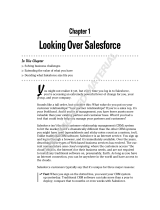Page is loading ...

Ohioedge CRM+BPM Server Users Guide
Tammy Dixit
January 5, 2007

Ohioedge CRM+BPM Server Users Guide...........................................................................1
Introduction....................................................................................................................................3
Background.....................................................................................................................................3
Organizational Roles and Responsibility Management:...........................................................................3
Organizational Process (Workflow) Management:..................................................................................4
Custom Fields: .........................................................................................................................................5
Campaign Management:...........................................................................................................................5
Assignment Management:........................................................................................................................6
Creating an Activity:......................................................................................................................7
Activity created by a campaign:...............................................................................................................7
Activity created manually:......................................................................................................................10
Business Cases:.............................................................................................................................13
Business case I: Activities review by Sales Director.............................................................................13
Business Case II: Activities review by Regional Manager....................................................................20
Business Case III: To-do review by Sales Rep.......................................................................................23
Business Case IV: Performing an activity .............................................................................................26
Email Template:...........................................................................................................................33
Letter Template:...........................................................................................................................34
Summary.......................................................................................................................................35

Introduction
This manual is intended for the users of Ohioedge CRM+BPM Server. It explains tasks
performed by a typical user, such as, assigning, performing & signing-off tasks, running
reports, creating email and letter templates, running campaigns, etc. Examples used in this
manual refer to the sample ‘Demonstration Corp.’ database included with Ohioedge
CRM+BPM Server download (http://www.sourceforge.net/projects/ohioedge).
Background
Organizational Roles and Responsibility Management:
In the context of business processes, for example sales, typically an organization’s
activities are organized under business units, for example regions, divisions, etc. This
enables an organization to perform activities at lower (transactional) levels and analyze
them at higher (summary) levels for effectiveness. Figure 1 shows the organizational
model of Demo. Corp. Demo Corp. operates under three national offices. National sales
managers manage national offices. The US Sales national office is further organized into
regions – Western Southern, and Midwest. These regions are responsible for the day-to-
day sales activity, performed by their sales representatives. The Canadian and Mexican
offices don’t have further breakdown into regions and directly oversee the activities of
sales representatives.

D e m o n s t r a t i o n O r g a n i z a t i o n
D e m o C o r p .
S a l e s R e p
u s - w s s r
W e s t e r n R e g i o n
R e g i o n a l M a n a g e r
C l a r k H o u s t o n
S a l e s R e p
u s - s t s r
S o u t h e r n R e g i o n
R e g i o n a l M a n a g e r
D o n H u c k l e
S a l e s R e p
u s - m w s r
M i d w e s t R e g i o n
R e g i o n a l M a n a g e r
S a l D o w n e y
U S S a l e s
N a t i o n a l S a l e s M a n a g e r
J a m e s B r o o k
S a l e s R e p
c a n - s r
C a n a d a S a l e s
N a t i o n a l S a l e s M a n a g e r
S c o t t K r a d i c h
S a l e s R e p
m x - s r
M e x i c o S a l e s
N a t i o n a l S a l e s M a n a g e r
J o h n D o e
D e m o C o r p .
V P o f S a l e s
G a r y K e s s l e r
Figure 1.
The organizational chart/hierarchy diagram illustrates organizational hierarchy, roles
associated with the levels of hierarchy and actual people assigned to these levels. The leaf
nodes (lowest level) of hierarchy are transactional nodes. This is where actual work takes
place. This is the vertical model of an organization. Later in the business cases on running
reports, signing-off, etc., we will see how the vertical model enables different people at
different levels, view/perform different data/activities.
Organizational Process (Workflow) Management:
Below is a sample organizational process (workflow) diagram:
The organizational process diagram illustrates the horizontal model or flow of work (that
takes place at the leaf nodes of organizational hierarchy.)

Ohioedge CRM+BPM Server organization administrator is responsible for configuring
organization-specific vertical and horizontal models.
Custom Fields:
To be completed.
Campaign Management:
In Ohioedge CRM+BPM Server, every activity a user performs belongs to a campaign. A
campaign specifies the purpose of operation. A campaign may be generic or specific; it
may be never ending or short-lived. For example, an organization could setup a ‘general
business’ campaign to perform and track its day-to-day activities or setup a ‘send seasons
greetings’ campaign to send seasons greetings to the presidents of existing customers or
setup a ‘promotional offer’ campaign to email a new promotion to prospective customers.
A campaign is also how inputs (accounts, contacts, etc.) are assigned to account managers.

The creation of a new activity is validated against the selection criteria of its campaign to
ensure that the input (accounts, contacts, etc.) is accessible to the creator -account manager
for example. Here is the technical definition of such relationship: creators have access to
campaigns; and campaigns specify input selection criteria. Figure 3 shows how to create a
campaign. As seen in the figure, a campaign uses an input factory to select the data
(company presidents for example) for which campaign is to run. Campaign is started from
Setup->Services. Ohioedge CRM+BPM Server organization administrator is responsible
for setting up input factories.
Assignment Management:
Lost sales due to poor follow up on leads is a major sales obstacle. The most effective and
profitable way to deal with this issue from a sales perspective is to do the following:
Route leads to the right sales rep automatically, eliminating delays and
Track the progress of leads through the sales pipeline in real time.
In Ohioedge CRM+BPM Server assignment of leads (tasks) to sales reps is done
automatically. This, in addition to the campaign management functionality that enables
accounts to be owned by account managers, facilitates multiple sales reps working under
an account manager to receive specific input (leads, etc.) assignments.
Ohioedge CRM+BPM Server comes with an out-of-the-box assignment logic of ‘simple
random assignment.’ Below is how the ‘simple random assignment’ logic works:
Let’s say there are two sales reps – A and B, available at the ‘Cold Call’ activity type. The
‘simple random assignment’ logic would assign the first unassigned activity at Cold Call to
sales rep A, the second to sales rep B, the third to sales rep A, so on and so forth. Figure 4
shows how activities are assigned to Sales Rep J. Todak automatically (see Gunton Corp
customer record in the figure.)

Figure 4.
Creating an Activity:
Activity created by a campaign:
Say you have a campaign setup to call all the Presidents of the territory with area code
‘216’ with a new promotional offer. Figure 5 shows a campaign NewPromo defined.

Figure 5.
When you run this campaign, the robot will automatically assign activities to the Sales Rep
responsible for the Canada Cold Calls. Figure 6 shows a report of the activities assigned to
the Canada Sales Rep.

Figure 6.
If you drill down on any activity, as shown in Figure 7, you will see all the details of the
activity that needs to be performed.

Figure 7.
Note the Campaign name is the New Promo campaign, which indicates that New Promo
campaign created this activity.
Activity created manually:
An activity can be created manually by a mechanism that has the privilege to create an
activity. An activity can be created for a
1. Customer
2. Customer Person
3. Buyer
4. Customer Requirement
5. Other input you configure to flow through Ohioedge CRM+BPM Server.

Say you want to create an activity for a customer West End Construction. You will first
have to select the customer. As shown in Figure 8.
Figure 8.
Click on the Activity link in the Quick Links portlet. Click on the Maintain link in the
upper left corner portlet. Figure 9 shows the Activity Maintain page.

Figure 9.
Select the Territory or ActivityTypeHierarchy that this activity will be a part of. Let us
select Canada Cold Call. Select a campaign and click on Create button. Click on the List
All link in the upper left corner portlet. Figure 10 shows the activity that was manually
created.

Figure 10.
Similarly, if an activity for a Customer Person/Contact needs to be created you will have to
select the appropriate Contact before creating an activity. It is the same for creating an
activity for a Buyer or a Customer Requirement by selecting the appropriate Buyer or
Customer Requirment.
Business Cases:
Business case I: Activities review by Sales Director
Consider that the Sales Dir. of ABC Corp. wants to review all the activities happening
under all the regions. Here is what the Sales Dir. will do:
Login. The Ohioedge CRM+BPM Server administrator will provide the
username/password.

Figure 11. Login
Ohioedge CRM+BPM Server offers two types of reports: PDF reports and HTML reports.
The PDF reports are for general purpose reporting. Existing PDF reports could be
customized or new PDF reports could be added using third-party report writing tools. Here
are some examples of PDF reports:

Figure 12.
Here are some results:
Activity Audit Report

Figure 13.
Number of open activities by Assignee Report

Figure 14.
The HTML reports are driven by input factories and are primarily used for reporting
activities by activity types by certain criteria. Some of the typical reports would be
‘Activities Due Today,’ ‘All Open Activities,’ ‘Activities Past Due Date,’ etc. As shown in
Figure 15, the HTML reports are accessible from - @QuickLinks->Home-><report
record>->Report. It is Ohioedge CRM+BPM Server administrator’s job to create HTML
reports.

Figure 15.
The user can further drill-down to view lower level activities as shown in Figure 16.

Figure 16.
Or if the user selects the report option, a list of all the activities under all regions will be
listed as shown in Figure 17.

Figure 17.
Business Case II: Activities review by Regional Manager
Consider that the Regional Mgr. of DH Central region of ABC Corp. wants to review all
the activities happening under his/her region. Here is what the Regional Mgr. will do:
Login. The Ohioedge CRM+BPM Server administrator will provide the
username/password.
/