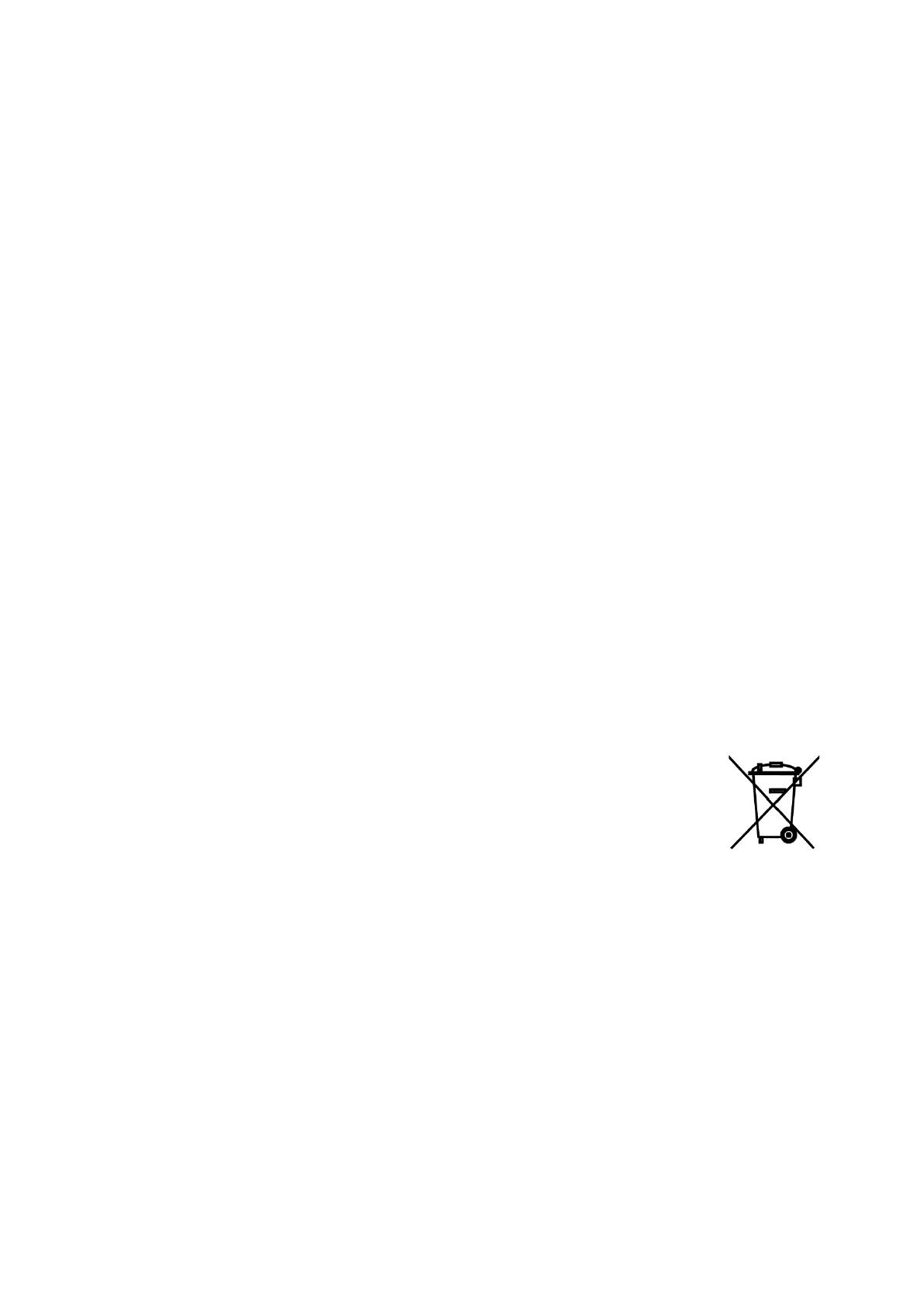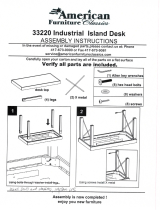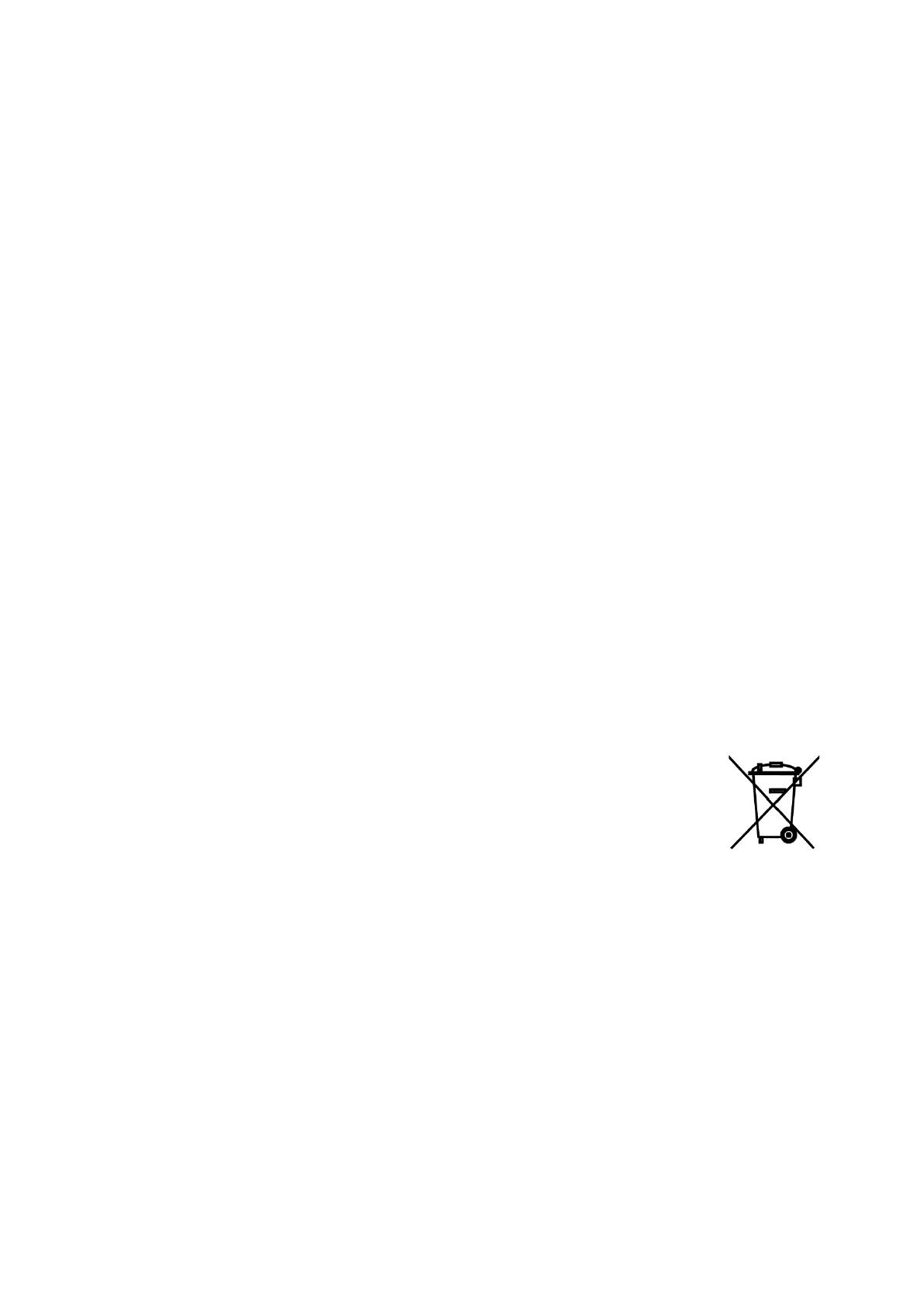
8528-00412-0M Rev A PZ30W / PZ60W Owner’s
FCC Compliance Statement
This equipment has been tested and found to comply with the limits for a Class B digital
device, pursuant to Part 15 of the FCC Rules. These limits are designed to provide
reasonable protection against harmful interference in a residential installation. This
equipment generates, uses and can radiate radio frequency energy and, if not installed and
used in accordance with the instructions, may cause harmful interference to radio
communications. However, there is no guarantee that interference will not occur in a
particular installation. If this equipment does cause harmful interference to radio or
television reception, which can be determined by turning the equipment off and on, the user
is encouraged to try to correct the interference by one or more of the following measures:
--Reorient or relocate the receiving antenna.
--Increase the separation between the equipment and receiver.
Modifications not authorized by the manufacturer may void user’s authority to operate this
device.
FCC ID: YKFRF2500
Transmission Collision
Signals from other household devices, such as doorbells, home security systems and entry
controls, may interfere. This is normal and does not affect the general performance of this
product. The transmission will resume once the interference recedes.
Proper Disposal
When this device reaches the end of its useful life, it must be properly disposed of. It must
not be disposed of as unsorted municipal waste. Within the European Union, this device
should be returned to the distributor from where it was purchased for proper disposal. This
is in accordance with EU Directive 2002/96/EC. Within North America, the device should be
disposed of in accordance with the local laws regarding the disposal of waste electrical and
electronic equipment.
It is everyone’s responsibility to help maintain the environment and to reduce
the effects of hazardous substances contained in electrical and electronic
equipment on human health. Please do your part by making certain that the
device is properly disposed of. The symbol shown to the right indicates that
this device must not be disposed of in unsorted municipal waste programs.
Copyright
All rights reserved. Reproduction or use, without expressed written permission, of editorial
or pictorial content, in any manner, is prohibited. No patent liability is assumed with respect
to the use of the information contained herein.
Disclaimer
While every precaution has been taken in the preparation of this manual, the Seller
assumes no responsibility for errors or omissions. Neither is any liability assumed for
damages resulting from use of the information contained herein. All instructions and
diagrams have been checked for accuracy and ease of application; however, success and
safety in working with tools depend to a great extent upon the individual’s accuracy, skill
and caution. For this reason the Seller is not able to guarantee the result of any procedure
contained herein. Nor can they assume responsibility for any damage to property or injury
to persons occasioned from the procedures. Persons engaging the procedures do so
entirely at their own risk.