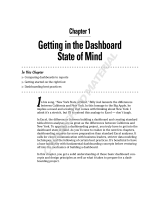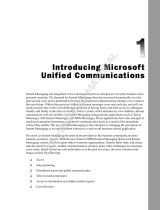SAGE MAS 500 VERSION 7.2 PRE-RELEASE GUIDE
Table of Contents
Overview...................................................................................................................................................................1
Availability.................................................................................................................................................................1
New Modules............................................................................................................................................................2
Business Insights Dashboard...............................................................................................................................2
Data Import Manager............................................................................................................................................3
Starship Freight v9.9.............................................................................................................................................5
Usability Enhancements...........................................................................................................................................7
Warehouse Automation........................................................................................................................................7
Project Accounting ................................................................................................................................................8
Sage MAS 500 Office Update..............................................................................................................................8
Business Insights Explorer .................................................................................................................................10
New Common End User License Agreement...................................................................................................10
Documentation....................................................................................................................................................10
Sage Software Complete Solutions.......................................................................................................................16
Sage SalesLogix 7.2...........................................................................................................................................16
Sage Abra HRMS v7.6.......................................................................................................................................16
Sage FAS 500 v2008.1.......................................................................................................................................20
Sage Timesheet v9.61........................................................................................................................................21
Third Party Considerations.....................................................................................................................................21
Crystal Reports v10.0..........................................................................................................................................21
Microsoft FRx v6.7 SP 10...................................................................................................................................21
StarShip Parcel v9.9 ...........................................................................................................................................21
Technology Features..............................................................................................................................................21
Data Migration.....................................................................................................................................................21
Microsoft Vista UAC Support..............................................................................................................................21
Platform Support Overview.................................................................................................................................22
Minimum System Requirements........................................................................................................................22
Retirements.............................................................................................................................................................22
eExecutive...........................................................................................................................................................22

SAGE MAS 500 VERSION 7.2 PRE-RELEASE GUIDE
Overview
Sage MAS 500’s rich heritage as a technology leader has been a key foundation of the solution for
more than one decade. As the first Mid-Market solution to develop an ERP application from the
ground-up based on SQL Server and Visual Basic Technology, Sage MAS 500 has evolved by
taking advantage of newer technologies that provide the value and flexibility that Sage MAS 500
users have come to rely on. From innovative ecommerce solutions to the latest .NET based
Business Insights Explorer module, Sage MAS 500 continues to pursue technology solutions that
increase user productivity and lower overall costs.
The Sage MAS 500 7.2 release strengthens that technology leadership position by providing two
new .NET solutions, full support for Microsoft Vista UAC and a re-architected Sage MAS 500 Office
while continuing to extend and improve the overall user experience.
A key highlight to the 7.2 release includes a new .NET and web based dashboard solution –
Business Insights Dashboard. As a benefit to all Sage MAS 500 maintenance subscribers,
Business Insights Dashboard provides a user centric view of key application metrics in addition to
transaction inquiry through a Browser URL.
The new .NET and SQL Server SSIS based Data Import Manager allows administrators to import
a variety of transactions into MAS 500 through a simplified mapping interface while preserving data
integrity. A refreshed and enhanced user interface within Sage MAS 500 Office provides a more
streamlined process for creating and managing Office Templates.
Both new and existing customers will immediately benefit from these newer technologies in
addition to the usability, performance and scalability improvements throughout the system. Please
take the time to read through the remainder of the document to fully understand the value and
opportunity the 7.2 release provides.
Availability
Sage MAS 500 7.2 will be generally available in March 2008. Channel partner and customer auto-
shipments are expected in the April 2008 timeframe. The Software Development Kit (SDK) will be
available approximately four weeks after the initial delivery to Production. All efforts will be made to
provide the SDK sooner.
©
2007 Sage Software, Inc. All rights reserved
1

SAGE MAS 500 VERSION 7.2 PRE-RELEASE GUIDE
New Modules
Business Insights Dashboard
The new Business Insights Dashboard module keeps customers in charge of their business by
channeling all the information they need into one convenient and powerful web dashboard solution.
Business Insights Dashboard provides an unsurpassed level of knowledge management that
consolidates critical personal, corporate, and external information and enables single-click access
to analytical and collaborative tools. Using .NET technology, this customizable solution to
information overload puts up-to-date sales statistics, key Sage MAS 500 data, industry news, and
competitive intelligence at your fingertips.
In addition, new data views (Web Parts) can be easily created in Visual Studio.NET allowing
customers to track almost any business scenario imaginable. By leveraging key performance
indicators in their business, they can move from reactive to proactive—improving customer
satisfaction as well. Each user has the ability to personalize their dashboard in addition to
configuring various dashboard layouts for daily, weekly and other role based views.
Secured Content
©
2007 Sage Software, Inc. All rights reserved
2

SAGE MAS 500 VERSION 7.2 PRE-RELEASE GUIDE
The data view included with Business Insights Dashboard have been assigned individual task
rights allowing administrators to set security for each KPI by company based on their appropriate
role in the organization. The ability to modify the personal experience and to modify the global
experience within the Dashboard is also securable through individual task rights.
Leverage the Power of Business Insights Explorer
As an added benefit to the powerful personalized dashboard capabilities, users of Business
Insights Dashboard will also have access to Business Insights Explorer views directly from the
browser. Based on their security profile defined within MAS 500, users will benefit from the
powerful sorting, filtering, grouping and drill-down capabilities provided through the embedded grid
without requiring a Sage MAS 500 client installation. This additional capability allows customers to
grant Sage MAS 500 data access to other information workers within an organization at a fraction
of the cost by purchasing additional Business Insights User licenses.
Data Import Manager
Sage MAS 500 continues its strong tradition as an open ERP platform for integration and
customization. Based solely on the Microsoft technology platform, Database Administrators and
developers have leveraged the various methods for integrating into Sage MAS 500 through its
open SQL Server and Visual Basic platform.
The new Data Import Manager builds off the strength of that openness through a robust database
integration mapping application. Built with .NET and SQL Server 2005 SSIS technology, database
administrators can now configure one-time or regular scheduled imports into a wide variety of Sage
MAS 500 transaction formats through a powerful mapping wizard. The mapping wizard provides
the detailed knowledge of MAS 500 including required fields, default validations and lookups while
enabling the administrator to transform direct feeds from Sage MAS 90 or 200, ASCII, Delimited,
Microsoft Access, Excel, SQL Server and XML data sources. By leveraging the power of SQL
©
2007 Sage Software, Inc. All rights reserved
3

SAGE MAS 500 VERSION 7.2 PRE-RELEASE GUIDE
Server SSIS, administrators can schedule the SSIS package to run on a regular basis.
Furthermore, developers can modify the final package by adding scripting for additional validations
and other complex transformations.
Data Import Manager also addresses one of the most widely used applications in Sage MAS 90
and 200 platform - The Visual Integrator module. By providing the import capabilities within Data
Import Manager, Sage MAS 90 and 200 customers that have been running regular imports with
Visual Integrator can be assured of a similar experience after migrating to Sage MAS 500.
Available Transaction Imports
The following table highlights some of the key entities and transactions available with the 7.2
release of Data Import Manager. A complete list will be included with the online documentation
supplied with the product
Module
Entity or Transaction Capability
GL Accounts Insert
GL Journals Insert
GL Transactions Insert
AR Customers Insert and Update
AR Sales Territories Insert
AR Sales Teams Insert
AP Vendors Insert
AP Vendor Items Inset and Update
©
2007 Sage Software, Inc. All rights reserved
4

SAGE MAS 500 VERSION 7.2 PRE-RELEASE GUIDE
Module
Entity or Transaction Capability
AP Vouchers Insert
IM Pricing (including price sheets,
groups, matrix and customer)
Insert
SO Open Orders Insert and Add Line
SO History Orders Insert
PO Open Orders Insert
PO History Orders Insert
MF Work Centers Insert
MF Routings Insert
MF Employees Insert
Licensing
Data Import Manager will be licensed as a new module and priced at $2,500. Pricing is subject to
change prior to the release.
Starship Freight v9.9
Use StarShip Freight to integrate efficient packing and an automated process into your fulfillment of
larger shipments. For less-than-truckload (LTL) and truckload (TL) shipments, StarShip Freight
provides your customers with item level detail, prints the Bill of Lading (BOL), and recommends an
auto-pack based on previous shipments with carriers such as Roadway and Yellow Freight.
Reduce shipping costs by shopping for the best rates using Freightquote.com carriers, customer
negotiated rates, or a mixture of both. Quickly view the transit time and freight charges before
selection and get tracking information on shipment location and status.
Use the StarShip Freight Shipping Assistant to simplify pick-and-pack functionality and improve
efficiency. As shipments are processed, the Shipping Assistant remembers packaging scenarios,
and provides those as auto-packing options in the future. A sophisticated two-tiered approach to
packaging captures the item detail for each box, plus the box details for each pallet.
©
2007 Sage Software, Inc. All rights reserved
5

SAGE MAS 500 VERSION 7.2 PRE-RELEASE GUIDE
StarShip Freight Highlights
• Swiftly convert orders using item detail to automate freight rating and Bill of Lading
• Reduce shipping-related expenses by combining multiple orders in a single shipment
• Capture item, box, and pallet detail using a simple drag-and-drop method
• Identify significant shipping cost savings among multiple carriers by viewing side-by-side
rate comparisons
• Immediately add accurate shipping charges to customer invoices
• Personalize the Shipping Assistant to your preferred level of detail
• Print pallet and package labels using laser or thermal printers
Availability
Starship Freight for Sage MAS 500 version 7.2 will be released after the initial launch of Sage MAS
500 version 7.2 and is currently scheduled for late spring after the completion of a beta release
cycle.
©
2007 Sage Software, Inc. All rights reserved
6

SAGE MAS 500 VERSION 7.2 PRE-RELEASE GUIDE
Usability Enhancements
Warehouse Automation
Pick by Order or Shipment
A new flexible picking option within WA allows the operator to drive the picking process based on a
sales order number or shipment number, thus allowing picking of urgent orders without completing
entire pick list in addition to eliminating the need to return to the MAS 500 console as well as
generate shipments before the picking process begins.
Email Notification
A new automated email feature provides instant feedback to the back office once specific
transaction events are processed from the handheld. This new capability ensures that key
personnel involved within shipment workflow are informed so that subsequent action can be taken.
The following events will be included in the 7.2 release:
• Completion of a Pick List Pick
• Completion of a Sales Order Picking
• Completion of a Shipment Pick
• Posting of the Sales Order
Improved Error Messaging
Enhanced error messaging when processing rejected handheld transactions provides warehouse
managers with complete visibility into the reasons a transaction failed thus allowing them to take
proper action without additional inquiry.
Improved Warehouse Workflow Options
©
2007 Sage Software, Inc. All rights reserved
7

SAGE MAS 500 VERSION 7.2 PRE-RELEASE GUIDE
A set of new options will allow warehouse managers to require handheld personnel to scan items
and enter the customer number when picking or packing an order. This process will ensure a more
accurate picture of the customer’s inventory situation prior to processing new orders.
Project Accounting
New Expense Billing Option for T&E and FP+ Projects
A new billing option from Accounts Payable will provide project managers with the ability to bill
outside service expenses and other non resource related expense by the items standard cost,
standard price or actual cost thus giving customers added flexibility when invoicing their clients
based on the type of expense being incurred. This new billing option for accounts payable
expenses is enabled for Time and Material projects as well as any T&M portion of a Fixed Price
plus project.
Enhanced Drill-Down from General Ledger
Accounting personnel and other finance operations evaluating revenues and expenses associated
with various activities across the business will now have the ability to view any project related
transaction associated with the GL transaction such as timesheets, expense claims and project
transactions. This new visibility provides the finance department the precise information they
require when they are reviewing trends or anomalies within the business.
Sage MAS 500 Office Update
From the initial release in 1996, Sage MAS 500 has consistently been lauded as a leader in
providing a robust integration with desktop productivity tools including Microsoft Office. Sage MAS
500 Office is one of many entry points provided within Sage MAS 500 that allows users to publish
entity and transaction information directly with Microsoft Word and Excel. In addition, a strong
attachment capability provided a method for assigning customer and supplier correspondence,
internal instructions and other various documents associated with the given task.
Sage MAS 500 version 7.2 includes a significant update within Sage MAS 500 office by providing a
richer user experience when developing Office templates, as well as re-aligning the document
attachment capability within a much improved memo management facility. New and existing users
will benefit immediately from the ease of use features. Moreover, a dedicated tutorial included with
the 7.2 release will highlight the key capabilities included with memo management and creating
office templates.
Memo Management Enhancements
The Memo management option currently available in a small subset of tasks, such as customer
and vendor maintenance, has been added to all tasks that previously contained the Sage MAS
500 Office toolbar option. Each memo created will be automatically assigned to the given task such
as the voucher, customer or invoice. A new attachment feature within the memo manager window
will allow users to attach documents within a predefined network share or local drive. The memo
manager icon on the toolbar will automatically change in appearance if a memo has been assigned
making it easier for the user to identify.
©
2007 Sage Software, Inc. All rights reserved
8

SAGE MAS 500 VERSION 7.2 PRE-RELEASE GUIDE
Business insights Explorer has been enhanced to include a new “Active Memos’ Preview for the
most common memos a user may need inquiry access to including Vouchers, Invoices, Work
Orders, Projects, Purchase Orders, and Sales Orders.
Office Templates
The Sage MAS 500 Office template creation and merge functionality has been completely
redesigned to leverage the powerful embedded features within Microsoft Office, while making it
easier for the user to understand the information contained with the Sage MAS 500 task. Users will
now drive the creation of the template from within Word instead of outside the application by
leveraging the built-in Word mail-merge wizard. Additionally, Sage MAS 500 Office has been
implemented as a generic feature and will be available in all data entry tasks.
When developing a new Word template, Sage MAS 500 office will provide the relevant information
contained within the Sage MAS 500 task and drop the user directly within the Word Merge wizard.
Users can then simply drag and drop fields within the document and generate the final document.
The template can then be saved for repetitive use in a predefined network share or local drive. For
Excel, the data will be exported directly to a blank source worksheet with defined named ranges.
Pivot tables and charts can then be constructed and saved as templates for continued use and
shared with others within the organization.
©
2007 Sage Software, Inc. All rights reserved
9

SAGE MAS 500 VERSION 7.2 PRE-RELEASE GUIDE
Business Insights Explorer
Introduced in Version 7.0, Business insights Explorer (BIE) has become the tool of choice for
customers to inquire and navigate through the wealth of relational information stored within Sage
MAS 500. BIE’s ability to personalize and share information with others has become a common
theme mentioned among the Sage MAS 500 user community. The introduction of Quick Previews
in version 7.05 provided a simplified and high performing view of the information while leveraging
the backend infrastructure and personalization capabilities of BIE.
A set of new previews will be introduced in the 7.2 release including:
• New “Where Serial Number Used” previews including: Inventory Transactions, Shipment
Lines, Customer Return Lines, Stock Receipt Lines, Vendor Return Lines, and Work
Order Transactions. These new previews will allow customers to immediately identify
where a given item serial number has been used within their business operations.
• New Active Memos previews for Vouchers, Invoices, Work Orders, Projects, Purchase
Orders, and Sales Orders. These previews will be accessible from the aligned transaction
BIE view.
New Common End User License Agreement
A new common End User License Agreement (EULA) has been structured for all Sage North
American products including all ERP, CRM, HRMS and Fixed Assets solutions. This common
EULA provides customers with consistent licensing guidance based on complete solution they
choose to purchase from Sage. The new EULA is included with the 7.2 release and is accessible
from the help system.
Documentation
The Sage MAS 500 version 7.2 documentation and embedded help system includes a wide variety
of new technologies including HTML help and multi-media tutorials. These new technologies
provide the training and searching capabilities that ultimately enable users to feel more empowered
in how to best leverage the entire system on a daily basis.
New HTML Help Center
©
2007 Sage Software, Inc. All rights reserved
1
0

SAGE MAS 500 VERSION 7.2 PRE-RELEASE GUIDE
The new HTML Help Center is a one-stop resource of information for the Sage
MAS 500 software.
Searching Across Help Systems
The new HTML Help Center is more streamlined and presents one main window from which to
search across all topics in all modules. Additionally, the index and table of contents are shared
across all modules.
Shared Table of Contents
The table of contents (Contents tab) in the new unified Help Center allows you to access books of
topics for any module, general information about using the Sage MAS 500 Desktop, reference
guides available in PDF, overview module PDFs, and technical support.
©
2007 Sage Software, Inc. All rights reserved
1
1

SAGE MAS 500 VERSION 7.2 PRE-RELEASE GUIDE
The table of contents contains links to reference guides and overview PDFs. Module PDFs provide
overview information for the main windows in the software.
Shared Index
The unified Help Center also allows you to look for topics across all modules based on commonly-
used keywords making it easier than ever to locate information.
Shared Search
You can perform full-text searches across all the module Help systems from any Help window.
©
2007 Sage Software, Inc. All rights reserved
1
2

SAGE MAS 500 VERSION 7.2 PRE-RELEASE GUIDE
Printing Topics
Although you can print individual Help topics within the Help system, you can also easily print a
book of related Help topics. On the Help Center table of contents area, select the book of topics
you want to print and click Print in the toolbar. You can also right-click a book and select Print. The
Print Topics dialog box appears giving you the option to Print the selected topic in the display area
or print the selected topic and all subtopics.
Now, it is easier to print field-level Help from the software. All fields are accessible from one easy-
to-print page. When you press F1 at any field in the Sage MAS 500 software, the field-level Help
topic for that window appears and jumps you right to the field you are looking for. Rather than
printing individual fields from popups, you can now print all the field-level information for a window
with one click of a button.
FAQs and Troubleshooting Topic
All Help topics contain links to the Help Center home page and the FAQs & Troubleshooting page.
©
2007 Sage Software, Inc. All rights reserved
1
3

SAGE MAS 500 VERSION 7.2 PRE-RELEASE GUIDE
Overview Help Topic
The new and improved overview Help window offers key navigation links that are easily accessible
near the top of the Help topic. You can use these navigation links to access procedure, concept,
and field-level information that pertains to that window.
Field-Level Help Topic
The new structure for the field-level Help topics allows you to view and print information for all the
fields in a window from one topic. Some field-level Help topics contain example drop-downs and
links to other topics, where applicable.
New Tutorials
A new set of embedded tutorials provide users with the overviews of the key usability
characteristics of Sage MAS 500 including Desktop Navigation, Memo creation, running reports,
using lookups and accessing the powerful context menu’s throughout the system. These quick
multi-media tutorials will enable users to feel more comfortable navigating throughout MAS 500
while understanding some of the key product strengths.
The following illustration highlights the initial set of tutorials that will be included with the 7.2 release:
©
2007 Sage Software, Inc. All rights reserved
1
4

SAGE MAS 500 VERSION 7.2 PRE-RELEASE GUIDE
©
2007 Sage Software, Inc. All rights reserved
1
5

SAGE MAS 500 VERSION 7.2 PRE-RELEASE GUIDE
Sage Software Complete Solutions
Sage SalesLogix 7.2
Your customers will be thrilled to hear that Sage SalesLogix for Sage MAS 500 has a new
integration that will change the way they do business. Sage SalesLogix for Sage MAS 500 has
been redesigned to improve communication, customer loyalty, productivity, and decision making by
providing timely, accurate information.
Sage MAS 500 Version 7.2 will be certified within a short period of time after the initial Sage MAS
500 7.05 release currently scheduled for March. Additional details will be provided at that time.
Sage MAS 500 Partners will be required to have current certification on both Sage SalesLogix and
Sage MAS 500 to sell and implement this integration. Here are some of the key highlights:
• Instantly create accounts in Sage MAS 500 through Sage SalesLogix without entering a
sales order
• Tailor bi-directional synchronization to meet your business needs, scheduled or on-
demand
• Enhance validation checking to eliminate duplication
• View inventory in multiple warehouse locations (Sites)
• Customize Ad-Hoc Queries for powerful and drill-down capability and custom reporting
• Expand the visibility of instant, accurate account detail from Sage MAS 500 from Sage
SalesLogix
For complete details on this exciting new release, please refer to the Sage SalesLogix for Sage
MAS pre-release guide posted on the Sage MAS Partner File Center.
Sage Abra HRMS v7.6
This release focuses on enhancements to Abra eRecruiter, Abra Benefits Enrollment, Abra HR,
Abra Payroll, Abra Attendance, Abra Link, Abra MAS 90 Link and Abra OrgPlus. System level
changes include:
• The ability to create and accept complex passwords up to 10 characters in length which
support uppercase and lowercase characters, alpha, numeric and some special
characters.
• Updated Upsizing Wizard. Supports the ability to move data from Abra v7.5.
• Microsoft Windows Vista compatibility. Sage Abra Suite 7.6 is compatible with Microsoft
Windows Vista. Earlier versions of Sage Abra are not anticipated to be compatible with
Vista and are not supported as such.
©
2007 Sage Software, Inc. All rights reserved
1
6

SAGE MAS 500 VERSION 7.2 PRE-RELEASE GUIDE
• Two user license of Crystal Reports v10. Additional licenses may be purchased for $155
for 1 seat and $765 for 5 seats, plus associated support fees.
Abra eRecruiter v7.6
Resume Keyword Search
In addition to structured searches, Abra eRecruiter now provides unstructured resume keyword
search capabilities. Search resumes by groups of key words and view the occurrence of the key
words within resumes. Identify a specific word or grouping of words found in the resume field and
perform a search. eRecruiter also provides a listing of the key words (or groups) found for each
applicant.
SSN/SIN Masking
Abra eRecruiter now masks Social Security Numbers and Social Insurance Numbers from the view
of those not set up as Recruiters.
Archived Profile Access
With Abra eRecruiter, applicants who are been previously archived can now log into the system
using their email address and the system will proactively re-activate their profile. If an applicant logs
on to the system with an existing e-mail address after their applicant record has been archived, the
applicant profile and applications will be activated automatically. The Applicant History will be
updated to show that the Applicant was activated by the system.
Improved Workflow
Abra eRecruiter now supports improved workflow between hiring managers and recruiters. Hiring
managers can now receive multiple applications and resumes from recruiters and search for
applicants “by requisition”. They can also send applicant selections and rejections to the recruiter
through the Abra eRecruiter message center.
Email Template Communications
With Abra eRecruiter, utilize email templates to generate emails to multiple applicants. In the past,
communications to one or more applicants was limited to the generation of letters. eRecruiter has
now been expanded to include email. Create email templates and send system-generated emails
for the purpose of:
• An acknowledgement letter to the applicant
• Invitations to candidates for interviews at specific times and locations
• An offer letter to selected candidate
• Rejection letters to selected applicants
• A history of all emails sent will be saved with the date, time and recruiter name and
updated to the applicant’s record.
Employee Transfers/Promotions
©
2007 Sage Software, Inc. All rights reserved
1
7

SAGE MAS 500 VERSION 7.2 PRE-RELEASE GUIDE
Now with Abra eRecruiter, when an existing employee accepts a transfer offer or is promoted, the
Abra HR system will recognize that an existing employee is either being transferred or promoted.
That employee data will be made available in Sage Abra HR for a transfer or a promotion.
Abra Benefits Enrollment
Abra Benefits Enrollment provides online benefit administration, open enrollment, and life events
management for Abra HR users. Empower employees with detailed 24/7 benefit administration
access to benefit plans over the Internet or an intranet. Step-by-step wizards guide administrators
through the benefit plan set-up process, and walk employees through open enrollment. Year-round
life events management allows employees to update information such as marital status and
dependents.
Export in .csv Format
Administrators can now export Open Enrollment data from AWC-BE in .csv format for easy
conversion to Excel format.
Abra HR- EEO-1 Reporting Changes
Abra HR has been updated to collect and report on job categories and employee ethnicity as
needed to support the 2007 EEOC category changes. Abra HR provides the code table and report
changes necessary to support the new EEO-1 categories on which employers must report effective
September 30, 2007. Category changes include the following:
• Addition of a new category titled “Two or more races, not Hispanic or Latino”.
• Separate categories for “Asians, not Hispanic or Latino” and “Native Hawaiian or Other
Pacific Islander, Not Hispanic or Latino”.
• Rename the category “Black” as “Black or African American”.
• Rename the category “Hispanic” as “Hispanic or Latino”.
• Divide the job category of “Officials and Managers” into two subcategories of
“Executive/Senior Level officials and Managers” and “First/Mid-Level Officials and
Managers”.
Abra Payroll Updates
In compliance with California Labor code 226, Abra Payroll now has the ability to display the pay
rate on paychecks or advices with the rate of pay times the pay factor e.g. 1.5, 2, etc.
Now you can manage gross wages, by state, for multiple states. Calculate gross earnings by state
for instances in which employees work in multiple states in a given year.
Additionally, Abra Payroll now supports the ability to void a check on a user-defined date during an
open quarter.
Abra Attendance - Track FMLA Absences on 12-month Rolling Basis
Abra Attendance now has the ability to track FMLA absences on a 12-month rolling basis. Abra
Attendance supports the ability to track the number of workweeks of unpaid leave under the FMLA
during any 12-month period of time. Abra Attendance calculates FMLA leave using a 12-month
©
2007 Sage Software, Inc. All rights reserved
1
8
Page is loading ...
Page is loading ...
Page is loading ...
Page is loading ...
Page is loading ...
-
 1
1
-
 2
2
-
 3
3
-
 4
4
-
 5
5
-
 6
6
-
 7
7
-
 8
8
-
 9
9
-
 10
10
-
 11
11
-
 12
12
-
 13
13
-
 14
14
-
 15
15
-
 16
16
-
 17
17
-
 18
18
-
 19
19
-
 20
20
-
 21
21
-
 22
22
-
 23
23
-
 24
24
-
 25
25
Sage Software Welding System MAS 500 Version 7.2 User manual
- Type
- User manual
- This manual is also suitable for
Ask a question and I''ll find the answer in the document
Finding information in a document is now easier with AI
Related papers
Other documents
-
Master Flow PR2DWWHT Installation guide
-
Master Flow EGV6Combo1 Installation guide
-
Master Flow PG3X Installation guide
-
Sage 50 Single computer Installation guide
-
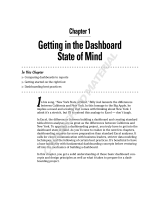 Wiley 978-0-470-22814-2 Datasheet
Wiley 978-0-470-22814-2 Datasheet
-
 Wiley 978-0-470-13767-3 Datasheet
Wiley 978-0-470-13767-3 Datasheet
-
 Wiley 978-0-470-24201-8 Datasheet
Wiley 978-0-470-24201-8 Datasheet
-
Lifetime Yard Vacuum 115 User manual
-
3M Scotchcal™ Graphic Film User guide
-
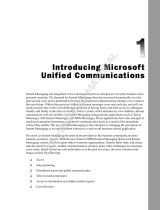 Wiley 978-0-471-77321-4 Datasheet
Wiley 978-0-471-77321-4 Datasheet