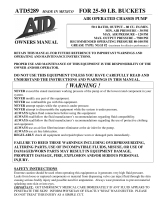Page is loading ...

313875J
EN
Instructions
VPM
™
Hydraulic, Plural-Component, High-Viscosity, Variable-Ratio Proportioner.
For pouring and dispensing sealants and adhesives. For professional use only.
Not approved for use in European explosive atmosphere locations.
See page 4 for model information, including maximum working pressure and approvals.
Important Safety Instructions
Read all warnings and instructions in this
manual. Save these instructions.
ti17692a
ti17693a
VPM-12 VPM-25

2 313875J
Contents
Related Manuals . . . . . . . . . . . . . . . . . . . . . . . . . . . 3
Models . . . . . . . . . . . . . . . . . . . . . . . . . . . . . . . . . . . 4
Accessories . . . . . . . . . . . . . . . . . . . . . . . . . . . . . . . 4
Warnings . . . . . . . . . . . . . . . . . . . . . . . . . . . . . . . . . 5
Important Two-Component Material Information . 7
Isocyanate Conditions . . . . . . . . . . . . . . . . . . . . . 7
Material Self-ignition . . . . . . . . . . . . . . . . . . . . . . 7
Keep Components A (Red) and B (Blue) Separate 7
Moisture Sensitivity of Isocyanates . . . . . . . . . . . 8
Changing Materials . . . . . . . . . . . . . . . . . . . . . . . 8
A (Red) and B (Blue) Components . . . . . . . . . . . . . 8
Component Identification . . . . . . . . . . . . . . . . . . . 10
VPM-12 . . . . . . . . . . . . . . . . . . . . . . . . . . . . . . 12
Hydraulic Power Pack . . . . . . . . . . . . . . . . . . . . 15
Motor Control Module (MCM) . . . . . . . . . . . . . . 16
Advanced Display Module (ADM) . . . . . . . . . . . 18
Fluid Control Module (FCM) . . . . . . . . . . . . . . . 21
Setup . . . . . . . . . . . . . . . . . . . . . . . . . . . . . . . . . . . . 22
Initial Machine Setup . . . . . . . . . . . . . . . . . . . . . 22
Adjust Motor Control Module Selector Switch . . 27
Startup . . . . . . . . . . . . . . . . . . . . . . . . . . . . . . . . . . 28
Change Drum . . . . . . . . . . . . . . . . . . . . . . . . . . . . . 29
Remove Drum . . . . . . . . . . . . . . . . . . . . . . . . . . 29
Install Drum . . . . . . . . . . . . . . . . . . . . . . . . . . . . 29
Priming . . . . . . . . . . . . . . . . . . . . . . . . . . . . . . . . . . 30
Operation . . . . . . . . . . . . . . . . . . . . . . . . . . . . . . . . 31
ADM Operation Overview . . . . . . . . . . . . . . . . . 31
Machine Operation Overview . . . . . . . . . . . . . . 33
System Setup and Calibration . . . . . . . . . . . . . . 34
Dispensing . . . . . . . . . . . . . . . . . . . . . . . . . . . . 43
Shutdown . . . . . . . . . . . . . . . . . . . . . . . . . . . . . . . . 45
Short-term . . . . . . . . . . . . . . . . . . . . . . . . . . . . . 45
End of Shift . . . . . . . . . . . . . . . . . . . . . . . . . . . . 45
Pressure Relief Procedure . . . . . . . . . . . . . . . . . . 46
Maintenance . . . . . . . . . . . . . . . . . . . . . . . . . . . . . . 47
Install Upgrade Tokens . . . . . . . . . . . . . . . . . . . 48
Advanced Display Module (ADM) . . . . . . . . . . . 49
Motor Control Module (MCM) . . . . . . . . . . . . . . 49
Fluid Control Module (FCM) . . . . . . . . . . . . . . . 49
Troubleshooting . . . . . . . . . . . . . . . . . . . . . . . . . . . 51
Light Tower (Optional) . . . . . . . . . . . . . . . . . . . . 51
Common Problems . . . . . . . . . . . . . . . . . . . . . . 51
ADM Troubleshooting . . . . . . . . . . . . . . . . . . . . 53
Motor Control Module . . . . . . . . . . . . . . . . . . . . 54
Fluid Control Module . . . . . . . . . . . . . . . . . . . . . 56
Appendix A - ADM Icons Overview . . . . . . . . . . . 57
Setup Screen Icons . . . . . . . . . . . . . . . . . . . . . . 57
Home Screen Icons . . . . . . . . . . . . . . . . . . . . . 58
Appendix B - ADM Setup Screens Overview . . . . 59
Appendix C - ADM Run Screens Overview . . . . . 65
Optional Screens . . . . . . . . . . . . . . . . . . . . . . . . 68
Appendix D - ADM Event and Error Codes Overview
69
Event Codes . . . . . . . . . . . . . . . . . . . . . . . . . . . 69
Error Codes . . . . . . . . . . . . . . . . . . . . . . . . . . . 70
Appendix E - USB Operation . . . . . . . . . . . . . . . . 80
Overview . . . . . . . . . . . . . . . . . . . . . . . . . . . . . . 80
USB Options . . . . . . . . . . . . . . . . . . . . . . . . . . . 80
Download Log Files . . . . . . . . . . . . . . . . . . . . . . 80
Log Files, Folder Structure . . . . . . . . . . . . . . . . 81
Transfer System Settings . . . . . . . . . . . . . . . . . . 83
Update Custom Language . . . . . . . . . . . . . . . . . 84
Technical Data . . . . . . . . . . . . . . . . . . . . . . . . . . . . 87
Dimensions . . . . . . . . . . . . . . . . . . . . . . . . . . . . 87
Graco Standard Warranty . . . . . . . . . . . . . . . . . . . 88

Related Manuals
313875J 3
Related Manuals
Manuals are available at www.graco.com.
Component manuals in English:
System Manual
312764 VPM Repair-Parts
Power Distribution Box Manual
3A0239 Power Distribution Boxes Instruc-
tions-Parts
Pumpline Manuals
312375
Check-Mate
®
Displacement
Pumps
3A0021 Vertical Hydraulic Driver
Repair-Parts
Valve Manuals
310550 1/2 in. NPT Fluid Port Ball Seat
Applicator
310551 3/4 in. NPT Fluid Port Ball Seat
Applicator
3A1792 DV Series Dispense Valves
Flow Meter Manual
309834 Helical Gear Fluid Flow Meter
Accessories
3A1937 Heated Platen Kits

Models
4 313875J
Models
* Full load amps with all devices operating at maximum capabilities. Fuse requirements at various flow rates and
mix chamber sizes may be less.
** Values are dependent on installed pump size. Values shown are for largest available pump size.
◆ Flow rate is independent of frequency 50/60 Hz.
❖ Flow rate increases with flow meters removed.
‡ The maximum fluid working pressure for the base machine without hoses is 3000 psi (21 MPa, 207 bar). If hoses
rated at less than 3000 psi are installed, the system maximum fluid working pressure becomes the rating of the
hoses. If 2000 psi hoses were purchased and installed by Graco, the working pressure for the machine is already
setup for the lower 2000 psi (14 MPa, 138 bar) working pressure by Graco. If the machine was purchased without
hoses and aftermarket hoses rated at or above 3000 psi are to be installed, see Adjust Motor Control Module
Selector Switch on page 27 for the procedure to setup the machine for higher rated hoses. The change in work-
ing pressure is made by changing a rotary switch setting in the Motor Control Module. The minimum pressure rat-
ing for hoses is 2000 psi. Do not install hoses with a pressure rating lower than 2000 psi.
Accessories
Heated Platen Kits
The Heated Platen kits convert the standard platen to a
heated platen to enable dispensing in lower temperature
environments.
Power Distribution Box Conversion Kits
These conversion kits convert the voltage and CE
approval of a system.
System Description
Full Load Peak Amps
Per Phase*
Voltage
(phase)
System
Watts
Max Flow
Rate◆**
lb/min
(kg/min)
Approximat
e Output
per Cycle
(A+B)**
gal. (liter)
Hydraulic
Pressure
Ratio**
Maximum
Fluid
Working
Pressure ‡
psi (MPa,
bar)
No
Heat
1
Heated
Platen
2
Heated
Platen
24F226
VPM-25,
Boom
mounted
dispense
valve
55 A 62 A 62 A 400 (3)
24,000
(No Heat)
27,600
(1 Platen)
31,200
(2 Platens)
55 (25)
0.2 (0.76) 1.87
3000
(21, 207)
24F874 60 A 76 A 86 A 230 (3)
24F875
✔
55 A 62 A 62 A 400 (3)
24J509
VPM-12,
Mast
mounted
dispense
valve,
reduced
flow
55 A 62 A 62 A 400 (3)
26 (12)
24J510 60 A 76 A 86 A 230 (3)
24J511
✔
55 A 62 A 62 A 400 (3)
Part Description
24E267 B (Blue) Side Kit
24E268
A (Red) Side Kit
Part Description
24E269
400V Non-CE Conversion Kit
24E272
400V CE Conversion Kit

Warnings
313875J 5
Warnings
The following warnings are for the setup, use, grounding, maintenance, and repair of this equipment. The exclama-
tion point symbol alerts you to a general warning and the hazard symbol refers to procedure-specific risk. Refer back
to these warnings. Additional, product-specific warnings may be found throughout the body of this manual where
applicable.
WARNING
ELECTRIC SHOCK HAZARD
This equipment must be grounded. Improper grounding, setup, or usage of the system can cause elec-
tric shock.
• Turn off and disconnect power at main switch before disconnecting any cables and before servicing
equipment.
• Connect only to grounded power source.
• All electrical wiring must be done by a qualified electrician and comply with all local codes and reg-
ulations.
TOXIC FLUID OR FUMES HAZARD
Toxic fluids or fumes can cause serious injury or death if splashed in the eyes or on skin, inhaled, or
swallowed.
• Read MSDSs to know the specific hazards of the fluids you are using.
• Store hazardous fluid in approved containers, and dispose of it according to applicable guidelines.
• Always wear chemically impermeable gloves when spraying, dispensing, or cleaning equipment.
PERSONAL PROTECTIVE EQUIPMENT
You must wear appropriate protective equipment when operating, servicing, or when in the operating
area of the equipment to help protect you from serious injury, including eye injury, hearing loss, inhala-
tion of toxic fumes, and burns. This equipment includes but is not limited to:
• Protective eyewear, and hearing protection.
• Respirators, protective clothing, and gloves as recommended by the fluid and solvent manufacturer.
+
SKIN INJECTION HAZARD
High-pressure fluid from dispensing device, hose leaks, or ruptured components will pierce skin. This
may look like just a cut, but it is a serious injury that can result in amputation. Get immediate surgical
treatment.
• Do not point dispensing device at anyone or at any part of the body.
• Do not put your hand over the fluid outlet.
• Do not stop or deflect leaks with your hand, body, glove, or rag.
• Follow the Pressure Relief Procedure when you stop dispensing and before cleaning, checking,
or servicing equipment.
• Tighten all fluid connections before operating the equipment.
• Check hoses and couplings daily. Replace worn or damaged parts immediately.

Warnings
6 313875J
FIRE AND EXPLOSION HAZARD
Flammable fumes, such as solvent and paint fumes, in work area can ignite or explode. To help prevent
fire and explosion:
• Use equipment only in well ventilated area.
• Eliminate all ignition sources; such as pilot lights, cigarettes, portable electric lamps, and plastic
drop cloths (potential static arc).
• Keep work area free of debris, including solvent, rags and gasoline.
• Do not plug or unplug power cords, or turn power or light switches on or off when flammable fumes
are present.
• Ground all equipment in the work area. See Grounding instructions.
• Use only grounded hoses.
• Hold gun firmly to side of grounded pail when triggering into pail.
• If there is static sparking or you feel a shock, stop operation immediately. Do not use equipment
until you identify and correct the problem.
• Keep a working fire extinguisher in the work area.
EQUIPMENT MISUSE HAZARD
Misuse can cause death or serious injury.
• Do not operate the unit when fatigued or under the influence of drugs or alcohol.
• Do not exceed the maximum working pressure or temperature rating of the lowest rated system
component. See Technical Data in all equipment manuals.
• Use fluids and solvents that are compatible with equipment wetted parts. See Technical Data in all
equipment manuals. Read fluid and solvent manufacturer’s warnings. For complete information
about your material, request MSDS from distributor or retailer.
• Do not leave the work area while equipment is energized or under pressure. Turn off all equipment
and follow the Pressure Relief Procedure when equipment is not in use.
• Check equipment daily. Repair or replace worn or damaged parts immediately with genuine manu-
facturer’s replacement parts only.
• Do not alter or modify equipment.
• Use equipment only for its intended purpose. Call your distributor for information.
• Route hoses and cables away from traffic areas, sharp edges, moving parts, and hot surfaces.
• Do not kink or over bend hoses or use hoses to pull equipment.
• Keep children and animals away from work area.
• Comply with all applicable safety regulations.
MOVING PARTS HAZARD
Moving parts can pinch, cut or amputate fingers and other body parts.
• Keep clear of moving parts.
• Do not operate equipment with protective guards or covers removed.
• Pressurized equipment can start without warning. Before checking, moving, or servicing equip-
ment, follow the Pressure Relief Procedure and disconnect all power sources.
WARNING

Important Two-Component Material Information
313875J 7
Important Two-Component Material Information
Isocyanate Conditions
Material Self-ignition
Keep Components A (Red) and
B(Blue) Separate
BURN HAZARD
Equipment surfaces and fluid that’s heated can become very hot during operation. To avoid severe
burns:
• Do not touch hot fluid or equipment.
SPLATTER HAZARD
Hot or toxic fluid can cause serious injury if splashed in the eyes or on skin. During blow off of platen,
splatter may occur.
• Use minimum air pressure when removing platen from drum.
WARNING
Spraying or dispensing materials containing isocya-
nates creates potentially harmful mists, vapors, and
atomized particulates.
Read material manufacturer’s warnings and material
MSDS to know specific hazards and precautions
related to isocyanates.
Prevent inhalation of isocyanate mists, vapors, and
atomized particulates by providing sufficient ventila-
tion in the work area. If sufficient ventilation is not
available, a supplied-air respirator is required for
everyone in the work area.
To prevent contact with isocyanates, appropriate per-
sonal protective equipment, including chemically
impermeable gloves, boots, aprons, and goggles, is
also required for everyone in the work area.
Some materials may become self-igniting if applied
too thickly. Read material manufacturer’s warnings
and material MSDS.
Cross-contamination can result in cured material in
fluid lines which could cause serious injury or dam-
age equipment. To prevent cross-contamination of
the equipment’s wetted parts, never interchange
component A (Red) and component B (Blue) parts.

A (Red) and B (Blue) Components
8 313875J
Moisture Sensitivity of
Isocyanates
Isocyanates (ISO) are catalysts used in two component
foam and polyurea coatings. ISO will react with moisture
(such as humidity) to form small, hard, abrasive crystals,
which become suspended in the fluid. Eventually a film
will form on the surface and the ISO will begin to gel,
increasing in viscosity. If used, this partially cured ISO
will reduce performance and the life of all wetted parts.
NOTE: The amount of film formation and rate of crystal-
lization varies depending on the blend of ISO, the
humidity, and the temperature.
To prevent exposing ISO to moisture:
• Always use a sealed container with a desiccant
dryer in the vent, or a nitrogen atmosphere. Never
store ISO in an open container.
• Keep the pump wet cups filled with IsoGuard
Select
®
, part 24F516. The lubricant creates a bar-
rier between the ISO and the atmosphere.
• Use moisture-proof hoses specifically designed for
ISO, such as those supplied with your system.
• Never use reclaimed solvents, which may contain
moisture. Always keep solvent containers closed
when not in use.
• Never use solvent on one side if it has been contam-
inated from the other side.
• Always lubricate threaded parts with ISO pump oil
or grease when reassembling.
Changing Materials
• When changing materials, flush the equipment mul-
tiple times to ensure it is thoroughly clean.
• Check with your material manufacturer for chemical
compatibility.
• Most materials use ISO on the A (Red) side, but
some use ISO on the B (Blue) side. See the follow-
ing section.
A (Red) and B (Blue) Components
IMPORTANT!
Material suppliers can vary in how they refer to plural
component materials.
Be aware that when standing in front of the manifold on
proportioner:
• Component A (Red) is on the left side.
• Component B (Blue) is on the right side.
For all machines:
• The A (Red) side is intended for ISO, hardeners,
and catalysts.
• The B (Blue) side is intended for polyols, resins, and
bases.
NOTE: For machines with material volume ratios other
than 1:1, the higher volume side is typically the B (Blue)
side.

A (Red) and B (Blue) Components
313875J 9

Component Identification
10 313875J
Component Identification
AA Advanced Display Module (see page 18)
AB Hydraulic Power Pack
AC Vertical Hydraulic Driver
AD RAM Assembly
AE Ratio Check Dispense Valves/Ports
AF Power Distribution Box
AG Boom Lift Lever
AH Mixer
AJ Main Power Switch
AK Air Supply Inlet
AL Electrical Enclosure
FIG. 1: Component Identification
ti17693a
AB
AA
AD
AE
AE
AH
AK
AL
AG
VPM-25 shown

Component Identification
313875J 11
FIG. 2: Component Identification
ti17702a
AJ
AF
AL
AD
AC
VPM-25 shown

Component Identification
12 313875J
VPM-12
FIG. 3
ti17703a
AL
AA
AK
AH
AE
AB
AD
AF
AJ
AL
AD
AC
AC

Component Identification
313875J 13
RAM Assembly
BA Vertical Hydraulic Driver
BB Pump Lower
BC Platen
BD Integrated Air Controls
BE Platen Bleed Port
BF Blowoff Air Supply Line Connector
BG Platen Lift Rod
BH Pump Bleeder Valve
BJ Pump Wet Cup
BK Material Line
BA
BB
BC
BD
BE
BF
BG
BH
BJ
BK
ti17705a

Component Identification
14 313875J
Integrated Air Controls
The integrated air controls include:
• Main air slider valve (CA): turns air on and off to
the ram system. When closed, the valve relieves
pressure downstream.
• Ram air regulator (CB): controls ram up and down
pressure and blowoff pressure.
• Ram director valve (CC): controls ram direction.
• Exhaust port with muffler (CD)
• Blowoff button (CE): turns air on and off to push
the platen out of an empty drum.
Circuit Breakers
Most circuit breakers are located inside the power distri-
bution box. The main block of circuit breakers in the
power distribution box is shown below, with detailed
information in the following table. See the power distri-
bution box manual for more information.
F
IG. 4: Component Identification
CA
CE
CB
CC
CD
Ref.
Size
Component
230V/
3 phase
400V/
3 phase
CB1 30A 63A Motor Control Module
CB5 5A 5A Miscellaneous
CB6 5A 5A Miscellaneous
CB10 30A 63A Motor Control Module
CB1 CB5 CB10CB6
24C687_313873-5_1c

Component Identification
313875J 15
Hydraulic Power Pack
Key:
A 8 Gallon Hydraulic Oil Reservoir (see Technical Data on
page 87 for specifications)
B Electric Motor
C Dipstick
D Hydraulic Housing
E Motor Control Module (see page 16)
FFan
G Hydraulic Oil Filter
H Hydraulic Fluid Drain Port
FIG. 5
A
F
C
D
G
B
E
257442_313873-5_1t
Shown with shroud removed
H
257442_313873-5_2t

Component Identification
16 313875J
Motor Control Module (MCM)
The MCM is located in the Hydraulic Power Pack.
When installed, the end of the MCM with the power
input connection (12) faces down and the end with the
access cover (A) faces up.
The Motor Control Module uses an 8-position selector
switch to set the system maximum working pressure.
NOTICE
If the Motor Control Module is replaced, the selec-
tor switch must be set prior to initial startup of the
Motor Control Module or damage may occur. See
Adjust Motor Control Module Selector Switch
on page 27.
FIG. 6: MCM Component Identification
A
r_257396_3b9905_01b
r_257396_3b9905_03b
C
12
B
13
1A
11
1B
5
7
6
8
9
10
2
3

Component Identification
313875J 17
Ref Description
A Access Cover
B Module Status LEDs
C Warning Label
1A, 1B
A (Red) MCM only:
ADM,
Power Distribution Box
B (Blue) MCM only:
FCM,
Power Distribution Box
NOTE: 1A and 1B are interchangeable.
2 Three-way Splitter to:
Oil Low Level Sensor,
Dispense Valve Solenoid,
Footswitch
3 Oil Temperature Sensor
5 Electric Motor Temperature Sensor
6LVDT
7 A (Red) MCM only:
Three-way Splitter to:
Hydraulic Directional Valve,
Oil Overtemperature Switch,
Ratio Check Solenoid Valve
B (Blue) MCM only:
Three-way Splitter to:
Hydraulic Directional Valve,
Oil Overtemperature Switch
(Third connection is not used)
8 Pressure Transducer (for material side
controlled by the MCM)
9 Not used
10 MCM to MCM Analog Connection
11 Motor Position Sensor
12 MCM Power Input Connection
13 Motor Power Connection

Component Identification
18 313875J
Advanced Display Module (ADM)
User Interface
Buttons
FIG. 7: ADM Component Identification - Front
TI12362a1
A
B
C
E
H
G
F
D
Call
out Button Function
AADM
Enable/
Disable
Enable/disable ADM
B System
Status
Indicator
LED
Displays system status
C Stop Stop all system processes
D Softkeys Defined by icon next to softkey
E Abort Abort current operation
F Enter Accept change, acknowledge error,
select item, toggle selected item
GRun/
Setup
Screens
Toggle
Toggle between Run and Setup
screens
HArrow
Keys
Navigate within a screen or to a new
screen
Call
out Button Function

Component Identification
313875J 19
Key:
J Flat Panel Mount
K Model Number Identification Label
L USB Interface (see Appendix E - USB Operation
beginning on page 80
)
M CAN Cable Connection to MCM
N Module Status LEDs
P Accessory Cable Connection
R Software Token Access Cover
S Battery Access Cover
See ADM Troubleshooting on page 53 for LED status information.
See Maintenance section beginning on page 47 for battery replacement and software update procedures.
F
IG. 8: ADM Component Identification - Rear
R
K
J
L
P
N
M
S
ti12902a

Component Identification
20 313875J
ADM Screen Components
See the ADM appendix sections beginning with Appendix A - ADM Icons Overview on page 57 for more informa-
tion.
F
IG. 9: Main Display Components - Typical Setup Screen
F
IG. 10: Main Display Components - Home Screen (Shot mode shown)
Current date and time Current screen
Enter/Exit screen
Previous screen Next screen
Settings Detail
Current
screen no.
Next
screen no.
Previous
screen no.
Operating Mode
Faults, Status
Current date and time Current screen
Change Operating
Mode
Previous screen Next screen
Dispense Details
Operating Mode
Faults, Status
Initiate Dispense
Initiate Ratio
Check Dispense
/