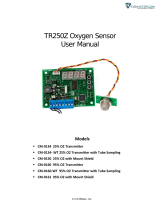Page is loading ...

Copyright©2016CO2Meter,Inc.AllRightsReserved.
UserManual
CO2SamplingDataLoggerNEMA4
Models
CM‐0052 CM‐0152 CM‐0154
CM‐0132 CM‐0153 CM‐0155

SamplingDataLoggerUserManual CO2Meter
PAGE2 of16
TableofContents
MODELS.............................................................................................................................................................1
WELCOME..........................................................................................................................................................3
IMPORTANTSAFEGUARDS.................................................................................................................................4
PACKAGECONTENTS..........................................................................................................................................5
OPTIONALACCESSORIES..................................................................................................................................................5
GASLAB®SOFTWARE.......................................................................................................................................... 5
MINIMUMSYSTEMREQUIREMENTS...................................................................................................................................5
QUICKSTARTGUIDE...........................................................................................................................................7
POWERSOURCE.............................................................................................................................................................7
OUTPUTSANDCABLELEGEND..........................................................................................................................................7
SETUP..........................................................................................................................................................................8
DataLoggingConfiguration..................................................................................................................................8
POWERINGTHEUNIT......................................................................................................................................................9
LCDDISPLAY(IFAPPLICABLE)...........................................................................................................................................9
USAGE(PUMPONLY)......................................................................................................................................................9
ClosedLoopOperation..........................................................................................................................................9
OpenLoopwithEnvironmentalExhaust...............................................................................................................9
THEORYOFOPERATION.................................................................................................................................................10
0‐1%and0‐30%UnitsOnly.................................................................................................................................10
CALIBRATION...............................................................................................................................................................11
0‐1%or0‐30%SamplingUnitwithDataLogging...............................................................................................11
CALIBRATIONPROCEDURE..............................................................................................................................................12
0‐5%,65%,100%SamplingUnitwithorwithoutDataLogging.........................................................................12
ZeroorFreshAirCalibration...............................................................................................................................13
High‐ConcentrationCalibration..........................................................................................................................13
TROUBLESHOOTINGGUIDE...............................................................................................................................13
DEVICESPECIFICATIONS....................................................................................................................................14
SUPPORT..........................................................................................................................................................15
WARRANTY.......................................................................................................................................................15
LIABILITY...........................................................................................................................................................15
RETURNS..........................................................................................................................................................15
CONTACTUS..................................................................................................................................................... 16

SamplingDataLoggerUserManual CO2Meter
PAGE3 of16
Welcome
Thankyouforpurchasingourmeter.CO2Meter,Inc.isaFloridabasedbusinessspecializinginthedesign
andmanufacturingofgasdetectionandmonitoringdevices–mainlyCO2.Ourapproachisonebasedin
thescienceofgasandhowbesttoaccuratelyandrepeatedlymeasurethatgasfortheend
users
purposes.Ourbusinesspartnersinagriculture,HVAC,science,safety,research,pharmaceuticals,
beverage,andotherfieldsfindourdevicestobehighlyaccurateandcosteffective.
Weapproacheachcustomer’sapplicationasauniqueopportunitytounderstand,educate, andprovide
productsolutionsthatmeetthecustomers’needswhileexceedingtheir
expectationsforreliabilityand
service.Ourcontinuedproductinnovationincombi nationwithour“customerfirst”focusallows
CO2Meter,Inc.tocontinuetoprovidesolutionsforthefuture.
BasedinOrmondBeach,FL,CO2Meter,Inc.iscommittedtothesuccessofourcustomers;thehealth,
welfare,andprosperityofourtalentedemployees;
andthecontinueddevelopmentofourlocal
community.
CO2Meter,Inc.appreciatesyourbusinessandlooksforwardtoworkingwithyouandyourteaminthe
future.
Pleasetakesometimetoreadthroughthismanualinordertobecomefamiliarwiththemeter.Also,
pleasepayspecialattentiontothe
importantsafeguardsshownonthenextpage.

SamplingDataLoggerUserManual CO2Meter
PAGE4 of16
WARNING!
InstallGasLab®softwarebeforeconnectingyourCO2Meterproduct(s)
toyourcomputer.FailuretodosomayaffecttheabilityforGasLab®to
detectyourmeter/sensor.Ifthishappens,pleasefollowtheinstructions
shownintheTroubleShootingGuideofthismanual.
ImportantSafeguards
Toreducetheriskoffire,electricalshockand/orinjurytopersons,basicsafetyprecautionsshould
alwaysbefollowedwhenusingelectricalappliances,includingthefollowing:
1. READALLINSTRUCTIONSBEFOREUSINGTHISMETER.
2. INSTALLGasLab®SOFTWAREBEFORECONNECTINGMETERTOACOMPUTER.
3. Useonlytheincludedpowersupply
tooperatethismeter.
4. Makesurethatthetubesaresecurelyattachedtothemeterbeforesamplingaclosed
environment(CM‐0045‐NM‐SPmodelonly).
5. Donotoperatewithanobstructedsamplepath(CM‐0045‐NM‐SPmodelonly).
6. Donotoperatethismeterifthe
enclosureisopened.
7. Donotoperatethedeviceifitismalfunctioning.
SAVETHESEINSTRUCTIONS!

SamplingDataLoggerUserManual CO2Meter
PAGE5 of16
PackageContents
Pleaseverifythatyourpackagecontainsthefollowingitemsbeforeusingthemeter:
Allunits:
(1)NEMASampling Meter
(1)6‐footUSBCable
(1)M12,12‐positions5Mcable
(1)Fitting,tubing& filterkit
(1)Usermanual
Figure1
OptionalAccessories
Ifnotincluded,youcanpurchaseanExtremeMoisturefilterseparately.Thesefiltersareidealforhigh‐
humidityenvironmentstoallowairflowwhilekeepinghumidityout.Useanywherehumidityisveryhigh
(>95%).SKU#CM‐0103.
GasLab®Software
IMPORTANT:M
AKESURETOINSTALLSOFTWAREBEFORECONNECTINGYOURMETERTOYOURCOMPUTER
MinimumSystemRequirements
Toutilizeourfreesoftware,thecom putermustmeetthefollowingminimu m requirements:
1GHzprocessorwith1GBRAM,1GBfreediskspace(2GBfreediskspacefor64‐bitsystems).
WindowsXP*/7/8/8.1withMicrosoft.NETFramework4.0**orlater.
OnIntel‐basedMaccomputers,GasLab®softwarecanrun
usingaWindows7/8virtualmachine
softwaresuchasVMwareFusion®orsimilar.
*Microsoft.NETisnotsupportedonMediaCenterorTableteditions.
**Installerwilloptionallyinstall.NETFramework.

SamplingDataLoggerUserManual CO2Meter
PAGE6 of16
Visitwww.co2meter.com/pages/downloadstodownloadourcomplimentaryGasLab®softwaretoyour
computer.YoucanalsodownloadtheGasLab®’susermanualinPDFfromthispage.
PleasereadtheGasLab®’susermanualcarefullytobecomemorefamiliarwithhowthesoftwareworks
sothatyoucangetthemaximumbenefitfromthisusefultool.
InstalltheGasLab®softwarefirsttoensurethatthe
properdriver,necessaryfortheme ter,isinstalled
onyourcomputerbeforeconnectingthemeter.
Figure2:InstallGasLabonline(InternetExplorer9shown)

SamplingDataLoggerUserManual CO2Meter
PAGE7 of16
QuickStartGuide
Makesureyoureadthroughtheseins tru ctionsthoroughlybeforeusingyourmeter.Thisguidewillhelp
youfamiliarizewithyourmeterinordertobeasproductiveasyouneedtobeintheleastamountof
timepossible.
Figure3:Components
PowerSource
Thesemetersarepoweredbyconnectingtoasuitable24VDCpowersource.Thisisveryconvenientfor
permanentinstallations.
OutputsandCableLegend
Pin# WireColor ColorLegend Description
1 Brown CO24‐20mA‐
2 Blue N/ORelay
3 White CO24‐20mA+
4 Green RS‐485Ground
5 Pink N/CRelay
6 Yellow COMRelay
7 Black PowerGround
8 Grey O24‐20mA‐
*
9 Red VoltageInput
10 Purple O24‐20mA‐
*
11 Pink/Grey RS‐485B
12 Red/Blue RS‐485A
Table1:Cablelegend.(*O2modelsonly)
MiniUSBPort
ConnecttoPCformeter
configuration,data
transfer,andUSBcharging
M12Connector
12‐pinRS‐485connectionfor24VDCpower
sourceandcontrollerinterface(forPLC,
MODBUS
,
etc.
)
PowerSwitch
Turnstheunit
on/off
BarbFittings
Connecttosampling
systemforclosed
loopsampling
PumpSwitch
Turns
p
um
p
on/off

SamplingDataLoggerUserManual CO2Meter
PAGE8 of16
Thesemetersfeaturea4‐20mAlinearlyscaledoutputthatmatchesthecurrentCO2concentration
readingproportionally.Inaddition,ithasadigitalRS‐485interfaceforconnec tiontoaMODBUS
networkandonerelaywith1A@30VDCforanexternalcontroller.
Setup
Oursamplingdevicewillrequireminimalsetupsinceitisdesignedtobeportable.Themostimportant
aspectofthesetupinvolvesconnectingthesamplinghosesandensuringproperenvironmentalsetup.
Figureaboveshowsthelabeledcomponentsoftheunit,asreferencedthroughouttherestofthis
manual.
DataLoggingConfiguration
Thesemetersfeatureaninternalmemorycapablestoringdatawhennotattachedtoapersonal
computer.TheseunitswillallowyoutosimultaneouslyreadandstoreCO2concentrationleveldata.
Duetothenatureoftheirdesign,theseunitsshouldbeconnectedtoyourpersonalcomputerfirst,
beforeoperation,to
initializeandsettheloggingperiod,andreal‐timeclock.
0‐1%,5%,30%,65%,100%CO2SamplingDataLoggers
Makesuretheunitispoweredwith24 VDCusingtheRS‐485cableincluded.Inordertoinitializedata
loggingfunctionality,theunitMUSTbeconnectedtothecomputerwithdata
loggingswitchedtooff,
andtheGasLab®softwarestarted.Oncetheunithasbeenconnected,clickonthe“ConfigureSensor”
buttonintheGasLab®inte rface,setthedataloggingintervalandpumpperiodsasdesired.
Figure4:Collectingdatainrealtime

SamplingDataLoggerUserManual CO2Meter
PAGE9 of16
PoweringtheUnit
Thesemetershaveaswitchonthefrontdedicatedtoenabling/disablingdatalogging(rightonFigure
above)andanotherdedicatedtopoweringtheunit(leftonFigureabove).Aslongastheunitis
connectedtoanappropriatepowersourceandthepowerswitchisinitsONposition,theuni t
willbe
operatingproperly.
LCDDisplay(ifapplicable)
TheLiquidCrystalDisplay(LCD)screenshowsthefollowingfeatures:
CO2inparts‐per‐million(ppm)for1%and5%models
CO2inpercentageformat(##.##%)for30%,65%,100%
LoggingOn/Off
Percentageofmemoryfree
Usage(Pumponly)
Inordertousetheunit,hoses/tubingmustbeattachedtotheinletandoutletfittingsonthefrontofthe
unit.Thepumpwilldrawairfromtheinletinavacuumconfigura tion,pushitthroughthesensing
chamber,andexhausttheairoutthroughtheoutlet.
ClosedLoopOperation
Figure5:Closedloopsamplingsetup
OpenLoopwithEnvironmentalExhaust
Figure6:Openedloopsamplingsetup

SamplingDataLoggerUserManual CO2Meter
PAGE10 of16
Figure7:FilterInstallationandOrientation.
Werecommendinstalling theincludedhumidity/particulatefiltertoensurethesensingchamberand
pumpbafflestaysclearandcorrosionfree.
TheoryofOperation
TheCO2sensorinsidethisdeviceusesnon‐dispersiveinfraredtechnologytosense,asafunctionof
transmittedlight,theconcentrationofCO2intheair.Ithasbeenfactory‐calibratedtooperatewithin
thespecifiedrangeandprecision.
0‐1%and0‐30%UnitsOnly
Thesensorusesanalgorithm
calledAutomaticBackgroundCalibration(ABC)tocontinuouslyadjustthe
zero‐pointtoensureaccuracyismaintained.Thisisrequiredtocompensateforsensordrift,which
occursnormallyontheseunits.Theprimarycontributortosensordriftisthenormalandunavoidable
agingoftheinfraredlightsourcewithinthesensor.
TheABCalgorithmallowstheCO2sensortodynamicallyshiftitsCO2readingbyaconstant.Itworksvia
storingthelowestCO2sampletakenovertheABCperiodandassumingthatthislowvalueisequaltoa
knownvalue(thetargetva lue). Itthenadjuststheoutputofthe
CO2readingbythedeltabetween
thesevalues.Thisalgorithmdoesnotaffectthelinearizationoftheoutputsignal.
Forexample,theABCalgorithmisenabledbydefault,withanABCperiodof180hours,atargetvalueof
400ppm,andamaximumdelta of30ppm.Thisoperatesunderthe
principlethataCO2 levelinambient
outdoorairis400ppm.
ThesensorwillkeeptrackofthelowestCO2readingrecordedoveraperiodof180hoursandthen
adjustthezeropointbasedonthelowestCO2levelrecorded,upto30ppmatatime,towardsthat
value.

SamplingDataLoggerUserManual CO2Meter
PAGE11 of16
Toensuremaximumaccuracy,itisrecommendedtoinstallthedeviceinanenvironmentthatwill
routinelyseethislowvalue.Alternatively,theunitcanbeexposedtofreshairforafewminutes
periodically,orsettheABCperiodto0sec.toperformacalibrationasspecifiedin
thenextsection.
Calibration
Thecalibrationprocessvariesdependingonthetypeofunitandwhetherithasoptionaldatalogging
functionalityornot.Allunitsarefactory‐calibratedwithmultiplereferencepointsofgas,andhavebeen
verifiedtobeaccuratewithintheirspecificfunctionalitybeforeshipment.However,iftheunitis
severelyjolted
orotherwisemechanicallydisturbed,thesensorcandriftrequiringrecalibration.All
calibrationproceduresfollowasingle‐pointcalibratio n routinethateffectivelyshiftsthezero‐pointof
theCO2sensor.
Attachcalibrationgastotheunitandconnectittoapersonalcomputer.Openthecalibrationscreen in
theGasLab®software.
Clickthe“Calibrate”buttoninthecalibrationtabforthedesiredgas,locatedin
the“ConfigureSensor”screen.Aslongasthegasconcentrationisstable,theunitshouldinstantly
reflectthecalibrated value.Thiscanbeconfirmedbywatching thedisplay.Toseethecalibrationvalue
inrealtime,click
inthe“CollectRealtime”buttontocapturethesevaluesbeforeopeningthe
configurationscreen.
Figure8:Real‐timecapture
0‐1%or0‐30%SamplingUnitwithDataLogging
Calibrationcanbeperformedusingeither0%CO2calibrationgas(typicallynitrogen,argon,etc.),or
usingafreshsourceof
air,assumedtobeapproximately400ppm.
OpenthecalibrationscreenintheGasLab®software.Clickthe“Calibrate”bu ttoninthecalibrationtab,
locatedinthe“ConfigureSensor”screen.

SamplingDataLoggerUserManual CO2Meter
PAGE12 of16
FIF
Figure9:Dataloggercalibrationscreenfor0‐1%CO2
CalibrationProcedure
Tocalibrateyourunit,followthesesteps:
1. Exposetheunittoambientair(assumedtobeat400ppm)orconnectittoacalibrationgas
bottle/cylinder(100%nitrogen orargon)withtheappropriatedemandregulator.
2. Wait25secondstocollectasample.Writedownthisvalueasthe“before”
value.
3. Clickthe“Calibrate”buttonafterselectingyourcalibrationgas.
4. Wait25secondsagain.Thistime,theunitwilltakeasampleandusethisdatatoadjustzero
values.Thedisplayedmeasurementswillreflectthenewcalibrationvalue(0or400ppm).
5. Disconnectthecalibrationgasand
wait25seconds.Thenewlydisplayeddatawillnowreflect
thenewsensorcalibration.Ifthesensorisstilloperatingoutsideofitsspecifiedrange,repeat
thisprocedure.Whenthereadings varytoogreatly,thecalibrationwillsilentlyfailandmay
needtobeperformedagain.
0‐5%,65%,100%Sampling
UnitwithorwithoutDataLogging
TheseunitsdonotfeatureAutomaticBackgroundCalibration(ABC)algorithmduetotheCO2scalethey
measure.Toensurethehighestaccuracy,werecommendcalibratingtheseunitswithcalibrationgas
(nitrogenforzero,orCO2),closetotheconcentrationbeingmeasured.Alternatively,a0%
orambient
calibrationcanbeperformed.
Toperformacalibration,attachtheunittoyourcomputer,poweritandeitherexposeittoatmosphere
orsupplyitwithyourcalibrationgas,fedwithademand‐basedregulator.

SamplingDataLoggerUserManual CO2Meter
PAGE13 of16
OpentheGasLab®softwareonyourpersonalcomput erandclickthe“ConfigureSensor”button.For
dataloggingunits,clickthe“TurnPumponContinuously”buttontoensurecontinuousflow.(Toapply
anychanges,theunithastopowercycle).
ZeroorFreshAirCalibration
Applygasandselecttheappropriate
concentrationinthescreenshowninFigureabove.Clickthe
“Calibrate”button.Thesensorreadingshouldinstantlyreflectthecalibration.
High‐ConcentrationCalibration
WritedowntheoriginalZeroValuebeforeadjustmentforfuturereference.Applythedesired
concentrationcalibrationgas;adjusttheZeroValueinincrementsof10pressingscroll,
puttheright
valueofthecalibrationgasandclickonthe“Calibrate”button.Waituntiltheunitdisplaysthecorrect
concentrationlevel,thenclosethewindowbyclickingonthe“Save”button.
NOTE: DO NOT ADJUST THE SPAN VALUE.
Troubleshootingguide
Symptom/
Issue
PossibleCause/Resolution
Device/Sensor
isnot
recognizedby
PC
Makesurethecablewires(seeTable1onpage7)
areconnectedtoasuitable24VDCpowersupplyor
thattheUSBcableisproperlyconnectedtoa
computer.
Devicedoesn’t
powerON
Performresolutionaboveandmakesurethat
thereisadequatepowertothemeter.
TheGasLab®
software
doesn’tstart*
1
Yoursoftwaremightbeoutofdate.Updateyour
softwarebyeithervisitingourdownloadwebpage
athttp://www.co2meter.com/pages/downloads
orbyselectingthe“CheckforUpdates”underthe
Helpmenu.MakesureyourPCmeetstheminimum
requirements.
Slowresponse Checktheairflowchannelstomakesuretheyare
notobstructed.
Reading
doesn’tchange
Calibrationorrecalibrationneeded.
*
1
FormoretroubleshootingtipsonGasLab®pleasedownloadtheGasLabusermanualat
http://www.co2meter.com/pages/downloads.

SamplingDataLoggerUserManual CO2Meter
PAGE14 of16
DeviceSpecifications
MeasuringRange:
1%CO2 0‐10,000ppm(0‐1%vol.)
5%,30%,65%,100%CO2 0‐5%,0‐30%,0‐65%,or100%
vol.,respectively
Accuracy(allranges) ±0.5%,±3%measuredvalue
PowerSupply:
MaximumVoltage 30VDC
MinimumVoltage 18VDC
PowerConsumption ~1Wattavg.(pumprunning)
SensorRatings:
LifeExpectancy >15years
MaintenanceInterval Nomaintenancerequired
Warm‐upTime <1min(instant
measurements)
PumpCharacteristics:
MaximumFlow(STP) 800ml/min
MaximumVacuum 52%
MaximumPressure 600mbarrestart,150mbar
continuous
MaximumSystemPressure ~1ATM
Outputs:
Range 0‐100%vol.
OutputValue 4‐20mA,linearlyscaled
Relay COM,NC,NO1A@30VDC
RS‐485 Modbusinterface

SamplingDataLoggerUserManual CO2Meter
PAGE15 of16
Support
Thequickestwaytoobtaintechnicalsupportisviaemail.Pleasesendallsupportinquiresto
support@co2meter.com.
Pleaseincludeaclear,concisedefinitionoftheproblemandanyrelevanttroubleshootinginformation
orstepstakensofar,sowecanduplicatetheproblemandquicklyrespondtoyourinquiry.
Warranty
Thismetercomeswitha1YEAR(warrantyperiod)limitedmanufacturer’swarranty,startingfromthe
datethemeterwasshippedtothebuyer.
Duringthisperiodoftime,CO2Meter.comwarrantsourproductstobefreefromdefectsinmaterials
andworkmanshipwhenusedfortheirintendedpurposeandagreestofixor
replace(atourdiscretion)
anypartorproductthatfailsundernormaluse.Totakeadvantageofthiswarranty,theproductmustbe
returnedtoCO2Meter.comatyourexpense.If,afterexamination,wedeterminetheproductis
defective,wewillrepairorreplaceitatnoadditionalcosttoyou.
Thiswarrantydoesnotcoveranyproductsthathavebeensubjectedtomisuse,neglect,accident,
modificationsorrepairsbyyouorbyathirdparty.NoemployeeorresellerofCO2Meter.com’sproducts
mayalterthiswarrantyverballyorinwriting.
Liability
Allliabilitiesunderthisagreementshallbelimitedtotheactualcostoftheproductpaidto
CO2Meter.com.InnoeventshallCO2Meter.combeliableforanyincidentalorconsequentialdamages,
lostprofits,lossoftime,lostsalesorlossordamagetodata,injurytopersonorpersonalpropertyor
anyotherindirectdamagesastheresultofuseofourproducts.
Returns
Iftheproductfailsundernormaluseduringthewarrantyperiod,aRMA(ReturnMaterialAuthorization)
numbermustbeobtainedfromCO2Meter.com.AftertheitemisreceivedCO2Meter.comwillrepairor
replacetheitematourdiscretion.
ToobtainaRMAnumber,callusatoremailusat(386)256
requestingaRMApleaseprovidereasonforreturnandoriginalordernumber.
Iftheproductfailsundernormaluseinthefirst10daysofownership,atourdiscretionwewillemail
youapostage‐paidUPSlabeltoreturntheproductatourexpense.
Ifwedeterminethattheproduct
failedbecauseofimproperuse(waterdamage,droppi ng,tampering,
electricaldamageetc.),orifitisbeyon dthewarrantydate,wewillinformyouofthecosttofixor
replacetheproduct.

SamplingDataLoggerUserManual CO2Meter
PAGE16 of16
ContactUs
Weareheretohelp!
Forinformationortechnicalsupport,pleasecontactus.
(386)256‐4910(TechnicalSupport)
(386)872‐7665(Sales)
/