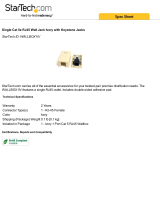Page is loading ...

Convia
®
Enabled
Walkerflex
®
System
INSTALLATION INSTRUCTIONS
Installation Instruction No.: 1 008 478 – August 2009
Wiremold electrical systems conform to and should be properly
grounded in compliance with requirements of the current National
Electrical Code or codes administered by local authorities.
All electrical products may present a possible shock or fire
hazard if improperly installed or used. Wiremold electrical products
may bear the mark as UL Listed and/or Classified and
should be installed in conformance with current local and/or the
National Electrical Code.
IMPORTANT: Please read all instructions
before beginning.
Products Covered: NVHUB, LVHUB, NRD1, NRD2, LRD1, LRD2, NPM12, NPM22, NPM24, NPM44, NPM24PF,
NPM44PF, CNDU, CLDU, CNWC, CLWC, CNPA, CLPA, CNCS, CLCS, CNCBS, CLCBS, CNCW,
CLCW, CAP3456 & CAP810
NOTE: Label on product indicates which products are suitable for use in air handing spaces
in accordance with Sec. 300-22(C) of the National Electric Code.
1. Each Convia
®
Enabled Walkerflex
®
System connector
contains a color coded key that indicates rating, conductor
location and orientation. Only like colored keys can be
mated. See Key Configuration and Color Chart on page 11
for available options. Each key is comprised of one or more
configurations.
2. Disconnect power from source prior to wiring any Walkerflex
component into the building’s electrical power system.
3. Installer to determine the maximum power cable length
based on wire gauge and circuit load.
4. Installer to ensure adequate overload protection based on
the system key, rating and circuit load.
5. Refer to appropriate Wiring Diagram and System Key
Configuration Conductor Location Chart for field connections
of Cat. Nos. CNWC/CLWC (Wire Connector) and
CNCW/CLCW (Cable Whips). Refer to wiring diagram
supplied with CNDU/CLDU (Distribution Unit) for field
termination.
6. Securing and Supporting of Cables and Components: Refer
to NEC Article 604, Manufacturing Wiring Systems and any
local codes.
7. Cap all unused connector openings with Cat. No. CAP3456
(for 3 through 6 wire system) or Cat. No. CAP810 (for 8 and
10 wire system).
8. All Convia Enabled accessories are available in a 3-6 wire
and 8-10 wire system and are rated 20A, 120V.
9. 277V Convia Enabled Walkerflex components are only
available in 3-6 wire configurations.
10. The Convia Enabled Walkerflex system is compatible with
the standard Walkerflex system of the same configuration
and key.
GENERAL INFORMATION

2
CNDU and CLDU Module & Flex Cables:
The CNDU and CLDU (CLDU is available for 3-6 wire configurations only) module is the main power source and interface to
the Convia Enabled Walkerflex System. It is to be fed from a distribution panel outfitted with appropriate circuit breakers to
protect wiring.
Cat. No. CNCS &CLCS
(Cable Set)
Cat. No. CAP3456 End Cap
(for 3-6 wire configurations)
Cat. No. CAP810 End Cap
(for 8-10 wire configurations)
P
ower
Out
Power
In
Power
Out
Connected to
Protected Circuit(s)
Secure Box
in Place
NOTE: Cap Unused Connectors
On All Power Out Modules.
CNDU & CLDU Distribution Unit:
Power
In
Feed Power
Ou
t
Mate only identical Keys
and Configurations.
Cat. No. CNCS & CLCS
(Cable Set)
Current Flow
Direction
Current Flow
Direction
Cat. No. CNCBS & CLCBS
(Splitter)
Cat. No. CNCW & CLCW
(Cable Whip)
Cat. No. CNPA & CLPA
(Power Adapter)
Cat. No. CNWC & CLWC
(Wire Connector)
Current Flow
Direction
Current Flow
Direction
CAUTION: Do not make or break
connections while
circuits are energized.
CONVIA ENABLE WALKERFLEX SYSTEM INSTALLATION

3
CONVIA ENABLE WALKERFLEX SYSTEM INSTALLATION
(continued)
Network Hubs
The Network Hub module makes up the
backbone or Main Bus of the network. Multiple
Network Hubs can be configured to increase the
size of the network or to increase the number of
available ports in an installation location. Up to 50
Network Hubs can be connected on a single
network with a patch cable length of up to 2000
feet. Refer to the ConviaNet Design Guide for
more information.
Mounting Holes
120V SYSTEM
Part Walkerflex
Number Phase Configurations
NVHUBA A 111, 211, 311
NVHUBB B 211, 311
NVHUBC C 311
NVHUBD 222
NVHUBF Field Wired
277V SYSTEM
Part Walkerflex
Number Phase Configurations
LVHUBA A 111, 211, 311
LVHUBB B 211, 311
LVHUBC C 311
LVHUBF Field Wired
LVHUBF Field Wired
Table A – NETWORK HUB POWER CONFIGURATIONS
Step 1: Mount Network Hub securely using
appropriate screws and anchors.
RJ11 Jack for Main
Bus Connections
RJ45 Jacks for Node
Bus Connections
RJ11 Jack for Main
Bus Connections
Step 2: Connect Power to Network Hub.
For Modular Connection: Connect Convia
Enable Walkerflex Modular Cable
to modular input.
For Field Wired Units: Connect conduit to appropriate
conduit opening and wire per the National Electric
Code. (See Wiring Schematic below or on product
label for connections.
Hub Wiring Schematic
Prewired 5-Port Network Hub
Field Wired 5-Port Network Hub
Power input coming
from Distribution Box
or main panel
Current Flow
Direction
3/4" Trade Size
Knockout
1/2" Trade Size
Knockout
Step 3: Connect Wiremold Convia Enabled pre-terminated
RJ11 cables between the Network Hubs. Install
Communication Loop Closures into RJ11 ports at the
beginning and end of the network run (Main Bus).
Step 4: Install Wiremold Convia Enabled pre-terminated
RJ45 cables between the Network Hubs and the
Relay Dimmers, Power Modules, Sims, Switches,
and Scene Controllers.
Wiremold Convia
Enabled Pre-terminated
RJ11 Cable to next
Network Hub in network
Communications Loop
Closure – 2 required
for each network
NOTE: To ensure proper network functioning, Communication
Loop Closures need to be installed into the beginning
and end of the Main Bus of the network. If there is
only one Network Hub in the installation, then
Communication Loop Closures must be installed in
both RJ11 ports on the Network Hub.
Wiremold Convia Enabled Pre-
terminated RJ45 Cables going
to Relay Dimmers, Power
Modules, Sims, Switches and
Scene Controllers
Step 5: Move on to the installation of Relay Dimmers
and Power Modules.

4
CONVIA ENABLE WALKERFLEX SYSTEM INSTALLATION
(continued)
Relay Dimmer
The Relay Dimmer Modules are used to
control lighting and other devices, (maximum
20A load) via the Convia Enabled Walkerflex
System. They connect to the Network Hub
to create the Node Bus of the network. Up
to 25 nodes can be connected on a single
Node Bus with a maximum patch cable
length of 1000 feet. Refer to the ConviaNet
Design Guide for more information.
120V SYSTEM
Part Walkerflex
Number Phase Configurations
NRD1A, NRD2A A 111, 211, 311
NRD1B, NRD2B B 211, 311
NRD1C, NRD2C C 311
NRD1F, NRD2F Field Wired
277V SYSTEM
Part Walkerflex
Number Phase Configurations
LRD1A, LRD2A A 111, 211, 311
LRD1B, LRD2B B 211, 311
LRD1C, LRD2C C 311
LRD1F, LRD2F Field Wired
Table B – RELAY DIMMER POWER CONFIGURATIONS
Step 1: Mount Relay Dimmer securely using
appropriate screws and anchors.
NRD1/LRD1 has one (1) controlled Walkerflex 111 output.
NRD2/LRD2 has two (2) controlled Walkerflex 111 outputs.
APPROVED DIMMING BALLASTS
Manufacturer Name
Advanced Transformer Mark
Osram Sylvania Quiktronic
Universal Technologies SuperDim
General Electric UltraMax
NOTE: For proper dimming function, use only approved dimming ballasts.
Additional ballasts are being added as they become available. For
updated ballast information, visit www.wiremold.com. If a qualified
0-10 VDC dimming ballast is not on the list, please contact your
sales representative for verification.
Mounting Holes
Convia Net
(RJ45) Jack for
Accessory Bus
Connections
Convia Net
(RJ45) for
Node Bus
Connections
ConviaIR (RJ11)
Jack for IR
Connections
Step 2: Connect Power to Relay Dimmers.
For Modular Connection: Connect Convia
Enabled Walkerflex Modular Cable
to modular input and output.
For Field Wired Units: Connect conduit to appropriate
conduit opening and wire per the National
Electric Code. (See Wiring Schematic below
or on product label for connections.
NRD1 Wiring Schematic
Power input coming
from Distribution Box
or main panel
Current Flow
Direction
3/4" Trade Size
Knockout
1/2" Trade Size
Knockout
Power Output going to
light fixture ballasts
Current Flow
Direction
NRD2 Wiring Schematic

5
CONVIA ENABLE WALKERFLEX SYSTEM INSTALLATION
(continued)
Step 3: Connect Wiremold Convia Enabled Pre-terminated
RJ45 cables between the Network Hub and the
Relay Dimmers to create the Node Bus. The top
ConviaNet RJ45 jack is IN, the bottom ConviaNet
RJ45 jack is OUT.
Out to downstream
Relay Dimmer or
Power Module
Out to Sim, Switch
or Scene Controller
Step 4: Connect Wiremold Convia Enabled Pre-terminated
RJ45 cables between the Relay Dimmers and the
Sims, Sensors, Switches, and Scene Controllers
to create the Accessory Bus. An Accessory Bus
can contain up to 50 devices with a maximum
patch cable length of 500 feet.
In from Network
Hub or upstream
Relay Dimmer or
Power Module
Step 5: Install End Terminators in all ConviaNet RJ45
Node Bus Terminals not being used.
Step 6: Install IR Sensors into ConviaIR RJ11 Port.
IR Sensor
NOTE: To ensure proper network functioning, End
Terminators need to be installed in all unused
Node ports, and Inline Terminators need to be
installed at the end of all Accessory Bus Runs.
NOTE: IR Sensor can be installed using a RJ11 In-Line
Connector (PNRJ11LC) and a Wiremold Convia
Enabled pre-terminated RJ11 Cable when
necessary. IR Sensors are needed in all boxes for
commissioning and are recommended to aid in
reconfiguring or troubleshooting network setups.
Step 7: Connect Class 2 cable to Dimming Terminal Block.
See Product Label for dimming connections.
Step 8: Connect system to light fixtures per the National
Electric Code.
0-10VDC Dimmer
Terminal Block
NOTE: Connect appropriate Class 2 cable (Plenum rated
if installed in an Air Handling Space) to terminals
on the Relay Dimmer Modules in accordance with
Article 725 of the National Electric Code.

6
CONVIA ENABLE WALKERFLEX SYSTEM INSTALLATION
(continued)
Power Modules
The Power Modules are used to control
general purpose loads, (maximum 20A load)
via the Convia Enabled Walkerflex System.
They connect to the Network Hub to create
the Node Bus of the network. Up to 25
nodes can be connected on a single Node
Bus with a maximum patch cable length of
1000 feet. Refer to the ConviaNet Design
Guide for more information.
Part Number of Number of Walkerflex Walkerflex
Number Controlled Circuits Total Circuits Input(s) Output(s)
NPM12 12222222
NPM22 22222222
NPM12F 1 2 Field Wired
NPM22F 2 2 Field Wired
NPM24 2 4 422 (2) 222
NPM44 4 4 422 (2) 222
NPM24F 2 4 Field Wired
NPM44F 4 4 Field Wired
NPM24PF 2 4 422 422
NPM44PF 44422422
Table C – POWER MODULE CONFIGURATIONS
Step 1: Mount Power Modules securely using
appropriate screws and anchors.
Mounting Holes
ConviaNet
(RJ45) Jack for
Accessory Bus
Connections
ConviaNet (RJ45)
Jack for Node
Bus Connections
ConviaIR (RJ11)
Jack for IR
Connections
Step 2: Connect Power to Power Modules.
For Modular Connection: Connect Convia Enabled Walkerflex Modular
Cable to modular input and output(s).
P
owe
r input coming
from Distribution Box
or main panel
Current Flow
Direction
Power Output going to
Floor Boxes, Poke-Thru
Devices, etc.
Current Flow
Directi
o
n
Two Circuit Power Modules
Four Circuit Power Modules
Power input coming
from Distribution Box
or main
panel
Current Fl
ow
Directi
o
n
Power Output going to
Floor Boxes, Poke-Thru
Devices, etc.
Current Flow
Directi
on
P
owe
r input comi
n
g
from Distribution Box
or main panel
Current Flow
Direction
P
owe
r Output going to
Fl
oor Boxes, Pok
e-Thru
Devi
ces, etc.
Current
Flow
Dir
ection
Four Circuit Partition Feed Modules

7
For Field Wired Units: Connect conduit to appropriate conduit opening and wire per the National
Electric Code. (See Wiring Schematic below or on product label for connections).
3/4" Trade Size
Knockout
1/2" Trade Size
Knockout
Two Circuit Power Modules – Field Wired
Four Circuit Power Modules – Field Wired
CONVIA ENABLE WALKERFLEX SYSTEM INSTALLATION
(continued)
Step 2 (continued):
1/2" Trade Size
Knockout
3/4" Trade Size
Knockout
NPM12 Wiring Schematic NPM24 Wiring Schematic
NPM22 Wiring Schematic NPM44 Wiring Schematic
Step 3: Connect Wiremold Convia Enabled pre-terminated
RJ45 cables between the Network Hubs and the
Power Modules to create the Node Bus. The top
ConviaNet RJ45 jack is IN, the bottom ConviaNet
RJ45 jack is OUT.
Step 4: Connect Wiremold Convia Enabled pre-terminated
RJ45 cables between the Power Modules and the
Sims, Switches, and Scene Controllers to create
the Accessory Bus. An Accessory Bus can contain
up to 50 devices with a maximum patch cable
length of 500 feet.
In from Network
Hub or upstream
Relay Dimmer or
Power Module
Out to downstream
Relay Dimmer or
Power Module
O
ut to Sim, S
wit
ch
or Scene Controller
Step 5: Install End Terminators in all ConviaNet RJ45
Node Bus terminals not being used.
Step 6: Install IR Sensors into ConviaIR RJ11 Port.
IR Sensor
NOTE: To ensure proper network functioning, End Terminators
need to be installed in all unused Node ports, and End
Terminators or Inline Terminators need to be installed
at the end of all Accessory Bus Runs.
NOTE: IR Sensor can be installed using a RJ11 In-Line
Connector (PNRJ11LC) and a Wiremold Convia Enabled
pre-terminated RJ11 Cable when necessary. IR Sensors
are needed in all boxes for commissioning and are
recommended to aid in reconfiguring or troubleshooting
network setups.

8
Access
Floor Box
TYPICAL PREWIRED ACCESS FLOOR BOX INSTALLATIONS
Cat. No. CNCS
(Cable Set)
Cat. No. CNCS
(Cable Set)
Cat. No. CNCW
(Cable Whip)
Cat. No. CNPA
(Power Adapter)
WALKERFLEX SYSTEM ACCESSORIES
CE4ATCAL222PA
CE6STCP222PA
CE3ATCAL111PA
CE4FFATCAL422CW

9
120V 20A SYSTEM FOR 1, 2, 3 OR 4 LINE CONDUCTORS
CONNECTED TO A GROUNDED THREE-PHASE WYE
120V 20A SYSTEM FOR 1 OR 2 LINE CONDUCTORS
CONNECTED TO A DUAL NEUTRAL GROUNDED
THREE-PHASE WYE AND ISOLATED GROUND
120V 20A SYSTEM FOR 1 OR 2 LINE CONDUCTORS
CONNECTED TO A DUAL NEUTRAL GROUNDED
THREE-PHASE WYE
120V 20A SYSTEM FOR 1 OR 2 LINE CONDUCTORS
CONNECTED TO A GROUNDED THREE-PHASE WYE
AND ISOLATED GROUND
WALKERFLEX SYSTEM WIRING DIAGRAMS
277V 20A SYSTEM FOR 1, 2, OR 3 LINE CONDUCTORS
CONNECTED TO A GROUNDED THREE-PHASE WYE
277V 20A SYSTEM FOR 1 OR 2 LINE CONDUCTORS
CONNECTED TO A DUAL NEUTRAL GROUNDED
THREE-PHASE WYE AND ISOLATED GROUND
L1 Black
277V 20A SYSTEM FOR 1 OR 2 LINE CONDUCTORS
CONNECTED TO A DUAL NEUTRAL GROUNDED
THREE-PHASE WYE
277V 20A SYSTEM FOR 1 OR 2 LINE CONDUCTORS
CONNECTED TO A GROUNDED THREE-PHASE WYE
AND ISOLATED GROUND

10
WALKERFLEX SYSTEM WIRING DIAGRAMS
(continued)
120V 20A SYSTEM FOR 4 LINE CONDUCTORS & 2
NEUTRALS CONNECTED TO AN ISOLATED GROUND
THREE-PHASE WYE
120V 20A SYSTEM FOR 6 LINE CONDUCTORS & 2
NEUTRALS CONNECTED TO AN ISOLATED GROUND
THREE-PHASE WYE
120V 20A SYSTEM FOR 3 LINE CONDUCTORS & 3
NEUTRALS CONNECTED TO AN ISOLATED GROUND
THREE-PHASE WYE
120V 20A SYSTEM FOR 4 LINE CONDUCTORS & 4
NEUTRALS CONNECTED TO AN ISOLATED GROUND
THREE-PHASE WYE
120V 20A SYSTEM FOR 6 LINE CONDUCTORS & 3
NEUTRALS CONNECTED TO A THREE-PHASE WYE

11
TERMINAL
BLOCK
SYSTEM COLOR KEY POWER OUT POWER IN
20A, Black 422
120V,
4H/2N/IG
20A, Orange 442
120V,
4H/4N/IG
20A, Natural 332
120V,
3H/3N/IG
20A, Blue 631
120V,
6H/3N/G
20A, Ivory 622
120V,
6H/2N/IG
6
7
8
5
4
3
9
10
2
G
6
7
8
5
4
3
9
10
2
G
6
7
8
5
4
3
9
10
2
G
6
7
8
5
4
3
9
10
2
G
6
7
8
5
4
3
9
10
2
G
6
7
8
5
4
3
9
10
2
G
6
7
8
5
4
3
9
10
2
G
6
7
8
5
4
3
9
10
2
G
6
7
8
5
4
3
9
10
2
G
6
7
8
5
4
3
910
2
G
WALKERFLEX 8-10 KEY CONFIGURATIONS
TERMINAL
BLOCK
SYSTEM COLOR KEY POWER OUT POWER IN
20A, 120V Black A
20A, 120V, Orange B
IG
20A, 120V, Clear C
2N
20A, 277V Yellow D
20A, 277V, Green E
IG
20A, 277V, Blue F
2N
G
56
1
2
3
G
5
6
1
2
3
G
5
6
1
2
3
G
5
6
1
2
3
G
5
6
1
2
3
G
5
6
1
2
3
WALKERFLEX 3-6 KEY CONFIGURATIONS
WALKERFLEX SYSTEM WIRING CONFIGURATIONS
HN G
TERMINAL
BLOCK WIRE WIRE WIRE
SYSTEM COLOR KEY CONFIG COLOR COLOR COLOR
120V Black 422 422 7 Line 1: Black 2 Neutral 1: White 1 Equip Gnd: Green
4H/2N/IG 8 Line 2: Red 3 Neutral 2: Wht/Red 6 ISO Gnd: Grn/Yel
9 Line 3: Blue
10 Line 4: Blk/Wht
120V Orange 442 442 7 Line 1: Black 2 Neutral 1: White 1 Equip Gnd: Green
4H/4N/IG 8 Line 2: Red 3 Neutral 2: Wht/Red 6 ISO Gnd: Grn/Yel
9 Line 3: Blue 4 Neutral 3: Wht/Blu
10 Line 4: Blk/Wht 5 Neutral 4: Wht/Blk
120V Natural 332 332 7 Line 1: Black 2 Neutral 1: White 1 Equip Gnd: Green
3H/3N/IG 8 Line 2: Red 3 Neutral 2: Wht/Red 6 ISO Gnd: Grn/Yel
9 Line 3: Blue 4 Neutral 3: Wht/Blu
120V Blue 631 631 5 Line 1: Black 2 Neutral 1: White 1 Equip Gnd: Green
6H/3N/G 6 Line 2: Red 3 Neutral 2: Wht/Red
7 Line 3: Blue 4 Neutral 3: Wht/Blu
8 Line 4: Blk/Wht
9 Line 5: Red/Wht
10 Line 6: Blu/Wht
120V Ivory 622 622 4 Line 1: Black 2 Neutral 1: White 1 Equip Gnd: Green
6H/2N/IG 5 Line 2: Red 3 Neutral 2: Wht/Red 6 ISO Gnd: Grn/Yel
7 Line 3: Blue
8 Line 4: Blk/Wht
9 Line 5: Red/Wht
10 Line 6: Blu/Wht
8-10 SYSTEM KEYING CONFIGURATIONS & COLORS
CONDUCTOR
LOCATION
CONDUCTOR
LOCATION
CONDUCTOR
LOCATION

WIREMOLD
U.S. and International:
60 Woodlawn Street • West Hartford, CT 06110
1-800-621-0049 • FAX 860-232-2062 • Outside U.S.: 860-233-6251
Canada:
570 Applewood Crescent • Vaughan, Ontario L4K 4B4
1-800-723-5175 • FAX 905-738-9721
1 008 478 0809
© Copyright 2009 Legrand All Rights Reserved
WALKERFLEX SYSTEM WIRING CONFIGURATIONS
(continued)
CONDUCTOR
LOCATION
CONDUCTOR
LOCATION
CONDUCTOR
LOCATION
HN G
TERMINAL
BLOCK WIRE WIRE WIRE
COLOR KEY CONFIG COLOR COLOR COLOR
Black A 111 1 Line 1: Black 6 Neutral 1: White 4 Equip Gnd: Green
211 1 Line 1: Black 6 Neutral 1: White 4 Equip Gnd: Green
2 Line 2: Red
311 1 Line 1: Black 6 Neutral 1: White 4 Equip Gnd: Green
2 Line 2: Red
3 Line 3: Blue
411 1 Line 1: Black 6 Neutral 1: White 4 Equip Gnd: Green
2 Line 2: Red
3 Line 3: Blue
5 Line 4: Blk/Wh
Orange B 112 1 Line 1: Black 6 Neutral 1: White 4 Equip Gnd: Green
5 ISO Gnd: Grn/Yel
212 1 Line 1: Black 6 Neutral 1: White 4 Equip Gnd: Green
2 Line 2: Red 5 ISO Gnd: Grn/Yel
222 1 Line 1: Black 6 Neutral 1: White 4 Equip Gnd: Green
2 Line 2: Red 3 Neutral 2: Wht/Red 5 ISO Gnd: Grn/Yel
Clear C 221 1 Line 1: Black 6 Neutral 1: White 4 Equip Gnd: Green
2 Line 2: Red 5 Neutral 2: Wht/Red
Yellow D 111 1 Line 1: Black 6 Neutral 1: White 4 Equip Gnd: Green
211 1 Line 1: Black 6 Neutral 1: White 4 Equip Gnd: Green
2 Line 2: Red
311 1 Line 1: Black 6 Neutral 1: White 4 Equip Gnd: Green
2 Line 2: Red
3 Line 3: Blue
411 1 Line 1: Black 6 Neutral 1: White 4 Equip Gnd: Green
2 Line 2: Red
3 Line 3: Blue
5 Line 4: Blk/Wh
Green E 112 1 Line 1: Black 6 Neutral 1: White 4 Equip Gnd: Green
5 ISO Gnd: Grn/Yel
212 1 Line 1: Black 6 Neutral 1: White 4 Equip Gnd: Green
2 Line 2: Red 5 ISO Gnd: Grn/Yel
222 1 Line 1: Black 6 Neutral 1: White 4 Equip Gnd: Green
2 Line 2: Red 3 Neutral 2: Wht/Red 5 ISO Gnd: Grn/Yel
Blue F 221 1 Line 1: Black 6 Neutral 1: White 4 Equip Gnd: Green
2 Line 2: Red 3 Neutral 2: Wht/Red 5
3-6 SYSTEM KEYING CONFIGURATIONS & COLORS
/