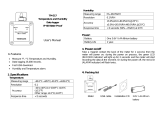Page is loading ...



USER MANUAL
INSULATION RESISTANCE METER
MIC-15k1
SONEL S.A.
Wokulskiego 11
58-100 Świdnica
Poland
Version 1.15 19.05.2023

MIC-15k1 – USER MANUAL
2
MIC-15k1 meter is a modern, top quality measuring instrument, easy and safe to use, provided that
the principles presented in this manual are observed. In addition, becoming acquainted with the man-
ual will help you avoid measuring errors and will prevent any possible problems in operation of the
meter.

MIC-15k1 – USER MANUAL
3
CONTENTS
1 Safety ................................................................................................................ 5
2 General description and features of the instrument .................................... 6
3 Meter configuration ......................................................................................... 7
4 Measurements ................................................................................................ 12
4.1 Measurement settings ............................................................................................ 13
4.2 Remote control of the meter ................................................................................... 15
4.3 Double-lead measurement ..................................................................................... 17
4.4 Three-lead measurement ....................................................................................... 21
4.5 Measurement of surface and volume resistance – Sr mode ....................................... 23
4.6 Measurements with increasing voltage – SV .......................................................... 25
4.7 Measurement with ramp test – RT ......................................................................... 27
4.8 Damage location ( After-burning) ........................................................................ 30
4.9 Dielectric Discharge Indicator – DD ....................................................................... 32
4.10 Partial discharge indicator ...................................................................................... 35
4.11 Voltage test ............................................................................................................ 36
4.12 Measurement of polarization and depolarization currents (PDC) ........................... 38
4.13 Determining the length of the tested cable ............................................................. 40
4.14 Tightness test of MV cable jacket ........................................................................... 41
5 Memory of measurement results ................................................................. 42
5.1 Recording measurement result data in the memory ............................................... 42
5.2 Viewing memory data ............................................................................................. 44
5.3 Deleting memory data ............................................................................................ 45
5.3.1 Deleting bank data .......................................................................................................... 45
5.3.2 Deleting the entire memory ............................................................................................. 46
6 Data transmission .......................................................................................... 48
6.1 Set of accessories to connect the meter to a PC ................................................... 48
6.2 Data transmission through USB port ...................................................................... 48
6.3 Data transmission using Bluetooth module ............................................................ 49
7 Software updates ........................................................................................... 50
8 Power supply .................................................................................................. 51
8.1 Monitoring the power supply voltage ...................................................................... 51
8.2 Battery power ......................................................................................................... 51
8.3 Charging rechargeable battery ............................................................................... 51
8.4 Power supply from mains ....................................................................................... 52
8.5 General rules for using Li-Ion rechargeable batteries ............................................ 52
9 Cleaning and maintenance ........................................................................... 53
10 Storage ............................................................................................................ 53
11 Dismantling and utilisation ........................................................................... 53
12 Technical data ................................................................................................ 54
12.1 Basic data .............................................................................................................. 54
12.2 Other technical data ............................................................................................... 56

MIC-15k1 – USER MANUAL
4
12.3 Additional data ....................................................................................................... 57
12.3.1 Additional uncertainties according to EN 61557-2 (RISO) .................................................. 57
13 Accessories .................................................................................................... 58
13.1 Standard accessories ............................................................................................. 58
13.2 Optional accessories .............................................................................................. 58
14 Manufacturer .................................................................................................. 59
15 Laboratory services ....................................................................................... 60

MIC-15k1 – USER MANUAL
5
1 Safety
MIC-15k1 meter is designed for performing check tests of protection against electric shock in
mains systems. The meter is used for making measurements and providing results to determine safety
of electrical installations. Therefore, in order to provide conditions for correct operation and accuracy
of obtained results, the following recommendations must be observed:
Before you proceed to operate the meter, acquaint yourself thoroughly with the present manual
and observe the safety regulations and recommendations of the manufacturer.
Any application that differs from those specified in the manual may result in a damage to the de-
vice and constitute a source of danger for the user.
MIC-15k1 meter must be operated only by appropriately qualified personnel with relevant certifi-
cates authorising the personnel to perform works on electric systems. Unauthorized use of the me-
ter may result in its damage and may be a source of serious hazard to the user and bystanders.
During measurements of insulation resistance, dangerous voltage up to 16.5 kV
(15 kV + (0…10%)) occurs at the ends of test leads of the meter.
Before the measurement of insulation resistance you must be sure that tested object is disconnected from
the power supply.
During the measurement of insulation resistance do not disconnect test leads from the tested ob-
ject before the measurement is completed (see chapter 4.3). Otherwise the capacitance of the ob-
ject will not be discharged, creating the risk of electric shock.
When measuring the resistance of a cable, ensure that the other end of the cable is protected
against accidental contact.
Using this manual does not exclude the need to comply with occupational health and safety regu-
lations and with other relevant fire regulations required during the performance of a particular type
of work. Before starting the work with the device in special environments, e.g. potentially fire-
risk/explosive environment, it is necessary to consult it with the person responsible for health and
safety.
It is unacceptable to operate:
a damaged meter which is completely or partially out of order,
a meter with damaged insulation,
a meter stored for an excessive period of time in disadvantageous conditions (e.g. excessive
humidity). If the meter has been transferred from a cool to a warm environment with a high level
of relative humidity, do not start measurements until the meter is warmed up to the ambient tem-
perature (approximately 30 minutes).
Remember that message appearing on the display indicates insufficient voltage of power
supply and the need to recharge the batteries.
The symbols ErrX, where X is a number between 0 to 9, indicate incorrect operation of the meter.
If after restarting the device this situation is repeated - it indicates that the meter is damaged.
Before measurement, choose a correct measurement function and make sure that test leads are
connected to respective measuring terminals.
Do not power the meter from sources other than those listed in this manual.
The RISO inputs of the meter are protected electronically from overload (e.g. due to having been
connected to a live circuit) up to 1500 V for 60 seconds.
Repairs may be performed only by an authorised service point.
Due to continuous development of the meter’s software, the actual appearance of the
display for some features may slightly differ from that presented in this operating
manual.

MIC-15k1 – USER MANUAL
6
2 General description and features of the instrument
Digital MIC-15k1 meter is designed to measure the insulation resistance. The most important features
of the device include:
Measurement of insulation resistance
test voltages: 500 V, 1000 V, 2500 V, 5000 V, 10 000 V and 15 000 V or adjustable within
the range of 50…15 000 V
measurement of insulation resistance up to 40 TΩ
measurement with ramp test (RT) or step voltage (SV)
measurement of dielectric discharge DD
After-burning function
indicating leakage currents
direct measurement of one or two absorption coefficients
acoustic indication of five-second intervals to facilitate capturing time parameters for insula-
tion resistance measurements
capacitance measurement of the tested object
determining the length of cable
automatic discharge of the capacitance of tested object after the insulation resistance
measurement is completed
the device makes it possible to perform measurements in heavily disturbed environment
Other
automatic selection of measuring range
memory of measurement results with the option for data transfer to a PC via Bluetooth, USP
or RS-232 (optional)
large, readable display with backlight option
monitoring of the battery charge status
AUTO-OFF function
ergonomic operation
work with a mobile application that makes it possible to control the meter, read the data and
present them on an on-going basis in a graphic form
work with a dedicated software for collecting and analysing data stored in the meter's
memory.

MIC-15k1 – USER MANUAL
7
3 Meter configuration
Turn off the meter.
While holding down the MENU button, press the ON/OFF button shortly.
Keep the MENU button pressed as long as icon appears.
Buttons are used to go to the next parameter.
Buttons are used to set the parameter value.
During parameter setting, holding the buttons pressed for a longer time
accelerates changing its value.
After reaching the approximate target value, tune the value to the desired
level by pressing briefly.
The setting sequence is as follows:
Rated grid frequency (50 Hz or 60 Hz).
Auto-off time (300 s, 600 s, 900 s) or none (- - - -).

MIC-15k1 – USER MANUAL
8
PIN for the Bluetooth connection. The digit being set is
blinking. Move to the next digit with the F3 and F4 but-
tons.
The code is used to prevent access of unauthorized
persons to the meter via wireless connections (third
persons).
The same PIN code needs to be entered:
in the computer software for wireless transmission
(Sonel Reader , Sonel Reports PLUS),
in the mobile application Sonel MIC Mobile to es-
tablish a connection.
Absorption coefficients for RISO:
Ab1, Ab2 ( )
or
PI, DAR ( ).
Each change sets the t1, t2 and t3 to their default val-
ues.
For Ab1/Ab2 t1 = 15 s, t2 = 60 s, t3 = 0.
For PI/DAR t1 = 30 s, t2 = 60 s, t3 = 0).
Time of leakage current measurement for function
DD.
The default value is 60 seconds. However, the user
may change this setting in the range of 60…5999 s.
See also sec. 4.9, 4.12.
Setting the limits: enabling ( ) and disabling ( ).
For status there are new parameters to be set.
In insulation resistance measurement: resistance
limit RISO (chapter 4.1 step ).
In RT function: final measurement voltage UISO,
leakage current limit IL (chapter 4.7 step ).

MIC-15k1 – USER MANUAL
9
Software updates. This topic is discussed in chap-
ter 7.
Sounds: enabling ( ) and disabling ( ).
Voltage test: enabling ( ) and disabling ().
The minimum value of the AC interference voltage on
the tested object, which is signalled by the meter with
the NOISE message. Available settings: 25 V, 30 V,
35 V... 1495 V, 1500 V.

MIC-15k1 – USER MANUAL
10
Test voltage accuracy:
Hi – 0…5%,
Lo – 0…10%.
For instance, for setting Hi and test voltage of 1000 V,
the meter will generate a voltage of approx. 1050 V.
Wireless Bluetooth communication:
- disabled,
- enabled.
When the communication is enabled, HV LED flashes
blue.
Capacitance measurement during the test:
– disabled
– enabled.
Method of starting the high voltage converter:
NORM RISE – the converter starts normally and
the voltage reaches the nominal value in a few
seconds,
FAST RISE – the converter starts abruptly (caus-
ing a slight overvoltage in the first seconds of the
measurement), as a result of which the nominal
voltage is available at the terminals in time shorter
than 350 ms from the start of the test.

MIC-15k1 – USER MANUAL
11
Current time.
Use buttons to move from setting hours to
minutes and the other way round.
Set the value with buttons.
Current date (YY-MM-DD).
Use buttons to move from setting the year to
the month and the day.
Set the value with buttons.
or
Press ENTER to go to the measurement screen with
change approval.
Press ESC to go to the measurement screen without
change approval.
To restore factory settings, press and hold the ON/OFF button for more than 5 seconds.

MIC-15k1 – USER MANUAL
12
4 Measurements
WARNING
During a measurement, switching of the range switch is forbidden because it may dam-
age the meter and pose a threat to the user.
The tested object must not be live.
Take particular care during cable measurement. The risk of electric shock is present also
after discharging their capacitance by the meter, as the voltage can be rebuilt automati-
cally.
The result of the last measurement is remembered until it is overwritten when the temporary
memory of the meter is full (chapter 5).
The result is displayed on the screen for 20 seconds. After that time, the meter goes to the read-
iness mode for the next measurement.
The last result may be recalled by pressing ENTER – also after the meter is turned off and
turned back on again. Other unsaved results can be recalled as described in chapter 5.
During measurement, especially of high resistances, make sure that test leads do not touch
each other and crocodile clips, because such a contact may cause the flow of surface cur-
rents resulting in additional error in measurement results.
By pressing F2 , time and date can be recalled. Pressing it for the third time results in the return
to the measurement screen.
Inverter output current ISC is limited at 1.2 mA, 3 mA, 5 mA, 7 mA or 10 mA level (10 mA availa-
ble only for After-burning function). Activation of the current limit is indicated by a continuous
beep. The measurement result is correct, but on the test terminals the voltage is lower than the set
voltage. The current limitation occurs in the first phase of the measurement due to charging the ca-
pacitance of the tested object.
Graph 4.1. The actual test voltage UISO as a function of the measured insulation resistance RISO
(for maximum test voltage)

MIC-15k1 – USER MANUAL
13
WARNING
In case of test leads with rated voltage of 15 kV (max. 17 kV) pay particular care -
the leads should not be held in hand during the measurement.
4.1 Measurement settings
Set the rotary switch of function selection at one of
RISO positions, selecting in this manner the meas-
urement voltage.
For positions 50…15000 V, additionally, any voltage
from this range can be selected (step ) in steps of
10 V.
The meter is in the voltage measurement mode.
Press MENU to go to:
selection of test voltage Un (for switch positions
50…15000 V, an additional option of test voltage
selection is available),
selection of times for calculating absorption coef-
ficients (t1, t2, t3),
total measurement time t, short-circuit current ISC
and the limit.
Buttons are used to set the parameter value.
Buttons are used to go to the next parameter.
During parameter setting, holding the buttons
pressed for a longer time accelerates
changing its value.
After reaching the approximate target value, tune
the value to the desired level by pressing
briefly.
The setting sequence is as follows:

MIC-15k1 – USER MANUAL
14
Test voltage Un (only for positions 50…15000 V).
The voltage setting may be also entered by using the
function buttons (F2 – with steps of 1000 V, F3 – with
steps of 100 V, F4 – with steps of 10 V).
Time intervals:
t1 (1 s…600 s),
t2 (1 s…600 s, but >t1),
t3 (1 s…600 s, but >t2),
t (independent of t1, t2 and t3: 1 s…99 min 59 s).
Setting the times t1…t3.
Setting the total measurement time t.
Maximum short-circuit current ISC forced by the meter:
1.2 mA,
3 mA,
5 mA,
7 mA.

MIC-15k1 – USER MANUAL
15
Limit. This option is available if in chapter 3
step , limit setting was enabled.
For RISO the limit is the minimum value. The range of
limit setting corresponds to the range of function:
from 1 kΩ to 40 TΩ.
The limit value is set using the and buttons.
During parameter setting, holding the buttons
pressed for a longer time accelerates
changing its value.
After reaching the approximate target value, tune
the value to the desired level by pressing
briefly.
The limit setting is circulating. The resolution of the
set limit is related to the sub-range.
To disable the limit, set the value at - - -, i.e.:
press or in position 1 kΩ
press in position 40 kΩ.
or
Press ENTER to confirm settings (confirmed by
beep).
Press ESC to exit without saving the changes.
4.2 Remote control of the meter
The instrument can be controlled remotely via Sonel MIC Mobile. To do this, enable wireless
data transmission (chapter 3 step ) and enter the btrc mode, following the steps below.
► ►
When the measurement is not in progress, press
MENU.
Using buttons, move to btrc option.
Using buttons, switch the mode from OFF
to on.
Confirm the selection by pressing ENTER.

MIC-15k1 – USER MANUAL
16
Remote control is active - btrc message is displayed.
A warning triangle is flashing in the corner of the
screen.
After initiating the measurement from the application:
a warning triangle is flashing,
a triangle warning about high voltage is flashing,
H.V. LED is flashing,
a beep is heard.
If the remote control is inactive, the attempt to initiate
measurement from the mobile application produces
the following message: btrc OFF.

MIC-15k1 – USER MANUAL
17
4.3 Double-lead measurement
Set the rotary switch of function selection at one of
RISO positions, selecting in this manner the meas-
urement voltage.
For positions 50…15000 V, additionally, any voltage
from this range can be selected (step ) in steps of
10 V.
Connect test leads according to the drawing.
The meter is ready for measurement.

MIC-15k1 – USER MANUAL
18
Press and hold the START button for
5 seconds. This will cause 5-second countdown, af-
ter which the measurement will be started.
Testing will be continued until it reaches the preset
time (step ) or until the ESC button is pressed.
Quick start, without delay of 5 seconds, perform by
pressing ENTER and holding the START button
pressed. The measurement is stopped after reaching
the preset time or by pressing ESC.
View of the screen during measurement.
During the measurement, buttons can be
used to change the display of the currently supplied
test voltage UISO to the leakage current IL.
The device is equipped with an advanced digital fil-
ter for result stabilisation in particularly difficult and
unstable measurement conditions. When the F1 but-
ton is pressed before or during the measurement, the
meter will make calculations which will stabilise the
fluctuations of the test results. The meter displays a
filtered value of measurements for a specified time
period.
The filter is selected by pressing F1. The setting is
circulating. Subsequent pressing presents the filtered
result from the last:
10 s (F 10),
30 s (F 30),
60 s (F 60),
100 s (F 100),
200 s (F 200),
then, the filter is switched off (F - -).
Filter setting is automatically deleted after turning the
meter off and on or when the rotary function switch is
changed.
The possibility of filter setting depends on the meas-
urement time set. E.g. by setting t = 20 s, we can set
the filter only for 10 s.
5 s
/