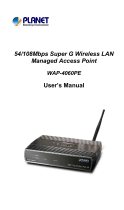Page is loading ...

54Mbps Wireless Access Point
Key Feature
WAP-4033
Data Sheet
1
The WAP-4033 supports both IEEE 802.11b and IEEE 802.11g standards.
You can use it for connecting to an existing WLAN, or to build up a new
wireless LAN. Except essential AP mode, the WAP-4033 provides Repeater,
Bridge, WDS, and Client modes to accommodate all kinds of network
topology. High data rate (up to 54Mbps) performing allows faster
communication between LAN and WLAN. Maximize network efficiency via
using the WAP-4033 while minimizing your network investment and
maintenance costs.
The WAP-4033 supports WEP, WPA, WPA2 and MAC address filter
function to consolidate the wireless network security. Meanwhile, you can
prevent unauthorized stations from accessing your wireless network. With
the user-friendly management interface and versatile features, the PLANET
WAP-4033 is the best choice to integrate your wireless and wired network
seamlessly.
• Compliant with the IEEE 802.11g/802.11b (DSSS) 2.4GHz specification
• High data rate up to 54Mbps network speed, auto rate fallback
• Seamlessly integrates wireless and wired networks
• Supports WEP/WPA/WPA2 encryption
• Supports AP/ AP Client/ Bridge/ Repeater and WDS (Wireless
Distributed System) mode
• Supports MAC Address Filter
• Provides a reverse-polarity SMA connector for external antenna
connection
• Built-in DHCP server
• Web-based configuration

PLANET reserves the right to change specifications without prior notice. All brand names and trademarks are property or
their respective owners. Copyright©2005 PLANET Technology Corp. All rights reserved.
09-05 C-WAP4033-1
PLANET Technology Corporation
11, No. 96, Min Chuan Road, Hsin Tien, Taipei, Tawian R.O.C.
Tel: 886-2-2219-9518 Fax: 886-2-2219-9528
Email: [email protected] www.planet.com.tw
VoIP Gateway: vip.planet.com.tw
54Mbps Wireless Access Point
WAP-4033
54Mbps Wireless Access Point
Product
Specification
Applications
Ordering Information
Data Sheet
2
WAP-4033
Model
Standard
Transfer Rate
Modulation
Radio Technology
Antenna
Operating modes
Transmit Power
LAN Interface
Cabling
LED Indicators
Power
Temperature
Humidity
Dimension
Weight
Emission
WAP-4033
IEEE 802.11g/802.11b (Wireless),
IEEE 802.3 (Wired)
802.11g: 54/48/36/24/18/12/9/6Mbps
802.11b: 11/5.5/2/1Mbps
OFDM@54Mbps, CCK@11/5.5Mbps,
DQPSK@2Mbps and DBPSK@1Mbps
Direct Sequence Spread Spectrum (DSSS)
Detachable dipole antenna
Access Point
Station - Ad-Hoc
Station - Infrastructure
Bridge - Point to Point
Bridge - Point to Multi-Point
Bridge - WDS
Universal Repeater
18dBm (Maximum)
1-port RJ-45, Auto-MDI/MDI-X
Category 5/5e or above, 4-pair
3; PWR, WLAN, LAN
12V DC, 500mA
0 ~ 55 degree C (Operating)
10 ~ 90%, non-condensing (Operating)
170 x 87 x 32 (mm)
162g
FCC class B, CE-mark
Enterprise or Campus Users
In an enterprise or campus area, some mobile users may need a continuous
network connection; by installing the WAP-4033, mobile users can always
surf on internet by installing a wireless card in their notebook or PDA. The
roaming capacity allows users to connect to the network to transparently
roam from one access point to another.
Wireless ISP
The first solution for distance in a mile is simple with PLANET’s wireless
devices. Being wireless is required and the provided bandwidth can be up to
54Mbps. By installing the WAP-4033 equipped with omni-directional antenna
in the user’s neighborhood, all users around the access point can be easily
connect to Internet through the access point if they also install a wireless PCI
card or a WAP-4033 in Client mode.
LAN to LAN or LAN to Multi-LAN
Wiring inside your own building perhaps is an easy job, however, it is hard if
network cabling needs to go through some public areas or difficult wiring
environments. The WAP-4033 can work in bridge or repeater mode to
provide a robust solution for connecting two or more buildings together.
WAP-4033 WAP-4033 WAP-4033 WAP-4033
WAP-4033
Internet
WAP-4033
WAP-4033
WAP-4033
WAP-4033
WAP-4033
WAP-4033
/