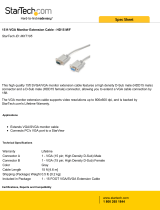Page is loading ...

TruLink™
Video Signal Booster
User Manual

1
Introduction
Thank you for your purchase! With the TruLink™ UXGA Video Signal Booster you can
overcome VGA length limitations without compromising signal quality. With built-in
amplification and equalization, you can place the monitor up to 210 feet away from the
video source. No software is required- installation is as simple as connecting your
monitor to one end, your VGA cable to the source end, and connecting the included
power adapter. Daisy-chain two Signal Boosters together to extend your VGA signal
even further- up to 420 feet! From use at a test bench, to data centers and help desks,
classrooms, and multi-media centers, the TruLink Video Signal Booster delivers both
performance and value.
Features
• Extend the distance of your VGA signal up to 210 feet
• Daisy-chain two TruLink Signal Boosters to extend your signal up to 420 feet
• Supports UXGA video resolutions up to 1920 x 1440@ 60Hz
• Suitable for VGA, SVGA, XGA, SXGA, UXGA, and Multisync monitors
• Input connectors: 1 x HD15 Male
• Output connectors: 1x HD15 Female
• Power Adapter: 7.5V AC; 800mA
Package Contents
•
TruLink™ Video Signal Booster
• 7.5V AC; 800mA Power Adapter
• User Manual

2
Installation
1. Turn off the computer and monitor
2. Connect the HD-15 cable from your monitor to the “video out” port of the booster
3. Connect the power adapter to the booster and then to a wall outlet. The power
LED on the booster will light to indicate the booster is receiving power.
4. Turn on the computer and monitor
Daisy-Chaining Two Boosters
1. Turn off the computer and monitor
2. Connect the HD-15 cable from your monitor to the “video out” port of the first
booster
3. Connect a HD-15 video cable between the “video in” port of the first booster with
the “video out” port of another booster
4. Connect an HD-15 video cable (not included) between the “video output” of the
computer and the “video in” port of the second booster
5. Connect a power adapter to each booster and then to a wall outlet. The power
LED on the boosters will light to indicate the boosters are receiving power.
6. Turn on the computer and monitor
Note: Daisy-chaining boosters may cause a decline in image quality
Specifications
Function #29559 TruLink Video Signal Booster
Video Input Connector 1 x HD-15 Male
Video Output Connector 1 x HD-15 Female
Max. Resolution 1920 x 1440 @ 60Hz
Pixel Frequency 250 MHz
Cable Distance (Device to Monitor) 65 meters (213 ft) Max.
Signal Type VGA, SVGA, XGA, Multisync
Power Adapter 7.5V AC; 800mA
Housing Plastic
Weight 80 g
Dimensions (LxWxH) mm 97x56x26
Certifications FCC, CE, RoHS

3
Pin Out
Pin # Signal
1 Red Video
2 Green Video
3 Blue Video
4 ID2
5 Ground
6 Analog Ground
7 Analog Ground
8 Analog Ground
9 NC
10 Ground
11 ID0
12 ID1
13 Horizontal sync
14 Vertical sync
15 ID3
Optional Cables
Cables To Go offers a wide variety of monitor cables. The chart below shows cables
available for purchase on our website at www.cablestogo.com or through our reseller
partners.
Description M/F M/M
6ft PRO SERIES HD15 UXGA MONITOR CABLE 28001 28011
10ft PRO SERIES HD15 UXGA MONITOR CABLE 28002 28012
15ft PRO SERIES HD15 UXGA MONITOR CABLE 28003 28013
25ft PRO SERIES HD15 UXGA MONITOR CABLE 28004 28014
35ft PRO SERIES HD15 UXGA MONITOR CABLE 28005 28015
50ft PRO SERIES HD15 UXGA MONITOR CABLE 28006 28016
75ft PRO SERIES HD15 UXGA MONITOR CABLE 28007 28017
100ft PRO SERIES HD15 UXGA MONITOR CABLE 28008 28018
1501 Webster Street
Dayton, Ohio 45404
1-800-293-4970
www.cablestogo.com
/