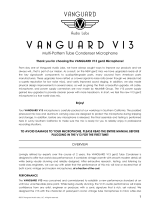Page is loading ...

ADOBE ECHOSIGN FOR SALESFORCE V13
INSTALLATION AND CUSTOMIZATION GUIDE
Copyright ©2013 Adobe Systems Incorporated. All rights reserved.
Last Updated June 3, 2013

Adobe EchoSign for Salesforce v13 Installation and Customization Guide
©2013 Adobe Systems Incorporated. All rights reserved.
Adobe® EchoSign for Salesforce v13 Installation and Customization Guide
If this guide is distributed with software that includes an end user agreement, this guide, as well as the software described in it,
is furnished under license and may be used or copied only in accordance with the terms of such license. Except as permitted
by any such license, no part of this guide may be reproduced, stored in a retrieval system, or transmitted, in any form or by any
means, electronic, mechanical, recording, or otherwise, without the prior written permission of Adobe Systems Incorporated.
Please note that the content in this guide is protected under copyright law even if it is not distributed with software that
includes an end user license agreement. The content of this guide is furnished for informational use only, is subject to change
without notice, and should not be construed as a commitment by Adobe Systems Incorporated. Adobe Systems Incorporated
assumes no responsibility or liability for any errors or inaccuracies that may appear in the informational content contained in
this guide. Please remember that existing artwork or images that you may want to include in your project may be protected
under copyright law. The unauthorized incorporation of such material into your new work could be a violation of the rights of
the copyright owner. Please be sure to obtain any permission required from the copyright owner. Any references to company
names in sample templates are for demonstration purposes only and are not intended to refer to any actual organization.
Copyright ©2013 Adobe Systems Incorporated. All rights reserved.
2

Adobe EchoSign for Salesforce v13 Installation and Customization Guide
Table of Contents
ADOBE ECHOSIGN FOR SALESFORCE OVERVIEW 5
INSTALLING AND CONFIGURING ECHOSIGN FOR SALESFORCE V13 5
GET ECHOSIGN FROM THE APPEXCHANGE 5
U
PGRADING FROM A PREVIOUS RELEASE 7
S
ANDBOX TESTING 9
E
CHOSIGN SUPPORT 9
B
ASIC SETUP STEPS AFTER UPGRADE OR INSTALLATION 9
N
EXT STEPS AFTER BASIC SETUP 13
BASIC CUSTOMIZATION 14
ADD THE ECHOSIGN AGREEMENTS LIST ON THE CONTACT, OPPORTUNITY, ACCOUNT, LEADS AND CONTRACTS
PAGE LAYOUTS
14
SENDING AN AGREEMENT USING ECHOSIGN FOR SALESFORCE 15
USING ECHOSIGN FORMS 16
CONFIGURE SALESFORCE TO SEND LARGE DOCUMENTS FOR SIGNATURE 16
ECHOSIGN DATA MAPPINGS - -- PUSH SIGNER DATA AND FILES TO SALESFORCE RECORDS 18
ABOUT ECHOSIGN FORM FIELD DATA MAPPINGS 18
C
REATING AN ECHOSIGN FORM FIELD DATA MAPPING (IMPROVED!) 19
C
REATING AN ECHOSIGN FILE MAPPING 22
U
SING DEFAULT AND MULTIPLE DATA MAPPINGS 23
T
ROUBLESHOOTING 23
ECHOSIGN MERGE MAPPINGS - -- GENERATE DOCUMENTS WITH SALESFORCE DATA 24
ABOUT ECHOSIGN MERGE MAPPINGS 24
C
REATING AN ECHOSIGN MERGE MAPPING (IMPROVED!) 24
U
SING DEFAULT AND MULTIPLE MERGE MAPPINGS 26
T
ROUBLESHOOTING 26
ECHOSIGN AGREEMENT TEMPLATES AND ‘SEND TO ECHOSIGN’ BUTTON 27
ABOUT AGREEMENT TEMPLATES 27
C
REATING AN AGREEMENT TEMPLATE (IMPROVED!) 27
‘S
END TO ECHOSIGN’ BUTTON (IMPROVED!) 33
ECHOSIGN GROUP MAPPINGS - -- MOVE USERS TO SPECIFIC ECHOSIGN GROUPS (NEW!) 36
Copyright ©2013 Adobe Systems Incorporated. All rights reserved.
3

Adobe EchoSign for Salesforce v13 Installation and Customization Guide
UPDATING SALESFORCE WITH AGREEMENTS SENT WITH THE ECHOSIGN API, WIDGETS, OR FROM
ECHOSIGN.COM (PUSH AGREEMENTS) 38
ECHOSIGN FOR SALESFORCE CUSTOMIZATION AND SETTINGS 40
DEFAULT ORGANIZATION LEVEL SETTINGS 40
S
ETTINGS FOR SPECIFIC USERS AND PROFILES 42
A
VAILABLE ECHOSIGN SETTINGS 43
A
DDING CUSTOM FIELDS AND RELATED OBJECTS TO THE AGREEMENT PAGE 47
A
DD RELATED OBJECTS TO THE AGREEMENT PAGE 48
ADVANCED SIGNER AUTHENTICATION METHODS (NEW!) 50
KNOWLEDGE BASED AUTHENTICATION (KBA) 51
W
EB IDENTITY VERIFICATION 52
ECHOSIGN FOR CHATTER FEATURES 53
ECHOSIGN STEP BY STEP GUIDED WALK-THRUS - -- GET THE BROWSER ADD-IN 54
AUTOMATION AND BACKGROUND ACTIONS 55
BACKGROUND ACTIONS 55
I
NSTRUCTIONS TO ENABLE ‘SEND ON BEHALF OF’ FUNCTIONALITY 55
ONLOADACTIONS (NEW!) 56
REQUIRE USERS TO SIGN-ON TO SALESFORCE TO ACCESS ECHOSIGN ACCOUNT 56
GRANTING ACCESS TO ADDITIONAL PROFILES 56
UPDATING EMAIL ADDRESSES OR PASSWORDS 57
ADMINISTRATOR SALESFORCE ACCOUNT PASSWORD CHANGES 57
U
SER EMAIL ADDRESS CHANGES 57
ECHOSIGN FOR SALESFORCE PROFESSIONAL EDITION - ADDITIONAL INSTALLATION STEPS 57
ECHOSIGN INTEGRATION WITH OTHER SALESFORCE APPS 59
ADVANCED DOCUMENT GENERATION 59
S
UBSCRIPTIONS & BILLING 59
C
ONTRACT, PROPOSAL, AND QUOTE MANAGEMENT 59
APPENDIX 59
SELECT ECHOSIGN AGREEMENTS PAGE STYLE (ADVANCED OR BASIC) 59
C
USTOMIZING THE ‘ECHOSIGN AGREEMENT BASIC’ PAGE LAYOUT 63
S
WITCHING BACK TO THE ‘ECHOSIGN AGREEMENT ADVANCED’ PAGE LAYOUT 66
Copyright ©2013 Adobe Systems Incorporated. All rights reserved.
4

Adobe EchoSign for Salesforce v13 Installation and Customization Guide
ADOBE ECHOSIGN FOR SALESFORCE OVERVIEW
Adobe EchoSign in Salesforce is available from the AppExchange and supports Salesforce Editions:
• Professional
• Enterprise
• Unlimited
• Developer
With Adobe EchoSign, reap immediate benefits for your document and signature workflows.
• Save time and money by eliminating snail mail, overnighting, and faxing.
• Save space with digital storage instead of filing cabinets.
• Send contracts for e-signature or approval directly from Salesforce, access real-time
contract history, and view saved contracts from any object
• Track deals in real-time across your organization and also get updates with Chatter when
agreements are viewed, signed, cancelled, or declined.
• eSign in over 20 languages and support fax-back service in 50+ locales worldwide
• Merge Salesforce data into documents before sending and map signer data back to
Salesforce objects - -- automatically
• Create reusable Agreement Templates for sending options and enable one-click 'Send to
EchoSign' buttons to send custom agreements from any Salesforce object
• Native integrations with Conga Composer, Apttus, Selectica, Drawloop, Zuora, Emptoris,
and more
Release notes for EchoSign for Salesforce v13 can be found here
.
INSTALLING AND CONFIGURING ECHOSIGN FOR SALESFORCE V13
GET ECHOSIGN FROM THE APPEXCHANGE
• Click here to view the Adobe EchoSign for Salesforce AppExchange listing
• Click the ‘Get It Now’ button
• Follow the instructions to determine where you would like to install EchoSign.
Copyright ©2013 Adobe Systems Incorporated. All rights reserved.
5

Adobe EchoSign for Salesforce v13 Installation and Customization Guide
Follow the instructions to confirm and start the installation process.
• Grant access so that Salesforce can securely access EchoSign
• In ‘Step 2. Choose security level’, make sure to grant access to all users.
• Note: If you do not grant access to all users in your production account now, it will take additional
configurations to grant them full access later on so it is recommended that you grant access to all users. For
instructions on how to enable access for additional user profiles after installation, please refer to this
documentation guide about extending access.
• In ‘Step 3. Install package’, click the ‘Install’ button.
• Note: The installation process may take some time to complete. Salesforce.com will notify you by email
when it is done.
• When installation is completed, follow the simple setup steps to get started with Adobe EchoSign.
Copyright ©2013 Adobe Systems Incorporated. All rights reserved.
6

Adobe EchoSign for Salesforce v13 Installation and Customization Guide
UPGRADING FROM A PREVIOUS RELEASE
EXISTING CUSTOMERS UPGRADING TO VERSION 13: PLEASE READ THIS SECTION
Each version of Adobe EchoSign for Salesforce has new features and enhancements that could provide key
improvements in your document workflows. We strongly recommend you upgrade to the latest release, as
EchoSign will be discontinuing support of older releases at a later time.
EchoSign for Salesforce version 13 can only be automatically upgraded from version 6 or later. If you have earlier
versions of EchoSign for Salesforce installed or need assistance on upgrades, please contact the Client Success
Manager assigned to your account or reach out to EchoSign Support.
To find the version you currently have installed, go to Setup / Deploy / Installed Packages
Important Upgrade Notes:
1) Please DO NOT un-install your existing EchoSign for Salesforce package. Uninstalling your EchoSign package
will result in losing all your EchoSign data in Salesforce.
2) If you have users in your Salesfoce Org that belong to multiple EchoSign accounts, please reach out to your
EchoSign client success manager or to EchoSign Support before upgrading.
3) Before upgrading your production account, EchoSign recommends testing the upgrade process in your
Salesforce Sandbox environment. Also, make sure your email in the Sandbox environment is a real email
address that you have access to in case you need to ever change the email for your EchoSign account and
verify your email address.
4) Keep in mind hosted agreements that were sent from older versions of Salesforce and are still out for
signature during the time of upgrade, will not be able to get the status updates when they are signed after the
upgrade. Please make sure agreements initiated as hosted agreements are signed before you upgrade.
5) Hosted agreements no longer need Sites in Salesforce. Sites are only required if you need to send file
transactions larger than 2.8MB. Keep in mind Professional Edition will not support sending large files because
Sites are not supported. If you previously set up Sites for hosted agreements and do not need to send larger
transactions, you can deactivate the EchoSign Callback Site.
6) There are several new EchoSign settings that were added version 13. Make sure you review them and
determine what you want to set for your Org. Below are the new settings but for a full listing of all the
EchoSign custom settings, visit this section
of the guide:
a. Auto-Sync Group Mappings- -- Check this box to automatically move the correct EchoSign groups
when their Salesforce user profiles are updated.
b. Disable Send Email Copies- -- Check this box to hide the ‘Send email copies to:’ field on the send
agreement page.
c. Disable Knowledge Based Authentication- -- Check this box to hide the Knowledge Based
Authentication (KBA) identity verification option for agreements. This is a signer identity verification
method that requires signers to provide and verify personal information to sign the document.
Copyright ©2013 Adobe Systems Incorporated. All rights reserved.
7

Adobe EchoSign for Salesforce v13 Installation and Customization Guide
Usage of this feature is limited and may incur added costs. Also, make sure your account send
settings on EchoSign.com have KBA enabled so you can use it in Salesforce.
d. Disable Web Identity Verification- -- Check this box to hide the web identity verification option for
agreements. Web identity verification requires signers to verify their identity by signing into one of
the following sites: Facebook, Google, LinkedIn, Twitter, Yahoo!, or Microsoft Live. Also, make sure
your account send settings on EchoSign.com have web identity enabled so you can use it in
Salesforce.
e. Enable Mapping Error Notification- -- Check this box to send email notifications to the data mapping
or merge mapping owner any time there are errors when the mappings are executed.
f. Enable Recipient Approver Role- -- Check this box to enable the option to mark any recipient as an
Approver. Approvers review and approve the document but they are not required to sign it.
g. Enable Separate Signer Identity Methods- -- Check this box to enable the option to select different
identity verification methods for recipients in your EchoSign account and those outside of your
EchoSign account. This applies to knowledge based authentication (KBA), web identity verification,
and password to sign. For example, you can require that a customer be verified with Knowledge
Based Identity before signing the document but require that your sales manager instead provide a
password to sign the document. If you don’t check this box, then all signers or approvers will verify
using the same method, as selected by the sender.
7) If you used Agreement Templates in v12 and want to take advantage of the new Agreement options
introduced in v13, please edit the Agreement Template layout and drag the fields to the layout. Go to Setup /
Create / Objects / Agreement Templates / Page Layout / (Edit) Agreement Template Layout. Add the
following new fields to the Agreement Security Options section:
a. External Signers Verification Method
b. Internal Signers Verification Method
Remove the ‘Password to Sign Agreement’ field used in v12 as the fields above replace it.
When done, the Agreement Template page ‘Agreement Security Options’ page should look like this:
Learn more
about Agreement Templates.
8) The option to ‘Allow Signers to Suggest Revisions’ is no longer available in EchoSign.
9) For field values that were added to EchoSign for Salesforce version 13, Salesforce does not
enable them by default when upgrading from an older version to version 13. You will need to
add the following field values:
Object: Add File Attachment
Field: Attachment Type
Value to add: Quote Document from Master Quote
Object: Agreement Template
Field: Language
Values to add:
Chinese (Taiwan)
Copyright ©2013 Adobe Systems Incorporated. All rights reserved.
8

Adobe EchoSign for Salesforce v13 Installation and Customization Guide
English (United Kingdom)
Korean (South Korea)
Polish (Poland)
Object: EchoSign File Mapping
Field: Source Type
Values to add:
Signed Agreement - Merged PDF
Signed Agreement - Separate PDFs
Supporting Documents
Object: Agreement
Field: Agreement Status
Values to add:
Send in Progress
Approved
Waiting for Counter-Approval
Object: EchoSign Form Field Import
Field: Type
Value to add: Text Entry
SANDBOX TESTING
Important Sandbox Testing Notes:
When testing on a Salesforce Sandbox, you often are not using a real email address that you have access to. (e.g.
user@company.com.sandboxname
) If so, we strongly recommend that you to change your Salesforce Sandbox
email to a real email address before you begin testing so that your EchoSign account tied to a real email address.
If not, it will be problematic if you want to change your email address later when you move to production because
your EchoSign account will be tied to an email address that does not exist and cannot be verified to make email
changes.
ECHOSIGN SUPPORT
For questions and additional assistance, please visit the Adobe EchoSign Support portal.
If you are running into issues configuring EchoSign for Salesforce or sending agreements, you can also contact
your designated Client Success Manager for assistance.
BASIC SETUP STEPS AFTER UPGRADE OR INSTALLATION
A few simple setup steps are required before you can start sending EchoSign agreements from Salesforce and this
is accomplished by launching the setup wizard. After upgrading or installing EchoSign for Salesforce v13, please
click on the EchoSign Admin tab.
Copyright ©2013 Adobe Systems Incorporated. All rights reserved.
9

Adobe EchoSign for Salesforce v13 Installation and Customization Guide
If the Setup Wizard doesn’t launch automatically, please go to the Account Setup tab and click the link ‘Launch
Setup Wizard’.
Step 1: Set up the 2 EchoSign IP Ranges as trusted ranges within Salesforce.
Close the popup window after saving each IP range.
Copyright ©2013 Adobe Systems Incorporated. All rights reserved.
10

Adobe EchoSign for Salesforce v13 Installation and Customization Guide
Step 2: Enable automatic status updates by entering and saving your Salesforce username and password.
Click the ‘Save’ button and when successfully saved, click the ‘Next’ button to continue.
Step 3: Copy the EchoSign API key from your EchoSign account and save it into Salesforce.
Copyright ©2013 Adobe Systems Incorporated. All rights reserved.
11

Adobe EchoSign for Salesforce v13 Installation and Customization Guide
Notes:
1) Make sure you do not check the option ‘Lock sessions to the IP address from which they
originated’ under Setup / Administration Setup / Security Controls / Session Settings.
2) If you run into issues sending agreements, you can contact EchoSign Support to ensure that
your EchoSign account is slotted in the right channel for the Salesforce integration, which is
the default for Salesforce users.
3) EchoSign for Salesforce requires that you have cookies enabled on your browser. Please
also check that third-party cookies are enabled as that is required in some browsers to fully
access the application pages.
4) If you are using Salesforce Professional Edition, you will need to complete installation by
following the additional steps in the section
EchoSign for Salesforce Professional Edition -
Additional Installation Steps.
CONGRATULATIONS!
YOU HAVE SUCCESSFULLY INSTALLED AND SET UP ECHOSIGN FOR SALESFORCE.
TRY SENDING AN AGREEMENT AND EXPERIENCE ECHOSIGN FOR THE FIRST TIME.
After the initial setup, the EchoSign Admin tab is a useful page you can come back to access links to EchoSign
features, setup configurations, and other resources. Administrators should also consider installing the
EchoSign
Walk-Thrus App to get step-by-step guidance on some key features in the app.
Copyright ©2013 Adobe Systems Incorporated. All rights reserved.
12

Adobe EchoSign for Salesforce v13 Installation and Customization Guide
NEXT STEPS AFTER BASIC SETUP
EchoSign for Salesforce is now installed in your Salesforce organization. The following are some optional next
steps for further customizing and using EchoSign for Salesforce.
1. BASIC CUSTOMIZATION
Start sending agreements.
Add the EchoSign Agreement List to Contacts, Opportunities, Accounts, Leads and Contracts.
2. ADVANCED CUSTOMIZATION AND SETTINGS
Advanced Customization Options - -- Add the EchoSign Agreement List to other Salesforce objects,
customize agreement fields, and more.
EchoSign for Salesforce Custom Settings (Improved!) - -- Change EchoSign for Salesforce behavior and
available options.
3. ENABLE ADVANCED FEATURES
Configure Salesforce Sites if your users may be sending large transactions over 2.8MB
EchoSign Data Mappings - -- Map form field data entered by signers and push EchoSign files back into
Salesforce objects.
EchoSign Merge Mappings - -- Merge data from Salesforce objects into form fields in EchoSign agreements
before they are sent for signature.
Agreement Templates and Send to EchoSign Button - -- Set up default values and settings for your
agreements ahead of time. Also optionally link an agreement template to a ‘Send to EchoSign’ button on
a Salesforce object. (e.g. Opportunity)
EchoSign Group Mappings - Synchronize users in Salesforce profiles with your EchoSign groups.
Updating Salesforce with Agreements Sent Outside of Salesforce - -- Even if you send agreements or create
EchoSign Widgets directly through the EchoSign API or send agreements from EchoSign.com, you can
have those agreements pushed into Salesforce.
Automation and Background Actions - -- In conjunction with Salesforce workflow or triggers, set up
automatic agreement workflows through background actions, onLoad actions, or sending on behalf of
another user.
Require Sign On to Salesforce.com to Access Echosign Account - -- To control access, require that your
Salesforce.com users be signed on to Salesforce to access their EchoSign accounts.
Advanced Signer Authentication Methods - -- Add additional level of verification of signers’ identity
through Knowledge Based Authentication or Web Identity verification.
4. OTHER ECHOSIGN PRODUCTS
EchoSign Real-Time Quotes Integration - -- Send a Salesforce Quote for Signature.
EchoSign Chatter Integration - -- Install the EchoSign for Chatter Agreement status updates to your Chatter
feed.
EchoSign Walk-Thrus - -- Install the EchoSign Walk-Thrus App and get step by step instructions on how to
configure some key features in EchoSign for Salesforce
Copyright ©2013 Adobe Systems Incorporated. All rights reserved.
13

Adobe EchoSign for Salesforce v13 Installation and Customization Guide
BASIC CUSTOMIZATION
ADD THE ECHOSIGN AGREEMENTS LIST ON THE CONTACT, OPPORTUNITY, ACCOUNT,
LEADS AND CONTRACTS PAGE LAYOUTS
The instructions below describe how to associate Agreements with a Contact object, but they can be applied to
any other object referenced from the Agreement object - -- Opportunities, Accounts, Leads and Contracts.
• Go to Setup / Customize / Contacts / Page Layouts
• Click ‘Edit’ next to Contacts Layout
• Click on ‘Related Lists’ then drag and drop the ‘Agreements’ list to the desired place on the
page layout
Copyright ©2013 Adobe Systems Incorporated. All rights reserved.
14

Adobe EchoSign for Salesforce v13 Installation and Customization Guide
• Click ‘Save’
SENDING AN AGREEMENT USING ECHOSIGN FOR SALESFORCE
Create a new agreement by clicking ‘New’ on the Agreements tab or on the Agreements related list in one of the
related objects (Contact, Opportunity, Lead, etc.)
1. Specify the recipients
2. Name the agreement, type a message, select signature type and language
3. Select the relevant sending options and security options
4. Attach files from your computer or from the Salesforce Library or from Salesforce Content.
5. Click the ‘Send for Signature’ button
Copyright ©2013 Adobe Systems Incorporated. All rights reserved.
15

Adobe EchoSign for Salesforce v13 Installation and Customization Guide
USING ECHOSIGN FORMS
EchoSign gives you the ability to use interactive forms to collect data from your signers, position signature and
initial fields in your documents, collect two-party information from both sender and signer and more.
You can create your own EchoSign template library by storing EchoSign forms and templates in your Salesforce
Documents tab.
EchoSign Smart Forms and Text Tags provide the following benefits:
• Set specific locations for customers to sign and initial documents
• Collect data from signers that can later be pushed back into your Salesforce account.
• Merge data from Salesforce into document fields before sending for signature.
For detailed information on creating EchoSign Smart Forms using Adobe Acrobat, please refer to the
Smart Forms
Tutorial.
You may also create EchoSign forms by adding special text tags in any document you send through EchoSign
(Word, PDF, Text, etc.). For more details read our Text Forms Tutorial
.
CONFIGURE SALESFORCE TO SEND LARGE DOCUMENTS FOR SIGNATURE
If you choose not to expose this feature, skip this section.
Note: Sending file transactions over 2.8MB for signature is not supported in Salesforce Professional Edition.
If you are using Salesforce Professional Edition, skip this section. Then complete the installation by following the
steps in the section
EchoSign for Salesforce Professional Edition - Additional Installation Steps.
To enable sending of large files over 2.8MB follow the instructions below. 2.8MB is the sum total of all files in
a single transaction.
CONFIGURE ECHOSIGN CALLBACK SITE AND CUSTOM SETTINGS TO SEND LARGE FILES
1. You first need to set up a Site for EchoSign Callback so that agreement updates can be pushed to Salesforce
in a timely manner.
2. Go to Setup / App Setup / Develop / Sites
3. Follow the Salesforce instructions if creating a Site for the first time. If you have not used Salesforce sites in
your Salesforce org, you will be required to register a Force.com domain name that will be used for all you
Salesforce sites in the account.
a. Note: Keep in mind that if you are registering a new domain name, it is recommended that you don’t
have a very long domain name or the secure web URL may exceed the 255 character limit that
EchoSign has for callback URLs.
4. Click the New button
5. Set the ‘Site Label’ value to: EchoSign Callback
6. Set the ‘Site Name’ value to: EchoSign_Callback
7. Set the ‘Site Contact’ value to a Salesforce user who will receive notifications about Sites. In most cases, this
would be the account admin.
8. Set the ‘Default Web Address’ value to EchoSignCallback.
Copyright ©2013 Adobe Systems Incorporated. All rights reserved.
16

Adobe EchoSign for Salesforce v13 Installation and Customization Guide
9. Set the ‘Active’ value to Checked.
10. Set the ‘Active Site Home Page’ value to EchoSignCallback
11. Click ‘Save’ to continue.
12. Copy the value of the ‘Secure Web Address’ field. You will need it for the configuration below. However, if
testing on Sandboxes, copy the http URL and not the https URL.
13. Now go to Setup / App Setup / Develop / Custom Settings
14. Click on the ‘EchoSign Settings’ link
15. Click on the ‘Manage’ Button
16. Click the New (above the ‘Default Organization Level Value’ label) to create default custom settings for all
Users.
17. Set the ‘Callback URL EchoSign to Salesforce Site’ value to the value of the ‘Secure Web Address’ you copied
from the site configuration above. Make sure the address prefix is ‘https’ and not ‘http’. Click ‘Save’ to save
the settings.
18. You also need to add the AgreementAttachmentService Apex class to the Site profile so it is visible. Go to
Develop / Sites / EchoSign Callback / Public Access Settings / Enable Apex Class Access. Find the Available
Apex Class called ‘echosign_dev1.AgreementAttachmentService’ and add it to the Enabled Apex Classes as
shown below.
Copyright ©2013 Adobe Systems Incorporated. All rights reserved.
17

Adobe EchoSign for Salesforce v13 Installation and Customization Guide
19. Also you need to add the IP ranges for public access settings in the Site so that it is restricted
properly to EchoSign IPs. If not, go to Develop / Sites / EchoSign Callback / Public Access
Settings / Login IP Ranges. Click the ‘New’ button and add both of these IP ranges:
a. 72.3.215.114 - 72.3.215.121
b. 166.78.79.112 - 166.78.79.127
When completed, the Login IP Ranges for the EchoSign Callback Site should be as follows:
ECHOSIGN DATA MAPPINGS - -- PUSH SIGNER DATA AND FILES TO SALESFORCE
RECORDS
EchoSign form field data mapping lets you define how EchoSign will update Salesforce.com objects with data it
captures from signers. For example, you can update a signer’s contact record in Salesforce.com with the address
and phone number they provided when completing and signing your document. Additionally, you can also push
back the EchoSign signed agreement, audit trail, and any uploaded supporting documents from recipients into
Salesforce objects by setting up file mappings.
If you choose not to use this feature, skip this section.
ABOUT ECHOSIGN FORM FIELD DATA MAPPINGS
EchoSign Data Mappings update Salesforce objects when an EchoSign agreement is signed. Each Data Mapping is
set up ahead of time and includes data mapping rules. Each data mapping rule defines the data source and the
target Salesforce field it needs to update.
A data source for a mapping can be an EchoSign form field, a specific constant value or a value from an EchoSign
Agreement Field. The target for each data mapping item may be any field in any Salesforce object that can be
referenced from the EchoSign Agreement.
Copyright ©2013 Adobe Systems Incorporated. All rights reserved.
18

Adobe EchoSign for Salesforce v13 Installation and Customization Guide
For example, the mapping below updates the signer’s first and last name (as entered by the signer) in the Contact
object. It also updates the opportunity close date with the Agreement’s signed date and the signed agreement
and audit trail.
CREATING AN ECHOSIGN FORM FIELD DATA MAPPING (IMPROVED!)
To create a new EchoSign Data Mapping, follow the steps below:
1. Select ‘EchoSign’ on the menu at the top right of the screen
2. Click the ‘EchoSign Data Mappings’ tab
3. Click ‘New’
4. Type a name for the mapping and decide whether you would like it to be the default mapping. If you check
‘Default Data Mapping?’, the mapping will execute by default after your agreements are signed.
5. There are a couple ways to specify the EchoSign agreement fields for the ‘Source Value’ either type in the
field name or import a list of selectable fields from an existing document.
If you want to import a list of EchoSign form field names to map data from by selecting an existing agreement
that was sent for signature and signed. You may import fields from multiple agreements to add additional
fields. Fields with duplicate names will not be imported twice.
Note: If you do not have any custom EchoSign fields in the document to import from, you will not be
able to import the standard default EchoSign fields that come with each signed agreement. (e.g. signed (date),
email, first, last, title, and company)
• Select the agreement you would like to import fields from.
Copyright ©2013 Adobe Systems Incorporated. All rights reserved.
19

Adobe EchoSign for Salesforce v13 Installation and Customization Guide
• Click ‘Import Form Fields’ button
• The number of fields imported will be displayed
6. You can add mapping rules to update fields in the EchoSign Agreement object. You can create a mapping to
any field (including custom fields).
7. Click ‘Add Mapping’
8. Define mapping rules through the following selections:
• Source Type - -- ‘EchoSign Form Field’, ‘Constant’, ‘Agreement Field’
• Source Value - -- Depending on the Source type, you will see the following:
• ‘EchoSign Form Field’ - -- Select an EchoSign Form Field or input in a specific field name. Click on
the and icons to switch between a text input field and a selectable dropdown displaying
the available and imported form field values.
• ‘Constant’ - -- Type a specific value
• ‘Agreement Field’ - -- Select an EchoSign Agreement Field
• Target Salesforce Field - -- Select a target Salesforce field where the Source Value will be copied to after
the agreement is signed
• Do Not Overwrite Existing - -- If checked, then if a value already exists in the target Salesforce field, do not
overwrite the value using this mapping rule.
• Do Not Write Empty - If checked, then if the source value from the EchoSign agreement is empty, do not
write the empty value into the target Salesforce field using this mapping rule.
• Disable - -- If checked, this row in the mapping will not execute.
9. You can add mapping rules to any Salesforce object that is associated to the EchoSign Agreement object
(through one or more lookup relationships).
10. To do this, click ‘Select a related object’
Copyright ©2013 Adobe Systems Incorporated. All rights reserved.
20
/