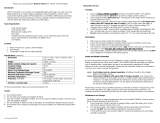Page is loading ...

Lithium Battery Manual
rev 00
30/09/2020
ENGLISH

Table of Contents
1. Safety precautions ..................................................................................................................... 3
1.1. General warnings ............................................................................................................ 3
1.2. Charge and discharge warnings ........................................................................................... 3
1.3. Transportation warnings .................................................................................................... 4
1.4. Disposal of lithium batteries ................................................................................................ 4
2. Introduction ............................................................................................................................. 5
2.1. Lithium iron phosphate battery ............................................................................................. 5
2.2. Lithium Smart battery models .............................................................................................. 5
2.3. Battery Management System .............................................................................................. 5
2.4. VictronConnect .............................................................................................................. 6
3. System design ......................................................................................................................... 7
3.1. The battery cell alarm signal ............................................................................................... 7
3.2. The pre-alarm signal ........................................................................................................ 7
3.3. The BMS ..................................................................................................................... 7
3.4. BMS controlled loads or chargers ....................................................................................... 12
3.5. Charging from an alternator .............................................................................................. 13
3.6. Battery monitoring ......................................................................................................... 14
3.7. Monitoring limitations ...................................................................................................... 14
4. Installation ............................................................................................................................ 15
4.1. What's in the box .......................................................................................................... 15
4.2. Download and install the VictronConnect App ......................................................................... 15
4.3. Update the battery firmware .............................................................................................. 15
4.4. Charge batteries before use .............................................................................................. 16
4.4.1. Initial charge settings ........................................................................................... 16
4.5. Mounting .................................................................................................................... 17
4.6. Connect the battery poles ................................................................................................ 17
4.6.1. Cable cross sectional area and fuse ratings ................................................................. 18
4.6.2. Connecting a single battery .................................................................................... 18
4.6.3. Connecting multiple batteries in series ....................................................................... 19
4.6.4. Connecting multiple batteries in parallel ...................................................................... 19
4.7. Connect the BMS .......................................................................................................... 20
4.8. Battery settings ............................................................................................................ 21
4.8.1. Allowed-To-Discharge cell voltage ............................................................................ 21
4.8.2. Cell under voltage pre-alarm threshold ....................................................................... 22
4.8.3. Allowed-To-Charge minimum temperature ................................................................... 22
4.8.4. Battery temperature offset ...................................................................................... 22
4.9. Charger settings ........................................................................................................... 22
5. Commissioning ....................................................................................................................... 24
6. Operation ............................................................................................................................. 25
6.1. Monitoring .................................................................................................................. 25
6.2. Warnings and alarms ..................................................................................................... 25
7. Battery charging and discharging .................................................................................................. 27
7.1. Charging .................................................................................................................... 27
7.2. Cell balancing .............................................................................................................. 27
7.3. Discharging ................................................................................................................ 28
7.4. Cell under voltage pre-alarm ............................................................................................. 29
8. Troubleshooting, support and warranty ........................................................................................... 30
8.1. VictronConnect issues .................................................................................................... 30
8.2. Battery issues .............................................................................................................. 30
8.2.1. Cells out of balance ............................................................................................. 30
8.2.2. Less capacity than expected ................................................................................... 31
8.2.3. Battery very low terminal voltage .............................................................................. 31
8.2.4. Battery is close to end of cycle life or battery has been misused .......................................... 32
8.3. BMS issues ................................................................................................................ 34
8.3.1. The BMS frequently disables the battery charger ........................................................... 34
8.3.2. The BMS is prematurely turning chargers off ................................................................ 34
8.3.3. The BMS is prematurely turning loads off .................................................................... 34
8.3.4. The pre-alarm setting is missing in VictronConnect ......................................................... 34
8.3.5. BMS is displaying alarm while all cell voltages are within range ........................................... 34
8.3.6. How to test if the BMS is functional ........................................................................... 35
8.4. Technical support .......................................................................................................... 35
8.5. Warranty .................................................................................................................... 35
9. Technical data ........................................................................................................................ 36
10. Appendix ............................................................................................................................ 37
10.1. Initial charge procedure without BMS .................................................................................. 37
Lithium Battery Manual
2

1. Safety precautions
Observe these instructions and keep them located near the battery for future reference.
The Material Safety Datasheet can be downloaded from the “Material Safety Datasheet menu” located on the Lithi-
um Smart product page.
Work on a li-ion battery should be carried out by qualified personnel only.
1.1. General warnings
While working on a li-ion battery wear protective eyeglasses and clothing.
Any uncovered battery material such as electrolyte or powder on the skin or in the eyes must immediately be flush-
ed with plenty of clean water. Then seek medical assistance. Spillages on clothing should be rinsed out with water.
Explosion and fire hazard. The terminals of a li-ion battery are always live, therefore do not place metallic items or
tools on top of a li-ion battery. Avoid short circuits, too deep discharges and too high charge currents. Use insulated
tools. Do not wear any metallic items such as watches, bracelets, et cetera. In case of fire, you must use a type D
foam or CO2 fire extinguisher.
Do not open or dismantle the battery. Electrolyte is very corrosive. In normal working conditions contact with the
electrolyte is impossible. If the battery casing is damaged do not touch the exposed electrolyte or powder because
it is corrosive.
Li-ion batteries are heavy. If involved in an accident they can become a projectile! Ensure adequate and secure
mounting and always use suitable handling equipment for transportation.
Handle with care because a li-ion battery is sensitive to mechanical shock.
Do not use a damaged battery.
Do not wet the battery.
1.2. Charge and discharge warnings
Too deep discharges will seriously damage a li-ion battery and can even be dangerous. Therefore, use of an exter-
nal safety relay is obligatory.
Use only with a Victron approved BMS.
Lithium Battery Manual
3

If charged after the Lithium Battery was discharged below the “Discharge cut-off voltage”, or when the Lithium Bat-
tery is damaged or overcharged, the Lithium Battery can release a harmful mixture of gasses such as phosphate.
The temperature range over which the battery can be charged is 5°C to 50°C. Charging the battery at tempera-
tures outside this range may cause severe damage to the battery or reduce battery life expectancy.
The temperature range over which the battery can be discharged is -20°C to 50°C. Discharging the battery at tem-
peratures outside this range may cause severe damage to the battery or reduce battery life expectancy.
1.3. Transportation warnings
The battery must be transported in its original or equivalent package and in an upright position. If the battery is in
its package, use soft slings to avoid damage.
Do not stand below a battery when it is hoisted.
Never lift the battery at the terminals or the BMS communication cables, only lift the battery at the handles.
Batteries are tested according to UN Handbook of Tests and Criteria, part III, sub section 38.3 (ST/SG/AC.10/11/Rev.5).
For transport the batteries belong to the category UN3480, Class 9, Packaging Group II and have to be transported according to
this regulation. This means that for land and sea transport (ADR, RID & IMDG) they have to be packed according to packag-
ing instruction P903 and for air transport (IATA) according to packaging instruction P965. The original packaging complies with
these instructions.
1.4. Disposal of lithium batteries
Batteries marked with the recycling symbol must be processed via a recognized recycling agency. By agreement,
they may be returned to the manufacturer.
Batteries must not be mixed with domestic or industrial waste
Do not throw a battery into fire.
Lithium Battery Manual
4

2. Introduction
2.1. Lithium iron phosphate battery
The lithium iron phosphate battery (LiFePO4 or LFP) is the safest of the mainstream lithium battery types. A single LFP cell has a
nominal voltage of 3.2V. A 12.8V LFP battery consists of 4 cells connected in series and a 25.6V battery consists of 8 cells con-
nected in series.
LFP is the chemistry of choice for very demanding applications. Some of its features are:
• Rugged - It can operate in deficit mode during long periods of time.
• High round trip efficiency.
• High energy density - More capacity with less weight and volume.
• High charge and discharge currents - Fast charge and discharges are possible.
• Flexible charge voltages.
The lithium iron phosphate battery is therefore the chemistry of choice for a range of very demanding applications.
2.2. Lithium Smart battery models
The Lithium Smart Battery is available in a variety of capacities and in two different voltages, namely 12.8V and 25.6V. These are
all available battery models:
• LiFePO4 Battery 12,8V/60Ah Smart
• LiFePO4 Battery 12,8V/100Ah Smart
• LiFePO4 Battery 12,8V/160Ah Smart
• LiFePO4 Battery 12,8V/200Ah Smart
• LiFePO4 Battery 12,8V/300Ah Smart
• LiFePO4 battery 25,6V/200Ah Smart
For more information see the Lithium Smart product page.
2.3. Battery Management System
The battery cells in the Smart Lithium batteries are protected against over-charge, under-charge, charging at too low tempera-
tures as well as charging at too high temperatures.
As part of the protection the battery has an integrated Balancing, Temperature and Voltage control system, the BTV. The BTV
connects to an external Battery Management System, the BMS. In case of multiple batteries, the BTVs of several batteries are
daisy chained and then connected to the BMS.
This is how it works: The BTV monitors each individual battery cell; it balances the cell voltages and in case of high or low cell
voltage or in case of high or low cell temperature, it will generate an alarm signal. The alarm signal is received by the BMS and
the BMS will turn off loads or chargers accordingly.
A Victron Energy BMS is essential for a correct operation of the lithium battery. The lithium battery is not allowed to be used with-
out one. In addition to this you will also need to ensure that the BMS correctly controls all loads and charge sources that are
connected to the battery.
The BMS is not included with the battery. It needs to be purchased separately. There is a choice of 4 different BMS types:
BMS type Voltage Features
VE.Bus BMS
12, 24 or 48 V Controls MultiPlus or Quattro via VE.Bus
Controls loads and chargers via on/off signals
Pre-alarm control signal
smallBMS
12, 24, 36 or 48 V Controls loads and chargers via on/off signals
Pre-alarm control signal
Note: the smallBMS was previously named miniBMS
Lithium Battery Manual
5

BMS type Voltage Features
Smart BMS CL 12/100
12 V 100A dedicated alternator port
Controls loads and chargers via on/off signals
Pre-alarm control signal
Bluetooth
BMS 12/200
12 V 200A dedicated alternator port
200A dedicated load and charger port
For more information see the BMS product page
The battery is equipped with BMS communication cables. These are used to connect the battery to the BMS. The cables are
0.5m long. In case the BMS cables are too short to reach the BMS, they can be extended using (not included) BMS extension
cables:
• M8 circular connector Male/Female 3 pole cable 1m (bag of 2)
• M8 circular connector Male/Female 3 pole cable 2m (bag of 2)
• M8 circular connector Male/Female 3 pole cable 3m (bag of 2)
• M8 circular connector Male/Female 3 pole cable 5m (bag of 2)
For more information see the BMS extension cable product page
2.4. VictronConnect
The battery is equipped with Bluetooth and uses this to communicate with the VictronConnect app. The VictronConnect app is
used for reading out battery information, for making or changing battery settings, receiving alarms and to update firmware. Vic-
tronConnect also contains a demo modus.
For more information see the VictronConnect manual.
Lithium Battery Manual
6

3. System design
When designing a system with a lithium battery, a basic understanding of how the battery interacts with the BMS and how the
BMS interacts with loads and chargers is required.
3.1. The battery cell alarm signal
The battery communicates with the BMS via its BMS cables. If the system contains multiple batteries, all batteries are connected
in series via the BMS cables and then the first and last battery is connected to the BMS.
The battery monitors its cells and it will send an alarm signal to the BMS in case of a:
• Low cell voltage alarm signal
• Low cell voltage pre-alarm signal
• High cell voltage signal
• Low temperature signal
• High temperature signal
The BMS will act by turning loads and/or chargers off as soon it receives an alarm signal from one of the cells in the battery.
The alarm communication process between the battery and the BMS is depicted in images below.
BMS
The BMS receives an alarm signal from a battery cell
BMS
The BMS receives an alarm signal from a cell in a multiple battery setup
3.2. The pre-alarm signal
The purpose of the pre-alarm is to warn that the BMS is about to turn off the loads due to cell under voltage. For example; you
would want an early warning that loads are going to be turned off while manoeuvring your boat, or if lights are turned off when it is
dark. We recommend connecting the pre-alarm to a clearly visible or audible alarm device.
Switching behaviour
In case of an imminent under voltage shutdown, the pre-alarm output of the BMS will switch on. In case the voltage continues to
decrease, the loads are switched off (load disconnect) and at the same time the pre-alarm output will switch off again. In case the
voltage rises again (operator has enabled a charger or has reduced the load) the pre-alarm output will switch off, once the lowest
cell voltage has risen above 3.2V.
The BTV ensures a minimum delay of 30 seconds between enabling the pre-alarm and the load-disconnect. This delay is to allow
the user a minimal amount of time to prevent the shutdown.
3.3. The BMS
Besides making above pre-alarm signal available, the main purpose of the BMS is to control the chargers and the loads. There
are two ways that it can do that:
1. By sending a signal to the charger or load.
2. By physically connecting or disconnecting a load or a charge source from the battery, using for example a large contactor.
Lithium Battery Manual
7

BMS
OFF
signal
Load or
charger
The BMS sends an on/off signal to a load or charger
BMS
Load or
charger
The BMS connects or disconnects from a load or charger
The available BMS types for the lithium battery either rely on one or both of these technologies. The BMS types and their func-
tionality are briefly described in this chapter. For the full BMS information see the BMS product information page.
The smallBMS
The smallBMS is equipped with a “load disconnect”, a “charge disconnect” and a pre-alarm contact.
• In the event of low cell voltage, the smallBMS will send a “load disconnect” signal to turn the load(s) off.
• Prior to turning the load off, it will send a pre-alarm signal indicating imminent low cell voltage.
• In the event of high cell voltage or low or high cell temperature, the smallBMS will send a “charge disconnect” signal to turn the
charger(s) off.
smallBMS
For more information see the smallBMS product page.
Lithium Battery Manual
8

SmallBMS
Charger
Load
The smallBMS controls loads and chargers via “load disconnect” and “charge disconnect” signals
The VE.Bus BMS
The VE.Bus BMS directly communicates with a Victron Energy inverter/charger system via the VE.Bus. Just like the smallBMS, it
also features a “load disconnect”, a “charge disconnect” and a pre-alarm contact.
• In the event of low cell voltage, the VE.Bus BMS will send a “load disconnect” signal to turn off the load(s) and it will also turn
the inverter of the inverter/charger off.
• Prior to turning loads off, it will send a pre-alarm signal warning of imminent low cell voltage.
• In the event of a high cell voltage or high/low cell temperature, the VE.Bus BMS will send a “charge disconnect” signal to turn
the charger(s) off and it will also turn the charger of the inverter/charger off.
The mains detector ships together with the VE.Bus BMS.
NOTE
Special programming of the inverter/charger is required for the BMS to be able to communicate with the in-
verter/charger.
VE.Bus BMS
Lithium Battery Manual
9

Mains detector
For more information see the VE.Bus BMS product page.
The VE.Bus BMS will turn loads and chargers off via “load disconnect”, and “charge disconnect” and controls the inverter/charger
The Smart BMS CL 12/100
The Smart BMS CL 12/100 is equipped with a “load disconnect”, a “charge disconnect” and a pre-alarm contact. It also features a
dedicated 100A alternator port
• In the event of low cell voltage, the Smart BMS CL 12/100 will send a “load disconnect” signal to turn the load(s) off.
• Prior to turning load off it will send a pre-alarm signal indicating imminent low cell voltage.
• In the event of high cell voltage or low/high cell temperature, the Smart BMS CL 12/100 will send a “charge disconnect” signal
to turn the charger(s) off.
• The alternator port controls and current limits the alternator.
Smart BMS CL 12/100
For more information see the Smart BMS CL 12/100 product page.
Lithium Battery Manual
10

Charger
Load
Smart BMS CL 12/100
Alternator
The Smart BMS CL 12/100 will turn loads and chargers off via “load disconnect“ and “charge disconnect“. It also controls and
limits the alternator.
The BMS 12/200
The BMS12/200 is equipped with a port to connect an alternator and a port to connect loads and/or chargers. The alternator port
is rated to 80A and the load/charger port is rated to 200A.
• The alternator port controls and current limits the alternator
• The load port controls both loads and chargers
BMS 12/200
For more information see the BMS12/200 product page.
BMS 12/200
Load or
charger
Alternator
The BMS 12/200 disconnect loads and chargers. It also controls and current limits the alternator.
Lithium Battery Manual
11

3.4. BMS controlled loads or chargers
The BMS sends a “load disconnect” signal to loads in case of a low cell voltage alarm and it sends a “charge disconnect” signal to
chargers in case of a high cell voltage or a cell temperature alarm. The loads or chargers can be controlled by the BMS either
directlyor indirectly.
Direct control via a charger or load remote on/off terminal
Products like chargers, inverters, solar chargers, DC/DC converters or DC/DC chargers are often equipped with a remote on/off
terminal. The BMS “charge disconnect” or “load disconnect” signal connects directly to the remote on/off terminal.
BMS
Load or
charger
The BMS directly controls the load or charger
Direct control via VE.Bus
Inverter/chargers, like the MultiPlus, the MultiPlus-II or the Quattro are equipped with a VE.Bus RJ45 terminal. The VE.Bus BMS
communicates directly to the inverter/charger via the VE.Bus and will turn off the inverter or the inverter/charger in case of a “load
disconnect” or a “charge disconnect” event.
The BMS controls an inverter/charger directly via the VE.Bus
Direct control via a special “inverting” or “non-inverting” remote on/off cable
Not all Victron products have a remote on/off connector or the remote on/off connector might not be suitable to connect straight to
the BMS. In these cases, a special “inverting” or “non-inverting” remote cable is needed, so that the BMS can turn off a product in
case of a “load disconnect” or a “charge disconnect”.
BMS
Load or
charger
Special
remote on/off
cable
The BMS controls the remote on/off cable and the cable converts this to a signal suitable to control a load or charger
Lithium Battery Manual
12

Indirect control
In case a load or a charger does not have a way of being remotely controlled, a device that can be controlled by the BMS must be
connected between the battery and the load or charger. These are the options:
• The BatteryProtect is mainly used for loads, but can also be used for charge sources, but be aware that the current flow is one-
directional. The BatteryProtect has a very low self-consumption while in protection mode.
• The Cyrix-Li relay is mainly used for charge sources but can also be used for loads. The current flow is bi-directional. But be
aware that the Cyrix has a higher self-consumption when in protection mode than the BatteryProtect has.
BatteryProtect
or Cyrix-Li
BMS
Load or
charger
The BMS controls the BatteryProtect or Cyrix-Li, which in turn disconnects the load or charger from the battery
3.5. Charging from an alternator
Lithium batteries have a very low internal resistance and will readily accept a high charge current. Because of this, special care
must be taken when lithium batteries are charged from an alternator. Most alternators are not able to limit the current going into a
lithium battery and can be damaged when they are used to charge a lithium battery. To safely connect an alternator, there are two
options:
• Either make sure that alternator rating is at least twice the battery rating. For example; a 400A alternator can be safely connec-
ted to a 200Ah battery.
• Or use an alternator that is equipped with a current limiting feature. If the alternator does not have a current limiting feature, a
current limiting device needs to be added between the alternator and the starter battery. Possible current limiting devices that
can be used in this scenario are:
• The alternator port of a Smart BMS CL 12/100.
• The alternator port of a BMS 12/200.
• Add a DC/DC converter or charger.
Lithium Battery Manual
13

100Ah
Current
limiting
device
200A
100Ah
60A
100Ah
60A
Alternator charging
For more information on charging lithium battery with an alternator, see the Alternator lithium charging blog and video.
3.6. Battery monitoring
The battery internals (temperature & cell voltages, as well as alarms and other BTV parameters) can be monitored with the Vic-
tronConnect App. It connects to the battery via Bluetooth.
State of charge monitoring is not built into the battery or in the BMS. If state of charge monitoring is needed, an additional battery
monitor such as a BMV, SmartShunt, Lynx shunt or GX device will need to be added to the system.
In case a GX device is part of the system, make sure to read the chapter: “Battery State of Charge” in the GX device manual to
determine if a battery monitor is required or not.
When a battery monitoring device is used, special settings need to be made in the battery monitor to accommodate the lithium
battery. This information can be found in the battery monitor manual. For more information see the Battery monitor product page.
3.7. Monitoring limitations
It is not possible to connect a VE.Direct cable (or any other communication cables) to the battery. The VE.Direct to USB interface
can also not be used. This also rules out the Windows version of the VictronConnect App, as the Windows version of the app
does not support Bluetooth.
A GX device can also not be used to connect to the lithium battery. Although the battery has Bluetooth and the Victron GX moni-
toring device might also have Bluetooth, these are not compatible with each other, thus cannot communicate with each other.
Lithium Battery Manual
14

4. Installation
4.1. What's in the box
Take care when unpacking the battery. Batteries are heavy. Do not lift it by its poles or by its BMS cables. The battery has two
carry handles on either side of the battery. The weight of the battery can be found in the “Technical data” chapter.
Familiarize yourself with the battery. The battery poles are located on top of the battery. The polarity of the battery poles is indica-
ted at the top of the battery. The positive pole is indicated by a “+” symbol and the negative pole is indicated by a “-“ symbol.
The battery has two BMS cables. These cables are used for communication with the BMS. One cable has a male 3-pole connec-
tor and the other has a female 3-pole connector. Depending on the battery model, the BMS cables are located on one side of the
battery or on two opposite sides of the battery.
Negative pole
Positive pole
BMS cables
Carry handles
Top view battery showing battery terminals - Side view two different battery models showing BMS cables
Pay attention to the location of the BMS cables when handling the battery. The BMS cables can easily get damaged. Take care
not to damage the BMS cables by lifting or moving the battery by pulling on the cables or crushing the cables by getting them
stuck underneath the battery or in between two batteries.
4.2. Download and install the VictronConnect App
The VictronConnect App is needed to communicate with the battery. The app can run on an Android, iOS or macOS device. Al-
though there also is a Windows version of the app, it is not possible to use the Windows version of the VictronConnect App for the
Smart Lithium batteries, as Windows Bluetooth is not supported by the VictronConnect App.
For download location or help with the app see the VictronConnect manual.
VictronConnect communicates with the battery via Bluetooth
4.3. Update the battery firmware
Before the battery is going to be used, it is important to check if the battery has the most up to date firmware. The firmware can
be checked and updated with VictronConnect.
VictronConnect might ask on first connection to update firmware. If this is the case, let it perform a firmware update.
If it did not automatically update, check if the firmware is already up to date using the following procedure:
• Connect to the battery.
• Click on the settings symbol
• Click the option symbol
• Go to product info.
• Check if you are running the latest firmware and look for the text: “This is the latest version”.
Lithium Battery Manual
15

• If the battery does not have the most up to date firmware, perform a firmware update.
Firmware
information
Go to settings Go to option menu
Main battery screen Setting screen Product info screen
4.4. Charge batteries before use
NOTE
When installing a single battery or multiple batteries in parallel, the procedure outlined in this chapter is not
required.
If multiple batteries are going to be connected in series or in series/parallel, each individual battery needs to be charged before all
batteries are interconnected.
Background: batteries are approximately 50% charged when shipped from the factory. This is because of transportation safety
requirements. Due to differences in transportation routes and warehousing the batteries do not all have the same state of charge
by the time they are installed.
And as the system is only able to correct small differences in state of charge from one battery to another, a large imbalance with
newly installed batteries will not be corrected. Note that this type of imbalance, different state of charge between batteries, is dif-
ferent from imbalance of cells within a battery.
4.4.1. Initial charge settings
WARNING
Same as for when an already installed battery a BMS must be used.
Charger or inverter/charger settings for initial charge with a BMS (same settings as for normal operation):
Recommended charger settings
Battery model Max. charge current Charge profile Absorption voltage Absorption time Float voltage
12.8 V - 60 Ah 30 A Lithium, fixed 14.2 V 2h 13.5 V
Lithium Battery Manual
16

Recommended charger settings
12.8 V - 100 Ah 50 A Lithium, fixed 14.2 V 2h 13.5 V
12.8 V - 160 Ah 80 A Lithium, fixed 14.2 V 2h 13.5 V
12.8 V - 200 Ah 100 A Lithium, fixed 14.2 V 2h 13.5 V
12.8 V - 300 Ah 150 A Lithium, fixed 14.2 V 2h 13.5 V
25.6 V - 200 Ah 100 A Lithium, fixed 28.4 V 2h 27.0 V
Initial charge procedure:
• Connect each individual battery to a charger or to an inverter/charger and to a BMS (and repeat for every other battery).
• Refer to the BMS manual on how to set the BMS up.
• Set the charger to the charge profile as indicated in above table.
• Ensure that the battery, the BMS and the charger are communicating with each other. Check this by disconnecting one of the
BMS cables from the BMS and verify if the charger turns off. Then reconnect the BMS cable and verify that the charger turns
back on.
• Turn the charger on and check that the charger is charging the battery.
• Be aware that in case of unbalance, the charger will be turned off and on by the BMS multiple times. This will manifest as fol-
lows: The charger will be on for a short period of time, then the charger will be off for a few minutes and then on again for a
short time and so on. This might be repeated many times. This is nothing to be worried about. This is part of the charge proc-
ess in case of unbalance and is expected behaviour. If the cells are balanced, the charger will not be turned off until the battery
is fully charged. For more information about cell unbalance and charger behaviour see paragraph: “Cells out of balance”.
• The process is completed when the battery is fully charged, and all cells are balanced. Use VictronConnect to check this while
the charger is still in absorption! The battery voltage must be 14.2V and each cell must be 3.55V +/- 0.02V. Restart the charger
in case it has already dropped to float (13.5V). Note that, depending on the level of balance when starting this procedure, it
might be necessary to restart the charger multiple times. More details in the “Cells out of balance” chapter.
BMS
Initial charge with using a BMS
4.5. Mounting
The battery needs to be mounted in an upright position. The battery is only suitable for indoor use and needs to be located in a
dry location.
Batteries are heavy. When moving the battery into its destined location, use suitable handling equipment for transportation.
Ensure adequate and secure mounting as the battery can become a projectile if involved in an accident.
Batteries produce a certain amount of heat when they are charged or discharged. Keep a 20mm space on each side of the bat-
tery for ventilation purposes.
4.6. Connect the battery poles
The positive pole is indicated by a “+” symbol and the negative pole is indicated by a “-“ symbol.
Observe the battery polarity when connecting the battery poles to a DC system or to other batteries. Take care not to short circuit
the battery poles.
Connect the cables; place the cable’s cable lug on the battery pole, place the washer, place the spring washer and then insert
and tighten the bolt
When tightening the bolt, use the correct torque and use insulated tools that match the batteries spanner size
Lithium Battery Manual
17

Negative pole
Positive pole
Battery pole locations
Table 1. Battery pole connections
Battery model Nut size Torque moment
12.8 V - 60 Ah M8 10Nm
12.8 V - 100 Ah M8 10Nm
12.8 V - 160 Ah M8 14Nm
12.8 V - 200 Ah M8 14Nm
12.8 V - 300 Ah M10 20Nm
25.6 V - 200 Ah M8 14Nm
Bolt
Spring Washer
Washer
Cable lug
Battery pole
Battery cable connection
4.6.1. Cable cross sectional area and fuse ratings
Use battery cables with a cross sectional area that matches the currents that can be expected in the battery system.
Batteries can produce very large currents; it is therefore necessary that all electrical connections to a battery are fused.
The battery fuse rating has to match the current rating of the battery cable that has been used. Both the battery cable and the
fuse have to also match the expected maximum system currents.
The battery maximum discharge rating is indicated in below table. The system current and therefore also the fuse rating should
not exceed this current rating. The fuse has to match the lowest current rating, being the cable current rating, the battery current
rating or the system current rating.
Maximum current rating Smart Lithium batteries
Battery model Maximum current rating
12.8 V - 60 Ah 120 A
12.8 V - 100 Ah 200 A
12.8 V - 160 Ah 320 A
12.8 V - 200 Ah 400 A
12.8 V - 300 Ah 600 A
25.6 V - 200 Ah 400 A
For more information on cable cross sectional area, fuse types and fuse ratings see the Wiring Unlimited book.
4.6.2. Connecting a single battery
• Fuse the battery on the positive side.
• Single battery Connect the battery to the DC system.
Lithium Battery Manual
18

DC
system
Single battery
4.6.3. Connecting multiple batteries in series
• All batteries need to be the same model and age.
• Each battery needs to have been fully charged individually.
• Connect a maximum of four 12.8Vbatteries or a maximum of two 25.6V batteries in series.
• Connect the negative to the positive of the next battery. Fuse the series string on the positive side.
• Connect the battery bank to the system.
DC
system
Multiple batteries in series
4.6.4. Connecting multiple batteries in parallel
• All batteries need to be the same model and age.
• Connect a maximum of 5 batteries.
• Fuse each battery on the positive side.
• Connect the system cables diagonally to ensure an equal current path through each battery.
• Take care that cross-sectional area of the system cable is equal to the cross-sectional area of the string cable times the number
of strings.
• Fuse the positive main cable going to the battery bank.
• Multiple batteries in parallel Connect the battery bank to the system.
• For more information on how to construct a parallel battery bank see the Wiring Unlimited book.
DC
system
Multiple batteries in parallel
Connecting multiple batteries in series/parallel
• All batteries need to be the same model and age.
• Connect a maximum of 5 batteries or battery series strings in parallel.
• Each battery needs to have been fully charged individually.
• Fuse each series string on the positive side.
• Multiple batteries in series/parallel Connect the system cables diagonally to ensure an equal current path through each battery
string.
• Take care that cross-sectional area of the system cable is equal to the cross-sectional area of the string cable times the number
of strings.
• Do not interconnect the intermediate battery to battery connections of two or more battery series strings.
• Fuse the positive main cable going to the battery bank.
• Connect the battery bank to the system.
• Do not interconnect midpoints or other between string points For more information on how to construct a series/parallel battery
bank see the Wiring Unlimited book.
Lithium Battery Manual
19

DC
system
Multiple batteries in series/parallel
Do not interconnect midpoints or other between string points
4.7. Connect the BMS
Each battery has two BMS cables. Depending on the battery model, the BMS cables are located on either side or on one side of
the battery.
BMS cables on either side BMS cables on one side
One of the cables has a female 3-pole connector and the other cable has a male 3-pole connector. The BMS also has the same
male and female connectors.
Female BMS cable connector Male BMS cable connector
Connected male and female BMS cable connector
If multiple batteries are used, the BMS cables of the batteries need to be interconnected (daisy chained). The batteries can be
interconnected in any order.
Lithium Battery Manual
20
/