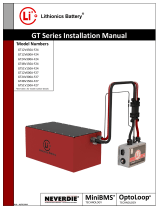Page is loading ...

User Manual
Lithium Iron Phosphate
(LiFePO4) Rechargeable Battery
PLEASE KEEP THIS MANUAL FOR FUTURE REFERENCE

Product Introduction1
Description
No. Item Description
1 Terminal
Terminal
Terminal
2 Battery Casing
Battery Casing
Compliant to BCI Dimensions.
3 BMS
BMS
4 Battery Cell
Battery Cell
1
1
3
2
4
Charge and discharge wiring port, M8 threaded hole, can directly
replace lead-acid battery application.
Built-in BMS, with overcharge, over discharge, over current, over
temperature, short circuit and other protection functions; support
operation in series (maximum up to 48V). Please refer to "Instruction
for Connecting in Series and Parallel" for more details.
With pouch lithium-ion battery built in, which has the advantages of
high specific energy, high safety, long life, low internal resistance, low
weight and low self-discharge.
1

Specifications
MODEL CAPACITY
(Ah)
12V7Ah 14 151*65*100
12V10Ah 20 151*98*100
12V20Ah 40 181*77*167
12V33Ah 66 196*132*180
12V40Ah 196*166*184
12V75Ah 260*169*227
12V90Ah 307*169*228
12V100Ah 333*172*221
12V150Ah 483*170*241
12V200Ah 522*240*245
7 1.4 7 7F1/F2 N/A
N/A
N/A
N/A
N/A
N/A
Optional
Optional
Optional
N/A
10 2 10 10 F2
20 4 20 20 M5
33 6.6 33 33 M6
40 8 40 40 80 M6
75 15 75 75 200 M6
90 18 90 90 350 M8
100 20 100 100 350 M8
150 30 100 100 350 M8
200 40 100 100 200 M8
• These batteries are mainly used in RV, utility trucks, emergency vehicles, yacht, golf cart, solar
street light, UPS, emergency lighting, alarm system, photovoltaic energy storage, 48V low speed
vehicle and other types of deep cycle lead-acid battery replacement.
• Battery needs to be operated under:
* Acceptable ambient operating temperature:
charging at 0°C~45°C, and discharging at -20°C~55°C
Operating Conditions
CHARGE
CURRENT
(A)
MAX
CHARGE
CURRENT
(A)
MAX
DISCHARGE
CURRENT
(A)
PULSE
CURRENT
(A)
(<3S)
DIMENSIONS
(MM) TERMINAL BLUETOOTH
2

* Charging voltage is 14.4V
* Ambient humidity: ≤85%
Cautions: Improper use will cause irreversible damage to the battery, and could cause
battery swelling and smoke in extreme cases.
Please follow the vehicle/equipment manufacturer's instructions:
• When replacing various types of deep cycle applications, please ensure the battery capacity is not
less than the original lead-acid battery.
• Please check the battery status before installation:
* Please check the battery voltage with a multimeter. If the battery voltage is less than 13V, please
recharge it (Refer to "Charging Instruction").
* When connecting in series or in parallel, please ensure the capacity and voltage between each
battery is consistent (Refer to "Instruction for Connecting in Series and Parallel").
* Please check the battery to ensure the terminals are clean with no rust, and the screws are clean
without foreign objects.
* Please ensure that the cable connecting the battery terminals is long enough.
* Please ensure that the screws on the terminals are fixed/tightened to the maximum to avoid
loosening during operation.
* Please ensure that the maximum output voltage of the charging device connected to the battery
does not exceed 14.6V before connecting.
Installation Instruction
• Please ensure charging voltage is 14.4V.
• The charging current must not exceed the maximum charging current which is indicated in the
specification sheet in this User Manual.
• The batteries used in series do not need to be disassembled for separate charging, but ensure that
the individual batteries must be fully charged before connecting in series. For details, please see
"Series and Parallel Precautions".
• Please ensure to charge at an ambient temperature of 0°C~45°C. Below 0°C or above 45°C cause
irreversible damage to the battery or even a safety risk.
• You must NOT use a lead-acid battery charger if it has any following mode or function:
Charging Instruction
3

• Please ensure to fully charge each battery before connecting in series or parallel.
• If the battery top cover has a label showing number 1-N, such as 1-1, 1-2, 1-3, 1-4, that means
the batteries are grouped in manufacturing factory, to ensure the high consistence in case batteries
would be connected in series or parallel. The first number is the group number, and the second
number is the sequence within the group. Please do not mix different groups of batteries.
• The battery can be connected in series up to 4 batteries, or in parallel up to 2 batteries. Take
12V100Ah for e.g., 4 batteries connected in series can create a 48V100Ah battery bank; and 2
batteries connected in parallel can create a 12V200Ah battery bank. If you want to use them in
series and in parallel at the same time, please contact the dealer for a solution.
* "Equalization mode"
* "Desulfation mode"
* "Pulse function"
• DO NOT leave the lead-acid battery charger connected to maintain or store the battery, because
most will NOT maintain the proper voltage charge algorithm for lithium batteries and damage will
occur to the battery.
• If you want to charge a battery with lead-acid charging system, make sure the charging voltage is
less than 14.6V. If charging batteries in series, make sure the charging voltage is less than 14.6V
times the series number. For e.g., if you want to charge batteries in 4 series, the charging voltage
should be less than 58.4V, and the charging current must follow the instruction in “Charging
Instruction”.
• Please do not exceed the maximum discharge current in this User Manual.
• Do not discharge the battery with maximum discharge current several times in succession, since it
may cause battery damage.
• The maximum continuous power for 12V100Ah, 12V150Ah, and 12V200Ah should not exceed
1280W. i.e., they can support 1000W inverter, but the maximum continuous load should not exceed
1100W (according to conversion efficiency 85%).
• Do not mix a new battery and a used battery in a same configuration.
Discharging Instruction
Instruction for Connecting in Series and Parallel
4

• Parallel batteries can only increase the capacity of the battery system and increase the working time
of the connected electrical devices. However, the maximum/peak discharge current can only be in
accordance with a single battery. For e.g., use four 100Ah batteries configured in parallel to connect
an inverter/motor or other devices, the maximum continuous power cannot be more than 1100W
(according to conversion efficiency of 85%).
12V90/100/150Ah Connecting to Bluetooth2
1. The Bluetooth App is available on Google Play Store and Apple's App Store for download. Install
the App and allow notification on your phone screen.
2. Activate Bluetooth mode on your phone before connecting battery and phone.
Note: Bluetooth is currently only available for 12V90/100/150Ah, more models might be available in
the future.
3. Connect the battery to your phone. You can rename the battery after connecting. There are two
ways for connecting:
1S earch the battery from the device list that your phone can discover.
2S can QR code on the battery, and the battery name will appear.
Remark: One smartphone can only connect to one battery at the same time. You need to check
the batteries one by one in turns if you configure them in series or parallel.
5
CONNECT

4) You can rename the battery after being connect-
ed.The connected device will appear in the
history when accessing the App again.
3) Choose the device and connect it:
6

Click to check the Alarm details.
Battery State: Standby/Charging/Discharging
Perfect: >90% Initial Capacity
Good: 80%~90% Initial Capacity
Service: ≤80% Initial Capacity
Battery Voltage (4 cells in series)
The discharge status is indicated by a counterclockwise flowing circle in orange, which is
displayed as a negative value; the charge status is indicated by a clockwise flowing circle in
blue, which is displayed as a positive value.
Time to fully charge
1
2
3
4
5
6
4. After connecting, you can see the SOC (States of Charge) from the Basic Info.
There are 4 battery cells in total. If the voltage difference between any two of them reaches or
even is higher than 400mV, these two cells will be displayed in red:
7
i
100.0Ah13.2V
Standby Perfect

6. You can disconnect battery from the connecting device list.
5. You can also check the individial cell voltage from the Details Info.
8
100.0Ah13.2V
Standby Perfect

Note: You can check Manual and other informations from the menu.
9
Contact
Notification
Manual
About
BluetoohDevices

• Do not reverse the positive and negative of the battery.
• Do not touch or store the electrodes of the battery with unnecessary wires or other metal materials
to avoid short circuit.
• Do not puncture, impact, drop, or step on the battery.
• Do not disassemble the battery or modify the outer casing.
• Do not expose the battery under the sun, since this may cause overheat, fire, or failure to the
battery.
• Do not put the battery in a fire or heat the battery. Do not store the battery in a high temperature
environment.
• Do not put the battery into the water, or in the rain for a long time. Battery should be stored in a
cool and dry environment.
• If you detect any abnormal smell or noise while charge or discharge, remove the battery immedi-
ately and contact the dealer.
• When the battery is operated beyond the temperature range of 0°C~50°C, the capacity may
decrease, this does not mean that the battery is damaged.
No. Symptom Possible Causes Corrective Actions
1
No DC output Battery being protected by BMS
BMS failed
Replace the battery.
The charging voltage is too low
and the battery cannot be fully
charged
Adjust the charging voltage at
14.4V.
2
Battery working
time is too
short
The load voltage is too high and
the battery cannot be fully
discharged
Reduce the load voltage or
replace the battery with a larger
capacity one.
Over temperature Lower down ambient temperature.
Battery capacity becomes lower Replace the battery.
Check the circuits/working
environment, and confirm the load
power, to ensure the battery is
being charged/discharged within
the Max. charging/discharging
current stated in the Specifica-
tions.
Warning and Attention
3
Trouble Shooting
4
10

• To ensure a longer lifespan of the battery, please recharge it every 3-6 months.
• Please ensure the battery terminals and screw holes are clean and securely connected.
• If the load is in an unused situation for a long time, disconnect the battery from the load to
prevent the battery/load from leakage and causing the battery to be over-discharged.
• Insulation and shockproof materials should be used for the outer packaging to avoid sudden
collisions and squeezing during transportation.
Item Criteria
Storage
Temperature
Less than 1 month -10°C~+45°C
Less than 3 months -10°C~+35°C
More than 3 months 0°C~+30°C
Relative Humidity ≤75% RH
SOC 40%~60%
4
Spark occurs
on cable
terminals
Initial connect to capacitive
load or inductive load
No action required..
Power supply short circuit
Check the cause of the
short circuit and
disconnect it.
3
Battery heat
up
Over current
Reduce load power.
Over temperature
Working within the
operating temperature.
Storage & Transportation
5
11
/