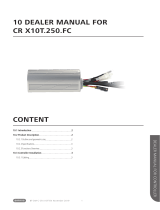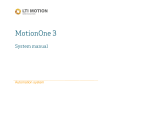Page is loading ...

O P E R A T I N G I N S T R U C T I O N S
MLG-2 WebChecker
Measuring automation light grid with fieldbus
inter
faces:
Ethernet/IP
TM
, PROFINET, EtherCAT
®

Described product
MLG
-2 WebChecker
MLG-2 WebChecker with fieldbus interfaces
Manufacturer
SICK A
G
Erwin-Sick-Str. 1
79183 Waldkirch
Germany
Legal information
This w
ork is protected by copyright. Any rights derived from the copyright shall be
reserved for SICK AG. Reproduction of this document or parts of this document is only
permissible within the limits of the legal determination of Copyright Law. Any modifica‐
tion, abridgment or translation of this document is prohibited without the express writ‐
ten permission of SICK AG.
The trademarks stated in this document are the property of their respective owner.
© SICK AG. All rights reserved.
Original document
T
his doc
ument is an original document of SICK AG.
2006/42/EC
NO
SAFETY
2
O P E R A T I N G I N S T R U C T I O N S | MLG-2 WebChecker 8025190/2020-01-13 | SICK
Subject to change without notice

Contents
1 About this document........................................................................ 7
1.1 Purpose of this document........................................................................ 7
1.2 Scope......................................................................................................... 7
1.3 Target group.............................................................................................. 7
1.4 Information depth..................................................................................... 7
1.5 Symbols used............................................................................................ 7
1.6 Abbreviations used................................................................................... 8
2 Safety information............................................................................ 9
2.1 Requirements for the qualification of personnel.................................... 9
2.2 Intended use............................................................................................. 9
2.3 General safety notes................................................................................ 10
3 Product description........................................................................... 11
3.1 Type labels of the MLG-2 WebChecker.................................................... 11
3.2 Type code.................................................................................................. 13
3.2.1 Measurement field width........................................................ 14
3.2.2 Switching outputs of the MLG-2 WebChecker....................... 15
3.2.3 Optical properties.................................................................... 15
3.3 Structure and function............................................................................. 16
3.3.1 Device components................................................................. 16
3.3.2 Measurement principle........................................................... 17
3.4 Definitions................................................................................................. 18
3.5 Scan time.................................................................................................. 19
3.6 Operating reserve..................................................................................... 19
3.7 Minimum object attenuation................................................................... 20
3.8 Display and operating elements.............................................................. 20
3.8.1 MLG-2 WebChecker with fieldbus interface........................... 20
3.8.2 Fieldbus module...................................................................... 21
3.9 Inputs......................................................................................................... 23
3.9.1 Switching inputs on the receiver............................................. 23
3.9.2 Test input on the sender......................................................... 23
3.10 Application examples............................................................................... 23
3.10.1 Application examples for the MLG-2 WebChecker................ 23
4 Planning.............................................................................................. 25
4.1 Planning mounting distance between sender and receiver.................. 25
4.2 Identifying optimal object position.......................................................... 26
4.3 Determining measurement accuracy for actual object position............ 27
4.4 Required minimum distances for an object............................................ 28
4.5 Required minimum distances for several objects.................................. 29
4.6 Minimum and maximum object width..................................................... 29
4.7 Edge measurement and edge designation............................................. 30
4.8 Functions: Calculation of width and center positions............................ 32
CONTENTS
8025190/2020-01-13 | SICK O P E R A T I N G I N S T R U C T I O N S | MLG-2 WebChecker
3
Subject to change without notice

5 Mounting............................................................................................. 33
5.1 Scope of delivery....................................................................................... 33
5.1.1 MLG-2 WebChecker with fieldbus interface........................... 33
5.2 Recommended mounting arrangements................................................ 33
5.2.1 Mounting with light in opposite directions............................. 33
5.2.2 Mounting with light in the same direction.............................. 33
5.2.3 Minimum distance from reflective surfaces.......................... 34
5.3 Mounting procedure................................................................................. 35
5.3.1 Mounting the QuickFix bracket............................................... 36
5.3.2 Mounting the FlexFix bracket.................................................. 38
5.3.3 Turning the fieldbus module on the MLG-2........................... 40
6 Electrical installation........................................................................ 42
6.1 Fieldbus module connections.................................................................. 42
6.2 Sender connections.................................................................................. 44
6.3 T-connector for MLG-2 WebChecker connection.................................... 45
7 Commissioning.................................................................................. 47
7.1 Putting the MLG-2 WebChecker into operation...................................... 47
7.2 Aligning sender and receiver.................................................................... 47
7.3 Performing sensor teach-in...................................................................... 48
7.4 Performing material teach-in................................................................... 49
7.5 Calling up teach-in quality and process quality...................................... 49
8 Operating MLG-2 via control panel................................................. 51
8.1 Activating and deactivating pushbutton lock.......................................... 51
8.2 Alignment and teach-in............................................................................ 51
8.3 Performing sensor teach-in...................................................................... 53
8.4 Performing material teach-in................................................................... 53
8.5 Reset to factory settings.......................................................................... 54
9 Commissioning via SOPAS.............................................................. 55
9.1 Preparation................................................................................................ 55
9.1.1 Installing the software............................................................. 55
9.1.2 Device selection....................................................................... 55
9.2 Setting up MLG-2 WebChecker (installation assistant)......................... 55
9.3 Setting up edge measurement................................................................ 61
9.4 Parameterizing functions: Calculation of width and center positions... 61
9.5 Other configurations................................................................................. 62
10 The MLG-2 WebChecker in the fieldbus network......................... 63
10.1 The MLG-2 in PROFINET........................................................................... 63
10.1.1 Overview................................................................................... 63
10.1.2 GSDML file............................................................................... 65
10.1.3 Function blocks........................................................................ 65
10.2 The MLG-2 on the EtherCAT
®
ne
t
work.................................................... 65
CONTENTS
4
O P E R A T I N G I N S T R U C T I O N S | MLG-2 WebChecker 8025190/2020-01-13 | SICK
Subject to change without notice

10.2.1 Overview................................................................................... 65
10.2.2 Integration in the control using an ESI file............................. 67
10.2.3 Function blocks........................................................................ 68
10.3 The MLG-2 on the Ethernet/IP™ network............................................... 68
10.3.1 Overview................................................................................... 68
10.3.2 Common industrial protocol (CIP)........................................... 70
10.3.3 Integration and configuration options.................................... 71
10.3.4 Error messages of the Allen Bradley control system............. 75
10.3.5 Supported classes................................................................... 76
10.3.6 Identity object.......................................................................... 77
10.3.7 Assembly object....................................................................... 79
10.4 Object library............................................................................................. 80
11 Configuration with SOPAS................................................................ 86
11.1 “Start” page.............................................................................................. 86
11.1.1 Overview................................................................................... 86
11.1.2 “Device” area........................................................................... 87
11.1.3 “Application” area.................................................................... 88
11.1.4 “Graphic display” area............................................................. 89
11.2 “General Device Settings” page............................................................... 91
11.2.1 Overview................................................................................... 91
11.2.2 “General settings” area........................................................... 91
11.2.3 “Communication configuration” area..................................... 93
11.3 “Enhanced Sensing” page....................................................................... 94
11.3.1 Overview................................................................................... 94
11.3.2 “Details” area........................................................................... 95
11.3.3 Menus....................................................................................... 95
11.3.4 “Graphic representation of the position and attenuation”
are
a........................................................................................... 95
11.3.5 “Graphic display of the width” area........................................ 95
11.4 Enhanced Sensing – menus.................................................................... 96
11.4.1 “Sensor alignment” menu....................................................... 96
11.4.2 “Blanking” menu...................................................................... 96
11.4.3 “Sensor teach-in” menu.......................................................... 97
11.4.4 “Material teach-in” menu........................................................ 97
11.4.5 “Functional configuration” menu............................................ 101
11.4.6 “Digital configuration” menu.................................................. 103
12 Servicing............................................................................................. 105
13 Troubleshooting................................................................................. 106
13.1 Response to faults.................................................................................... 106
13.2 SICK support............................................................................................. 106
13.3 LED displays and error indicators............................................................ 106
14 Decommissioning............................................................................. 110
14.1 Disposal..................................................................................................... 110
CONTENTS
8025190/2020-01-13 | SICK O P E R A T I N G I N S T R U C T I O N S | MLG-2 WebChecker
5
Subject to change without notice

14.2 Returns...................................................................................................... 110
15 Technical data.................................................................................... 111
15.1 Data sheet................................................................................................. 111
15.2 MLG-2 WebChecker fieldbus module data sheet................................... 113
15.3 Diagrams................................................................................................... 114
15.3.1 Response time......................................................................... 114
15.3.2 Optimal object position........................................................... 117
15.3.3 accuracy................................................................................... 118
15.4 Dimensional drawings.............................................................................. 119
15.4.1 MLG-2 WebChecker dimensional drawing............................. 119
15.4.2 Dimensional drawings for the MLG-2 fieldbus module......... 121
16 Accessories........................................................................................ 123
16.1 Accessories............................................................................................... 123
17 Annex.................................................................................................. 126
17.1 Compliance with EU directive................................................................... 126
18 List of figures..................................................................................... 127
19 List of tables....................................................................................... 129
CONTENTS
6
O P E R A T I N G I N S T R U C T I O N S | MLG-2 WebChecker 8025190/2020-01-13 | SICK
Subject to change without notice

1 About this document
1.1 Purpose of this document
These operating instructions are for giving technical personnel of the machine manu‐
fac
turer or operator instructions on the mounting, configuration, electrical installation,
commissioning, operation, and maintenance of the MLG-2 measuring automation light
grid.
These operating instructions do not provide information on operating the machine into
which a measuring automation light grid is integrated. For information about this, refer
to the operating instructions of the particular machine.
1.2 Scope
These operating instructions apply to the MLG-2 Pro WebChecker measuring automa‐
t
ion li
ght grid, referred to merely as the MLG-2 in the following.
1.3 Target group
These operating instructions are intended for planning engineers, developers, and oper‐
at
ors of plants and systems into which one or more MLG-2 measuring automation light
grids are to be integrated. They are also intended for people who integrate the MLG-2
into a machine, carry out its commissioning, or who are in charge of maintenance.
1.4 Information depth
These operating instructions contain information about the MLG-2 measuring automa‐
tion li
ght grid on the following topics:
•
Mountin
g
•
Electrical installation
•
Commissioning and configuration
•
Care
•
Fault diagnosis
•
Part numbers
•
Conformity and approval
When planning and using a measuring automation light grid such as the MLG-2, techni‐
cal s
kills are required that are not covered by this document.
The official and legal regulations for operating the MLG-2 must always be complied
with.
NOTE
Please also refer to the SICK AG website: www.sick.de.
1.5 Symbols used
Recommendation
Recommend
ations are designed to assist you in the decision-making process with
respect to the use of a certain function or a technical measure.
NOTE
No
tes inform you about special aspects of the device.
O, Ö, o
LED symbols de
scribe the status of a diagnostics LED. Examples:
O
The LED is illuminated continuously.
ABOUT THIS DOCUMENT 1
8025190/2020-01-13 | SICK O P E R A T I N G I N S T R U C T I O N S | MLG-2 WebChecker
7
Subject to change without notice

Ö
The LED flashes evenly.
ôKõ
The LED flashes briefly.
o
The LED is off.
b
T
ak
e action ...
Instructions for taking action are indicated by an arrow. Carefully read and follow the
instructions for action.
CAUTION
War
ning!
A warning indicates a specific or potential hazard. This is intended to protect you
against accidents.
Read carefully and follow the warnings!
s r S
ender and receiver
In f
igures and connection diagrams, the symbol s indicates the sender and r indi‐
cates the receiver.
1.6 Abbreviations used
EDS Electronic data sheet
ESI
E
t
her‐
CAT
®
Slave Information = electronic data sheet in XML
GSDML General station description markup language
MLG-2 Measuring automation light grid of the 2nd generation
MSB Most significant bit
SDD SOPAS device description
PLC Programmable logic controller
1 ABOUT THIS DOCUMENT
8
O P E R A T I N G I N S T R U C T I O N S | MLG-2 WebChecker 8025190/2020-01-13 | SICK
Subject to change without notice

2 Safety information
2.1 Requirements for the qualification of personnel
The MLG-2 measuring automation light grid must only be mounted, commissioned, and
maintained b
y authorized personnel.
NOTE
Repair w
ork on the MLG-2 may only be performed by qualified and authorized service
personnel from SICK AG.
The following qualifications are necessary for the various tasks:
T
able 1
: Authorized personnel
Task Qualification
Mounting
•
Ba
sic pr
actical technical training
•
Knowledge of the current safety regulations in the work‐
place
Electrical installation and
dev
ice replacement
•
Prac
tical electrical training
•
Knowledge of current electrical safety regulations
•
Knowledge of the operation and control of the devices in
their particular application (e. g., industrial robots, storage
and conveyor systems)
Commissioning, operation, and
conf
iguration
•
Kno
w
ledge of the current safety regulations and of the
operation and control of the devices in their particular
application
•
Knowledge of automation systems
•
Knowledge of how to use automation software
2.2 Intended use
The MLG-2 WebChecker is a measuring automation light grid. The MLG-2 is designed
f
or op
tical and non-contact edge detection and width measurement of flexible and rigid
sheets of material.
A measuring automation light grid is designed for mounting and may only be operated
according to its intended function. For this reason, it is not equipped with direct safety
devices.
The system designer must provide measures to ensure the safety of persons and sys‐
tems in accordance with the legal guidelines.
In the event of any other usage or modification to the MLG-2 measuring automation
light grid (e.g., due to opening the housing during mounting and electrical installation)
or in the event of changes made to the SICK software, any claims against SICK AG
under the warranty will be rendered void.
Reasonably foreseeable misuse
T
he ML
G-2 is not suitable for the following applications (this list is not exhaustive):
•
As a safety device to protect persons, their hands, or other body parts
•
Underwater
•
In explosion-hazardous areas
•
Outdoors, without additional protection
SAFETY INFORMATION 2
8025190/2020-01-13 | SICK O P E R A T I N G I N S T R U C T I O N S | MLG-2 WebChecker
9
Subject to change without notice

2.3 General safety notes
CAUTION
Obser
ve the following to ensure the safe use of the MLG-2 as intended.
The measuring automation light grid must be installed and maintained by trained, quali‐
fied personnel with knowledge of electronics, precision engineering, and
control programming. The relevant technical safety standards must be observed.
All persons entrusted with the installation, operation, or maintenance of the devices
must follow the safety guidelines:
•
The operating instructions must always be available and must be followed.
•
Unqualified personnel must stay away from the system during installation and
maintenance.
•
The system must be installed in accordance with the applicable safety regulations
and mounting instructions.
•
The work safety regulations of the employers' liability insurance associations and
trade associations in the respective country must be observed during installation.
•
Failure to observe the relevant work safety regulations may lead to physical injury
or cause damage to the system.
2 SAFETY INFORMATION
10
O P E R A T I N G I N S T R U C T I O N S | MLG-2 WebChecker 8025190/2020-01-13 | SICK
Subject to change without notice

3 Product description
3.1 Type labels of the MLG-2 WebChecker
The senders and receivers of the MLG-2 each have a type label.
2
5
1
34
11104
7
6
5
9
3
2
1
Figure 1: Sender type label
1
Type code
2
Part number for the individual sender
3
Part number for the whole MLG-2
4
Sender symbol
5
Firmware version
6
Required voltage supply
7
Maximum output current
8
Serial number
9
Data Matrix code, contains the part numbers of the sender, the part number of the
MLG
-2, and the serial number
ß
Display for male connector M12 / 5-pin
à
Display for pin assignment
3
2
1
8
7
6
5
4
9
10
Figure 2: Receiver type label
1
Type code
2
Part number for the individual receiver
3
Part number for the entire MLG-2
4
Receiver symbol
5
Firmware version
6
Required voltage supply
7
Maximum output current
8
Serial number
9
Data Matrix code, contains the part numbers of the receiver, the part number of the
MLG
-2, and the serial number
ß
FBA - MAC address
PRODUCT DESCRIPTION 3
8025190/2020-01-13 | SICK O P E R A T I N G I N S T R U C T I O N S | MLG-2 WebChecker
11
Subject to change without notice

PROFINET:
1
2
3
4
5
6
Figure 3: Fieldbus module type label
2
Fieldbus module part number
3
Firmware version
4
Required voltage supply
5
Maximum output current
6
Serial number
EtherCAT
®
:
1
2
3
4
5
6
Figure 4: Fieldbus module type label
2
Fieldbus module part number
3
Firmware version
4
Required voltage supply
5
Maximum output current
6
Serial number
3 PRODUCT DESCRIPTION
12
O P E R A T I N G I N S T R U C T I O N S | MLG-2 WebChecker 8025190/2020-01-13 | SICK
Subject to change without notice

Ethernet/IP
TM
:
1
2
3
4
5
6
Figure 5: Fieldbus module type label
2
Fieldbus module part number
3
Firmware version
4
Required voltage supply
5
Maximum output current
6
Serial number
3.2 Type code
Example
ML
G-2 with 5 mm beam separation, WebChecker type, measurement field width
750 mm, analog interface, 1 input, 1 digital output as well as 2 analog outputs, no
options, 2.5 m scanning range.
Table 2: Example of an MLG-2 type code
1 2 3 4 5 6 7 8 9 10 11 12 13 14 15 16 17
M L G 0 5 W - 0 1 3 1 B 1 2 5 0 1
Table 3: Meaning of the positions in the type code
Position Meaning
1 … 3 Product family MLG
4 and 5 Beam separation 05 = 5 mm
6 Type W = WebChecker
0 = special t
ype
7 Hyphen –
8 … 11 Detection width 0131 = see "Mea
surement field
width", page 14
0000 = special measurement field
width
12 Interfaces, I/O E = EtherCAT
®
H = Et
hernet/IP
TM
N = PROFINET
see "Switching outputs of the MLG-2
WebChecker", page 15
13 Options 1 = none
PRODUCT DESCRIPTION 3
8025190/2020-01-13 | SICK O P E R A T I N G I N S T R U C T I O N S | MLG-2 WebChecker
13
Subject to change without notice

Position Meaning
14 and 15 Optical properties 25 = scanning range 2.5 m and mini‐
mum objec
t length 4 mm
00 = special properties
16 and 17 Preconfiguration of the I/O con‐
nect
ions and software
01 = standard
3.2.1 Measurement field width
The MLG-2 consists of measurement modules and optionally empty modules. The mea‐
sur
ement module
s can be located on the connection side and on the head of the
MLG-2. Empty modules do not have LEDs.
rs
M
1
L
2
G
3
0
4
5
5
W
6
–
7
0
8
2
9
1
10
3
11
x
12
x
13
x
14
x
15
x
16
x
17
3
1
2
1
32
Figure 6: Configuring MLG-2 measurement field width using type code
1
Head side measurement field width and number of head side measurement modules
2
Blind zone and number of empty modules
3
Connection side measurement field width and number of connection side measurement
modules
T
he measurement field width is calculated from the ordered module number. Positions
9 to 11 r
epresent the module number in the type code.
The module width is always 150 mm. The largest possible measurement field with of
3,150 mm results from the possible module number of 21. The smallest possible mea‐
surement field width is a measurement module with 150 mm.
NOTE
A maximum of 16 me
asurement modules can be used in one MLG-2 WebChecker. The
light grid can be filled with empty modules. A maximum of 19 empty modules may be
used and the total number of modules must not exceed 21.
There must be at least one measurement module on the connection side and on the
head side. If no empty modules are used, all active modules on the terminal compart‐
ment must be specified.
Table 4: Measurement field width
Position 8 - 11 Meaning Type code specification -
Number whic
h can be ordered
8 No selection –
3 PRODUCT DESCRIPTION
14
O P E R A T I N G I N S T R U C T I O N S | MLG-2 WebChecker 8025190/2020-01-13 | SICK
Subject to change without notice

Position 8 - 11 Meaning Type code specification -
Number whic
h can be ordered
9
Number of measurement modules
on the c
onnection side of the MLG-2
(left)
1: 1 measurement module
2: 2 measurement modules
…
9: 9 measurement modules
A: 10 measurement modules
…
G: 16 measurement modules
10
Number of empty modules 0: 0 empty modules
1: 1 em
pty module
2: 2 empty modules
...
9: 9 empty modules
A: 10 empty modules
...
J: 19 empty modules
11
Number of measurement modules
on t
he he
ad side of the MLG-2 (right)
0: 0 measurement modules
1: 1 measurement module
…
9: 9 measurement modules
A: 10 measurement modules
…
F: 15 measurement modules
Example calculation of measurement field width
•
N
umber of me
asurement modules on the connection side = 3
•
Number of empty modules = 1 piece
•
Number of measurement modules on the head side = 2
Measurement field width = (number of measurement modules on the connection side
+ number of empty modules + number of measurement modules on the head side)
x 150 mm – 5 mm
Measurement field width = (3 measurement modules + 1 empty module
+2 measurement modules) x 150 mm – 5 mm
Measurement field width = (3 + 1 + 2) x 150 mm – 5 mm
Measurement field width = 895 mm
3.2.2 Switching outputs of the MLG-2 WebChecker
Table 5: MLG-2 outputs
Position 12 Inputs and outputs, data interface Connection type
E
•
E
t
herCAT
®
+ 1 switching output M12, 4-pin
H
•
Ethernet/IP
TM
+ 1 switching output M12, 4-pin
N
•
PROFINET + 1 switching output M12, 4-pin
3.2.3 Optical properties
Table 6: Sensing range and minimum detectable object length
Position
14 and 15
Operating range Minimum detectable object length
00 Special Special
05 2.5 m 4 mm
PRODUCT DESCRIPTION 3
8025190/2020-01-13 | SICK O P E R A T I N G I N S T R U C T I O N S | MLG-2 WebChecker
15
Subject to change without notice

3.3 Structure and function
The MLG-2 is an optical automation light grid. It comprises a sender and a receiver.
T
he sender consis
ts of sender optics, several sender elements (LEDs), and actuation
electronics. The receiver consists of receiver optics, several receiver elements (photodi‐
odes) and actuation electronics.
3.3.1 Device components
The MLG-2 WebChecker consists of:
•
Sender = MLG-2 WebChecker
•
Receiver = MLG-2 WebChecker
•
Fieldbus module
1 2
3
3 PRODUCT DESCRIPTION
16
O P E R A T I N G I N S T R U C T I O N S | MLG-2 WebChecker 8025190/2020-01-13 | SICK
Subject to change without notice

1
MLG-2 sender
2
MLG-2 receiver
3
Fieldbus module
3.3.2 Measurement principle
Providing no object is located between the sender and receiver, the light beams from
the sender LEDs will hit the receiver LEDs.
If an object is located between the sender and receiver, the light beams will be inter‐
rupted, depending on the size of the object.
The MLG-2 works with the cross beam function. When the cross-beam function is
enabled, the light beam from a sender LED is received by three receiver LEDs in two
scans.
You get the most accurate measurement result when you place the material sheet or
sheets in the optimal object position. The optimal object position is the distance
between the sender and the object to be detected and is about 2/3 of the distance
between the sender and receiver, see figure 19, page 26. The light beams are distrib‐
uted uniformly at the optimal object position. The electronics in the receiver observe
the completely and partially interrupted light beams for evaluation. The exact object
position is determined energetically within a beam.
rs
ca. 1/3
ca. 2/3
max. 2.5 m
4
4
5
3
2
1
Figure 7: MLG-2 function
1
Sender
2
Receiver
3
Object to be detected
4
Optimal object position, approximate specifications
5
Maximum sensing range: Maximum possible distance between sender and receiver
Additional information
•
see "Plannin
g mounting distance between sender and receiver", page 25
PRODUCT DESCRIPTION 3
8025190/2020-01-13 | SICK O P E R A T I N G I N S T R U C T I O N S | MLG-2 WebChecker
17
Subject to change without notice

3.4 Definitions
3
4
5
8
1
rs
6
7
9
2
Figure 8: Definitions for MLG-2
1
Distance between sender and receiver
2
Measurement field width
3
Area with measurement modules on the head side (left)
4
Area with empty modules
5
Area with measurement modules on the connection side (right)
6
Sender
7
Receiver
8
Beam separation
9
Minimum object length (shown longer here)
Scanning ranges
The oper
ating range is the distance between sender and receiver for which the MLG-2
works safely. The operating range is 2.5 m and takes into account an operating reserve.
Measurement field width
The MLG-2 consists of measurement modules and optionally empty modules. The mea‐
surement modules can be located on the connection side and on the head of the
MLG-2. Empty modules do not have LEDs.
The measurement field width is calculated from the ordered module number. Positions
9 to 11 represent the module number in the type code.
Additional information
•
Type code: see "Measurement field width", page 14
3 P
RODUCT DESCRIPTION
18
O P E R A T I N G I N S T R U C T I O N S | MLG-2 WebChecker 8025190/2020-01-13 | SICK
Subject to change without notice

Beam separation and minimum object length
A minimum objec
t length is required so that an object is detected by the MLG-2.
Table 7: Beam separation and minimum object length
Beam separation Minimum detectable object length (stationary
objec
t)
5 mm 4 mm
Additional minimum distances see "Req
uired minimum distances for an object",
page 28.
The minimum object length level depends on the following factors:
•
From the speed with which the object moves. The higher the speed, the longer the
object has to be.
•
The response time. The response time depends on the measurement field width.
The wider the measurement field width, the higher the scan time and the
response time.
3.5 Scan time
With the MLG-2, not all light beams are active at the same time. The light beams are
al
w
ays processed from the terminal compartment.
The scan time depends on the number of beams of the MLG-2. The higher the number
of beams, the higher the scan time.
The MLG-2 works with the cross beam function. When the cross-beam function is
enabled, the light beam from a sender LED is received by three receiver LEDs in two
scans.
rs
Figure 9: MLG-2 scan time, example of read direction of the connection side
The response times of the outputs result from the scan time.
T
he response time is the time it takes for an output to react following the detection of
an object. The typical response time is 3 × the scan time plus the transmission time to
the outputs. The optional Smoothing function can be used to multiply the response
time.
The data is transmitted in a cycle.
3.6 Operating reserve
The operating reserve defines the operational safety before contamination, vibrations,
mis
ali
gnment, temperature fluctuations, etc. cause the MLG-2 to produce incorrect
measurements.
PRODUCT DESCRIPTION 3
8025190/2020-01-13 | SICK O P E R A T I N G I N S T R U C T I O N S | MLG-2 WebChecker
19
Subject to change without notice

The MLG-2 is subject to a certain level of contamination depending on its environment
and applica
tion. In principle, the MLG-2 must be cleaned regularly and a sensor teach-
in should be carried out after cleaning.
3.7 Minimum object attenuation
For the MLG-2 to detect the object, the object must dampen the energy of the light
beams eit
her completely or at least by 20%. An attenuation of 20% is achieved by mate‐
rials with a transmission of up to 80%.
If the MLG-2 is to detect partially transparent objects, in SOPAS ET, for the Sensitivity
parameter, you have to select the Medium or Fine option.
In materials with high transmission, the temperature difference between the operating
temperature and the temperature during teach-in must be less than ± 15 K.
The following prerequisites must be met:
•
The sender and receiver must be aligned precisely with one another.
•
The front screens from the sender and receiver must always be kept clean.
3.8 Display and operating elements
3.8.1 MLG-2 WebChecker with fieldbus interface
Sender and receiver
T
he LEDs f
or the status and error display and the teach pushbutton are located on the
sender and receiver of the MLG-2.
1
rs
à
9
2
4
3
6
8
7
5
ß
Teach
A
lignment
Figure 10: LEDs and MLG-2 WebChecker control panel with fieldbus interface
1
Sender
2
Yellow LED
3
Red LED
4
Green LED
5
Receiver
6
Yellow LED
7
Red LED
8
Green LED
9
Control panel at the rear of the receiver
3 PRODUCT DESCRIPTION
20
O P E R A T I N G I N S T R U C T I O N S | MLG-2 WebChecker 8025190/2020-01-13 | SICK
Subject to change without notice
/