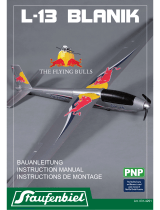Page is loading ...

REALISTIC RIGID
RETRACTS INSTALLED STRONG DURABLE EPO
STABLE
SMOOTH FLYING PERFORMANCE
FMSMODEL.COM
70mm F-16C
Fighting Falcon
Manuel d’utilisation
Instruction Manual
Bedienungsanleitung
操作手册

WARNING: Read the ENTIRE instruction manual to become familiar with the features of the product before operating.
Failure to operate the product correctly can result in damage to the product,personal property and cause serious injury.
This is a sophisticated hobby product and NOT a toy. It must be operated with caution and common sense and failure to do so
could result in injury or damage to the product or other property. This product is not intended for use by children without direct
adult supervision.
This manual contains instructions for safety operation and maintenance. It is essential to read and follow all the instructions and
warnings in the manual prior to assembly, setup or use, in order to operate and avoid damage or serious injury.
WARNING
As the user of this product, you are solely responsible for operating in a manner that does not endanger yourself and others or
result in damage to the product or the property of others. This model is controlled by a radio signal subject to interference from
many sources outside your control. This interference can cause momentary loss of control so it is advisable to always keep a
safe distance in all directions around your model, as this margin will help avoid collisions or injury.
Age Recommendation: Not for children under 14 years. This is not a toy.
·Never operate your model with low transmitter batteries.
·Always operate your model in an open area away from cars, traffic or people.
·Avoid operating your model in the street where injury or damage can occur.
·Never operate the model in populated areas for any reason.
·Carefully follow the directions and warnings for this and any optional support equipment you use (chargers,rechargeable
battery packs, etc.)
·Keep all chemicals, small parts and anything electrical out of the reach of children.
·Moisture causes damage to electronics. Avoid water exposure to all equipment not specifically designed and protected for this
purpose.
·Never lick or any place of any your model in your mouth as it could cause serious injury or even death.
Lithium Polymer (Li-Po) Battery Warning
CAUTION: Always follow the manufacturer’s instructions for safe use and disposal of batteries. Fire, property
damage, or serious injury can result from the mishandling of Li-Po batteries.
By handling, charging or using a Li-Po Battery you assume all risks associated with lithium batteries.
If at any time the batteries begin to swell or balloon, discontinue use immediately!
Always store the batteries at room temperature in a dry area to extend the life of the battery. Always transport
or temporarily store the battery in a temperature range of 40-120F. Do not store the battery or model in a car or in direct sunlight.
If stored in a hot car, the battery can be damaged or even catch fire.
Never use a Ni-Mh Charger to charge Li-Po Batteries. Failure to charge the battery with a Li-Po compatible charger
may cause fire resulting in personal injury and property damage.
Never discharge Li-Po Cells below 3V.
Never leave charging batteries unattended.
Never charge damaged batteries.
Charging the Flight Battery Warning
Use a battery charger that is designed to safely charge the Li-Po Battery. Read the charger instructions care
fully before use. When charging the battery, make certain the battery is on a heat resistant surface. It is also highly
recommended to place the Li-Po Battery inside a fire resistant charging bag readily available at hobby shops or
online.

3
H.
I.
F.E. G.
Before assembly, please inspect the contents of the kit. The
photo below details the contents of the kit with labels. If any
parts are missing or defective, please identify the name or
part number (refer to the spare parts list near the end of the
manual) then contact your local shop or email us: support
Contents of Kit
A: Fuselage
B: Main Wing Set
C: Horizontal Stabilizer
D: Vertical Stabilizer
E: Missile Set
F: Nose Cone
G: Ventral Fin
H: Wing Tube
I: Linkage Rods and
Screws
Introduction
Contents of Kit
Model Assembly
Battery installation
Connectors Diagram
Get your model ready to fly
Clevis Installation
Control Horn and Servo Arm Settings
Center of Gravity(CG)
Before flying the model
Flying Course
Troubleshooting
Spare parts list content
Decal Instruction
Table of Contents
·····························································
·····
3
·························································3
·······················································4
··················································· 7
·········································
··
········ 7
······································· 7
············································
··
··
·········· 9
·························· 9
··············································· 9
············································10
·························································10
······················································11
············································11
····················································12
Introductions
The remarkable USAF F-16C Fighting Falcon is known as the
most capable single engine supersonic multirole fighter aircraft
in the world. It is also one of the most prolific fighters in service
in the USAF. It is a true American marvel!
FMS would like to announce the release of a fully upgraded
70mm F-16C! Following the success of the 64 mm F16 V2, the
enhanced F-16C 70 mm is sure to impress!
This new version features a more detailed scale look, boosted
aerobatic performance and the famous FMS user friendly
assembly design.
The FMS 70 mm F-16C adopts a scale USAF camouflage.
With five different decals and pin-up sticker set ups, you build
and customize you own plane.
In addition to looks and its streamlined aerodynamic shape, the
new F-16C is equipped with strengthened retractable landing
gears, that ensure a smoother takeoff and landing experience
for all pilots.
Get ready to experience real combat maneuvers with the new
F-16! With a 70 mm 12-blade ducted fan, powerful KV1850
inner running motor and predator 70A ESC, the F-16 boasts
extraordinary performance and thrust!
What are you waiting for?Add the new FMS 70 MM F-16C
Fighting Falcon to your hanger!
• High quality Predator 70A ESC, powerful KV1850 inner
running motor with the latest 70mm 12-blade EDF.
• Rich details, clean lines.
• Button type canopy hatch.
• Pre-installed, newly designed ball link style control horns for
more throw.
• A set of 5 different decals so you can customize yourself.
A.
C.
D.
B.
Wingspan: 813mm(32in)
Overall Length: 1258mm(49.5in)
Flying Weight: Around 2090g(73.8oz)
Motor Size: Brushless 2860-KV1850
Wing Load: 102.5 g/dm²(0.23oz/in²)
Wing Area: 20.4 dm²(316.2sq.in)
ESC: 70A
Servo: 9g Servo x 6
Recommended Battery: 22.2V 3300mAh 35C
Specifications
@fmsmodel.com

Main Wing Installation
Horizontal Stabilizer Installation
4
Model Assembly
2. Secure the wings on the fuselage using the included screws
as shown.
1.With the bottom of the fuselage facing up, carefully apply CA
to the base and the side of the rear fuselage slot. Install the
stabilizer into the place. Ensure the control horn faces down as
shown.
Required Adhesives:
Foam Safe Medium CA
1.Slide the tube into the fuselage then install both wings over
the wing tube and into the wing slot of the fuselage.
Notice: The connectors on both side should be attached
precisely and firmly

Vertical Stabilizer Installation
Ventral Fin Installation
5
1.Carefully apply CA to the bottom rear fuselage slot. Install the
ventral fins into place.
Note: 1. Ensure the higher side goes towards the front of the
plane.
2.The fins will angle towards the outboard of the plane as
shown.
2.Attach the ball link to the elevator control horn’s outermost hole
using the included linkage rod as shown.
1.Carefully apply CA to the top rear fuselage slot. Install the
vertical stabilizer into place.
Notice: The connectors on both side should be attached precisely
and firmly.
Required Adhesives:
Foam Safe Medium CA
Required Adhesives:
Foam Safe Medium CA
Model Assembly

Missile Set Installation
Nose Cone Installation
6
1.Apply the nose cone to the front fuselage as shown. Ensure
the nose cone is on the correct side
1.Slide the missiles into the rails as shown.
Model Assembly

Important ESC and model information
The ESC included with the model has a safe start. If the motor battery is connected to the ESC and the throttle stick is not in
the low throttle or off position, the motor will not start until the throttle stick is moved to the low throttle or off position. Once the
throttle stick is moved to the low throttle or off position, the motor will emit a series of beeps. Several beeps with the same tune
means the ESC has detected the cells of the battery. The count of the beeps equals the cells of the battery. The motor is now
armed and will start when the throttle is moved.
The motor and ESC come pre-connected and the motor rotation should be correct. If for any reason the motor is rotating in the
wrong direction, simply reverse two of the three motor wires to change the direction of rotation.
The motor has an optional brake setting. The ESC comes with brake switched off and we recommend that the model be flown
with the brake off. However, the brake could be accidentally switched on if the motor battery is connected to the ESC while the
throttle stick is set at full throttle. To switch the brake off, move the throttle stick to full throttle and plug in the motor battery. The
motor will beep one time. Move the throttle stick to low throttle or the off position. The motor is ready to run and the brake will
be switched off.
Battery Selection and Installation. We recommend the 22.2v 3300mAh 35C Li-Po battery. If using another battery, the battery
must be at least a 22.2v 3300mAh 35C battery. Your battery should be approximately the same capacity, dimension and weight
as the 22.2v 3300mAh 35C Li-Po battery to fit the fuselage without changing the center of gravity significantly.
1.
2.
3.
4.
7
1. Apply the hook tape to the cable end of the battery.
2. Slide the battery into the battery hatch with the power
supply cable toward the rear end of the plane and the
hook tape facing the bottom of the battery hatch.
Note: You may need to relocate the battery position to
acheieve the correct CG for your model.
spare
Battery installation
Connectors Diagram
Attach aileron servo to the aileron channel of your receiver.
Elevator harness goes to elevatorchannel of your receiver.
Steering servo goes to the rudder channel. Attach the ESC
connector to the throttle channel of the receiver. The LED to
any spare channel. Tuck the wire leads into the recessed
cavity at the rear end of the battery hatch.
Get your model ready to fly

The transmitter and model setup
Before getting started, bind your receiver with your transmitter.
Please refer to your Transmitter Manual for proper operation.
CAUTION: To prevent personal injury, DO NOT install the
propeller assembly onto the motor shaft while testing the
control surfaces. DO NOT arm the ESC and do not turn on the
transmitter until the Transmitter Manual instructs you to do so.
Tips: Make sure all control sticks on your radio are in the
neutral position (rudder, elevator, ailerons) and the throttle is
in the OFF position. Make sure both ailerons move up and
down (travel) the same amount. This model tracks well when
the left and right ailerons travel the same amount in response
to the control stick.
Move the controls on the transmitter to make sure the
aircraft control surface moves correctly. See diagrams right.
8
Check the control throws
The suggested control throw setting for FMS MODEL are as follows (dual rate setting):
Tips: On first flight, fly the model in low rate. The
first time you use high rates,be sure to fly at low to
medium speeds. High rate, as listed, is only for
EXTREME maneuvering.
Aileron
Bank Left
Bank Right
Elevator
Climb
Descend
Steering Rudder
Steer Left
Steer Right

9
More control throw
Less control throw
Horns Arms
a.
b.
c.
d.
e.
f.
Clevis Installation
1.Pull the tube from the clevis to the linkage.
2.Carefully spread the clevis, then insert the clevis pin into the
desired hole in the control horn.
3.Move the tube to hold the clevis on the control horn.
Control Horn and Servo Arm Settings
The table shows the factory settings for the control horns
and servo arms. Fly the aircraft at the factory settings
before making changes.
After flying,you may choose to adjust the linkage positions
for the desired control response.
ElevatorRudderAilerons
Check the C.G. (Center of Gravity)
When balancing your model, adjust the battery as necessary
so the model is level or slightly nose down. This
is the correct balance point for your model. After the first
flights, the CG position can be adjusted for your personal
preference.
1. The recommended Center of Gravity (CG) location for your
model is(95-105mm) from the leading edge ofthe main wing
(as shown) with the battery pack installed. Mark the location of
the CG on top of the wing.
2. When balancing your model, support the plane at the marks
made on the bottom of the main wing with your fingers or a
commercially available balancing stand. This is the correct
balance point for your model. Make surethe model is assembled
and ready for flight before balancing.
95mm-105mm

Take off
Maintenance
Landing
Find a suitable flying site
Perform the range check for your plane
Monitor your flight time
Find a flying site clear of buildings, trees, power lines and
other obstructions. Until you know how much area will be
required and have mastered flying your plane in confined
spaces, choose a site which is at least the size of two to three
football fields - a flying field specifically for R/C planes is best.
Never fly near people - especially children, who can wander
unpredictably.
As a precaution, an operational ground range test should be
performed before the first flight each time you go out.
Performing a range test is a good way to detect problems
that could cause loss of control such as low batteries, defective
or damaged radio components, or radio interference. This
usually requires an assistant and should be done at the actual
flying site you will be using.
First turn on the transmitter, then install a fully-charged battery
into the fuselage. Connect the battery and install the hatch.
Remember, use care not to bump the throttle stick. Otherwise,
the propeller/fan will turn and possibly cause damage or injury.
Note: Please refer to your Transmitter Manual that came with
your radio control system to perform a ground range check. If
the controls are not working correctly or if anything seems
wrong, do not fly the model until you correct the problem. Make
certain all the servo wires are securely connected to the
receiver and the transmitter batteries have a good connection.
Monitor and limit your flight time using a timer (such as on a
wristwatch or in your transmitter if available). When the
batteries are getting low you will usually notice a performance
drop before the ESC cuts off motor power, so when the plane
starts flying slower you should land. Often (but not always)
power can be briefly restored after the motor cuts off by
holding the throttle stick all the way down for a few seconds.
To avoid an unexpected dead-stick landing on your first flight,
set your timer to a conservative 4 minutes. When your alarm
sounds you should land right away.
10
Before flying the model
Flying Course
While applying power, slowly steer to keep the model straight.
The model should accelerate quickly. As the model gains flight
speed you will want to climb at a steady and even rate. It will
climb out at a nice angle of attack (AOA).
Flying
Always choose a wide-open space for flying your plane. It is
ideal for you to fly at a sanctioned flying field. If you are not
flying at an approved site always avoid flying near houses,
trees, wires and buildings. You should also be careful to avoid
flying in areas where there are many people, such as busy
parks, schoolyards, or soccer fields. Consult laws and
ordinances before choosing a location to fly your aircraft. After
takeoff, gain some altitude. Climb to a safe height before trying
technical manoeuvres, including high speed passes, inverted
flight, loops, and point rolls.
Land the model when you hear the motor pulsing (LVC) or if
you notice a reduction in power. If using a transmitter with a
timer, set the timer so you have enough flight time to make
several landing approaches.
The model’s three point landing gear allows the model to land
on hard surfaces. Align model directly into the wind and fly
down to the ground. Fly the airplane down to the ground using
1/4-1/3 throttle to keep enough energy for proper flare. Before
the model touches down, always fully decrease the throttle to
avoid damaging the propeller or other components. The key to
a great landing is to manage the power and elevator all the
way to the ground and set down lightly on the main landing
gear. After a few flights you will find the model can be set down
lightlyon the mains and you can hold the nose wheel off
balancing themodel on the mains until it slows and gently
settles the nose.
Repairs to the foam should be made with foam safe adhesives
such as hot glue, foam safe CA, and 5min epoxy. When parts
are not repairable, see the Spare Parts List for ordering by item
number.
Always check to make sure all screws on the aircraft are
tightened. Pay special attention to make sure the spinner is
firmly in place before every flight.

Visit our website to see photos of this product: www.fmsmodel.com
11
Trouble shooting
Problem Possible Cause Solution
Aircraft will not respond to
the throttlebut responds to
other controls.
-ESC is not armed.
-Throttle channel is reversed.
-Lower throttle stick and throttle trim to lowest settings.
-Reverse throttle channel on transmitter.
Extra propeller noise or
extravibration.
-Damaged spinner,propeller,
motor or motor mount.
-Loose propeller and spinner parts.
-Propellor installed backwards.
-Replace damaged parts.
-Tighten parts for propeller adapter,propeller and spinner.
-Remove and install propeller correctly.
Reduced flight time or
aircraft underpowered.
-Flight battery charge is low.
-propeller installed backward.
-Flight battery damaged.
-Completely recharge flight battery.
-Replace flight battery and follow flight battery
instructions.
Control surface does not
move,or is slow to respond
to control inputs.
-Control surface,control horn,
linkage or servo damage.
-Wire damaged or connections
loose.
-Replace or repair damaged parts and adjust controls.
-Do a check of connections for loose wiring.
Controls reversed.
Channels are reversed in the
transmitter.
Do the Control Direction Test and adjust controls for
aircraft and transmitter.
-Motor loses power
-Motor power pulses then
motor loses power.
-Damage to motor,or battery.
-Loss of power to aircraft.
-ESC uses default soft Low Voltage
Cutoff(LVC).
-Do a check of batteries,transmitter,receiver,ESC,motor
and wiring for damage(replace as needed).
-Land aircraft immediately and recharge flight battery.
LED on receiver flashes
slowly.
Power loss to receiver.
-Check connection from ESC to receiver.
-Check servos for damage.
-Check linkages for binding.
Spare parts list content
FMSRF101
FMSRF102
FMSRF103
FMSRF104
FMSRF105
FMSRF106
FMSRF107
FMSRF108
FMSRF109
FMSRF110
FMSRF111
FMSRF112
FMSRF113
FMSRF114
FMSRF115
Fuselage
Main Wing Set
Vertical Stabilizer
Horizontal Stabilizer
Missle-1
Missle-2
Cockpit
Cowl
Ventral Fin
Front Landing Gear Set (Steel)
Front Landing Gear Set (CNC Metal)
Main Landing Gear Set
Front Landing Gear System (Steel)
Front Landing Gear System (CNC Metal)
Main Landing Gear System
FMSRF116
FMSRF117
FMSRF118
FMSRF119
FMSRF120
FMSRF121
FMSRE039
FMSDF12B70
PRKV1850
PRESC019
FMSSER9MGDP
FMSSER9MGDR
Landing Gear Cover
Linkage Rod
Pipe
Screw
Wheel Set
Decal Sheet
EL Retract
70mm Ducted fan
2860-KV1850
70A ESC
(With 400mm length input cable)
9g digital metal gear servo positive
9g digital metal gear servo reverse

12
1.Make sure your hands are dry, and cut the decal down with scissors carefully.
2.Put the decal in water for 2 mins to bring it to full absorption.
3.Carefully remove the decal from the backing paper and apply it on the corresponding position of the airframe (it would be
helpful to wet the corresponding position of the airframe to adjust the decal)
4.Soak up the excess water with tissue, squeeze out air slowly, and wait for drying.
Note:Remove the thin film (over the decals)24 hours later.
Water Decal Instructions:
The above are water decals. Do not force them off from the backing paper. Please operate according
to the following steps:
Please choose one set of the decals according to your taste or history materials and paste it as shownfor reference only).
Decal Instruction

13
WARNUNG: Lesen Sie die GESAMTE Bedienungsanleitung, um sich vor der Inbetriebnahme mit den Funktionen
des Produkts vertraut zu machen.
Wenn das Produkt nicht ordnungsgemäß bedient wird, kann dies zu Schäden am Produkt oder persönlichem
Eigentum führen und schwere Verletzungen verursachen.
Dieses Produkt ist kein Spielzeug! Es muss mit Vorsicht und gesundem Menschenverstand betrieben werden.
Andernfalls kann es zu Verletzungen oder Schäden am Produkt oder anderen Sachwerten führen. Dieses Produkt
ist nicht für den Betrieb durch Kinder ohne direkte Aufsicht von Erwachsenen vorgesehen.
Diese Anleitung enthält Hinweise zu Sicherheit und Wartung. Es ist wichtig, dass vor der Verwendung alle
Anweisungen und Warnungen in der Anleitung gelesen und befolgt werden, um Schäden oder schwere
Verletzungen zu vermeiden.
Warnhinweise
Als Benutzer dieses Produkts sind Sie allein dafür verantwortlich dieses Produkt so zu betreiben, dass weder Sie
selbst noch andere gefährdet oder Schäden am Produkt oder Eigentum anderer verursacht werden.
Dieses Modell wird von einem Funksignal gesteuert, das von vielen Quellen außerhalb Ihrer Kontrolle gestört
werden kann. Solche Störungen können zu einem vorübergehenden Kontrollverlust führen. Daher sollte immer
einen Sicherheitsabstand zu Personen und Gebäuden eingehalten werden.
Altersempfehlung: Nicht für Kinder unter 14 Jahren. Dies ist kein Spielzeug.
· Betreiben Sie Ihr Modell niemals mit leeren Senderbatterien.
· Betreiben Sie Ihr Modell immer in einem offenen Bereich, abseits von Gebäuden, Verkehr oder Personen.
· Befolgen Sie die gesetzlichen Regelungen Ihres Landes zum Betrieb von ferngesteuerten Modellflugzeugen.
· Befolgen Sie sorgfältig die Anweisungen und Warnungen für dieses und alle unterstützenden Geräte, die Sie
verwenden (Ladegeräte, wiederaufladbare Akkus usw.).
· Bewahren Sie alle Chemikalien, Kleinteile und elektrischen Geräte außerhalb der Reichweite von Kindern auf.
· Feuchtigkeit verursacht Schäden an der Elektronik. Vermeiden Sie, dass die Produkte Wasser ausgesetzt
werden, die nicht speziell für diesen Zweck entworfen und geschützt sind.
· Nehmen Sie Teile des Produkts niemals in den Mund, da dies zu schweren Verletzungen oder sogar zum Tod
führen kann.
VORSICHT: Befolgen Sie immer die Anweisungen des Herstellers zur sicheren Verwendung und Entsorgung
von Batterien. Durch falsche Handhabung von Li-Po-Batterien können Feuer, Sachschäden oder schwere
Verletzungen verursacht werden.
Seien Sie sich über alle Risiken klar, die mit dem Umgang von Lithium Polymer (LiPo) Akkus verbunden sind.
Wenn die Akkus zu irgendeinem Zeitpunkt anschwellen oder aufblähen, verwenden Sie diese auf keinen Fall
mehr!
Um die Lebensdauer des Akkus zu verlängern sollten dieser bei Zimmertemperatur in einem trockenen Bereich
gelagert werden. Bewahren Sie den Akku oder das Modell nicht in einem Auto oder in direktem Sonnenlicht
auf. Wenn der Akku über einen längeren Zeitraum zu hohen Temperaturen ausgesetzt wird kann dieser
beschädigt werden oder sogar Feuer fangen.
Verwenden Sie niemals ein NiMh-Ladegerät, um Li-Po-Akkus aufzuladen. Wenn der Akku nicht mit einem
Li-Po-kompatiblen Ladegerät geladen wird, kann dies zu einem Brand führen, der zu Personen- und Sachschäden
führen kann.
Niemals Li-Po Zellen unter 3V entladen.
Lassen Sie Akkus beim Laden niemals unbeaufsichtigt.
Laden Sie niemals beschädigte Akkus auf.
Aufladen des LiPo-Akkus: Verwenden Sie ein Ladegerät, das die Li-Po-Batterie sicher aufladen kann. Lesen
Sie vor dem Gebrauch die Anweisungen des Ladegeräts sorgfältig durch. Achten Sie beim Laden des Akkus
darauf, dass sich der Akku auf einer hitzebeständigen Oberfläche befindet. Es wird auch dringend empfohlen,
den Li-Po Akku in einem feuerbeständigen LiPo-Koffer zu laden. LiPo Koffer finden Sie bei Ihrem Fachhändler
oder im Internet.
Sicherheitsvorkehrungen
Hinweise zu LiPo-Akkus

14
H.
I.
F.E. G.
Bitte überprüfen Sie vor der Endmontage ob alle Teile des
Modells enthalten sind. Das folgende Bild zeigt den Inhalt des
Kits.
Sollten Teile fehlen notieren Sie sich bitte den Namen und die
Teilenummer (siehe Ersatzteilliste am Ende dieser
Bauanleitung) und kontaktieren Sie Ihren lokalen Händler oder
senden Sie uns eine E-Mail an [email protected].
Lieferumfang
A: Rumpf
B: Tragflächen
C: Höhenruder
D: Seitenruder
E: Raketen Set
F: Nase
G: Bauchflossen
H: Flächensteckungsrohr
I: Anlenkungen und
Schrauben
Einleitung
Lieferumfang
Montage des Modells
Einsetzen des Akkus
Anschluss an den E mpfänger
Empfänger
Montage der Gabelköpfe
Ruderhorn- und Servoarm- Einstellungen
Einstellen des Schwerpunkts
Vor dem Erstflug
Fluggrundlagen
Problemlösungen
Ersatzteile
Dekorbogen
Inhaltsverzeichnis
···························································
···
14
·······················································14
···············································15
········································ ········18
········18
································
···························
·······18 ·········· ··········
········································20
······················20
······································20
············································21
······················································21
······················································22
············································22
········· ·········
·········
·········
·········
·········
·················· ·····················23
Einleitung
Die F-16C V2 von FMS mit einer Spannweite von 81 cm ist ein
sehr detailliertes Modell aus EPO Schaum. Das Modell zeichnet
sich durch viele neue Konstruktions- und Montagemerkmale
aus, wie die optimierte Schraubmontage, vorinstallierte
Kugelgelenke und einen Heavy-Duty Flügelholm. Dank dieser
Montagemerkmale ist eine sehr schnelle Montage und
Demontage möglich. Des weiteren bietet das Modell der F-16C
V2 viele Scale Details, ein detailliertes ockpit mit Pilot, ein
gefedertes und CNC gefrästes Einziehfahrwerk und
verschiedene Aufkleber-Sets.
Mit dem starken 70mm Brushless EDF Antrieb mit einem 12
Blatt Impeller und einem 6S Lipo Akku erlangt das Modell eine
sehr hohe Fluggeschwindigkeit und eine exzellente
Performance. Dank des gefederten Einziehfahrwerks und den
großen Rädern sind Starts und Landungen auch auf Graspisten
möglich.
Die bereits eingebauten Servos verrichten ihre Arbeit schnell
und zuverlässig. Der Zugang zum Antriebsakku erfolgt durch die
abnehmbare Kabinenhaube.
Features
•70mm 12-Blatt EDF, 2860-KV1850 Brushless Motor System
•Hochwertiger Predator 70A Brushless Regler
•gefedertes Metall Fahrwerk, CNC gefräst
•detailliertes Cockpit
•einfache Montage und Demontage
•Umweltfreundliche, wasserbasierende Farbe für eine bessere
Erkennung
•verschiedene Aufkleber-Sets
A.
C.
D.
B.
Spannweite: 813 mm
Gesamtlänge: 1258 mm
Fluggewicht: ca. 2090 g
Motor: Brushless 2860-KV1850
Flächenbelastung: 102.5 g/dm²
Flächeninhalt: 20.4 dm²
Regler: 70A
Servo: 6x 9g Servo MG
Empfohlener Akku: 6S 22.2V 3300mAh 35C
Technische Daten

Montage der Tragflächen
Montage des Höhenruders
15
Montage des Modells
2. Sichern Sie die Tragflächen mit den beiliegenden Schrauben.
1. Tragen Sie vorsichtig Sekundenkleber auf die Rumpfteile wie
in der Abbildung zu sehen. Platzieren Sie die Höhenleitwerke.
Stellen Sie sicher, dass die Ruderhörner wie abgebildet nach
unten zeigt
Empfohlener Kleber:
Schaumstoffkleber
Medium
1.Schieben Sie das Steckungsrohr in den Rumpf und stecken
Sie dann beide Flügel in den jeweils vorgesehenen Schlitz im
Rumpf.
Hinweis: Die Anschlüsse an beiden Seiten sollten genau und
fest angebracht sein

Montage des Seitenruders
Montage der Finnen
16
1.Kleber vorsichtig auf den unteren hinteren Rumpfschlitz
auftragen. Setzen Sie die Finnen ein
Hinweis: 1. Stellen Sie sicher, dass die höhere Seite zur
Vorderseite der Ebene zeigt.
2. Die Finnen werden wie gezeigt nach außen geneigt sein.
2. Die Kugelgelenke mit der im Lieferumfang enthaltenen
Anlenkungsstange wie gezeigt am äußersten Loch des
Höhenruderhorns befestigen
1.Kleber vorsichtig auf den oberen hinteren Rumpfschlitz auftra-
gen. Installieren Sie das Seitenleitwerk.
Hinweis: Die Anschlüsse auf beiden Seiten sollten genau und fest
angebracht sein.
Empfohlener Kleber:
Schaumstoffkleber
Medium
Empfohlener Kleber:
Schaumstoffkleber
Medium
Montage des Modells

Montage der Raketen
Anstecken der Nase
17
1.Bringen Sie die Nase wie gezeigt an den vorderen Rumpf an.
1.Stecken Sie die Raketen wie abgebildet in die
entsprechenden Vorrichtungen.
Montage des Modells

Wichtige Informationen zum Regler
Der eingebaute Regler ist mit einer Sicherheitsschaltung versehen. Sollte der Akku angeschlossen sein und der Gashebel
nicht auf niedrig / Motor aus stehen, wird der Motor nicht starten. Wird der Gashebel ganz nach unten bewegt erzeugt der
Regler eine Tonserie. Töne in der gleichen Höhe geben die Anzahl der Zellen an die der Regler gezählt hat. Diese ist gleich
mit der Zellenanzahl des Akkus. Der Regler ist jetzt scharf geschaltet und startet den Motor wenn der Gashebel bewegt wird.
Motor und Regler sind bereits verkabelt und auch die Drehrichtung des Motors sollte korrekt sein. Sollte der Motor in die
falsche Richtung drehen, tauschen Sie zwei der drei Motoranschlusskabel um die Richtung wieder zu ändern.
Der Regler ist mit einer optionalen Bremse ausgestattet. Wir empfehlen das Modell mit der deaktivierten Bremse zu fliegen.
Es ist möglich die Bremse versehentlich zu aktivieren wenn der Akku mit dem Regler verbunden wird und der Gashebel auf
Vollgas steht. Um die Bremse wieder auszuschalten gehen Sie mit dem Gashebel wieder auf Vollgas und verbinden den Akku.
Vom Motor ertönt ein Piepton. Bewegen Sie den Gashebel auf Leerlauf oder Motor aus. Der Motor ist dann betriebsbereit und
die Bremse ausgeschaltet.
Akkuauswahl und Einbau:
Wir empfehlen einen Lipo Akku mit 22.2V (6S), 30C und 3300mah. Sollten Sie einen anderen Akku verwenden muß dieser
mindestens die gleichen Spezifikationen in Leistung und Abmessung aufweisen.damit der Schwerpunkt nicht wesentlich
geändert wird.
1.
2.
3.
4.
18
1. Befestigen Sie das Klettband.
2. Schieben Sie den Akku ans hintere Ende des Rumpfes in
das Akkufach.
Hinweis: Eventuell müssen Sie den Akku noch leicht
verschieben können um den korrekten Schwerpunkt
zu erreichen.
Einsetzen des Flugakkus
Anschluss an den Empfänger
Schließen Sie das Kabel des Querruderservos am
Querruderanschluss (AILE) Ihres Empfängers an. Das
Höhenruderservo wird in den Höhenruderanschluss (ELEV) des
Empfängers gesteckt. Das Seitenruder Servo in den
Seitenruderanschluss (RUDD). Schließen Sie den Regler am
Gaskanal (THRO) ihres Empfängers an.Der Stecker für die
LED-Beleuchtung kann an einem freien Steckplatz
angeschlossen werden. Verstauen Sie die Kabel im vertieften
Hohlraum am hinteren Ende des Akkufachs.
Flugvorbereitungen
Querruder
Höhenruder
Gas
Seitenruder
Landegestell
Ersatzkanal

Testen der Steuerfunktionen
Bevor Sie mit diesem Schritt beginnen, binden Sie bitte der
Anleitung ihres Senders entsprechend den
Empfänger mit dem Sender.
ACHTUNG: Um mögliche Verletzungen zu vermeiden darf der
Propeller bei dem Testen der Ruder NICHT
auf der Welle montiert sein. Armieren Sie den Regler NICHT
und schalten auch nicht den Sender ein bevor
es in der Anleitung des Senders vorgeben wird.
TIPP: Stellen Sie sicher, dass alle Steuerhebel auf dem Sender
auf der neutralen Position sind und der
Gashebel auf Motor aus.
Stellen Sie sicher, dass beide Querruder den gleichen Weg im
Verhältnis zum Steuerknüppelausschlag
ausschlagen.
Bewegen Sie die Steuerhebel des Sender um sicher zu stellen,
dass sich die Ruder korrekt bewegen.
Sehen Sie dazu die Abbildungen unten. Sollten die Ruder in die
falsche Richtung arbeiten reversieren Sie
die Funktion. Lesen Sie dazu bitte in der Anleitung des Sender
nach.
19
Ruderausschläge
Die empfohlenen Ruderausschlag-Einstellungen sind (Dual Rate):
Querruder
Rollen links
Rollen rechts
Höhenruder
Steigen
Sinken
Seitenruder
Gieren links
Gieren rechts
maximale Ausschläge normale Ausschläge
Höhenruder
Querruder
Seitenruder
12mm oben / unten 10mm oben / unten
10mm oben / unten
12mm links / rechts
14mm oben / unten
16mm links / rechts
Tipp: Fliegen Sie das Modell beim ersten Flug
mit "normalen Ausschlägen". Wenn Sie zum
ersten Mal "maximale Ausschläge" verwenden,
sollten Sie bei niedrigen bis mittleren
Geschwindigkeiten fliegen.

20
Mehr Ruderausschlag
Weniger
Ruderausschlag
Ruderhorn Servoarm
a.
b.
c.
d.
e.
f.
Montage der Gabelköpfe
1. Ziehen Sie den Ring vom Gabelkopf zum Gestänge.
2. Spreizen Sie den Gabelkopf vorsichtig und führen Sie den
Gabelkopfstift in das gewünschte Loch im Ruderhorn ein.
3. Befestigen Sie den Ring um den Gabelkopf am Ruderhorn
zu halten.
Ruderhorn- und Servoarm-Einstellungen
Die Tabelle zeigt die Werkseinstellungen für die
Ruderhörner und Servoarme. Fliegen Sie das Flugzeug
mit den Werkseinstellungen, bevor Sie Änderungen
vornehmen.Nach dem Flug können Sie die Einstellungen
nach Ihren Wünschen anpassen.
Höhen-
ruder
Seiten-
ruder
Quer-
ruder
Einstellen des Schwerpunkts
Setzen Sie zum Ausbalancieren des Schwerpunktes den
Antriebsakku ein. Richten Sie den Akku so aus, dass das Modell
gerade oder mit der Nase leicht nach unten zeigt. Nach den
ersten Flügen können Sie dann den Schwerpunkt nach ihren
persönliche Vorlieben einrichten.
1. Der empfohlene Schwerpunkt für das Modell befindet sich mit
eingesetztem Akku 95-105 mm von der Tragflächenvorderkante
nach hinten gemessen. Markieren Sie den Schwerpunkt auf der
Tragflächenoberseite.
2. Balancieren Sie das Modell auf einer Schwerpunktwaage aus.
Bitte beachten Sie dass das Modell dabei flugfertig ausgerüstet
sein muss.
95mm-105mm
/