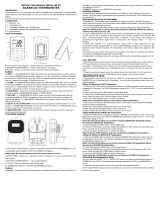Page is loading ...

INSTRUCTION
MANUAL
MODEL
XR.3O
EXTENDED
RANGE
WIRELESS
BARBECUE
THERMOMETER
Inlroduciion
Congrotulotions
on
your
purchose
of the
XR-30 EXTENDED
RANGE
WIRELESS BARBECUE
Thermometer.
o
progrommoble
rodio
frequency
food thermometer.
You
will now
be oble to remotely
monitor the
temperoture
of
grilling
food
ond the
temperoture inside
your grill
from
onywhere in
your
home.
Components
l. l- Receiver
unit
2.
l- Tronsmitter
unit
3. l- Deiochoble
stoinless
steel FOOD
orobe
4. 1-
Detochoble
sioinless
steel BARBECUE
probe
with
clip
5. 4- AAA
botteries
6. l- Instruction
monuol
7. 1- Phillips
heod
screw driver
Receiver
Feotures
BATTERY
COI\IPARTN4ENI
r
LCD(LiquidCrysiol
Disploy)- Disploys
oll icons,
temperoture
ond
time.
o
CLIP-Removoble clip ollowing
you
to
hove ihe
receiver
hong.
.
BATTERY
COMPARTMENT-
Holds
2 AAA
botteries.
'
STAND
(Removoble
Clip)
-
Swings
out ond
ollow
you
to stond
the receiver
on tobletop.
Butlons
l. Hl/HR
-
In THERMOMETER
MODE,
press
ond hold
until the
digiis
flosh;
press
to increose
the
.
moximum
BARBECUE
temperoture.
Press
ond hold
for 2
seconds
to increose
l0
degrees
per
second.
ln TIMER
MODE,
when the
TIMER
is stopped,
press
to set the
hour.
Press
qnd
hold for
2
seconds to
increose
l0 hours
per
second.
t
I a/ltllI l^
TUCD\rn [1trTtrD
l/Ahtr
^.^^c
^^!
L^tn .,^+:t
+L^ J:^;+-
O^^L
^-^^^
r^
i^^-^^^^ rL^

second. In TIMER MODE, when the TIMER is stopped,
press
io
set
lhe hour. Press ond hold for 2
seconds 1o increose 10 hours
per
second.
2. IO/M+N
-
ln THERMOMETER MOEE'
press
ond
hold until fhe digits flosh,
press
to increoseJh
minimum BARBECUE temperoture. Press ond hold for 2 seconds
to increose l0 degrees
per
second. In TIMER MODE, when ihe TIMER is stopped,
press
to
set
the minute. Press ond hold for
2
seconds
to increose I0 minutes
per
second.
3.
IIGHI/MODE
-
Press to iurn on the LCD bock
lighf for
5 seconds.
Press ond
hold for 2
seconds
1o
select
THERMOMETER MODE orTlMER
MODE.
4. HI/CLEAR
-
ln THERMOMETER
MODE,
press
ond hold until the digits
flosh,
press
to increose
the moximum FOOD iemperoture. Press ond
hold for 2
seconds
lo increose 10 degrees
per
second.
In TIMER MODE, when ihe timer is stopped,
press
to cleor the timer setting bock
to
O:00.
5. ALERI.
"C
/"F,
START/STOP
-Press
ond
hold for 2
seconds
to switch between
oC
ond
oF
disploy.
In
THERMOMETER MODE,
press
to
turn
ON/OFF
the olorm. ln TIMER MODE,
press
to stort or stop
the
timer counidown or count up.
6.
Power
-
Press to turn
ON/OFF
the receiver.
Tronsmitler Feolures
BATTERY COIVlPARI]V]EN1
r
LCD(LiquidCrystol Disploy)
-
disploys temperoture of both FOOD
qnd
BARBECUE. lt will
outomoticolly switch between FOOD ond BARBECUE disploys.
(Nofe:
Press fhe re-sync bulton
@
to swilch the disploy befween
oC
ond
oF.)
r
WIRE
STAND- Allows
you
to stond the receiver on tobletop or ii con be
reversed ond used os
o
honger.
o
BATTERY COMPARTMENT
-
holds 2 AAA botteries.
.
B
I FOOD
-
Plug-in for stoinless steel FOOD
probe.
.
@2
BARBECUE
-Plug-in
for stoinless steel
BARBECUE
probe.
Bulions
'1
. Re-sync
@
-
Tronsmit monuolly,
terminoies the
outo.regisirotion
process.
Press ond
hold for
2
seconds to register the rodio
frequency with the receiver.
Press tolelect
the iemperoture unit befween
oC
ond
oF.
2.
Power
(@)-
Press ond hold for 2 seconds
to turns
ON/OFF the tronsmitter.

Instolling
bqtteries
open,the
bottery
comportmeni
of
the
receiver
ond
insert
two
,,AAA"
botieries
wiih
corect
polorify'
open
the
bottery
comportment
of the
tronsmitter
ov removinllnu
rwo
smoll
screws
wiih
Phillips
heod
screw
driver,
ond
fhen
inseri
iwo
"AAA"
boiteries
witf,
conect
potorily.
Registering
Receiver
& Trqnsmifier
The
tronsmitter
ond
receiver
ore
registered
os
o
poir
of
the
fociory,
our
new
INsTA-syNcTMTechnology,
onc
should
noi
require
registrotion
even
when
the
boiieries
ore
reproced.
1'
PIug
ihe
stoinless
sieel
probe
sensors
into
the
.ouurponoing
p-r,igln
li16.
tronsmifter.
Nofe:
rhe
FooD
probe.r's
6 rnches
long
with
poinfed
end
niii"iie
ainBEcuE ptobeis
3 inches
long
with
a
grill
rock
clip.
2.
Turn
on
the
receiver
by
pressing
the
power
button
@
2
seconds.
3. Turn
on
the
tronsmifter
bv
p...ssins
lr,;
b;;.;;;i.Y@;;;;:s,
round
on
rhe
bock
othe
fronsmitter'
This
needs
to
be
done
within
l20
seconds
of
turning
on the
receiver
in
order
for the
receiver
to
receive
the
temperoture
doto
from
ihe
tronsmitter.
lf it
doesn,t
beep
wiihin
5-10
seconds
ond
fhe
"---"
shown
on
LCD
is
solid,
press
ony
button
on receiver
to
re-sync
the
tronsmitter
ogoin.
4'
Re-sync
is
completed
when
the
unit
beeps
ond
the
probe
temperotures
will
oppeor
on
LCD.
Nofe
if
does
nof
-gfr,fjylrigh
component
you
rurn
on
firstr"..ir.,
or trqnsmifter.
lf
you
wont
io register
the
Receiver
io
onoiher
Tronimiiter.
;r lo;iil;l
i;r;hotever
reoson, you
moy
proceed
os follows
to
register
the
unit
ogoir,.
l
'
in
normol
mode, press
& hold
HI/HR
ono
Hi/clrRn
butions
on
receiver
for
2
seconds
to
enter
the
registrotion
mode,the
,,__"
shown
on
LCD
is floshing
2'
Press
ond
hold
the
Re-sync
button
@on
ironsmitter
fo"r
2
sec
will
re-synchronize
with
the
Receiver
unit.
3'
Registrotion
is
completed
1zh9n
the
unit
beeps
ond
the
probe
temperotures
will
oppeor
on LCD.
[tJ:j::
Receiver
sholl quii
the
registrotion
mode
if
no trons.itter
i!
pJr.o
successfulty
in 120
Loss
link
olert
lf
the
receiver
is
ioken
out
of
ronge
or
there
is
obnormol
externol
interference
or
ofter
shutting
oFF
the
tronsmitfer'
the
receiver
moy
noi
be
oble
to
receive
the
tronsmissionlrom
the
tronsmilier.
lf
ihis
hoppens
over
36
seconds,
the
unit
will
olert
you
by
beeping
"n.u
t"i"u"f
4
seconds
ond
lost
for
120
seconds
to
iell
you
to
re-sync
the
signol.
Rreising
ony
butto-n
on
Receiveiwill
stop
ihe
Loss
Link
beep.
To
regoin
tronsmission
signol,
move
the
receiveiclose
to the
tronmitt"i
r"-ryn. pro.u5
sho
jl
be
done
outomoticolly
in
I2
seconds,
otherwise, press
ony
key
on receiv.r
rr,orr
r.u-iyn.
the
tronsmitter
oooin
Remorks:
According
fo
FCC
port
I s.23r (e)
rute.
the
RESyNC
bufion
con
be
octivof
ed
once
every
| 2
seconds
manuollY'
lf
the
re-synchronizotion
doesn'f
succe
ed I
st fime,
woif
f
or l2
seconds
before
pressing
&
hold
the
RESYNC
but.fon
again.
or
you
can
press
ond
hotd
fhe
power
butfon
2
seconds
to
f urn
oFF
the Transmitfer
ond
then
iurn
bock
oN
ogain.
lt witt
fiiauce
lhe
some
resu/1.

THERMOMETEN
MODE
In thermometer
mode,
the LCD
will show
o
E
FOOD
icon in
the upper
port
of the
disploy
ond o
E
ennAeCUr
icon in
the lower
porl
of the
disploy. You
con follow
processes
below io
goin your
desired
setiings.
Sefting
Hl
(Moximum)
FOOD
Temperolure
I
'
Press
ihe
Hl/
CLEAR button
to
disploy the
moximum FOOD
temperoture,
which
will only
be
disployed
for
5 seconds.
The FOOD
temperoture
ronge
is 32"F
-
572
oF
ond the defoult
setting
is
176oF.
2. Press
ond hold
the Hl/
CLEAR
buiton until the
digits flosh.
3. Press
the
HIl
CLEAR bution
to set
your
desired
temperoture.
it will
increose
one with eoch
press.
Press
ond
hold the
Hll CLEAR
button to
fost increose.
4. Press
the
LIGHT/MODE
button to
conflrm the
setting.
Nofe: Press
HI/CLEARIo
redd
your
set moximum
FOOD
femperolure.
To
desiroy hormful
bocterio
like Solmonello
ond
E Coli the
USDA recommends
the followino
minimum
internol
iemperotures:
(Beef.
Veol,
Lomb
Steoks
& Roosts
ond Fish) to
be
,I45
oF
(Egg
Dishes,
Pork
ond
Ground Beef
Veol
&
Lomb)
to
be
,l60
oF
(Turkey.
Chicken
& Duck Whole.
Pieces
&
Ground) to
be 165
oF
Selling
Hl
(Moximum)
BARBECUE
Temperolure
I
'
Press
ihe Hl/HR
button
to
disploy the
moximum
BARBECUE
iemperoture.
which
will only
be
disployed for
5
seconds.
The
moximum
BARBECUE
temperoture
ronge
is
'l40
oF
-
522
oF
ond the
defouli
setting is 176
oF.
Nofe:
Ihe
unit will
not
allow
you
lo
set the moximum
BARBECUE
lemperolure
below lhe
mini
m u m BARBECUE
temperal
ure.
2. Press
ond
hoid the
Ht/HR
button
until the
digiis flosh.
3. Press
the
Hl/HR
bution to
set
your
desired temperoiure.
lt will increose
one with
eoch
press.
Press
ond hold
ihe
Hl/
CLEAR button
to fost
increqse.
4.
Press
the LIGHT/
MODE
button to
confirm the
setting.
Note.'
Press the
HI|HR
bullon
lo read
your
sel mqximum
BARBECUE
femperalure.
Setting tO
(Minimum)
BARBECUE
Temperoture
l. Press
the
LO/MIN
button
io
disploy
the
minimum
BARBECUE
temperoture,
which
will
only be
disployed for
5 seconds.
The minimum
BARBECUE
temperoiure
ronge
is
32"F
-
SS4
"F
ond ihe
defoult
setting is
50
oF.
Nofe"
Ihe
unil will
nol
ollow
you
Io
set the
minimum
BARBECUE
lemperolure
oboye fhe
moxim
u m
B ARBECIJ
E temp
erature,
2. Press
ond
hold the
LO/MIN
buiton
until the
dioits
flosh.
3.
Press
the
LO/MIN
button to
set
your
desired
tJmperoture.
lt will increose
one with
eoch
press.
Press
ond
hold the
LO/MIN
button
to fost
increose.
4. Press
the
LIGHT/MODE
button fo
conflrm
the
setting.
Note.'
Press
the Lo/MIN
bulton lo
reod
your
sel
minimum
BARBECUE
lemperoture,
Activoting
lhe
temperqlure
olorm
You
con
press
the ALERT,
"C
/'F,
START/STOP
buiton io
octivote
the temperoture
olorm for
BARBECUE
ond FOOD.
The
olorm
icons
will
oppeor
beneolh the
0 FOOD
ond
@
BARBECUE
icons.
The
receiver
will
beep
with
the
olorm icon
ond
probe
iemperoture
floshing
if:
o) The
octuol
FOOD
iemperoture
hos
exceeded
your
sef moximum
FOO-
temperoture.
(
Beep
twice
in
every
second)
b) The
octuql
BARBECUE
temperoture
hos
exceeded
your
set moximum
BARBECUE
temperoture.
(Beep
once
in
every
second)

c) The
octuol
BARBECUE
temperoture
hos
follen
below
your
set minimum
BARBECUE
temperoture.
(Beep
once
in
every
second)
Nofe.'The
minimum
EARBECUE
lemperolure
otarm will
nol
be
aclivoted
unlit
lhe
ocfuol
BARBECUE
temperofure goes
obove
fhe
sef minim
um
temperolure.
For
exomple:
You
set the
minimum
BARBECUE
temperoture
os
220
"F
ond
press
fhe
ALERT,
"C
/
'F,SIOP/SIARI
fo
octivote
the
olorm.The
unit witlNOI
beep
or flosh
even
if the
octuolBARBECUE
temperof
ure is
below
220
oF.
/l
ossumes
fhat
your
BARBECUE
is nof
up to
temperoture.
Onty
when
the
ocf uol BARBFCUE
temperoture goes
over 220
oF,
then
fatts
below
220
oF,
con the
olorm
be
octivoted,the
unit will
beep
ond f/osh.
TIMER
MODE
Counl
down
l. Press
ond
hold the
LIGHT/MODE
button
to
switch
the
unit from
THERMOMETER
MODE io
TTMER
MODE.The
timeer
O:O0,with
o smoll
icon
TIMER
will
be shown
on the lowe
port
of disploy.
2.
Press
the
HI/HR
boiton
to
set the
hour
ond
Lo/MlN
botton
to sel
the minure.
3.
Press
ihe
Alert,'cloF,sTART/srop
button
to
stort
countdown,The
icon
,,1"
will
blink.
4. Press
the
Alert,'CloF,START/STOP
button
to
stop ihe
counidown,The
icon "
l"
will
be solid.
5.
[e,ss
the
H|ICLEAT
button to
cleor
the
setiino
bock
to
O:00.
Nofe:
The
minimum
seffing
for
the timer
is
t hinule
ona tle
moximum
seffing
is 24
hours.
lt witl
be disployed
os hours
&
mrnules
when
lhe firner
does
nof
exceed
I0 hours.
Once
it exceedsl0
hovrs,
only lhe
hour
con be
disployed.
When
the
counldown
reoches
'loroo,,
Ih"
fimer
slorfs
covnting
up
and
it will
beep
for
30 seconds.
fhie "0:00,,
crnd "
+,,
witt blink
press
fhe
A,LERTfC
/
"F
ISTART/STOP
bufton
fo
sfop
lhe
beep.
Counf
up
l.
Press
ond
hold
the LjGHT/MODE
button
to
switch
the
unit from
THERMOMETER
MODE
to
TjMER
MODE.The
timer
O:OO,wiih
o smoll
icon
TIMER
will
be shown
on the
lower
port
of the
disploy.
2.
Press
ihe
ALEAR.'GI'F,START/STOp
button
to
siorf
count
up. The
icon
,,1"
will
blink.
3. Press
the
ALERT,"G/"F,START/sTop
button
to
stop
the
count
up. The
icon
,,4
"
wilr
be sorid.
4.
f1e9s
the
HI/CLEAR
button
to
cleor the
settinq
bock
to
O:00.
Nofe.'
When
the counl
.up
fimer
reqches
9:59:it
witt
keei
disptoying
os
9:59,
meonwhile,
lhe
unil
beeps
wilh
the
"
)
"
icon
blinking
for
30 seconds
Iemperof
ure
displqy
formols
Press
ond hold
the
ALERT,oCIoF
START/STOP
button
for
2 seconds
to
switch
between
oC
ond
oF.
Using TIMER
MODE
& TEMPERATURE
MODE
simuttoneousty
The
TIMER
MODE
ond TEMPERATURE
MODE
con
be used
simultoneouiy.
This
oltows
you
to moniior
ihe
temperoture
for
both FOOD
ond
BABECUE
in the
TEMPERATURE
MODE
when
using
the TIMER
MODE
to
keep
irock
of onother
cooking
tosk.
You
con
tell
differeni
tosk
by the
olorm
sound
os
weil
os the
icons.
I
'
In
the
THERMOMETER
MoDE,
when
the temperoture
is reoched,
the
receiver
will
olorm
you
bv
?"?iq."T:
,11:y^'::.^:gl3l'?::i,1?:q!:l:Tff::'A?:g:::fi::
lyi??l?:l^"g
'

1 . 1n the THERMOMETER MODE,
when ihe temperoture
ls reoched,
the recelver
wlll olorm
you
Dy
beeping once
in
every second
for the
BARBECUE iemperoture
ond beeping
twice
in every
seco-ncfforJheFooEtemperoture.-Theolcrmieonsondpr.obetemperoturewil|blinketeng
with ihe olorm sound.
2. ln the TIMER MODE,
when the timer is
reoched, the receiver
will olorm
you
by
beeping 3
times
in every second.
Eiiher the upword orrow
(for
count-up)
or downword
orrow
(for
countdown)
will blink.
Procedure
for typicol use
in
on
outdoor
BARBECUE
The following typicol exomples
will
go
through
the steps
to hove the XR-30
EXTENDED
RANGE
WIRELESS
BARBECUE
olorm
you
if o
piece
of
meot
(Boston
Butt) is cooked
to
,]60
oF
if
your
borbecue
temperotur
folls
below
225
oF
or
goes
obove
250
oF,
ond
remind
you
to
check
the smoker
in 2 hours.
Sel up
BARBECUE
Follow the registrotion
procedure.
l. Ploce meot on
the BARBECUE
grlll
rock.
2. lnsert FOOD
probe
sensor
into the center
of thickest
portion
of the
meot.Avoid iouching
bone or
heovy fot oreos.
3. Clip
the
speciol
BARBECUE
probe
to
grill
rock of
borbecue chomber.
4. Position the
probe
sensor
wires so
they will not come
into contoct
with flomes ond
exit the
borbecue
without being
pinched/crushed
by
the
cover.
5. Stond/hong
the tronsmitler
owoy
from heot source of borbecue.
DO NOT
put
tronsmitter on
ctoseo cover
or under ihe cover.
The tronsmitter
is woter
proof
for use
in roin.
In THERMOMETER
MODE
I. Press HI/CLEAR to disploy
the moximum
FOOD temperoture.
2. Press ond hold
HI/CLEAR until
the moximum
FOOD iemperoture
floshes.
3.
Press HI/CLEAR repeotedly until
,160
oF
oppeors
(press
ond
hold Hl/CLEAR button
will increose
lhe
temperoiure
10
degrees
per
second).
4.
Quickly
press
LIGHT/MODE to confirm
the 160
oF
setting.
5. Press Hl/HR
to
disploy
the moximum
BARBECUE
temperoture.
6.
Press ond hold Hl/HR until
the moximum
BARBECUE temperoture
floshes.
7. Press Hl/HR
repeotedly until 250'F
oppeors
(press
ond
hold
Hl/HR
button
will
increose the
temperoture 10 degrees
per
second).
B.
Quickly
press
LIGHT/MODE
to
confirm
the
250'F
setting.
9.
Press LO/MIN
to
disploy
the minimum
BARBECUE
temperoture.
,10.
Press ond
hold LO/MIN until
the minimum
BARBECUE temperoture
floshes.
Press LO/MIN
repeotedly unIil225
oF
oppeors
(press
ond hold
LO/MIN button
will increose the
temperoture
10 degrees
per
second)
I
1
.
Quickly
press
LIGHT/MODE
to confirm
Ihe 225
oF
setting.
12. Press ALERT,
"C
/"F,
START/STOP
to
octivote
the
lemperoture olorm
for the BARBECUE ond
FOOD.
ln TIMER MODE
l. Press HI/HR twice lo set
for 2 hours so thot
2:00 will be disployed.
2. Press ALARM/START/STOP
to stort
the
countdown.
3. Press ond
hold LIGHT/MODE
to
go
bock
to THERMOMETER
MODE.
4. Clip the
receiver to
your
belt or
pocket
ond move up
to 500 ft owoy
from the borbecue.
Go
indoors if desired. You ore
now remotely
monitoring
your
food ond borbecue.
The receiver
will
beep
ond flosh if
your
meot temperoture
goes
obove
160
oF
or
the borbecue
temperoture folls
below 225
oF
or exceeds
250
oF.

Helpful
Hints
lf the receiver
ond
/
or the tronsmitter
disploy LLL or HHH insteod
of the
probe
temperoture,
wqit for
probe
to reoch
room temperolure.
lf LLL or HHH is
still disployed or
you
get
o
folse
temperoture,
squeeze the
probe
jocks
horder
into the ironsmitter
ond twist them
bqck ond
forth
so
they
moke
good
contoct. If the
problem
still
persists
it is likely the
internol
probe
wire hos
shorted
out either through
moisture or heot
domoge.
Do
not immerse the
probe
in woter
while cleoning.
Do not ollow the
probe
or
probe
wire
to come into contoct with
flomes.
Within
the worronty
period,
return defective
probe
to oddress
below olong wiih reiurn
oddress
ond
we
will send
you
o replocement
probe
of no chorge.
lf the
temperoture
disployed seems io
reod too high or ihe temperoture
seems to increose
too
quickly,
check to moke
sure the
probe
iip is not
poking
ihrough the food to
ouiside. Reposition
the
probe
tip in the center
of the thickest
port
of
food.
Avoid touching
bone or heovy fot oreos.
Coulions:
1)
Alwoys weor
o heot resistont
glove
to touch the stoinless
steel
probe
sensors or wires
during or
just
ofter
cooking. Do not touch wiih
bore honds.
Keepthe stoinless
steel
probe
sensors ond
wires
owoy from
children.
Cleon the stoinless
steel
probes
ond dry
thoroughly
ofter eoch
ond every use.
Do not
use the receiver
in the roin. It is NOT roin
proof.
The tronsmitler is
roin
proof
but nof
woter
tight. Do not immerse
in woter.
Do not
expose
the
plugs
of the stoinless
steel
probes
or the
plug
in holes
of the tronsmitter to
woter
or ony liquid. This will
result in o
bod connecting ond foulty reodings.
Do not
expose the receiver
or tronsmitter to
direct heot or surfoce.
Do not
use stoinless steel
probes
in microwove
oven.
The Borbecue Thermometer
registers temperotures
os low
os 32
"F
(0
oC)
ond os high
os 572oF
(300
"C).
LLL will
be disployed below
32
"F
ond HHH will be
disployed obove 572oF.Do not
use
the
stoinless
probe
sensor above 572
oF.
Doing
so
will
deieriorote the wire.
Not Intended
for
Use by Persons oges l2 ond
Under.
Cleoning
1) Alwoys weor
o heot resistont
glove
to iouch the sfoinless
steel
probe
sensors
or
wires
during or
just
ofter
cooking. Do not touch with
bore honds.
2)
Keep the
stoinless steel
probe
sensors ond wires owoy from
children.
3) Wosh the
metol
probe
tips with hot
soopy woter ond
dry
thoroughly.
Do not immerse the
probe
in woter while
cleoning.
4) Wipe
the tronsmitter
ond receiver with
domp cloth. Do not immerse
either in woter.
Informolion
to
user
Warning:
Chonges
or
modifications
fo fhis unit nol
expressly approved by the
porty
responsible for
complionce
could void fhe
users' authorily lo
operole the equipment.
Nofe: Ihis
equipmenl hos
been
fesfed
ond found to comply wilh lhe
limits lor o Closs B
digitot
device,
pursuonf
to
part
l5 of fhe FCC
Rules. Ihese limils are
designed to
provide
reosonoble
prclection
ogainst harmful inferference
in o residenliol instollqtion.Ihis
equipmenf
generofes,
uses
ond csn rodiqfe rodio
ftequency enetgy
and,
if
nol instolled ond used in
occordonce with the
insfructions,
moy
couse hqrmful rnferference
to rodio communico,tions.
2)
?l
4)
(l
6)
7)
B)
e)

/