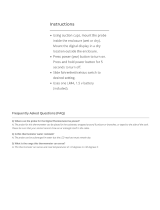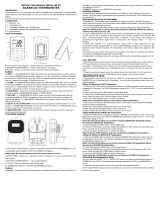Page is loading ...

INSTRUCTION MANUAL MODEL OT-03
Introduction
Congratulations on your purchase of the Digital Oven Thermometer and Electronic Timer. As most professional cooks know, oven temperatures can vary greatly from
the set temperature showing on the oven dials. In order to cook perfectly you must know the real temperature of the oven. This digital thermometer gives you the
average temperature of the oven during the time food has been cooking after the initial warm up period. It will also alert you if your oven goes 15° Fahrenheit under
or over the set temperature.
How Ovens Work
Oven temperatures work on a wave cycle with the thermostat. Simply, if the oven is set for 350°F the oven will continue to heat until the temperature is usually
about 25° over the set temperature. At this time the oven will shut off and cool to about 25°F below the set temperature and continue this cycle throughout the
cooking process. The graph shown below illustrates this process.
The Digital Oven Thermometer is a unique device that differs from older oven thermometers that only showed the temperature at that time of measurement. This
thermometer takes continual readings every ten seconds and averages them from the time your oven has been on since reaching 30°F below the set temperature.
With your Digital Oven Thermometer it is now possible to know the actual temperature at which you have been baking or roasing for a specific period of time.
Another benefit of the Digital Oven Thermometer is that it can be viewed without opening the oven door, which can be extremely important during baking since an
open door can reduce the temperature in the oven over 100°F and disturb the baking cycle.
Components
- electronic unit with LCD
- detachable stainless steel probe sensor
- detachable stainless steel clip
- AAA battery
Features
LCD (Liquid Crystal Display) -
Displays all icons, temperature and time.
See LCD diagram for detailed information.
Battery Compartment - Holds 1 AAA battery.
Stand - Stand unit on tabletop or unclip and re-clip on back of unit to make hanging bracket.
Magnet - Stick unit to any metal surface.
Buttons
1. START/STOP - Starts or stops temperature alert warning and timer.
2. Hr - Sets hour of timer
3. MIN - Set minutes of timer, Press MIN & SEC together resets timer to zero.
4. SEC- Set seconds of timer, Press MIN & SEC together resets timer to zero.
5. "+" "-" - Set alert temperature.
6. °C/°F - Toggle the temperature reading between °C/°F.
Switch
7. POWER ON/OFF - Turns unit on or off.
8. ALERT ON/OFF - Switches alert mode on or off.
LCD
1. Oven probe temperature (122°F - 572°F).
2. Oven alert temperature (122°F - 572°F).
3.Above-temp alert icon
4.Below-temp alert icon
5. Optimal icon
6. Timer
7.Alert On icon
Temperature sensing and timer features:
Preset oven alert temperature at 300°F.
Set your own specific optimal temperature for your oven.
Above temperature alert.
Below temperature alert.
20 hours countdown/count up timer.
Averages oven temperature and displays it every 10 seconds.
Set oven Alert Temperature for Oven
Slide Power switch to ON .
Slide Alert switch to OFF position, then press "+" or "-" button to set your own specific temperature. Press and hold the button for fast setting .
Slide Alert switch to ON position the ALERT ON icon will appear on the LCD.
Temperture Alert
Unit will display actual oven temperature every 10 seconds if oven temperature is above 122°F but still 30°F below your oven alert temperature.
Unit will average and display the oven temperature when the oven temperature hits trigger point of 30 F below oven alert temperature. The ALERT ON icon will flash
and the unit will beep 3 times indicating the trigger point has been crossed and the oven temperature display is now the average oven temperature averaged and
displayed every 10 seconds.
Above temperature alert will beep and flash when the average oven temperature is 15°F above the set alert temperature for 30 seconds.
Below temperature alert will beep and flash when the average oven temperature is 15°F below the set alert temperature for 30 seconds or if the average oven
temperature does not reach within 15°F of the alert temperature within 5 minutes of the trigger point.
If the above or below alert beeps and flashes because the average oven temperature is 15°F out of alert temperature range you can press START/STOP to
temporarily stop the beeping . The unit will beep every minute for 5 seconds as long as the average oven temperature is out of range. You can also slide the Alert
switch to Off† to suspend all beeping.
If the average oven temperature is within +/- 15°F of the alert temperature the OPTIMAL icon will be displayed.
Size: 205mm(W) x 290mm(H) #8544
1
5
7
2 6 3 4
8
STAND
MAGNET
BATTERY
COMPARTMENT
PROBE SENSOR
OVEN
TEMP
OPTIMAL
ALERT
TEMP
TIMER
H M S
1
3
5
4
2
6
+
POWER
ON
OFF
HR
MIN
SEC
ALERT
ON
OFF
°C/°F
A
L
E
R
T
T
E
M
P
S
E
T
C
L
E
A
R
OPTIMAL
OVEN
TEMP
ALERT
TEMP
TIMER
H M S
375°F
OVEN TEMPERATURE
350°F
325°F
* Make sure probe is properly mounted to the stainless steel
clip and clip it to the wires of the rack inside your oven.
2
3
OR
1
MAVERICK

20 Hour Count Down/Count Up Timer
Count up : Clear the timer value to zero by pressing MIN and SEC keys. Then, press large START/STOP on top of the unit.
Count down: Press HR to set hours, MIN to set minutes or SEC to set seconds. Press START/STOP button to countdown. When time reaches 0:00:00 , alert alarm beeps
and TIMES'UP icon flashes.
Example:
If you want to bake a cake for 45 minutes at 350°F you would do the following:
1. Make sure probe is properly mounted to the stainless steel clip and clip it to the wires of the rack inside your oven. Route the probe wire out of the oven.
The closed oven door will hold the wire in place. Turn oven on to 350°F.
2. Plug the probe wire jack into the unit and place unit outside the oven on a nearby surface.
3. Slide POWER switch ON.
4. Press + or - so 350°F is alert temperature displayed.
5. Slide ALERT switch to ON. The ALERT ON icon will be displayed.
6. Press MIN button until 45 minutes is on the timer.
7. "LO" will be displayed for oven temperature until the temperature goes above 122°F. Above 122°F the actual oven temperature will be displayed every 10 seconds.
8. When the oven temperature reaches 320°F (30 degrees below the alert temperature) the trigger point the ALERT ON icon will begin flashing and the unit will
beep 3 times.
9. The unit is now displaying the average oven temperature.
10. Put cake in the oven and start the countdown timer by pressing START/STOP button.
If the average oven temperature does not reach 335°F within 5 minutes of the trigger point the unit will flash and beep the below alert temperature alarm.
If during your baking the average oven temperature goes below 335°F or above 365°F for at least 30 seconds the appropriate alert icon will flash and the unit will
beep. If the average oven temperature is below you will need to turn your oven up and if it is above you will need to turn your oven down.
Pressing START/STOP button will temporarily stop the beeping. As long as the average oven temperature is out of range the unit will beep for 5 seconds every
minute. The alert icon flashing and beeping will stop once the average oven temperature is back in range.
11. After 45 minutes the TIMER will beep and the TIME'S UP and up arrow icon will flash. Press START/STOP to stop the beeping and timer.
HELPFUL HINTS
Reset Timer: Press MIN + SEC to clear timer value to 0:00:00 .
When the temperature of the probe is over 572°F, the unit will display "HI".
When the temperature of the probe is under 122°F or the probe is not connected to the unit properly, the unit will display "LO". (Picture 2)
Make sure the properly is properly connected, the unit will show temperature readout when over 122°F.
Do not immerse the probe in the water while cleaning.
Cautions:
Always wear a heat resistant glove to touch the stainless steel probe sensor or wire during or
just after cooking. Do not touch with bare hands. (Picture 1)
Keep the stainless steel probe sensor and wire away from children.
Clean the stainless steel probe and dry thoroughly after each and every use. (Picture 4)
Do not use the unit in the rain. It is not waterproof. (Picture 3)
Do not expose the plug of the stainless steel probe or the plug in hole
of the unit to water or any liquid. This will result in a bad connection and faulty readings.
Do not expose the unit to direct heat or surface. (Picture 3)
Do not use stainless steel probe in microwave oven.
Do not use the stainless steel probe sensor above 482°F over 4 hour. Doing so will deteriorate the wire.
Cleaning
Always wear a heat resistant glove to touch the stainless steel probe sensor or wire during
or just after cooking. Do not touch with bare hands.
Keep the stainless steel probe sensor and wire away from children.
Wash the metal probe tip with hot soapy water and dry thoroughly (Picture 4). Do not immerse the probe in water while cleaning.
Wipe the electronic unit with damp cloth. Do not immerse either in water.
LIMITED 1 YEAR WARRANTY
Maverick Industries, Inc. warrants this product to be free of defects in parts, materials and workmanship for a period of one year, from date of purchase. Should any
repairs or servicing under this warranty be required, contact Maverick Customer Service by mail or phone for instructions on how to pack and ship this product to
Maverick's National Service Center located as follows:
Maverick Customer Service
94 Mayfield Ave.
Edison NJ 08837
www.maverickhousewares.com
Telephone: (732) 417-9666
Hours: Weekdays 8:30 AM- 4:30 PM
Do not send any parts or product to Maverick without calling and obtaining a Return Authorization Number and instructions.
This warranty is VOID if instructions for use are not followed, for accidental damage, for commercial use, for damage incurred while in transit, or if this product has
been tampered with.
This warranty gives you specific legal rights and you may also have other rights which vary from state to state.
Printed in China
Use Glove
(Picture 1)
Use Hand
(Picture 3)
Plug
Cloth
(Picture 4)
OVEN
TEMP
OPTIMAL
ALERT
TEMP
TIMER
H M S
(Picture 2)
OVEN
TEMP
OPTIMAL
ALERT
TEMP
TIMER
H M S
/