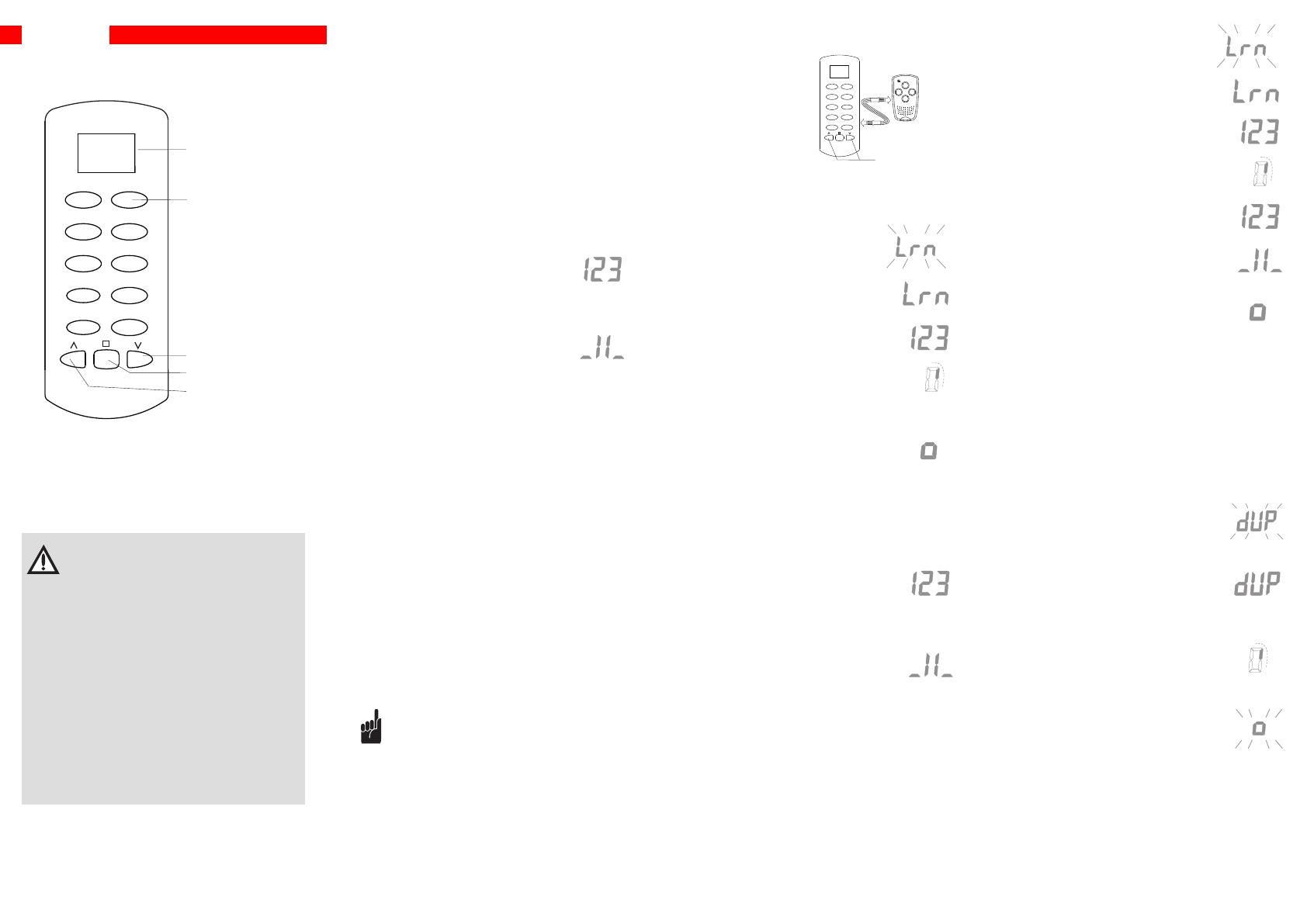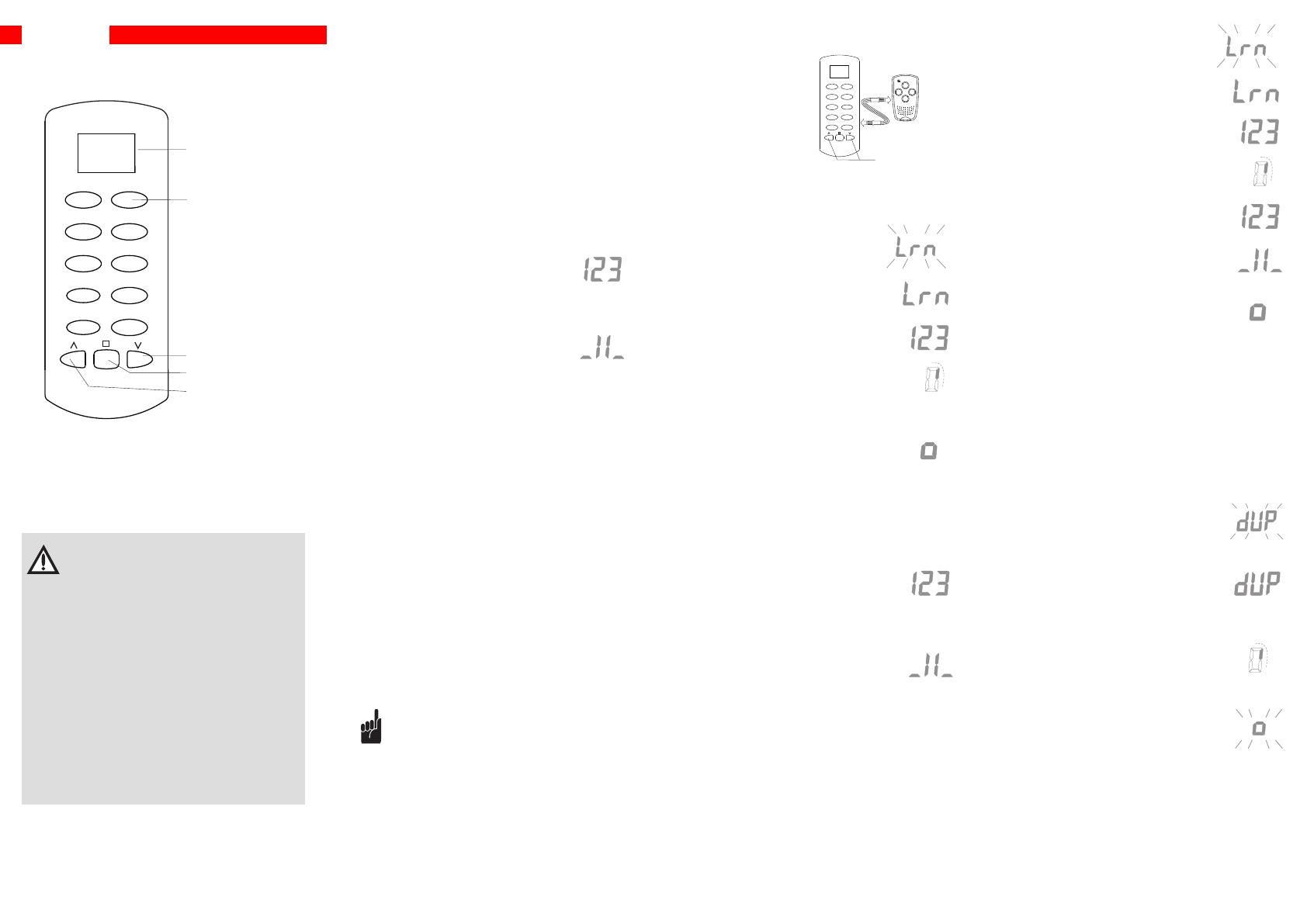
Digital 318
Multi-channel transmitter for impulse
control
Versions
Digital 318 868 MHz
Digital 318 433 MHz
Safety advice
Attention:
• Please read these instructions carefully
before connecting and using this unit!
• Also read the operating instructions of
the radio receiver!
• When operating doors or other devices
with this unit please always make sure
that there are neither persons nor objects
in the operating range!
• Check regularly whether the unit is ready
for transmission!
• Have faulty devices checked by the manu
facturer.
• Do not carry out changes to the unit in
an unauthorized way.
Function
• With the Multi Channel Transmitter 318 a
direction code (UP-STOP-DOWN) can be sent to a
radio control.
• A channel is selected by pressing a three-digit
channel number and then pressing one of the
three direction buttons.
• The Multi Channel Transmitter is supplied
factory-coded. You can change the coding and
store up to 999 different codes (channels).
Use the Transmitter
1. Type in the channel number by pressing
the respective button combination. The
channel number is shown on the Dislay.
2. Now press one of the direction buttons
(UP-STOP-DOWN). The transmission
symbol is shown on the display and
the transmitter transmits for max.
36 seconds.
After releasing the button the transmitter stays
active for 12 seconds. In this time transmission can
be activated again immediately by pressing one of
the direction buttons (UP-STOP-Down).
You cannot sent with the button 0.
Transfering Codes
Individual transmission codes can be transferred
from existing transmitters. Similarly, individual codes
of the Multi Channel Transmitter can be transferred
to other transmitters.
Code Transfer is only possible between the
transmitters of the same kind. It is not possible to
transfer codes from transmitters with direction
function. If in doubt ask your retailer or the
manufacteur.
Press the left or right ENTER-button to
cancel the transfer procress.
Learning - hand transmitter to multi-channel
transmitter:
1. Connect the source
transmitter (hand
transmitter) and the
target transmitter
(multi-channel
transmitter) by
means of the
programming cable.
2. Keep button 2 on the target
transmitter pressed until the
memorizing symbol flashes in the
display.
3. Press Enter. The symbol in the display is
shown continuously.
4. Type the channel number into the
target transmitter. Press and hold down
the ENTER button.
The display shows the memorizing
process.
5. Within 10s press the button of the source
transmitter of which the code is supposed to be
transferred. Keep it pressed until the
display shows the completed process.
6. Release both buttons and remove the
programming cable.
Learning - multi-channel transmitter to hand
transmitter
1. Connect the source transmitter
(multi-channel transmitter) and the
target transmitter (hand transmitter by
means of the programming cable
2. Type the channel number into the source
transmitter and keep the middle ENTER
button pressed.The transmission
process is displayed.
3. On the target transmitter keep the channel
button pressed of which the code is supposed to
be transferred. The LED of the target transmitter
flashes rapidly and lights up continuously after
the code has been memorized.
4. Release boh keys and remove the programming
cable.
Learning of single codes - multi-channel
transmitter to multi-channel transmitter
1. Connect the source transmitter and the target
transmitter by means of the programming cable.
2. Keep button 2 on the target
transmitter pressed until the display
flashes.
3. Press Enter. The symbol in display is
shown continuously.
4. Type the channel number into the
target transmitter. Press and hold down
the middle ENTER button.
The display shows the memorizing
process.
5. Type the channel number into the source
transmitter. Press and hold down the
ENTER button.
The display shows the memorizing
process.
The display of the target transmitter
shows the completed process.
6. Release both ENTER buttons and remove the
programming cable.
Duplicating
The codes of all the channels can be transferred
from one Multi Channel Transmitter to another
Multi Channel Transmitter at once.
1. Connect both multi-channel transmitters by
means of the programming cable.
2.
On the target transmitter keep the 0
button pressed until the duplication
symbol flashes in the display and hold than the Enter-
button pressed. The symbol in the display
is shown continuously
.
3. Within 10 seconds press the button of
the source transmitter briefly and then the ENTER-
button. You can release the ENTER-button
of the target transmitter now. The
transmission of the codes takes about
70 seconds and is shown in the display of
both transmitters
4. As soon as the duplication process is
completed the symbol on the right
flashes on the display.
5. Remove the programming cable
Cancel duplicating
• Push the UP or DOWN ENTER button.
Attention:
Please note that all transferred data have been
saved already in the target transmitter!
Channel buttons
0 bis 9
LCD Display
2
Cancel
DOWN
UP
STOP/ENTER
Direction
buttons