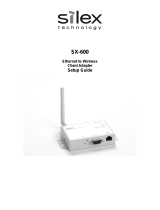Page is loading ...

SX-550 Embedded Intelligent Module
Developer’s Reference Guide
Revision L

© 2009 Silex Technology America, Inc.. All rights reserved.
March 2009
Silex Technology America SPECIFICALLY DISCLAIMS THE IMPLIED WARRANTIES OF
MERCHANTABILITY AND FITNESS OF THIS PRODUCT FOR A PARTICULAR PURPOSE. Silex
shall not be liable for any errors contained in this manual or for any damages resulting from loss of
use, data, profits, or any incidental or consequential damages arising from the use of SILEX
products or services. The information contained in this documentation is subject to change without
notice.
Information and descriptions contained herein are the property of Silex. Such information
and descriptions may not be copied, disseminated, or distributed without the express
written consent of Silex. This publication is subject to change without notice.
The software embedded in this SX-550 module includes eCos, the Embedded
Configurable Operating System. eCos is licensed under a GNU GPL compatible Free
Software License. In compliance with the eCos license, the Silex is offering the eCos
source code for this product on our web site at http://www.silexamerica.com. A copy of the
eCos and GNU General Public License are available in the license folder on the CDROM
that ships with this product.
Trademarks
ExtendView is a trademark of Silex Technology America, Inc. All other company or
product names referenced in this document may be trademarks or registered trademarks
of their respective owners.
Silex Technology America, Inc.
www.silexamerica.com


Contents
About This Reference Guide....................................................................................................................................1
Safety Precautions................................................................................................................................................1
Emissions Disclaimer............................................................................................................................................1
Chapter 1: Introduction............................................................................................................................................3
Chapter 2
Installing the Evaluation Daughtercard.....................................................................................................................5
Verify Development Kit Contents .........................................................................................................................6
Installing the SX-550 Module................................................................................................................................7
Monitoring Module Status ...................................................................................................................................8
OEM Interface.......................................................................................................................................................9
Electrical Characteristics.....................................................................................................................................11
Power Input.....................................................................................................................................................11
Power Management........................................................................................................................................11
Serial Ports......................................................................................................................................................11
Using the Optional Serial Signals.................................................................................................................12
General Purpose I/O........................................................................................................................................13
LEDs and General Purpose IO Signals...........................................................................................................15
RS-232 Cable..................................................................................................................................................15
Additional OEM Interface Signals....................................................................................................................16
OEM Interface Electrical Characteristics.........................................................................................................17
Chapter 3
Configuring the SX-550..........................................................................................................................................19
Basic Configuration Requirements......................................................................................................................19
Configuration Methods........................................................................................................................................20
Using the ExtendView Utility to Configure the SX-550 (Ethernet Connection)....................................................21
First-Time IP Address Configuration ..................................................................................................................24
Using a Web Browser to Configure the SX-550..................................................................................................27
Using the Internal Command Console to Configure the SX-550.........................................................................29
Chapter 4
Using the SX-550 with Your Application.................................................................................................................33
Customizing the SX-550 User Interface..............................................................................................................34
Power Configuration............................................................................................................................................34
Serial Port Emulator............................................................................................................................................34
Raw TCP connection..........................................................................................................................................35
RFC 2217 Support..............................................................................................................................................36
ECable Mode......................................................................................................................................................36
Print Server Mode...............................................................................................................................................38
FTP.....................................................................................................................................................................38
Console Mode Switching.....................................................................................................................................38
AT Commands....................................................................................................................................................39
SNMP Traps, Email Alerts, and GPIO Status......................................................................................................39
Bridge Mode........................................................................................................................................................40
Part Number 40183-101 Silex SX-550 Developer's Guide Page i

Chapter 5
Interfacing the SX-550 to the OEM Device.............................................................................................................41
OEM Header Interface........................................................................................................................................43
Antenna Connectors...........................................................................................................................................46
Ethernet PHY......................................................................................................................................................48
Transformer Specification................................................................................................................................48
General Purpose I/O Interface............................................................................................................................49
Power..................................................................................................................................................................50
Chapter 6
Advanced Configuration.........................................................................................................................................51
Factory Default Settings......................................................................................................................................51
Restoring Factory Default Settings..................................................................................................................52
Modifying TCP/IP Settings ................................................................................................................................52
Configuring SNMP..............................................................................................................................................54
Configuring the General Purpose I/O (GPIO) Lines............................................................................................56
Configuring Serial Port Monitor Alert and Trap Configuration.............................................................................70
Setting up Email Alerts and SNMP Traps...........................................................................................................71
Using AT Modem Commands.............................................................................................................................71
Standard AT Commands Supported................................................................................................................72
Response Codes.................................................................................................................................................74
Using ExtendView for Bulk Configuration............................................................................................................74
Chapter 7
Product Specifications............................................................................................................................................75
TCP Port Connections........................................................................................................................................78
Appendix A
Advanced Security Configuration............................................................................................................................79
Appendix B
Console Commands...............................................................................................................................................83
Wireless and Network Security Commands........................................................................................................83
Port Commands..................................................................................................................................................90
Server Information Commands...........................................................................................................................91
Service Commands.............................................................................................................................................93
String Commands...............................................................................................................................................95
TCP/IP Commands.............................................................................................................................................96
Bridge mode configuration................................................................................................................................100
Power Configuration Commands......................................................................................................................100
Firmware Update...............................................................................................................................................101
Miscellaneous Commands................................................................................................................................102
Help Commands...............................................................................................................................................103
Appendix C
Engineering Drawings...........................................................................................................................................105
Antenna ............................................................................................................................................................105
Antenna Cable..................................................................................................................................................107
Appendix D
Regulatory Information.........................................................................................................................................108
Part Number 40183-101 Silex SX-550 Developer's Guide Page ii

Emissions Disclaimer (All SX-550 Models).......................................................................................................108
Modular Approval Information (SX-550-2701 only)...........................................................................................108
FCC Information (SX-550-2701 only)................................................................................................................109
Information for Canadian Users (IC Notice) (SX-550-2701 only)......................................................................110
RoHS Declaration of Conformity (All SX-550 Models)......................................................................................110
Appendix E
Firmware Update Procedures...............................................................................................................................112
Appendix F
Silex Contact Information......................................................................................................................................114
Figures
Figure 1 SX-550-1701 (left) and SX-550-2701 (right)..............................................................................................4
Figure 2 Installing SX-550 Module in Evaluation Daughtercard (SX-550 WLAN version shown)............................5
Figure 3 SX-550 Module Inserted in Daughtercard (SX-550-1701 WLAN version shown)......................................7
Figure 4 Antenna Connectors..................................................................................................................................7
Figure 5 Optional Serial Signals.............................................................................................................................12
Figure 6 Serial Port DB-9 Connector.....................................................................................................................12
Figure 7 RS-232 Cable Pinouts.............................................................................................................................15
Figure 8 TCP/IP Window.......................................................................................................................................52
Figure 9 Change Password Window......................................................................................................................53
Figure 10 Advanced TCP/IP Configuration Window..............................................................................................54
Figure 11 SNMP Configuration..............................................................................................................................56
Figure 12 Antenna Mechanical Drawing (Silex Part Number 108-00016-050)....................................................106
Tables
Table 1 Development Kit Contents..........................................................................................................................6
Table 2 Status Monitors ...........................................................................................................................................8
Table 3 OEM Interface Pinout..................................................................................................................................9
Table 4 OEM Interface Signal Description..............................................................................................................10
Table 5 Logical Serial Port Signal Descriptions.....................................................................................................11
Table 6 DB-9 Pinouts for RS-232 Mode................................................................................................................12
Table 7 General Purpose IO Signal Descriptions..................................................................................................13
Table 8 General Purpose I/O Signal Description...................................................................................................14
Part Number 40183-101 Silex SX-550 Developer's Guide Page iii

Table 9 LED and GPIO Descriptions.....................................................................................................................15
Table 10 RS-232 Cable Pinout Description...........................................................................................................16
Table 11 OEM Signal Parameter Descriptions......................................................................................................17
Table 12 OEM Header Interface Pinout.................................................................................................................43
Table 13 OEM Interface Signal Description............................................................................................................44
Table 14 Antenna Connector Types .....................................................................................................................47
Table 15 10/100M Magnetic Specifications............................................................................................................48
Table 16 10/100M Magnetics Manufacturers.........................................................................................................49
Table 17 GPIO Interface........................................................................................................................................49
Table 18 Factory Default Settings..........................................................................................................................51
Table 19 TCP/IP Settings......................................................................................................................................53
Table 20 TCP/IP Configuration Settings................................................................................................................54
Table 21 SNMP Commands..................................................................................................................................55
Table 22 GPIO General Commands......................................................................................................................57
Table 23 GPIO Trigger Commands.......................................................................................................................60
Table 24 GPIO Transmit Commands.....................................................................................................................63
Table 25 GPIO Data Commands...........................................................................................................................63
Table 26 E-GPIO TCP Monitor Commands...........................................................................................................65
Table 27 GPIO SNMP Management......................................................................................................................66
Table 28 Port Monitor Alert Commands................................................................................................................69
Table 29 AT Commands........................................................................................................................................71
Table 30 Extended AT Commands........................................................................................................................72
Table 31 Response Codes....................................................................................................................................73
Table 32 Product Specifications............................................................................................................................74
Table 33 Radio Performance Specifications..........................................................................................................74
Table 34 TCP Port Connections............................................................................................................................77
Table 35 Network Commands...............................................................................................................................82
Table 36 Port Commands......................................................................................................................................89
Table 37 Server Information Commands...............................................................................................................90
Table 38 Service Commands.................................................................................................................................92
Table 39 String Commands...................................................................................................................................94
Table 40 TCP/IP Commands.................................................................................................................................95
Table 41 Power Configuration ..............................................................................................................................99
Part Number 40183-101 Silex SX-550 Developer's Guide Page iv

Table 42 Firmware Update..................................................................................................................................100
Table 43 Miscellaneous Commands....................................................................................................................101
Table 44 Antenna Specifications.........................................................................................................................105
Part Number 40183-101 Silex SX-550 Developer's Guide Page v

About This Reference Guide
This reference guide provides detailed specifications, diagrams and additional information required to integrate
the SX-550 embedded intelligent module in a product. The intended audiences are the developers and engineers
responsible for the integration of the module in another product.
Safety Precautions
• To prevent damage to the SX-550 module’s electronic circuit components, follow established ESD
practices and procedures for handling static-sensitive devices. All ESD-sensitive components must be
stored and shipped in ESD-conductive bags or bubble-wrap and labeled as such using the standardized
ESD adhesive warning label.
• Ethernet electrical wiring must be at least 6 feet from bare power wiring or lightning rods and associated
wires, and at least 6 inches from other types of wire (antenna wires, doorbell wires, wires from
transformers to neon signs), steam or hot water pipes, and heating devices.
• Protectors and grounding wire placed by the service provider must not be connected to, removed, or
modified by the customer.
Emissions Disclaimer
Final emission certification per FCC, CE and other agency requirements are the responsibility of the OEM using
any printed circuit assemblies or other items used in this developer’s kit in their saleable packaged product.
Part Number 40183-101 Silex SX-550 Developer's Guide Page 1

Part Number 40183-101 Silex SX-550 Developer's Guide Page 2

Chapter 1: Introduction
The SX-550 embedded intelligent module provides a complete solution for integrating wireless or
wired networking technology into virtually any OEM product that has an RS-232 or UART serial
port. It can also be used as an Ethernet to 802.11 bridge to enable wireless capabilities on
devices that have an Ethernet interface. It is available in two models:
• SX-550-0700 Ethernet model. The SX-550 Ethernet model consists of a printed circuit
board (processor card) that measures 44.60 mm by 59.70 mm. It includes an embedded
processor, auto-sensing 10Base-T/100Base-TX Ethernet MAC/PHY, two UART serial
ports (one port is dedicated for use with a console terminal), intelligent power control, and
an embedded operating system with a full networking stack and drivers.
• SX-550-2701 WLAN model. This wireless model uses the same processor card as the
Ethernet model, but also adds a second printed circuit board (radio card) that contains an
802.11a/b/g wireless LAN radio based on Atheros’s AR5413 chipset. This second board
measures 36.0 by 59.70 mm; the two boards plug together via a 20-pin connector. Note
that the Ethernet interface and the wireless radio cannot be used concurrently except
when the Ethernet-to-802.11 bridge mode feature is enabled. The SX-550-2701 includes
FCC Modular Approval, which can eliminate the need to test for compliance with FCC
Part 15 Subparts C and E and RSS-210 intentional radiation standards. Please refer to
Appendix D for specific information about FCC Modular Approval.
IMPORTANT: The SX-550-2701 modular approval requires use of an antenna and antenna cable with
the same characteristics as those used for the Silex testing. Silex can only support testing of other
antenna configurations in the end user product for the US and Canada regulatory domains.
• SX-550-1701 WLAN model. This wireless model uses the same processor card as the
Ethernet model, but adds a second printed circuit board (radio card) that contains an
802.11a/b/g wireless LAN radio based on Conexant’s PRISM WorldRadio chipset. This
second board also measures 44.60 by 59.70 mm; the two boards plug together via a 20-
pin connector. Note that the Ethernet interface and the wireless radio cannot be used
concurrently except when the Ethernet-to-802.11 bridge mode feature is enabled.
Part Number 40183-101 Silex SX-550 Developer's Guide Page 3
Important: The SX-550-1701 model does NOT include FCC Modular Approval, so it is the responsibility of the
OEM to test for compliance with FCC Part 15 Subparts C and E and RSS-210 intentional radiation standards.

Figure 1 SX-550-1701 (left) and SX-550-2701 (right)
The SX-550-1701 and SX-550-2701 are virtually identical in form and functional identical, with a
few minor differences. The one major difference is the SX-550-2701 includes FCC modular
approval (see Appendix D). Other differences include:
• International roaming (802.11d) is a standard non-configurable feature of the SX-550-
2701, so there are no corresponding configuration items.
• Programmable RTS threshold is supported on the SX-550-1701 and not on the SX-550-
2701
• User defined scan mask is supported on the SX-550-2701 and not on the SX-550-1701
• User defined transmit power level supported on the SX-550-2701 and not on the SX-550-
1701
• 802.11b only mode supported on the SX-550-1701 and not on the SX-550-2701
• Default radio mode is 802.11b/g on the SX-550-1701 and 802.11a/b/g on the SX-550-
2701
• Transmit rate setting supported on the SX-550-1701 and not on the SX-550-2701
• AP density (roaming control) supported on the SX-550-1701 and not on the SX-550-2701
• WPA group key for link encryption supported on the SX-550-1701 and not on the SX-
550-2701
• Blank SSID indicating any SSID OK supported on the SX-550-1701 and not on the SX-
550-2701
To expedite the development process, the SX-550-6900 Evaluation Daughtercard is available.
This board includes an RJ45 Ethernet connector, two 9-pin serial connectors, power supply,
antenna, cables, and software. The Evaluation Daughtercard is described in detail in Chapter 2
of this manual.
Part Number 40183-101 Silex SX-550 Developer's Guide Page 4

Chapter 2
Installing the Evaluation Daughtercard
The SX-550-6900 Evaluation Daughtercard is designed to help you in the development of the necessary
hardware and software required to use the SX-550 module. It includes I/O connectors, cables, and power
supply in an easy-to-use package. The SX-550 Module is installed in the Evaluation Daughtercard as
shown in Figure 2.
Figure 2 Installing SX-550 Module in Evaluation Daughtercard (SX-550 WLAN version shown)
The Evaluation Daughtercard makes it easy to connect to the SX-550 for test and development by
providing the following:
• Two (2) 9-pin connectors and two (2) 10-pin headers for connecting the SX-550 serial ports
• One (1) 20-pin header for connecting GPIOs, power, and ground
• One (1) RJ45 Ethernet connector
• One power jack
• 3 LEDs for displaying the power and network status
• 7 LEDs for monitoring the GPIO signals
• One (1) Test Button for printing configuration data and resetting the SX-550 to factory defaults
Part Number 40183-101 Silex SX-550 Developer's Guide Page 5

• One (1) 18-pin header for selecting GPIOs as modem controls
Verify Development Kit Contents
The SX-550-6900 Evaluation Module Development Kit consists of the components listed in Table 1.
Please ensure that all materials listed are present and free from visible damage or defects before
proceeding. If anything appears to be missing or damaged, please contact SILEX.
Table 1 Development Kit Contents
Description
SX-550-6900 Evaluation Daughtercard
2 x Antennas with 4-inch Cables
2 x Magnetic Stand with 3-foot Cables
5 VDC 1 Amp Power Supply
AC Power Cord for US
AC Power Cord for Europe
2 x Serial Null Modem Cables with Gender Changer
Plastic bag containing:
4 x Rubber Feet with Adhesive
3 M2 screws
3 M2 nuts
3 3mm nylon spacers
3 8mm nylon spacers
CD containing:
ExtendView Software
Serial Port Emulator
This User’s Guide
Part Number 40183-101 Silex SX-550 Developer's Guide Page 6

Installing the SX-550 Module
To install the SX-550 module in the SX-550-6900 Evaluation Daughtercard:
1. Using the 40-pin OEM header, plug the SX-550 Module in the SX-550-6900 Evaluation Daughtercard
and secure with screws, nuts and spacers. Important: The spacers MUST be installed to avoid
potential damage to the boards.
Figure 3 SX-550 Module Inserted in Daughtercard (SX-550-1701 WLAN version shown)
2. If you are installing a SX-550 WLAN model, plug the main antenna cable into the Primary Antenna
Connector on the card (see picture below). If needed, plug the auxiliary antenna cable into the
Auxiliary Antenna Connector.
Figure 4 Antenna Connectors
Part Number 40183-101 Silex SX-550 Developer's Guide Page 7
IMPORTANT: If you are only using a single antenna, you MUST connect this antenna to the Primary Antenna
Connector.

3. If you are installing an SX-550 WLAN model, connect the magnetic antenna base cable to the
antenna cable.
4. If you are installing an SX-550 WLAN model, connect the antenna to the base.
5. Connect one serial null-modem cable from the Serial Port 2 DB-9 connector on the Evaluation
Daughtercard to a serial port on a personal computer or laptop. The PC or laptop acts as a console
port for command line configuration and monitoring.
6. If an Ethernet LAN connection is required, plug a category 5 Ethernet cable into the RJ-45 jack.
The Ethernet interface has Auto-MDIX that automatically detects and configures itself for either a
straight-thru or crossover Ethernet cable.
Monitoring Module Status
You can monitor the module status using the yellow, green and orange LED status indicators on the
monitor. Table 2 defines the default functions of the LED status indicators.
Table 2 Status Monitors
Function State Status
Power
Orange
On The module is receiving power
Off The module is not receiving power
Blinking The module power supply is malfunctioning
Network Status
Yellow or Green
Yellow Off
Green Off
No network activity
Yellow On
Green Off
10base-T network active
Yellow Blinking
Green Off
10base-T network data received
Yellow Off
Green On
100base-TX network active
Yellow Off
Green Blinking
100base-TX network data received
Yellow On
Green On
Wireless network active, if WLAN model
Yellow Blinking
Green Blinking
Wireless network data received, if WLAN model
Part Number 40183-101 Silex SX-550 Developer's Guide Page 8

OEM Interface
The OEM interface is a 40-pin header that is used to connect the SX-550 module to the SX-550-6900
Evaluation Daughtercard. It will also serve as the primary means of communications between the SX-550
and your OEM device (refer to Chapter 5 for information on using this header to connect with your
device).
Table 3 shows the OEM interface pinout, J5, for the Evaluation Daughtercard. Table 4 shows the OEM
interface signal descriptions. Please note that the OEM interface signals are not directly accessible from
the OEM header when the Evaluation Daughtercard is used. Rather, these signals are available through
convenient connectors on the Evaluation Daughtercard, such as the RJ45 Ethernet connector and the 9-
pin serial connectors. These connectors are described later in this chapter.
All input and output signals, except the differential signals, are 0 to 3.3 V logic signals.
Table 3 OEM Interface Pinout
Pin Signal Pin Signal
1 TPRX+ 2 TPTX+
3 TPRX- 4 TPTX-
5 GPIO_7* 6 GPIO_8*
6 AVDD 8 +3.3VDD
9 UART0_RXD 10 GPIO_9
11 UART0_TXD 12 GPIO_10
13 GND 14 +3.3VDC
15 UART0_RTS 16 UART0_CTS
17 UART1_RTS 18 UART1_CTS
19 GND 20 GND
21 21UART1_TXD 22 UART1_RXD
23 GND 24 RESET_N
25 MANF_TEST 26 MANF_TEST
27 +3.3VDC 28 GND
29 GPIO_1 30 MANF_TEST
31 GPIO_2 32 MANF_TEST
33 +3.3VDC 34 GND
35 GPIO_3 36 GPIO_4
37 GND 38 GND
39 GPIO_5 40 GPIO_6
*GPIO_7 is fixed as a switch input (Test Button) and GPIO_8 is fixed as an LED output (Power).
Part Number 40183-101 Silex SX-550 Developer's Guide Page 9

Table 4 OEM Interface Signal Description
Signal Pin Type Description
TPRX+, TPRX- 1,3 Differential
input
Ethernet Receive Data primary
TPTX+, TPTX- 2,4 Differential
output
Ethernet Transmit Data primary
AVDD 7 Power Ethernet Power Output to transformer
center tap
UART0_RXD 9 Input Serial Port 1 Receive Data
UART0_TXD 11 Output Serial Port 1 Transmit Data
UART0_RTS 15 Output Serial Port 1 Request To Send
UART0_CTS 16 Input Serial Port 1 Clear to Send
UART1_RXD 22 Input Serial Port 2 Receive Data
UART1_TXD 21 Output Serial Port 2 Transmit Data
UART1_RTS 17 Output Serial Port 2 Request To Send
UART1_CTS 18 Input Serial Port 2 Clear to Send
GPIO1, GPIO2,
GPIO3, GPIO4,
GPIO5, GPIO6,
GPIO7, GPIO8,
GPIO9, GPIO10
29, 31, 35, 36,
39, 40, 5, 6,
10, 12
Input/Output General Purpose Input/Output Signals 1-
10, User defined (GPIO7 is normally used
for the Test Button and GPIO8-GPIO10
are normally used for the status LEDs)
MANF_TEST 25 Output For Manufacturing use only. Do not
Connect.
MANF_TEST 30 Output For Manufacturing use only. Do not
Connect.
MANF_TEST 32 Input For Manufacturing use only. Do not
Connect.
MANF_TEST 26 Output For Manufacturing use only. Do not
Connect.
RESET_N 24 Output Power-on Reset (low true)
+3.3VDC 8, 14, 27, 33 Power Power VCC Input
GND 13, 19, 20, 23,
28, 34, 37, 38
Power Power Ground
Part Number 40183-101 Silex SX-550 Developer's Guide Page 10

Electrical Characteristics
The power requirements, port pinouts, GPIO characteristics, cable connections and wireless operational
modes are described below.
Power Input
Power to the SX-550 Module and the SX-550-6900 Evaluation Daughtercard is supplied through the
power jack, located at J4, at +5VDC ±10%. Use the included power supply or an equivalent +5VDC
power supply with a minimum of 1 amp capacity.
Power of +3.3VDC ±5% is input to the SX-550 Module via the OEM header, J5.
Power Management
Power for the SX-550 Module is less than 3 watts in normal power mode and peak consumption is less
that 3.3 watts. In low power mode average power is 1.2 watts.
Serial Ports
The two serial ports can be accessed with RS-232 signals, via the DB-9 connectors, or logic signals, via
the 10-pin headers. Note that serial port 2 is dedicated for use as a console port for configuring the SX-
550. Serial Port 2 is always set for operation at 115.2Kbps, 8 bit character size, no parity, and no flow
control.
The two logical serial port headers are located at JP2 and JP6. The serial ports provide four dedicated
signals and three optional signals. The optional signals are configured using jumpers. Table 5 details the
serial port signal descriptions.
Table 5 Logical Serial Port Signal Descriptions
Pin Signal Input/Output Pin Signal Input/Output
1 DCD Input
Enabled via header
2 DSR Input
Enabled via header
3 RXD Input 4 RTS Output
5 TXD Output 6 CTS Input
7 DTR Output
Enabled via header
8 No
Connect
9 GND 10 3.3V
All signals are 0 to 3.3 V logic signals.
To use header JP2, disable the RS-232 transceiver, U3, by placing a jumper on both JP8 pins.
To use header JP6, disable the RS-232 transceiver, U6, by placing a jumper on both JP9 pins.
Part Number 40183-101 Silex SX-550 Developer's Guide Page 11

Using the Optional Serial Signals
Signals GPIO 1 to 6 can be used as GPIO or Serial Port control signals DTR, DSR and DCD.
To configure signals DTR, DSR and DCD, place a jumper between JP4 and JP5 for that signal, as shown
in Figure 5.
D
C
D
2
D
T
R
1
D
S
R
1
D
C
D
1
D
T
R
2
D
S
R
2
G
P
I
O
1
G
P
I
O
2
G
P
I
O
3
G
P
I
O
4
G
P
I
O
5
G
P
I
O
6
JP3
JP4
JP5
Figure 5 Optional Serial Signals
To select the GPIO signals, place the jumper between JP3 and JP4. The GPIO signals are available at JP7.
Standard serial RS-232 signals are available on the DB-9 connectors J2 and J3 for serial ports 1 and 2,
as shown in Figure 6.
Figure 6 Serial Port DB-9 Connector
Table 6 DB-9 Pinouts for RS-232 Mode
DB-9 RS-232 Signal
1
2
3
4
5
6
7
8
9
Part Number 40183-101 Silex SX-550 Developer's Guide Page 12
/