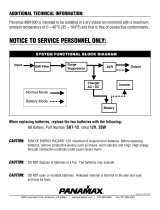Alpha Technologies
Technical Manual
MPS48-7M
Effective: August 2007

Power
Alpha Technologies
®

MPS48-7M
Technical Manual
021-511-B4-002, Rev. B
Effective Date: August 2007
Copyright© 2007
Alpha Technologies, Inc.
member of The Group
TM
Notice of FCC Compliance
Per FCC 47 CFR 15.21:
Changes or modifi cations not expressly approved by the party responsible for compliance could void the user’s authority to operate the
equipment.
Per FCC 47 CFR 15.105:
This equipment has been tested and found to comply with the limits for a Class A digital device, pursuant to part 15 of the FCC
Rules. These limits are designed to provide reasonable protection against harmful interference when the equipment is operated in a
commercial environment. This equipment generates, uses, and can radiate radio frequency energy and, if not installed and used in
accordance with the instruction manual, may cause harmful interference to radio communications.
Contacting Alpha Technologies: www.alpha.com
or
For general product information and customer service (7 AM to 5 PM, Pacifi c Time), call
1-800-863-3930
For complete technical support, call
1-800-863-3364
7 AM to 5 PM, Pacifi c Time or 24/7 emergency support
To report errors in this manual, send email to T[email protected]
3
Alpha shall not be held liable for any damage or injury involving its enclosures, power supplies, generators,
batteries, or other hardware if used or operated in any manner or subject to any condition not consistent with
its intended purpose, or is installed or operated in an unapproved manner, or improperly maintained.
Photographs contained in this manual are for illustrative purposes only. These photographs may not match
your installation.
NOTE:
Operator is cautioned to review the drawings and illustrations contained in this manual before proceeding. If
there are questions regarding the safe operation of this product, please contact Alpha Technologies or your
nearest Alpha representative.
NOTE:
NOTE:

4 021-511-B4-002, Rev. B
Contents
Safety Notes .......................................................................................................................... 6
1.0 Introduction ...............................................................................................................10
2.0 Theory of Operation ...................................................................................................11
3.0 Specifi cations............................................................................................................ 12
4.0 Installation.................................................................................................................14
4.1 Unpacking the MPS48-7M .............................................................................14
4.2 Enclosure Installation, Wall-mount or Wooden Pole-mount ........................... 14
4.3 Enclosure Installation, Steel or Concrete Pole...............................................16
4.4 AC Input (120/240Vac) Connection Procedure .............................................. 17
4.5 AC Connection with High Voltage Transformer.............................................. 18
4.5.1 Installing the Transformer.................................................................... 18
4.5.2 Installing the Streetlight AC Power Tap Cable .....................................19
4.6 Network Cable Connection Procedure........................................................... 20
4.7 Battery Connection Procedure .......................................................................21
4.8 Network Connections ..................................................................................... 21
5.0 Operation ..................................................................................................................22
5.1 Start-up .......................................................................................................... 22
5.2 Normal Operation........................................................................................... 22
5.3 Battery Backup Mode..................................................................................... 23
5.4 Charging Mode .............................................................................................. 23
6.0 Troubleshooting ........................................................................................................24
6.1 Troubleshooting Table .................................................................................... 24
6.2 Connecting to the Local Craft Port .................................................................24
7.0 Maintenance .............................................................................................................25
7.1 Battery Replacement ..................................................................................... 25
7.2 Replacing the Power Module .........................................................................25
7.3 Battery Management...................................................................................... 26

5021-511-B4-002, Rev. B
List of Figures and Tables
Fig. 1-1, MPS48-7M Overview ............................................................................................10
Fig. 3-1, MPS48-7M Enclosure Dimensions........................................................................ 13
Fig. 4-1, AC Connections..................................................................................................... 17
Fig. 4-2, Input Voltage Select Switch ................................................................................... 17
Fig. 4-3, Streetlight AC Power Tap Cable Stripped ..............................................................19
Fig. 4-4, Streetlight AC Power Tap Cable Installed ..............................................................19
Fig. 4-5, Strain Relief Fitting ................................................................................................20
Fig. 4-6, Customer Connections ..........................................................................................20
Fig. 5-1, Status LEDs ..........................................................................................................22
Fig. 5-2, Battery Capacity Versus Temperature ................................................................... 23
Fig. 7-1, Battery Capacity Characteristics ........................................................................... 26
Table 2-1, Network Connections...........................................................................................11
Table 5-1, Status LED Indications ....................................................................................... 22
Table 5-2, Battery Runtime and Recharge Times ................................................................ 23

6 021-511-B4-002, Rev. B
Safety Notes
Review the drawings and illustrations in this manual before proceeding. If there are any questions
regarding the safe installation or operation of this product, contact Alpha Technologies or the nearest Alpha
representative. Save this document for future reference.
To reduce the risk of injury or death, and to ensure the continued safe operation of this product, the following
symbols have been placed throughout this manual. Where these symbols appear, use extra care and
attention.
The use of ATTENTION indicates specifi c regulatory/code requirements that may affect the placement of
equipment and /or installation procedures.
ATTENTION:
A NOTE provide additional information to help complete a specifi c task or procedure.
NOTE:
The use of CAUTION indicates safety information intended to PREVENT DAMAGE to material or
equipment.
CAUTION!
WARNING presents safety information to PREVENT INJURY OR DEATH to the technician
or user.
WARNING!

7021-511-B4-002, Rev. B
General Safety Precautions
To avoid injury:
• This enclosure and its hardware must only be serviced by authorized personnel.
• The enclosure must remain locked at all times, except when authorized service personnel are present.
• Remove all conductive jewelry or personal equipment prior to servicing equipment, parts, connectors,
wiring, or batteries.
• Read and follow all installation, equipment grounding, usage, and service instructions included in this
manual.
• Use proper lifting techniques whenever handling enclosure, equipment, parts, or batteries.
• Batteries contain dangerous voltages, currents and corrosive material. Battery installation, maintenance,
service and replacement must only be performed by authorized personnel.
• Never use uninsulated tools or other conductive materials when installing, maintaining, servicing or
replacing batteries.
• Use special caution when connecting or adjusting battery cabling. An improperly connected battery cable
or an unconnected battery cable can result in arcing, fi re, or possible explosion.
• Avoid any contact with gelled or liquid emissions from valve-regulated lead-acid (VRLA) batteries.
Emissions contain dilute sulfuric acid that is harmful to the skin and eyes. Emissions are electrolytic, and
are electrically conductive and are corrosive. Follow the Chemical Hazards notes if contact occurs.
• Do not smoke or introduce sparks in the vicinity of a battery.
• Under certain overcharging conditions, lead-acid batteries can vent a mixture of hydrogen gas that is
explosive. Proper venting of the enclosure is required.
• Follow the battery manufacturer’s approved transportation and storage instructions.
To avoid damage:
• Prior to installation, verify the AC input voltage and frequency matches the rating of to the enclosure and
its equipment.
• Prior to installation, verify that the output voltage from the enclosure or its equipment match the voltage
requirements of the connected equipment (load).
• Prior to installation, verify that the enclosure’s utility service panel is equipped with a properly rated circuit
breaker for use with the equipment inside. Refer to manufacturer’s recommendations.
• Review and upgrade utility service panel circuit breaker requirements whenever equipment is changed.
• Prior to installation, contact local utilities, building maintenance departments, and cable/piping locator
services to ensure that installation does not interfere with existing utility cables or piping.
• Do not exceed the output rating of equipment. Verify load requirements prior and during connection
process.
• Prior to handling the batteries, touch a grounded metal object to dissipate any static charge that may have
developed in your body.

8 021-511-B4-002, Rev. B
Lead-acid batteries contain dangerous voltages, currents, and corrosive material. Battery
installation, maintenance, service, and replacement must be performed only by authorized
personnel.
Battery Safety Notes
WARNING!
Chemical Hazards
Any gelled or liquid emissions from a valve-regulated lead-acid (VRLA) battery contain dilute sulfuric
acid, which is harmful to the skin and eyes. Emissions are electrolytic, and are electrically conductive and
corrosive.
To avoid injury:
• Servicing and connection of batteries shall be performed by, or under the direct supervision of, personnel
knowledgeable of batteries and the required safety precautions.
• Always wear eye protection, rubber gloves, and a protective vest when working near batteries. Remove
all metallic objects from hands and neck.
• Batteries can produce explosive gases. Keep all open fl ames and sparks away from batteries.
• Use tools with insulated handles. Do not rest tools on top of batteries.
• Batteries contain or emit chemicals known to the State of California to cause cancer and birth defects
or other reproductive harm. Battery post terminals and related accessories contain lead and lead
compounds. Wash hands after handling (California Proposition 65).
• Wear protective clothing (insulated gloves, eye protection, etc.) whenever installing, maintaining,
servicing, or replacing batteries.
• If any battery emission contacts the skin, wash immediately and thoroughly with water. Follow your
company’s approved chemical exposure procedures.
• Neutralize any spilled battery emission with the solution contained in an approved spill kit, or with a
solution of one pound Bicarbonate of soda to one gallon of water. Report chemical spill using your
company’s spill reporting structure and seek medical attention if necessary.
• All battery compartments must have adequate ventilation to prevent an accumulation of potentially
dangerous gas.
• Prior to handling the batteries, touch a grounded metal object to dissipate any static charge that may have
developed on your body.
• Never use uninsulated tools or other conductive materials when installing, maintaining, servicing or
replacing batteries.
• Use special caution when connecting or adjusting battery cabling. An improperly connected battery cable
or an unconnected battery cable can make contact with an unintended surface that can result in arcing,
fi re, or possible explosion.
• A battery showing signs of cracking, leaking, or swelling should be replaced immediately by authorized
personnel using a battery of identical type and rating.

9021-511-B4-002, Rev. B
Battery Maintenance Guidelines
The battery maintenance instructions listed below are for reference only. Battery manufacturer’s instructions
for transportation, installation, storage or maintenance take precedence over these instructions.
• Inspect batteries every 6 months for:
Signs of battery cracking, leaking or swelling. The battery should be replaced immediately by
authorized personnel using a battery of the identical type and rating.
• Apply battery manufacturer’s specifi ed antioxidant compound on all exposed connections.
• Clean up any electrolyte (battery emission) in accordance with all federal, state, and local regulations or
codes.
• Always replace batteries with those of an identical type and rating. Never install old or untested batteries.
• All battery compartments must have adequate ventilation to prevent an accumulation of potentially
dangerous gas.
Recycling and Disposal Instructions
Spent or damaged batteries are considered environmentally unsafe. Always recycle used batteries or dispose
of the batteries in accordance with all federal, state and local regulations.
Electrical Safety
• Lethal voltages are present within the power supply and electrical boxes. Never assume that an electrical
connection or conductor is not energized. Check the circuit with a voltmeter with respect to the grounded
portion of the enclosure (both AC and DC) prior to any installation or removal procedure.
• Always use the buddy system when working under hazardous conditions.
• A licensed electrician is required to install permanently wired equipment.
• Input voltages can range up to 347Vac. Ensure that utility power is disabled before beginning installation
or removal.
• Ensure no liquids or wet clothes contact internal components.
• Hazardous electrically live parts inside this unit are energized from batteries even when the AC input
power is disconnected.
Mechanical Safety
• Power supplies can reach extreme temperatures under load.
• Use caution around sheet metal components and sharp edges.

10 021-511-B4-002, Rev. B
1.0 Introduction
Alpha’s FlexNet MPS48-7M multipurpose power supply provides primary and standby power to
Wi-Fi radios in wall-mount and pole-mount applications. The MPS48-7M interface module includes
connections for radio, Ethernet backhaul, local Craft port, and 48Vdc auxiliary connection.
The MPS48-7M is supported by a full complement of options including batteries, 120Vac or 240Vac
battery heater mat, 120Vac line cord, and a step-down transformer for high voltage streetlight
applications.
Key Features:
• Rugged 48Vdc indoor or outdoor UPS
• Multi-use mounting bracket for wall-mount and pole-mount applications
• Temperature compensated battery charging for optimum battery life
• Local and remote status monitoring and reporting
• Battery heater provides extended runtimes in cold conditions
• Preconnectorized cables minimize installation time and eliminate errors
Fig. 1-1, MPS48-7M Overview
AC Input
(1/2" EMT Knockout)
Network Connections
(3/4" EMT Knockout)
Status LEDs
Power Module
Battery Shelf
Internal Ground Stud
1/2" EMT Knockout
(optional use)
Power Interface
Module
Input Power
Voltage Select
Input Power
Terminal Block
Battery Retaining
Bracket
AC Input Connector
Battery Cable
Battery Temperature
Sensor
Battery Heater Mat
Connector
Customer-supplied
Cables

11021-511-B4-002, Rev. B
2.0 Theory of Operation
The FlexNet MPS48-7M multipurpose power supply provides fi ltered 50W output power for a typical
48V telecom bus during normal line operation. During line disruptions, the MPS48-7M supplies
uninterrupted output power of 50W directly from a string of four 12V batteries.
Metal oxide varistor (MOV) technology provides line voltage surge suppression in the event of line
cross or power spikes. An electromagnetic fi lter conditions line voltage, enabling the power supply
to operate in compliance with FCC Class A standards. The AC-to-DC converter feeds power to the
primary winding of a high-frequency isolation transformer. The resulting DC output, at the secondary
of the transformer, provides power to the load and charges the 48V string batteries, keeping them
fully charged in preparation for a line disruption. MPS48-7M battery temperature compensation range
is from -0ºC to 40ºC. A battery heater mat option extends battery life in cold environments. Maximum
output voltage of 56Vdc.
The power module provides over-current, over-voltage, and short-circuit protection. After the fault
is cleared, the power module automatically resumes power to the load. The control logic circuitry
provides a LVD (low battery voltage disconnect), detects the presence (or absence) of batteries,
performs periodic battery testing, and communicates status locally with LED status indicators.
Preconnectorized cables of varying lengths provide reliable and effi cient fi eld installation. Ethernet,
48Vdc power (with return), and RS232 interface are supported on the preconnectorized cables.
The MPS housing is constructed of weather resistant powder coated aluminum. The enclosure can be
pole or wall-mounted.
AC service is routed into the bottom of the enclosure through a 1/2" Electrical Metallic Tubing (EMT)
knockout located in the bottom center of the enclosure. The data and power cables are routed
through a provided 3-hole strain relief fi tting. Additional 1/2" and 3/4" knockouts are provided at the
back, bottom, and sides of the enclosure.
The MPS48-7M interface module includes:
• An RJ11/RJ45 pair of connections support a mesh router. The RJ11 includes the RS232
connection to the router. The RJ45 provides an Ethernet connection between the router and
48VDC power (and return).
• An RJ45 for connection to a remote router or modem (Ethernet backhaul).
• An RJ11 Craft Port connection providing an RS232 connection to the mesh router for network
management information.
• A 48Vdc terminal block for an auxiliary piece of equipment (e.g. a camera).
Aux Radio,
Power
Ethernet
Backhaul
Radio, Serial Local Craft
Terminal Block RJ45 RJ45 RJ11 RJ11
Pin Pin Pin Pin Pin
1 +48Vdc 1 Data
Pair 1
1 Data Pair 1 1 NC 1 NC
2 Return 2 Data
Pair 1
2 Data Pair 1 2 Radio TX 2 Local RX
3 Data
Pair 2
3 Data Pair 2 3 Return 3 Return
4 +Vdc 4 NC 4 Radio RX 4 Local TX
5 +Vdc 5 NC 5 NC 5 NC
6 Data
Pair 2
6 Data Pair 2 6 NC 6 NC
7 - Vdc 7 NC
8 - Vdc 8 NC
Table 2-1, Network Connections

12 021-511-B4-002, Rev. B
Input
Voltage Range (switch selectable)
90-132Vac (low range) or 180-264Vac (high range), 250 to 347Vac with optional
step-down transformer
Frequency 47Hz or 63Hz
Surge Protection
ANSI/IEEE Std. C62.41 to Category A, B, or C requirements, using a “Ring Wave”
or “Combination” waveform, at a level of 6kV
Output
Operating Output Power 50W continuous, 70W max (10 seconds)
Output Voltage 42 to 56Vdc
Ripple <250mVrms
Noise <2Vp-p
Transfer Characteristics Uninterrupted output
Battery
Type
Four sealed 12Vdc valve-regulated lead-acid, maintenance free, immobilized
electrolyte (sold separately)
Temperature Storage:-4ºF to 104ºF (-20ºC to 40ºC), Charge:-10ºF to 140ºF (-23ºC to 60ºC)*
Capacity 7.2Ah @ 20 hour rate to 1.75Vdc (per cell)**
Weight (lb/kg) 5.95 / 2.7
Dimensions (in/mm) 5.94H x 2.56W x 3.86D / 151H x 65W x 98D
Runtime:
See Table 5-2
LED Indicators
Output Okay Green, Solid
Standby Operation Green, Blinking
Low/Missing Battery Red, Blinking
Replace Battery Red, Solid
Overload Red and Green, Blinking
Mechanical
Dimensions (in/mm) 17.5H x 12.75W x 5.25D / 445H x 324W x 133D
Weight, without batteries (lb/kg) 11 / 4.9
Environmental
Operating Temperature (with heater) -40ºF to 131ºF (-40ºC to 55°C)
Operating Temperature (without heater) -4ºF to 131ºF (-20ºC to 55ºC)
Storage Temperature -58ºF to 158ºF (-50°C to 70°C)
Humidity 0 to 95% non condensing
* Length of storage will determine the need for supplemental charge, especially if stored at higher temperatures.
** Extended exposure to temperatures > 104ºF (40°C) may shorten battery life.
Mounting Confi guration
Wall-mount or pole-mount
Agency Compliance
FCC part 15 Class A
CSA-NRTL\C (UL/CSA 60950-1:2007)
CE (IEC 60950-1:2001, EN 61204-3:2000-11)
RoHS compliant, per European Union’s Directive 2002/95/EC, Restrictions of Hazardous Substances
Zone 4, per GR-63 (requires suitable mounting surface)
NEMA 3R, designed to meet IPX5 Water Intrusion Criteria, per IEC 60529
Standard Features
No audible noise
Reverse battery polarity protection
3.0 Specifi cations

13021-511-B4-002, Rev. B
Fig. 3-1, MPS48-7M Enclosure Dimensions
Spare Parts and Options
Part Number Product Name
189-078-20 Battery Heater for the MPS48-7M, 240Vac
189-078-21 Battery Heater for the MPS48-7M, 120Vac
745-866-20 Mounting Bracket with Hardware (included)
745-863-20 AC Line Cord, 5-15P, 8'
745-850-22 Transformer Kit, 277Vac Step-Down to 240Vac
243-119-19 Transformer Kit, 347Vac Step-down to 240Vac
875-580-10 Cable, UPS, Streetlight AC PWR Tap Cable, 2-Con w/GND Lug and Wire, 25'
650-264-10 3/4" 3-hole Strain Relief Fitting
650-225-10 1/2" Strain Relief Fitting
181-036-10 7.2Ah AGM Battery with 1-year warranty
181-063-10 7.2Ah AGM Battery with 3-year warranty
3.0 Specifi cations, continued
6.7" (170mm)
5.2" (132mm)
12.8" (325mm)
12.4" (315mm)
3.5" (89mm)
17.4" (442mm)
14.0" (356mm)
17.0" (432mm)
10.0" (254mm)
0.380" (10mm) dia.
0.395" (10mm) dia.
2.0" (51mm)

14 021-511-B4-002, Rev. B
4.0 Installation
4.1 Unpacking the MPS48-7M
Remove the mounting bracket and enclosure from the
shipping carton. Inspect the MPS48-7M for shipping
damage.
Verify each carton contains:
• MPS48-7M enclosure
• Mounting bracket and hardware
• 3/4" 3-hole strain relief fi tting
• 1/2" strain relief fi tting
• Cable ties
• Quick Start Guide
4.2 Enclosure Installation, Wall-mount or Wooden Pole-mount
Most codes require the base of the enclosure to be located a minimum height from the
ground. Always verify height restrictions before installation.
Before installing an enclosure, the location and method of mounting must be approved by the property owner.
ATTENTION:
Recommended Tools and Materials:
• Ratchet with 7/16" socket
• Level
• Phillips screwdriver
• Two user-supplied 1/4" x 2-1/2" (7mm x 60mm) lag bolts with fl at washers
• Stud fi nder (optional)
Installation Procedure:
1. Remove the mounting hardware from the inside of the bracket
and position the bracket on a wall or wooden pole capable of
supporting 35 lb. (16kg). Use a backing plate if necessary.
2. Level the bracket vertically with the tab facing up.
3. Secure the bracket to the wall or pole using two user-supplied
1/4" x 2-1/2" lag bolts. The hardware must sit fl ush inside the
bracket dimples for proper installation.
Lag Bolt
Lag Bolt
Tab

15021-511-B4-002, Rev. B
4.0 Installation, continued
4.2 Enclosure Installation, Wall-mount or Wooden Pole Mount, continued
4. Hang the enclosure on the bracket.
5. Secure the enclosure to the bracket using the
four self-tapping screws with washers (supplied).
Proceed to Section 4.4.

16 021-511-B4-002, Rev. B
4.0 Installation, continued
4.3 Enclosure Installation, Steel or Concrete Pole
To mount the MPS48-7M on concrete or steel poles, two user-supplied mounting straps
are required (straps must be stainless, galvanized, or equivalent). Most codes require the
base of the enclosure to be located a minimum height from the ground. Always verify height
restrictions before installation.
Before installing an enclosure, the location and method of mounting must be approved by the property owner.
ATTENTION:
3. Secure the enclosure to the bracket using the four self-
tapping screws with washers (supplied).
Required Tools and Materials:
• #2 Phillips screwdriver
• Two user-supplied pole straps to fi t pole (straps must be
stainless, galvanized or equivalent)
Installation Procedure:
1. Position the bracket at the appropriate height with the tab
facing up. Secure it to the pole using the pole straps.
2. Hang the enclosure on the bracket.
Tab

17021-511-B4-002, Rev. B
1. Verify utility power is OFF. Tag and lock utility power switch.
2. Remove the 1/2" EMT knockout (7/8" dia.)
and the 3/4" EMT knockout (1 1/8" dia.),
located in the center bottom of the enclosure.
For alternate installation, remove knockouts
from the right side, left side, or back left of the
enclosure as needed.
3. Install the provided 1/2" strain relief fi tting, or
user-supplied 1/2" Electrical Metallic Tubing
(EMT), in the front 1/2" knockout. Route the
line cord, or #18AWG wire for line, neutral,
and ground, between the enclosure and utility power connection. When installing the
strain relief fi tting, run the line cord or AC wiring through the outer nut before installing the
rest of the fi tting. See Fig. 4-1.
4. For 120V applications: connect the line and neutral wires to the AC input block. Torque
to 4.5 in-lbs (.5 N m).
For 240V applications: connect L1 and L2 wires to the AC input block. Torque to 4.5
in-lbs (.5 N m).
5. Connect the ground wire (green) to the #10 ground stud. Torque to 36 in-lbs (4.1 N m).
6. Tighten the strain relief fi tting using Channellock pliers and a 1" wrench.
7. For 120V applications, remove the protective label on the input voltage select switch, and
move the switch to the 120V position. See Fig. 4-2.
4.0 Installation, continued
4.4 AC Input (120/240Vac) Connection Procedure
Required Tools and Materials:
• Hammer with punch or screwdriver
• 1" Open-end wrench
• Channellock pliers
• 11/32" (9mm) torque wrench or nut driver
• #1 fl athead torque screwdriver
Fig. 4-1, AC Connections
1/2" Knockout
3/4" Knockout
Fig. 4-2, Input Voltage Select Switch
Up for
120V
ATTENTION:
The user or installer must provide an accessible system disconnect device located near the power supply
enclosure as required by local electrical codes, and an over-current protection device with a maximum rating
of 20A, or as required by local electrical codes.
Outer Nut

18 021-511-B4-002, Rev. B
4.0 Installation, continued
4.5 AC Connection with High Voltage Transformer
The transformer converts high voltage to 240Vac. The transformer is required for powering
the MPS48-7M from high voltage light pole applications. Use the following connection
procedures for installing the transformer kit.
Required Tools and Materials:
• #2 Phillips screwdriver
• #1 fl athead screwdriver (torque drive)
• Diagonal cutters
4.5.1 Installing the Transformer
1. Verify power is OFF at utility. Tag and lock
utility power switch.
2. Cut the plastic ties securing standard AC
input wire kit that connects the AC input
block to the AC input connector on the
power module. Remove the standard wire
kit.
3. Locate the two countersunk holes located
on the battery shelf. Mount the transformer
onto the shelf using the supplied fl athead
screws (2) and Keps nuts (2).
4. Connect the short red wire from the
transformer to the L1 terminal on the AC
input block. Torque to 4.5 in-lbs (.5 N m).
5. Connect the short white wire from the
transformer to the L2 terminal on the AC
input block. Torque to 4.5 in-lbs (.5 N m).
6. Connect the green 3-pin connector from the
transformer to the AC input connector on
the power module.
7. Secure the new wiring with cable ties.
CAUTION!
Never apply high voltage to a unit without using a step-down transformer. Applying high voltage to
the unit without the transformer will damage the unit and void the warranty.
AC Input
Connector
Cable
Tie
Cable
Tie

19021-511-B4-002, Rev. B
4.0 Installation, continued
4.5 AC Connection with High Voltage Transformer, continued
4.5.2 Installing the Streetlight AC Power Tap Cable
1. Remove the 1/2" EMT knockout (7/8" dia.) and the 3/4" EMT knockout (1 1/8" dia.),
located in the center bottom of the enclosure. For alternate installation, remove
knockouts from the right side, left side or back left of the enclosure as needed.
2. Install the provided 1/2" strain relief fi tting
in the 1/2" knockout. Route the Streetlight
AC Power Tap Cable and separate
12AWG safety ground wire between the
enclosure and utility power connection.
Connect the terminal end of the safety
ground.
3. Remove two inches of the outer insulation
from the Streetlight AC Power Tap Cable,
and strip the white and black wires 1/4". See Fig. 4-3.
4. Connect the black wire to the L1 terminal on the AC input block. See Fig. 4-4.
5. Connect the white wire to the L2/N terminal on the AC input block.
6. Connect a safety ground using a #10 ring lug (for #18AWG wire) to the #10 ground stud
located on the back wall of the enclosure. Torque to 36 in-lbs (4.1 N m).
Do not connect AC power at this time; continue to Section 4.6.
1/2" Knockout
3/4" Knockout
Fig. 4-3, Streetlight AC Power Tap Cable Stripped Fig. 4-4, Streetlight AC Power Tap Cable Installed
Strip 2"
(outer insulation)
Strip 1/4"

20 021-511-B4-002, Rev. B
4.0 Installation, continued
4.6 Network Cable Connection Procedure
Required Tools and Materials:
Channellock pliers
1. Remove the white seal from the 3-hole strain relief
fi tting, and install the base of the fi tting into the 3/4"
knockout. Secure the top inside nut.
2. Route the customer-supplied connection cables into the enclosure
through the outer nut and base.
3. Route the Ethernet cable and auxiliary wiring (if applicable) from inside the enclosure,
down through the 3-hole strain relief fi tting.
4. Insert the cables into the splits in the seal, leaving about 20" for routing into the
enclosure. The seal is split in three places to accommodate the cabling. See Fig. 4-5.
5. Replace the seal into the base.
6. Secure the outer nut.
7. Make connections to the RADIO, POWER and RADIO, SERIAL connectors. Connect
Ethernet cable to the ETHERNET BACKHAUL connector. Connect auxiliary equipment to
AUX connector (if applicable). See Fig. 4-6.
8. Plug any unused ports in the seal (use a short section of wire, or other available
material).
9. Proceed to battery connection procedure. Do Not connect AC power at this time.
Fig. 4-6, Network Connections
Network Cable
(optional)
Splits indicated
by dashed lines
Base
Seal
Outer Nut
Fig. 4-5, 3-hole Strain Relief Fitting
Page is loading ...
Page is loading ...
Page is loading ...
Page is loading ...
Page is loading ...
Page is loading ...
Page is loading ...
-
 1
1
-
 2
2
-
 3
3
-
 4
4
-
 5
5
-
 6
6
-
 7
7
-
 8
8
-
 9
9
-
 10
10
-
 11
11
-
 12
12
-
 13
13
-
 14
14
-
 15
15
-
 16
16
-
 17
17
-
 18
18
-
 19
19
-
 20
20
-
 21
21
-
 22
22
-
 23
23
-
 24
24
-
 25
25
-
 26
26
-
 27
27
Alpha Technologies MPS48-7M User manual
- Type
- User manual
- This manual is also suitable for
Ask a question and I''ll find the answer in the document
Finding information in a document is now easier with AI
Related papers
Other documents
-
HQ BAT-LEAD-16 Datasheet
-
Community Playthings S12 User guide
-
Ortech OT-08D User manual
-
Ortech OT-96D User manual
-
Cadet SLC-S Installation guide
-
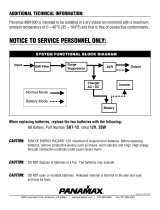 Panamax MB1000 User manual
Panamax MB1000 User manual
-
Delta PMC-24V600W1RW User manual
-
Alpha Continuity 1000 - 3000 Owner's manual
-
AEG Protect alpha 450 User manual
-
Lightolier IS-CWLPC120 User manual