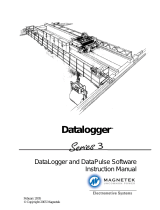Page is loading ...

INSTRUCTION MANUAL
Vosponder Voice Radio Interface
for Use with Campbell Scientific
Dataloggers
3/05
Copyright (c) 2004-2005
Campbell Scientific, Inc.

Warranty and Assistance
The VOSPONDER VOICE RADIO INTERFACE is warranted by
CAMPBELL SCIENTIFIC, INC. to be free from defects in materials and
workmanship under normal use and service for twelve (12) months from date of
shipment unless specified otherwise. Batteries have no warranty. CAMPBELL
SCIENTIFIC, INC.'s obligation under this warranty is limited to repairing or
replacing (at CAMPBELL SCIENTIFIC, INC.'s option) defective products.
The customer shall assume all costs of removing, reinstalling, and shipping
defective products to CAMPBELL SCIENTIFIC, INC. CAMPBELL
SCIENTIFIC, INC. will return such products by surface carrier prepaid. This
warranty shall not apply to any CAMPBELL SCIENTIFIC, INC. products
which have been subjected to modification, misuse, neglect, accidents of
nature, or shipping damage. This warranty is in lieu of all other warranties,
expressed or implied, including warranties of merchantability or fitness for a
particular purpose. CAMPBELL SCIENTIFIC, INC. is not liable for special,
indirect, incidental, or consequential damages.
Products may not be returned without prior authorization. The following
contact information is for US and International customers residing in countries
served by Campbell Scientific, Inc. directly. Affiliate companies handle repairs
for customers within their territories. Please visit www.campbellsci.com to
determine which Campbell Scientific company serves your country. To obtain
a Returned Materials Authorization (RMA), contact CAMPBELL
SCIENTIFIC, INC., phone (435) 753-2342. After an applications engineer
determines the nature of the problem, an RMA number will be issued. Please
write this number clearly on the outside of the shipping container.
CAMPBELL SCIENTIFIC's shipping address is:
CAMPBELL SCIENTIFIC, INC.
RMA#_____
815 West 1800 North
Logan, Utah 84321-1784
CAMPBELL SCIENTIFIC, INC. does not accept collect calls.

Disclaimer
This manual is intended to present application, product, and technical data to
assist the user in selecting and using Vosponder data to speech translation
devices. However, users should independently evaluate the suitability of, and
test each product for their application. DACOM TECHNOLOGIES INC.,
makes no warranties as to the accuracy or completeness of the information in
this manual and disclaims any liability resulting from its use. In no case will
DACOM TECHNOLOGIES INC., be liable for any incidental, indirect, or
consequential damages arising from the sale, resale, use, or misuse of its
products.
DACOM TECHNOLOGIES INC., reserves the right to change or update,
without notice, any information contained in this manual; to change, without
notice, the design, construction, materials, processing, or specification of any
products; and to discontinue or limit production or distribution of any products.
Without express written consent, DACOM TECHNOLOGIES INC., does not
authorize the use of any of its products as components in nuclear facility
applications, aerospace, or in critical life support systems or devices where the
failure of the product in the application might be reasonably expected to cause
the failure or malfunction of the system or device.
SDI-12 is not currently registered by any professional society, standards
organization, or Government agency. Document copies, current document
status, and other information may be obtained by contacting the SDI-12
Support Group at 165 East 500 South, River Heights, Utah 84321, PHONE:
435-752-4200, FAX: 435-752-1691.

This is a blank page.

i
Vosponder Table of Contents
PDF viewers note: These page numbers refer to the printed version of this document. Use
the Adobe Acrobat® bookmarks tab for links to specific sections.
Overview.................................................................... OV-1
1. Hardware..................................................................1-1
1.1 SDI-12 Bus and Power Input................................................................ 1-1
1.2 Two-Way Radio Interface..................................................................... 1-2
1.3 RS-232C Terminal Interface................................................................. 1-3
2. Programming the Datalogger..................................2-1
2.1 Send Data Command ............................................................................ 2-2
2.2 Speak Text Command........................................................................... 2-4
2.2.1 ASCII Table................................................................................ 2-5
2.3 Speak Now Command........................................................................... 2-6
3. Developing the Voice Image File............................3-1
3.1 Purpose of the Voice Image.................................................................. 3-1
3.2 Creating a Voice Image File ................................................................. 3-1
3.3 Using the Voice Image Development Software.................................... 3-3
3.3.1 Building the Voice Image File .................................................... 3-4
3.3.2 Editing the Voice Image File....................................................... 3-5
4. Vosponder Configuration and Programming ........4-1
4.1 Communicating with the Vosponder..................................................... 4-1
4.2 Entering Commands.............................................................................. 4-2
4.2.1 Main Menu Command................................................................. 4-3
4.2.2 View Menu Commands............................................................... 4-5
4.2.3 Edit Menu Commands................................................................. 4-7
4.2.4 Uploaded Menu (Transfer the Voice Image File......................... 4-9
4.3 Configuring the Vosponder Settings................................................... 4-10
4.3.1 Steps for Configuration and Testing the Vosponder ................. 4-10
5. Testing and Troubleshooting..................................5-1
5.1 ERROR Codes...................................................................................... 5-1
5.2 Frequently Asked Questions................................................................. 5-1
Appendices
A. SDI-12 Interface......................................................A-1
A.1 SDI-12 Modes......................................................................................A-1

Vosponder Table of Contents
ii
A.2 SDI-12 Slave Mode Commands.......................................................... A-1
A.3 Master Mode for SDI-12 Sensors........................................................A-2
A.4 SDI-12 Master Mode........................................................................... A-2
B. Cabling and Connections ......................................B-1
C. Audio Level Controls .............................................C-1
D. Terminal Commands Menu Tree ...........................D-1
E. The Anatomy of the Voice Image File ...................E-1
F. Datalogger Program Example................................ F-1
G. Specifications.........................................................G-1
Figures
1-1. J1, SDI-12 Bus Interface Connector ....................................................1-1
1-2. J6, Radio Interface Port .......................................................................1-2
1-3. J5, RS-232C Terminal Interface ..........................................................1-3
4-1 Terminal Command Mode - Main Menu Prompt..................................4-2
4-3. Terminal Command Mode - View Menu Prompt (With Help)............4-5
4-4. Terminal Command Mode - Edit Menu Prompt (With Help ...............4-7
4-5 Terminal Command Mode - View | Image | Voice Screen..................4-11
A-1. SDI-12 Slave Mode Commands......................................................... A-1
B-1. Terminal Interface Cable (Null Modem............................................. B-1
B-2. SDI-12 Data and Power Interface Connector..................................... B-1
B-3. RS-232C Terminal Interface Connector............................................. B-1
B-4. Radio Interface Connector (Partial Schematic).................................. B-2
C-1. Audio Level Controls......................................................................... C-1
Table
5-1. Terminal Error Codes ..........................................................................5-1
Examples
2-1. Program to send three data values to the Vosponder ...........................2-2
2-2. Character Count...................................................................................2-3
2-3. Program to send seven data values to the Vosponder..........................2-3
2-4. Program to send text string to the Vosponder......................................2-4
2-5. Program to initiate immediate broadcast of the most recent
data values.....................................................................................2-6
E-1. Voice image file ..................................................................................E-1

OV-1
Vosponder Overview
The Vosponder converts raw digital data input from a datalogger to natural
human speech. The model VSP3 is designed to connect via an industry
standard SDI-12 serial digital interface to data acquisition systems such as the
Campbell Scientific, Inc. CR510, CR10X, and CR23X series dataloggers. The
Vosponder also interfaces to a two-way radio system to broadcast the
information to the user over the radio link.
The voice message broadcast sequence starts when the selected data values are
sent from the datalogger and stored temporarily in the Vonsponder’s memory.
The Vosponder uses what is called a “voice image” to determine what text
string to associate with each data value, how to speak the decimal point, and
how many numbers after the decimal point to speak. The combined text and
data values are then broadcast over the radio link.
A voice message can be initiated in several ways.
• Based on a DTMF tone sequence from a radio handset - Anyone with a
two-way radio which has DTMF features, can request the current data
from a datalogger. This is done by entering a pre-set key press sequence
on the radio handset’s keypad. The Vosponder is also addressable, so a
user may request data from multiple stations simply by entering the
different numeric key press sequences (DTMF codes) that are assigned to
various Vosponders.
• Based on a user set interval - This option allows for transmission of the
stored data at predefined intervals (i.e., you can have your data broadcast
every 15 minutes).
• Based on events or conditions - Standard voice messages as well as voice
alarm messages can be broadcast based on events (i.e., if the battery
voltage gets low, the station can report a low battery alarm).
Programming the datalogger and configuring the Vosponder requires four
steps. One of the steps is covered in each of the first four sections of this
manual.
1. Hardware connections to the datalogger and radio (Section 1)
2. Programming the datalogger to output the data values to the
Vosponder (Section 2)
3. Developing a voice image file for the Vosponder (Section 3)
4. Setup and testing of the Vosponder (Section 4)
Two modes of operation are supported. These modes relate to the SDI-12
specification and are referred to as ‘slave’ and ‘master’ mode.
The Vosponder defaults to the SDI-12 slave mode. In this mode the
Vosponder responds to commands issued by the datalogger over the SDI-12
bus. This is the method best used with Campbell Scientific dataloggers.

Vosponder Overview
OV-2
Several special “extended SDI-12 commands” are used to deliver data from the
datalogger to the Vosponder for verbalization through the radio telemetry link.
The SDI-12 master mode can be used to interface the Vosponder directly to
any SDI-12-compatible sensor or other SDI-12 compatible devices. Some
information about this mode is covered in Appendix A. However, detailed use
and configuration instructions are not included in this manual. If you want to
use the master mode, please contact DACOM Technologies at (435) 755-0300
or request this information by e-mail via support@dacomtechnologies.com.

1-1
Section 1. Hardware
► 1. Hardware connections to the datalogger and radio (Section 1)
2. Programming the datalogger to output the data values to the
Vosponder (Section 2)
3. Developing a voice image file for the Vosponder (Section 3)
4. Setup and testing of the Vosponder (Section 4)
Understanding how to connect the various hardware components is the first
step in the setuup process. The Vosponder has three input connectors. These
include an SDI-12 bus interface, a radio interface, and an RS-232C terminal
serial interface. Before the Vosponder can be used it must be connected to a
datalogger, a power supply, and a radio. The RS-232C serial interface is only
used when the Vosponder is connected directly to a computer for
configuration. Following is a description of each connection and its purpose.
1.1 SDI-12 Bus and Power Input
This connection provides an interface to the datalogger and power to the
Vosponder. The Vosponder is designed to operate from the nominal +12 Volt
DC provided via the SDI-12 interface cable. J1 is a four place, right angle,
5 mm screw terminal that facilitates the mechanical connections as shown in
Figure 1-1. A schematic of the connector can be found in Appendix B, Figure
B-2.
FIGURE 1-1. J1, SDI-12 Bus Interface Connector

Section 1. Hardware
1-2
The SDI-12 interface cable is wired between Vosponder and a CSI datalogger
as follows:
Vosponder Color Purpose CSI Datalogger
Terminal 1 Black Ground G
Terminal 2 Red +12 VDC 12V
Terminal 3 White Data Control Port
Terminal 4 No Connection
1.2 Two-Way Radio Interface
This connection provides an interface from the Vosponder to a two-way radio.
The Vosponder interfaces to most any two-way radio system through J6 which
is an 8 x 8 (8 pin, 8 pin used) RJ45 modular connector, shown in Figure 1-2.
Each cable must be designed for a specific radio, and is therefore provided as a
separate item. Several standard cables are available for Maxon, ICOM, and
Bendix King radios. A custom cable can be ordered for any radio by
contacting a technical support representative at (435) 755-0300, or by e-
mailing your request to support@dacomtechnologies.com.
Users can also build their own radio interface cable. A schematic of this
connection can be found in Appendix B, Figure B-4.
FIGURE 1-2. J6, Radio Interface Port

Section 1. Hardware
1-3
1.3 RS-232C Terminal Interface
This connection provides an interface from the Vosponder to a computer. The
connection is made using a 9-pin female to 9-pin female null modem cable, as
shown in Figure 1-3.
This allows a user to configure various operational parameters, upload the
voice image file, view existing settings, and view incoming DTMF tones and
SDI-12 commands. The terminal interface is time-out protected, which means
that it will return the Vosponder to its runtime mode after 60 seconds of
inactivity on the terminal keyboard. This is done to prevent inadvertent system
lock-ups. A schematic of the connector can be found in Appendix B, Figure
B-3.
FIGURE 1-3. J5, RS-232C Terminal Interface

Section 1. Hardware
1-4
This is a blank page.

2-1
Section 2. Programming the Datalogger
1. Hardware connections to the datalogger and radio (Section 1)
► 2. Programming the datalogger to output the data values to the
Vosponder (Section 2)
3. Developing a voice image file for the Vosponder (Section 3)
4. Setup and testing of the Vosponder (Section 4)
The datalogger should now be connected to the Vosponder via the SDI-12
interface cable and the Voponder should be connected to the radio via the radio
interface cable.
The second step is to develop or modify an existing datalogger program so that
it includes the instructions that will output the desired data values to the
Vosponder. There are three commands that will be described in this section,
each has a different purpose and all can be used in a datalogger program to
maximize the benefits of the Vosponder. These three commands are:
• Send Data Command (XD); transfers the current data values to the
Vosponder so that they can be associated with specified text strings and
then broadcast.
• Speak Text Command (XT); sends text strings to the Vosponder to be
broadcast. This command is useful for creating customized alarm
messages.
• Speak Now Command (XS); causes the most recent data values and their
associated text strings that are stored on the Vosponder to be broadcast
immediately. This command is useful for causing voice alarms to be
issued based on events or conditions.
This manual assumes that the user is familiar with writing programs for
Campbell Scientific dataloggers. This manual in no way covers all of the
possible programming instructions and program configurations that could be
used to initiate a voice message broadcast from a datalogger.
Several examples are provided to give the user the basic programming
concepts and program structure necessary to send data, text, or commands from
the datalogger through the Vosponder and over the radio link. If you just want
to get a quick idea of how the Vosponder works, then create a program in
EDLOG that is exactly like the one shown in Example 2-1 and then move on to
Section 3. Otherwise, develop your own datalogger program using any or all
of the instructions demonstrated in this section and then move on to Section 3.
IMPORTANT: The data values that you want the Vosponder to verbalize
must be located in consecutive input locations in the datalogger program.

Section 2. Programming the Datalogger
2-2
2.1 Send Data Command
The following example depicts an EDLOG program for a CSI datalogger that
sends the battery voltage, internal datalogger temperature, and the time to the
Vosponder. The Vosponder is assumed to have been set up with an SDI-12
address of 1 and the SDI-12 data line (white wire) to be wired into the
dataloggers control port 1 (C1).
Example 2-1. Program to send three data values to the Vosponder
*Table 1 Program
01: 10 Execution Interval(seconds)
1: Batt Voltage (P10)
1: 1 Loc [ BatVolts ]
2: Internal Temperature (P17)
1: 2 Loc [ IntTemp ]
3: Time (P18)
1: 1 Minutes into current day (maximum 1440)
2: 0 Mod/By
3: 3 Loc [ Time ]
4: SDI-12 Recorder (P105)
1: 1 SDI-12 Address; Vosponder SDI-12 Address
2: 0 Start Measurement (aM0!)
3: 1 Port ;Control Port C1
4: 1 Loc [ BatVolts ] ;Location of the first data point to be sent
5: 1.0 Mult
6: 0.0 Offset
5: Extended Parameters 4 Digit (P68)
1: 88 Option ;Send “X” to indicate an extended command
2: 68 Option ;Send “D” to indicate that data is to follow
3: 128 Option ;Send the first data value (BatVolts)
4: 128 Option ;Send the second data value (IntTemp)
5: 128 Option ;Send the third data value (Time)
6: 0000 Option ;End of command marker
7: 0000 Option
8: 0000 Option
The above program will issue the SDI-12 command “1XD” then transfer three
data values to the Vosponder. This will take place every execution interval
(i.e., ten seconds in our example).
IMPORTANT:
• It is critical that all of the data values you will be sending to the Vosponder
are in consecutive input locations.
• The position that follows the last 128 must have “0000” (zeros) in it. If
the eighth position in the P68 is filled with a 128, then you will need to
issue another P68 with just “0000” (zeros) in it.

Section 2. Programming the Datalogger
2-3
Additional data values (input locations) can be sent to the Vosponder by adding
P68 commands consecutively, as shown in Example 2-3. The number of data
value characters is limited to no more than 102. For example, you could
transmit as many as 17 data values that each had 6 characters. When
calculating the total number of characters, the positive and negative sign (+/-)
and the decimal point are included.
Example 2-2. Character Count
Input Locations: Possible Value Characters
1. BatVolts +10.51 6
2. IntTemp -15.6126 8
3. Time +1012 5
-------------------------------------------------------------------------------
Total Characters 19
Example 2-3 shows only the program section that would send the data values
from the datalogger to the Vosponder. The measurement instructions for all of
the data values would need to be added prior to this section. The code shown
will issue the SDI-12 command “1XD” then transfer nine data values to the
Vosponder.
Example 2-3. Program to send seven data values to the Vosponder
4: SDI-12 Recorder (P105)
1: 1 SDI-12 Address
2: 0 Start Measurement (aM0!)
3: 1 Port ;C1
4: 1 Loc [ BatVolts ] ;Location of the first data point to be sent
5: 1.0 Mult
6: 0.0 Offset
5: Extended Parameters 4 Digit (P68)
1: 88 Option ;Send “X” to indicate an extended command
2: 68 Option ;Send “D” to indicate that data is to follow
3: 128 Option ;Send the first data value (BatVolts)
4: 128 Option ;Send the second data value (IntTemp)
5: 128 Option ;Send the third data value (Time)
6: 128 Option ;Send the fourth data value (AirTemp_C)
7: 128 Option ;Send the fifth data value (Rel_Humid)
8: 128 Option ;Send the sixth data value (Wind_Spd)
6: Extended Parameters 4 Digit (P68)
1: 128 Option ;Send the seventh data value (Wind Dir)
2: 128 Option ;Send the eighth data value (Solar_Rad)
3: 128 Option ;Send the ninth data value (Baro_Pres)
4: 0000 Option ;End of command marker
5: 0000 Option
6: 0000 Option
7: 0000 Option
8: 0000 Option
IMPORTANT: The position that follows the last 128 must have “0000”
(zeros) in it. If the eighth position in the P68 is filled with a 128, then you will
need to issue another P68 with just “0000” (zeros) in it.

Section 2. Programming the Datalogger
2-4
2.2 Speak Text Command
The speak text command can be used for alarming conditions. Example 2-4 is
a program that shows how the speak text command could be formatted.
Example 2-4. Program to send text string to the Vosponder
*Table 1 Program
01: 10 Execution Interval(seconds)
1: Batt Voltage (P10)
1: 1 Loc [ BatVolts ]
;IF BATTERY VOLTAGE IS LESS THAN 10.5 VOLTS…
1: If (X<=>F) (P89)
1: 1 X Loc [BatVolts ]
2: 4 <
3: 10.5 F
4: 30 Then Do
;EVERY FIVE MINUTES
2: If time is (P92)
1: 0 Minutes (Seconds --) into a
2: 5 Interval (same units as above)
3: 30 Then Do
;INITIATE AN ALARM MESSAGE OVER THE RADIO LINK
11: SDI-12 Recorder (P105)
1: 1 SDI-12 Address
2: 0 Start Measurement (aM0!)
3: 1 Port ;Control Port C1
4: 1 Loc [ BatVolts ] ;Starting location, but ignored
5: 1.0 Mult ;in “Speak Text” mode
6: 0.0 Offset
12: Extended Parameters 4 Digit (P68)
1: 88 Option ;Send “X” to indicate an extended command
2: 84 Option ;Send “T”, Speak Text Command
3: 32 Option ;Send a Space Character
4: 83 Option ;Send “S”
5: 73 Option ;Send “I”
6: 84 Option ;Send “T”
7: 69 Option ;Send “E”
8: 32 Option ;Send a Space Character
13: Extended Parameters 4 Digit (P68)
1: 51 Option ;Send “3”
2: 49 Option ;Send “1”
3: 32 Option ;Send a Space Character
4: 76 Option ;Send “L”
5: 79 Option ;Send “o”
6: 87 Option ;Send “w”
7: 32 Option ;Send a Space Character
8: 66 Option ;Send “B”

Section 2. Programming the Datalogger
2-5
14: Extended Parameters 4 Digit (P68)
1: 65 Option ;Send “A”
2: 84 Option ;Send “T”
3: 84 Option ;Send “T”
4: 69 Option ;Send “E”
5: 82 Option ;Send “R”
6: 32 Option ;Send a Space Charter
7: 69 Option ;Send “E”
8: 0000 Option ;End of command marker
6: End (P95)
7: End (P95)
The program in Example 2-4 will issue the SDI-12 command “1XT” which
causes the Vosponder to say “Site 31 Low Battery” every five minutes, when
the battery voltage measurement is less than 10.5 volts. This message will
continue to be sent through the Vosponder every time the instruction executes
as long as the condition remains true.
The speak text command can be useful for creating custom alarm conditions
and specific text beyond the standard data strings. The speak text instructions
should typically be put after a conditional “IF” statement (i.e., P89 IF X=F) or
be based on the condition of a flag or port. This allows the user to maintain
control of how often the message is broadcast. Putting the voice text section of
the code inside a P92 (IF Time) instruction or a counter loop, can also be used
to limit the number of times a message is broadcast. This keeps the system
from continuously broadcasting and tying up the radio link and draining the
power supply.
2.2.1 ASCII Table
This table is used to determine the ASCII value for the characters that will be
spoken. The corresponding numbers are entered into the P68 instruction as
shown in Examples 2-1 and 2-3. USE ONLY UPPER CASE CHARACTERS;
lower case characters WILL NOT BE RECOGNIZED BY THE
VOSPONDER.
ASCII value
& character
ASCII value
& character
ASCII value
& character
ASCII value
& character
ASCII value
& character
ASCII value
& character
ASCII value
& character
ASCII value
& character
32 (space)
33 !
34 "
35 #
36 $
37 %
38 &
39 '
40 (
41 )
42 *
43 +
44 ,
45 -
46 .
47 /
48 0
49 1
50 2
51 3
52 4
53 5
54 6
55 7
56 8
57 9
58 :
59 ;
60 <
61 =
62 >
63 ?
64 @
65 A
66 B
67 C
68 D
69 E
70 F
71 G
72 H
73 I
74 J
75 K
76 L
77 M
78 N
79 O
79 O
80 P
81 Q
82 R
83 S
84 T
85 U
86 V
87 W
88 X
90 Y
91 Z
92 [
93 \
94 ]
95 ^
96 _
97 `
98 a
99 b
100 c
101 d
102 e
103 f
104 g
105 h
106 i
107 j
108 k
109 l
110 m
111 n
112 o
113 p
114 q
115 r
116 s
117 t
118 u
119 v
120 w
121 x
122 y
123 z
124 {
125 |
126 }
127 ~

Section 2. Programming the Datalogger
2-6
2.3 Speak Now Command
The speak now command can be used for outputting a voice data string upon
conditions determined by the datalogger. This command will do nothing
unless a speak data or speak text command has been implemented in the
program. Example 2-5 is a program that shows how the speak now command
could be formatted. The conditions for using the speak now command might
be a timed interval (i.e., P92 IF Time), a conditional “IF” statement (i.e., P89
IF X=F), or a flag or port condition. This allows the user to maintain control of
how often the message is broadcast. This keeps the system from continuously
broadcasting and tying up the radio link and draining the power supply.
If you were to create a datalogger program using the instructions shown in
Example 2-1 followed by the instructions shown in Example 2-5, the
Vosponder would speak the three data values (battery voltage, datalogger
temperature, and time) every 60 minutes.
Example 2-5. Program to initiate immediate broadcast of the most recent
data values
;AT THE START OF EVERY HOUR
2: If time is (P92)
1: 0 Minutes (Seconds --) into a
2: 60 Interval (same units as above)
3: 30 Then Do
;SEND DATA VALUES OVER VOICE RADIO LINK
3: SDI-12 Recorder (P105)
1: 1 SDI-12 Address
2: 0 Start Measurement (aM0!)
3: 1 Port ; Control Port 1
4: 1 Loc [ BatVolts ] ;Starting location, but ignored
5: 1.0 Mult ;in “Speak Now” mode
6: 0.0 Offset
4: Extended Parameters 4 Digit (P68)
1: 88 Option ;Send “X” to indicate an extended command
2: 83 Option ;Send “S”, Speak Now Command
3: 0000 Option ;End of command marker
4: 0000 Option
5: 0000 Option
6: 0000 Option
7: 0000 Option
8: 0000 Option
7: End (P95)
The program in Example 2-5 will issue the SDI-12 command “1XS” and will
cause the Vosponder to speak its programmed voice data string every 60
minutes. Anyone with a radio set to the same frequency as the remote site
would be able to hear the broadcast message.
Appendix F is an example of a program that uses all three SDI-12 commands.

3-1
Section 3. Developing the Voice Image
File
1. Hardware connections to the datalogger and radio (Section 1)
2. Programming the datalogger to output the data values to the
Vosponder (Section 2)
► 3. Developing a voice image file for the Vosponder (Section 3)
4. Setup and testing of the Vosponder (Section 4)
After completing Section 2, you should now have the datalogger programmed
to send data values to the Vosponder. Step 3 is used to create a voice image
file to upload to the Vosponder.
3.1 Purpose of the Voice Image
The Vosponder uses an image string to associate the appropriate text with the
data values that it receives from a datalogger. The voice image file contains
the following information:
• How many data values will be sent from the datalogger.
• The text to be spoken prior to each data value.
• How to speak the numerals.
• Whether to speak the decimal point or not.
• How many digits to the right of the decimal point to speak.
• The text to be spoken following each data value.
An example of a single data value that contains the numeral +76.457 could
sound like this:
“The current temperature is seventy six point four degrees.”
Or:
“Tank number three is +76.46 percent full.”
3.2 Creating a Voice Image File
There are two ways to create a voice image file.
1. Use the Voice Image Development Software that is included with the
Vosponder.

Section 3. Developing the Voice Image File
3-2
2. Manually create the text strings and associate the data values. This can be
done using any text editor. A user must be very careful to make sure that
the format of the voice image text string is correct. If it isn’t, then the
Vosponder may react adversely when the file is uploaded to it and may
require a compete reset. Appendix E offers information on the anatomy of
a voice image file so that users can manually create or modify the voice
image file should they choose to do so. We only recommend that this be
done if the software is not available.
The following section of the manual only covers the methods used to create a
voice image file using the development software. The best way to start this
process is to identify the data values (input locations) you would like to include
in your voice data string, and what the message will say. Using Example 2-1
from Section 2, the input locations that we have programmed the datalogger to
send to the Vosponder are as follows:
Data value 1 = Battery Voltage (BatVolts)
Data value 2 = Logger Temperature (IntTemp)
Data value 3 = Minutes into the Day (Time)
IMPORTANT: The data values that you want to verbalize must be located in
consecutive input locations. If they are not, then the data value (input location)
will not be associated with the correct text string.
Once the data value list is assembled, you should then write out your ideal
sentence structure (preferably on paper). An example might look like this:
For Beaver Creek Station 31.
The current battery voltage is “Value1” volts.
The dataloggers internal temperature is “Value2” degrees C.
The time is “Value3”minutes into the day.
The Vosponder has the ability to verbalize a wide range of text, which allows
the voice message to be completely customized to a user’s requirements.
When developing voice text strings there are several things the user should be
aware of, these are:
¾ Numbers can be entered as either 123, which will be spoken as one
hundred twenty-three or can be entered with spaces between each number,
such as 1 2 3, which will be spoken as one, two, three.
¾ Common abbreviations such as St., Mt., Rd., Ave. can be used. However,
the abbreviation must be followed with a period. Not all abbreviations are
supported, so you may have to spell out the word completely if the
abbreviation is not spoken correctly.
¾ Individual letters that are consecutive will be spoken as letters as long as
no vowels are included in the string. However, if a vowel is included in
the string, the Vosponder will attempt to speak the text string as a word.
For example: “DO” would be pronounced as “do” instead of “D” “O”. To
use this abbreviation for dissolved oxygen you would put a space or a
period between the D and the O so that the Vosponder will understand that
the letters are to be spoken separately. “pH” on the other hand would be
spoken as “P” “H” because there is no vowel in the text string. It is still
often a good practice to put a space or period between the characters, as
/