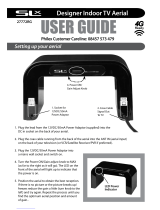Page is loading ...

SLx1 1-way AERIAL AMPLIFIER
USER GUIDE
SLx low noise, high gain aerial ampliers
27828
27828SP
27828HS
27828R
We have integrated
the very latest
in digital-ready
signal amplication
technology, the very
best of UK-designed
product styling and
the highest levels of
safety to produce a
class-leading product
that is crammed with
additional features
not usually associated
with equipment in
this class.
The SLx range of
Aerial Ampliers
from Philex are
designed to improve
picture and sound
quality by amplifying
weak UHF, VHF and
FM radio signals.
They can also be
used to connect up
to eight TVs to a
single aerial outlet
without losing signal
strength to each TV.
Designed with style,
sophistication and
value in mind, the
SLx range is the
choice for both the
professional aerial
installer and the
home user wanting
to get the very
best from their AV
equipment.
With full instructions,
wall mounting
bracket and
template, installing
and operating an SLx
Aerial Amplier is
both quick and easy.
Philex Customer Careline 08457 573479

METHOD 2
Video Cassette Recorder
(VCR) Playback
1. Connect your UHF
aerial downlead to the
RF input socket of the
VCR.
2. Connect the aerial
ylead from the VCR
(usually connected
directly to the TV) to
the ANT input of the
SLx1.
3. Connect the aerial
ylead from the TV
output of the SLx1 to
the aerial input on
your TV.
Setting up the SLx1 1-way Aerial Amplier
TV
TV
UHF (TV)
UHF (TV)
Video
Recorder
Aerial
downlead
Aerial
downlead
Aerial
ylead
Aerial
ylead
Aerial
ylead
METHOD 1
TV Signal Reception
1. Connect your UHF
aerial downlead to the
ANT input of the SLx1.
2. Connect the aerial
ylead from the TV
output of the SLx1 to
the aerial input on
your TV.

METHOD 3
Satellite Receiver Signal Distribution
If you wish to distribute signals from a
satellite receiver:
1. Connect your UHF aerial downlead
into the satellite receiver’s UHF aerial
input.
2. Connect the VCR output ylead from
the satellite receiver to the ANT input
of the SLx1. Signals from the receiver
can now be watched on your TV.
3. Alternatively connect the satellite
receiver output into your VCR.
4. Connect your VCR output as per
METHOD 1. UHF TV, VCR playback
and satellite receiver signals will
now be available to your TV.
N.B. It may be necessary to retune
the output channel of your VCR when
used with a satellite receiver. Consult
your VCR user guide.
The SLx1 Aerial Amplier has an
adjustable gain control to alter the
picture signal quality.
TV
UHF (TV) Satellite
Video
Recorder
Satellite
Receiver
Satellite
output lead
Aerial
downlead
Aerial
ylead
Aerial
ylead

If you are still experiencing reception
problems after the installation of your
SLx1 Aerial Amplier, please refer below.
Analogue Terrestrial TV
Snowy Picture
A faint grainy or snowy picture is generally caused
by a weak signal. Normally the TV transmitter
will be a long way away. A possible improvement
could be made by reducing the aerial downlead
losses, installing a high gain aerial and by adding
a low noise masthead amplier. In a small number
of cases, a snowy picture can also be caused by a
TV signal that is too strong.
‘Herringbone’ Pattern
‘Herringboning’ is generally caused by too strong
TV signal or possibly by a local high power
transmitter such as CB, amateur or taxi radio. Your
TV sound may be affected as well as the picture.
Using an attenuator will reduce the gain of an
aerial signal and improve the overall picture.
Digital Terrestrial Television
Unlike analogue TV signals that can still be
viewed under weak signal strength conditions,
with digital terrestrial signals blocking/freezing
and/or loss of digital picture and sound can be
caused by insufcient digital signal and carrier to
noise ratio.
Similarly blocking and even a completely blank
screen with no sound can result if the input signal
to the set top box is too high. The digital
cliff
refers to the rapid change from the picture
and sound being perfect, to disappearing
altogether.
When interconnecting equipment and to get
the best carrier to noise then place the digital
terrestrial television set top box as the rst item
in the signal path followed by any video or
satellite receiver.
Fitting a high gain wideband roof aerial may also
improve the reception and signal quality.
Digital signals are generally immune to ghosting
or multipath reections. They remain perfectly
receivable under conditions where an analogue
signal would suffer ghosting.
For specic help with DTT reception problems,
log onto www.dtg.org.uk.
Digital Satellite Television
With digital reception, a weak signal or
incorrectly aligned dish will cause the picture
and sound to block or disappear. Check both the
alignment of the dish and skew angle of the LNB.
Intermittent Connections
Make sure all RF cable to connector joints are
tight (both inner and outer) including all yleads
and outlet plate connections.
Troubleshooting
© Philex Electronic Ltd. 2004
If problems persist, please contact
Philex Customer Careline: 08457 573 479
(Local rate – UK only)
Technical Support: http://technical.philex.com
/