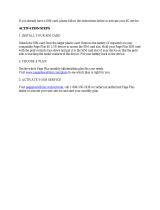Page is loading ...

guide
to using your Samsung SGH-D500

This guide will get you up and running with your Samsung D500 in no time.
Before using your phone, please remember to register with Orange.
The getting started section of this guide will take you through inserting your
SIM Card and using the main features of your phone for the first time.
The guide shows you more about specific applications and services, as well
as how to use your phone’s more advanced features.
the future’s bright, the future’s Orange
welcome

1 making calls
choose whether you answer a call or not ...................42
redialling a number ....................................................42
take two different calls at the same time ....................43
speak to someone privately during a call ...................44
sending key tones .....................................................45
call back a missed number ........................................45
conference calls ........................................................46
removing a conference member ................................47
keep your business and personal
lives separate by using two different lines ..................48
know who is calling you, or hide
your number when you make a call ...........................49
activate the loudspeaker ...........................................50
reduce background noise with voice clarity ................50
2 manage your contacts
store the names and numbers of your friends,
family and colleagues in your Address book ..............54
When I save a contact in my
phonebook where are the details stored? ..................55
storing a number from the Home screen ...................56
store you own number ..............................................57
search for a contact in your Address book ................57
delete unwanted contacts from your Address book ...58
copy contacts between your phone and SIM Card ....58
backup your SIM Card address book ........................59
save time using speed dialling ...................................60
editing speed-dial entries ..........................................60
arrange your address book into caller groups ............61
set a ringtone for your Address book caller groups ....62
contents
getting started
register with Orange...................................................12
insert your SIM Card ..................................................14
plug in and charge .....................................................15
outside your Samsung D500 ......................................16
lock your keys............................................................18
your Home screen......................................................19
soft keys ....................................................................20
explore the menus......................................................21
make your first call .....................................................23
receive your first call...................................................24
adjust the volume.......................................................25
create your first contact .............................................26
record your first video ................................................28
send your first video message ....................................29
receive your first video message.................................30
take your first photograph ..........................................31
send your first photo message ...................................32
receive your first photo message ................................33
send your first text message.......................................34
receive your first text message ...................................36
visit your Orange World site........................................37
set up your first email account....................................38
receive your first email................................................39

send and receive emails ............................................87
adding an attachment ...............................................87
changing your send settings ......................................88
changing your receive settings ..................................89
more information .......................................................90
5 Photo Messaging
explore a new world of messages with
Photo Messaging ......................................................92
take a photo .............................................................92
zoom in on your subject and adjust brightness levels ....93
take a self portrait .....................................................93
options when you take a photo .................................94
send a photo message ..............................................94
using the camera options ..........................................96
have a look at the photos you have taken .................98
receive a photo message ..........................................98
6Video Messaging
if a picture speaks a thousand words,
a video tells a great deal more .................................100
sending video messages .........................................102
receiving video messages ........................................103
my video clips .........................................................104
7 Orange multi media services
one click to your new Orange World ........................106
create your own Orange World ................................107
Orange Directory Enquiries ......................................108
find your way using Orange World ...........................109
share information with Orange World .......................109
read your Orange Emails .........................................110
bookmark your favourite sites ..................................110
choose from a list of options
while you are browsing ............................................111
3manage your calls
Answer Phone Call Return ........................................64
what happens when you get an
Answer Phone message? ..........................................64
listening to your Answer Phone messages .................64
use Answer Phone shortcuts
to manage your messages efficiently .........................65
personalising your Answer Phone greeting .................65
set up an Answer Phone PIN ....................................66
listen to your Answer Phone messages from
any other phone and while abroad ............................66
when you can’t take your calls, why not divert them? ...67
more information .......................................................69
control the numbers that can
be called from your phone .........................................69
call barring can be used selectively
to bar outgoing and incoming calls ............................71
keep track of who has called you, even if they
don’t leave a message on your Answer Phone ..........72
find out who has called you and when .......................73
keep an eye on how long you spend on your calls .....74
keep track of time with the minute minder .................75
4 messaging and email
text messages are fun, quick and convenient ............78
change to another text input mode ............................79
attach a picture or sound to your text message .........79
send the same text message to a group of people ....80
send Multimedia Messages .......................................81
create drafts to send at a later date .........................82
save time using text message templates ...................82
to read a text message .............................................84
setting up your email account ...................................85
what are my POP3 email settings? .............................86

what are my GPRS wap settings? ............................113
empty your cache ...................................................114
reset your wap settings ...........................................114
set up text alerts for sports results,
horoscopes, news and lottery numbers ...................115
access information direct from
your phone’s Orange Plus menu ..............................115
Orange Plus ............................................................116
Orange Plus Call Orange enables you to… ..............117
Orange Plus Payasyougo enables you to... ..............118
your account online .................................................121
Orange Email and other services from your PC .......122
registering with Orange Services .............................123
8 personalise your phone
always be alerted to a call or a text message
in the most appropriate way ....................................126
silence your phone when appropriate ......................127
slide tone ................................................................128
adjust your other sound settings .............................128
personalise your caller groups .................................129
make the display your own ......................................130
change the language used on your phone ...............131
assign a ringtone or a photo to your contacts ..........132
download applications .............................................133
9 additional features
connect to another device wirefree
using Bluetooth
®
and Infrared ..................................136
Bluetooth
®
...............................................................136
manage your photos and sounds
with the media album ..............................................138
keep track of important events
using your phone’s calendar ....................................140
use the calendar to organise your life ......................141
set the time and date ..............................................144
keep on top of figures on the move .........................145
World Time .............................................................146
keep track of important events ................................147
stopwatch ...............................................................147
Orange Answer Fax .................................................148
voice recorder .........................................................149
plug-in speaker .......................................................151
10 games and music
when you have time to spare, why not test
your gaming skills against your phone? ...................154
wap games .............................................................154
MP3 player .............................................................155
plug-in speaker .......................................................158
11 security
Orange Care ...........................................................160
Protecting your phone .............................................161
manufacturer’s warranty ..........................................162
ensure that only authorised
people can use your phone .....................................163
what if I enter the wrong PIN? .................................163
security code protects your
phone against unauthorised use ..............................165
what are the security codes for? .............................165
privacy ....................................................................166
12 International services
What are the international dialling codes I need to add
to numbers when I am calling to or from the UK? ........168
Orange International services for pay
monthly customers ..................................................168

getting started
pay monthly check list before you travel ..................169
Orange International services for pay as
you go customers ...................................................170
how do I know which countries I can call
from and to using my Orange phone? .....................171
pay as you go check list before you travel ...............172
when you go abroad, you need
to select the partner network to use ........................173
using your Answer Phone abroad ............................173
using GPRS abroad ................................................174
13 reference
safety ......................................................................176
radio waves and your phone ...................................187
paperwork ..............................................................188
Orange Care terms and conditions ..........................190
pay monthly terms and conditions ...........................207
pay as you go terms and conditions ........................240
downloadable games terms and conditions .............254
Orange Value Promise Terms
and Conditions ........................................................258
Declaration of conformity .........................................263
contact Orange ........................................................265
14 index
index........................................................................268

If you are already with Orange and wish to register an upgraded phone, call 0800 079 0027.
If you are new to Orange and will be paying monthly call 07973 100 980. If you are new to Orange and will be a
pay as you go customer, call 0800 079 0006. You can also register online at www.orange.co.uk/talkplans/payasyougo,
just click on the register your phone section.
After you register
Orange will update your SIM Card over the air with a text message. When you first turn your phone on, you will see the
SIM update message. You can leave it in your inbox until you are ready to delete it. Turn your phone off and back on again
to enable it to make your first call.
And lastly
When you apply to register on the Orange network, you and Orange agree to be bound by the Orange terms and
conditions set out in this guide. You may want to take time to read and consider them before you register.
1 Find the IMEI number on the sticker inside your Samsung D500.
You may need the number in future if your phone is lost or stolen
2 Find the SIM Card number on the back of your SIM Card.
3 If you are already with Orange when you register, you will be asked for your Orange password.
If you are new to Orange you should have a new password ready.
4 Contact Orange Customer services to register.
12 13
register with Orangeregister with Orange

1 Plug your charger into a mains socket.
2 Insert the lead into the socket on the base of your phone.
3 The battery indicator in the top right-hand corner of the
display will show up to three bars while charging. Do not
remove the battery cover while charging your phone. The
first charge must be for a minimum of 4 hours in order to
achieve optimum performance.
1 Look for the plastic card that is in your Orange box. If you can’t find it, the SIM Card may
have already been inserted into your phone. If it is not in your phone or your box, please
return to the shop that you bought the phone from and ask for a SIM Card.
2 Remove the SIM Card from its plastic surround by carefully pushing it out. Its contacts
are easily damaged so take care when doing this and try to avoid touching them.
3 Remove the battery cover. Insert your SIM Card between the two grooves starting with
the square end so that the cut off corner fits into the cut off corner of the surround.
The battery is built into the battery cover, so does not need to be fitted. Once you have inserted
your SIM Card, slide the battery/cover onto the three contact points and press down until it clicks.
14 15
plug in and chargeinsert your SIM Card
SIM Card

17
outside your Samsung D500
mirror
Aim the camera lens
for self portraits.
Flash
volume keys
Turn the volume
up and down
camera lens
Take photos to send as Orange photo
messages or store on your phone.
camera key
When your phone is open, press
and hold to access viewfinder
and to take a photo.
16
outside your Samsung D500
clear key
To clear text when writing a
message or entering a contact
switch on/end a call
Press and hold for approximately three
seconds to switch your phone on, press
to end a call or press to busy a call to
your Orange Answer Phone. Press to
return to the Home screen at any time.
charger socket
microphone/headphone socket
quiet mode key
To turn your phone to silent and back again.
Infrared port
answer a call
Answer a call or to make an outgoing call.
navigation pad
Move through the menu options and access
your home links by pressing OK/ .
soft keys
These control how you choose a
function and move through the menu.

1918
The Home screen allows you direct access to the main features
of your phone.
Orange shortcuts
These symbols link you to four of the most frequently used
features on your Samsung D500. These are:
■
Call History
■
Messages
■
Calendar
■
Orange World
To access these features, simply scroll to the specific icon using
the navigation pad and press OK/ in the centre of the pad.
your Home screen
It’s a good idea to lock the keypad to avoid making calls by mistake.
To lock the keypad, slide your Samsung D500 until it clicks together. You will see Keypad Locked in the display.
To unlock the keypad, slide your phone into the open position. Alternatively you can press unlock and then ok.
lock your keys

2120
To access the main menu, press Menu from the Home
screen. Scroll with the navigation pad to find your way
around the menus. Each menu has its own set of
sub-menus. To access each menu, scroll to the one
you want and press Select.
Call History
Find out who has called you and when, then
return the call or save their details.
Address Book
View and add contacts, plus set up contact
groups and speed dials.
Settings
Personalise your phone to suit your lifestyle.
Camera
Take photos and record video clips; you can
either send or keep them on your phone.
explore the menus
On your display you will see which features the soft keys control. From the Home screen, will access the Menu
while accesses your Address book.
From inside the menus, the soft key functions change according to the command shown above each key.
You can return to the Home screen at any time from any menu simply by pressing .
soft keys

2322
make your first call
1 From the Home screen, dial the number you want
to call, but don’t forget to use the full area code.
The screen will show the number you have entered.
2 Press to make the call.
■
You can also call a contact by selecting their name
from your Contacts list.
■
From the Home screen press Contacts to access your
Address book. When you have found the contact you
want, press OK to view the number.
■
Press to make the call.
Messages
Send Orange photo messages, text messages
and emails to your friends.
Orange World
Connect to Orange World for the latest
updates and information on your service.
Orange Plus contains special updates
designed for your D500. Updates include
lottery updates, weather forecasts,
horoscopes and Stock Market information.
Applications
Includes games, mp3 player, voice recorder,
world time, the alarm and your calculator.
Media album
View and organise all your photos, images,
sounds and music.
Calendar
Record your schedule by month, week or day
and set up alarms to remind you of important
events and appointments.
explore the menus

2524
adjust the volume
You can adjust the volume while you are on a call to hear
your caller more clearly.
To adjust the volume:
1 Locate the volume control button on the left-hand side
of your phone.
2 To increase the volume press the top arrow and to
decrease it press the bottom arrow.
receive your first call
When your phone rings,
press or open the slide
to answer the call.

2726
email. To swap between numbers scroll up and down using
the navigation pad and press OK to select.
5 It may be worthwhile entering contact numbers in the
international form, ie, +44 then the number minus the initial
0, so that you can use them abroad. To enter + for
international calls, press and hold 0. Press C to delete a
character. Do not include spaces or brackets, ie,
+447912345678.
6 While entering the contacts details, press # for a space
and
*
to change between upper case and lower case.
To enter a symbol or change from numerical entry to text
entry press and hold the
*
key.
create your first contactcreate your first contact
1 To add a new contact to your phone’s memory, from the
Home screen, press Menu. Using the navigation pad select
Address Book, scroll to Add new contact.
2 Save either to phone or SIM. Enter the information for the
new contact in the fields as instructed.
3 Type in the number you want to save and press OK.
4 When selecting a number from your contacts list, (press
Contacts from the Home screen) a screen will appear, listing
the contact name and next to the contact number an icon
denoting whether this is a home, mobile, office, fax or

2928
1 From the Home page press Menu and scroll to Messages.
2 Select MMS.
3 Choose Create and a screen offering you the following
prompts will appear: Subject, Picture and Video, Sound
and Message.
4 Scroll to Picture and Video and select Add media and
then Videos.
5 You phone will then offer you the options of creating
a new video to send, one already saved or one you
have downloaded.
6 Once you have made your selection, press Options and
then select Add.
7 You will then return to the message screen fill in the other
sections as required. Press Options and scroll to Send.
Type in the number of your recipient.
send your first video message
1 From the Home screen press Menu and scroll to Camera.
2 Select Record Video to switch to your viewfinder.
3 To start recording a video, press OK and your phone will begin recording.
4 To stop recording, press OK. Zoom in and out by scrolling up and down using
the Navigation pad. Flip the image upside down and back again by using the
volume up key and mirror the image by using the volume down key.
5 You can now play the clip back. Select Play to begin your video.
6 To delete the clip, press Delete.
record your first video

3130
take your first photograph
1 Press Menu, scroll to and press
OK/ . Select Take a photo.
Alternatively, press and hold the camera
key on the side of your phone.
2 Your screen automatically becomes a
viewfinder which moves with you as
you move your phone. Using the
navigation pad, press to the left and
right to control the brightness and up
and down to zoom in and out. Use the
volume keys to flip and mirror the image.
3 When you are ready to take a picture,
press OK. You can also use the camera
button on the right-hand side of your
phone. This is useful when taking a
self-portrait.
4 If you are unhappy with the result, press
Delete to delete the picture,and press
Yes to confirm.
5 Photos that are not deleted are
automatically saved in your Media album.
To read you first video message:
1 On the Home screen scroll to and press OK.
2 Your phone will then show your list of messages.
3 When you receive a video message the screen will say
1 Unread MMS. Press OK to view.
receive your first video message

3332
To read you first photo message:
1 On the Home screen scroll to and press OK.
2 Your phone will then show your list of messages.
3 When you receive a photo message the screen will say 1 Unread MMS. Press OK to view.
receive your first photo message
1 When you have taken your photo as
previously described, press Options.
2 Select Send and chose how you want to
send the photo – via MMS, email, infrared
or Bluetooth
®
work through the fields
entering a subject for your message and
adding sound and text if you wish.
3 Press Options again and select Send.
4 Choose a recipient for your photo
message, either type in the number or
press options to view your phonebook.
5 Scroll to their number and press Select
then OK.
6 Press Options then select Send. Your photo
message is on its way.
send your first photo message

3534
■
Press
*
to change from upper-case to
lower-case.
■
Press and hold # to change between ABC
mode and predictive text.
■
To switch between ABC mode, predictive
text, number, symbolic and languages
mode press Eng.
5 When your message is complete, press
Options and select either Send and save
or Send only. Enter the number or select
a contact number from your phonebook by
pressing Options and selecting phonebook
.
Once it has gone, the words Message Sent
will appear on the screen.
send your first text message
1 From the Home screen press Menu.
is highlighted. Press OK then select SMS,
then create.
2 A blank screen will appear.
3 You can enter text on your phone
immediately using predictive text (T9).
4 With predictive text you only need to press
the key for a letter once. So, for example, to
write the word orange you would press 6, 7,
2, 6, 4 and 3. If the word does not appear
on screen immediately, don’t worry, that’s
how it works.
■
To delete a single character, press C.
■
To delete the entire message, press and
hold C.
■
Press # for a space.
■
Press
*
and hold for a few seconds to
choose from a selection of common
symbols and punctuation marks.
send your first text message

3736
1 In the Home screen, scroll to and press OK.
2 A list of Channels will appear in the menu.
Choose from, for instance:
■
info
■
fun
■
tools
■
Your page
3 Choose the link you want to explore and
press OK. Orange World will open and your
phone will connect. Within moments the link
you chose will appear on your display.
visit your Orange World site
To read you first text message:
1 On the Home screen scroll to and press OK.
2 Your phone will then show your list of messages.
3 When you receive a text message the screen will say
1 Unread SMS. Press OK to view.
receive your first text message

3938
To read you first email
1 On the Home screen scroll to and press OK.
2 Your phone will then show your list of messages.
3 When you receive an email the screen will say 1 Unread
email. Press OK to view.
receive your first email
To set up your email account, you need to enter your
email account settings.
To set up your account details:
1 From the Home screen press Menu and scroll
to Messages.
2 Select Email and then scroll to Settings.
3 Scroll to Email account and select then select
Account setting.
To send your first email:
1 From the Home screen press Menu and scroll
to Messages.
2 Scroll to and select Email and then Create.
3 You can enter a subject then the message and finally if
you want you can attach a file. Once you have finished
press Options and then select send. Enter the recipients
email address.
set up your first email account
/