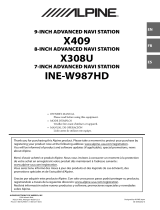3
NavTool.com | Call: +1-877-628-8665 | Text: +1-646-933-2100
HDMI:
Press the Right button on the IR remote to navigate to HDMI. Select HDMI by pressing the OK button.
This will display the HDMI input of the HDMI device you connected to the interface.
Press the Menu button to return to the bottom menu bar.
If no HDMI device is connected, you will get a No Signal HDMI pop up message.
Press the OK button to exit out of the pop up.
Cameras / Video Input:
Press the Right button on the IR remote to navigate to Camera / Video Inputs. Press the OK button to view the selected input.
Selecting Camera / Video Inputs will let you see your aftermarket cameras / video inputs if installed.
Press the Menu button to return to the bottom menu bar.
If your vehicle has factory cameras such as a factory rear view camera, you won’t be able to manually view them from here.
It will still automatically display when putting the vehicle in reverse.
If the vehicle is equipped with CAN, aftermarket front camera will automatically show when in drive up to 5-10 mph,
and aftermarket left and right cameras will automatically show when activating left and right turn signals.