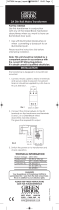1. The photocell always powers up in the
“On” position, if in bright daylight it will
switch off within 15 seconds, normal
operation will then resume.
2. To test for correct operation cover the
photocell, after a short delay, 5-15
seconds, the photocell will operate and
power will be applied to the load. If
tested in bright day light after a similar
delay the photocell will turn off the
power to the load when the packing
box is removed.
This unit should be installed by a
competent person in accordance with
the current IET Wiring Regulations.
If in doubt consult a qualified electrician.
Switch off the mains and isolate the supply
by removing the appropriate fuse before
starting the installation.
• Remote sensing head
• This unit is of class II construction and
must not be earthed.
INSTALLATION
OPERATING & TESTING
Installation Instructions for
‘Orion’ Range Miniature Remote
Photocell - PECR
1. Carefully choose the correct position to
install the photocell considering the
following guide lines.
2. Where possible there should be a clear
view of the sky.
3. Not pointing at the light source the unit is
to control.
4. Securely fix the photocell through a
20mm clearance hole using the locking
ring and gasket which should be
positioned on the inside of the hole to
form a water tight seal.
5. Terminate the 3 cables observing the
correct connections: -
Brown = Live (Supply In)
Red = Load (Supply Out)
Blue = Neutral
PECR Ins Mar 23_Layout 1 14/07/2023 12:39 Page 1

1. The Load stays on: -
- The photocell is in a shady or
dark position
- The neutral is not connected
2. The Load is flashing, strobing or switching
on and off repeatedly through hours of
darkness:-
- The photocell is too close to
the light source it is controlling
- “LIVE(BROWN)”
& “LOAD(RED)” are reversed
COMMON PROBLEMS
TECHNICAL INFORMATION
Rated voltage: 220-230VAC, 50/60Hz
IP Rating: IP65
Light Levels: 10 ~ 20L x ON (Dusk):
30 ~ 60L x OFF (Dawn)
Typical Load: 6A Tungsten
6A Inductive Load
LED Compatible 400W
max
Operating Temp: -40oC - +70oC
Max Switching Capacity: 6A
Switching Delay: 5-15 sec
Enclosure Material: Polycarbonate
Leads Length: 180mm
Electrical Life: 3650 cycles
Conforms to: EN IEC61058-1:2018
EN61058-1-2:2016
BS EN IEC 61058-1:2018
BS EN 61058-1-2:2016
Issue no: 707706
WEST ROAD . HARLOW
ESSEX . CM20 2BG . UK
www.greenbrook.co.uk
PLEASE KEEP THESE INSTRUCTIONS
SAFE FOR FUTURE REFERENCE
GUARANTEE
Your GreenBrook Remote Photocell
is guaranteed for 1 year from
the date of purchase.
This is in addition to your statutory rights.
Note: These photocells are LED compatible
and can run up to 400 watts, the number of
light fittings should be limited to no more
than 10 fittings.
NOTE:
Product & Packaging Disposal
When disposing of this item and its packaging please
follow local regulations and use an appropriate waste
disposal centre.
See GreenBrook website for further details.
PECR Ins Mar 23_Layout 1 14/07/2023 12:39 Page 2
/