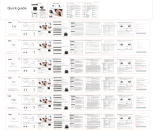Thank you for purchasing TECKNET Wireless Headphones.
Please read this User Manual thoroughly before use of the
product and retain it for future reference. If you have any
problem using this Wireless Headphones, please contact
us by email at support@tecknetonline.com
1. Connection: BT or Wired
2. BT Version: V5.0
3. Supported Protocols: HFP V1.7, A2DP V1.3, AVRCP V1.6
4. Operation Range: 10 meters
5. Input: DC 5V 1A
6. Battery Capacity: 600mAh
7. Battery Voltage: 3.7V
8. Operating Temperature: 14℉ to 113 ℉ (-10℃ to 45℃)
9. Transmission Power: 6dBm
EQ Button
Volume +
Volume –
On/Off Button & MFB
USB-C Charging Port
* Some parameters may vary due to the environment and
the time of music played.
* MFB: Multifunction Button
Notes:
Package Contents
Product Overview
Specifications
Button Function Operation Instructions
On/Off
Button &
MFB
Power on
Power off
Press and hold the On/Off
Button for 2 seconds.
Press and hold the On/Off
Button for 3 seconds.
Answer a call Short press the MFB to
answer an incoming call.
Operations Instructions
A. BT Pairing
1. When the LED indicator flashes RED, please charge the
headphones.
2. Connect the USB-C end of the charging cable to the
headphones and the USB-A end to a booted PC, charger, or
power bank. The LED indicator lights in steady RED.
3. Charging is completed in about 2.5 hours. The LED indicator
lights in steady BLUE when the headphones is fully charged.
1. If the headphones will not be used for a long haul, fully
charge the battery at least once every 2 months.
2. When the battery voltage is lower than 3.3V, you will hear
“Battery Low” once every 30 seconds. Notes:
When the headphones is paired with two devices, music can only
be played from one. If you want to play music on the other
connected device, pause or stop playing the music on the previous
one. If you want to answer a new call from the other connected
phone, hang up the current call on the previous one.
Notes:
When connected with the audio cable in the power-on state,
the headphones will shut down automatically. If you need to
use BT connection, unplug the audio cable and power on the
headphones, then follow the “BT Pairing” steps.
Notes:
The headphones can also be connected to a computer by
following the above steps.
Charging the Headphones
1. Turn on Bluetooth on your phone.
2. Press and hold the On/Off Button for 2 seconds to power on
the headphones. You will hear “Power on. Pairing”, and the
LED indicator flashes blue and red alternately.
3. Search and tap to connect to “TK-HS008” on the Bluetooth
device list of your phone. Then you will hear “Connected”.
The LED indicator will flash blue every 6 seconds after the
headphones is paired. The phone shows that "TK-HS008" is
connected.
B. Wired Connection
Plug one end of the 3.5mm audio cable into the AUX Input port on
the headphones and the other end into that of your phone/com-
puter. Then you can use the headphones as a high-quality wired
headphones without powering on.
To Pair with 2 Mobile Devices
You may pair the headphones with 2 mobile devices (e.g. phones or
tablets) by the following steps:
1. Follow the above pairing guide to connect the headphones to
device A, then switch off the Bluetooth function of device A.
2. At this point, the headphones automatically enters pairing mode.
3. Search and click to connect to “TK-HS008” on the Bluetooth
device list of device B.
4. After the headphones is paired with device B, switch on the
Bluetooth function of device A and tap “TK-HS008” to reconnect
to the headphones. Now the headphones is connected with two
devices.
Pairing Methods
Wireless Headphones
x 1x 1 x 1x 1
①
②
③
④ ⑤ ⑥ ⑦ ⑧
⑥
⑦
⑧
⑤
④
Mode LED Indicator
Power on
Pairing mode
Red & Blue light flash alternately
LED Indicator
Power off Red light turns on for 1 second
Red & Blue light flash alternately
Disconnected Red & Blue light flash alternately
Connected
standby mode Blue light flashes once every 6
seconds
Status Voice Prompt
Power on Power on
Voice Prompt
Power off Power off
Pairing mode Pairing
Pair success Connected
Headphones connected Connected
Headphones disconnected Disconnected
Pop Mode Pop Mode
Bass Mode Bass Mode
Vocal Mode Vocal Mode
Status Voice Prompt
Low battery Battery Low
Clear pair record Clear matching record
Playing Music Blue light flashes once every 6
seconds
Talking Blue light flashes once every 6
seconds
Low battery Red light flashes slowly
Charging Steady Red light
Fully charged Steady Blue light
Pair record
cleared Blue and Red LED light up for 1
second, then flash alternately
Button Function Operation Instructions
On/Off
Button &
MFB
EQ Button
Volume +
Volume -
Hang up a call Short press the MFB to
hang up a call.
Cancel dialing Short press the MFB to
cancel dialing.
Reject a call
Press and hold the MFB for 2
seconds to reject an
incoming call.
Audio
switching
During a call, press and
hold the MFB for 2 seconds
to switch between the
headphones and the phone
speaker.
Redial a call Double press the MFB to
dial the last number dialed.
Call waiting
On/Off
Button &
MFB Call waiting
To answer a new call and
keep the current call, short
press the MFB.
To keep the current call and
reject the new call, press and
hold the MFB for 2 seconds.
To alternate between the
current call and the kept call,
short press the MFB.
To switch to the kept call and
hang up the current call, press
and hold the MFB for 2 seconds.
EQ mode
When playing music, short press
the EQ Button to choose from Pop
mode, Bass mode, or Vocal mode.
Play/Pause Short press the MFB to
play/pause music.
Voice
assistant
Double press the EQ Button to
activate the voice assistant on
your phone. (Only in the
non-calling state)
Volume up
Next track
Press the Volume + button.
(When the volume reaches the
top level, you will hear an alert.)
Press and hold Volume +
for 2 seconds.
Volume down Press the Volume - button.
Previous track
Press and hold the Volume +
and Volume – for 2 seconds
to clear the pair record in the
headphones. When it is
cleared, the headphones will
not be reconnected
automatically and you need
to establish the connection
again.
Clear pair
record
Press and hold Volume - for 2
seconds.
Q: Can I use the headphones with the audio cable only but
without BT function?
A: Yes, you can use it as a high-quality wired headphones
without powering on. When connected with the audio cable in
the power-on state, the headphones will shut down
automatically. If you need to use BT connection, unplug the
audio cable and power on the headphones, then follow the
“BT Pairing” steps.
Q: What devices can recharge the headphones?
A: Any charger, car charger, power bank, PC, etc. with DC
5V/above 1A output.
Q: How to clean the headphones?
A: Use a soft cloth to wipe off dust. Do not use any detergent
to clean the headphones.
Q: What to do if I cannot turn the power on?
A: Check if the headphones is in low battery state (red
light flashes slowly). If it is, recharge the
headphones. Turn on the headphones again after it
is fully charged (steady blue light). If this does not
help, you may contact our customer service for
more support.
Q: What to do if I fail to pair the headphones with my
devices?
A: 1. Turn off the power of the headphones, and then turn
it back on. Pair the headphones with your device again.
2. If the above methods do not help, you may contact our
customer service for more support.
Q: Why does the headphones power off automatically?
A: When the headphones is not connected over 10 minutes or the
battery is too low, the headphones will power off automatically.
Q: What should I do if the sound cuts in and out?
A: 1. Make sure to use the headphones within the effective
operation range (10 meters).
2. Keep the headphones away from electromagnetic interference
devices such as microwave ovens, base stations, etc.
3. If the battery of the headphones is low, please fully charge it
before use.
Q: How to reconnect the headphones and what to do
when it fails to reconnect?
A: 1. When TK-HS008 is paired with your device
successfully, it will reconnect to the paired device
automatically within 10 minutes every time it powers
on. If the reconnection failed, please try pairing
again. It will power off if reconnection failed over 10
minutes.
2. When the headphones goes out of operation range,
you will hear “Disconnected”. It will reconnect
automatically after entering the operation range.
3. To avoid reconnection failure, keep the headphones
away from electromagnetic interference devices such
as microwave ovens, base stations, etc.
FAQs
SIMPLIFIED EU DECLARATION OF CONFORMITY
Hereby, Shenzhen Unichain Technology Co., Ltd. declares
that the product type TK-HS008 is in compliance with
Directive 2014/53/EU.
The full text of the EU declaration of conformity is available
at the following internet address: https://eu.teckneton-
line.com
1. Do not place this headset in a place exposed to humidity, dust,
soot or steam, or subject to direct sunlight. Do not leave the
headset in a car for a long time. It may cause a malfunction.
2. Listening with this headset at high volume may affect your
hearing. For traffic safety, do not use this headset while
driving or cycling.
3. Do not use the headset in places where it would be dangerous
if you are unable to hear ambient sound, such as at railroad
crossings, train station platforms, pedestrian crossings, and
construction sites.
4. Do not put weight or pressure on this headset as it may cause
the headset to deform during long storage.
5. Do not subject the headset to excessive shock.
6. Clean the headset with a soft dry cloth.
7. Do not expose the headset to water. The headset is not
waterproof. Remember to follow the precautions below.
8. Be careful not to drop the headset into a sink or other
container filled with water.
9. Do not use the headset in humid locations or bad weather,
such as in the rain or snow.
10. Do not get the headset wet. If you touch the headset with wet
hands, or put the headset in a damp article of clothing, the
headset may get wet and this may cause a malfunction of the
headset.
Precautions
1. Ne placez pas ce casque dans un endroit exposé à l'humidité, à la
poussière, à la suie ou à la vapeur, ou exposé à la lumière directe
du soleil. Ne laissez pas le casque dans une voiture pendant une
longue période. Cela peut provoquer un dysfonctionnement.
2. L'écoute avec ce casque à volume élevé peut affecter votre audition.
Pour la sécurité routière, n'utilisez pas ce casque en conduisant ou
en faisant du vélo.
3. N'utilisez pas le casque dans des endroits où il serait dangereux de
ne pas entendre le son ambiant, comme aux passages à niveau, aux
quais des gares, aux passages pour piétons et sur les chantiers de
construction.
4. Ne mettez pas de poids ou de pression sur ce casque car cela
pourrait le déformer pendant un stockage prolongé.
5. Ne soumettez pas le casque à des chocs excessifs.
6. Nettoyez le casque avec un chiffon doux et sec.
7. N'exposez pas le casque à l'eau. Le casque n'est pas étanche.
N'oubliez pas de suivre les précautions ci-dessous.
8. Veillez à ne pas laisser tomber le casque dans un évier ou un autre
récipient rempli d'eau.
9. N'utilisez pas le casque dans des endroits humides ou par mauvais
temps, comme sous la pluie ou la neige.
10. Ne mouillez pas le casque. Si vous touchez le casque avec des
mains mouillées ou si vous placez le casque dans un vêtement
humide, le casque peut être mouillé et cela peut entraîner un
dysfonctionnement du casque.
Précautions
What this warranty covers.
Shenzhen Unichain Technology Co., LTD. (Manufacturer:
“Unichain”) warrants to the original purchaser of this
TECKNET product that the product shall be free of defects in
design, assembly, material, or workmanship.
What the period of coverage is.
Unichain warrants the TECKNET product for 12 Months.
What will we do to correct problems?
Unichain will repair or replace, at its option, any defective
product free of charge (except for shipping charges for the
product).
What is not covered by this warranty?
All above warranties are null and void if the TECKNET product
is not provided to Unichain for inspection upon Unichain’s
request at the sole expense of the purchaser, or if Unichain
determines that the TECKNET product has been improperly
installed, altered in any way, or tampered with. The TECKNET
Product Warranty does not protect against acts of God such
as flood, earthquake, lightning, war, vandalism, theft,
normal-use wear and tear, erosion, depletion, obsolescence,
abuse, damage due to low voltage disturbances (e.g.
brownouts or sags), non-authorized program, or system
equipment modification or alteration.
How to claim the warranty
Please contact retailers or visit TECKNET website or email
support@tecknetonline.com for more information. To extend
the warranty period, please visit TECKNET website and
register your TECKNET products within 90 days of purchase.
Disclaimer
Every effort has been made to ensure that the information
and procedures in this guide are accurate and complete, no
Limited 12-Month warranty liability can be accepted for any errors or omissions and we
reserve the right to make any changes without further notice to
any products mentioned herein.
Correct Disposal of This Product
( Waste Electrical& Electronic Equipment )
This Marking shown on the product or its literature, indicate that
it should not be disposed with other household wastes at the end
of its working life.
To prevent possible harm to the environment or human health
from uncontrolled waste disposal, please separate this from other
types of wastes and recycle it responsibly to promote the
sustainable reuse of material resources.Household user should
contact either the retailer where they purchased this product, or
their local government office, for details of where and how they
can take this item for environmentally safe recycling.
Business users should contact their supplier and check the terms
and conditions of the purchase contact. This product should not
be mixed with other commercial wastes for disposal.
FCC Statement
Operation is subject to the following three conditions:
(1) This device may not cause harmful interference, and
(2) This device must accept any interference received,
including interference that may cause undesired operation.
(3) This device has been evaluated to meet general RF exposure
requirement. The device can be used in portable exposure
condition without restriction.
Note:
This equipment has been tested and found to comply with the
limits for a Class B digital device, pursuant to part 15 of the FCC
Rules. These limits are designed to provide reasonable
protection against harmful interference in a residential
installation. This equipment generates, uses and can radiate
radio frequency energy and, if not installed and used in
accordance with the instructions, may cause harmful
interference to radio communications. However, there is no
guarantee that interference will not occur in a particular
installation. If this equipment does cause harmful interference
to radio or television reception, which can be determined by
turning the equipment off and on, the user is encouraged to try
to correct the interference by one or more of the following
measures:
Reorient or relocate the receiving antenna.
Increase the separation between the equipment and receiver.
Connect the equipment into an outlet on a circuit different
from that to which the receiver is connected.
Consult the dealer or an experienced radio / TV technician for
help.
12
LED Indicator Light
AUX Input
Microphone
x 1x 1 x 1x 1
x 1x 1 x 1x 1
x 1x 1 x 1x 1
x 1x 1 x 1x 1
①
②
③
④
support@tecknetonline.com
Hinweise:
Packungsinhalt
Produktübersicht
Taste Funktion Bedienungsanleitung Taste Funktion Bedienungsanleitung
Ein-/
Aus-Taste
& MFT
Ein-/
Aus-Taste &
MFT
Ein-/
Aus-Taste &
MFT
Einschalten
Ausschalten
Halten Sie die Ein-/Aus-Taste 2
Sekunden lang gedrückt.
Halten Sie die Ein-/Aus-Taste 3
Sekunden lang gedrückt.
Anruf
annehmen Drücken Sie kurz die MFT, um einen
eingehenden Anruf anzunehmen.
Bedienungsanleitung
A. BT-Pairing
1. Wenn die LED-Anzeige ROT blinkt, laden Sie bitte den
Kopfhörer auf.
2. Verbinden Sie das USB-C-Ende des Ladekabels mit dem
Kopfhörer und das USB-A-Ende mit einem hochgefahrenen
PC, Ladegerät oder einer Powerbank. Die LED-Anzeige
leuchtet konstant ROT.
3. Der Ladevorgang ist in etwa 2,5 Stunden abgeschlossen.
Die LED-Anzeige leuchtet dauerhaft BLAU, wenn der
Kopfhörer vollständig aufgeladen ist.
1. Wenn der Kopfhörer längere Zeit nicht verwendet wird,
laden Sie den Akku mindestens einmal alle 2 Monate
vollständig auf.
2. Wenn die Batteriespannung unter 3,3 V liegt, hören Sie alle
30 Sekunden „Battery Low“.
Hinweis:
Wenn der Kopfhörer mit zwei Geräten verbunden ist, kann Musik nur
von einem abgespielt werden. Wenn Sie Musik auf dem anderen
angeschlossenen Gerät abspielen möchten, pausieren oder stoppen
Sie die Musikwiedergabe auf dem vorherigen. Wenn Sie einen neuen
Anruf von dem anderen verbundenen Telefon annehmen möchten,
legen Sie den aktuellen Anruf auf dem vorherigen auf.
Hinweis:
Wenn der Kopfhörer im eingeschalteten Zustand mit dem
Audiokabel verbunden ist, schaltet er sich automatisch aus.
Wenn Sie eine BT-Verbindung verwenden müssen, trennen Sie
das Audiokabel und schalten Sie den Kopfhörer ein, und folgen
Sie dann den Schritten „BT-Kopplung“.
Hinweis:
Der Kopfhörer kann auch mit einem Computer verbunden
werden, indem Sie die obigen Schritte befolgen.
Den Kopfhörer aufladen
1. Schalten Sie das Bluetooth auf Ihrem Telefon ein.
2. Halten Sie die Ein-/Aus-Taste 2 Sekunden lang gedrückt, um den
Kopfhörer einzuschalten. Sie hören „Power on. Pairing“ und die
LED-Anzeige blinkt abwechselnd blau und rot.
3. Suchen Sie in der Bluetooth-Geräteliste Ihres Telefons nach
„TK-HS008“ und tippen Sie darauf, um eine Verbindung
herzustellen. Dann hören Sie „Connected“. Die LED-Anzeige blinkt
alle 6 Sekunden blau, nachdem der Kopfhörer verbunden wurde.
Das Telefon zeigt an, dass „TK-HS008“ verbunden ist.
B. Kabelgebundene Verbindung
Stecken Sie ein Ende des 3,5-mm-Audiokabels in den AUX-Eingang
des Kopfhörers und das andere Ende in den Ihres Telefons/
Computers. Dann können Sie den Kopfhörer ohne Einschalten als
hochwertigen kabelgebundenen Kopfhörer verwenden.
Pairing mit zwei Mobilgeräten
Sie können den Kopfhörer wie folgt mit 2 Mobilgeräten (z. B.
Telefonen oder Tablets) verbinden:
1. Befolgen Sie die obige Pairing-Anleitung, um den Kopfhörer mit
Gerät A zu verbinden, und schalten Sie dann die Bluetooth-Funk-
tion von Gerät A aus.
2. Zu diesem Zeitpunkt wechselt der Kopfhörer automatisch in den
Pairing-Modus.
3. Suchen Sie in der Bluetooth-Geräteliste von Gerät B nach
„TK-HS008“ und klicken Sie darauf, um eine Verbindung
herzustellen.
4. Nachdem der Kopfhörer mit Gerät B verbunden wurde, schalten
Sie die Bluetooth-Funktion von Gerät A ein und tippen Sie auf
„TK-HS008“, um die Verbindung mit dem Kopfhörer wiederherzus-
tellen. Jetzt ist der Kopfhörer mit zwei Geräten verbunden.
Pairing-Methoden
④ ⑤ ⑥ ⑦ ⑧
Modus LED-Anzeige
Einschalten
Pairing-Modus
Rotes und blaues Licht blinken abwechselnd
LED-Anzeige
Auschalten Rotes Licht leuchtet für 1 Sekunde auf
Rotes und blaues Licht blinken abwechselnd
Nicht verbunden Rotes und blaues Licht blinken abwechselnd
Verbunden im
Stand by-Modus Blaues Licht blinkt einmal alle 6 Sekunden Pop-Modus Pop Mode
Bass-Modus Bass Mode
Vocal-Modus Vocal Mode
Status Sprachausgabe
Einschalten Power on
Sprachausgabe
Ausschalten Power off
Pairing-Modus Pairing
Pairing erfolgreich Connected
Kopfhörer verbunden Connected
Kopfhörer nicht verbunden Disconnected
Akku schwach Battery Low
Pairing-Aufzeichnung
löschend Clear matching record
Musik abspielend Blaues Licht blinkt einmal alle 6 Sekunden
Telefonierend Blaues Licht blinkt einmal alle 6 Sekunden
Akku schwach Rotes Licht blinkt langsam
Ladend Beständig rotes Licht
Aufgeladen Beständig blaues Licht
Pairing-Aufzeich-
nung löschend
Rotes und blaues Licht leuchten 1 Sekunde lang
auf und blinken dann abwechselnd
EQ-Taste
Lautstärke +
Lautstärke -
Anruf beenden Drücken Sie kurz die MFT, um einen
Anruf zu beenden.
Wählvorgang
abbrechen
Drücken Sie kurz die MFT, um den
Wählvorgang abzubrechen.
Anruf ablehnen
Halten Sie die MFT 2 Sekunden lang
gedrückt, um einen eingehenden
Anruf abzulehnen.
Audiowechsel
Halten Sie während eines Anrufs
die MFT 2 Sekunden lang gedrückt,
um zwischen dem Headset und dem
Telefonlautsprecher umzuschalten.
Anruf erneut
anwählen Drücken Sie die MFT zweimal, um die
zuletzt gewählte Nummer zu wählen.
Anruf halten
Anruf halten
Um einen neuen Anruf anzunehmen
und den aktuellen Anruf beizubehalten,
drücken Sie kurz die MFT.
Um den aktuellen Anruf zu behalten
und den neuen Anruf abzulehnen,
halten Sie die MFT 2 Sekunden lang
gedrückt.
Um den aktuellen Anruf zu behalten
und den neuen Anruf abzulehnen,
halten Sie die MFT 2 Sekunden lang
gedrückt.
Um zum gehaltenen Anruf zu wechseln
und den aktuellen Anruf zu beenden,
halten Sie die MFT 2 Sekunden lang
gedrückt.
EQ-Modus
Drücken Sie während der Musikwieder-
gabe kurz die EQ-Taste, um zwischen
Pop-Modus, Bass-Modus oder
Vocal-Modus zu wählen.
Abspielen/
pausieren Drücken Sie kurz die MFT, um Musik
abzuspielen/ zu pausieren.
Sprachassistent
Drücken Sie zweimal die EQ-Taste, um
den Sprachassistenten auf Ihrem
Telefon zu aktivieren. (Nur, wenn kein
Anruf aktiv ist.)
Lautstärke
erhöhen
Nächster Titel
Drücken Sie die Taste Lautstärke +.
(Wenn die Lautstärke die höchste
Stufe erreicht, hören Sie einen Alarm.)
Halten Sie die Taste Lautstärke + für 2
Sekunden lang gedrückt.
Lautstärke
vermindern Drücken Sie die Taste Lautstärke –.
Vorherge-
hender Titel
Halten Sie die Tasten Lautstärke + und
Lautstärke – für 2 Sekunden lang
gedrückt, um den Kopplungsdatensatz
im Headset zu löschen. Wenn er gelöscht
wird, wird das Headset nicht automatisch
wieder verbunden und Sie müssen die
Verbindung erneut herstellen.
Pairing-Aufze-
ichnung
löschen
Halten Sie die Taste Lautstärke – für 2
Sekunden lang gedrückt.
F: Kann ich den Kopfhörer nur mit dem Audiokabel, aber
ohne BT-Funktion verwenden?
A: Ja, Sie können ihn als hochwertigen kabelgebundenen
Kopfhörer verwenden, ohne ihn einzuschalten. Wenn der
Kopfhörer im eingeschalteten Zustand mit dem Audiokabel
verbunden ist, schaltet er sich automatisch aus. Wenn Sie eine
BT-Verbindung verwenden müssen, trennen Sie das Audiokabel
und schalten Sie den Kopfhörer ein, und folgen Sie dann den
Schritten „BT-Kopplung“.
F: Welche Geräte können den Kopfhörer aufladen?
A: Alle Ladegeräte, Autoladegeräte, Powerbanks, PCs usw. mit
DC 5V/ über 1A Ausgang.
F: Wie wird der Kopfhörer gereinigt?
A: Verwenden Sie ein weiches Tuch, um Staub abzuwischen. Verwenden
Sie keine Reinigungsmittel, um den Kopfhörer zu reinigen.
F: Was tun, wenn ich das Gerät nicht einschalten kann?
A: Überprüfen Sie, ob der Kopfhörer einen niedrigen
Batteriestand aufweisen (rotes Licht blinkt langsam). Wenn
dies der Fall ist, laden Sie den Kopfhörer auf. Schalten Sie
den Kopfhörer wieder ein, nachdem er vollständig
aufgeladen ist (blaues Dauerlicht). Wenn dies nicht hilft,
können Sie sich für weitere Unterstützung an unseren
Kundendienst wenden.
F: Was tun, wenn ich den Kopfhörer nicht mit
meinen Geräten koppeln kann?
A: 1. Schalten Sie den Kopfhörer aus und wieder ein. Koppeln
Sie den Kopfhörer erneut mit Ihrem Gerät.
2. Wenn die oben genannten Methoden nicht helfen, können
Sie sich für weitere Unterstützung an unseren Kundendienst
wenden.
F: Warum schaltet sich der Kopfhörer automatisch aus?
A: Wenn der Kopfhörer länger als 10 Minuten nicht
angeschlossen oder der Akku zu schwach ist, schaltet
sich der Kopfhörer automatisch aus.
F: Was soll ich tun, wenn der Ton an- und ausgeht?
A: 1. Achten Sie darauf, den Kopfhörer innerhalb der effektiven
Betriebsreichweite (10 Meter) zu verwenden.
2. Halten Sie den Kopfhörer von elektromagnetischen
Interferenzgeräten wie Mikrowellenherden, Basisstationen
usw. fern.
3. Wenn der Akku des Kopfhörers schwach ist, laden Sie ihn
bitte vor dem Gebrauch vollständig auf.
F: Wie kann ich den Kopfhörer wieder anschließen und was
kann ich tun, wenn er sich nicht wieder verbinden kann?
A: 1. Wenn der TK-HS008 erfolgreich mit Ihrem Gerät gekoppelt ist,
verbindet er sich automatisch innerhalb von 10 Minuten nach
jedem Einschalten wieder mit dem gekoppelten Gerät. Wenn die
erneute Verbindung fehlgeschlagen ist, versuchen Sie es bitte
erneut. Er schaltet sich aus, wenn die Wiederverbindung länger
als 10 Minuten fehlschlägt.
2. Wenn der Kopfhörer die Reichweite verlässt, hören Sie
„Disconnected“. Die Verbindung wird automatisch wiederherg-
estellt, nachdem der Betriebsbereich betreten wurde.
3. Um Verbindungsfehler zu vermeiden, halten Sie den Kopfhörer
von elektromagnetischen Interferenzgeräten wie Mikrowellen-
herden, Basisstationen usw. fern.
FAQ
1. Platzieren Sie dieses Headset nicht an einem Ort, an dem es
Feuchtigkeit, Staub, Ruß oder Dampf oder direkter Sonnenein-
strahlung ausgesetzt ist. Lassen Sie das Headset nicht längere Zeit
im Auto liegen. Dies kann zu einer Fehlfunktion führen.
2. Das Hören mit diesem Headset bei hoher Lautstärke kann Ihr Gehör
beeinträchtigen. Verwenden Sie dieses Headset aus Sicherheits-
gründen nicht beim Autofahren oder Radfahren.
3. Verwenden Sie das Headset nicht an Orten, an denen es gefährlich
wäre, wenn Sie keine Umgebungsgeräusche hören könnten, wie z.
B. an Bahnübergängen, Bahnsteigen, Fußgängerüberwegen und
Baustellen.
4. Üben Sie kein Gewicht oder Druck auf dieses Headset aus, da dies
dazu führen kann, dass sich das Headset bei längerer Lagerung
verformt.
5. Setzen Sie das Headset keinen übermäßigen Erschütterungen aus.
6. Reinigen Sie das Headset mit einem weichen, trockenen Tuch.
7. Setzen Sie das Headset keinem Wasser aus. Das Headset ist nicht
wasserdicht. Denken Sie daran, die folgenden
Vorsichtsmaßnahmen zu befolgen.
8. Achten Sie darauf, das Headset nicht in ein Waschbecken oder einen
anderen mit Wasser gefüllten Behälter fallen zu lassen.
9. Verwenden Sie das Headset nicht an feuchten Orten oder bei
schlechtem Wetter wie Regen oder Schnee.
10. Lassen Sie das Headset nicht nass werden. Wenn Sie das Headset
mit nassen Händen berühren oder das Headset in ein feuchtes
Kleidungsstück stecken, kann das Headset nass werden, was zu
einer Fehlfunktion des Headsets führen kann.
Vorsichtsmaßnahmen
1. Verbindung: BT oder Kabelgebunden
2. BT-Version: V5.0
3. Unterstützte Protokolle: HFP V1.7, A2DP V1.3, AVRCP V1.6
4. Reichweite: 10 Meter
5. Eingang: DC 5 V 1 A
6. Batteriekapazität: 600 mAh
7. Batteriespannung: 3,7 V
8. Betriebstemperatur: -10 bis 45
9. Sendeleistung: 6 dBm
EQ-Taste
Lautstärke +
Lautstärke –
Ein/Aus-Taste & MFT
USB-C-Ladeanschluss
*Einige Parameter können aufgrund der Umgebung und
der Dauer der gespielten Musik variieren.
*MFT: Multifunktionstaste
Produktübersicht
Spezifikationen
①
②
③
⑥
⑦
⑧
⑤
④
LED-Kontrollleuchte
AUX-Eingang
Mikrofon
①
②
③
④
Vielen Dank, dass Sie sich für TECKNET Wireless
headphone entschieden haben. Bitte lesen Sie dieses
Benutzerhandbuch vor der Verwendung des Produkts
sorgfältig durch und bewahren Sie es zum späteren
Nachschlagen auf. Wenn Sie Probleme mit diesem
kabellosen Kopfhörer haben, kontaktieren Sie uns bitte
per E-Mail unter suppor[email protected].
Merci d’avoir acheté les écouteurs sans fil TECKNET.
Veuillez lire attentivement ce mode d’emploi avant
d’utiliser le produit et conservez le pour le consulter
ultérieurement. Si vous avez des problèmes lors de
l’utilisation de ce casque sans fil, veuillez nous
contacter par email à suppor[email protected].
Gracias por adquirir los Audífonos Inalámbricos de
TECKNET. Por favor lea detenidamente este Manual del
Usuario antes de utilizar el producto y consérvelo para
futura referencia. Si tiene algún problema al utilizar
estos Audífonos Inalámbricos, por favor contáctenos al
correo support@tecknetonline.com.
Grazie per aver comprato le Cuffie con Microfono
Wireless TECKNET. Si prega di leggere con attenzione
questo Manuale Utente prima dell'uso del prodotto e di
conservarlo per riferimento futuro. Nel caso si avessero
dei problemi con l’uso di queste Cuffie Wireless, si
prega di contattarci tramite e-mail all'indirizzo
support@tecknetonline.com.
Status Sprachausgabe
Remarques :
Contenu du paquet
Présentation du produit
Bouton Fonction Mode d’emploi Bouton Fonction Mode d’emploi
Bouton
marche arrêt
& MFB
Bouton
marche arrêt
& MFB
Marche
Arrêt
Appuyez sur le bouton
marche/arrêt pendant 2 secondes.
Appuyez sur le bouton
marche/arrêt pendant 3 secondes.
Répondre à un
appel Appuyez rapidement sur le MFB
pour répondre à un appel entrant.
Mode d’emploi
A. Association par BT
1. Si le voyant LED clignote en rouge, veuillez charger les écouteurs.
2. Connectez l’extrémité du câble de chargement USB-C aux
écouteurs et l’extrémité du câble USB-A à un ordinateur allumé,
un chargeur ou une power bank. Le voyant LED ROUGE est fixe.
3. Le chargement complet prend environ 2h30. Le voyant LED BLEU
est fixe.
1. Si le casque audio n’est pas utilisé pendant un long moment,
veuillez charger la batterie complètement au moins tous les 2
mois.
2. Si la tension de la batterie est à moins de 3,3V, vous entendrez
“Battery Low” toutes les 30 secondes.
Remarque :
Quand les écouteurs sont associés à deux téléphones, vous pouvez
passer de la musique uniquement sur un téléphone. Si vous
souhaitez passer de la musique sur l’autre téléphone connecté,
mettez en pause ou arrêtez la musique sur le précédent. Si vous
voulez répondre à un appel sur l’autre téléphone connecté, mettez
fin à l’appel en cours sur le précédent.
Remarque :
Quand ils sont connectés avec le câble audio en mode
alimentation, les écouteurs s’éteignent automatiquement. Si vous
avez besoin d’utiliser une connexion BT, débranchez le câble
audio et allumez le casque audio, ensuite suivez les étapes «
Association par BT ».
Remarque :
Le casque audio peut aussi être connecté à un ordinateur en
suivante les étapes suivantes.
Chargement des écouteurs
1. Activez le Bluetooth sur votre téléphone.
2. Maintenez le bouton marche/arrêt enfoncé pendant 2 secondes
pour allumer le casque audio. Vous entendrez « Power on. Pairing
»”, et le voyant LED clignotera successivement en bleu et en rouge.
3. Cherchez “TK-HS008”dans la liste des appareils de votre
téléphone et appuyez dessus pour vous connecter. Vous
entendrez ensuite « Connected ». Le voyant LED clignotera en
bleu toutes les 6 secondes une fois que le casque audio est
associé. Le téléphone montre que « TK-HS008 » est connecté.
B. Connexion filaire
Branchez une extrémité du câble audio de 3,5mm dans le port
d’entrée AUX du casque audio et l’autre extrémité dans celui de votre
téléphone/ordinateur. Ensuite vous pouvez utiliser le casque audio
en tant que casque audio filaire de qualité supérieure sans
alimentation.
Pour associer à deux téléphones
Vous pouvez associer les écouteurs à deux appareils mobiles
(téléphones et tablettes par exemple) en suivant les étapes
suivantes
1. Suivez le guide d’association ci-dessus pour connecter le casque
audio au téléphone A.
2. À ce stade, les écouteurs entrent automatiquement en mode
association.
3. Cherchez « TK-HS008 » dans la liste des appareils du téléphone B
et appuyez dessus pour les connecter.
4. Une fois que le casque audio est associé au téléphone B, activez la
fonction Bluetooth du téléphone A et appuyez sur « TK-HS008 »
pour reconnecter aux écouteurs. Maintenant les écouteurs sont
connectés à deux téléphones.
Méthodes d’association
④ ⑤ ⑥ ⑦ ⑧
Mode Lumière voyant LED
Marche
Mode association
Le voyant clignote successivement en bleu & rouge
Voyant LED
Arrêt Le voyant rouge s’allume pendant une seconde
Le voyant clignote successivement en rouge & bleu
Déconnecté
Le voyant clignote successivement en rouge & bleu
Connecté en mode
veille Le voyant bleu clignote pendant 6 secondes
Statut Annonce vocale
Marche Power on
Annonce vocale
Arrêt Power off
Mode association Pairing
Association réussie Connected
Casque audio connecté Connected
Casque audio déconnecté Disconnected
Passer de la musique Le voyant bleu clignote toutes les 6 secondes
Parler Le voyant bleu clignote toutes les 6 secondes
Batterie faible Le voyant rouge clignote lentement
Chargement Lumière rouge fixe
Chargement complet
Lumière bleu fixe
Effacer les
associations
enregistrées
Le voyant LED bleu et rouge s’allume pendant 1
seconde et ensuite clignote en alternance
Bouton EQ
Volume +
Volume -
Mettre fin à un
appel
Appuyez rapidement sur le MFB
pour mettre fin à un appel.
Annuler la
composition d’un
numéro
Appuyez rapidement sur le MFB pour
annuler la composition d’un numéro.
Rejeter un
appel
Appuyez sur le bouton MFB pendant 2
secondes pour rejeter un appel.
Changer
d’audio
Pendant un appel, appuyez sur le
MFB pendant 2 secondes pour passer
du casque audio au téléphone phone
speaker.
Recomposer un
numéro
Appuyez deux fois sur le MFB pour
recomposer le dernier numéro
composé.
Appel en
attente
Bouton
marche arrêt
& MFB
Appel en
attente
Pour répondre à un nouvel appel, et
maintenir l’appel en cours, appuyez
rapidement sur MFB.
Pour maintenir l’appel en cours et
rejeter le nouvel appel, appuyez sur
le MFB pendant 2 secondes.
Pour passer de l’appel en cours à l’appel
maintenu, appuyez rapidement sur MFB.
Pour passer à l’appel maintenu et
mettre fin à l’appel en cours, appuyez
sur le MFB pendant 2 secondes.
Mode EQ Lorsque vous passez de la musique
appuyez rapidement sur le bouton EQ
pour choisir entre les modes Pop ou
vocal.
Lecture/pause Appuyez rapidement sur le MFB pour
passer de la musique ou la mettre en
pause.
Assistant vocal Appuyez deux fois sur le bouton EQ
Button pour activer l’assistant vocal sur
votre téléphone. Seulement hors appel)
Monter le son
Morceau
suivant
Appuyez sur le bouton Volume +. (Si le
volume maximum est atteint, vous
entendrez une alerte.)
Appuyez sur Volume + pendant 2
secondes.
Baisser le son Appuyez sur Volume -.
Morceau
précédent
Appuyez sur Volume + et Volume –
pendant 2 secondes pour effacer les
associations enregistrées du casque
audio. Une fois effacées, les
écouteurs ne seront pas reconnectés
automatiquement et vous devrez
rétablir la connexion.
Effacer les
associations
enregistrées
Appuyez sur Volume - pendant 2
secondes.
Q : Puis-je utiliser les écouteurs avec le câble audio mais
sans la fonction Bluetooth ?
R : Oui, vous pouvez les utiliser en tant qu’écouteurs de qualité
supérieure, sans les allumer. S’ils sont connectés avec un câble
audio et qu’ils sont allumés, les écouteurs s’éteindront
automatiquement. Si vous avez besoin d’utiliser la connexion
Bluetooth, débranchez le câble audio et allumez les écouteurs,
ensuite suivez les étapes « Association par BT ».
Q: Quels appareils peuvent recharger le casque audio ?
R : Tous les chargeurs, les chargeurs de voiture, les power
bank, PC, etc. avec une sortie DC 5V/ supérieure à 1A.
Q : Comment nettoyer les écouteurs ?
R : Utilisez un chiffon doux pour dépoussiérer. N’utilisez pas de
produit de nettoyage pour nettoyer le casque audio.
Q : Que faire si je ne peux pas les allumer ?
R : Vérifiez si les écouteurs sont en mode batterie faible (le
voyant rouge clignote lentement). Si c’est le cas, rechargez les
écouteurs. Rallumez les écouteurs après la charge complète
(lumière bleue fixe). Si cela ne fonctionne pas, contactez
notre service client pour obtenir de l’aide.
Q: Que faire si l’association avec mes appareils échoue ?
R : 1. Éteignez les écouteurs et rallumez-les. Associez les
écouteurs avec votre appareil.
2. Si la méthode ci-dessus n’a pas fonctionné, contactez notre
service client pour obtenir de l’aide.
Q : Pourquoi mes écouteurs s’éteignent-ils automatiquement ?
R : Si les écouteurs ne sont pas connectés pendant plus de
10 minutes ou si la batterie est faible, les écouteurs
s’éteignent automatiquement.
Q : Que devrais-je faire si le son s’éteint et se rallume ?
R : 1. Vérifiez que vous utilisez les écouteurs dans le champ de
portée (10 mètres).
2. Éloignez les des appareils émettant des interférences
électromagnétiques comme les fours à micro-ondes, les
stations de recharge, etc.
3. Si la batterie des écouteurs est faible, veuillez la charger
complètement.
Q : Comment reconnecter les écouteurs et que faire s’ils ne se
reconnectent pas ?
A: 1. Si l’association des TK-HS008 avec votre appareil est
réussie, ils se reconnecteront automatiquement à l’appareil
associé dans les 10 minutes à chaque mise en marche. Si la
reconnexion échoue, veuillez essayer de l’associer à nouveau.
Il s’éteindra si le reconnexion échoue au bout de 5 minutes.
2. Si les écouteurs se retrouvent hors du champ de portée, vous
entendrez « Disconnected ». Ils se reconnecteront
automatiquement une fois qu’ils se retrouvent dans le champ
de portée.
3. Pour éviter un échec de reconnexion, éloignez les écouteurs
des appareils produisant des interférence électromagnétiques
comme les fours à micro-ondes, les stations de recharge, etc.
FAQ
1. Connexion : BT ou filaire
2. Version BT : V5.0
3. Protocoles pris en charge : HFP V1.7, A2DP V1.3, AVRCP V1.6
4. Portée de fonctionnement : 10 mètres
5. Entrée : DC 5V 1A
6. Capacité de la batterie : 600mAh
7. Tension de la batterie : 3.7V
8. Température de fonctionnement : 14 à 113 (-10 à 45 )
9. Puissance de transmission : 6 dBm
Bouton EQ
Volume +
Volume –
Bouton marche/arrêt & MFB
Port de chargement USB-C
* Certains paramètres peuvent varier selon l’environne-
ment et la durée de lecture de la musique.
*MFB : Bouton multifonction
Présentation du produit
Spécifications
①
②
③
⑥
⑦
⑧
⑤
④
Voyant LED
Entrée AUX
Microphone
①
②
③
④
Mode Pop Pop Mode
Mode Bass Bass Mode
Mode vocal Vocal Mode
Batterie faible Battery Low
Effacer les associations
enregistrées Clear matching record
Statut Annonce vocale
1. No coloque este auricular en un lugar expuesto a la humedad, el
polvo, el hollín o el vapor, ni expuesto a la luz solar directa. No
deje los auriculares en un automóvil durante mucho tiempo. Puede
causar un mal funcionamiento.
2. Escuchar con este auricular a un volumen alto puede afectar su
audición. Para la seguridad del tráfico, no utilice este auricular
mientras conduce o monta en bicicleta.
3. No utilice los auriculares en lugares donde sería peligroso si no
puede escuchar el sonido ambiental, como cruces de ferrocarril,
andenes de estaciones de tren, cruces de peatones y obras de
construcción.
4. No ejerza peso ni ejerza presión sobre este auricular, ya que puede
causar que se deforme durante un almacenamiento prolongado.
5. No someta los auriculares a golpes excesivos.
6. Limpie los auriculares con un paño suave y seco.
7. No exponga los auriculares al agua. El auricular no es resistente al
agua. Recuerde seguir las precauciones a continuación.
8. Tenga cuidado de no dejar caer los auriculares en un fregadero u
otro recipiente lleno de agua.
9. No utilice los auriculares en lugares húmedos o con mal tiempo,
como bajo la lluvia o la nieve.
10. No moje los auriculares. Si toca los auriculares con las manos
mojadas o los coloca en una prenda de ropa húmeda, los
auriculares pueden mojarse y esto puede causar un mal
funcionamiento de los auriculares.
Precauciones
Notas:
Contenidos del empaque
Resumen del producto
Botón Función Instrucciones de operación Botón Función Instrucciones de operación
Botón BMF y
de
encendi-
do/apagado
Botón BMF y
de
encendi-
do/apagado
Encendido
Apagado
Mantenga presionado el botón de
encendido/apagado por 2 segundos.
Mantenga presionado el botón de
encendido/apagado por 3 segundos.
Responder una
llamada
Presione rápidamente el BMF para
responder una llamada entrante.
Instrucciones de operación
A. Emparejamiento BT
1. Cuando el indicador luminoso LED parpadee en color ROJO,
por favor cargue los audífonos.
2. Conecte el extremo USB-C del cable de carga a los audífonos
y el extremo USB-A a una computadora encendida, un
cargador o una batería portátil. El indicador LED se
encenderá en color ROJO constante.
3. La carga tardará aproximadamente 2.5 horas en completarse.
El indicador LED se encenderá en color AZUL constante
cuando los audífonos estén completamente cargados.
1. Si los audífonos pasarán un periodo extendido sin utilizarse,
cargue la batería completamente al menos una vez cada 2
meses.
2. Cuando el voltaje de la batería sea menor a 3.3V, escuchará
“Battery Low” una vez cada 30 segundos.
Nota:
Cuando los audífonos estén conectados a 2 teléfonos, solo es
posible reproducir música desde uno. Si desea reproducir música
desde el otro teléfono conectado, pause o detenga la música en el
anterior. Si desea responder una llamada entrante desde el otro
teléfono conectado, cuelgue la llamada en curso en el teléfono
anterior.
Nota:
Cuando se conecten con el cable de audio en modo encendido, los
audífonos se apagarán automáticamente. Si necesita usar la
conexión BT, desconecte el cable de audio, encienda los audífonos
y siga los pasos de "Emparejamiento BT".
Nota:
Los audífonos también pueden conectarse a una
computadora siguiendo los mismos pasos.
Carga de los audífonos
1. Encienda el Bluetooth en su teléfono.
2. Presione el Botón de encendido/apagado por 2 segundos
para encender los audífonos. Escuchará “Power on. Pairing”, y
el indicador LED parpadeará en color azul y rojo.
3. Busque y elija "TK-HS008" en la lista de dispositivos
Bluetooth de su teléfono. Escuchará “Connected”. El
indicador LED parpadeará en color azul cada 6 segundos una
vez que los audífonos estén conectados. Su teléfono
mostrará que está conectado a "TK-HS008".
B. Conexión alámbrica
Conecte un extremo del cable de audio de 3.5mm en el puerto
AUX de los audífonos y el otro extremo en su teléfono/computa-
dora. Así podrá usar los audífonos para escuchar música en alta
fidelidad sin tener que encenderlos.
Para emparejar con 2 dispositivos móviles
Puede emparejar los audífonos con 2 dispositivos móviles (por
ejemplo, teléfonos o tabletas) siguiendo los siguientes pasos:
1. Siga la guía de emparejamiento anterior para conectar los
audífonos al teléfono A, y después apague la función Bluetooth
del teléfono A.
2. En este momento, los audífonos automáticamente entrarán en
modo de emparejamiento.
3. Busque y elija "TK-HS008" en la lista de dispositivos Bluetooth
del teléfono B.
4. Una vez que los audífonos estén emparejados con el teléfono B,
encienda la función Bluetooth del teléfono A y seleccione
"TK-HS008" para reconectarlo con los audífonos. Los audífonos
ahora se encuentran conectados a 2 teléfonos.
Métodos de emparejamiento
④ ⑤ ⑥ ⑦ ⑧
Modo Indicador luminoso LED
Encendido
Modo de
emparejamiento
Parpadeo alternado entre rojo y azul
Indicador luminoso LED
Apagado Encendido de la luz roja por 1 segundo
Parpadeo alternado entre rojo y azul
Desconectado Parpadeo alternado entre rojo y azul
Modo conectado
en espera Parpadeo azul cada 6 segundos
Estado Indicación de voz
Encendido Power on
Indicaciones de voz
Apagado Power off
Modo de emparejamiento Pairing
Emparejamiento exitoso Connected
Audífonos conectados Connected
Audífonos desconectados Disconnected
Reproduciendo
música Parpadeo azul cada 6 segundos
Hablando Parpadeo azul cada 6 segundos
Batería baja Parpadeo lento de la luz roja
Cargando Luz roja constante
Batería completa-
mente cargada Luz azul constante
Registro de
emparejamiento
eliminado
Encendido de la luz roja y azul por 1 segundo,
seguido de parpadeo alternado
Botón de
modo
ecualizador
Volumen +
Volumen -
Colgar una
llamada
Presione rápidamente el BMF para
colgar una llamada.
Cancelar
marcación Presione rápidamente el BMF para
cancelar la marcación de una llamada.
Rechazar una
llamada
Mantenga presionado el BMF por 2
segundos para rechazar una llamada
entrante.
Cambio entre
modos de
audio
Durante una llamada, mantenga
presionado el BMF por 2 segundos
para alternar entre los audífonos y la
bocina del teléfono.
Volver a marcar Presione el BMF 2 veces para llamar al
último número marcado.
Llamada en
espera
Botón BMF y
de
encendi-
do/apagado
Llamada en
espera
Para responder una llamada entrante y
mantener la llamada en curso, presione
rápidamente el BMF.
Para mantener la llamada en curso y
rechazar la llamada entrante, mantenga
presionado el BMF por 2 segundos.
Para alternar entre la llamada en
curso y la llamada en espera,
presione rápidamente el BMF.
Para cambiar a la llamada en espera y
colgar la llamada en curso, mantenga
presionado el BMF por 2 segundos.
Modo
ecualizador
Al reproducir música, presione
rápidamente el botón de modo
ecualizador para elegir entre Modo
Pop, Modo Bajo o Modo Vocal.
Reprodu-
cir/pausar Presione rápidamente el BMF para
reproducir/pausar música.
Asistente de
voz
Presione 2 veces el botón de modo
ecualizador para activar el asistente
de voz en su teléfono (solo mientras
no haya una llamada en curso).
Volumen arriba
Siguiente
canción
Presione el botón de Volumen +
(cuando el volumen alcance el nivel
máximo, escuchará una alerta).
Mantenga presionado el botón de
Volumen + por 2 segundos.
Volumen abajo Presione el botón de Volumen -.
Canción
anterior
Mantenga presionados los botones
de Volumen + y Volumen - por 2
segundos para eliminar el registro
de emparejamiento de los
audífonos. Una vez eliminado, los
audífonos no se reconectarán
automáticamente y deberá volver a
establecer la conexión.
Limpiar registro
de empareja-
miento
Mantenga presionado el botón de
Volumen - por 2 segundos.
Q: ¿Puedo usar los audífonos solo con el cable de audio,
pero sin la función BT?
R: Sí, puede usar los audífonos de manera alámbrica sin
encenderlos para escuchar música en alta fidelidad. Al conectar
el cable de audio con los audífonos en modo encendido, los
audífonos se apagarán automáticamente. Si necesita usar la
conexión BT, desconecte el cable de audio, encienda los
audífonos y siga los pasos del "Emparejamiento BT".
P: ¿Qué dispositivos pueden cargar los audífonos?
R: Cualquier cargador de pared, cargador de auto, batería portátil,
computadora o demás con salida de DC 5V/superior a 1A.
P: ¿Cómo puedo limpiar los audífonos?
R: Use un paño suave para limpiar el polvo. No use
detergentes para limpiar los audífonos.
P: ¿Qué hago si no puedo encender los audífonos?
R: Revise si la batería se encuentra baja (la luz roja parpadeará
lentamente). De ser así, cargue los audífonos. Vuelva a
encenderlos una vez que estén completamente cargados (luz
azul constante). Si esto no funciona, contacte a nuestro equipo
de atención a clientes para obtener más ayuda.
P: ¿Qué hago si no logro conectar los audífonos
con mis dispositivos?
R: 1. Apague los audífonos y vuelva a encenderlos. Vuelva a
emparejarlos con su dispositivo.
2. Si los métodos anteriores no funcionan, contacte a nuestro
equipo de atención a clientes para obtener más ayuda.
P: ¿Por qué los audífonos se apagan automáticamente?
R: Cuando los audífonos no estén conectados por más de 10
minutos o cuando la batería se encuentre demasiado baja, los
audífonos se apagarán automáticamente.
P: ¿Qué hago si el sonido se corta?
R: 1. Asegúrese de usar los audífonos dentro del rango de
operación efectiva (10 metros).
2. Mantenga los audífonos alejados de dispositivos de
interferencia electromagnética como hornos de microondas,
radios, etc.
3. Si la batería de los audífonos se encuentra baja, por favor
cárguelos completamente antes de usarlos.
P: ¿Cómo puedo reconectar los audífonos y qué puedo
hacer si no se reconectan?
R: 1. Cuando los audífonos TK-HS008 estén emparejados
exitosamente con un dispositivo, se reconectarán con ese
dispositivo automáticamente dentro de 10 minutos cada vez
que se enciendan. Si la reconexión falla, por favor intente
volver a emparejarlos. Los audífonos se apagarán si la
reconexión falla por más de 10 minutos.
2. Cuando los audífonos salgan del rango de operación, escuchará
" Disconnected ". Volverán a conectarse automáticamente
cuando vuelvan a entrar en el rango de operación.
3. Para evitar las fallas en la reconexión, mantenga los audífonos
alejados de dispositivos de interferencia electromagnética
como hornos de microondas, radios, etc.
Preguntas frecuentes
1. Conexión: BT o alámbrica
2. Versión BT: V5.0
3. Protocolos compatibles: HFP V1.7, A2DP V1.3, AVRCP V1.6
4. Rango de operación: 10 metros
5. Entrada: DC 5V 1A
6. Capacidad de la batería: 600mAh
7. Voltaje de la batería: 3.7V
8. Temperatura de operación: 14 a 113 (-10 a 45 )
9. Potencia de transmisión: 6 dBm
Botón de modo ecualizador
Volumen +
Volumen –
Botón BMF y de encendido/apagado
Puerto de carga USB-C
*Algunos parámetros podrían variar dependiendo del
ambiente y el tiempo de reproducción de música.
*BMF: Botón multifunción
Resumen del producto
Especificaciones
①
②
③
⑥
⑦
⑧
⑤
④
Indicador luminoso LED
Entrada AUX
Micrófono
①
②
③
④
Modo pop Pop Mode
Modo bajo Bass Mode
Modo vocal Vocal Mode
Batería baja Battery Low
Limpiar registro de
emparejamiento Clear matching record
Statut Annonce vocale
1. Non posizionare questo auricolare in un luogo esposto a umidità,
polvere, fuliggine o vapore o esposto alla luce solare diretta. Non
lasciare l'auricolare in macchina per molto tempo. Potrebbe
causare un malfunzionamento.
2. L'ascolto con questo auricolare ad alto volume può influire sull'udito.
Per la sicurezza del traffico, non utilizzare questo auricolare
durante la guida o in bicicletta.
3. Non utilizzare l'auricolare in luoghi in cui sarebbe pericoloso se non
si riesce a sentire il suono ambientale, come incroci ferroviari,
banchine di stazioni ferroviarie, passaggi pedonali e cantieri.
4. Non mettere peso o pressione su questo auricolare in quanto
potrebbe causare la deformazione dell'auricolare durante un
lungo periodo di inutilizzo.
5. Non sottoporre l'auricolare a urti eccessivi.
6. Pulire l'auricolare con un panno morbido e asciutto.
7. Non esporre l'auricolare all'acqua. L'auricolare non è impermeabile.
Ricordati di seguire le precauzioni riportate di seguito.
8. Fare attenzione a non far cadere l'auricolare in un lavandino o in un
altro contenitore pieno d'acqua.
9. Non utilizzare l'auricolare in luoghi umidi o in condizioni
meteorologiche avverse, ad esempio sotto la pioggia o la neve.
10. Non bagnare le cuffie. Se si tocca l'auricolare con le mani bagnate o
si mette l'auricolare in un capo di abbigliamento umido,
l'auricolare potrebbe bagnarsi e ciò potrebbe causare un
malfunzionamento dell'auricolare.
Precauzioni
Note:
Contenuto della Confezione
Panoramica sul Prodotto
Tasto Funzione Istruzioni Operative Tasto Funzione Istruzioni Operative
Tasto
On/Off &
MFB
Tasto
On/Off &
MFB
Accensione
Spegnimento
Tener premuto il tasto On/Off per 2
secondi.
Tener premuto il tasto On/Off per 3
secondi.
Rispondere a
una chiamata Premere brevemente il tasto MFB per
rispondere a una chiamata in arrivo.
Istruzioni Operative
A. Accoppiamento BT
1. Quando la spia LED lampeggia in ROSSO, si prega di ricaricare la
cuffia con microfono.
2. Collegare l'estremità USB-C del cavo di ricarica alla cuffia con
microfono e l'estremità USB-A a un PC già avviato, ad un
caricabatterie o ad una power bank. La spia LED s’illumina in
ROSSO fisso.
3. La ricarica viene completata in circa 2,5 ore. La spia LED s’illumina
in BLU fisso quando la cuffia con microfono è del tutto carica.
1. Se la cuffia con microfono non venisse usata per un lungo
periodo di tempo, ricaricare completamente la batteria almeno
una volta ogni 2 mesi.
2. Quando la tensione della batteria è inferiore a 3,3 V, si sentirà
“Battery Low” una volta ogni 30 secondi. Nota:
Quando la cuffia con microfono è accoppiata a due telefoni, la
musica può essere riprodotta solo da uno. Se si desiderasse
riprodurre la musica sull'altro telefono collegato, mettere in pausa
oppure interrompere la riproduzione della musica su quello
precedente. Se si desiderasse rispondere a una nuova chiamata
dall'altro telefono collegato, riagganciare la chiamata corrente su
quella precedente.
Nota:
Quando è collegata con il cavo audio nello stato di accensione, la
cuffia con microfono si spegne automaticamente. Se si dovesse
usare la connessione BT, scollegare il cavo audio e accendere la
cuffia con microfono, quindi seguire i passi "Accoppiamento BT".
Nota:
Seguendo i passi precedenti, la cuffia con microfono può
anche essere collegata a un computer.
Ricarica della Cuffia con Microfono
1. Attivare il Bluetooth sul proprio telefono.
2. Tener premuto il tasto On/Off per 2 secondi per accendere la cuffia
con microfono. Si sentirà “Power on. Pairing” e la spia LED
lampeggerà alternativamente in blu e in rosso.
3. Nella lista dei dispositivi Bluetooth del proprio telefono, cercare e
toccare per connettersi a “TK-HS008”. Quindi si sentirà
“Connected”. La spia LED lampeggerà in blu ogni 6 secondi dopo
l'accoppiamento della cuffia con microfono. Il telefono mostra che
la "TK-HS008" è collegata.
B. Connessione Tramite Cavo
Collegare un'estremità del cavo audio da 3.5 mm alla porta
d’ingresso AUX della cuffia con microfono e l'altra estremità a quella
del telefono/computer. Quindi è possibile usare la cuffia con
microfono con filo di alta qualità senza accenderla.
Per Accoppiare a Due Dispositivi Mobili
È possibile accoppiare le cuffie con microfono a 2 dispositivi mobili
(per esempio, telefoni o tablet) procedendo nel seguente modo:
1. Per collegare la cuffia con microfono al telefono A, seguire la guida
di accoppiamento di cui sopra, quindi disattivare la funzione
Bluetooth del telefono A.
2. A questo punto, la cuffia con microfono entra automaticamente in
modalità di accoppiamento.
3. Cercare e cliccare per connettersi a "TK-HS008" nell'elenco dei
dispositivi Bluetooth del telefono B.
4. Dopo aver accoppiato la cuffia con microfono al telefono B,
attivare la funzione Bluetooth del telefono A e toccare "TK-HS008"
per ricollegarsi alla cuffia con microfono. Ora la cuffia con
microfono è collegata a due telefoni.
Metodi di Accoppiamento
④ ⑤ ⑥ ⑦ ⑧
Modalità Spia Luminosa LED
Accensione
Modalità di
accoppiamento
La Luce rossa e Blu lampeggiano alternativamente
Spia Luminosa LED
Spegnimento La luce Rossa si accende per 1 secondo
La luce Rossa e Blu lampeggiano alternativamente
Disconnessa La luce Rossa e Blu lampeggiano alternativamente
Modalità standby
connessa La luce Blu lampeggia una volta ogni 6 secondi
Stato Messaggio Vocale
Accensione Power on
Messaggio Vocale
Spegnimento Power off
Modalità di accoppiamento Pairing
Accoppiamento riuscito Connected
Cuffia con microfono
collegata Connected
Cuffia con microfono
scollegata Disconnected
Riproduzione
della musica La luce Blu lampeggia una volta ogni 6 secondi
Parlando La luce Blu lampeggia una volta ogni 6 secondi
Batteria scarica La luce Rossa lampeggia lentamente
Caricamento
Ricarica completata Luce Blu fissa
Luce Rossa fissa
Eliminare record
di accoppiamento
I LED Blu e Rossi si accendono per 1 secondo,
quindi lampeggiano alternativamente
Tasto EQ
Volume +
Volume -
Riagganciare Premere brevemente il tasto MFB per
riagganciare.
Interrompere
una chiamata Premere brevemente il tasto MFB per
interrompere una chiamata.
Rifiutare una
chiamata
Tener premuto il tasto MFB per 2 secondi
per rifiutare una chiamata in arrivo.
Commutazione
audio
Durante una chiamata, tener premuto il
tasto MFB per 2 secondi per passare
dalla cuffia con microfono all'altopar-
lante del telefono e viceversa.
Richiamare Premere per due volte il tasto MFB per
comporre l'ultimo numero fatto.
Chiamata in
attesa
Tasto
On/Off &
MFB
Chiamata in
attesa
Per rispondere a una nuova chiamata e
mantenere la chiamata corrente,
premere brevemente il tasto MFB.
Per mantenere la chiamata in corso e
rifiutare la nuova chiamata, tener
premuto il tasto MFB per 2 secondi.
Per alternare tra la chiamata
corrente e la chiamata tenuta,
premere brevemente il tasto MFB.
Per passare alla chiamata in attesa e
terminare la chiamata in corso, tener
premuto il tasto MFB per 2 secondi.
Modalità EQ
Durante la riproduzione della
musica, premere brevemente il tasto
EQ per scegliere tra la modalità Pop,
la modalità Bass o la modalità Vocal.
Play/Pausa Premere brevemente il tasto MFB per
riprodurre/mettere in pausa la musica.
Assistente
vocale
Premere per due volte il tasto EQ per
attivare l'assistente vocale sul telefono
(solo nello stato non chiamante).
Alzare il
volume
Traccia
successiva
Premere il tasto Volume + (quando il
volume raggiunge il livello massimo,
si sentirà un avviso).
Tener premuto Volume + per 2
secondi.
Abbassare il
volume Premere il tasto Volume -.
Traccia
precedente
Tener premuto il tasto Volume + e
Volume - per 2 secondi per
cancellare il record dell’accoppia-
mento nella cuffia con microfono.
Quando viene cancellato, la cuffia
con microfono non verrà ricollegata
automaticamente e occorre
ristabilire la connessione.
Cancellare
record
accoppiamento
Tener premuto Volume - per 2
secondi.
D: È possibile usare le cuffie con microfono solo con il
cavo audio, ma senza funzione BT?
R: Sì, si può usare come cuffia con microfono cablata di alta
qualità senza accenderla. Quando è collegata con il cavo audio
nello stato di accensione, la cuffia con microfono si spegne
automaticamente. Se fosse necessario usare la connessione
BT, scollegare il cavo audio e accendere la cuffia con microfono,
quindi seguire i passi "Accoppiamento BT".
D: Quali dispositivi possono ricaricare la cuffia
con microfono?
R: Qualsiasi caricabatterie, caricabatterie per auto, power
bank, PC, ecc. con uscita DC 5V/superiore a 1A.
D: Come pulire la cuffia con microfono?
R: Usare un panno morbido per rimuovere la polvere. Non
adoperare detergenti per pulire la cuffia con microfono.
D: Cosa fare se non fosse possibile accenderla?
R: Controllare se la cuffia con microfono sia in stato di batteria
scarica (la spia rossa lampeggia lentamente). Se lo fosse,
ricaricare la cuffia con microfono. Riaccendere la cuffia con
microfono quando risulta completamente carica (luce blu
fissa). Se ciò non fosse d’aiuto, si può contattare il nostro
servizio clienti per un ulteriore supporto.
D: Cosa fare se non riuscissi ad accoppiare la cuffia con
microfono ai miei dispositivi?
R: 1. Spegnere e riaccendere la cuffia con microfono.
Accoppiare nuovamente la cuffia con microfono al
proprio dispositivo.
2. Se i metodi di cui sopra non fossero d’aiuto, è possibile
contattare il nostro servizio clienti per un ulteriore
supporto.
D: Perché la cuffia con microfono si spegne automaticamente?
R: Quando la cuffia con microfono non risulta collegata per
più di 10 minuti oppure la batteria fosse troppo scarica, la
cuffia con microfono si spegne automaticamente.
D: Cosa dovrei fare se il suono andasse e venisse?
R: 1. Assicurarsi di usare la cuffia con microfono entro il raggio
d’azione effettivo (10 metri).
2. Tenere la cuffia con microfono lontano da dispositivi ad
interferenza elettromagnetica quali forni a microonde,
stazioni base, ecc.
3. Se la batteria della cuffia con microfono fosse scarica,
ricaricarla del tutto prima dell'uso.
D: Come ricollegare la cuffia con microfono e cosa
dovrei fare quando non riesce a riconnettersi?
R: 1. Quando la TK-HS008 è accoppiata correttamente al
dispositivo, si riconnetterà automaticamente al dispositivo
accoppiato entro 10 minuti ogni volta che si accende. Se la
riconnessione non fosse riuscita, riprovare a fare l'accoppia-
mento. Si spegnerà se la riconnessione non fosse riuscita per
10 minuti.
2. Quando la cuffia con microfono esce dal raggio d'azione, si
sentirà "Disconnected". Si riconnetterà automaticamente
quando si rientra nel raggio di azione.
3. Per evitare errori di riconnessione, tenere la cuffia con
microfono distante da dispositivi ad interferenza elettromag-
netica quali forni a microonde, stazioni base, ecc.
FAQ – Domande Frequenti
1. Connessione: BT o Tramite Cavo
2. Versione BT: V5.0
3. Protocolli Supportati: HFP V1.7, A2DP V1.3, AVRCP V1.6
4. Raggio di Funzionamento: 10 metri
5. Ingresso: DC 5V 1A
6. Capacità Batteria: 600mAh
7. Tensione Batteria: 3.7V
8. Temperatura di Funzionamento: da -10°C a 45°C (da 14°F a 113°F)
9. Potenza di Trasmissione: 6 dBm
Tasto EQ
Volume +
Volume –
Tasto On/Off & MFB
Porta di Ricarica USB-C
*Alcuni parametri potrebbero variare a seconda
dell'ambiente e della durata di riproduzione della musica.
*MFB: Tasto Multifunzione
Specifiche Tecniche
①
②
③
⑥
⑦
⑧
⑤
④
Spia LED
Ingresso AUX
Microfono
①
②
③
④
Modalità Pop Pop Mode
Modalità Bass Bass Mode
Modalità Vocal Vocal Mode
Batteria scarica Battery Low
Cancellare record di
accoppiamento Clear matching record
Stato Messaggio Vocale
User Manual
TK-HS008
EN-01
DE FR ES ITEN
support@tecknetonline.com DE-01 support@tecknetonline.com DE-02 support@tecknetonline.com DE-03
support@tecknetonline.com ES-01 support@tecknetonline.com ES-02 support@tecknetonline.com ES-03 support@tecknetonline.com ES-04 support@tecknetonline.com ES-05
support@tecknetonline.com IT-01 support@tecknetonline.com IT-02 suppor[email protected] IT-03 suppor[email protected] IT-04 support@tecknetonline.com IT-05
support@tecknetonline.com EN-02 suppor[email protected] EN-03
support@tecknetonline.com FR-04 support@tecknetonline.com FR-05
support@tecknetonline.com DE-04
support@tecknetonline.com EN-04
support@tecknetonline.com DE-05
support@tecknetonline.com EN-05 suppor[email protected] EN-06 support@tecknetonline.com EN-07
-
 1
1
Ask a question and I''ll find the answer in the document
Finding information in a document is now easier with AI
in other languages
- italiano: Tecknet TK-HS008 Manuale utente
- français: Tecknet TK-HS008 Manuel utilisateur
- español: Tecknet TK-HS008 Manual de usuario
- Deutsch: Tecknet TK-HS008 Benutzerhandbuch