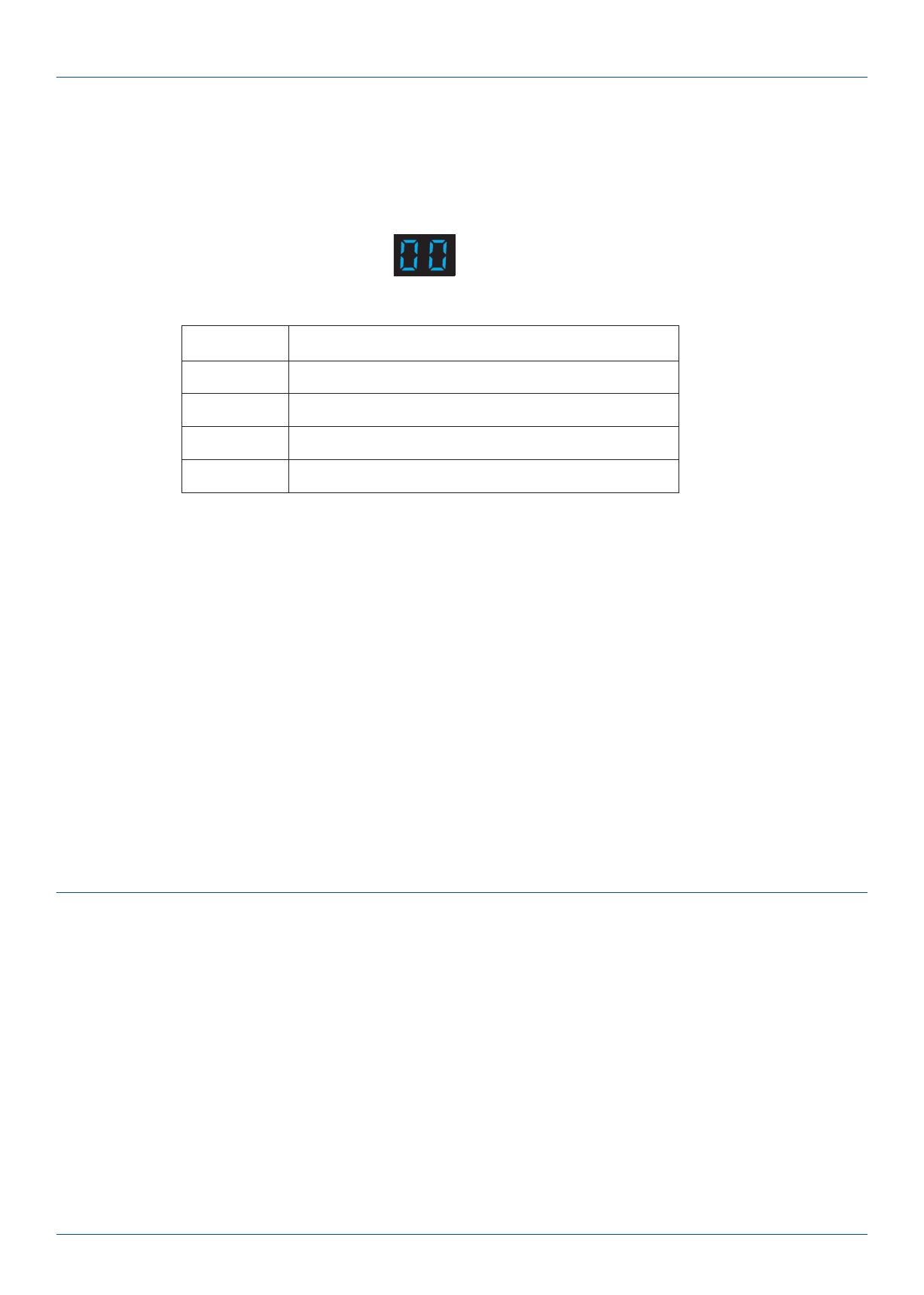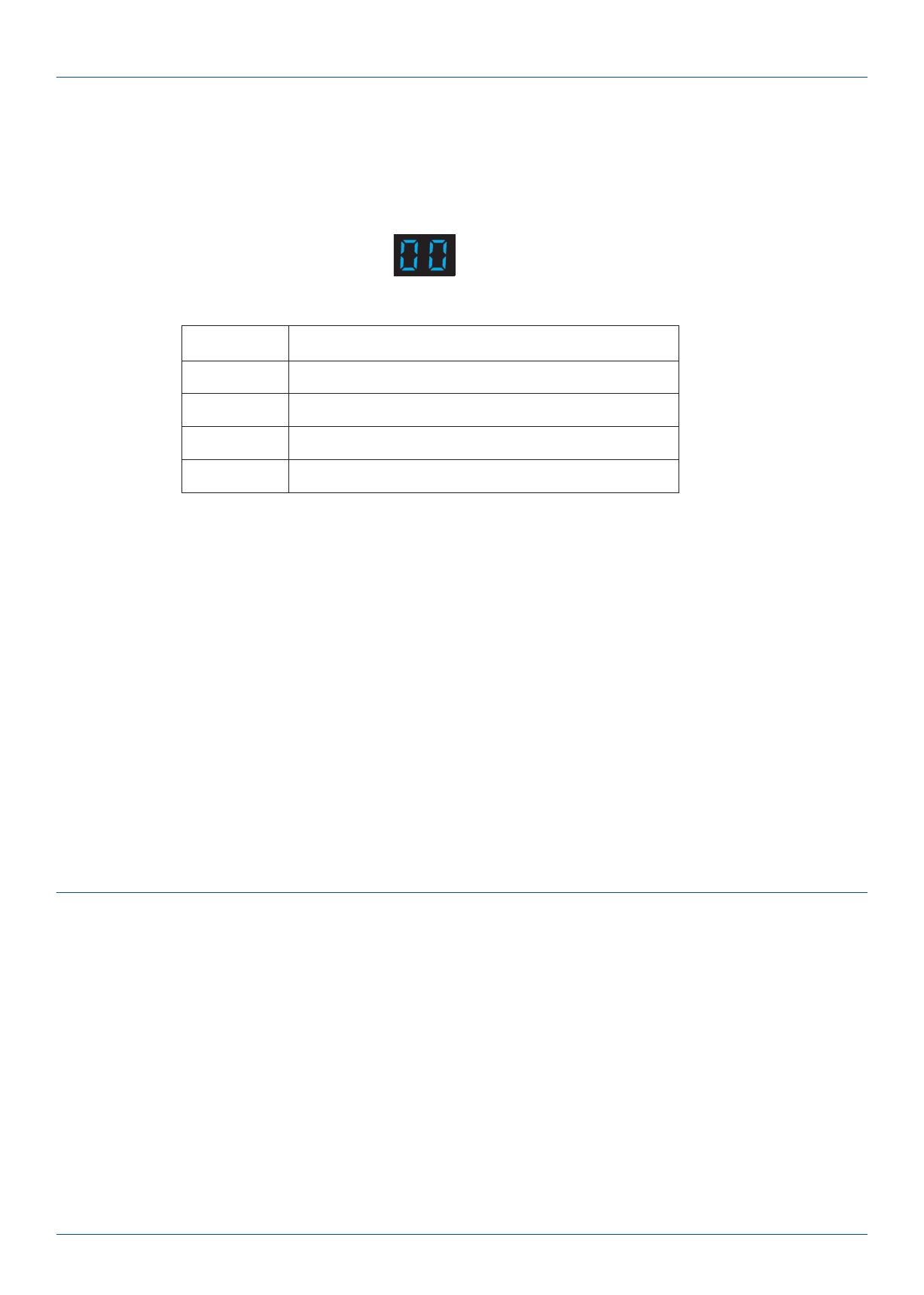
DALI address assigned by DALI masters
DALI address can also be assigned by DALI Master controller automatically.
Please refer to user manuals of compatible DALI Masters for specic operations.
The digital display will show “AU” When the DALI master is assigning address.
After address is assigned, the digital display will show the start DALI address”xx”, xx is from 00 to 63.
Set DALI address via buttons
● Long press any of the two buttons for 2s, prepare for set the start DALI address, digital display start ashes.
● Short press left button to set “tens” position and right button to set “units” position.
● The address can be set from 00~62-FF. no DALI address is assigned for the dimmer, digital display shows “FF”.
● Address assignments are sequential. If the set address value is 01, the CH1 address value is 01, and the CH2 address value is 02, The display shows the
CH1 address value.
● Long press any of the two buttons for 2s or timeout 10s, quit start DALI address setting, digital display stop ashes.
Set 0/1-10V output mode
● Long press two buttons at the same time for 2s, switch between 1-10V output or 0-10V output.
● Press the left / right button to change the output mode.
● Long press any of the two buttons for 2s or timeout 10s, quit 0/1-10Voutput mode setting.
Operation
0/1-10V output mode
Mode Channel Output
00
01
10
11
CH 1:0-10V CH 2:0-10V
CH 1:0-10V CH 2:1-10V
CH 1:1-10V CH 2:0-10V
CH 1:1-10V CH 2:1-10V
Page 2
2023.11
User Manual Ver 1.0.2
• DO NOT install with power applied to device.
• DO NOT expose the device to moisture.
Safety & Warnings