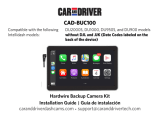LIMITED PRODUCT WARRANTY POLICY
Before returning your Product for service under this Warranty, please (i) read the instrucon manual carefully and visit our website at www.qfxusa.com for
Product updates and extended support documentaon (e.g., Common Troubleshoong Guides); (ii) if you are sll having trouble with your Product, please
contact the QFX Customer Support Department.
Subject to the terms and condions herein, QFX, Inc. (herein aer called “QFX”) warrants to the original purchaser of the Product
(”Customer”) that for the applicable Warranty Period listed below, the Product will be free from defects in material or workmanship under normal,
non-commercial use (”Defects”).
Warranty Period encompasses, as listed below, separate “Coverage Periods” for Parts and Labor, each Coverage Period to begin from the original date of
Customer purchase. If Customer returns a defecve Product (or any component thereof) during the applicable Warranty Period, QFX will, at its opon, during
the specified Coverage Periods for Parts and Labor (as applicable either: (i) repair the Product (or, as applicable, any component thereof) or (ii) replace the
Product (or, as applicable, any component thereof) with a new or refurbished Product (or, as applicable, any component thereof), in either case free of
charge to Customer for Parts and/or Labor (as applicable) during the specified Coverage Period only, and excluding applicable shipping charges (noted
below), for which the Customer is responsible. The foregoing states the Customer’s exclusive remedy and QFX sole liability for breach of the limited warranty
contained herein.
This warranty covers only normal use. This warranty is not transferable. QFX is not responsible for warranty replacement should the QFX label or logo be
removed or should the product fail to be properly maintained or fail to funcon properly as a result of misuse, abuse, immersion in liquids, improper
installaon, improper shipping, damage caused by disasters such as fire, flood, or service other than by QFX. In addion, this warranty excludes any Product
(or, as applicable, any component thereof) that has been subject to or Defects resulng from: (a) any neglect or misuse by a Customer, an accident, improper
applicaon, violaon of operang instrucons for the Product, any other Customer-induced damage, or the alteraon or removal of any Product serial
number; (b) any modificaon or repair to Product (or, as applicable, any component thereof) by any party other than QFX or a party authorized in wring by
QFX; (c) any damage to Product (or, as applicable, any component thereof) due to power surges, incorrect electrical voltage, misconnecon to any device, or
malfuncon of any device used with the Product (or, as applicable, any component thereof); (d) cosmec damage to the Product (or, as applicable, any
component thereof) caused by normal wear and tear; (e) shipping damage that occurs while the Product is in transit; (f) damage caused by heat sources,
sunlight, electromagnec condions, or other climac condions or (g) any acts of God.
Product is sold to Customer for personal, non-commercial use only. Product is not warranted for Customer’s commercial or rental use. In addion, Product is
not warranted against failure, and should not be used by Customer for any applicaon where (i) there is a risk that any data stored on Product will be
breached or otherwise compromised, or (ii) the date stored on Product is relied upon for medical or lifesaving applicaons. QFX disclaims any Warranty for
any of the foregoing uses to the fullest extent permied by law. Customer assumes any and all risks associated with such uses of Product, and agrees to
indemnify QFX for any damages claimed against QFX for such uses.
EXCEPT FOR EXPRESS WARRANTIES STATED ABOVE AND TO THE MAXIMUM EXTENT PERMITTED BY LAW, THE PRODUCTS ARE PROVIDED “AS IS” AND QFX
DISCLAIMS ALL OTHER WARRANTIES, INCLUDING WITHOUT LIMITATION ANY IMPLIED WARRANTY (i) OF MERCHANTABILITY, (ii) OF FITNESS FOR A
PARTICULAR PURPOSE, OR (iii) OF NON-INFRINGEMENT OF THIRD PARTY RIGHTS. TO THE MAXIMUM EXTENT PERMITTED BY APPLICABLE LAW, IN NO
EVENT WILL QFX BE LIABLE TO CUSTOMER OR ANY THIRD PARTY FOR ANY INDIRECT, SPECIAL, INCIDENTAL, CONSEQUENTIAL, EXEMPLARY OR PUNITIVE
DAMAGES, INCLUDING, WITHOUT LIMITATION, ANY LOST PROFITS OR REVENUES, LOSS OR INACCURACY OF ANY DATA OR COST OF SUBSTITUTE GOODS,
REGARDLESS OF THE THEORY OF LIABILITY (INCLUDING NEGLIGENCE) AND EVEN IF QFX HAS BEEN ADVISED OF THE POSSIBILITY OF SUCH DAMAGES, QFX
AGGREGATE LIABILITY TO CUSTOMER FOR ACTUAL DIRECT DAMAGES FOR ANY CAUSE WHATSOEVER SHALL BE LIMITED TO THE CUMULATIVE PRODUCT
FEES PAID BY THAT CUSTOMER FOR THE PRODUCTS CAUSING THE DAMAGES, IF ANY.
This Warranty gives Customer specific rights, and Customer may also have other rights that vary from jurisdicon to jurisdicon. Warning: Some Products
may contain components that are small enough to be swallowed. Please keep out of reach of children. In order for the return to be processed, you must send
the Product PREPAID to the address below in the original packaging or reasonable substute to prevent damage and include: (1) a dated sales receipt (which
must have a purchase date that falls in the Warranty Period specified in the table below) that indicates the place of purchase, model number of Product, and
amount paid, (2) a detailed descripon of Customer’s problem with Product, (3) Customer’s full name, phone number, and return address, (3) all of the
accessories that came with the Product package must be sent along with the main Product, (4) a cashier’s check or money order payable to QFX, Inc., in the
amount specified for the item in the product table below for return shipping and handling. If in the case you cannot provide a money order or cashier’s
check, you can contact The QFX Customer Support Representave to arrange payment via credit card. No returned Product will be shipped back to a PO BOX.
If a returned Product is found to have no problem and/or does not include ALL of the requirements indicated above, it may be returned back to the customer
and will not be processed.
FOLLOW US @QFXUSA