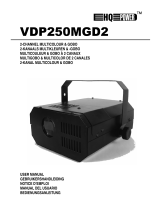Page is loading ...

6-CHANNEL 250W MOVING HEAD
6-KANAALS 250W MOVING HEAD
PROJECTEUR LYRE 250W À 6 CANAUX
MOVING HEAD DE 6 CANALES 250W
6-KANAL 250W 'MOVING HEAD'-SCHEINWERFER
USER MANUAL
GEBRUIKERSHANDLEIDING
NOTICE D’EMPLOI
MANUAL DEL USUARIO
BEDIENUNGSANLEITUNG

VDP250MH6/2_v2 HQPOWER
2

VDP250MH6/2_v2 HQPOWER
3
VDP250MH6/2 – 6-CHANNEL 250W MOVING HEAD
1. Introduction & Features
To all residents of the European Union
Important environmental information about this product
This symbol on the device or the package indicates that disposal of the device after its lifecycle could harm
the environment.
Do not dispose of the unit (or batteries) as unsorted municipal waste; it should be taken to a specialised
company for recycling.
This device should be returned to your distributor or to a local recycling service.
Respect the local environmental rules.
If in doubt, contact your local waste disposal authorities.
Thank you for buying the VDP250MH6/2! It should come with a power cable, an XLR connection cable and this
manual. If the device was damaged in transit, don't install or use it and contact your dealer.
Please read the manual thoroughly before bringing this device into service.
The VDP250MH6/2 has the following features:
• 540° pan and 270° tilt rotation, beam angle: 19°
• 7 colours + white + rainbow
• 10 shaking gobos + open + gobo cycle
• adjustable speed for pan & tilt movements
• manual focus
• special program channel
• display: digital address and function setting
• auto test for all functions
2. Safety Instructions
• Damage caused by disregard of certain guidelines in this manual is not covered by the warranty and the dealer
will not accept responsibility for any ensuing defects or problems.
• A qualified technician should install and service this device.
• Do not switch the device on immediately after it has been exposed to changes in temperature. Protect the device
against damage by leaving it switched off until it has reached room temperature.
• This device falls under protection class I. It is therefore essential that the device be earthed. Have a qualified
person carry out the electric connection.
• Make sure that the available voltage does not exceed the voltage stated in the specifications of this manual.
• Do not crimp the power cord and protect it against damage. Have an authorised dealer replace it if necessary.
• Disconnect the device from the mains to clean it or when it is not in use. Handle the power cord by the plug only.
• There may be some smoke or a particular smell when the device is activated for the first time. This is normal and
any smoke or smell will gradually disappear.
• Do not look directly at the light source as sensitive people may go into epileptic seizure if they do.
• Note that damage caused by user modifications to the device is not covered by the warranty.
• Keep the device away from children and unauthorised users.
Be very careful during the installation: touching live wires can cause life-threatening electroshocks.
Do not touch the device during operation as the housing heats up.
Keep this device away from rain and moisture.
Unplug the mains lead before opening the housing.

VDP250MH6/2_v2 HQPOWER
4
3. General Guidelines
• This device is designed for professional use on stage, in discos, theatres, etc. The VDP250MH6/2 should only be
used indoors with an alternating current of max. 230V AC/50Hz.
• Lighting effects are not designed for permanent operation: regular operation breaks will prolong their lives.
• Do not shake the device. Avoid brute force when installing or operating the device.
• Select a location where the device is protected against extreme heat (see “8. Technical Specifications”), dust and
moisture. Respect a minimum distance of 0.5m between the device’s light output and any illuminated surface.
• Use an appropriate safety cable to fix the device (e.g. VDLSC8).
• Familiarise yourself with the functions of the device before actually using it. Do not allow operation by unqualified
people. Any damage that may occur will most probably be due to unprofessional use of the device.
• Use the original packaging if the device is to be transported.
• All modifications of the device are forbidden for safety reasons.
• Only use the device for its intended purpose. All other uses may lead to short circuits, burns, electroshocks, lamp
explosion, crash, etc. Using the device in an unauthorised way will void the warranty.
4. Installation
a) Lamp
• Only fit or replace a lamp when the device is unplugged from the mains.
• Let a lamp cool down before replacing it as the temperature of a lamp can reach 700°C during operation.
Also, do not switch the lamp back on within 10 minutes after having turned it off.
• When handling a halogen lamp, do not touch it with your bare hands. Use a cloth to insert or remove it.
• Do not install lamps with a higher wattage than what this device was designed for.
• Replace any deformed or damaged lamp with a lamp of the same type (see “8. Technical Specifications”):
1. Unscrew the 2 screws marked A and B at the back of the projector and gently remove the plate.
2. Remove the old lamp and carefully install a new one.
3. Carefully reposition the socket and fasten the 2 screws A and B.
4. The position of the lamp can be adjusted with the 3 small screws (a, b, c) to maximize light output.
Remark: Do not operate the device when the cover is open.
b) Fuse
• Only fit or replace a fuse when the device is unplugged from the mains.
• If the lamp burns out, chances are you will need to replace the fuse as well.
• Replace a blown fuse with a fuse of the same type and rating (see “8. Technical Specifications”):
1. Unscrew the fuse holder on the base with an appropriate screwdriver.
2. Remove the old fuse and install a new one.
3. Replace the fuse holder and fasten it with the screwdriver.
c) Mounting the Device
• Have the device installed by a qualified person, respecting EN 60598-2-17 and all other applicable norms.
• The carrying construction must be able to support 10 times the weight of the device for 1 hour without deforming.
• The installation must always be secured with a secondary attachment e.g. a safety cable.
• Never stand directly below the device when it is being mounted, removed or serviced. Have a qualified technician
check the device once a year and once before you bring it into service.
• Install the device in a location with few passers-by that is inaccessible to unauthorised persons.
• Overhead mounting requires extensive experience: calculating workload limits, determining the installation
material to be used… Have the material and the device itself checked regularly. Do not attempt to install the
device yourself if you lack these qualifications as improper installation may result in injuries.
• Adjust the desired inclination angle via the mounting bracket and tighten the bracket screws.
• Make sure there is no flammable material within a 50cm radius of the device.
• Have a qualified electrician carry out the electric connection.

VDP250MH6/2_v2 HQPOWER
5
• Connect the device to the mains with the power plug. Do not connect it to a dimming pack.
• The installation has to be approved by an expert before the device is taken into service.
5. Use
a. The moving head is controlled by 6 DMX channels:
CHANNEL 1 : pan movement (max. 540°)
CHANNEL 2 : tilt movement (max. 270°)
CHANNEL 3 : colour wheel
CHANNEL 4 : gobo wheel
CHANNEL 5 : program, shaking gobo
CHANNEL 6 : scan speed
HINT: to make a strobe effect: select the open gobo on channel 4 and use program 1 on channel 5.
b. Detailed DMX values per channel:
Description From To Function
CHANNEL 1 Pan 0 255 8 bit
CHANNEL 2 Tilt 0 255 8 bit
0 24 Open / white
25 49 Red
50 74 Yellow
75 99 Blue
100 124 Green
125 149 Mauve
150 174 Orange
175 199 Pink
CHANNEL 3 Colour wheel
200 255 Rainbow effect
0 16 Closed
17 33 Open
34 50 Star
51 67 Gobo 1
68 84 Gobo 2
85 101 Triangle
102 118 Spots
119 135 Dotted line
136 152 Square
153 169 Spiral
170 186 Four Dots
187 199 Star sky
CHANNEL 4 Gobo wheel
200 255 Gobo cycle
0 15 Shutter open
16 91 Program 1: gobo change
92 135 Program 2: colour change strobe
136 195 Program 3: gobo and colour change
CHANNEL 5 Program
Shaking gobo
196 255 Gobo shake (slow→fast)
CHANNEL 6 Scan Speed 0 255 Set pan/tilt scanning speed (fast→slow)
c. DMX-512 Connections
Connect the provided XLR cable to the female 3-pin XLR output of
your controller and the other side to the male 3-pin XLR input of the
VDP250MH6/2. Multiple VDP250MH6/2s can be linked through
serial linking. The linking cable should be two core, screened cable
with XLR input and output connectors.
Please refer to the diagram at the right.

VDP250MH6/2_v2 HQPOWER
6
d. DMX-512 Chain with termination
A DMX terminator is recommended for installations where the DMX cable has to run a long
distance or is in an electrically noisy environment (e.g. discos). The terminator prevents
corruption of the digital control signal by electrical noise. The DMX terminator is simply an
XLR plug with a 120 resistor between pins 2 and 3, which is then plugged into the XLR
output socket of the last device in the chain.
Please see illustrations to the left.
e. Projector DMX start address selection
All DMX-controlled devices need a digital start address so that the correct device responds to the signals. This digital
start address is the channel number from which the device starts to “listen” to the DMX controller. Enter the correct
number and read it from the display located on the base of the VDP250MH6/2.
You can use the same starting address for a whole group of devices or enter an individual one for every device.
When all devices have the same address, all the units will “listen” to the control signal on one particular channel. In
other words: changing the settings of one channel will affect all devices simultaneously. If you set different
addresses, each device will “listen” to a separate channel number. Changing the settings of one channel will only
affect the device in question.
In the case of the 6-channel VDP250MH6/2, you will have to set the start address of the first unit to 1, the second
unit to 7 (1 + 6), the third to 13 (7 + 6), and so on.
f. Function selection
DMX address setting
1. Press ESC until the display shows ""
2. Press ENTER, the letter A will blink. Select the start address from 001 to 512 with the UP and DOWN buttons.
Press ENTER to confirm or ESC to cancel.
Test program
This function allows you to perform the internal demo program without connecting it to a controller. After a few
seconds the device will switch to "" mode. If more than one unit is connected, it will automatically enable one of
the units as master device and the others as slaves (if you enable their addresses to ""). To access and set up
a particular device, press ENTER on that device.
There are 3 test modes available: , and . Select the one that best suits you.
Press UP or DOWN to select the program and press ENTER to confirm. "" will appear as the program
starts. The program can be paused by pressing ENTER – "" appears. Press ENTER to continue.
If you want to change the execution speed, press UP or DOWN until the display displays "". Press ENTER to
confirm. Press UP or DOWN to set the speed (0-255). Press ENTER to confirm or ESC to quit.
If you want to change the cross speed, press UP or DOWN until the display displays "". Press ENTER to
confirm. Press UP or DOWN to set the speed (0-255). Press ENTER to confirm or ESC to quit.
Sound control
This function sets the device to music-controlled. The display reads "". Press ENTER to select the option and UP
or DOWN to choose or . Press ENTER to confirm or ESC to quit.
Remark: The unit will only operate in sound-control mode when there is no DMX signal. Running the unit in DMX
mode will eliminate the sound-control function.
Directional control
This function allows you to reverse the pan movement of the device. The display will read "". Press ENTER to
select the option and UP or DOWN to choose or . Press ENTER to confirm or ESC to quit.

VDP250MH6/2_v2 HQPOWER
7
Angle control
This function allows you to reverse the tilt movement of the device. The display will read "". Press ENTER to
select the option and UP or DOWN to choose or . Press ENTER to confirm or ESC to quit.
Display settings
This function allows you to reverse the display. "" will be displayed. Press ENTER to select the option and UP or
DOWN to choose between normal display and upside down display (""). Press ENTER to confirm or ESC to
quit.
Software version
This function allows you to view the software version in the device. "" will be displayed. Press ENTER to view.
Factory setting
This function allows you to recover the original factory settings of the device. "" will be displayed. Press ENTER
to select the option. When "" appears on the display, press ENTER to confirm or ESC to quit.
Reset.
Resets the device to default values. The display will read "". Press ENTER to confirm.
6. Error Messages
: pan error
tilt error
: memory error
7. Cleaning and Maintenance
1. All screws should be tightened and free of corrosion.
2. The housing, the lenses, the mounting supports and the installation location (e.g. ceiling, suspension, trussing)
should not be deformed, modified or tampered with e.g. do not drill extra holes in mounting supports, do not
change the location of the connections …
3. Mechanically moving parts must not show any signs of wear and tear.
4. The electric power supply cables must not show any damage. Have a qualified technician maintain the device.
5. Disconnect the device from the mains prior to maintenance activities.
6. Wipe the device regularly with a moist, lint-free cloth. Do not use alcohol or solvents.
7. There are no user-serviceable parts, apart from the lamp and the fuse (see “4. Installation”).
8. Contact your dealer for spare parts if necessary.
8. Technical Specifications
Power Supply max. 230Vac/50Hz
Power Consumption max. 270W
Lamp 1 x 24V / 250W EHJ G6.35 (order code LAMP250/24EHJ / LAMP250/24EHJE)
Fuse F3A, 250Vac (order code FF3N)
Dimensions 360 x 340 x 330mm
Total Weight 12kg
Max. Ambient Temperature 45°C
Max. Housing Temperature 90°C
For more info concerning this product, please visit our website www.hqpower.com.
The information in this manual is subject to change without prior notice.

VDP250MH6/2_v2 HQPOWER
8
VDP250MH6/2 – 6-KANAALS 250W MOVING HEAD
1. Inleiding en kenmerken
Aan alle ingezetenen van de Europese Unie
Belangrijke milieu-informatie betreffende dit product
Dit symbool op het toestel of de verpakking geeft aan dat, als het na zijn levenscyclus wordt weggeworpen,
dit toestel schade kan toebrengen aan het milieu.
Gooi dit toestel (en eventuele batterijen) niet bij het gewone huishoudelijke afval; het moet bij een
gespecialiseerd bedrijf terechtkomen voor recyclage.
U moet dit toestel naar uw verdeler of naar een lokaal recyclagepunt brengen.
Respecteer de plaatselijke milieuwetgeving.
Heeft u vragen, contacteer dan de plaatselijke autoriteiten inzake verwijdering.
Dank u voor uw aankoop! Uw VDP250MH6/2 wordt geleverd met een voedingskabel, een XLR verbindingskabel en deze
handleiding. Als het toestel werd beschadigd tijdens het transport, stel dan de installatie van het toestel uit en raadpleeg
uw dealer. Lees deze handleiding grondig voor u het toestel in gebruik neemt.
De VDP250MH6/2 heeft de volgende kenmerken:
• 540° pan- en 270° tiltrotatie, stralingshoek: 19°
• 7 kleuren+ wit + regenboogeffect
• 10 shaking gobo's + open + gobo cyclus
• pan- en tilt-bewegingen met regelbare snelheid
• manuele focussering
• kanaal met voorgeprogrammeerde effecten
• display: digitale instelling van adres en functie
• zelftest voor alle functies
2. Veiligheidsinstructies
• De garantie geldt niet voor schade door het negeren van bepaalde richtlijnen in deze handleiding en uw dealer zal
de verantwoordelijkheid afwijzen voor defecten of problemen die hier rechtstreeks verband mee houden.
• Laat een geschoolde technicus dit toestel installeren en onderhouden.
• Om beschadiging te vermijden, mag u het toestel niet inschakelen onmiddellijk nadat het werd blootgesteld aan
temperatuurschommelingen. Wacht tot het toestel op kamertemperatuur gekomen is.
• Dit toestel valt onder beschermingsklasse I, wat wil zeggen dat het toestel geaard moet zijn. Een geschoolde
technicus moet de elektrische aansluiting verzorgen.
• De beschikbare netspanning mag niet hoger zijn dan de spanning in de specificaties achteraan de handleiding.
• De voedingskabel mag niet omgeplooid of beschadigd zijn. Laat uw dealer zo nodig een nieuwe kabel plaatsen.
• Trek de stekker uit het stopcontact (trek nooit aan de kabel!) voordat u het toestel reinigt en als u het niet gebruikt.
• Wanneer u het toestel voor het eerst gebruikt, kan dit gepaard gaan met een lichte rookontwikkeling en een
bepaalde geur. Dit is normaal en de eventuele rook of geur zal geleidelijk verdwijnen.
• Kijk niet rechtstreeks in de lichtbron. De lichtbron kan bij gevoelige mensen leiden tot een aanval van epilepsie.
• Schade door wijzigingen die de gebruiker heeft aangebracht aan het toestel vallen niet onder de garantie.
• Hou dit toestel uit de buurt van kinderen en onbevoegden.
Wees voorzichtig bij de installatie: raak geen kabels aan
die onder stroom staan om
dodelijke elektroshocks
te vermijden.
Raak het toestel niet aan wanneer het in gebruik is: de behuizing wordt warm.
Bescherm dit toestel tegen regen en vochtigheid.
Verzeker u ervan dat het toestel niet aangesloten is op een stroombron alvorens het te openen.

VDP250MH6/2_v2 HQPOWER
9
3. Algemene Richtlijnen
• Dit toestel is ontworpen voor professioneel gebruik op podia, in disco's, theaters, enz. U mag dit toestel enkel
binnenshuis gebruiken met een wisselspanning van maximum 230Vac/50Hz.
• Lichteffecten zijn niet ontworpen voor continue werking: regelmatige onderbrekingen doen ze langer meegaan.
• Schud het toestel niet dooreen. Vermijd brute kracht tijdens de installatie en de bediening van dit toestel.
• Installeer het toestel weg van extreme temperaturen (zie “8. Technische specificaties”), vocht en stof. Zorg voor
een minimumafstand van 50 cm tussen de lichtuitgang van het toestel en het belichte oppervlak.
• Maak het toestel vast met een geschikte veiligheidskabel (bvb. VDLSC8).
• Leer eerst de functies van het toestel kennen voor u het gaat gebruiken. Ongeschoolde personen mogen dit
toestel niet gebruiken. Meestal is beschadiging het gevolg van onprofessioneel gebruik.
• Gebruik de oorspronkelijke verpakking wanneer u het toestel vervoert.
• Om veiligheidsredenen mag de gebruiker geen wijzigingen aanbrengen aan het toestel.
• Gebruik het toestel enkel waarvoor het gemaakt is. Andere toepassingen kunnen leiden tot kortsluitingen,
brandwonden, elektrische schokken, ontploffing van de lamp enz. Bij onoordeelkundig gebruik vervalt de garantie.
4. Installatie
a) Lamp
• Plaats of vervang een lamp enkel wanneer het toestel niet is aangesloten op het lichtnet.
• Laat een lamp afkoelen voor u ze vervangt: de bedrijfstemperatuur van een lamp ligt rond de 700°C.
Zet een lamp ook niet terug aan binnen de 10 minuten nadat u ze heeft uitgezet.
• Raak een halogeenlamp niet aan met uw blote handen. Gebruik een doek om een halogeenlamp te vervangen.
• Plaats geen lampen met een te hoog wattage. Deze worden warmer dan die waarop dit toestel is voorzien.
• Vervang een vervormde of beschadigde lamp door een lamp van hetzelfde type (zie “8. Technische
specificaties”). Ga als volgt te werk:
1. Draai de 2 schroeven A en B op de achterzijde van de projector los en verwijder voorzichtig het deksel.
2. Verwijder de oude lamp en breng de nieuwe in.
3. Plaats het deksel terug en zet de 2 schroeven vast.
4. Met de 3 kleine schroefjes (a, b, c) kunt u de positie van de lamp regelen voor een maximale lichtuitgang.
Opmerking: Stel het toestel niet in werking wanneer het deksel eraf is.
b) Zekering
• U mag een zekering enkel plaatsen of vervangen wanneer het toestel niet is aangesloten op het lichtnet.
• Als de lamp springt, is het heel goed mogelijk dat de zekering ook moet worden vervangen.
• Vervang een gesprongen zekering door een zekering van hetzelfde type en met dezelfde specificaties (zie “8.
Technische specificaties”). Ga als volgt te werk:
1. Verwijder de zekeringhouder op het achterpaneel met een geschikte schroevendraaier.
2. Verwijder de oude zekering en breng de nieuwe in.
3. Plaats de zekeringhouder weer in de behuizing en zet hem vast met de schroevendraaier.
c) Toestel monteren
• Laat een geschoolde technicus dit toestel installeren conform EN 60598-2-17 en andere toepasselijke normen.
• De draagconstructie moet gedurende 1 uur 10 x het gewicht van dit toestel kunnen dragen zonder te vervormen.
• Maak het toestel ook vast met een veiligheidskabel.
• Sta nooit recht onder het toestel wanneer u het monteert, verwijdert of schoonveegt. Laat het toestel controleren
door een geschoolde technicus voor u het in gebruik neemt en laat het 1 x per jaar volledig nakijken.
• Installeer dit toestel op een plaats waar niemand langs moet lopen, kan neerzitten of het toestel kan aanraken.
• Een degelijke praktijkervaring is vereist voor de plaatsing van dit toestel. U moet de maximumbelasting van de
draagconstructie kunnen berekenen, weten welk constructiemateriaal u kunt gebruiken en u moet het gebruikte

VDP250MH6/2_v2 HQPOWER
10
materiaal en het toestel af en toe laten nakijken. Monteer het toestel niet zelf indien u er geen ervaring mee heeft.
Een slechte montage kan leiden tot verwondingen.
• Regel de gewenste invalshoek door middel van de montagebeugel en draai de regelschroeven stevig aan.
• Verwijder alle brandbaar materiaal in een straal van 50cm rond het toestel.
• Een geschoolde elektricien moet het toestel aansluiten.
• Sluit het toestel via de stekker aan op het lichtnet. Sluit het niet aan op een dimmerpack.
• De installatie moet voor het eerste gebruik gekeurd worden door een expert.
5. Gebruik
a. Het toestel wordt gestuurd door 6 DMX-kanalen:
KANAAL 1 : panbeweging (max. 540°)
KANAAL 2 : tiltbeweging (max. 270°)
KANAAL 3 : kleurwiel
KANAAL 4 : gobowiel
KANAAL 5 : programma, shaking gobo
KANAAL 6 : scansnelheid
TIP: om een strobo-effect te creëren selecteert u de open gobo op kanaal 4 en gebruikt u programma 1 op kanaal 5.
b. Gedetailleerde DMX-waarden per kanaal:
Omschrijving van tot Functie
KANAAL 1 Pan 0 255 8 bit
KANAAL 2 Tilt 0 255 8 bit
0 24 Open / wit
25 49 Rood
50 74 Geel
75 99 Blauw
100 124 Groen
125 149 Mauve
150 174 Oranje
175 199 Roze
KANAAL 3 Kleurenwiel
200 255 Regenboogeffect
0 16 Dicht
17 33 Open
34 50 Ster
51 67 Gobo 1
68 84 Gobo 2
85 101 Driehoek
102 118 Vlekken
119 135 Stippellijn
136 152 Vierkant
153 169 Spiraal
170 186 Vier punten
187 199 Sterrenhemel
KANAAL 4 gobowiel
200 255 Gobocyclus
0 15 Sluiter open
16 91 Programma 1: gobowissel
92 135 Programma 2: strobo met kleurenwisseling
136 195 Programma 3: gobo- en kleurenwisseling
KANAAL 5 Programma
Shaking gobo
196 255 Gobo shake (traag → snel)
KANAAL 6 Scansnelheid 0 255 Pan/tilt scansnelheid instellen (snel→traag)

VDP250MH6/2_v2 HQPOWER
11
c. DMX-512 verbindingen
Verbind de meegeleverde XLR-kabel met de vrouwelijke 3-pins XLR-
uitgang van uw controller en de mannelijke 3-pins XLR-ingang van de
VDP250MH6/2.
U kunt meerdere VDP250MH6/2s serieel verbinden. De
verbindingskabel moet een beschermde kabel zijn met dubbele kern en
met een XLR in- en uitgangsconnector. Zie het diagram rechts.
d. DMX-512 keten met terminator
Een DMX terminator is aanbevolen als de DMX kabel vrij lang is of wordt gebruikt in een
omgeving met veel elektrische ruis (bvb. een discotheek). De terminator voorkomt
corruptie van het digitale controlesignaal door elektrische ruis. De DMX terminator is niets
meer dan een XLR plug met een weerstand van 120 van pin 2 naar 3. Deze XLR plug
wordt dan aangesloten op de XLR uitgang van het laatste toestel in de reeks.
Zie de illustratie links.
e. Startadres van de DMX projector bepalen
Alle DMX-gestuurde toestellen hebben een digitaal startadres nodig, zodat het juiste toestel reageert op de signalen.
Dit digitale startadres is het kanaalnummer van waarop het toestel “luistert” naar het signaal van de DMX controller.
Geef dit startadres in en lees het af van de display op de basis van de VDP250MH6/2.
U kunt één enkel startadres gebruiken voor een groep toestellen of u kunt per toestel een nieuw startadres ingeven.
Wanneer u één enkel startadres instelt, zullen alle toestellen “luisteren” naar hetzelfde kanaal. Met andere woorden:
wanneer u de instellingen voor 1 kanaal verandert, zullen alle toestellen er tegelijk op reageren.
Wanneer u verschillende adressen instelt, dan luistert elk toestel naar een ander kanaal. Met andere woorden:
wanneer u de instellingen van een kanaal verandert, zal enkel het toestel op dat kanaal reageren.
In het geval van de 6-kanaals VDP250MH6/2 moet u het startadres van het eerste toestel instellen op 1, het tweede
op 7 (1 + 6), het derde op 13 (7 + 6), enz.
f. Functiebepaling
DMX adresinstelling
1. Druk op ESC tot op het scherm "" verschijnt.
2. Druk op ENTER, de letter A zal beginnen knipperen. Stel het met de UP en DOWN toetsen het startadres in
tussen 001 en 512. Bevestig met ENTER of annuleer met ESC.
Testprogramma
Met deze functie kunt u zonder een controller het ingebouwde demo-programma afspelen. Na enkele seconden gaat
het toestel in "" mode. Indien meerdere toestellen aangesloten zijn, zal automatisch 1 toestel als master worden
ingesteld en de rest als slaves (als hun adres ingesteld is als ""). Om een specifiek toestel in te stellen drukt u
op ENTER op dat toestel. Er zijn 3 testmodes: , en . Selecteer de mode die u best bevalt.
Selecteer het programma met UP of DOWN en bevestig met ENTER. "" verschijnt en het programma start.
U kunt het programma pauzeren met ENTER – "" verschijnt. Druk op ENTER om verder te gaan.
Wilt u de uitvoeringssnelheid wijzigen, druk dan op UP of DOWN tot "" verschijnt op het scherm. Bevestig met
ENTER. Regel de snelheid met UP of DOWN (0-255). Bevestig met ENTER of annuleer met ESC.
Om de cross-snelheid te wijzigen, drukt u op UP of DOWN tot "" verschijnt. Bevestig met ENTER. Regel de
snelheid met UP of DOWN (0-255). Bevestig met ENTER of annuleer met ESC.
Geluidssturing
Met deze functie kunt u het toestel muziekgestuurd laten werken. Op het scherm verschijnt "". Selecteer de optie
met ENTER en kies of met de UP of DOWN toetsen. Bevestig met ENTER of annuleer met ESC.
Opmerking: Het toestel kan enkel in muziekgestuurde modus werken indien er geen DMX-signaal is. Is er een DMX-
signaal, dan zal deze functie niet beschikbaar zijn.

VDP250MH6/2_v2 HQPOWER
12
Regeling pan-beweging
Met deze functie kunt u de pan-beweging van het toestel omkeren. Op het scherm verschijnt "". Selecteer de
optie met ENTER en kies of met de UP of DOWN toetsen. Bevestig met ENTER of annuleer met ESC.
Regeling tilt-beweging
Met deze functie kunt u de tilt-beweging van het toestel omkeren. Op het scherm verschijnt "". Selecteer de
optie met ENTER en kies of met de UP of DOWN toetsen. Bevestig met ENTER of annuleer met ESC.
Scherminstelling
Met deze functie kunt u het scherm omkeren. Op het scherm verschijnt "". Selecteer de optie met ENTER en
kies normale of omgekeerde weergave ("") met UP / DOWN. Bevestig met ENTER of annuleer met ESC.
Softwareversie
U kunt zien welke software in het toestel zit door op ENTER te drukken wanneer "" op het scherm staat.
Fabrieksinstellingen
Met deze functie kunt u de fabrieksinstellingen terug instellen. Op het scherm verschijnt "". Druk op ENTER om
de optie te selecteren. Wanneer "" verschijnt op het scherm, bevestigt u met ENTER of annuleert u met ESC.
Reset
Stelt de standaardwaarden van het toestel in. Op het scherm verschijnt "". Bevestig met ENTER.
6. Foutmeldingen
: Fout in de pan-beweging
: Fout in de tilt-beweging
: Geheugenfout
7. Reiniging en onderhoud
1. Alle gebruikte schroeven moeten goed zijn aangespannen en mogen geen sporen van roest vertonen.
2. De behuizing, de lenzen, de montagebeugels en de montageplaats (bvb. het plafond of het gebinte) mogen niet
vervormd zijn of aangepast worden (geen extra gaten in montagebeugels, aansluitingen niet verplaatsen etc.)
3. Mechanisch bewegende delen mogen geen sporen van slijtage vertonen en mogen niet onregelmatig bewegen.
4. De voedingskabels mogen niet beschadigd zijn. Laat het toestel onderhouden door een geschoolde technicus.
5. Ontkoppel het toestel van het lichtnet voor u aan onderhoudswerkzaamheden begint.
6. Maak het toestel geregeld schoon met een vochtige, niet pluizende doek. Gebruik geen alcohol of solvent.
7. De gebruiker mag geen onderdelen vervangen, behalve de lamp en de zekering (zie “4. Installatie”).
8. Bestel eventuele reserveonderdelen bij uw plaatselijke verdeler.
8. Technische specificaties
Voeding max. 230Vac/50Hz
Verbruik max. 270W
Lamp 1 x 24V / 250W EHJ G6.35 (bestelcode LAMP250/24EHJ / LAMP250/24EHJE)
Zekering F3A, 250Vac (bestelcode FF3N)
Afmetingen 360 x 340 x 330mm
Totaal gewicht 12kg
Max. omgevingstemperatuur 45°C
Max. temperatuur behuizing 90°C
Voor meer informatie omtrent dit product, zie www.hqpower.com.
De informatie in deze handleiding kan te allen tijde worden gewijzigd zonder voorafgaande kennisgeving.

VDP250MH6/2_v2 HQPOWER
13
VDP250MH6/2 – PROJECTEUR LYRE 250W À 6 CANAUX
1. Introduction et caractéristiques
Aux résidents de l'Union Européenne
Des informations environnementales importantes concernant ce produit
Ce symbole sur l'appareil ou l'emballage indique que, si l'appareil est jeté après sa vie, il peut nuire à
l'environnement.
Ne jetez pas cet appareil (et des piles éventuelles) parmi les déchets ménagers ; il doit arriver chez une firme
spécialisée pour recyclage.
Vous êtes tenu à porter cet appareil à votre revendeur ou un point de recyclage local.
Respectez la législation environnementale locale.
Si vous avez des questions, contactez les autorités locales pour élimination.
Nous vous remercions de votre achat ! Ce VDP250MH6/2 est livré avec un câble d'alimentation, un câble de
connexion XLR et cette notice. Lisez le présent manuel attentivement avant la mise en service de l'appareil. Si
l’appareil a été endommagé pendant le transport, ne l'installez pas et consultez votre revendeur.
Le VDP250MH6/2 a les caractéristiques suivantes:
• Rotation 540° pan et 270° tilt, angle de rayonnement: 19°.
• 7 couleurs + blanc + arc-en-ciel
• 10 gobos vibrants + ouvert + cycle gobo
• mouvements pan et tilt à vitesse réglable
• focalisation manuelle
• canal spécial avec effets préprogrammés
• afficheur: instauration numérique de l'adresse et de la fonction
• autotest pour toutes les fonctions
2. Prescriptions de sécurité
• La garantie ne s'applique pas aux dommages survenus en négligeant certaines directives de ce manuel et votre
revendeur déclinera toute responsabilité pour les problèmes et les défauts qui en résultent.
• Un technicien qualifié doit s'occuper de l'installation et de l’entretien.
• Ne branchez pas l'appareil après exposition à des variations de température. Afin d’éviter des dommages,
attendez jusqu’à ce que l'appareil ait atteint la température ambiante avant de l'utiliser.
• Cet appareil ressort à la classe de protection I, ce qui implique que l'appareil doit être mis à la terre. Un technicien
qualifié doit établir la connexion électrique.
• La tension réseau ne peut pas dépasser la tension mentionnée dans les spécifications à la fin de ce manuel.
• Le câble d'alimentation ne peut pas être replissé ou endommagé. Demandez à votre revendeur de renouveler le
câble d'alimentation si nécessaire.
• Débranchez l’appareil s’il n’est pas utilisé ou pour le nettoyer. Tirez la fiche pour le débrancher ; non pas le câble.
• La première mise en service peut s’accompagner d’un peu de fumée ou d’une odeur particulière. C’est normal.
Toute fumée ou odeur disparaîtra graduellement.
• Ne regardez pas directement la source lumineuse comme ceci peut entraîner des crises d'épilepsie chez certains gens.
• Les dommages occasionnés par des modifications à l'appareil par le client, ne tombent pas sous la garantie.
• Gardez votreVDP250MH6/2 hors de la portée de personnes non qualifiées et de jeunes enfants.
Être prudent lors de l’installation : toucher un câble sous tension peut causer des électrochocs mortels.
Ne pas toucher l’appareil lorsqu’il est en service : le boîtier chauffe !
Protéger l’appareil contre la pluie et l’humidité.
Débrancher le câble d'alimentation avant d'ouvrir le boîtier.

VDP250MH6/2_v2 HQPOWER
14
3. Directives générales
• Cet appareil a été développé pour usage professionnel dans des discothèques, des théâtres, etc. Employez cet
appareil à l'intérieur et uniquement avec une source de courant CA de max. 230Vac/50Hz.
• Un effet lumineux n’est pas conçu pour une opération continue. Des pauses régulières prolongeront sa vie.
• Evitez de secouer l'appareil et traitez l'appareil avec circonspection pendant l'installation et l'opération.
• Choisissez un lieu de montage où l’appareil sera protégé contre la poussière, l’humidité et des températures
extrêmes (voir "8. Spécifications techniques"). Respectez une distance minimum de 0.5m entre la sortie
lumière de l’appareil et la surface illuminée.
• Fixez l’appareil à l’aide d’un câble de sécurité adéquat (p.ex. VDLSC8).
• Familiarisez-vous avec le fonctionnement de l'appareil avant de l’utiliser. Ne permettez pas aux personnes non
qualifiées d'opérer cet appareil. La plupart des dégâts sont causés par un usage non professionnel.
• Transportez l'appareil dans son emballage originel.
• Toute modification de l’appareil est interdite pour des raisons de sécurité.
• N’utilisez votre VDP250MH6/2 qu’à sa fonction prévue. Tout autre usage peut causer des courts-circuits, des
brûlures, des électrochocs etc. Un usage impropre annule d'office la garantie.
4. Installation
a) Lampes
• Déconnectez l’appareil du réseau électrique avant d’installer ou de remplacer une lampe.
• Laissez refroidir une lampe avant de la remplacer ; elle peut atteindre une température de 700°C.
Ne rallumez pas la lampe dans les 10 après l'avoir éteinte.
• Evitez de toucher une lampe halogène les mains nues. Remplacez l’ampoule à l’aide d’un chiffon.
• N’installez aucune lampe dont la puissance dépasse la puissance maximum que l'appareil peut supporter.
• Remplacez toute lampe déformée ou endommagée par une lampe du même type (voir "8. Spécifications
techniques"):
1. Dévissez les 2 vis A et B du couvercle et enlevez-le.
2. Enlevez l’ancienne ampoule et mettez la nouvelle.
3. Remettez le couvercle et serrez les 2 vis.
4. La position de la lampe peut être ajusté avec les 3 vis (a, b, c) pour maximaliser l'émission de lumière.
Remarque: Il est interdit d’opérer l’appareil quand le couvercle est ouvert.
b) Fusible
• Débranchez l’appareil du réseau électrique avant de remplacer un fusible.
• Si la lampe est grillée, le fusible doit probablement également être remplacé.
• Remplacez un fusible sauté par un exemplaire identique (voir "7. Spécifications techniques" à la p.8):
1. Dévissez le porte-fusible du dos de l’appareil avec un tournevis approprié.
2. Enlevez l’ancien fusible et remplacez-le.
3. Remettez le porte-fusible et serrez-le avec le tournevis.
c) Montage de l’appareil
• Un technicien qualifié doit installer l’appareil en respectant EN 60598-2-17 et toute autre norme applicable.
• La construction portante doit pouvoir supporter 10 x le poids de l’appareil pendant une heure sans déformer.
• Fixez votre VDP250MH6/2 à l’aide d’un câble de sécurité (sécurité supplémentaire).
• Evitez de vous positionner en dessous de l’appareil pour l’enlever ou lors du montage ou du nettoyage. Un
technicien qualifié doit réviser l’appareil avant la mise en service. Organisez une révision minutieuse annuelle.
• Installez l’appareil à un endroit où personne ne peut passer ou s’asseoir et où personne ne peut le toucher.
• L’installation de cet appareil exige une solide expérience pratique : le calcul de la charge max. de la construction,
les matériaux d’installation requis etc. De temps en temps, un technicien qualifié doit vérifier la construction
portante et l’appareil même. N’essayez pas d’installer cet appareil vous-même si vous n’avez pas les
qualifications requises ; une installation incorrecte peut entraîner des blessures.

VDP250MH6/2_v2 HQPOWER
15
• Déterminez l’angle d’inclinaison au moyen de l’étrier de montage et serrez les vis de montage.
• Enlevez tout matériau inflammable dans un rayon de 50cm autour de l’appareil.
• Un électricien qualifié doit établir la connexion électrique.
• Branchez l’appareil sur le réseau électrique par la fiche d’alimentation. Ne le branchez pas sur un bloc de puissance.
• Un expert doit approuver l’installation avant qu’elle puisse être prise en service.
5. Emploi
a. Votre VDP250MH6/2 est piloté par 6 canaux DMX:
CANAL 1 : mouvement pan (max. 540°)
CANAL 2 : mouvement tilt (max. 270°)
CANAL 3 : disque de couleurs
CANAL 4 : roue gobo
CANAL 5 : strobo / programme / gobo vibrant
CANAL 6 : vitesse de balayage
b. Valeurs DMX spécifiées par canal:
Description de à Fonction
CANAL 1 Pan 0 255 8 bits
CANAL 2 Tilt 0 255 8 bits
0 24 Ouvert / blanc
25 49 Jaune
50 74 Rouge
75 99 Bleu
100 124 Vert
125 149 Mauve
150 174 Orange
175 199 Rose
CANAL 3 Disque couleurs
200 255 Effet arc-en-ciel
0 16 Fermé
17 33 Ouvert
34 50 Etoile
51 67 Gobo 1
68 84 Gobo 2
85 101 Triangle
102 118 Taches
119 135 Pointillé
136 152 Carré
153 169 Spirale
170 186 Quatre points
187 199 Ciel étoile
CANAL 4 Disque gobo
200 255 Cycle gobo
0 14 Obturateur ouvert
15 127 Programme 1: changement de gobo
128 159 Programme 2: strobo + changement de couleur
160 191 Programme 3: gobo + changement de couleur
CANAL 5 Programme
Gobo shake
192 255 Gobo shake (lent→rapide)
CANAL 6 Vitesse de balayage 0 255 Réglez la vitesse des mouvements pan/tilt (rapide→lent)
c. Connexion DMX512
Connectez la sortie XLR femelle 3 broches de votre contrôleur avec
l’entrée XLR mâle 3 broches de votre VDP250MH6/2 à l’aide du
câble XLR inclus. Plusieurs VDP250MH6/2 peuvent être connectés
en série. Utilisez un câble blindé à double fil conducteur avec des
connecteurs XLR d’entrée et de sortie.

VDP250MH6/2_v2 HQPOWER
16
d. Connexion DMX-512 avec une terminaison DMX
Une terminaison DMX est à recommander si le câble DMX doit couvrir une grande
distance ou s’il est utilisé dans un environnement avec beaucoup de bruit électrique (ex.
un discothèque). La terminaison prévient la corruption du signal de contrôle numérique
par le bruit électrique. La terminaison DMX n’est rien qu’une fiche XLR avec une
résistance de 120 de broche 2 vers broche 3 (voir illustration à gauche). Cette fiche
XLR est connectée à la sortie XLR du dernier appareil de la série.
e. Choisir l’adresse de départ du projecteur DMX
Tous les appareils pilotés par un signal DMX demandent une adresse de départ DMX pour assurer que les appareils
corrects réagissent sur les signaux de contrôle. Cette adresse de départ numérique indique le numéro de canal sur
lequel l’appareil écoute le contrôleur DMX. Déterminez cette adresse avec les interrupteurs DIP au dos de l’appareil.
Vous avez le choix entre une seule adresse de départ pour toute une série d’appareils ou une adresse de départ par
appareil. Dans le cas d’une seule adresse, tous les appareils "écouteront" les mêmes signaux, sur un seul canal.
Tous les appareils seront donc influencés lorsque vous changez les réglages d’un seul canal. Avec des adresses de
départ individuelles, chaque appareil "écoutera" son propre canal. Par conséquent, un ajustement des réglages d’un
canal n’influence que l'appareil sur ce canal.
Dans le cas du VDP250MH6/2 à 6 canaux, l’adresse de départ du premier appareil est 1. Le deuxième appareil doit
être 7 (6 + 1), le troisième 13 (7 + 6) etc.
f. Sélectionner la fonction
Réglage d'adresse DMX
1. Pressez ESC jusqu'à "" est affiché.
2. Pressez ENTER, la lettre A commencera à clignoter. Sélectionnez l'adresse de départ entre 001 et 512 avec les
boutons UP et DOWN. Pressez ENTER pour confirmer ou ESC pour annuler.
Programme d'essai
Cette fonction vous permet de jouer le démo intégré sans connexion à un contrôleur. Après quelques secondes,
l'appareil ira en mode "". Si plusieurs appareils sont connectés, un appareil sera automatiquement sélectionné
comme maître et les autres comme esclaves (si vous avez mis leurs adresses sur ""). Pour accéder et modifier
un appareil spécifique, pressez ENTER sur l'appareil en question. Trois modes d'essai sont disponibles: ,
et . Sélectionnez le mode qui vous convient le plus. Sélectionnez le programme avec UP ou DOWN et pressez
ENTER pour confirmer. "" apparaîtra comme le programme démarre. Le programme peut être pausé en
pressant ENTER – "" apparaît. Pressez ENTER pour continuer le programme.
Si vous voulez changer la vitesse d'exécution, pressez UP ou DOWN jusqu'à ce que "" apparaisse. Confirmez
avec ENTER. Réglez la vitesse (0-255) avec UP ou DOWN. Pressez ENTER pour confirmer ou ESC pour annuler.
Si vous voulez changer la vitesse 'cross', pressez UP ou DOWN jusqu'à ce que "" apparaisse. Confirmez avec
ENTER. Réglez la vitesse (0-255) avec UP ou DOWN. Pressez ENTER pour confirmer ou ESC pour annuler.
Pilotage par le son
Cette fonction permet à l'appareil d'être piloté par la musique. "" est affiché. Sélectionnez l'option avec ENTER
et choisissez entre ou avec UP ou DOWN. Pressez ENTER pour confirmer ou ESC pour annuler.
Remarque : L’appareil ne peut fonctionner en mode piloté par la musique que lorsqu’il n’y a pas de signal DMX. La
fonction de pilotage par le son n’est pas disponible lors d’une présence d’un signal DMX.
Gestion directionnelle
Cette fonction vous permet d'inverser le mouvement pan. L'écran affichera "". Sélectionnez l'option avec
ENTER et choisissez entre ou avec UP ou DOWN. Pressez ENTER pour confirmer ou ESC pour annuler.
Gestion d'angle
Cette fonction vous permet d'inverser le mouvement tilt. L'écran affichera "". Sélectionnez l'option avec ENTER
et choisissez entre ou avec UP ou DOWN. Pressez ENTER pour confirmer ou ESC pour annuler.

VDP250MH6/2_v2 HQPOWER
17
Réglage de l'écran
Cette fonction vous permet d'inverser l'écran. L'écran affichera "". Sélectionnez l'option avec ENTER et
utilisez UP ou DOWN pour choisir entre écran normal ou inverse (""). Pressez ENTER pour confirmer ou
ESC pour annuler.
Version du logiciel
Cette fonction vous permet de voir la version du logiciel en pressant ENTER quand "" est affiché.
Réglage usine
Cette fonction vous permet de remettre les réglages usine de l'appareil. L'écran affichera "". Sélectionnez
l'option avec ENTER. Quand "" apparaît sur l'écran, pressez ENTER pour confirmer ou ESC pour annuler.
Réinitialisation
Remet les valeurs standard de l'appareil. L'écran affichera "". Pressez ENTER pour confirmer.
6. Signaux d’erreur
: Faute dans le mouvement pan
: Faute dans le mouvement tilt
: Faute de mémoire
7. Nettoyage et entretien
1. Serrez les écrous et les vis et vérifiez qu'ils ne rouillent pas.
2. Le boîtier, les lentilles, les supports de montage et la construction portante ne peuvent pas être déformés,
adaptés ou bricolés p.ex. pas de trous additionnels dans un support, ne pas déplacer les connexions etc.
3. Les parties mécaniques mobiles ne peuvent pas être usées ou bouger de manière irrégulière.
4. Les câbles d'alimentation ne peuvent pas être endommagés. Un technicien qualifié doit entretenir l’appareil.
5. Débranchez l'appareil avant de le nettoyer.
6. Essuyez l'appareil régulièrement avec un chiffon humide non pelucheux. Evitez l'usage d'alcool et de solvants.
7. Il n’y a pas de parties maintenables par l’utilisateur, à part la lampe et le fusible (voir "4. Installation").
8. Commandez des pièces de rechange éventuelles chez votre revendeur.
8. Spécifications techniques
Alimentation max. 230Vca/50Hz
Consommation max. 270W
Lampe 1 x 24V / 250W EHJ G6.35 (référence LAMP250/24EHJ / LAMP250/24EHJE)
Fusible F3A, 250Vca (référence FF3N)
Dimensions 360 x 340 X 330mm
Poids total 12kg
Température ambiante max. 45°C
Température max. du boîtier 90°C
Pour plus d’information concernant cet article, visitez notre site web www.hqpower.com.
Toutes les informations présentées dans cette notice peuvent être modifiées sans notification préalable.

VDP250MH6/2_v2 HQPOWER
18
VDP250MH6/2 – MOVING HEAD DE 6 CANALES 250W
1. Introducción & Características
A los ciudadanos de la Unión Europea
Importantes informaciones sobre el medio ambiente concerniente este producto
Este símbolo en este aparato o el embalaje indica que, si tira las muestras inservibles, podrían dañar el
medio ambiente.
No tire este aparato (ni las pilas eventuales) en la basura doméstica; debe ir a una empresa especializada
en reciclaje. Devuelva este aparato a su distribuidor o a la unidad de reciclaje local.
Respete las leyes locales en relación con el medio ambiente.
Si tiene dudas, contacte con las autoridades locales para eliminación.
¡Gracias por haber comprado el VDP250MH6/2! Se entrega con un cable de alimentación, un cable de conexión
XLR y este manual. Lea cuidadosamente las instrucciones del manual antes de usar el aparato. Verifique si ha
sufrido algún daño en el transporte antes de la puesta en marcha. Si es el caso, no conecte el aparato a la red y
póngase en contacto con su distribuidor.
El VDP250MH6/2 tiene las siguientes características:
• Rotación 540° pan y 270° tilt, ángulo del haz: 19°.
• 7 colores + blanco + arco-iris
• 10 gobos vibrantes + abierto + ciclo gobo
• movimientos pan y tilt con velocidad ajustable
• foco manual
• canal especial con efectos preprogramados
• Pantalla: selección digital de la dirección y de la función
• prueba automática para todas las funciones
2. Instrucciones de seguridad
Cuidado durante la instalación: puede sufrir una peligrosa descarga eléctrica al tocar los cables con un
voltaje peligroso.
¡No toque el aparato durante su operación: la caja se calienta!
No exponga este equipo a lluvia o humedad.
Desconecte el cable de alimentación de la red antes de abrir la caja.
• Daños causados por descuido de las instrucciones de seguridad de este manual invalidarán su garantía y su
distribuidor no será responsable de ningún daño u otros problemas resultantes.
• La instalación y el mantenimiento deben ser realizados por personal especializado.
• No conecte el aparato si ha estado expuesto a grandes cambios de temperatura. Espere hasta que el aparato
llegue a la temperatura ambiente.
• Este aparato pertenece a la clase de protección I, Por lo tanto, es esencial que el aparato esté puesto a tierra. La
conexión eléctrica debe llevarla a cabo un técnico cualificado.
• Asegúrese de que la tensión de red no sea mayor que la tensión indicada en las especificaciones.
• No aplaste el cable de alimentación y protéjalo contra posibles daños causados por algún tipo de superficie
afilada. Si es necesario, pida a su distribuidor reemplazar el cable de alimentación.
• Desconecte siempre el aparato si no va a usarlo durante un largo período de tiempo o antes de limpiarlo. Tire
siempre del enchufe para desconectar el cable de red, nunca del propio cable.
• Puede producirse humo u olor durante la primera puesta en marcha. Es normal y el humo o el olor desaparecerá
poco a poco.

VDP250MH6/2_v2 HQPOWER
19
• No mire directamente a la fuente de luz. Esto puede causar un ataque epiléptico.
• Los daños causados por modificaciones no autorizadas, no están cubiertos por la garantía.
• Mantenga el VDP250MH6/2 lejos del alcance de personas no capacitadas y niños.
3. Normas generales
• Este aparato ha sido diseñado para uso profesional en una discoteca, un teatro, etc. Utilice este aparato en
interiores y conectado a una fuente de corriente CA de máx. 230Vac/50Hz.
• No ha sido diseñado para un uso ininterrumpido. Introduzca frecuentemente una pausa para prolongar la vida del
VDP250MH6/2.
• No agite el aparato. Evite usar excesiva fuerza durante la instalación y la reparación.
• Seleccione un lugar de montaje donde el aparato no esté expuesto a polvo, humedad y calor extremo (véase "8.
Especificaciones"). Respete una distancia de mín. 0.5m entre la salida de luz y el área iluminada.
• Fije el aparato con un cable de seguridad (p.ej. VDLSC8).
• Familiarícese con el funcionamiento del aparato. Sólo personas cualificadas pueden manejar este aparato. La
mayoría de los daños son causados por un uso inadecuado.
• Transporte el aparato en su embalaje original.
• Por razones de seguridad, las modificaciones no autorizadas del aparato están prohibidas.
• Utilice sólo el VDP250MH6/2 para las aplicaciones descritas en este manual a fin de evitar p.ej. cortocircuitos,
quemaduras, descargas eléctricas, etc. Un uso desautorizado puede causar daños y anula la garantía
completamente.
4. Instalación
a) Lámparas
• Desconecte el aparato de la red antes de instalar o reemplazar una lámpara.
• Las lámparas llegan a temperaturas de hasta 700°C. Deje que la lámpara se enfríe antes de reemplazarla.
Espere mín. 10 minutos para volver a encender la lámpara si acaba de apagarla.
• No toque una lámpara halógena con las manos sin protección. Use un paño para reemplazar una lámpara.
• No use lámparas con más vatios porque éstas generan temperaturas para las que
este aparato no ha sido
diseñado.
• Reemplace cada lámpara deformada o defectuosa por una lámpara del mismo tipo (véase "8.
Especificaciones"):
1. Desatornille los 2 tornillos A y B de la tapa y quítela.
2. Quite la lámpara vieja e introduzca la nueva.
3. Vuelva a poner la tapa y atornille los 2 tornillos.
4. Es posible ajustar la posición de la lámpara con los 3 tornillos (a, b, c) para maximizar la emisión de luz.
Observación: ¡No use este aparato con la caja abierta!
b) Fusible
• Desconecte el aparato de la red antes de reemplazar un fusible.
• Si se funde una lámpara, es posible que se deba también reemplazar el fusible.
• Reemplace un fusible fundido por otro del mismo tipo (véase "7. Especificaciones" en la p.8):
1. Desatornille el portafusibles de la parte trasera del aparato con un destornillador apropiado.
2. Quite el fusible fundido y reemplácelo.
3. Vuelva a poner el portafusibles y atorníllelo con el destornillador.
c) Montaje del aparato
Montaje del aparato
• Respete la directiva EN 60598-2-17 y toda norma nacional antes de instalar el aparato. La instalación debe ser
realizada por un técnico especializado.

VDP250MH6/2_v2 HQPOWER
20
• El soporte donde irá el aparato, debe ser capaz de sostener 10 veces el peso de éste durante una hora, sin que
se produzca una deformación de dicho soporte.
• Fije siempre el VDP250MH6/2 con un cable de seguridad (seguridad adicional).
• Evite ponerse debajo del aparato durante el montaje, la limpieza, etc. Un técnico especializado debe revisar el
aparato antes de la puesta en marcha. Después, debe revisarlo una vez al año.
• Instale el aparato fuera del alcance de personas no autorizadas y en un lugar con poca gente.
• La instalación de este aparato exige una sólida experiencia práctica: debe poder calcular la carga máx. del
soporte, debe conocer los materiales necesarios para la instalación, etc. De vez en cuando, una verificación de la
estructura y del aparato mismo debe ser llevada a cabo por un técnico especializado. No intente instalar este
aparato si no tiene las cualificaciones requeridas; una instalación incorrecta puede causar lesiones.
• Ajuste el ángulo de inclinación a su gusto mediante un soporte de montaje y fije los tornillos del soporte.
• Quite todo material inflamable en un radio de 50cm alrededor del aparato.
• Pregunte a un electricista cómo hacer la conexión eléctrica.
• Conecte el aparato a la red eléctrica con la conexión de alimentación. No lo conecte a un dimmer pack (regulador).
• Un experto debe probar la instalación antes de la puesta en marcha.
5. Uso
a. El VDP250MH6/2 está controlado por 6 canales DMX:
CANAL 1 : movimiento pan (máx. 540°)
CANAL 2 : movimiento tilt (máx. 270°)
CANAL 3 : disco de color
CANAL 4 : disco gobo
CANAL 5 : estroboscopio / programa / gobo vibrante
CANAL 6 : velocidad de exploración
b. Valores DMX especificados por canal:
Descripción de a Función
CANAL 1 Pan 0 255 8 bits
CANAL 2 Tilt 0 255 8 bits
0 24 Abierto / blanco
25 49 Amarillo
50 74 Rojo
75 99 Azul
100 124 Verde
125 149 Violeta
150 174 Naranja
175 199 Rosa
CANAL 3 Disco de color
200 255 Efecto arco iris
0 16 Cerrado
17 33 Abierto
34 50 Estrella
51 67 Gobo 1
68 84 Gobo 2
85 101 Triángulo
102 118 Manchas
119 135 Línea de puntos
136 152 Cuadrado
153 169 Espiral
170 186 Cuatro puntas
187 199 Cielo estrellado
CANAL 4 Disco gobo
200 255 Ciclo gobo
0 14 Shutter abierto
15 127 Programa 1: cambio de gobo
128 159 Programa 2: estroboscopio + cambio de color
160 191 Programa 3: gobo + cambio de color
CANAL 5 Programa
Gobo shake
192 255 Gobo shake (lento→rápido)
CANAL 6 Velocidad de exploración 0 255 Ajustar la velocidad de movimientos pan/tilt (rápido→lento)
/