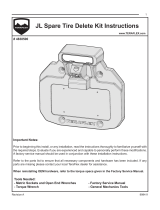Page is loading ...

GP JEEP JK License Plate Relocation Kit w/ Wiring Harness
Included with your Kit:
License Plate Bracket
X2 Stainless Extended Lug Nuts
X2 ½”-20x3/4 Hex Screws
X2 ½” Split Washers
X2 ¼”-20 x 5/8 Hex Washer Machine Screws
X2 ¼”-20 Nylon Lock Nuts
X2 #10 x ¾ Phillips Pan Screw for factory third brake light
X1 Prewired LED Light with wiring harness and connector for License Plate light
Instructions:
1. Remove your License plate and Attach with ¼-20x5/8 Hex Washer Machine screws and Nylon Lock Nuts to
License plate Bracket.
2. Disconnect License plate LED light included (at the connector prewired) and install Light on Bracket. Hand
tighten with a ¼ turn after hand tight.
3. Remove existing lug nuts from spare tire and install extended stainless lug nuts included using a #19 Socket
Wrench. Do not over tighten or use air tools to install or you could damage your spare tire mounting bracket.
4. Install your license bracket to the two lugs with the ½” lock washers and ½”-20x3/4 Hex Screws. Tighten until
lock washers are fully collapsed.
For Wiring your New License plate light:
We have included 10+ feet of wire to make your install easier. There are many ways you can rewire this light.
You can choose to wire it to your passenger side brake light or any way that works for you. The License plate light can be
wired to any source that provides a constant power source when your lights are on. Our recommendation is not the only
way. We recommend installing to factory license plate light wiring:
1. DISCONNECT BATTERY PRIOR TO DOING ANY ELECTRICAL WORK ON YOUR JEEP. J
2. Remove the long horizontal cover and vented vertical cover inside your tailgate.
3. Remove the rubber grommet where your third brake light wiring harness runs into the back of your tailgate. You
can choose to either run your new License plate wiring harness through that grommet’s existing hole or make a
new hole for that wire through the grommet. Once through the grommet, pull wire through leaving about 20-
27” outside the vehicle for connecting to the light itself. Once inside, run the wire along the third brake light
wiring and secure with zip ties if desired (behind the long plastic horizontal cover).

4. You can run the wiring harness through the protective nylon cover that runs from the tailgate to the back inside
panel of your jeep if desired. (Or Just zip tie to the protective nylon cover)
5. Remove the inside passenger side role bar plastic panel, the rear storage / subwoofer cover, factory jack storage
cover, and factory jack. Run your wire behind the plastic rear panel below the roll bar on the passenger side
down through the storage area for the factory jack. Secure the wire away from jack.

6. Below the factory jack is a drainage plug, remove the plug and make a hole in the plug to insert the wiring
harness through. Pull wire through while making sure its secure in the jack compartment. Leave enough lead
inside the vehicle for storing the wiring securely.
7. Once through the plug, reinstall the plug. Now that the wire is under your vehicle, run your wire securely to your
driver’s side third brake light under the vehicle. There is a foam insulation panel you will pass through.

8. Remove your driver’s side third brake light. (Inside screws only)
9. Using the existing wiring for your factory License plate light, you can chose to connect your GP wiring to the
existing connector, or cut off the connector on both ends and connect the wiring directly to the existing license
plate light wiring. ***Recommend using a multi meter to confirm which factory wire is positive and which wire is
ground.*** (GP Wiring Harness – Red is positive and Black is ground)
10. After connecting the wiring, test prior to reinstalling all removed factory parts.
Factory Third Brake Light:
The GP Bracket has two screw locations to place your factory third braket light. It will require removal from your
factory brake light assembly and using the two screws provided.
If you have any questions at all, please do not hesitate to email us at info@gp-factor.com. Thanks!
/