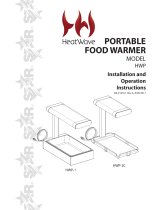3
DTP R HWP D 4K Series • Setup Guide (Continued)
Rear Panel
A DC power input connector — Wire and plug the included external 12 VDC power supply into either this 2-pole
connector or the power input connector on the transmitter (see the DTP R HWP 4K 231 and 331 D User Guide at
www.extron.com for wiring information).
B DTP IN connector — Connect the opposite end of the twisted pair cable from the
transmitter output connector to this RJ-45 connector.
ATTENTION:
• Do not connect these outputs to a telecommunications or computer
data network.
• Ne connectez pas ces appareils à des données informatiques ou à un
réseau de télécommunications.
NOTES:
• The DTP R HWP 4K 231 D models can receive video, control, and audio (if
applicable) signals up to 230 feet (70 meters).
• The DTP R HWP 4K 331 D models can receive video, control, and audio (if
applicable) signals up to 330 feet (100 meters).
Signal LED — Lights when the unit is receiving any valid signal on the DTP In connector.
Link LED — Link is established between the units on the DTP cable.
C Audio Output connector — Connect a balanced or unbalanced stereo or mono audio device to the receiver via the
Audio captive screw connector. See the drawing below.
Tip
Ring
Sleeve (s)
Tip
Ring
Tip
)
Tip
See Caution
See Caution
LR
CAUTION: For unbalanced audio, connect the sleeves to the ground contact. DO NOT connect the sleeves to the
negative (–) contacts.
ATTENTION : Pour l’audio asymétrique, connectez les manchons au contact au sol. Ne PAS connecter les
manchons aux contacts négatifs (–).
Step 5 — Power the Units
The units can be powered one of two ways:
• Locally with the included power supply. A compatible transmitter can then be powered remotely through the DTP line.
• Remotely via the DTP line by a locally powered DTP transmitter.
NOTE: See the DTP R HWP 4K 231 and 331 D User Guide at www.extron.com for wiring information.
Step 6 — Final Installation
a. Make all connections, power the units, and test the system for satisfactory operation.
b. At the power outlet, unplug the power supply.
c. Mount the receiver into the wall box, and attach the supplied decorator-style faceplate to the unit.
d. At the power outlet, reconnect the power supply to power up both units.
SIG LINK
DTP IN
AUDIO
POWER
12V
A MAX
LR
1
DTP IN
DTP R HWP 4K 231 D
A
B
C
DTP R HWP 4K 231 D
and DTP R HWP 4K 331 D