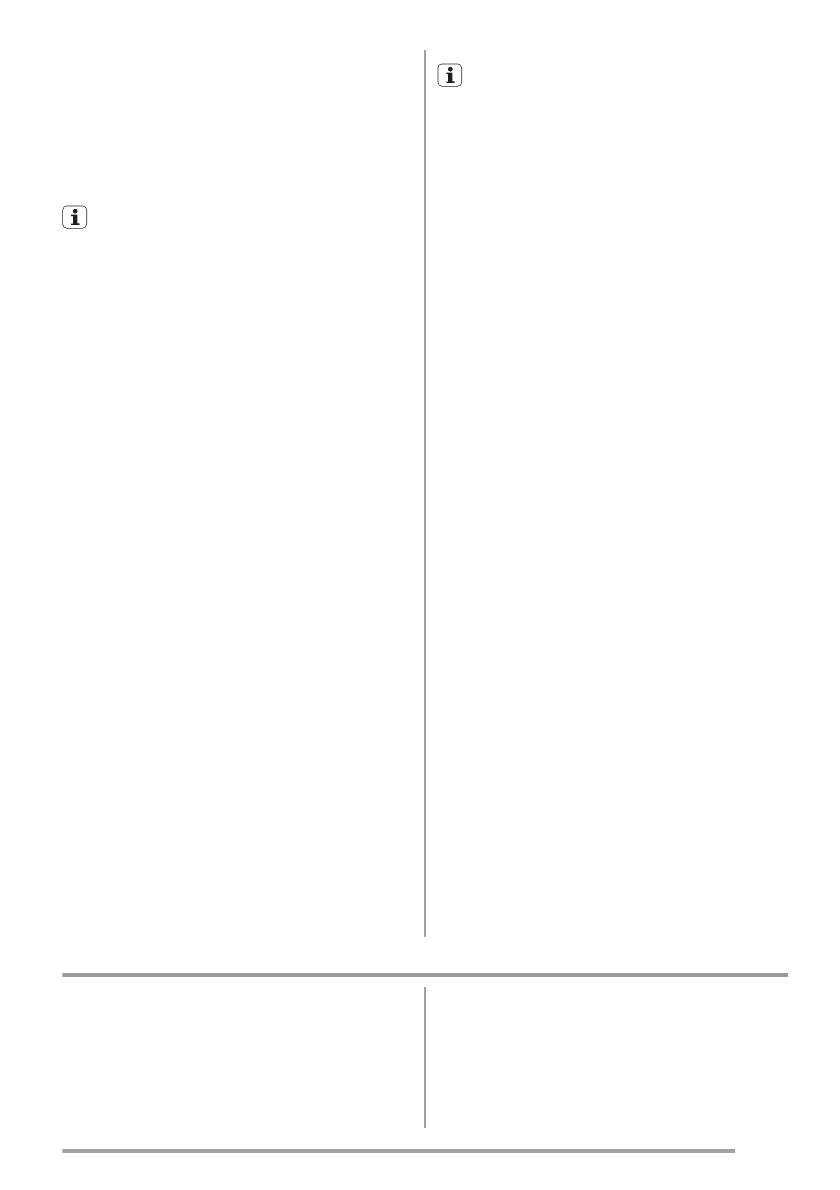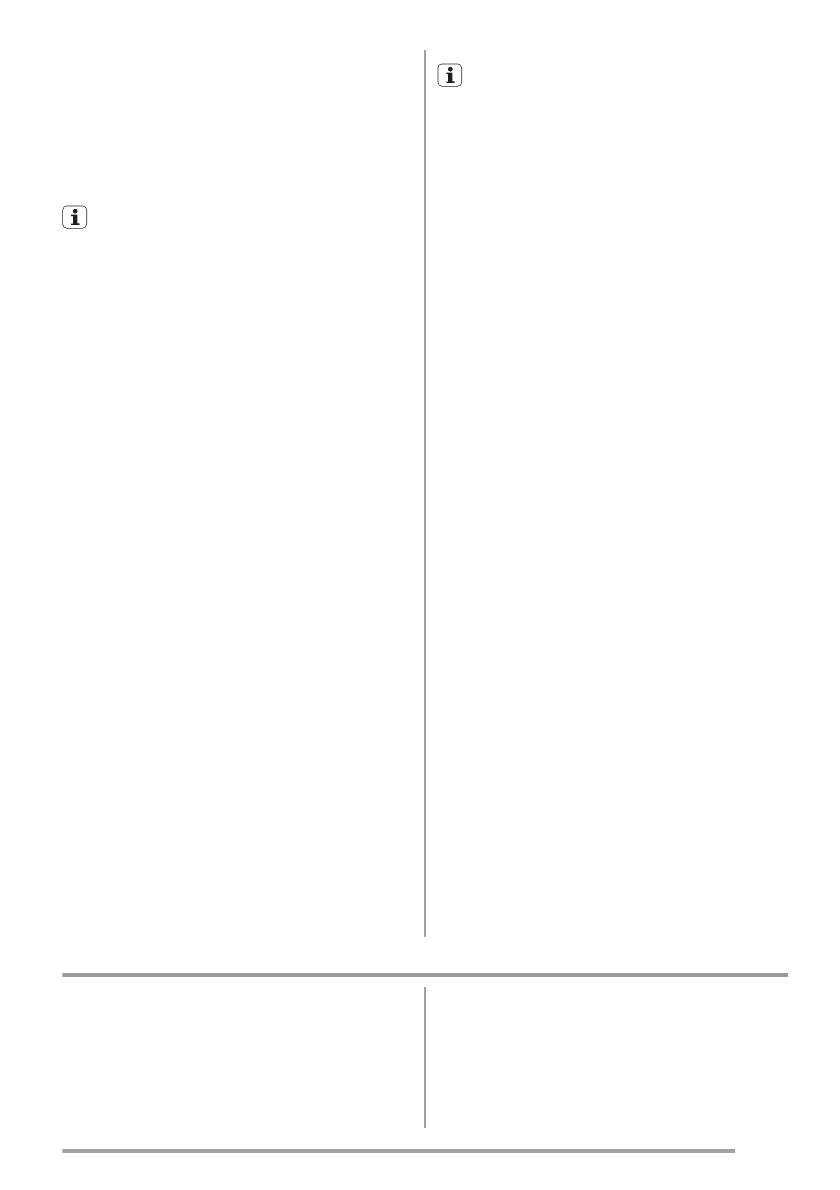
2. Assurez-vous que l'appareil est en mode ré-
glage. Reportez-vous au chapitre « RÉGLA-
GE ET DÉPART D'UN PROGRAMME ».
3. Appuyez simultanément sur les touches de
fonction (D) et (E) jusqu'à ce que le voyant
de la fonction « Tout en 1 » s'allume.
La fonction reste activée jusqu'à ce que
vous la désactiviez. Appuyez simultané-
ment sur les touches de fonction (D) et (E) jus-
qu'à ce que le voyant « Tout en 1 » s'éteigne.
Si vous ne souhaitez plus utiliser de
pastilles de détergent multifonctions,
avant de commencer à utiliser un produit
de lavage, un liquide de rinçage et un sel
régénérant séparément, effectuez les
actions suivantes :
1. Désactiver la fonction « Tout en 1 ».
2. Réglez l'adoucisseur d'eau au niveau mixi-
mum.
3. Assurez-vous que le réservoir de sel régé-
nérant et le distributeur de liquide de rinça-
ge sont pleins.
4. Démarrez le programme le plus court avec
une phase de rinçage, sans produit de lava-
ge ni vaisselle.
5. Réglez l'adoucisseur d'eau en fonction de la
dureté de l'eau de votre région.
6. Ajustez la quantité de liquide de rinçage li-
béré.
Signaux sonores
Les signaux sonores retentissent dans les con-
ditions suivantes :
• Le programme est terminé.
• Le niveau de l'adoucisseur d'eau est réglé
électroniquement.
• L'appareil présente une anomalie de fonc-
tionnement.
Réglage d'usine : activés. Vous pouvez
désactiver les signaux sonores.
Désactivation des signaux sonores
1. Appuyez sur la touche Marche/Arrêt pour
allumer l'appareil.
2. Assurez-vous que l'appareil est en mode
Programmation. Reportez-vous au chapitre
« RÉGLAGE ET DÉPART D'UN PRO-
GRAMME ».
3. Maintenez appuyées les touches de fonc-
tion (B) et (C) simultanément jusqu'à ce que
les voyants des touches de fonction (A), (B)
et (C) clignotent.
4. Appuyez sur la touche de fonction (C),
• Les voyants des touches de fonction (A)
et (B) s'éteignent.
• Le voyant de la touche de fonction (C)
continue de clignoter.
• Le voyant de fin s'allume.
5. Appuyez sur la touche de fonction (C). Le
voyant de fin s'éteint, les signaux sonores
sont désactivés.
6. Éteignez l'appareil pour confirmer.
Activation des signaux sonores
1. Reportez-vous au paragraphe « Désactiva-
tion des signaux sonores », étapes (1) à (3).
2. Appuyez sur la touche de fonction (C),
• Les voyants des touches de fonction (A)
et (B) s'éteignent.
• Le voyant de la touche de fonction (C)
continue de clignoter.
• Le voyant de fin est éteint.
3. Appuyez sur la touche de fonction (C). Le
voyant de fin s'allume, les signaux sonores
sont activés.
4. Éteignez l'appareil pour confirmer.
Avant la première utilisation
1. Assurez-vous que le niveau réglé pour
l'adoucisseur d'eau est compatible avec la
dureté de l'eau de votre région. Dans le cas
contraire, réglez l'adoucisseur d'eau. Con-
tactez votre compagnie des eaux pour con-
naître la dureté de l'eau de votre région.
2. Remplissez le réservoir de sel régénérant.
3. Remplissez le distributeur de liquide de rin-
çage.
4. Ouvrez le robinet d'eau.
19
www.zanussi.com