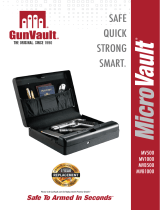Page is loading ...

Important Operating Instructions
and Warranty Information On Your
New Electronic AMSEC Safe
MODEL:
ESF1214
Read Contents Carefully For
Trouble-Free Operation of Your Safe
Dear Valued Customer:
Congratulations on your purchase of the nest safe from American
Security Products, Co.
You’ve taken an important step in organizing and protecting your most
valued possessions. Every AMSEC safe is professionally hand-crafted and
designed to provide a lifetime of trouble-free performance.
AMSEC oers the industry’s nest warranty backed by a nationwide
network of highly skilled authorized dealers, providing prompt,
courteous, and professional service. We suggest that you read the Limited
Warranty thoroughly, and invite you to contact your authorized AMSEC
dealer or AMSEC’s Service Department if you have any questions.
Please also take the time to read and familiarize yourself with the proper
operating procedures of your new safe presented on the following pages.
Again, Congratulations and Thank You for selecting AMSEC!
If you like us to send AMSEC Safe information to a friend or have any
questions concerning our complete line of security products, please send
your request to:
AMERICAN SECURITY
PRODUCTS COMPANY
11925 Pacic Ave
Fontana, CA 92337
Visit us on the web at:
www.amsecusa.com
Part #4305281 Revised 05/10

Each AMSEC safe is professionally hand-crafted with quality materials and is equipped with a precision-
quality, digital lock. To become familiar with the lock, operate the lock (as outlined below) several times
before closing the door and locking the safe.
Operating Your Safe
NOTE: The safe is shipped without the batteries installed. Please use the emergency key (See Step #5)
to open the safe and install the batteries for the rst time.
1. SETTING UP A USER
Open the safe door. (If you have not done so already, use the emergency key to open the door
for the rst time and install the 4 AA batteries behind safe door, see Step 5)
With the door open, locate the green programming button. (The green programming button is
located on the hinged side of the door.)
Press the green programming button. The display on the lock should light up saying “Enroll.”
Place your nger on the sensor just under the display. (Use Caution to minimize movement
while programming a nger.) The display should show “Put Again.” Do not move your nger,
just keep it in place. The “Put Again” message indicates it is taking a second scan of your nger.
The display should now show a user number and say, “Enroll OK.” Now you can remove your
nger from the sensor.
If the enrollment fails the display will show “Enroll Again” and try to enroll the nger again.
You can enroll up to 120 users.
ATTENTION:
Before closing the safe door please test your newly enrolled ngerprint. See Step 2 for lock operation.
Please also remove the emergency key from the lock before operating the safe with the biometric reader.
When you remove the emergency key the safe will be locked open.
2. OPENING THE BIOMETRIC LOCK
Press the Silver button on the front side of the lock, just under the Biometric reader. The
Display will read “Put Finger”
Place your nger on the Biometric sensor. The Display should read “Finger Ok” and then
“Opening” if the ngerprint is validated.
If the biometric sensor reads six (6) consecutive bad nger reads it will lock out the safe for 5
minutes. Please make sure you are enrolled in the safe and are using the nger you used at
time of enrollment to prevent accidental lock out.
3. CLOSING THE SAFE
Close the door on the safe. If the door is locked open, the safe will need to be unlocked, to
retract the locking bolts. Refer to Step 2, “Opening the Biometric Lock” to open the safe.
Press the Silver button on the front side of the lock, just under Biometric reader. The Display
will read “Closing.” The door should now be locked.
1.
2.
3.
4.
5.
6.
1.
2.
3.
1.
2.

4. DELETING USERS THIS WILL DELETE ALL USERS
Open the safe door and locate the red button. The red button should be located on the door
hinge side of the safe door.
Press and hold the Red Button. When the display says, “Delete Finger” place your finger
on the biometric sensor. Note: The red button must be held down the whole time.
The display will read “Delete Ok”. All users have now been deleted.
The Lock can now be opened just by pressing the silver button on the front of lock. No enrolled
ngerprint will be required to operate the lock.
Set up a New User as stated in Step #1.
5. HOW TO OPEN IN AN EMERGENCY
Locate the “AMSEC” logo plate just down and to the right of the biometric lock.
Using a screwdriver, remove the 2 screws holding the plate, to reveal the emergency lock.
Use the emergency key to open the safe door.
6. BATTERY OVERRIDE:
If after pressing the silver button
the reader screen ashes, this is an
indication that the batteries are low.
Using the Power Override Box, plug
the cable terminal into the port on
the underside of the ngerprint
reader. Press the silver button and
place your nger on the Biometric
sensor to open the safe.
Remove the battery cover on the back of the door and replace with (4) AA (1.5 volt) Alkaline
batteries.
PLEASE KEEP THE EMERGENCY KEYS IN A SAFE PLACE
BUT NOT IN THE SAFE!
1.
2.
3.
4.
5.
1.
2.
3.
1.
2.
3.

MAINTENANCE
Standard nish: Your safe is provided with a durable paint that may be easily cleaned with
a mild detergent and a soft cloth. Do Not use abrasive scouring pads or any chemical uids,
which may react and damage the nish.
Door Operating Mechanism: The handle of the safe moves mechanical parts inside the
door. After a period of use, if diculty is experienced in operation, please contact a
qualied locksmith for service.
Door Hinges: If the door becomes hard to open or emits noise, the hinges may need
lubrication. Please contact a qualied locksmith for service.
CAUTION:
AMSEC assumes no liability for nish damage due to the incorrect use of caustic
lubricants.
DAMAGE CLAIMS
Freight Damage: All safes are carefully packed for shipment. The manufacturer’s liability
ceases when the transportation carrier accepts the shipment in good condition. The
carrier’s liability ceases when you sign for the merchandise. INSPECT YOUR SHIPMENT
BEFORE SIGNING THE DELIVERY RECEIPT. Although unlikely, if damage occurs you have the
option of refusing the shipment or negotiating a settlement with the carrier. To negotiate a
settlement follow these steps:
Note the extent of the damage on the freight bill and sign your name.
Save all cartons and packaging materials.
Call the freight carrier immediately and request a damage inspection claim.
ALL CLAIMS:
Contact your dealer immediately.
Claims must be led within 15 days.
Claims must be accompanied by proof of purchase receipt and photographs.
In the event of replacement, the safe must be returned to the dealer/factory in the
original packaging.
1.
2.
3.
1.
2.
3.
4.
«
CAUTION!
Liquids can damage the lock
/