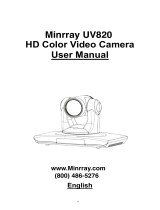Page is loading ...


Page 1 of 43
Attentions
Electric Safety
Installation and operation must accord with electric safety standard
Caution to transport
Avoid stress, vibration and soakage in transportation, storage and installation.
Polarity of power supply
The power supply of the product is ±12V, the max electrical current is 2A .Polarity of the power supply
drawing.
Careful of installation
Never move the camera by seizing the camera head. Don’t rotate camera head by hand; otherwise,
mechanical trouble will occur.
This series item must be put on the smooth desk or platform, and it can not be installed slant ways;
If the camera is installed on TV or computer, the base can be fixed by four double-sided adhesive trays.
Don’t apply in corrosive liquid, as or solid environment to avoid the cover which is made up of organic
material.
To make sure no obstacle in rotation range.
Never power on before installation is completed.
Don’t disassemble discretionarily.
We are not responsible for any unauthorized modification or dismantling.
Attention
Electromagnetic filed under certain rate may affect camera image!

Page 2 of 43
Content
1. Fast Installation ........................................................................................................................................................ 4
1.1 Camera Interface Explanation ....................................................................................................................... 4
1.2 Power on initial configuration ....................................................................................................................... 5
1.3 Video Output .................................................................................................................................................. 6
2. Product overview ..................................................................................................................................................... 9
2.1 Product Introduction ...................................................................................................................................... 9
2.1.1 Product Model .................................................................................................................................. 9
2.1.2 Dimension ................................................................................................................................ 10
2.1.3 Accessory ....................................................................................................................................... 10
2.2 Main Features ............................................................................................................................................... 11
2.2.1 Camera Performance .................................................................................................................... 11
2.2.2 Network performance .................................................................................................................... 11
2.3 Technical Specification ................................................................................................................................ 12
2.4 Interface Instruction ..................................................................................................................................... 13
2.4.1 External Interface .......................................................................................................................... 13
2.4.2 Bottom Dial Switch ........................................................................................................................ 15
2.4.3 RS-232 Interface ........................................................................................................................... 16
3. Application Instruction .......................................................................................................................................... 17
3.1 Video Output ................................................................................................................................................ 17
3.1.1 Power-On Initial Configuration .................................................................................................... 17
3.1.2 Video Output .................................................................................................................................. 17
3.2 Remote Controller ....................................................................................................................................... 18
3.2.1 Keys Instruction ............................................................................................................................................. 18
3.2.2 Applications .................................................................................................................................... 19
3.3 MENU SETTING ........................................................................................................................................ 20
3.3.1 Main Menu...................................................................................................................................... 20
3.3.2 System Setting .............................................................................................................................. 21
3.3.3 Camera Setting .............................................................................................................................. 21
3.3.4 P/T/Z ............................................................................................................................................... 24
3.3.5 Video Format ................................................................................................................................. 24
3.3.6 Version ............................................................................................................................................ 25
3.3.7 Restore Default .............................................................................................................................. 25
4. Network Connection ...................................................................................................................................... 25
4.1 Connecting Mode ............................................................................................................................. 25
4.2 IE Log In ...................................................................................................................................................... 28
4.2.1 Web client ....................................................................................................................................... 28
2)Download/Install Plug in ..................................................................................................................... 28
4.2.2 Preview ........................................................................................................................................... 28
4.2.3 Playback .......................................................................................................................................... 29
4.2.4 Configuration .................................................................................................................................... 29
4.2.5 Video configuration ....................................................................................................................... 29
4.2.6 Network configuration ................................................................................................................... 31

Page 3 of 43
4.2.7 System configuration ..................................................................................................................... 32
4.2.8 Logout ............................................................................................................................................... 33
4.2.9 Wireless network ............................................................................................................................ 33
5. Serial Communication Control .............................................................................................................................. 34
5.1 VISCA protocol list ..................................................................................................................................... 34
5.1.1 Camera return command ................................................................................................................... 34
5.1.2 Camera control command ................................................................................................................. 34
5.1.3,Inquiry command .............................................................................................................................. 37
5.2,Pelco-D protocol command list ................................................................................................................... 38
5.3 Pelco-P protocol command list .................................................................................................................... 39
6. FAQ ....................................................................................................................................................................... 40
6.1 Camera Maintenance ................................................................................................................................... 40
6.2 Troubleshooting ........................................................................................................................................... 40
Appendix: .................................................................................................................................................................. 41

Page 4 of 43
1. Fast Installation
1.1 Camera Interface Explanation
Figure 1.1 Interface of ST (standard) Series
1. Camera Lens
2. Camera Base
3. Remote Controller Receiver Light
4. Bottom Dial Switch
5. Tripod Screw Hole
6. RS232 Control Interface (input )
7. RS232 Control Interface (output )
8. RS485 Input (left +,right-)
9. Audio Input Interface
10. 3G-SDI interface
11. HDMI Interface
12. 10/100M Network Interface
13. DC12V Input Power Supply Socket
Figure 1.2 Interface of U3 (USB3.0) Series
1. Camera Lens
2. Camera Base
3. Remote Controller Receiver Light
4. Bottom Dial Switch
5. Tripod Screw Hole
6. RS232 Control Interface (input )
7. RS232 Control Interface (output )
8. USB3.0 interface
9. Audio Input Interface
10. 10/100M Network Interface
11. DC12V Input Power Supply Socket

Page 5 of 43
Figure 1.3 Interface of U2 (USB2.0) Series
1. Camera Lens
2. Camera Base
3. Remote Controller Receiver Light
4. Bottom Dial Switch
5. Tripod Screw Hole
6. RS232 Control Interface (input )
7. RS232 Control Interface (output )
8. USB2.0 interface
9. Audio Input Interface
10. 10/100M Network Interface
11. DC12V Input Power Supply Socket
Figure 1.4 Interface of HD BaseT Series
1. Camera Lens
2. Camera Base
3. Remote Controller Receiver light
4. Bottom Dial Switch
5. Tripod Screw Hole
6. Audio Input Interface
7. 10/100M Network Interface
8. HD-BaseT interface
9. DC12V Input Power Supply Socket
Audio input interface: Users can connect external microphone or pick-up (3.5mm audio cable). Audio and video output at
the same time through LAN port.
Note: ST model is standard interface, U3 model is USB3.0 interface, U2 model has USB2.0 interface, HD model has HD
BaseT interface. Users should read the manual according to the special model.
1.2 Power on initial configuration
1) Power on: Connect DC12V power supply adapter with power supply socket.
2)Initial configuration: Power on with power indicator light on and remote control receiver light blinking, camera head moves
from bottom left to the bottom, and then goes to the HOME position (intermediate position of both horizontal and
vertical ),while the camera module stretches. When remote control receiver light stops blinking, the self-checking is finished
Note: If you set preset 0, when Power on self-test is completed, the camera automatically moves to the preset 0 position.

Page 6 of 43
1.3 Video Output
This series has a variety of video output; ST models have video output from LAN, HDMI and 3G-SDI, U3 models from LAN
and USB3.0 which is compatible with USB2.0, and U2 models from LAN and USB2.0. HD models from LAN and HD-BaseT.
1) Video Output from LAN
a. Network Cable Connection Port: ST Model--No.12 in Figure1.1; U3 Model--No. 8 in Figure1.2; U2 Model--No.8 in
Figure 1.3.
b. Webpage Login: Open your browser and enter 192.168.5.163 in the address bar (factory default); press Enter to enter
into the login page; click on the “player is not installed, please download and install!" and follow the installation steps for
installation. Then enter the user name admin and password admin (factory default); press Enter to enter into the
preview page, users can carry out PTZ control, video recording, playback, configuration and other operations.
2) HDMI Video Output
a. HDMI Video Cable Connection: ST models refer to No.11 in Figure1.1
b. Connect the camera and the monitor via HDMII video cable; video output is available after camera self-test.
3) 3G-SDI Video Output
a. 3G-SDI video cable connection: ST models refer to No.10 in Figure1.1
b. Connect the camera and the monitor via 3G-SDI video cable; video output is available after camera self-test.
4) USB3.0 video output
a. USB3.0 video cable connection: U3 models refer to NO.7 in figure1.2.
b. Connect the camera and the monitor via USB3.0 video cable, open video display software, select image device, and
then video output will be available.
5) USB3.0 compatible with USB2.0 output
a. USB3.0 video cable connection: U3 models refer to NO.7 in Figure1. 2.
b. Connect the camera and the monitor via USB3.0 video cable, open video display software, select image device, and
then video output will be available.
6) USB2.0 video output
a. USB2.0 video cable connection: U2 models refer to NO.7 in Figure1. 3.
b. Connect the camera and the monitor via USB2.0 video cable, open video display software, select image device, and
then video output will be available.
7) HDBaseT video output
a. IP cable connect: HD model pls refer to figure 1.0 No.8.
b. Connect the device, HD BaseT signal receiving device and the display together properly through the network cable and
video cable. Image could be displayed after the device finish self inspection.
HD Baset signal receiving device : HD Baset adapter box, input HD Baset signal, output HDMI signal.
Note: USB2.0 output and USB3.0 output is the same interface.
1.4 Bracket mount
Note: Bracket can only be wall mounted or upside down mounted on template and concrete wall, but can not be installed on
plasterboard.
1) Wall mount step

Page 7 of 43
2. Upside down mount step

Page 8 of 43

Page 9 of 43
2. Product overview
2.1 Product Introduction
2.1.1 Product Model
There are four main series according to different video formats, lens optical zooms, output interfaces and remote control
modes.
Model NO.X—XXX—XXX—XX
IR ---IR Remote Controller
WR---Wireless Remote Controller
ST---Standard Interface (5G Wifi function optional)
U2---USB2.0 Interface
U3---USB 3.0 Interface
HD---HD BaseT i
05---05x Optical Zoom Lens
10---10 x Optical Zoom Lens
12---12x Optical Zoom Lens
20---20x Optical Zoom Lens
S---1080P60 Downward Compatibility
(Support ST/HD/U3 Interface)
M---1080P30Downward Compatibility
Please refer to corresponding features in this manual.
Note: 5Gwifi is optional for ST (standard) series only.

Page 10 of 43
2.1.2 Dimension
Figure 2.2 Camera dimension
2.1.3 Accessory
When you unpack, check that all the supplied accessories are included:
Model
NO.
Configurat
ion
ST Series
U3 Series
U2 Series
HD BaseT Series
Access
ory
Standard
Power adapter
1piece
Power adapter 1 piece
Power adapter 1
piece
Power adapter 1
piece
RS232 cable 1 piece
USB3.0 cable 1 piece
USB2.0 cable 1 piece
User manual 1
User manual 1
User manual 1
User manual 1
Double-side glue
shim 4pcs
Double-side glue shim
4pcs
Double-side glue
shim 4pcs
Double-side glue
shim 4pcs
Warranty card 1
piece
Warranty card 1 piece
Warranty card 1
piece
Warranty card 1
piece
Optional
IR Remote controller
1 piece
IR Remote controller or
wireless controller 1
piece
IR Remote controller
or wireless controller
1 piece
IR Remote controller
or wireless controller
1 piece
Wireless controller 1
piece
Wireless controller 1
piece
Wireless controller 1
piece
Wireless controller 1
piece
Wall mounting
bracket
Wall mounting
bracket(optional)
Wall mounting
bracket(optional)
Wall mounting
bracket(optional)
Upside-down
mounting
bracket(optional)
Upside-down mounting
bracket(optional)
Upside-down
mounting
bracket(optional)
Upside-down
mounting
bracket(optional)
Cascade cable
USB2.0 Video cable: If need USB2.0 cable to provide power but not a power adapter, USB2.0 Video cable with two ports is
needed, among which red port is for power supply and black port for transmitting USB video signals. If using a power
adapter, the general USB2.0 video cable without power supply function is ok.

Page 11 of 43
2.2 Main Features
2.2.1 Camera Performance
This series camera offers perfect functions, superior performance and rich interfaces. The features include advanced ISP
processing algorithms to provide vivid images with a strong sense of depth, high resolution and fantastic color rendition. It
supports H.265/H.264 encoding which makes motion video fluent and clear even with less than ideal bandwidth conditions.
1.Superb High-definition Image: It employs 1/2.8 inch high quality CMOS sensor. Resolution is up to 1920x1080 with
frame rate up to 60 fps.
2.Various Optical Zoom Lens: It has 5X/10X/12X/20X optical zoom lens for options. The 5X zoom lens is with 80.9 ° wide
view angle without distortion.
3. Leading Auto Focus Technology: Leading auto focus algorithm makes lens a fast, accurate and stable auto-focusing.
4. Low Noise and High SNR: Low Noise CMOS effectively ensure high SNR of camera video.
Advanced 2D/3D noise reduction technology is also used to further reduce the noise, while ensuring image sharpness.
5.Quiet PTZ: By adopting high accuracy step driving motor mechanism, it works extremely quiet and moves smoothly and
very quickly to designated position.
6.Multi-Format Video Outputs: support HDMI,3G-SDI, USB, wired LAN and wireless LAN interfaces
The 3G-SDI is available for 100m transmission at 1080p60 format.
7.Multiple Remote Controls: There is IR remoter and 2.4G wireless remote for options. The 2.4G wireless remote
controller will not be affected by angle, distance or IR interference. Support transparent transmission function.
8.Low-power Sleep Function: Support low-power sleep/wake up, the consumption is lower than 500mW under sleep
mode
9.Support Multiple Control Protocol: Support VISCA, PELCO-D, PELCO-P protocols which can also be automatically
recognized. Support VISCA control protocol through IP port.
10.RS-232 Cascade Function: ST series support RS-232 cascade function which is convenient for installing.
11.255 Presets Positions: Up to 255 presets (10 presets by remoter).
12.Wide Application: Tele-education, Lecture capture,Webcasting,Videoconferencing,Tele-training,Tele-medicine,
Interrogation and Emergency command systems.
2.2.2 Network performance
1. Audio Input Interface: Support 16000,32000,44100,48000 sampling frequency and AAC, MP3, PCM audio coding.
2. Multiple Audio/Video Compression: Support H.264/H.265 video compression; AAC,MP3 and PCM audio
compression; Support compression of resolution up to 1920x1080 with frame up to 60 fps and 2 channel 1920x1080p
with 30 fps compression.
3. Multiple network protocol: Support ONVIF,RTSP,RTMP protocols and RTMP push mode, easy to link streaming
media server (Wowza, FMS)
4. 5G WIFI function: If the product contains 5G wifi module, you can set up a wireless wifi connection in a webpage, the
specific configuration described in detail on the page of web configuration.

Page 12 of 43
2.3 Technical Specification
Model
5X
10X
12X
20X
Camera Parameter
Sensor
1/2.8 inch high quality HD CMOS sensor
Effective Pixels
16: 9 2.07 megapixel
Video Format
ST video format
1080P60/50/30/25/59.94/29.97;1080I60/50/59.94;720P60/50/30/25/59.94/29.97
U3 interface video format
1)U3:1920X1080P60/50/30/25;1280X720P60/50/30/25;960X540P30;640X360P30;640X4
80P30;352X288P30;960X540P30;
2)U3 compatible with U2: 960X540P30; 640X360P30; 1280X720P10/15; 720X576P50;
720X480P60; 640X480P30; 352X288P30.
U2 interface video format
176x144/320x240/320x180/352x288/640x480/720x576/640x360/800X600/960X540/1024
X576/1024X768/1600X896/1920X1080/1280X720;P30/25/20/15/10/5
Optical Zoom
5X
f=3.6~18mm
10X
f=4.7~47mm
12X
f=3.9~46.1mm
20X
f=4.7~94mm
View Angle
16.43°(tele)
80.9°(wide)
6.43°(tele)
60.9°(wide)
6.3°(tele)
72.5°(wide)
2.9°(tele)
55.4°(wide)
AV
F1.6 – F3.0
F1.6 – F3.0
F1.8 – F2.4
F1.6 – F3.5
Digital Zoom
10X
Minimum Illumination
0.5Lux (F1.8, AGC ON)
DNR
2D & 3D DNR
White Balance
Auto / Manual/ One Push/ 3000K/ 4000K/5000K/6500K
Focus
Auto/Manual
Aperture
Auto/Manual
Electronic Shutter
Auto/Manual
BLC
ON/OFF
WDR
OFF/ Dynamic level adjustment
Video adjustment
Brightness, Color, Saturation, Contrast, Sharpness, B/W mode, Gamma curve
SNR
>55dB
Input/Output Interface
Video Interfaces
05/10/12/20-ST Model:HDMI, 3G-SDI,LAN
05/10/12/20-U2 Model:USB2.0(power supply available), LAN
05/10/12/20-U3 Model:USB3.0(power supply available),LAN
05/10/12/20-HD Model:HDBaseT(power supply available),LAN
Image code stream
Double streams outputs simultaneously
Video Compression
format
H.264, H.265
Control Signal Interfac
e
RS-232 Ring through RS232 output, RS-485
Control Protocol
VISCA/Pelco-D/Pelco-P; Baud Rate: 115200/9600/4800/2400bps
Audio input Interface
Double track 3.5mm linear input;
Audio Compression
Format
AAC/MP3/PMC Audio compression
HD IP Interface
100M IP port(100BASE-TX); 5G WiFi (optional), support IP Visca control protocol
Network Protocol
RTSP/RTMP,ONVIF
Power Interface
HEC3800 outlet (DC12V)
PTZ Parameter
Pan Rotation
±170°
Tilt Rotation
-30°~+90°
Pan Control Speed
0.1 -180°/sec
Tilt Control Speed
0.1-80°/sec
Preset Speed
Pan: 60°/sec, Tilt: 30°/sec
Preset Number
255 presets (10 presets by remote controller)
Other Parameter
Supply Adapter
AC110V-AC220V to DC12V/2A

Page 13 of 43
Input Voltage
DC12V±10%
Input Current
1A(Max)
Consumption
12W (Max)
Store Temperature
-10℃ to +60℃
Store Humidity
20% - 95%
Working Temperature
-10℃ to +50℃
Working Humidity
20%--80%
Dimension
150mmX150mmX167.5mm
Weight
1.4KG
Working Environment
Indoor
Remote Operation (IP)
Remote Upgrade, Reboot and Reset
Accessory
Power Supply,RS232 Control Cable,USB3.0 Cable(U3 Model),USB2.0 Cable(U2
Model),Remoter,Manual, Warranty card
Optional Accessory
Bracket
2.4 Interface Instruction
2.4.1 External Interface
1) External interface of ST models: RS232 Input /Output, RS485 Input, Audio Input,3G-SDI Output, HDMI Output,
LAN, DC12V Power Interface.
Figure 2.3 ST model external interface diagram
2) External interface of U3 model: Audio Input, USB 3.0 Output, LAN, DC12V Power Interface.

Page 14 of 43
Figure 2.4 U3 model external interface diagram
3) External interface of U2 model: Audio Input, USB 2.0 Output, LAN, DC12V Power Interface.
Figure 2.5 U2 model external interface diagram
4) External interface of HD model: Audio Input, HD-BaseT Output, LAN, DC12V Power Interface.
Figure 2.6 HD model external interface diagram

Page 15 of 43
2.4.2 Bottom Dial Switch
ST model , U3 model and U2 model Bottom Dial Switch diagram shown in Figure 2.6 and 2.7:
Figure 2.6 Bottom Dial Switch diagram
ST model:two DIP switches are set to ON or OFF to select different modes of operation as shown in Table 2.2
Table 2.2 Dial Switch setting
U3 model:two DIP switches are set to ON or OFF to select different modes of operation as shown in Table 2.3
Table 2.3 Dial Switch setting
Model U2:two DIP switches are set to ON or OFF to select different modes of operation as shown in Table 2.4
Table 2.4 Dial Switch setting
Model HD:two DIP switches are set to ON or OFF to select different modes of operation as shown in Table 2.5
Table 2.5 Dial Switch setting
No.
SW2
SW1
Explanation
1
OFF
OFF
Software Upgrade Mode
2
ON
ON
Working Mode
No.
SW2
SW1
Explanation
1
ON
OFF
Working Mode
2
ON
ON
USB3.0 Software Upgrade Mode
3
OFF
ON
ARM Software Upgrade Mode
No.
SW2
SW1
Explanation
1
ON
OFF
Working Mode
2
OFF
ON
ARM Software Upgrade Mode
No.
SW2
SW1
Explanation
1
ON
OFF
Working Mode
2
OFF
ON
ARM Software Upgrade Mode

Page 16 of 43
Note: Working mode can be applicable for web upgrade.
2.4.3 RS-232 Interface
1) ST model RS-232C interface specification as shown below
Computer or keyboard and camera connection method
Camera
WindowsDB-9
1.DTR
1.DCD
2.DSR
2.RXD
3.TXD
3.TXD
4.GND
4.DTR
5.RXD
5.GND
6.GND
6.DSR
7.IR OUT
7.RTS
8.NC
8.CTS
9.RI
2) RS-232 Mini-DIN 8-pin Port Definition
3) RS232 (DB9) Port Definition
NO.
Port
Definition
1
DTR
Data Terminal Ready
2
DSR
Data Set Ready
3
TXD
Transmit Data
4
GND
System Ground
5
RXD
Receive Data
6
GND
System Ground
7
IR OUT
IR Commander Signal
8
NC
No Connection
NO.
Port
Definition
1
DCD
Data Carrier Detect
2
RXD
Receive Data
3
TXD
Transmit Data
4
DTR
Data Terminal Ready
5
GND
System Ground
6
DSR
Data Set Ready
7
RTS
Request to Send
8
CTS
Clear to Send
9
RI
Ring Indicator

Page 17 of 43
5) VISCA networking as shown below:
Camera cascade connection method
Camera 1
Camera 2
1.DTR
1.DTR
2.DSR
2.DSR
3.TXD
3.TXD
4.GND
4.GND
5.RXD
5.RXD
6.GND
6.GND
7.IR OUT
7.OPEN
8. NC
8.OPEN
Note: All models have RS232 input and output interface, so you can cascade as the above way.
3. Application Instruction
3.1 Video Output
3.1.1 Power-On Initial Configuration
Connecting the power, camera will have initial configuration, R indicator light will be flashing. When the camera return to the
HOME position (middle position for P/T),and lens finish zoom in/out, the auto-testing is finished. IR led will also stop
flashing. If the preset 0 is set, camera will rotate to the 0 preset position after initial configuration.
3.1.2 Video Output
Connect to the video output cable: the user select the output mode according to the machine model.
Figure 1.4.1 is for your reference (output interface introduction for each product)
1) network output: connect this product and your computer through network cable, then open the browser, enter the
camera IP address (factory default 192.168.5.163) in the address bar, then to the login page and input a user name
and password (factory default are “admin”) ,Finally enter the preview page, and the image comes out.
(Note: If you forget your user name, password, IP address, you can manually restore the default by the remote
controller key combination * #)
2)3G-SDI output or DVI (HDMI) output: Connect the monitor with the corresponding video output interface, then the
monitor output image.
3)USB3.0 output: Connect this product with computer USB3.0 interface (blue),open the Device Manager to see whether
there is an image device and whether the Universal Serial Bus controllers recognize USB3.0 device. After properly
identified, open the software, choose the image device and then it will output image.
4)USB3.0 compatible with USB2.0 output: Connect this product with computer USB2.0 interface (black),open the
Device Manager to see whether there is an image device and whether the Universal Serial Bus controllers recognize
USB3.0 device. After properly identified, open the software, choose the image device and then it will output image.

Page 18 of 43
3.2 Remote Controller
3.2.1 Keys Instruction
1. Standby Key
After 3S long press, the camera will step into standby mode. Long press 3S again, the
camera will self-test again and back to HOME position. (Note: If power-on mode is turned on
and Preset 0 is set, and there is no operation within 12s, it will automatically point to the
specified preset position.
2. Camera Address Selection
Select the camera address which wants to be controlled
3. Number Key
Set or run 0-9 presets
4,*,# Key
Key combination use
5. Focus Control Key
Auto Focus: Enter into auto focus mode.
Manual Focus: The camera focus mode is manual
Switch the camera focus mode to manual focus by pressing [focus +] or [focus -] to adjust.
6. Zoom Control Key
Zoom+:Lens near
Zoom-:Lens far
7. Set or Clear Preset key:
Set Preset: Set preset key + 0-9 number key:
Clear Preset key: Clear preset key + 0-9 number key
8. Pan/Tilt Control Key
Press Key :Up
Press Key :Down
Press Key :Left
Press Key: Right
“HOME” Key: Return to the middle position or enter into the next level menu
9. BLC Control Key
Back Light ON / OFF: Turn on or off the back light
10. Menu Setting
Open or close the OSD menu
Enter / exit the OSD menu or return to the previous menu.
11. Camera IR Remote Control Address Setting
【*】+【#】+【F1】:Camera Address No.1
【*】+【#】+【F2】:Camera Address No. 2
【*】+【#】+【F3】:Camera Address No. 3
【*】+【#】+【F4】:Camera Address No. 4
12. Key Combination Functions
1) 【#】+【#】+【#】:Clear all presets
2) 【*】+【#】+【6】:Restore factory defaults
3) 【*】+【#】+【9】:Flip switch
4) 【*】+【#】+Auto: Enter into the aging mode
5) 【*】+【#】+【3】:Menu set to Chinese
6) 【*】+【#】+【4】:Menu set to English
7) 【*】+【#】+Manual: Restore the default user name,
password, and IP address
8) 【#】+【#】+【0】:Switch the video format to 1080P60
9)【#】+【#】+【1】: Switch the video format to 1080P50
10)【#】+【#】+【2】:Switch the video format to 1080I60
11)【#】+【#】+【3】:Switch the video format to 1080I50
12)【#】+【#】+【4】:Switch the video format to 720P60
13)【#】+【#】+【5】:Switch the video format to 720P50
14)【#】+【#】+【6】:Switch the video format to 1080P30
15)【#】+【#】+【7】:Switch the video format to 1080P25
16)【#】+【#】+【8】:Switch the video format to 720P30
17)【#】+【#】+【9】:Switch the video format to 720P25

Page 19 of 43
3.2.2 Applications
Finishing initialization, it can receive and execute the IR commands. Press the remote controller button, the indicator
light is flashing; release the button, the indicator light stops flashing. Users can control the pan/tilt/zoom, setting and
running preset positions via the IR remote controller.
Key Instruction:
1. In this instruction, “press the key” means a click rather than a long-press, and a special note will be given if a
long-press for more than one second is required.
2. When a key-combination is required, do it in sequence. For example,“ 【 *】+【#】+【F1】”means press“【*】”first and
then press“【#】” and last press“【F1】”.
1) Camera Selection
Select the camera address to control.
2) Pan/Tilt Control
Up: press Down: press
Left: press Right: press
Back to middle position: press“【HOME】”
Press and hold the up/down/left/right key, the pan/tilt will
keep running, from slow to fast, until it runs to the endpoint;
the pan/tilt running stops as soon as the key is released.
3) Zoom Control
ZOOM IN: press “ZOOM “ key
ZOOM OUT: press “ZOOM ” key
Press and hold the key, the camera will keep zooming in or
zooming out and stops as soon as the key is released.
4) Focus Control
Focus (near):Press “【focus+】” key (Valid only in manual
focus mode)
Focus (far): Press “【focus-】”key (Valid only in manual focus
mode)
Auto Focus: Support
Manual Focus: Support
Press and hold the key, the action of focus will keep
continue and stops as soon as the key is released.
5) BLC Setting
BLC ON / OFF: support
6) Presets Setting, Running, Clearing
/