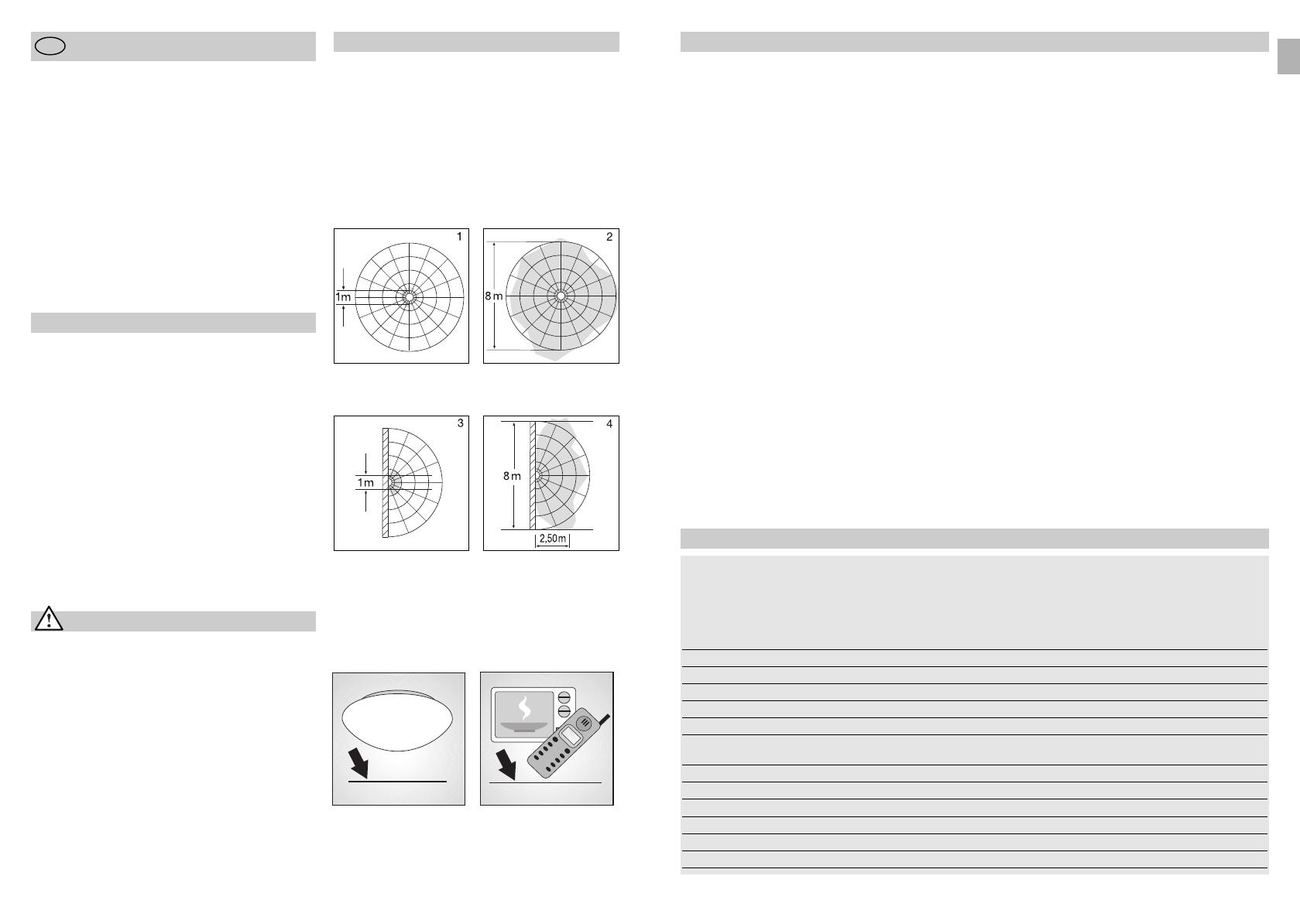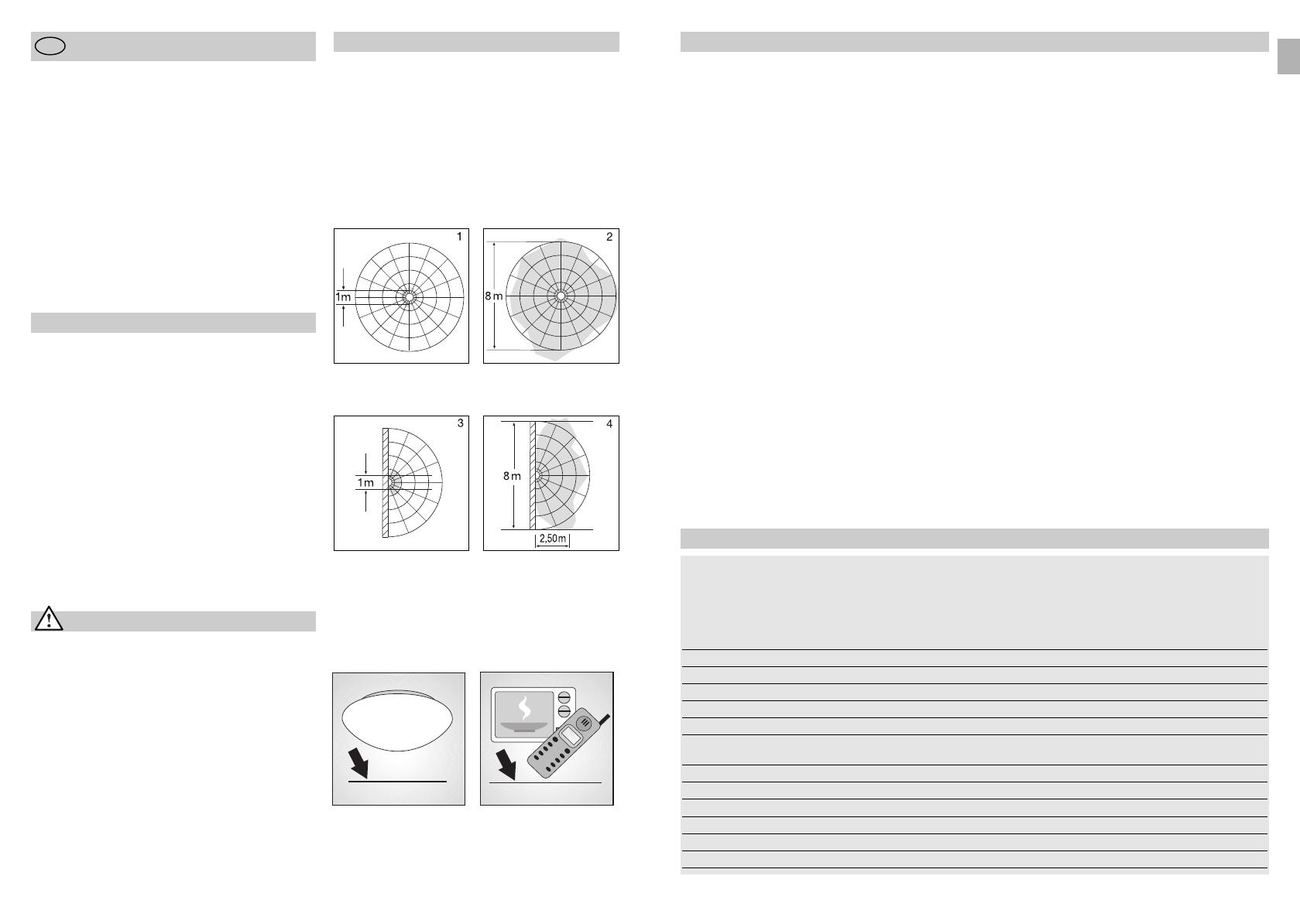
Installation
Important: Make sure the installation site is
not sub-
ject to
vibration.
Connecting a dimmer will result in damage to the
SensorLight.
Please note that the light must be protected by a 10 A
circuit breaker.
Installation procedure:
Before mounting the RS 21 L on the wall or ceiling,
first fit the glass shade clips and adjust the glass
shade (refer to drawing on page 3).
1. Hold enclosure against the wall/ceiling and
mark drill holes, paying attention to any existing
wiring in the wall/ceiling.
2. Drill the holes, insert wall plugs (6 mm dia.).
3. Fit and pierce sealing plug for mains supply lead.
4. Pass mains power supply lead though and fit the
heat-resistant wire insulator provided.
5. Screw enclosure into place.
6. Connecting the mains power supply lead (see fig.).
The mains power supply lead is a 3-core
cable:
L = phase conductor (usually black or brown)
N = neutral conductor (usually blue)
PE = protective earth conductor (green/yellow)
If you are in any doubt, identify the conductors using
a voltage tester; switch off the current again. Connect
the phase conductor (L) and neutral conductor (N) to
the terminal block. Insulate any PE protective earth
conductor with adhesive tape.
Technical specifications
Wattage: RS 14/15/16/16-x L: 60 W/E 27 max.
plus 100 VA max. (e.g. bathroom/WC fan extractor)
RS 10/10-x/13/21 L: 75 W/E 27 max.
RS 100/103 L: 100 W/E 27 max.
RS 104 - 110 L: 2 x 40 W/G 9 max.
plus 800 VA max. (e.g. bathroom/WC fan extractor)
Connection: 230 – 240 V, 50 Hz
Installation site: indoors, wall/ceiling mounting
HF system: 5.8 GHz CW radar, ISM band
Transmission power: approx. 1 mW
Detection: 360°, 160° opening angle, if necessary through glass, wood and stud walls
Reach: 1 – 8 m dia., infinitely variable
3 – 8 m dia. (RS 15 L, RS 16/16-2/16-3 L)
Time setting: 5 sec. to 15 min.
Twilight setting: 2 – 2000 lux
Enclosure: IP 44 (IP 20 RS 21 L)
Protection class: II
Power consumption: approx. 0.9 W
Temperature ranging from: - 10° C to + 50° C
- 13 -
Important: Reversing the connections will result in a
short-circuit in the light unit or in your fuse box later
on. In this case, you must identify the individual con-
ductors once again and re-connect them. A mains
switch for switching the unit ON and OFF may of
course be installed in the mains power supply lead.
7. Set functions , , .
8. Fit glass shade and secure in place either by turn-
ing or by means of the spring clips (RS 21 L).
Surface wiring:
Surface wiring may be carried out as illustrated in the
diagrams, no. 9 respectively, on pages 2 to 3.
Connection of an additional load
An additional load (100 VA maximum, e.g. bath-
room/WC fan extractor) may be connected to the
SensorLight and will then be switched on and off by
the sensor light's electronics. Screw the load's live
conductor to the terminal marked L’. First remove the
protective cap with a pair of pliers. The cables must
also be fitted with the heat-resistant wire insulator.
Loop neutral conductor (N) as well as any protective
earth conductor (PE) through from the distribution
box. ( see wiring diagram on page 4 )
Installation instructions
Dear Customer,
Congratulations on purchasing your new STEINEL
SensorLight and thank you for the confidence you
have shown in us. You have chosen a high-quality
product that has been manufactured, tested and
packed with the greatest care.
Please familiarise yourself with these instructions
before attempting to install the SensorLight because
prolonged reliable and trouble-free operation will only
be ensured if it is fitted properly.
We hope your new STEINEL SensorLight will bring
you lasting pleasure.
GB
System components
Enclosure
Reach setting
(1 – 8 m dia.)*
Time setting
(5 sec. – 15 min.)
Twilight setting
(2 – 2000 lux)
HF sensor
Glass shade
Glass shade clips
(screw-fastenable)
Spring clip
Spacers for surface wiring
Metal shrouds (not for RS 16, RS 16-2,
RS 16-3, RS 15 L)
Snap ring for adjusting square glass shades
Principle
The SensorLight is an active motion detector. The
integrated HF sensor emits high-frequency electro-
magnetic waves (5.8 GHz) and receives their echo.
The sensor detects the change in echo from even
the slightest movement in the light's detection zone.
A microprocessor then triggers the "switch light ON"
command. Detection is possible through doors,
panes of glass or thin walls.
Detection zones for ceiling mounting:
1) Minimum reach (1 m dia.)*
2) Maximum reach (8 m dia.)*
Important: Persons or objects moving towards the
light are detected best.
Detection zones for wall mounting:
3) Minimum reach (1 m dia.)*
4) Maximum reach (8 m dia.)*
Safety warnings
■ Disconnect the power supply before attempting any
work on the unit.
■ The electrical connection lead must be dead during
installation. Therefore, switch off the power first and
check that the circuit is dead using a voltage tester.
■ Installing the sensor light involves work on the
mains voltage supply. This work must therefore
be carried out professionally in accordance with
applicable national wiring regulations and electrical
operating conditions.
(
D
-VDE 0100,
A
-ÖVE /
ÖNORM E8001-1,
-SEV 1000)
Note:
The high-frequency output of the HF sensor is approx.
1 mW – that's just 1,000th of the transmission power
of a mobile phone or microwave oven.
approx. 1 mW
approx. 1000 mW
- 12 -
GB
* 3 – 8 m dia. (RS 15 L, RS 16/16-2/16-3 L)
BDAL Serie RS_24spr_neu 27.07.2011 11:06 Uhr Seite 13