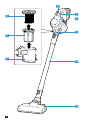Bosch BBS611MAT/04 User guide
- Category
- Portable vacuum cleaners
- Type
- User guide

Register your
new device on
MyBosch now and
get free benefits:
bosch-home.com/
welcome
Cordless handstick vacuum
cleaner
BBS61 BCS61 BKS61 BLS61 BSS61
[de] Gebrauchsanleitung 7
[en] User manual 26
[fr] Manuel d'utilisation 43
[it] Manuale utente 61
[nl] Gebruikershandleiding 79
[da] Betjeningsvejledning 97
[no] Bruksanvisning 114
[sv] Bruksanvisning 130
[fi] Käyttöohje 146
[es] Manual de usuario 163
[pt] Manual do utilizador 182
[el] Εγχειρίδιο χρήστη 200
[tr] Kullanım kılavuzu 221
[pl] Instrukcja obsługi 240
[hu] Használati útmutató 258
[ru] Руководство пользователя 275
[uk] Керівництво з експлуатації 296
[cs] Návod kobsluze 314
Page is loading ...
Page is loading ...
Page is loading ...
Page is loading ...
Page is loading ...
Page is loading ...
Page is loading ...
Page is loading ...
Page is loading ...
Page is loading ...
Page is loading ...
Page is loading ...
Page is loading ...
Page is loading ...
Page is loading ...
Page is loading ...
Page is loading ...
Page is loading ...
Page is loading ...
Page is loading ...
Page is loading ...
Page is loading ...
Page is loading ...
Page is loading ...

en
26
Table of contents
Safety.............................................27
General information........................27
Intended use...................................27
Restriction on user group...............28
Safety instructions ..........................28
Preventing material damage ........31
Environmental protection and
saving energy................................31
Disposing of packaging .................31
Unpacking and checking..............31
Unpacking the appliance and
parts ...............................................31
Included with the appliance ...........31
Familiarising yourself with
your appliance...............................32
Appliance .......................................32
Controls ..........................................32
Status display .................................32
Accessories...................................32
Before using for the first time ......33
Installing the base station
1
.............33
Inserting and charging the bat-
tery..................................................33
Basic operation .............................34
Charging.........................................34
Installing the appliance ..................36
Dismantling the appliance..............36
Switching on the appliance............36
Switching off the appliance ............36
Using turbo mode ..........................36
Vacuuming with accessories..........36
Cleaning and servicing.................36
Cleaning products..........................36
Cleaning the appliance ..................37
Emptying the dust container ..........37
Cleaning the filter unit ....................37
Cleaning the nozzles ......................38
Troubleshooting............................39
Malfunctions ...................................39
Transportation, storage and
disposal .........................................41
Disposing of old appliance ............41
Disposing of batteries ....................41
Sending batteries ...........................41
Customer Service..........................41
Product number (E-Nr.) and pro-
duction number (FD) ......................42
Warranty conditions........................42
1
Depending on the appliance specifications

Safety en
27
Safety
Observe the following safety instructions.
General information
You can find general information for this instruction manual here.
¡ Read this instruction manual carefully.
¡ This manual is intended for the user of the appliance.
¡ Follow the safety instructions and warnings.
¡ Keep the instruction manual and the product information safe
for future reference or for the next owner.
¡ Do not connect the appliance if it has been damaged in transit.
Intended use
Please read the information on intended use to ensure that you
use the appliance correctly and safely.
Only use this appliance:
¡ As specified in this instruction manual.
¡ With genuine parts and accessories. Damage caused by using
third-party products is not covered under the warranty.
¡ For cleaning surfaces.
¡ In private households and in enclosed spaces in a domestic en-
vironment at room temperature.
¡ Up to an altitude of max. 2000m above sea level.
Do not use the appliance:
¡ For vacuum-cleaning persons or animals.
¡ For vacuuming up harmful, sharp-edged, hot or burning sub-
stances.
¡ For vacuuming up damp substances or liquids.
¡ For vacuuming up highly flammable or explosive materials and
gases.
¡ For vacuuming up ash or soot from tiled stoves and central
heating systems.
¡ For vacuuming up toner dust from printers and photocopiers.
¡ For vacuuming up building rubble.

en Safety
28
Disconnect the appliance from the power supply when:
¡ cleaning the appliance.
Restriction on user group
Avoid risks to children and vulnerable persons.
This appliance may be used by children aged 8 or over and by
people who have reduced physical, sensory or mental abilities or
inadequate experience and/or knowledge, provided that they are
supervised or have been instructed on how to use the appliance
safely and have understood the resulting dangers.
Children must not play with the appliance.
Cleaning and user maintenance must not be performed by chil-
dren unless they are being supervised.
Safety instructions
Follow these safety instructions when using the appliance.
WARNING‒Risk of electric shock!
¡ Incorrect repairs are dangerous.
▶
Repairs to the appliance should only be carried out by
trained specialist staff.
▶
Only use genuine spare parts when repairing the appliance.
¡ If the appliance or the power cord of the quick charger
1
is
damaged, this is dangerous.
▶
Never operate a damaged appliance.
▶
Never operate an appliance with a cracked or fractured sur-
face.
▶
"Call Customer Service." →Page41
▶
Repairs to the appliance should only be carried out by
trained specialist staff.
¡ An ingress of moisture can cause an electric shock.
▶
Only use the appliance in enclosed spaces.
▶
Never expose the appliance to intense heat or humidity.
▶
Do not use steam- or high-pressure cleaners to clean the
appliance.
1
Depending on the appliance specifications

Safety en
29
¡ If the insulation of the power cord on the quick charger
1
is
damaged, this is dangerous.
▶
Never let the power cord come into contact with hot appli-
ance parts or heat sources.
▶
Never let the power cord come into contact with sharp
points or edges.
▶
Never kink, crush or modify the power cord.
¡ Improper installation is dangerous.
▶
Connect and operate the charging cable
1
and the quick
charger
1
only in accordance with the specifications on the
rating plate.
▶
Connect the charging cable
1
and the quick charger
1
to a
power supply with alternating current only via a properly in-
stalled socket with earthing.
WARNING‒Risk of burns!
The filter systems may become warm during operation and
may catch fire when used in conjunction with flammable sub-
stances or substances that contain alcohol.
▶
When cleaning the appliance, do not use flammable sub-
stances or substances that contain alcohol.
WARNING‒Risk of injury!
¡ Moving parts and openings on the appliance may cause in-
jury.
▶
Keep clothing, hair, fingers and other body parts away from
the openings on the appliance and the moving parts.
▶
Never point the pipe or the nozzles towards eyes, hair, ears
or mouths.
¡ An appliance that falls may endanger people.
▶
Ensure that children do not play with the appliance, even
when it is in the base station
1
.
1
Depending on the appliance specifications

en Safety
30
WARNING‒Danger: Magnetism!
Permanent magnets that are contained in the appliance may
affect electronic implants, e.g. heart pacemakers or insulin
pumps.
▶
Persons with electronic implants must stand at least 10cm
away from the appliance.
WARNING‒Risk of suffocation!
Children may put packaging material over their heads or wrap
themselves up in it and suffocate.
▶
Keep packaging material away from children.
▶
Do not let children play with packaging material.
WARNING‒Risk of explosion!
A short-circuit may cause the battery to explode.
▶
Protect the battery against fire, heat and constant sunlight.
▶
Protect the battery against water and penetrating moisture.
▶
Never open the battery.
▶
When not in use, keep the battery away from metal objects,
e.g. paper clips, coins, keys, nails or screws.
WARNING‒Risk of harm to health!
¡ Fumes that escape from a damaged battery are dangerous.
▶
Supply fresh air.
▶
If there are any problems, seek medical advice from a doc-
tor.
¡ Liquids that escape from a damaged battery are dangerous.
▶
If these come into contact with the skin, wash immediately
with cold water.
▶
If these come into contact with the eyes, seek medical help.

Preventing material damage en
31
Preventing material damage
Preventing material dam-
age
Preventing material damage
To prevent material damage to your
appliance, accessories or any other
objects, follow these instructions.
ATTENTION!
¡ Liquid that escapes from a dam-
aged battery may lead to material
damage.
▶
Check and clean any wet ob-
jects.
▶
Replace damaged objects.
¡ Worn or sharp-edged outsides of
nozzles may damage sensitive
hard floors, such as parquet or li-
noleum.
▶
Regularly check the outsides of
the nozzles for wear.
▶
Replace the worn nozzle.
¡ Vacuuming without the brush roller
in place may damage the rotating
drive axle.
▶
Never use the nozzle without the
brush roller in place.
¡ Dirt in the motor may damage the
motor.
▶
Never operate the appliance
without the filter unit.
Environmental protection and saving energy
Environmental protection
and saving energy
Environmental protection and saving energy
Help protect the environment by us-
ing your appliance in a way that con-
serves resources and by disposing of
reusable materials properly.
Disposing of packaging
The packaging materials are environ-
mentally compatible and can be re-
cycled.
▶
Sort the individual components by
type and dispose of them separ-
ately.
Unpacking and checking
Unpacking and checking
Unpacking and checking
Find out here what you need to note
when unpacking the appliance.
Unpacking the appliance and
parts
1. Take the appliance out of the
packaging.
2. Take all other parts and the ac-
companying documents out of the
packaging and place them to
hand.
3. Remove any packaging material.
4. Remove any stickers or film.
Included with the appliance
After unpacking all parts, check for
any damage in transit and complete-
ness of the delivery.
Note:The appliance comes with ad-
ditional accessories depending on its
features.
→Fig.
1
A
Base station
1
B
Mini electro-nozzle
1
C
2-in-1 furniture brush with upholstery
nozzle
1
D
Replacement nozzle for power brush
1
E
Replacement brush for mini electro-
nozzle
1
F
Adapter for XXL upholstery nozzle
1
G
Mattress nozzle
1
H
XXL upholstery nozzle
1
1
Depending on the appliance specifications

en Familiarising yourself with your appliance
32
I
Crevice nozzle
1
J
Battery
1
K
Quick charger
1
L
Charging cable
1
1
Depending on the appliance specifications
Familiarising yourself with your appliance
Familiarising yourself
with your appliance
Familiarising yourself with your appliance
Familiarise yourself with the parts of
your appliance.
Appliance
You can find an overview of the parts
of your appliance here.
→Fig.
2
1
Dust container
2
Fluff filter
3
Cartridge filter
4
Turbo switch
5
On/off switch
6
Status display
7
Dust container release button
8
Suction pipe
9
Floor nozzle with power brush
Controls
You can find an overview of the con-
trols for your appliance here.
¡ "Switch on the appliance."
→Page36
¡ "Switch off the appliance."
→Page36
"Use turbo mode." →Page36
Status display
The status display indicates the differ-
ent operating statuses.
Operating
status
Status display
Normal mode Display lights up white.
Turbo mode LED slowly flashes white.
Battery charge
below 20%
Display rapidly flashes red.
Battery empty Display goes out.
Charging pro-
cess
LED slowly flashes white.
Battery is fully
charged
Display lights up white and
goes out after approx. two
minutes.
Over-/under-tem-
perature protec-
tion
Display lights up red and
goes out after approx. 10
seconds.
Accessories
Accessories
Accessories
Only use original accessories. These have been made especially for your appli-
ance. Here you can find an overview of your appliance's accessories and how
to use them.
Accessories Accessory number Use
XXL upholstery nozzle BBZ130SA Clean upholstered furniture.
1
Depending on the country version

Before using for the first time en
33
Accessories Accessory number Use
XXL crevice nozzle BBZ131SA Clean crevices, corners and nar-
row and hard-to-reach places.
Mattress nozzle BBZ133SA Clean mattresses.
Rechargeable battery
1
BHZUB1830 Supply the appliance with
power.
Rechargeable battery
1
BHZUB183CN Supply the appliance with
power.
Quick charger
1
BHZUC18N Charge the 18 V Power for ALL
rechargeable battery.
Quick charger
1
BHZUC18NCN Charge the 18 V Power for ALL
rechargeable battery.
Quick charger
1
BHZUC18NGB Charge the 18 V Power for ALL
rechargeable battery.
Accessory set BHZUKIT
1
Depending on the country version
Before using for the first time
Before using for the
first time
Before using for the first time
Prepare the appliance for use.
Installing the base station
1
WARNING
Risk of electric shock!
Incorrect installation is dangerous.
▶
Check whether any household wir-
ing could be damaged in the in-
stallation area.
▶
Do not install the base station hori-
zontally or vertically above, below
or next to a socket.
1. Remove the front panel towards
the front.
→Fig.
3
2. Wall-mount the base station
1
.
Install the base station
1
close to a
socket.
3. Insert the appliance plug for the
charging cable
1
into the recess in
the base station
1
.
→Fig.
4
4. Guide the charging cable
1
along
the side of the base station
1
and
secure it in the recess.
5. Insert the front panel.
The front panel secures the appli-
ance plug into the base station
1
.
6. Plug the charging cable's mains
plug
1
into the socket.
Inserting and charging the
battery
1. Use the guide rail to insert the bat-
tery into the vacuum cleaner.
→Fig.
5
2. Fully charge the battery.
→"Charging", Page34
1
Depending on the appliance specifications

en Basic operation
34
Basic operation
Basic operation
Basic operation
You can find out everything you need
to know about operating your appli-
ance here.
Charging
Depending on the appliance features,
you can charge the battery in three
different ways.
WARNING
Risk of fire!
Improper use of the battery and the
rapid charger
1
is dangerous.
▶
Only charge the battery in char-
gers that are recommended by the
manufacturer.
▶
Only use the battery in connection
with the Bosch appliance.
▶
Charge the battery using the ori-
ginal charging cable
1
or the ori-
ginal quick charger
1
.
▶
Only use batteries from the Power
for ALL 18V series.
Charging using the charging cable
1
Note:The power supply unit on the
charging cable
1
and the appliance
heat up while charging. This is nor-
mal and harmless.
Requirement:The battery has been
inserted.
→"Inserting and charging the bat-
tery", Page33
1. Place the vacuum cleaner close to
the socket.
2. Plug the appliance plug into the
vacuum cleaner.
→Fig.
6
3. Insert the mains plug into the
socket.
a The status display slowly flashes
white while the battery is charging.
Once the battery is fully charged,
the status display lights up white
for a few minutes.
Tip:To check that the battery has
charged fully, briefly disconnect the
vacuum cleaner from the mains. The
status display then lights up white.
You can charge the vacuum cleaner
whenever it is not in use.
Charging in the base station
1
WARNING
Risk of injury!
An appliance that falls may endanger
people.
▶
Ensure that children do not play
with the appliance, even when it is
in the base station
1
.
Note:The power supply unit on the
charging cable
1
and the appliance
heat up while charging. This is nor-
mal and harmless.
Requirement:The battery has been
inserted.
▶
Insert the vacuum cleaner into the
base station
1
from the front.
→Fig.
7
a The status display flashes white
while the battery is charging. Once
the battery is fully charged, the
status display lights up white for a
few minutes.
Tip:To check that the battery has
charged fully, briefly disconnect the
vacuum cleaner from the mains.
Once the status display lights up
white, the appliance is fully charged.
1
Depending on the appliance specifications

Basic operation en
35
Charging using the quick charger
1
1. Press the release button and re-
move the battery to the rear.
→Fig.
8
2. Observe the enclosed instructions.
Battery charging times
You can find an overview of the bat-
tery charging times here.
Notes
¡ The specified charging times may
vary depending on the battery
charging status, the battery tem-
perature and the age of the bat-
tery.
¡ You can find out which battery
charging times are achieved with
the quick charger
1
in the instruc-
tions of for the quick charger
1
.
Tip:If the quick charger
1
displays a
battery charging status of approx.
80%, you can remove and use the
battery.
Battery charging status of 18V2,5Ah 18V3,0Ah
80% in hrs 3,5 4
97%–100% in hrs 4 5
Battery runtimes
You can find an overview of the battery runtimes, depending on the battery that
is used, here.
Note
The following modes affect the battery runtime:
¡ Mode 1: Normal mode with non-electrical accessory
¡ Mode 2: Normal mode with electrical floor nozzle
¡ Mode 3: Turbo mode with electrical floor nozzle
Runtime 18V2,5Ah 18V3,0Ah
Mode 1 up to min. 30 35
Mode 2 up to min. 25 30
Mode 3 up to min. 8 10
Notes
¡ Like every Li-ion battery, the batter-
ies from the Power for ALL 18V
series wear out over time, meaning
that the battery capacity and the
runtime decrease. This is a natural
aging process and not the result of
a material error, manufacturing er-
ror or material defect.
1
Depending on the appliance specifications

en Cleaning and servicing
36
¡
You can delay the natural wear by
using the following measures:
– Only charge the battery in the
temperature range between
0°C and 45°C.
– Only store the battery in the tem-
perature range between -20°C
and 50°C.
– Do not store the battery for an
extended period of time if it is
fully charged or fully discharged.
Installing the appliance
1. Place the suction pipe onto the ap-
pliance's connection port and lock
it in place.
→Fig.
9
2. Insert the end of the suction pipe
into the floor nozzle and lock it in
place.
Dismantling the appliance
1. Press the release button and pull
the suction pipe out of the floor
nozzle.
→Fig.
10
2. Press the release button and pull
the suction pipe out of the appli-
ance's connection port.
Switching on the appliance
▶
Press .
→Fig.
11
a The status display lights up white.
Switching off the appliance
▶
Press .
a The status display goes out.
Using turbo mode
Requirement:The appliance has
been switched on.
→"Switching on the appliance",
Page36
▶
Press .
→Fig.
12
a The status display flashes white.
Vacuuming with accessories
1. Place the required accessory onto
the suction pipe or the appliance's
connection port.
→Fig.
13
2. After use, insert the accessory into
the base station
1
.
→Fig.
14
Cleaning and servicing
Cleaning and servicing
Cleaning and servicing
To keep your appliance working effi-
ciently for a long time, it is important
to clean and maintain it carefully.
Cleaning products
Only use suitable cleaning products.
ATTENTION!
Using unsuitable cleaning products
or incorrect cleaning may damage
the appliance.
▶
Do not use harsh or abrasive de-
tergents.
▶
Do not use cleaning products with
a high alcohol content.
▶
Do not use hard scouring pads or
cleaning sponges.
▶
Wash sponge cloths thoroughly
before use.
1
Depending on the appliance specifications

Cleaning and servicing en
37
Cleaning the appliance
Requirement:The appliance is
switched off.
→"Switching off the appliance",
Page36
1. Disconnect the appliance from the
charging cable
1
.
2. Clean the appliance and the ac-
cessory with a soft cloth and a
commercially available plastic
cleaner.
Emptying the dust container
Empty the dust container at the latest
when the fill level has reached the
mark. In order to achieve the
best possible vacuuming results,
empty the dust container after every
use of the vacuum cleaner.
Requirement:The appliance is
switched off.
→"Switching off the appliance",
Page36
1. Check the fill level of the dust con-
tainer.
→Fig.
15
2. Check how dirty the filter unit is
and clean it if necessary.
→"Cleaning the filter unit",
Page37
3. To remove the dust container,
press the release button.
→Fig.
16
4. Remove the filter unit from the dust
container.
→Fig.
17
5. Empty the dust container.
6. If there is dirt underneath the ejec-
tion opening, remove the dirt.
7. Insert the filter unit into the dust
container and check that it is
seated correctly.
→Fig.
18
8. Insert the dust container.
a The dust container audibly clicks
into position.
Cleaning the filter unit
When you empty the dust container,
also clean the filter. This gives you a
good vacuuming result.
ATTENTION!
Penetrating moisture may damage
the filters.
▶
Never allow the filters to come into
contact with liquids.
Requirement:The appliance is
switched off.
→"Switching off the appliance",
Page36
1. Remove the dust container.
→Fig.
16
2. Remove the filter unit from the dust
container.
→Fig.
19
3. To unlock the cartridge filter, turn
the filter unit in the direction.
→Fig.
20
4. Remove the cartridge filter.
5. Tap out the cartridge filter over a
bin.
→Fig.
21
6. Lightly shake the fluff filter over a
bin and lightly tap on it.
→Fig.
22
7. Clean the fluff filter with a dry cloth.
8. Insert the cartridge filter into the
fluff filter.
→Fig.
23
9. Lock the cartridge filter in the dir-
ection.
1
Depending on the appliance specifications

en Cleaning and servicing
38
10.Insert the filter unit into the dust
container.
→Fig.
18
11.Insert the dust container.
a The dust container audibly clicks
into position.
Cleaning the nozzles
Requirement:"The appliance is
switched off." →Page36
1. Disconnect the nozzle from the ap-
pliance.
2. Release the brush roller.
→Fig.
24
3. Remove the brush roller sideways
from the nozzle.
4. Use scissors to cut through
threads and hairs along the
bristles
1
or cut through the cutting
groove
1
.
→Fig.
25
5. Insert the brush roller sideways
along the guide bar and into the
nozzle.
→Fig.
26
6. Lock the brush roller.
Note:The brush roller is self-clean-
ing. When operating the brush roller
on carpet, your appliance automatic-
ally vacuums the cut threads and
hairs after more than 30 seconds.
1
Depending on the appliance specifications

Troubleshooting en
39
Troubleshooting
Troubleshooting
Troubleshooting
You can rectify minor faults on your appliance yourself. Read the troubleshoot-
ing information before contacting after-sales service. This will avoid unneces-
sary costs.
WARNING
Risk of electric shock!
Incorrect repairs are dangerous.
▶
Repairs to the appliance should only be carried out by trained specialist
staff.
▶
Only use genuine spare parts when repairing the appliance.
Malfunctions
Fault Cause Troubleshooting
The appliance is not work-
ing.
The battery status display
does not show any status.
The red battery status dis-
play lights up for 10
seconds.
The battery has not been in-
serted correctly.
▶
Insert the battery correctly.
→"Inserting and charging the bat-
tery", Page33
The battery has not been
charged.
▶
Charge the battery.
→"Charging", Page34
The battery has overheated
or overcooled.
1. Switch off the appliance and dis-
connect the appliance from the
power supply.
2. Wait until battery has reached room
temperature.
The appliance has over-
heated or overcooled.
1. Switch off the appliance and dis-
connect the appliance from the
power supply.
2. Wait until the appliance has
reached room temperature.
The dust container cannot
be inserted.
The filter unit is not com-
plete.
▶
Check whether the filter unit is com-
plete.
The filter unit or dust con-
tainer is not positioned cor-
rectly.
▶
Check whether the filter unit and
dust container are inserted cor-
rectly.
Suction is reduced. The filter is blocked. 1. Switch off the appliance and dis-
connect the appliance from the
power supply.
2. Clean the filter unit.
→"Cleaning the filter unit",
Page37

en Troubleshooting
40
Fault Cause Troubleshooting
Suction is reduced. The nozzle is blocked. 1. Switch off the appliance and dis-
connect the appliance from the
power supply.
2. Check whether the air channel from
the nozzle to the appliance is
blocked.
3. Empty the dust container.
→"Emptying the dust container",
Page37
4. Clean the filter unit.
→"Cleaning the filter unit",
Page37
5. Once the appliance has cooled
down, switch the appliance back
on.

Transportation, storage and disposal en
41
Transportation, storage and disposal
Transportation, storage
and disposal
Transportation, storage and disposal
Find out here how to dispose of old
appliances correctly.
Disposing of old appliance
Valuable raw materials can be re-
used by recycling.
▶
Dispose of the appliance in an en-
vironmentally friendly manner.
Information about current disposal
methods are available from your
specialist dealer or local authority.
This appliance is labelled in ac-
cordance with European Direct-
ive 2012/19/EU concerning
used electrical and electronic
appliances (waste electrical and
electronic equipment - WEEE).
The guideline determines the
framework for the return and re-
cycling of used appliances as
applicable throughout the EU.
Disposing of batteries
Batteries should be recycled in an
environmentally friendly manner. Do
not dispose of the batteries in the
household rubbish.
▶
Dispose of batteries in an environ-
mentally friendly manner.
Only for EU countries:
According to the European
Guideline 2006/66/EC, defect-
ive or used battery packs/bat-
teries, must be collected separ-
ately and disposed of in an en-
vironmentally correct manner.
Sending batteries
The lithium-ion batteries in the appli-
ance are subject to the requirements
of dangerous goods legislation. You
can transport the batteries by road
without any further requirements. In
the event that they are shipped by a
third party (e.g. transported by air or
freight carrier), special requirements
regarding packaging and identifica-
tion must be met. In this case, a dan-
gerous goods expert must be consul-
ted when preparing the goods for
dispatch.
1. Only send undamaged batteries.
2. Mask the open contacts.
3. Pack the battery so that it cannot
move.
4. Observe the national regulations in
the recipient country.
Customer Service
Customer Service
Customer Service
If you have any queries, are unable to
rectify faults on the appliance your-
self or if your appliance needs to be
repaired, contact Customer Service.
You can solve many problems your-
self by consulting the information on
troubleshooting in these instructions
or on our website. If this is not the
case, contact our after-sales service.
We always find an appropriate solu-
tion.
With any warranty claims, we will
make sure that your appliance is re-
paired by trained after-sales techni-
cians using genuine spare parts, in-
cluding after the manufacturer's war-
ranty has expired.
Function-relevant genuine spare parts
according to the corresponding Eco-
design Order can be obtained from
Customer Service for a period of at
least 7 years from the date on which

en Customer Service
42
your appliance was placed on the
market within the European Eco-
nomic Area.
Note:Under the terms of the manu-
facturer's warranty the use of Cus-
tomer Service is free of charge.
Detailed information on the warranty
period and terms of warranty in your
country is available from our after-
sales service, your retailer or on our
website.
If you contact Customer Service, you
will require the product number (E-
Nr.) and the production number (FD)
of your appliance.
The contact details for Customer Ser-
vice can be found in the Customer
Service directory at the end of the
manual or on our website.
Product number (E-Nr.) and
production number (FD)
You can find the product number (E-
Nr.) and the production number (FD)
on the appliance's rating plate.
Make a note of your appliance's de-
tails and the Customer Service tele-
phone number to find them again
quickly.
Warranty conditions
You can make warranty claims for
your appliance under the following
conditions.
The guarantee conditions for this ap-
pliance are as defined by our repres-
entative in the country in which it is
sold. Details regarding these condi-
tions can be obtained from the dealer
from whom the appliance was pur-
chased. The bill of sale or receipt
must be produced when making any
claim under the terms of this guaran-
tee.
Page is loading ...
Page is loading ...
Page is loading ...
Page is loading ...
Page is loading ...
Page is loading ...
Page is loading ...
Page is loading ...
Page is loading ...
Page is loading ...
Page is loading ...
Page is loading ...
Page is loading ...
Page is loading ...
Page is loading ...
Page is loading ...
Page is loading ...
Page is loading ...
Page is loading ...
Page is loading ...
Page is loading ...
Page is loading ...
Page is loading ...
Page is loading ...
Page is loading ...
Page is loading ...
Page is loading ...
Page is loading ...
Page is loading ...
Page is loading ...
Page is loading ...
Page is loading ...
Page is loading ...
Page is loading ...
Page is loading ...
Page is loading ...
Page is loading ...
Page is loading ...
Page is loading ...
Page is loading ...
Page is loading ...
Page is loading ...
Page is loading ...
Page is loading ...
Page is loading ...
Page is loading ...
Page is loading ...
Page is loading ...
Page is loading ...
Page is loading ...
Page is loading ...
Page is loading ...
Page is loading ...
Page is loading ...
Page is loading ...
Page is loading ...
Page is loading ...
Page is loading ...
Page is loading ...
Page is loading ...
Page is loading ...
Page is loading ...
Page is loading ...
Page is loading ...
Page is loading ...
Page is loading ...
Page is loading ...
Page is loading ...
Page is loading ...
Page is loading ...
Page is loading ...
Page is loading ...
Page is loading ...
Page is loading ...
Page is loading ...
Page is loading ...
Page is loading ...
Page is loading ...
Page is loading ...
Page is loading ...
Page is loading ...
Page is loading ...
Page is loading ...
Page is loading ...
Page is loading ...
Page is loading ...
Page is loading ...
Page is loading ...
Page is loading ...
Page is loading ...
Page is loading ...
Page is loading ...
Page is loading ...
Page is loading ...
Page is loading ...
Page is loading ...
Page is loading ...
Page is loading ...
Page is loading ...
Page is loading ...
Page is loading ...
Page is loading ...
Page is loading ...
Page is loading ...
Page is loading ...
Page is loading ...
Page is loading ...
Page is loading ...
Page is loading ...
Page is loading ...
Page is loading ...
Page is loading ...
Page is loading ...
Page is loading ...
Page is loading ...
Page is loading ...
Page is loading ...
Page is loading ...
Page is loading ...
Page is loading ...
Page is loading ...
Page is loading ...
Page is loading ...
Page is loading ...
Page is loading ...
Page is loading ...
Page is loading ...
Page is loading ...
Page is loading ...
Page is loading ...
Page is loading ...
Page is loading ...
Page is loading ...
Page is loading ...
Page is loading ...
Page is loading ...
Page is loading ...
Page is loading ...
Page is loading ...
Page is loading ...
Page is loading ...
Page is loading ...
Page is loading ...
Page is loading ...
Page is loading ...
Page is loading ...
Page is loading ...
Page is loading ...
Page is loading ...
Page is loading ...
Page is loading ...
Page is loading ...
Page is loading ...
Page is loading ...
Page is loading ...
Page is loading ...
Page is loading ...
Page is loading ...
Page is loading ...
Page is loading ...
Page is loading ...
Page is loading ...
Page is loading ...
Page is loading ...
Page is loading ...
Page is loading ...
Page is loading ...
Page is loading ...
Page is loading ...
Page is loading ...
Page is loading ...
Page is loading ...
Page is loading ...
Page is loading ...
Page is loading ...
Page is loading ...
Page is loading ...
Page is loading ...
Page is loading ...
Page is loading ...
Page is loading ...
Page is loading ...
Page is loading ...
Page is loading ...
Page is loading ...
Page is loading ...
Page is loading ...
Page is loading ...
Page is loading ...
Page is loading ...
Page is loading ...
Page is loading ...
Page is loading ...
Page is loading ...
Page is loading ...
Page is loading ...
Page is loading ...
Page is loading ...
Page is loading ...
Page is loading ...
Page is loading ...
Page is loading ...
Page is loading ...
Page is loading ...
Page is loading ...
Page is loading ...
Page is loading ...
Page is loading ...
Page is loading ...
Page is loading ...
Page is loading ...
Page is loading ...
Page is loading ...
Page is loading ...
Page is loading ...
Page is loading ...
Page is loading ...
Page is loading ...
Page is loading ...
Page is loading ...
Page is loading ...
Page is loading ...
Page is loading ...
Page is loading ...
Page is loading ...
Page is loading ...
Page is loading ...
Page is loading ...
Page is loading ...
Page is loading ...
Page is loading ...
Page is loading ...
Page is loading ...
Page is loading ...
Page is loading ...
Page is loading ...
Page is loading ...
Page is loading ...
Page is loading ...
Page is loading ...
Page is loading ...
Page is loading ...
Page is loading ...
Page is loading ...
Page is loading ...
Page is loading ...
Page is loading ...
Page is loading ...
Page is loading ...
Page is loading ...
Page is loading ...
Page is loading ...
Page is loading ...
Page is loading ...
Page is loading ...
Page is loading ...
Page is loading ...
Page is loading ...
Page is loading ...
Page is loading ...
Page is loading ...
Page is loading ...
Page is loading ...
Page is loading ...
Page is loading ...
Page is loading ...
Page is loading ...
Page is loading ...
Page is loading ...
Page is loading ...
Page is loading ...
Page is loading ...
Page is loading ...
Page is loading ...
Page is loading ...
Page is loading ...
Page is loading ...
Page is loading ...
Page is loading ...
Page is loading ...
Page is loading ...
Page is loading ...
Page is loading ...
Page is loading ...
Page is loading ...
Page is loading ...
Page is loading ...

Service world-wide
330
Service world-wide
Service world-
wide
Service world-wide
Central Service Contacts
AM
AM Armenia, Հայաստան
ZIG ZAG LLC
Charenci str. 25
Yerevan 375025
Tel.: 010 55 60 10
mailto:[email protected]
www.zigzag.am
AT
Österreich, Austria
BSH Hausgeräte Gesellschaft mbH
Werkskundendienst für Hausgeräte
Quellenstrasse 2a
1100 Wien
Online Reparaturannahme, Ersatzteile und
Zubehör und viele weitere Infos unter:
www.bosch-home.at
Reparaturservice, Ersatzteile & Zubehör,
Produktinformationen Tel.: 0810 550
511*
mailto:[email protected]
*Wir sind an 365 Tagen von 07:00 bis
22:00 Uhr für Sie erreichbar.
AU
Australia
BSH Home Appliances Pty. Ltd.
Gate 1, 1555 Centre Road
Clayton, Victoria 3168
Tel.: 1300 369 744*
mailto:[email protected]
www.bosch-home.com.au
*Mon-Fri 24 hours
BE
Belgique, België, Belgium
BSH Home Appliances S.A. - N.V.
Avenue du Laerbeek 74 Laarbeeklaan 74
1090 Bruxelles - Brussel
Tel.: 02 475 70 01
mailto:[email protected]
www.bosch-home.be
BY
Belarus, Беларусь
OOO "БСХ Бытовая техника"
тел.: 495 737 2961
mailto:[email protected]
CH
Schweiz, Suisse, Svizzera, Switzerland
BSH Hausgeräte AG
Bosch Hausgeräte Service
Fahrweidstrasse 80
8954 Geroldswil
Reparaturservice, Ersatzteile & Zubehör,
Produkteinformationen Tel.: 0848 888
200
mailto:[email protected]
mailto:[email protected]
www.bosch-home.ch
CY
Cyprus, Κύπρος
BSH Ikiakes Syskeves-Service
39, Arh. Makaariou III Str.
2407 Egomi/Nikosia (Lefkosia)
Tel.: 777 78 007
mailto:EGO-CYCustomerSer-
CYN
Turkish Rep. Of North Cyprus
Argas Limited Company
37 Osman Paşa Cad. K. Çiltlik
Lefkoşa
Tel.: 0228 40 70
mailto:[email protected]
-
Turkish Rep. Of North Cyprus
Semson Ticaret Sti. Ltd.
Bedrettin Demirel Cad. no 17
Girne
Tel.: 0816 04 94
mailto:[email protected]
CZ
Česká republika, Czech Republic
Více informací (např. záruční podmínky,
prodloužená záruka aj.) naleznete
nawebových stránkách www.bosch-
home.com/cz/ nebo nás kontaktujte na
+420 251 095 511
BSH domácí spotřebiče s.r.o.
Radlická 350/107c
158 00 Praha 5
Tel: +420 251 095 043
mailto:[email protected]
www.bosch-home.com/cz
DE
Deutschland, Germany
BSH Hausgeräte Service GmbH
Zentralwerkstatt für kleine Hausgeräte
Trautskirchener Strasse 6-8
90431 Nürnberg
Online Auftragsstatus, Filterbeutel-Konfig-
urator und viele weitere Infos unter:
www.bosch-home.com
Reparaturservice, Ersatzteile & Zubehör,
Produkt-Informationen: Tel.: 0911 70
440 040
mailto:[email protected]
DK
Danmark, Denmark
BSH Hvidevarer A/S
Telegrafvej 4
2750 Ballerup
Tel.: 44 89 80 18
mailto:[email protected]
www.bosch-home.dk
ES
España, Spain
BSH Electrodomésticos España S.A.
Servicio Oficial del Fabricante
Parque Empresarial PLAZA, C/ Manfredo-
nia, 6
50197 Zaragoza
Tel.: 976 305 713
mailto:[email protected]
www.bosch-home.es
FI
Suomi, Finland
BSH Kodinkoneet Oy
Itälahdenkatu 18 A, PL 123
00201 Helsinki
Tel.: 0207 510 705*
mailto:[email protected]
www.bosch-home.fi
*Soittajahinta on kiinteästä verkosta ja
matkapuhelimesta 8,35 snt/puh + 16,69
snt/min.
FR
France
BSH Electroménager S.A.S.
26 ave Michelet - CS 90045
93582 SAINT-OUEN cedex
Service interventions à domicile: 0 140
101 100
Service Consommateurs: 0 892 698
010*
Service Pièces Détachées et Accessoires:
0 892 698 009*
mailto:serviceconsommateur.fr@bosch-
home.com
www.bosch-home.com/fr
*(Service 0,40 €/ min + prix appel)
GB
Great Britain
BSH Home Appliances Ltd.
Grand Union House, Old Wolverton Road,
Wolverton
Milton Keynes MK12 5PT
To arrange an engineer visit, to order
spare parts and accessories or for
product advice please visit www.bosch-
home.co.uk Or call Tel.: 0344 892 8979*
*Calls are charged at the basic rate,
please check with your telephone service
provider for exact charges.
GR
Greece, Ελλάς
BSH Ikiakes Siskeves A.B.E.
Central Branch Service
17 km E.O. Athinon-Lamias & Potamou
20
14564 Kifisia
Tηλέφωνο: 210 4277 500, -701
mailto:[email protected]
www.bosch-home.gr
HU
Magyarország, Hungary
BSH Háztartási Készülék Kereskedelm
Kft.
Árpád fejedelem útja 26-28
1023 Budapest
Call Center: +06 80 200 201
mailto:[email protected]
www.bosch-home.com/hu

Service world-wide
331
IE
Republic of Ireland
BSH Home Appliances Ltd.
M50 Business Park, Ballymount Road
Upper, Walkinstown
Dublin 12
To arrange an engineer visit, to order
spare parts and accessories or for
product advice please call Tel.: 01450
2655*
www.bosch-home.ie
*Calls are charged at the basic rate,
please check with your telephone ser-
vice provider for exact charges
IT
Italia, Italy
BSH Elettrodomestici S.p.A.
Via. M. Nizzoli 1
20147 Milano (MI)
Tel. 02 412 678 100
mailto:[email protected]
www.bosch-home.com/it
LU
Luxembourg
BSH électroménagers S.A.
13-15, ZI Breedeweues
1259 Senningerberg
Tel.: 26349 811
Reparaturen: [email protected]
Ersatzteile: [email protected]
www.bosch-home.com/lu
MT
Malta
Oxford House Ltd.
Notabile Road
Mriehel BKR 14
Tel.: 021 442 334
www.oxfordhouse.com.mt
NL
Nederland, Netherlands
BSH Huishoudapparaten B.V.
Taurusavenue 36
2132 LS Hoofddorp
Storingsmelding/Onderdelenverkoop:
Tel.: 088 424 4010
mailto:[email protected]
mailto:[email protected]
www.bosch-home.nl
NO
Norge, Norway
BSH Husholdningsapparater A/S
Grensesvingen 9
0661 Oslo
Tel.: 22 66 05 54, -06 00
mailto:[email protected]
www.bosch-home.no
NZ
New Zealand
BSH Home Appliances Ltd.
Level 3, Air NZ Building, Smales Farm
Business Park, 74 Taharoto Road, Taka-
puna
Auckland 0622
Tel.: 0800 245 700*
mailto:[email protected]
www.bosch-home.co.nz
*Mon-Fri 8.30am to 5pm (exclude public
holidays)
PL
Polska, Poland
BSH Sprzęt Gospodarstwa Domowego
Sp. z o.o.
Al. Jerozolimskie 183
02-222 Warszawa
Tel.: +48 42 271 5555
mailto:[email protected]
www.bosch-home.pl
PT
Portugal
BSHP Electrodomésticos, Sociedade
Unipessoal Lda.
Rua Alto do Montijo, nº 15
2790-012 Carnaxide
Tel.: 214 250 730
mailto:bosch.electrodo-
www.bosch-home.pt
RU
Russia, Россия
ООО «БСХ Бытовые Приборы»
Сервис от производителя
Малая Калужская, 15
119071 Москва
Тел.: 8 (800) 200 29 61
mailto:[email protected]
www.bosch-home.com
SE
Sverige, Sweden
BSH Home Appliances AB
Landsvägen 32
169 29 Solna
Tel.: 0771 197 000 local rate
mailto:[email protected]
www.bosch-home.se
SG
Singapore, 新加坡
BSH Home Appliances Pte. Ltd.
38C Jalan Pemimpin, #01-01
Singapore 577180
Tel.: 6751 5000*
mailto:[email protected]
www.bosch-home.com.sg
*Mon-Fri 9am to 6pm, Sat: 9am to 1pm
(exclude public holidays)
TR
Türkiye, Turkey
BSH Ev Aletleri Sanayi ve Ticaret A.S.
Fatih Sultan Mehmet Mahallesi, Balkan
Caddesi No: 51
34771 Ümraniye, Istanbul
Tel.: 0 216 444 6333*
mailto:[email protected]
www.bosch-home.com/tr
*Çağrı merkezini sabit hatlardan ara-
manın bedeli şehir içi ücretlendirme, Cep
telefonlarından ise kullanılan tarifeye
gore değişkenlik göstermektedir
UA
Ukraine, Україна
ТОВ "БСХ Побутова Техніка"
Тел.: 0 800 300 152*
mailto:[email protected]
www.bosch-home.com.ua
*Безкоштовна Інфо-Лінія Пн-Пт з 9.00
до 18.00
ZA
South Africa
BSH Home Appliances (Pty) Ltd.
96 Fifteenth Road, Randjespark
1685 Midrand - Johannesburg
Tel.: 086 002 6724
mailto:[email protected]
mailto:[email protected]
www.bosch-home.com/za
Page is loading ...
-
 1
1
-
 2
2
-
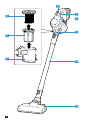 3
3
-
 4
4
-
 5
5
-
 6
6
-
 7
7
-
 8
8
-
 9
9
-
 10
10
-
 11
11
-
 12
12
-
 13
13
-
 14
14
-
 15
15
-
 16
16
-
 17
17
-
 18
18
-
 19
19
-
 20
20
-
 21
21
-
 22
22
-
 23
23
-
 24
24
-
 25
25
-
 26
26
-
 27
27
-
 28
28
-
 29
29
-
 30
30
-
 31
31
-
 32
32
-
 33
33
-
 34
34
-
 35
35
-
 36
36
-
 37
37
-
 38
38
-
 39
39
-
 40
40
-
 41
41
-
 42
42
-
 43
43
-
 44
44
-
 45
45
-
 46
46
-
 47
47
-
 48
48
-
 49
49
-
 50
50
-
 51
51
-
 52
52
-
 53
53
-
 54
54
-
 55
55
-
 56
56
-
 57
57
-
 58
58
-
 59
59
-
 60
60
-
 61
61
-
 62
62
-
 63
63
-
 64
64
-
 65
65
-
 66
66
-
 67
67
-
 68
68
-
 69
69
-
 70
70
-
 71
71
-
 72
72
-
 73
73
-
 74
74
-
 75
75
-
 76
76
-
 77
77
-
 78
78
-
 79
79
-
 80
80
-
 81
81
-
 82
82
-
 83
83
-
 84
84
-
 85
85
-
 86
86
-
 87
87
-
 88
88
-
 89
89
-
 90
90
-
 91
91
-
 92
92
-
 93
93
-
 94
94
-
 95
95
-
 96
96
-
 97
97
-
 98
98
-
 99
99
-
 100
100
-
 101
101
-
 102
102
-
 103
103
-
 104
104
-
 105
105
-
 106
106
-
 107
107
-
 108
108
-
 109
109
-
 110
110
-
 111
111
-
 112
112
-
 113
113
-
 114
114
-
 115
115
-
 116
116
-
 117
117
-
 118
118
-
 119
119
-
 120
120
-
 121
121
-
 122
122
-
 123
123
-
 124
124
-
 125
125
-
 126
126
-
 127
127
-
 128
128
-
 129
129
-
 130
130
-
 131
131
-
 132
132
-
 133
133
-
 134
134
-
 135
135
-
 136
136
-
 137
137
-
 138
138
-
 139
139
-
 140
140
-
 141
141
-
 142
142
-
 143
143
-
 144
144
-
 145
145
-
 146
146
-
 147
147
-
 148
148
-
 149
149
-
 150
150
-
 151
151
-
 152
152
-
 153
153
-
 154
154
-
 155
155
-
 156
156
-
 157
157
-
 158
158
-
 159
159
-
 160
160
-
 161
161
-
 162
162
-
 163
163
-
 164
164
-
 165
165
-
 166
166
-
 167
167
-
 168
168
-
 169
169
-
 170
170
-
 171
171
-
 172
172
-
 173
173
-
 174
174
-
 175
175
-
 176
176
-
 177
177
-
 178
178
-
 179
179
-
 180
180
-
 181
181
-
 182
182
-
 183
183
-
 184
184
-
 185
185
-
 186
186
-
 187
187
-
 188
188
-
 189
189
-
 190
190
-
 191
191
-
 192
192
-
 193
193
-
 194
194
-
 195
195
-
 196
196
-
 197
197
-
 198
198
-
 199
199
-
 200
200
-
 201
201
-
 202
202
-
 203
203
-
 204
204
-
 205
205
-
 206
206
-
 207
207
-
 208
208
-
 209
209
-
 210
210
-
 211
211
-
 212
212
-
 213
213
-
 214
214
-
 215
215
-
 216
216
-
 217
217
-
 218
218
-
 219
219
-
 220
220
-
 221
221
-
 222
222
-
 223
223
-
 224
224
-
 225
225
-
 226
226
-
 227
227
-
 228
228
-
 229
229
-
 230
230
-
 231
231
-
 232
232
-
 233
233
-
 234
234
-
 235
235
-
 236
236
-
 237
237
-
 238
238
-
 239
239
-
 240
240
-
 241
241
-
 242
242
-
 243
243
-
 244
244
-
 245
245
-
 246
246
-
 247
247
-
 248
248
-
 249
249
-
 250
250
-
 251
251
-
 252
252
-
 253
253
-
 254
254
-
 255
255
-
 256
256
-
 257
257
-
 258
258
-
 259
259
-
 260
260
-
 261
261
-
 262
262
-
 263
263
-
 264
264
-
 265
265
-
 266
266
-
 267
267
-
 268
268
-
 269
269
-
 270
270
-
 271
271
-
 272
272
-
 273
273
-
 274
274
-
 275
275
-
 276
276
-
 277
277
-
 278
278
-
 279
279
-
 280
280
-
 281
281
-
 282
282
-
 283
283
-
 284
284
-
 285
285
-
 286
286
-
 287
287
-
 288
288
-
 289
289
-
 290
290
-
 291
291
-
 292
292
-
 293
293
-
 294
294
-
 295
295
-
 296
296
-
 297
297
-
 298
298
-
 299
299
-
 300
300
-
 301
301
-
 302
302
-
 303
303
-
 304
304
-
 305
305
-
 306
306
-
 307
307
-
 308
308
-
 309
309
-
 310
310
-
 311
311
-
 312
312
-
 313
313
-
 314
314
-
 315
315
-
 316
316
-
 317
317
-
 318
318
-
 319
319
-
 320
320
-
 321
321
-
 322
322
-
 323
323
-
 324
324
-
 325
325
-
 326
326
-
 327
327
-
 328
328
-
 329
329
-
 330
330
-
 331
331
-
 332
332
Bosch BBS611MAT/04 User guide
- Category
- Portable vacuum cleaners
- Type
- User guide
Ask a question and I''ll find the answer in the document
Finding information in a document is now easier with AI
in other languages
- italiano: Bosch BBS611MAT/04 Guida utente
- français: Bosch BBS611MAT/04 Mode d'emploi
- español: Bosch BBS611MAT/04 Guía del usuario
- Deutsch: Bosch BBS611MAT/04 Benutzerhandbuch
- русский: Bosch BBS611MAT/04 Руководство пользователя
- Nederlands: Bosch BBS611MAT/04 Gebruikershandleiding
- português: Bosch BBS611MAT/04 Guia de usuario
- dansk: Bosch BBS611MAT/04 Brugervejledning
- polski: Bosch BBS611MAT/04 instrukcja
- čeština: Bosch BBS611MAT/04 Uživatelská příručka
- Türkçe: Bosch BBS611MAT/04 Kullanici rehberi
- svenska: Bosch BBS611MAT/04 Användarguide
- suomi: Bosch BBS611MAT/04 Käyttöohjeet
Related papers
-
Bosch Unlimited Serie|6 BCS611AM User manual
-
Bosch Unlimited Serie | 6 BCS612KA2 User manual
-
Bosch BBS8214/02 Owner's manual
-
Bosch MCM64080/01 Brief description
-
Bosch Unlimited Serie | 6 BCS61PET User manual
-
Bosch MSM6B500KL/02 Brief description
-
Bosch BBS611GB User manual
-
Bosch Unlimited Serie | 8 BCS812KA2 User manual
-
Bosch BHN12CAR User manual
-
Bosch BHN12CAR User manual
Other documents
-
Silvercrest SHAZ 21.6 B2 Operating Instructions Manual
-
Gaggenau WS 461 Warming drawer User manual
-
Fakir AS Premium | 1108 T CBC Owner's manual
-
Fakir Prestige AS 1111 Owner's manual
-
Fakir AS Premium | 1800 T Owner's manual
-
Fakir Starky | HSA Owner's manual
-
Dirt Devil M410 Owner's manual
-
Fakir Robert Owner's manual
-
Fakir AS Premium WH Racing Edition Owner's manual
-
Silvercrest SHAZ 22.2 A1 Operating Instructions Manual