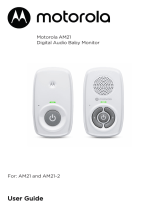Motorola MA1 wirelessly connects your Android Auto compatible car and your smartphone without the need for a USB cable. Simply plug the adapter into your car's Android Auto-enabled USB port and pair it with your phone via Bluetooth. Once connected, Android Auto will start wirelessly, allowing you to access your favorite apps, music, and navigation features on your car's display. The adapter features a sleek and compact design, fitting discreetly into your car's interior. Enjoy a seamless and wire-free Android Auto experience with Motorola MA1.
Motorola MA1 wirelessly connects your Android Auto compatible car and your smartphone without the need for a USB cable. Simply plug the adapter into your car's Android Auto-enabled USB port and pair it with your phone via Bluetooth. Once connected, Android Auto will start wirelessly, allowing you to access your favorite apps, music, and navigation features on your car's display. The adapter features a sleek and compact design, fitting discreetly into your car's interior. Enjoy a seamless and wire-free Android Auto experience with Motorola MA1.
















-
 1
1
-
 2
2
-
 3
3
-
 4
4
-
 5
5
-
 6
6
-
 7
7
-
 8
8
-
 9
9
-
 10
10
-
 11
11
-
 12
12
-
 13
13
-
 14
14
-
 15
15
-
 16
16
Motorola MA1 User guide
- Type
- User guide
- This manual is also suitable for
Motorola MA1 wirelessly connects your Android Auto compatible car and your smartphone without the need for a USB cable. Simply plug the adapter into your car's Android Auto-enabled USB port and pair it with your phone via Bluetooth. Once connected, Android Auto will start wirelessly, allowing you to access your favorite apps, music, and navigation features on your car's display. The adapter features a sleek and compact design, fitting discreetly into your car's interior. Enjoy a seamless and wire-free Android Auto experience with Motorola MA1.
Ask a question and I''ll find the answer in the document
Finding information in a document is now easier with AI
in other languages
- français: Motorola MA1 Mode d'emploi
Related papers
-
Motorola PIP1000 Connect User guide
-
Motorola PIP1010 User guide
-
Motorola PIP1510 User manual
-
Motorola VM85 CONNECT Video Baby Monitor User guide
-
Motorola VM65X Connect 5.0 Inch Video Baby Monitor User guide
-
Motorola PIP1510 CONNECT 5.0 Inch Wi-Fi Motorized Video Baby Monitor User guide
-
Motorola VM35 User guide
-
Motorola VM483 Series User guide
-
Motorola PIP1510 User manual
-
Motorola PIP10 User guide