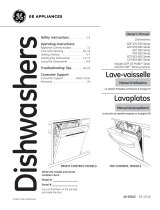10 29-5953-2
USING THE DISHWASHER
Dispensers
Detergent Dispenser
The detergent dispenser is located in the center of
the dishwasher door. It has two compartments. The
main wash compartment is found inside the detergent
dispenser. To open, press the button on the side of the
dispenser. The pre-wash compartment is on the lid of
thedetergentdispenser.Usethepre-washcompartment
only when your water is extremely hard or when you
have a heavy soiled load. The pre-wash compartment is
not used when tablet or packet detergents are used.
NOTE:Donotloadlargeitemsinthelowerrackwhere
they may block the wash jets from rinsing out the
detergent dispenser.
You may use tablet, packet, powder, liquid or gel automatic
dishwasher detergent. Make sure you use only detergents
specifically labeled for use in automatic dishwashers.
Neveruseliquidhanddishdetergentinanautomatic
dishwasher. Sudsing and poor wash performance will
result with the use of improper detergents.
Detergentsshouldbestoredinadrylocationandintheir
originalcontainertopreventlossofeffectiveness.Place
detergent in the cup just prior to starting the dishwasher
and then close the cover. The cover will open during the
wash cycle.
Filling the Detergent Dispenser
GE Appliances recommends using detergent in tablet or
packet form. Independent testing has shown this form
of detergent is very effective in the dishwasher. Finish®
Quantum® Powerball® is an example of this type of
detergent. Simply put a tablet or packet into the main wash
compartmentandclosethedetergentcupcover.Please
notice that the tablet or packet must be placed in the main
wash compartment of the detergent cup. If the tablet or
packet is placed in the prewash compartment or tossed in
the bottom of the dishwasher, the detergent will be flushed
down the drain in a very short period of time and will thus
be wasted. Wash performance will be very poor as a result.
If you choose to use detergent in powder, liquid or gel
form, the amount of detergent you use will be determined
by the hardness of your water, the temperature of your
water, and the food soil load inside the dishwasher.
Contact your water company to get information about the
hardness of the water in your area. Water hardness is
measuredingrainspergallon.Usethisinformationand
the table above to determine the amount of detergent to
use. You may purchase a hard water test strip from
GEAppliances.Call800.661.1616andaskforpart
number WG04F04842.
Usethetableasastartingpointandthenadjustthe
amountofdetergentyouuse.Usejustenoughtoget
goodwashperformance.Usingjusttherightamountof
detergent will provide great wash performance without
wasting detergent or etching glassware.
Number of
Grains/Gal. Detergent Cup(s) to Fill
Lessthan4 Fillcupto1/3full
4to8 Fillcupto2/3full
8to12 Fillcupcompletelyfull
Greaterthan12 Fillbothmainwashcupand
pre wash cup
Usingtoomuchdetergentwithverysoftand/orvery
hot water may cause a condition called etching on your
glassware. Etching is a permanent cloudiness in your
glassware. This condition is irreversible. However, using
too little detergent will cause poor wash performance.
DO NOT USE HAND DISH DETERGENT
NOTE:Usingadetergentthatisnotspecifically
designed for dishwashers will cause the dishwasher to
fillwithsuds.Duringoperation,thesesudswillspillout
of the dishwasher vents, covering the kitchen floor and
making the floor wet.
Becausesomanydetergentcontainerslookalike,
store the dishwasher detergent in a separate space
from all other cleaners. Show anyone who may use the
dishwasher the correct detergent and where it is stored.
While there will be no lasting damage to the dishwasher,
your dishes will not get clean using a dishwashing
detergent that is not formulated for automatic
dishwashers.
Detergent
Dispenser
Pressto
Opem