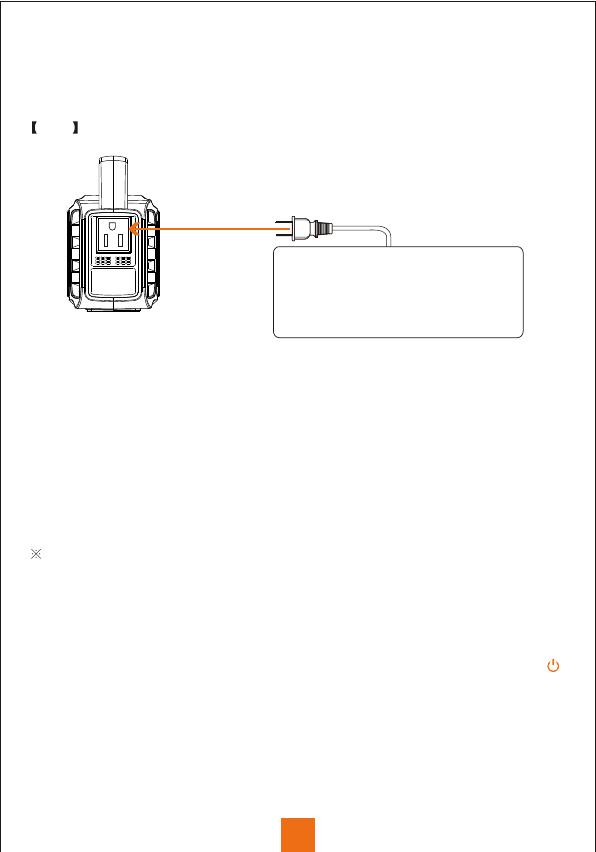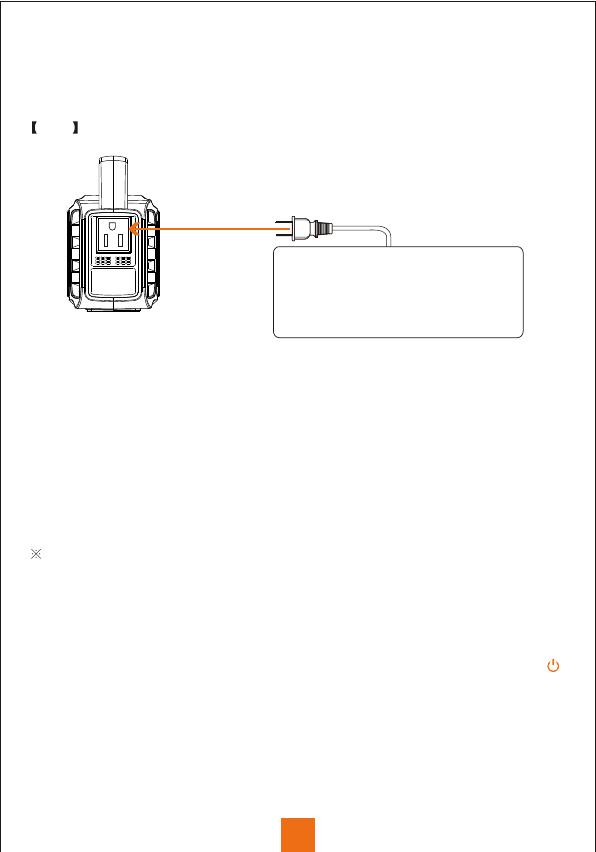
LEFT
4
2) How to provide power for AC appliances with this product?
Connect the power cable plug of the electrical appliance to the AC outlet of the product, Long
press button for 3 seconds to switch on the power button and the unit will start providing
power to your appliances. Long press the button for 3 seconds to switch off.
"AC"
Limited Appliance Wattage<100W,Lamp, Electric Fan,
TV, etc. AC will shutdown when it's short circuited or
power overloaded. Remove the device and the unit
will recover from short-circuit or overpower protection
in a few seconds. Re -press the AC output button to
switch on AC output again.
When the AC port is not in use, turn it off to conserve power.
WARNING ! The AC outlets, AC voltage and frequency are different according to different
countries; please carefully check whether the product specifications are consistent with the
appliance specifications before use, otherwise it can lead to dangerous situations.
Protection Mode:
Short-circuit/Overpower Protection: If the AC output is short-circuited or overpowered(Load(s)
power>150W), the unit will shutdown AC output to protect itself. Please clear the problem and
re-press the AC output button to switch on AC output again.
Some devices, such as refrigerator, ice maker or a laser printer may require a surge power to
start or work during a very time period, the surge power could exceed 150 W or even higher,
this could cause overpower protection with this unit. Please remove the devices and consult
with the device manufacturers for more information. Please clear the problem and re-press the
AC button for AC output.
3) How to provide power for USB digital appliances with this product?
Connect the standard USB cable of digital appliance to the USB output of the unit, press the
button to turn on USB output. Long press the button for 3 seconds to switch off.
" "
Quick Charge Output: This product supports Qualcomm QuickCharge 3.0 output, support
5V-9V / 2A max output for smart devices which also support Qualcomm QuickCharge 3.0.
Actual output voltage and current vaires, refer to your smart device manual to find out if it's usable.