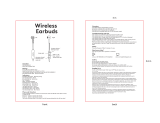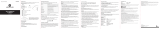Page is loading ...

Page 1
User Guide
True Wireless Earbuds
ST30

Page 2
ST30
True Wireless Earbuds
User Guide
Precautions
The earbuds should be stored in a dry and ventilated
environment, avoid water, moisture and dust which may
affect the performance of the earbuds.
Avoid using organic solvents to clean the earbuds.
any issues
Do not use any other charging cable, always use the USB
cable provided
Specifications
Wireless version:
Frequency:
5.0
20Hz – 24KHz
Working distance: 10m / 30Ft
Charging time: 2-3 hours
Stand by: Up to 50 hours

Page 3
Charging the Case
1. Connect the charging case via USB cable to charge
Charging the Earbuds
1. Place the earbuds into the charging case. The earbuds
will be turned off automatically and will start to charge.
the case.
2. During charging the LED light flashes. When charging
is complete the lights will remain solid.
Parts and Features
Micro - USB
Charge Input
LED Indicator Light
Function ButtonFunction Button
Storage
Box
Earbuds
C ging case - LED Indicator Light

Page 4
Turning ON
Remove both earbuds imultaneously and insert into your ears ress
the function button for 2 seconds and you hear an ascending audible
tone he earbuds will power on and both earbuds pai together.
ow the earbuds are ready to pair to your device.
Pairing to Your Device
Turn on the Bluetooth feature on your device, the device will
search for all the Bluetooth devices (see the user guide of your
phone for instructions) elect ST30 from Bluetooth device list.
Once selected the device will pair with you ST30 earbuds.
Turning OFF
Press the function utton for about 5 seconds, and you will hear a
descending audible tone and the earbuds will ower off. f the
earbuds are away from your Bluetooth paired device for more than
5 minutes the earbuds will power off automatically, thus saving the
life of the battery.
Operating Instructions:
Phone Calls
Answering the Call
Press the function button to answer the incoming call.
Disconnecting the Call
To disconnect the call press any function button for 2 sec to disconnect.
RESET
Press and old any function button for earbud to reset to factory
settings.

Page 5
Listening to Music
Mobile device cannot find the earbuds
Cannot turn the units on
Check the earbuds are powered on.
Charge the units for 1- 2 hours.
Turning off automatically Possible low battery. Charge the earbuds.
Noise when connected to a mobile
device
Low battery, charge the earbuds.
Obstruction between the device and earbuds.
Distance between the Phone and earbuds is
beyond signal range.
Trouble Shooting
Trouble Solution
Play
Make sure your earbuds are connected to the device, once connected
select the music from your device to lay.
Play/Pause
While playing press any side function button once to ause and then press
again to lay.
Voice Assistant
Press any function button twice to enter into voice assistant mode.
Volume +
Press the ight function button 3 times to increase the volume.
Volume –
Press the left function button 3 times to decrease the volume.
Next song
Press and hold the ight unction utton for 2 sec to play the next song.
Previous Song
Press and hold the eft unction utton for 2 sec to play the previous song.

Page 6
Warr nty Information
The AT&T brands are used under license. Any repair, replacement, or
warranty service, and all questions about this product should be directed
to Concept 101 LLC at
www.att.com/electronics
or call
1(888)
920-8680 from the USA or Canada. Concept 101 LLC warrants that the
product will be free from defects in material, parts and workmanship
for the period of one (1) year from date of purchase. Concept 101 LLC
agrees that it will, at its option, replace the defective product with
either a new or remanufactured product equivalent to your original
purchase during the warranty period. Please be advised the returned
product must carry the proof of purchase.
1 YEAR LIMITED WARRANTY
EXCLUSIONS AND LIMITATIONS
Concept 101 LLC does not warrant that the product will work properly
in all environmental conditions, and makes no warranty and
representation, either implied or expressed, with respect to the quality,
disclaims liability for any inaccuracies or omissions that may have
notice and does not represent a commitment on the part of Concept
101 LLC. Concept 101 LLC reserves the right to make improvements to
guide that is incorrect, misleading, or incomplete, please contact us
through our website.

FCC Warning
This device complies with part 15 of the FCC Rules.
Operation is subject to the following two conditions:
(1) this device may not cause harmful interference, and
(2) this device must accept any interference received,
including interference that may cause undesired
operation.
Any changes or modifications not expressly approved by
the party responsible for compliance
could void the user's authority to operate the
equipment.
NOTE: This equipment has been tested and found to
comply with the limits for a Class B digital device,
pursuant to Part 15 of the FCC Rules. These limits are
designed to provide reasonable protection against
harmful interference in a residential installation.
This equipment generates, uses and can radiate radio
frequency energy and, if not installed and used in
accordance with the instructions, may cause harmful
interference to radio communications. However, there is
no guarantee that interference will not occur in a
particular installation.
If this equipment does cause harmful interference to
radio or television reception,
which can be determined by turning the equipment off
and on, the user is encouraged to try to correct the
interference by one or more of the following measures:
-- Reorient or relocate the receiving antenna.
-- Increase the separation between the equipment and
receiver.
-- Connect the equipment into an outlet on a circuit
different
from that to which the receiver is connected.
-- Consult the dealer or an experienced radio/TV
technician for help. The device has been evaluated to
meet general RF exposure statement.
The device can be used in portable exposure condition
without restriction
Warning: Changes or modifications to this unit not
expressly approved by the part responsible for
compliance could void the user’s authority to operate
the equipment

www.att.com/electronics
©2020 Concept 101 LLC. All Rights Reserved. AT&T and the AT&T logo are trademarks of AT&T
Intellectual Property licensed to Concept 101 LLC, New York, New York 10018. Printed in China.
Issue 1.1 AT&T 8/2020.
The Bluetooth® word mark and logos are registered trademarks owned by Bluetooth SIG, Inc.
/