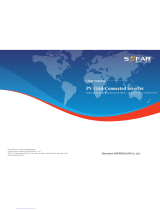Sofar 0-136K DC Terminal Protective Cover Installation guide
- Type
- Installation guide

Guidance on Installing DC Terminal Protective Cover(Sofar80-136K)
1.1 Brief introduction
This document is intended to provide guidance on installing a DC terminal protective cover for PV
inverter Sofar80-136K researched and manufactured by SOFAR.
1.2 Installation Procedure
1) Install the inverter to specified location according to chapter IV of the user manual.
2) Take out the DC terminal protective cover from the packing box. Disassemble it into 2 parts
with a screwdriver.
3) Place the DC terminal protective cover under the inverter as shown in the figure below, and
mark hole positions.
4) Drill holes according to these marks. The hole size needs to be appropriate.
5) Insert the expansion bolt vertically into the hole, pay attention to the insertion depth of the
expanding bolt (should be deep enough).

6) Fix the cover to the hole in the wall with tapping screws and flat washer.
7) Perform cable connection according to chapter V of the user manual.
8) As shown in the figure below, lock the other part of the protective cover with screws.
Shenzhen SOFARSOLAR Co., Ltd
Location: building 11, Gaoxinqi science and technology building, District
67,XingDong Community, XinAn Street, BaoAn District, Shenzhen, China.
Postcode: 518000
Company Website: www.sofarsolar.com
Email: service@sofarsolar.com
-
 1
1
-
 2
2
Sofar 0-136K DC Terminal Protective Cover Installation guide
- Type
- Installation guide
Ask a question and I''ll find the answer in the document
Finding information in a document is now easier with AI
Related papers
Other documents
-
INVT XG50-70kW User manual
-
Goodwe GW120K-H HT Series Installation guide
-
Growatt 2000-US Installation & Operation Manual
-
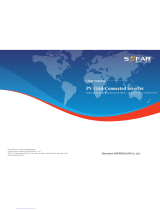 Sofar solar 10k-20ktl User manual
Sofar solar 10k-20ktl User manual
-
Growatt Sungold 1000 Installation & Operation Manual
-
Growatt MIN 4600TL-X User manual
-
Cisco Octal-Port DMT ATU-C Line Card User manual
-
INVT XD3-6kW User manual
-
Sauder Costa 421934 User manual
-
Growatt SPF3000 Operating instructions