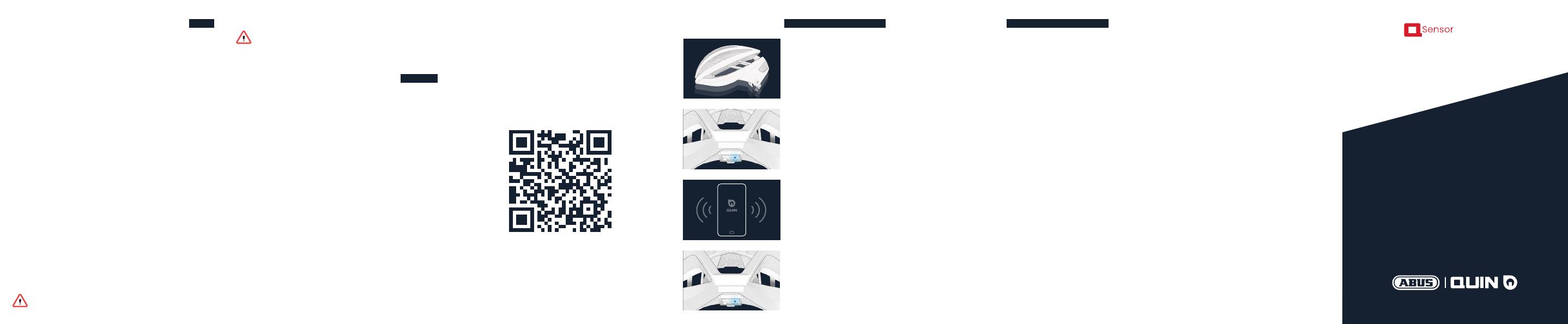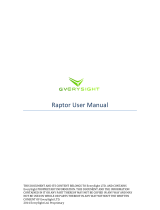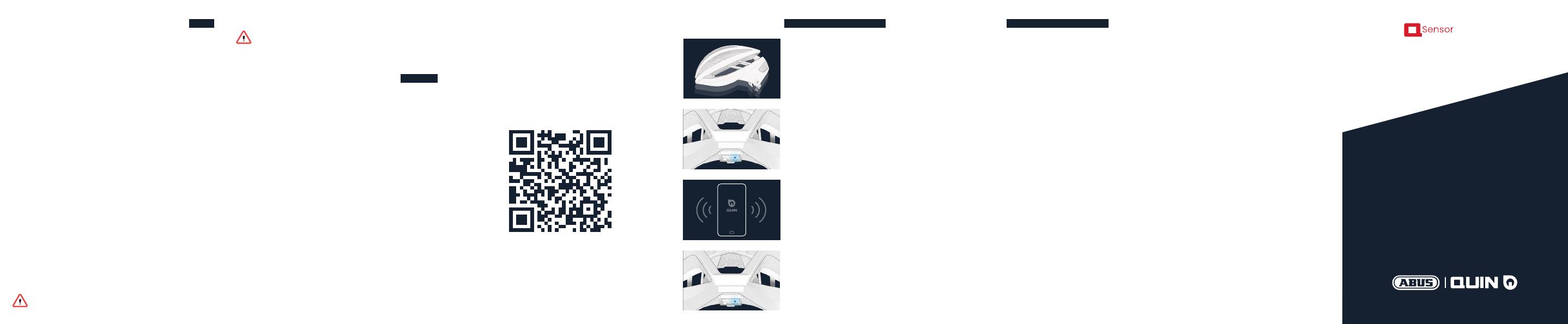
QUIN SENSOR AND ABUS QUIN RIDE APP
QUIN SENSOR ON YOUR ABUS HELMET
PAIRING YOUR HELMET QUIN SENSOR BASICS
CONNECT THE QUIN SENSOR
DOWNLOAD THE ABUS QUIN RIDE APP
PREMIUM MEMBERSHIP
ABUS Quin helmets are equipped with the Quin Sensor, a fully
integrated multi-sensor chip that brings you up-to-speed with modern
safety essentials. The “Q” stands for “Quintessential Safety”, and
the commitment we share to bringing the most essential and useful
innovations to cyclists.
The Quin Sensor equipped on your ABUS helmet is a patented
device containing sensors designed to measure forces which typically
occur during a bicycle crash. It works by measuring and interpreting
unique characteristics of these forces. Once a potential crash is
detected, the sensor communicates with your smartphone to set
off an alert and use the phone’s data connection to notify your
designated emergency contacts.
Just like your helmet will not protect against every injury possible
in all types of accidents, the Quin Sensor has its own limitations.
Every accident is different, and it is impossible to predict every stock
accident scenario. This means Quin Sensor may be triggered when
you are not involved in any actual crash or may not be triggered
during certain accidents where the measured forces do not reach
the established minimum characteristics. The same may apply if
you damage the sensor or your phone has crashed. Based on our
research and testing, however, we believe you are better off with a
Quin Sensor enabled one than without one.
The ABUS Quin Ride App is the bridge between helmet and user. The
app allows you to select your emergency contacts, access custom
location tracking features, cancel alerts, and more. The app is also
responsible for the Quin Sensor’s double-authentication protocol and
for computing of ride data integral in detecting risk factors of a crash
event.
The Quin Sensor is designed to reach out for assistance when you
need it the most, and has two distinct protocols that can trigger a
call for help through the use of your smartphone. Your designated
contact(s) can then in turn notify emergency personnel, if necessary.
• If Quin Sensor detects forces potentially indicating a crash
requiring assistance: An emergency countdown will be triggered
automatically, and the LED light on the sensor will rapidly ash
red. Unless turned off manually, a notication will be sent to
your designated emergency contact(s) at the expiration of the
countdown.
• If Quin Sensor detects forces potentially indicating only a minor
crash not necessarily requiring notication of your emergency
contact(s): The app will record the impact in your log, so that you
have better visibility on and can make more informed decisions
regarding the life cycle and replacement of your helmet.
• To trigger the SOS Beacon tap your helmet 4 times (4xtap). If
you do not deactivate the alert before the countdown ends, the
app will send your emergency contacts an alert with a link to your
location. Contacts who have the app will be able to track your
LIVE LOCATION and/or navigate to your location.
Other functionalities accessible through the app include ride quality
and advanced safety and analytics features. For best performance
results of your Quin Sensor system, the various features in the app
should be used simultaneously. For all up-to-date functionality, please
refer to your ABUS Quin Ride App and in app membership.
The Quin Sensor is nely tuned to perform optimally with respect
to its position on the helmet. For Quin Sensor to work as intended,
the Quin Sensor-equipped helmet must be worn during the ride. For
optimal accuracy and just like with any helmet, the t system must
be adjusted properly against the head, the buckle positioned under
the chin, back against the throat, and the helmet must not be worn
loosely. Refer to your bicycle helmet owner’s manual for proper t
instructions
The Quin Sensor will come pretted into your ABUS helmet. Your
helmet and phone connect via low-energy Bluetooth®. This battery-
conserving connection ensures your Quin Sensor and phone make
optimum use of each charge.
Please scan the QR code displayed below on this page. You can
also nd it on www.abus.com/quinapp, the Apple App Store (iOS)
or Google Play (Android). You need at least iOS 13 (for iPhone
only) or Android 5 Lollipop (build no. 21). Once downloaded, follow
the instructions in the ABUS Quin Ride App to pair the Quin Sensor
enabled helmet with your smartphone. Pairing needs to be done
separately for each Quin Sensor-equipped helmet. The app will
conrm when pairing is successfully completed.
No protective headgear technology can protect the helmet
wearer against all possible impacts, and serious injury or
death could occur while wearing this helmet.
RAISE TO WAKE
The ABUS Quin helmet does not
have an on/off switch. Instead, the
helmet automatically turns on with
a raise-to-wake function. Just pick
up your helmet and give it a gentle
shake to wake it.
Open ABUS Quin Ride App
Please follow the instructions on
the mobile app to complete the
pairing. Visit www.abus.com/
quinapp or scan the QR code to
download the app.
Pairing
PAIRING MODE/ON
Color : Blue
Feedback : Blinks continuously
CONNECTION CONFIRMED
Glows for 1 second, followed by
blink interval indicating charge
status.
Color : Blue
Feedback : Glows for 1 sec.
Remember, your ABUS Quin helmet works hand-in-hand with your
smartphone and the ABUS Quin Ride App. For your device to work
properly, all of the following is required during a ride:
• You must have the ABUS Quin Ride App downloaded and
installed on a compatible smartphone and paired with your ABUS
Quin helmet.
• You must keep your phone with you during your ride. The ABUS
Quin Ride App uses GPS to determine your location and requires
an active data connection to send out notications to your
designated emergency contacts and transmit and record location
updates. Notications are not sent and your current location is
not updated if you do not have an active data connection. Make
sure cellular data is enabled on your smartphone and refer to your
phone provider’s instructions on how to check whether you have
an active data connection.
• The contact information for your designated emergency contacts
needs to be up-to-date. To work, your phone must be connected to
a cellular signal and your emergency contacts’ phones must also
be connected to a cellular signal in order to receive notications by
text and/or email. An active data connection is required to receive
ride notications and view your location on a map.
• Prior to each ride, ensure that both your ABUS Quin helmet and
phone are sufciently charged. Pay attention to any low battery
warning on your ABUS Quin helmet (LED light on the sensor
ashes red). You can also view the battery status of the ABUS
Quin helmet by double tapping your helmet. The low battery
warning of the Quin Sensor means you have approximately ve
(5) hours of usage time left.
To take advantage of the full functionality of your Quin Sensor
enabled helmet, you need a Premium membership. An initial
subscription is included with your helmet purchase. The same
membership prole can be used to work with the entire range of
the Quin Sensor equipped helmets.
Your Quin Sensor device is not a medical diagnostic tool
to determine whether you suffered a head injury nor is it a
tool to determine whether your helmet is t for continued
use after a crash. Quin Sensor is not preventative of
injuries in any way and is not a substitute for riding safely
and responsibly, including riding with others.
Scan the QR code to download the
ABUS Quin Ride App from Apple
App store / Google Play store.
User Manual
TM
AB-27