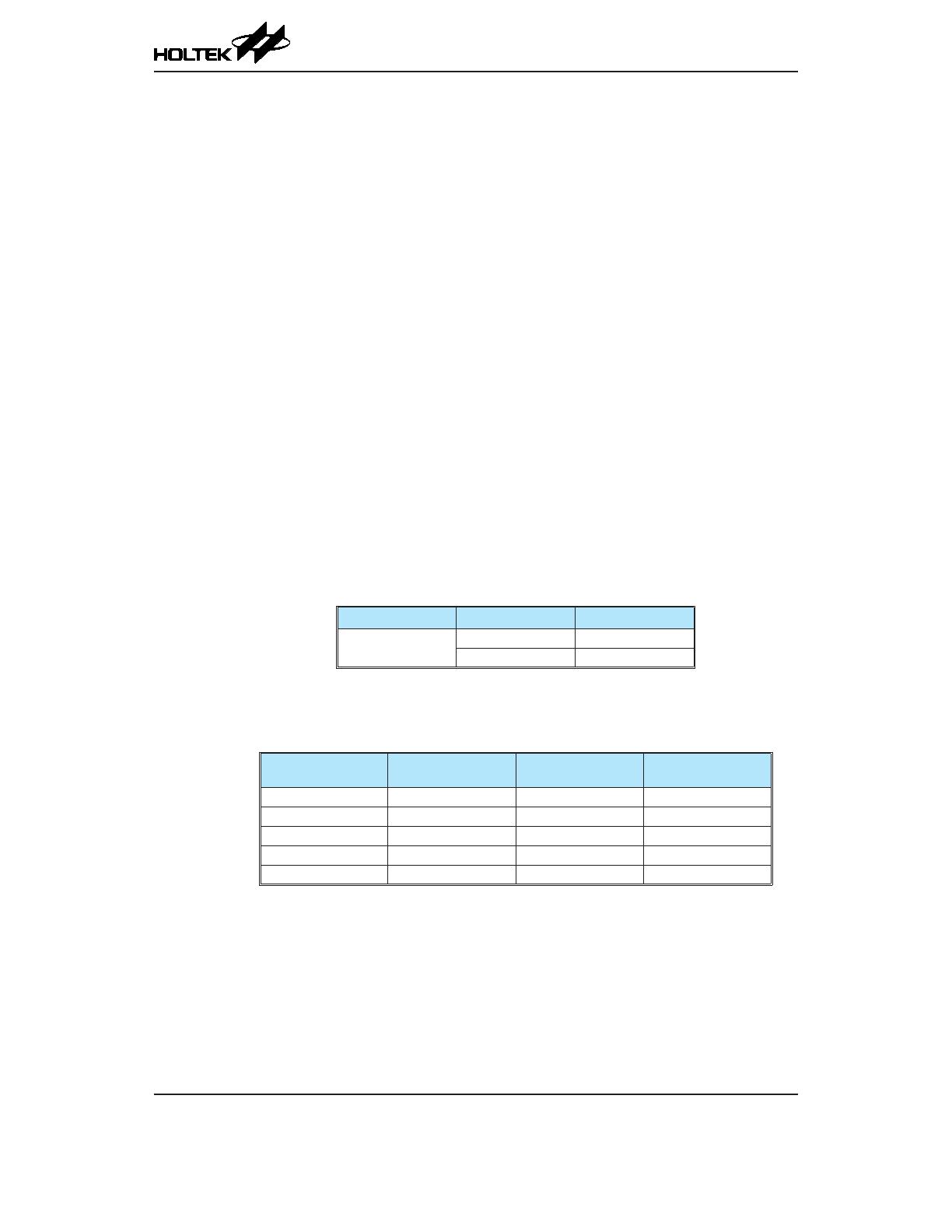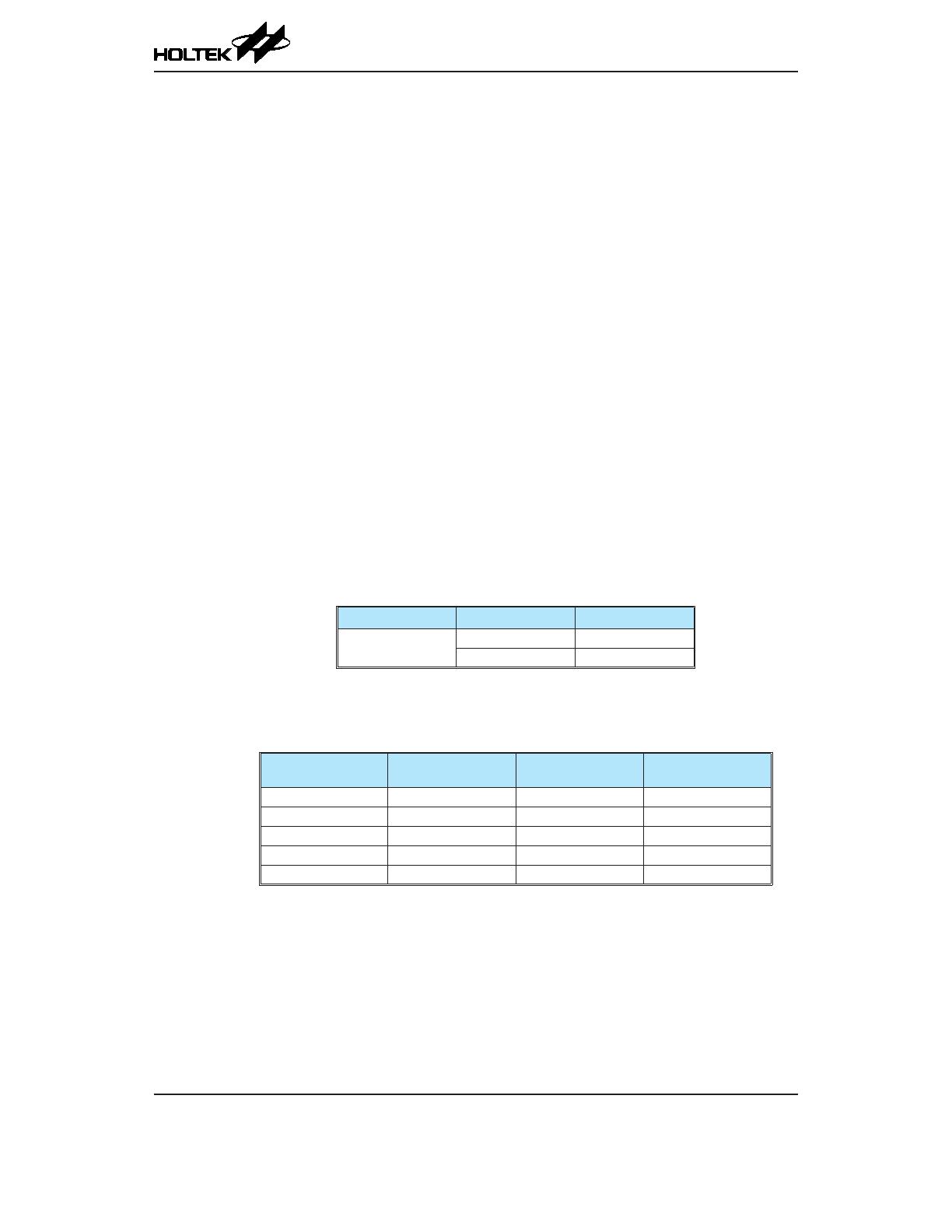
Rev. 1.10 16 November 11, 2021 Rev. 1.10 17 November 11, 2021
HT32 Voice Tool V1.0 User’s Guide HT32 Voice Tool V1.0 User’s Guide
void PLAY_SENTENCE(u32 index, u32 volume)
Description: Play sentence
Parameters: u32 index: Which sentence to add when entering a sentence
(HT32 voice tool number starting with 1, the program number starting with 0)
u32 volume: The input function volume value (the number ranges from 0 to 88, the
minimum voice volume value is 0, and the maximum voice volume value is 88),
determine the volume when the sentence is played.
void PLAY_VOICE(u32 index, u32 volume)
Description: Play voice
Parameters: u32 index: Which voice to add when entering a voice
(HT32 voice tool number starting with 1, the program number starting with 0)
u32 volume: The input function volume value(the number ranges from 0 to 88, the
minimum voice volume value is 0, and the maximum voice volume value is 88),
determine the volume when the voice is played.
4.3 Other Descriptions
4.3.1 Resource Occupancy
• The voice library is suitable to HT32 MCU. Two points should be noted when selecting an MCU:
1. Basic frequency: note that if the decoding speed of a frame of voice is less than play speed, a
play error will occur. The length of a frame = 320/Sample Rate(s)
2. Flash: Pay attention to the voice resource capacity and ensure that there is no overflow of
internal Flash or selecting external Flash.
Resource Type Capacity
Decode Flash about 15 KB
SRAM about 3.5 KB
4.3.2 Voice Decoding Speed
Taking the HT32F52354 as an example, measure the decoding speed of a frame of 320-bit voice data.
• The decoding speed of a frame of voice is shown in the following table.
Frame-Format Basic Frequency
(48 MHz)
Basic Frequency
(40 MHz)
Basic Frequency
(20 MHz)
160-bit 4.7 ms 5.7 ms 11.3 ms
240-bit 4.9 ms 5.9 ms 11.8 ms
320-bit 5.0 ms 6.0 ms 12.0 ms
480-bit 5.2 ms 6.3 ms 12.5 ms
640-bit 5.4 ms 6.5 ms 13.0 ms