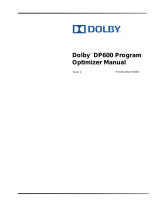Using This Quick Start Manual
Use this Quick Start Manual to set up your
DP606A/DP616A Multi Zone Monitor. This guide will cover:
• Required Tools and Equipment
• Wiring the device
• Connecting Inputs
• Mounting
• Running the Unit
• Changing the Sensor Type
• Available Functions
For complete information on all setup options see the user
manual available at omega.com/manuals.
SAFTEY CONSIDERATION
The instrument is a device protected in accordance with UL
61010:2010 Electrical Safety Requirements for Electrical
Equipment for Measurement, Control and Laboratory. The
device has no power-on switch. Installations must include a
switch or circuit breaker that is compliant to IEC 947-1 and
947-3. It must be suitably located to be easily reached and
marked as the disconnecting device for the equipment.
Use copper conductors only, minimum 20 AWG, UL Rated, for
power connection. Insulation must be rated for at least 85C
and 600V.
CAUTION: Risk of electric shock.
Do NOT connect AC power to your device until you have
completed all input and output connections. This device is a
panel mount device protected in accordance with Class I of
EN61010 (115/230 AC power connections), Class III for the DC
power option (9-36Vdc). It must be installed by a trained
electrician with corresponding qualifications. Failure to follow all
instructions and warnings may result in injury.
This device is not designed for use in, and should not be used
for, patient-connected applications.
SAFETY:
• Do not exceed the voltage rating on the label located on the
device housing.
• Always disconnect power before changing signal and power
connections.
• Do not use this instrument on a work bench without its case.
• Do not operate this instrument in flammable or explosive
atmospheres.
• Do not expose this instrument to rain or moisture.
EMC:
• Whenever EMC is an issue use shielded cables.
• Never run signal and power wires in the same conduit.
• Use signal wire connections with twisted-pair cables.
• If EMC problems occur Install Ferrite Bead(s) on signal wires
close to the instrument.
Required Tool and Equipment
Before Installing the DP600 Series Monitor make sure you
have the following Items:
• Suitable Panel with 92x92mm cutout
• Philips and Flathead Screwdriver
• Appropriate wiring and fuses for your installation
• Sensors (TC, RTD, or Process)
Wiring the Device
Figure 1 – Main Power Wiring
Figure 2 – Alarm Relay Wiring
CAUTION: Use only provided terminals.
Torque all connections to 0.5-0.6Nm.
Table 1 – Fuse Values
Input Power
Input Fuse
Alarm Fuse
115Vac
25mA
5A
230Vac
25mA
5A
9-36VDC
300mA
3A
Connecting Inputs
Connect Input sensors to the terminals Marked Zone 1 though
Zone 12 (Z1 – Z12) on the rear panel. For the DP606A only
Zones 1 through 6 are active and Terminals Z7 – Z12 are only
used for 3 Wire RTDs.
When connecting sensors follow the polarity indicated on the
rear panel. For Thermocouples the Negative wire is Red (NA) or
White (IEC 584-3). For Process Inputs the Negative terminal is
ground.
For the RTD 3 wire option the common wires must be connected
to the + terminals of both the upper (Z1 – Z6) and lower (Z7 –
Z12) input boards. The negative terminal of Z7- Z12 remains
unconnected. If a 2 wire RTD needs to be used in 3 Wire mode
use a jumper wire to connect the upper and lower terminals
together. Refer to the wiring diagram below.
Figure 3 – 3 Wire RTD Connection
Note that all input terminals share a common internal ground
connection. Ensure that all sensors share a common ground or
are fully isolated.
Note: Absolute Maximum 3.3V (Process Voltage) or 30mA
(Process Current).
Mounting
• Using the dimensions from the panel cutout diagram shown
above, cut an opening in the front panel
• Remove the two screws that secure the mounting slides and
remove the slides.
• Insert the unit into the cutout from the front side of the
panel. Reinstall the two slides and two screws.
• Ensure that the unit is properly grounded to the panel
which should be earth grounded.
• Use the supplementary ground point indicated on the rear
panel if a good ground connection cannot be maintained
from the mounting slides alone. A ring terminal is provided
for this purpose.
Figure 5 – Supplemental Ground Point
NC
L
ALM1
NO C
(+)
N(-)
NC
ALM2
NO C
19
N
L
SW
Fuse
SW
+
-
Or
DC POWER OPTION
90 – 240Vac
9 – 36Vdc
AC POWER
Fuse
NC
L
ALM1
NO C
(+)
N(-)
NC
ALM2
NO C
19
Fuse
Fuse
Load
Load
+ -
Z1
+ -
Z2
+ -
Z3
+ -
Z4
+ -
Z5
+ -
Z6
+ - + - + - + - + - + -
Z7 Z8 Z9 Z10 Z11 Z12
Supplemental
Ground
3
2
START HERE
1
Panel
Bezel
Case Slide Screw
Side View
User
Accessible
Behind Panel
Panel Cutout
92mm
92mm
Figure 4 – Panel Mounting

Running the Unit
Figure 6 – Front Panel Diagram
Item
Description
Item
Description
1
Main Display
5
Select Button
2
Function Display
6
Zone Display
3
Advance Button
7
Unit/Mode Indicator
4
Increment Button
When power is applied to the unit it will automatically enter
the RUN mode, sequentially scanning each active zone
and activating alarms if required. The Main display shows
the measured value of the indicated zone.
On startup the unit will begin scanning all zones using the
default sensor settings of K Type Thermocouples in C.
Changing the sensor type:
• Enter Function Select Mode using:
• Zero is shown in the Main display
• Use the increment button to change the
selected function to 7
• Enter Function 7 using the Select Button
• Function 7 is shown in the Function
Display and the current settings are shown
in the Main Display.
• Refer to the Device Configuration table
below to determine the desired settings.
Table 2 – Device Configuration
Please Note: Digit 4 is dependent upon the “Input Type” selected under Digit 3.
Ex: If “TC” is selected under “Input Type” under Digit 3, Digit 4 becomes one of the following “B, C, E, J, etc.” under “TC Type.
Avalible Functions
The current Function is always displayed in the Function
Menu. While in Run Mode (Function 0) Press to
enter Function select Mode.
Function select mode allows for full configuration of the
device. In Function select mode the desired Function to
edit is shown in the Main Display. Press to increment
the Function. Press to enter the Selected Menu
Function
Description
0
Return to Run Mode
1
Function Select / Enter Password
2
Set Active Zone
3
Set Low Alarm Values
4
Set High Alarm Values
5
Set Modbus Address
6
Set Scan Time
7
Set Model Options
8
Password Enable and Disable
9
Calibration
A
Set Alarm 1 Options
B
Set Alarm 2 Options
C
Set Low Scale
D
Set High Scale
F
Set Serial Options
For more detailed information on each Function please
refer to the user Manual.
• Digit 1 flashes to indicate it can be changed.
• Use the Increment button to change the
digit
• Use the Advance button to move to the next
Digit
• Once all changes are made use the Select
Button to save the settings.
• The unit returns to Function Select Mode
and 0 is shown in the Main Display
• Select Function 0 to return to run mode.
WARRANTY/DISCLAIMER
OMEGA ENGINEERING, INC. warrants this unit to be free of defects in
materials and workmanship for a period of 25 months from date of purchase.
OMEGA’s WARRANTY adds an additional one (1) month grace period to the
normal two (2) year product warranty to cover handling and shipping time.
This ensures that OMEGA’s customers receive maximum coverage on each
product. If the unit malfunctions, it must be returned to the factory for
evaluation. OMEGA’s Customer Service Department will issue an Authorized
Return (AR) number immediately upon phone or written request. Upon
examination by OMEGA, if the unit is found to be defective, it will be repaired
or replaced at no charge. OMEGA’s WARRANTY does not apply to defects
resulting from any action of the purchaser, including but not limited to
mishandling, improper interfacing, operation outside of design limits, improper
repair, or unauthorized modification. This WARRANTY is VOID if the unit
shows evidence of having been tampered with or shows evidence of having
been damaged as a result of excessive corrosion; or current, heat, moisture or
vibration; improper specification; misapplication; misuse or other operating
conditions outside of OMEGA’s control. Components in which wear is not
warranted, include but are not limited to contact points, fuses, and triacs.
OMEGA is pleased to offer suggestions on the use of its various
products. However, OMEGA neither assumes responsibility for any
omissions or errors nor assumes liability for any damages that result
from the use if its products in accordance with information provided by
OMEGA, either verbal or written. OMEGA warrants only that the parts
manufactured by the company will be as specified and free of defects.
OMEGA MAKES NO OTHER WARRANTIES OR REPRESENTATIONS OF
ANY KIND WHATSOEVER, EXPRESSED OR IMPLIED, EXCEPT THAT OF
TITLE, AND ALL IMPLIED WARRANTIES INCLUDING ANY WARRANTY
OF MERCHANTABILITY AND FITNESS FOR A PARTICULAR PURPOSE
ARE HEREBY DISCLAIMED. LIMITATION OF LIABILITY: The remedies of
purchaser set forth herein are exclusive, and the total liability of OMEGA
with respect to this order, whether based on contract, warranty,
negligence, indemnification, strict liability or otherwise, shall not exceed
the purchase price of the component upon which liability is based.
In no event shall OMEGA be liable for consequential, incidental or
special damages.
CONDITIONS: Equipment sold by OMEGA is not intended to be used, nor
shall it be used: (1) as a “Basic Component” under 10 CFR 21 (NRC), used in
or with any nuclear installation or activity; or (2) in medical applications or used
on humans. Should any Product(s) be used in or with any nuclear installation
or activity, medical application, used on humans, or misused in any way,
OMEGA assumes no responsibility as set forth in our basic
WARRANTY/DISCLAIMER language, and, additionally, purchaser will
indemnify OMEGA and hold OMEGA harmless from any liability or damage
whatsoever arising out of the use of the Product(s) in such a manner.
RETURN REQUESTS/INQUIRIES
Direct all warranty and repair requests/inquiries to the OMEGA Customer
Service Department. BEFORE RETURNING ANY PRODUCT(S) TO OMEGA,
PURCHASER MUST OBTAIN AN AUTHORIZED RETURN (AR) NUMBER
FROM OMEGA’S CUSTOMER SERVICE DEPARTMENT (IN ORDER TO
AVOID PROCESSING DELAYS). The assigned AR number should then be
marked on the outside of the return package and on any correspondence.
ºC
ºF
mA
mV
Function Zone
1
2
3
7
6
5
4
Digit 1
Digit 2
Digit 3
Digit 4
Alarm Type
Unit
Alarm Latch
Input Type
TC Type
RTD Type
Decimal Points
0
High
0
C
Latching
0
TC
0
B
Pt100
0
1
Low
1
F
Latching
1
RTD2
1
C
Ni120
1
2
High / Low
2
C
Non-Latching
2
RTD3
2
E
Cu10
2
3
Off
3
F
Non-Latching
3
mA
3
J
3
4
User
4
mV
4
K
5
R
6
S
7
T
8
N
4
5
For complete product manual:
www.omega.com/manuals/manualpdf/M5685.pdf
DP606A/DP612A
Universal 6/12
Channel ¼ DIN
MQS5806/0718
The information contained in this document is believed to be
correct, but OMEGA accepts no liability for any errors it
contains, and reserves the right to alter specifications without
notice
Servicing North America:
Omega Engineering, Inc.
800 Connecticut Ave, Suite 5N01
Norwalk, CT 06854 USA
Toll-Free: 1-800-826-6342 (Usa & Canada Only)
Customer Service: 1-800-622-2378 (Usa & Canada Only)
Engineering Service: 1-800-872-9436 (Usa & Canada Only)
Tel: (203) 359-1660 Fax: (203) 359-7700
E-Mail: Info@Omega.Com
For Other Locations Visit Omega.Com/Worldwide
/