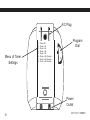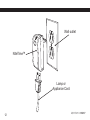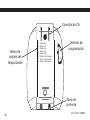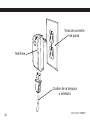NiteTime
™
Easy Set
Timer
Setup and Operation Manual
45020
45023
45025
43117-01 r100207
ENGLISH
See page 2
ESPAÑOL
Vea la página 15

2
43117-01 r100207

3
TABLE OF CONTENTS
Description ............................................................................................... 5
Features ................................................................................................... 6
Limitations/Warnings ................................................................................ 7
How to Use the NiteTime™ ...................................................................... 8
Choose the Timer Setting .................................................................. 8
Set up the NiteTime™ ...................................................................... 11
43117-01 r100207

4
Power Outlet
Photocell
NiteTime™ Easy Set Timer
Program
Dial
A/C Plug
43117-01 r100207

5
DESCRIPTION
The NiteTime™ provides Automated, timed control of lights and small
appliances. The NiteTime™ plugs into a wall outlet and connects to a
standard household lamp or small appliance. The low profile design fits
behind furniture and Offers a discreet design to fit any room décor.
Eight pre-programmed settings allow for instant, one-time setup.
Programs include basic On and Off timed settings triggered by lighting
conditions, as well as randomly-timed modes for creating a lived-in
appearance while you are away from home.
A built-in photocell automatically adjusts the timer around Daylight
Savings, thus eliminating resets - even after power outages.
43117-01 r100207

6
FEATURES
• Eightpre-programmedOn-Offtimesegmentsallowforinstantsetup,
one-time setup.
• Built-inphotocellsensesambientroomlightandAutomatically
triggers On-Off time segments.
• Built-inphotocellisunaffectedbyDaylightSavingsTimechanges.
• Timerrequiresnoresetting–evenafterpoweroutages.
• Lowprofiledesignfitsbehindfurnitureandblendswithroomdécor.
• Timercanbeusedwithincandescent(standardbulb),compact
fluorescent(CFL),orhalogen-basedbulblamps.
• Timercanbeusedwithsmallappliancesunder500wattsorfour
Amps such as a radio or television.
43117-01 r100207

7
LIMITATIONS/WARNINGS
• Forindooruseonly
• Notrecommendedfordevicesover500wattsorfourAmps
• Whenusedonadevicecontrolledbyawallswitch,thewallswitch
must remain on at all times for the NiteTime™ to function properly.
• Whenusedonalampwithadimmer,thedimmerfunctionalityis
inoperable.
43117-01 r100207

8
HOW TO USE THE NITETIME™
Choose the Timer Setting
Before plugging the timer into a wall outlet, choose the desired time
program using the Program dial. These instructions apply to both
lamps and small electronics. Once set, the program never needs
resetting for Daylight Savings Time changes or power outages.
If a timed program is not needed, set the Program dial to 1 Power
On and use the lamp switch to turn the lamp On and Off. To revert
to a timed program, change the Program dial to one of the following
settings:
2–Dusk+2hrturnspowerOnatdusk,turnspowerOff2hourslater
3–Dusk+4hrturnspowerOnatdusk,turnspowerOff4hourslater
4–Dusk+6hrturnspowerOnatdusk,turnspowerOff6hourslater
5–Dusk+8hrturnspowerOnatdusk,turnspowerOff8hourslater
43117-01 r100207

9
43117-01 r100207
6–Dusk+2hrRandomlypowersOn/Offfor30minuteswithineach
hourafterduskfor2hours.
7–Dusk+4hrRandomlypowersOn/Offfor30minuteswithineach
hourafterduskfor4hours.
8–Dusk+6hrRandomlypowersOn/Offfor30minuteswithineach
hourafterduskfor6hours.

10
43117-01 r100207
1 - Power On
2 - Dusk + 2hr
3 - Dusk + 4hr
4 - Dusk + 6hr
5 - Dusk + 8hr
6 - Dusk + 2hr Random
7 - Dusk + 4hr Random
8 - Dusk + 6hr Random
1
2
8
Menu of Timer
Settings
A/C Plug
Program
Dial
Power
Outlet

11
43117-01 r100207
Set up the NiteTime™
1. Find a preferred location with the appropriate type of lamp or
appliance. The ambient lighting condition is the preferred condition
for the light to turn On.
2. Turn the lamp or appliance Off.
3.SettheProgramdialtoyourpreferredsetting(seeChoosetheTimer
Settingabove).
4. Plug the lamp or appliance into the NiteTime™.

12
Lamp or
Appliance Cord
Wall outlet
43117-01 r100207
NiteTime™

13
5. Plug the NiteTime™ into the wall outlet.
6. Turn the lamp or appliance On.
7. Avoid casting a shadow over the NiteTime™ photocell.
The NiteTime™ is now set up to control your lamp or appliance.
43117-01 r100207

14
Hunter Fan Company
2500 Frisco Avenue
Memphis, Tennessee 38114
Printed in China© 2007 Hunter Fan Company
For other problems or questions, contact the
Hunter Fan Company Technical Support at
US 888-830-1326 / Canada 866-268-1936.
http://www.hunterfan.com
43117-01 r100207

Temporizador NiteTime
™
de fácil ajuste
Manual de conguración y operación
45020
45023
45025
43117-02 r100207
ESPAÑOL

16
43117-02 r100207

17
TABLA DE CONTENIDO
Descripción ......................................................................................................... 19
Características .................................................................................................... 20
Limitaciones/advertencias .................................................................................. 21
Cómo usar el NiteTime ........................................................................................22
Elección del ajuste del temporizador ...........................................................22
Configuración del temporizador NiteTime ...................................................25
43117-02 r100207

18
Toma de corriente
Célula fotoeléctrica
Temporizador NiteTime™ de fácil ajuste
Selector de
programación
Conector de CA
43117-02 r100207

19
DESCRIPCIÓN
¡Felicitaciones por la compra del Temporizador NiteTime™ de fácil ajuste de
Hunter!
El temporizador NiteTime proporciona un control programado y automático de
luces y artefactos pequeños. El temporizador NiteTime se conecta a una toma
de corriente de pared y a una lámpara doméstica estándar o artefacto pequeño.
El diseño de perfil bajo se adapta a la parte posterior de un mueble y ofrece un
diseño discreto que combina con cualquier decoración de la habitación.
Los ocho ajustes pre-programados permiten una configuración instantánea por
una sola vez. Los programas incluyen ajustes programados ON y OFF básicos
(ENCENDIDO y APAGADO) activados por las condiciones de iluminación, así
como modos de programación aleatorios para crear la apariencia de un ambiente
habitado cuando no se encuentre en casa.
43117-02 r100207

20
CARACTERÍSTICAS
• Los ocho ajustes de horario ON-OFF pre-programados le permiten una
configuración instantánea por una sola vez.
• La célula fotoeléctrica incorporada detecta la luz de la habitación y activa
automáticamente los ajustes ON-OFF programados.
• La célula fotoeléctrica incorporada no es afectada por los cambios de la
Hora de verano.
• El temporizador no requiere reajuste – incluso después de los cortes de
energía eléctrica.
• Su diseño de perfil bajo se adapta a la parte posterior de los muebles, y
combina con la decoración de la habitación.
• El temporizador puede ser usado con lámparas incandescentes (bombilla
estándar), lámparas fluorescentes compactas (CFL) o bombillas halógenas.
• El temporizador puede ser usado con artefactos pequeños de 500 vatios o
4 amperios como radio o televisión.
43117-02 r100207
Page is loading ...
Page is loading ...
Page is loading ...
Page is loading ...
Page is loading ...
Page is loading ...
Page is loading ...
Page is loading ...
-
 1
1
-
 2
2
-
 3
3
-
 4
4
-
 5
5
-
 6
6
-
 7
7
-
 8
8
-
 9
9
-
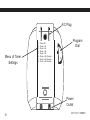 10
10
-
 11
11
-
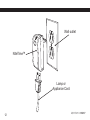 12
12
-
 13
13
-
 14
14
-
 15
15
-
 16
16
-
 17
17
-
 18
18
-
 19
19
-
 20
20
-
 21
21
-
 22
22
-
 23
23
-
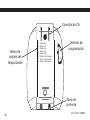 24
24
-
 25
25
-
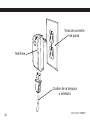 26
26
-
 27
27
-
 28
28
Hunter Fan 45025 User manual
- Type
- User manual
- This manual is also suitable for
Ask a question and I''ll find the answer in the document
Finding information in a document is now easier with AI
in other languages
- español: Hunter Fan 45025 Manual de usuario
Related papers
Other documents
-
Blue Wave NA3560 User manual
-
Hunter 45030 User manual
-
Prime TNRCOCD2 User manual
-
Prime TNCDTSTK6 User manual
-
Deckorators 12 Volt 12 Watt DC Transformer Installation guide
-
Prime UTTNOCD2 Installation guide
-
Prime TNOCD002 User manual
-
Prime TNOLED02 User manual
-
Defiant 49824DI User manual
-
Woods 50122WD Operating instructions