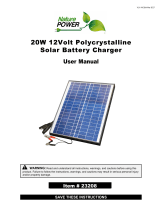Page is loading ...

XW Power System
Installation Guide
XW4024-120/240-60
XW4548-120/240-60
XW6048-120/240-60
XW Power Distribution Panel
XW System Control Panel
XW Solar Charge Controller
XW Automatic Generator Start


XW Power System
Installation Guide

About Xantrex
Xantrex Technology Inc. is a world-leading supplier of advanced power electronics and controls with products from
50 watt mobile units to 2.5 MW utility-scale systems for wind, solar, batteries, fuel cells, micro turbines, and backup
power applications in both grid-connected and stand-alone systems. Xantrex products include inverters, battery chargers,
programmable power supplies, and variable speed drives that convert, supply, control, clean, and distribute electrical
power.
Trademarks
XW Power System is a trademark of Xantrex International. Xantrex is a registered trademark of Xantrex International.
Other trademarks, registered trademarks, and product names are the property of their respective owners and are used
herein for identification purposes only.
Notice of Copyright
XW Power System Installation Guide © May 2007 Xantrex International. All rights reserved.
Exclusion for Documentation
UNLESS SPECIFICALLY AGREED TO IN WRITING, XANTREX TECHNOLOGY INC. (“XANTREX”)
(a) MAKES NO WARRANTY AS TO THE ACCURACY, SUFFICIENCY OR SUITABILITY OF ANY TECHNICAL
OR OTHER INFORMATION PROVIDED IN ITS MANUALS OR OTHER DOCUMENTATION.
(b) ASSUMES NO RESPONSIBILITY OR LIABILITY FOR LOSSES, DAMAGES, COSTS OR EXPENSES,
WHETHER SPECIAL, DIRECT, INDIRECT, CONSEQUENTIAL OR INCIDENTAL, WHICH MIGHT ARISE OUT
OF THE USE OF SUCH INFORMATION. THE USE OF ANY SUCH INFORMATION WILL BE ENTIRELY AT THE
USER’S RISK; AND
(c) REMINDS YOU THAT IF THIS MANUAL IS IN ANY LANGUAGE OTHER THAN ENGLISH, ALTHOUGH
STEPS HAVE BEEN TAKEN TO MAINTAIN THE ACCURACY OF THE TRANSLATION, THE ACCURACY
CANNOT BE GUARANTEED. APPROVED XANTREX CONTENT IS CONTAINED WITH THE ENGLISH
LANGUAGE VERSION WHICH IS POSTED AT WWW.XANTREX.COM.
Due to continuous quality improvement and product updates, the illustrations shown in this manual may not exactly match
the unit purchased.
Date and Revision
May 2007, Revision A
Part Number
975-0239-01-01
Product Numbers
865-1000 (XW 6048-120/240-60)
865-1005 (XW4548-120/240-60)
865-1010 (XW4024-120/240-60)
Contact Information
Telephone: 1-800-670-0707 (toll free in North America)
Telephone: 1-360-925-5097 (direct)
Fax: 1-800-994-7828 (toll free in North America)
Fax: 1-360-925-5143 (direct)
Email: [email protected]
Web: www.xantrex.com

975-0239-01-01 iii
About This Guide
Purpose
The purpose of this Installation Guide is to provide explanations and procedures for
installing the XW Power System.
Scope
The Guide provides safety guidelines, detailed planning and procedures for installing
the XW Inverter/Charger and related system components (the “XW Power System”).
It does not provide details about configuration, operation, maintenance or
troubleshooting. See the Operation Guide or Owner’s Manual of each device for this
information. This Guide also does not provide details about particular brands of
batteries. You need to consult individual battery manufacturers for this information.
Audience
The Guide is intended for anyone who needs to install the XW Power System.
Installers should be certified technicians or electricians.
Organization
This guide is organized into four chapters and three appendices.
Chapter 1, “Introduction” lists and describes the components and basic features of the
XW Power System.
Chapter 2, “Inverter/Charger Installation” describes how to mount and install the XW
Inverter/Charger, and the XW Power Distribution Panel and XW Conduit Box.
Chapter 3, “Xanbus Network Installation” provides detailed information for planning
and installing the components necessary for network communication on a Xanbus
system.
Chapter 4, “XW Solar Charge Controller Installation” describes how to mount and
connect the XW Charge Controller as part of the XW System.
Chapter 5, “XW System Accessories Installation” describes how to mount and install
the XW System Control Panel and the Automatic Generator Start.
Appendix A, “Specifications” provides the electrical and environmental specifications
for the XW Series.
Appendix B, “Wiring Diagrams” illustrate the most basic configurations and are for
reference only. Specific installations may require additional equipment to meet
national or local electric codes. Ensure all safety requirements are strictly followed.
Appendix C, “Alternate System Configurations” provides wiring diagrams for
inverter/charger installations that do not require use of the power distribution panel
and the XW Conduit Box.

About This Guide
iv 975-0239-01-01
Conventions Used
The following conventions are used in this guide.
Related Information
Additional information about operating the XW Inverter/Charger, see the XW
Inverter/Charger Operation Guide (975-0240-01-01).
For more information about related components, refer to:
• XW Power System Intallation Overview (975-0238-01-01)
• XW System Control Panel Owner’s Guide (975-0298-01-01)
• XW Solar Charge Controller Owner’s Guide (975-0283-01-01)
• XW Automatic Generator Start Owner’s Guide (975-0307-01-01)
These guides are available at www.xantrex.com. Printed copies should be included
with the components.
For more information about Xantrex Technology, Inc. as well as its products and
services visit www.xantrex.com.
WARNING
Warnings identify conditions or practices that could result in personal
injury or loss of life.
CAUTION
Cautions identify conditions or practices that could result in damage to
the XW Power System components or other equipment.

975-0239-01-01 v
Important Safety Instructions
1. Before using the inverter, read all instructions and cautionary markings on the
unit, the batteries, and all appropriate sections of this manual.
2. Use of accessories not recommended or sold by Xantrex Technology Inc. may result in
a risk of fire, electric shock, or injury to persons.
3. The inverter is designed to be permanently connected to your AC and DC electrical
systems. Xantrex recommends that all wiring be done by a certified technician or
electrician to ensure adherence to the local and national electrical codes applicable in
your jurisdiction.
4. To avoid a risk of fire and electric shock, make sure that existing wiring is in good
condition and that wire is not undersized. Do not operate the inverter with damaged or
substandard wiring.
5. Do not operate the inverter if it has been damaged in any way. If the unit is damaged,
see the Warranty and Product Information section at the end of this manual.
6. This unit does not have any user-serviceable parts. Do not disassemble the inverter
except where noted for connecting wiring and cabling. See the Warranty Section in the
XW Inverter/Charger Operation Guide and other component manuals for instructions
on obtaining service. Attempting to service the unit yourself may result in a risk of
electrical shock or fire. Internal capacitors remain charged after all power is
disconnected.
7. To reduce the risk of electrical shock, disconnect both AC and DC power from the
inverter before attempting any maintenance or cleaning or working on any
components connected to the inverter. Turning off controls will not reduce this risk.
8. The inverter must be provided with an equipment-grounding conductor connected to
the AC input ground.
9. Do not expose this unit to rain, snow, or liquids of any type. This product is designed
for indoor use only. Damp environments will significantly shorten the life of this
product and corrosion caused by dampness will not be covered by the product
warranty.
10. To reduce the chance of short-circuits, always use insulated tools when installing or
working with this equipment.
11. Remove personal metal items such as rings, bracelets, necklaces, and watches when
working with batteries.
WARNING
This chapter contains important safety and operating instructions as required by UL and
CSA standards for inverters used in residential applications. Read and keep this
Installation Guide for future reference.

Important Safety Instructions
vi 975-0239-01-01
Limitations on Use
Explosive Gas Precautions
1. Working in the vicinity of lead acid batteries is dangerous. Batteries generate
explosive gases during normal operation. Therefore, you must read this guide and
follow the instructions exactly before installing or using your inverter/charger.
2. To reduce the risk of battery explosion, follow these instructions and those published
by the battery manufacturer and the manufacturer of the equipment in which the
battery is installed.
FCC Information to the User
This equipment has been tested and found to comply with the limits for a Class B digital
device, pursuant to part 15 of the FCC Rules. These limits are designed to provide
reasonable protection against harmful interference in a residential installation. This
equipment generates, uses and can radiate radio frequency energy and, if not installed and
used in accordance with the instructions, may cause harmful interference to radio
communications. However, there is no guarantee that interference will not occur in a
particular installation. If this equipment does cause harmful interference to radio or
television reception, which can be determined by turning the equipment off and on, the
user is encouraged to try to correct the interference by one or more of the following
measures:
• Reorient or relocate the receiving antenna.
• Increase the separation between the equipment and the receiver.
• Connect the equipment to a circuit different from that to which the receiver is
connected.
• Consult the dealer or an experienced radio/TV technician for help.
WARNING: Limitations on Use
The XW Power System is not intended for use in connection with life support
systems or other medical equipment or devices.

975-0239-01-01 vii
Important Safety Instructions
- - - - - - - - - - - - - - - - - - - - - - - - - - - - - - - - - - - - - - - - - - - - - - - - -v
Limitations on Use - - - - - - - - - - - - - - - - - - - - - - - - - - - - - - - - - - - - - - - - - - - - - - - - - - - - - - - - - - - - vi
Explosive Gas Precautions - - - - - - - - - - - - - - - - - - - - - - - - - - - - - - - - - - - - - - - - - - - - - - - - - - - - - - vi
FCC Information to the User - - - - - - - - - - - - - - - - - - - - - - - - - - - - - - - - - - - - - - - - - - - - - - - - - - - - - vi
1
Introduction
System Overview - - - - - - - - - - - - - - - - - - - - - - - - - - - - - - - - - - - - - - - - - - - - - - - - - - - - - - - - - - - 1–2
System Diagram - - - - - - - - - - - - - - - - - - - - - - - - - - - - - - - - - - - - - - - - - - - - - - - - - - - - - - - - - -1–2
System Components and Accessories - - - - - - - - - - - - - - - - - - - - - - - - - - - - - - - - - - - - - - - - - - - - - - 1–3
XW Inverter/Charger - - - - - - - - - - - - - - - - - - - - - - - - - - - - - - - - - - - - - - - - - - - - - - - - - - - - - -1–3
XW Conduit Box - - - - - - - - - - - - - - - - - - - - - - - - - - - - - - - - - - - - - - - - - - - - - - - - - - - - - - - - -1–3
XW Power Distribution Panel Panel and XW Conduit Box - - - - - - - - - - - - - - - - - - - - - - - - - - - - - 1–4
XW Connection Kit for INV2 - - - - - - - - - - - - - - - - - - - - - - - - - - - - - - - - - - - - - - - - - - - - - - - - 1–5
XW Solar Charge Controller - - - - - - - - - - - - - - - - - - - - - - - - - - - - - - - - - - - - - - - - - - - - - - - - - 1–6
XW System Control Panel - - - - - - - - - - - - - - - - - - - - - - - - - - - - - - - - - - - - - - - - - - - - - - - - - - -1–6
XW Automatic Generator Start - - - - - - - - - - - - - - - - - - - - - - - - - - - - - - - - - - - - - - - - - - - - - - - -1–7
2
Inverter/Charger Installation
Pre-Installation - - - - - - - - - - - - - - - - - - - - - - - - - - - - - - - - - - - - - - - - - - - - - - - - - - - - - - - - - - - - - 2–2
Location - - - - - - - - - - - - - - - - - - - - - - - - - - - - - - - - - - - - - - - - - - - - - - - - - - - - - - - - - - - - - - - 2–2
Knockout Preparation - - - - - - - - - - - - - - - - - - - - - - - - - - - - - - - - - - - - - - - - - - - - - - - - - - - - - -2–2
Clearance Requirements - - - - - - - - - - - - - - - - - - - - - - - - - - - - - - - - - - - - - - - - - - - - - - - - - - - -2–3
Mounting - - - - - - - - - - - - - - - - - - - - - - - - - - - - - - - - - - - - - - - - - - - - - - - - - - - - - - - - - - - - - - 2–3
Step 1: Installing the Mounting Plate - - - - - - - - - - - - - - - - - - - - - - - - - - - - - - - - - - - - - - - - - - - - - -2–4
Step 2: Mounting the Inverter - - - - - - - - - - - - - - - - - - - - - - - - - - - - - - - - - - - - - - - - - - - - - - - - - - -2–6
Step 3: Mounting the XW Power Distribution Panel and XW Conduit Box- - - - - - - - - - - - - - - - - - - - -2–7
Step 4: Wiring the Inverter - - - - - - - - - - - - - - - - - - - - - - - - - - - - - - - - - - - - - - - - - - - - - - - - - - - - -2–8
Batteries - - - - - - - - - - - - - - - - - - - - - - - - - - - - - - - - - - - - - - - - - - - - - - - - - - - - - - - - - - - - - - - 2–9
Battery Bank Requirements - - - - - - - - - - - - - - - - - - - - - - - - - - - - - - - - - - - - - - - - - - - - - - -2–9
Battery Cable Requirements - - - - - - - - - - - - - - - - - - - - - - - - - - - - - - - - - - - - - - - - - - - - - - - 2–9
Torque Values for the XW Series Inverter/Charger - - - - - - - - - - - - - - - - - - - - - - - - - - - - - - 2–10
Torque Values for the XW Power Distribution Panel - - - - - - - - - - - - - - - - - - - - - - - - - - - - - 2–11
Inverter Grounding - - - - - - - - - - - - - - - - - - - - - - - - - - - - - - - - - - - - - - - - - - - - - - - - - - - - - - -2–11
Backfeed Protection Requirements - - - - - - - - - - - - - - - - - - - - - - - - - - - - - - - - - - - - - - - - - - - - 2–11
Wiring the Inverter to the XW Power Distribution Panel - - - - - - - - - - - - - - - - - - - - - - - - - - - - - 2–12
Grounding the DC System - - - - - - - - - - - - - - - - - - - - - - - - - - - - - - - - - - - - - - - - - - - - - - - 2–12
Installing the Battery Temperature Sensor - - - - - - - - - - - - - - - - - - - - - - - - - - - - - - - - - - - - 2–13
Making DC Connections - - - - - - - - - - - - - - - - - - - - - - - - - - - - - - - - - - - - - - - - - - - - - - - - - - - 2–14
Making AC Connections - - - - - - - - - - - - - - - - - - - - - - - - - - - - - - - - - - - - - - - - - - - - - - - - - - - 2–16
AC Connections and Communication Ports - - - - - - - - - - - - - - - - - - - - - - - - - - - - - - - - - - - 2–16
Contents

Contents
viii 975-0239-01-01
Accessing the AC Terminal Block and AC Ground Bar - - - - - - - - - - - - - - - - - - - - - - - - - - - 2–17
Grounding the AC System - - - - - - - - - - - - - - - - - - - - - - - - - - - - - - - - - - - - - - - - - - - - - - - 2–18
AC Wiring to the Inverter AC Distribution Panel - - - - - - - - - - - - - - - - - - - - - - - - - - - - - - - - 2–19
AC Wiring to the XW Power Distribution Panel - - - - - - - - - - - - - - - - - - - - - - - - - - - - - - - - 2–19
Wiring the XW Inverter/Charger to a XW Power Distribution Panel - - - - - - - - - - - - - - - - - - - 2–21
Generator Wiring to the XW Inverter/Charger using a XW Power Distribution Panel - - - - - - - 2–22
AUX Port - - - - - - - - - - - - - - - - - - - - - - - - - - - - - - - - - - - - - - - - - - - - - - - - - - - - - - - - - - - - - 2–23
AUX+12V Voltage Supply - - - - - - - - - - - - - - - - - - - - - - - - - - - - - - - - - - - - - - - - - - - - - - 2–23
AUX-RPO: User Remote Power Off (RPO) - - - - - - - - - - - - - - - - - - - - - - - - - - - - - - - - - - - 2–24
User Line Wiring - - - - - - - - - - - - - - - - - - - - - - - - - - - - - - - - - - - - - - - - - - - - - - - - - - - - - 2–24
AUX Port Terminal Assignments - - - - - - - - - - - - - - - - - - - - - - - - - - - - - - - - - - - - - - - - - - 2–24
Basic Functional Test - Single Inverter - - - - - - - - - - - - - - - - - - - - - - - - - - - - - - - - - - - - - - - - - - - - 2–25
Confirm All Connections - - - - - - - - - - - - - - - - - - - - - - - - - - - - - - - - - - - - - - - - - - - - - - - - - - - 2–25
Applying DC Power to the Inverter - - - - - - - - - - - - - - - - - - - - - - - - - - - - - - - - - - - - - - - - - - - - 2–25
Enable the Inverter - - - - - - - - - - - - - - - - - - - - - - - - - - - - - - - - - - - - - - - - - - - - - - - - - - - - - - -2–26
AC Voltage Check - - - - - - - - - - - - - - - - - - - - - - - - - - - - - - - - - - - - - - - - - - - - - - - - - - - - - - - 2–27
Confirming Battery Charger Operation - - - - - - - - - - - - - - - - - - - - - - - - - - - - - - - - - - - - - - - - - 2–27
Step 5: Installing Additional Inverters - - - - - - - - - - - - - - - - - - - - - - - - - - - - - - - - - - - - - - - - - - - - -2–29
Installation Steps - - - - - - - - - - - - - - - - - - - - - - - - - - - - - - - - - - - - - - - - - - - - - - - - - - - - - - - - 2–29
Parts List for Dual-Inverter Configurations - - - - - - - - - - - - - - - - - - - - - - - - - - - - - - - - - - - - - - - 2–30
Converting a Single-Inverter Power Distribution Panel to a Dual-Inverter Power Distribution Panel 2–30
DC Wiring for a Dual-Inverter System - - - - - - - - - - - - - - - - - - - - - - - - - - - - - - - - - - - - - - - 2–30
AC Wiring for a Dual-Inverter System - - - - - - - - - - - - - - - - - - - - - - - - - - - - - - - - - - - - - - - 2–32
Parts List for a Triple-Inverter Configuration - - - - - - - - - - - - - - - - - - - - - - - - - - - - - - - - - - - - - 2–34
Converting a Single-Inverter Power Distribution Panel to a Triple-Inverter Power Distribution Panel 2–34
DC Wiring for a Triple-Inverter System - - - - - - - - - - - - - - - - - - - - - - - - - - - - - - - - - - - - - - 2–34
AC Wiring for a Triple-Inverter System - - - - - - - - - - - - - - - - - - - - - - - - - - - - - - - - - - - - - - 2–36
Xanbus and AC Sync Cable - - - - - - - - - - - - - - - - - - - - - - - - - - - - - - - - - - - - - - - - - - - - - - - - - 2–38
Basic Functional Test - Multiple Inverters - - - - - - - - - - - - - - - - - - - - - - - - - - - - - - - - - - - - - - - - - - 2–39
3
Xanbus Network Installation
Xanbus-enabled Devices- - - - - - - - - - - - - - - - - - - - - - - - - - - - - - - - - - - - - - - - - - - - - - - - - - - - - - -3–2
The Xanbus System - - - - - - - - - - - - - - - - - - - - - - - - - - - - - - - - - - - - - - - - - - - - - - - - - - - - - - - - - -3–2
Network Components - - - - - - - - - - - - - - - - - - - - - - - - - - - - - - - - - - - - - - - - - - - - - - - - - - - - - -3–3
Ordering Network Components - - - - - - - - - - - - - - - - - - - - - - - - - - - - - - - - - - - - - - - - - - - - - - -3–5
Network Layouts - - - - - - - - - - - - - - - - - - - - - - - - - - - - - - - - - - - - - - - - - - - - - - - - - - - - - - - - -3–5
Multi-Drop Backbone Layout - - - - - - - - - - - - - - - - - - - - - - - - - - - - - - - - - - - - - - - - - - - - - -3–5
Daisy Chain Layout - - - - - - - - - - - - - - - - - - - - - - - - - - - - - - - - - - - - - - - - - - - - - - - - - - - - 3–6
Installing the Network - - - - - - - - - - - - - - - - - - - - - - - - - - - - - - - - - - - - - - - - - - - - - - - - - - - - - - - - 3–7
Before You Begin the Installation - - - - - - - - - - - - - - - - - - - - - - - - - - - - - - - - - - - - - - - - - - - - - -3–7
Installation Tools and Materials - - - - - - - - - - - - - - - - - - - - - - - - - - - - - - - - - - - - - - - - - - - - - - -3–7
Guidelines for Routing the Xanbus Cables - - - - - - - - - - - - - - - - - - - - - - - - - - - - - - - - - - - - - - - -3–7
Mounting a Network Connector - - - - - - - - - - - - - - - - - - - - - - - - - - - - - - - - - - - - - - - - - - - - - - -3–8
Installing Xanbus-Enabled Devices - - - - - - - - - - - - - - - - - - - - - - - - - - - - - - - - - - - - - - - - - - - - -3–9
Completing the Multi-Drop Backbone Layout - - - - - - - - - - - - - - - - - - - - - - - - - - - - - - - - - - -3–9
Completing the Daisy Chain Layout - - - - - - - - - - - - - - - - - - - - - - - - - - - - - - - - - - - - - - - - 3–10

Contents
975-0239-01-01 ix
4
XW Solar Charge Controller Installation
Installing the Charge Controller - - - - - - - - - - - - - - - - - - - - - - - - - - - - - - - - - - - - - - - - - - - - - - - - - - 4–2
PV Array Requirements - - - - - - - - - - - - - - - - - - - - - - - - - - - - - - - - - - - - - - - - - - - - - - - - - - - - - - - 4–2
Array Size - - - - - - - - - - - - - - - - - - - - - - - - - - - - - - - - - - - - - - - - - - - - - - - - - - - - - - - - - - - - - - 4–2
Array Voltage - - - - - - - - - - - - - - - - - - - - - - - - - - - - - - - - - - - - - - - - - - - - - - - - - - - - - - - - - - -4–2
Array Current - - - - - - - - - - - - - - - - - - - - - - - - - - - - - - - - - - - - - - - - - - - - - - - - - - - - - - - - - - - 4–2
MPPT Voltage Range - - - - - - - - - - - - - - - - - - - - - - - - - - - - - - - - - - - - - - - - - - - - - - - - - - - - - -4–3
Mounting - - - - - - - - - - - - - - - - - - - - - - - - - - - - - - - - - - - - - - - - - - - - - - - - - - - - - - - - - - - - - - - - - 4–3
Choosing a Location - - - - - - - - - - - - - - - - - - - - - - - - - - - - - - - - - - - - - - - - - - - - - - - - - - - - - - -4–3
Removing the Wiring Terminals Cover - - - - - - - - - - - - - - - - - - - - - - - - - - - - - - - - - - - - - - - - - - 4–5
Removing Knockouts - - - - - - - - - - - - - - - - - - - - - - - - - - - - - - - - - - - - - - - - - - - - - - - - - - - - - - 4–5
Mounting the Controller - - - - - - - - - - - - - - - - - - - - - - - - - - - - - - - - - - - - - - - - - - - - - - - - - - - -4–6
Grounding - - - - - - - - - - - - - - - - - - - - - - - - - - - - - - - - - - - - - - - - - - - - - - - - - - - - - - - - - - - - - - - - 4–8
Wiring - - - - - - - - - - - - - - - - - - - - - - - - - - - - - - - - - - - - - - - - - - - - - - - - - - - - - - - - - - - - - - - - - - -4–9
DC Terminal Connector Locations - - - - - - - - - - - - - - - - - - - - - - - - - - - - - - - - - - - - - - - - - - - - - 4–9
Wire Size and Over-current Protection Requirements - - - - - - - - - - - - - - - - - - - - - - - - - - - - - - - - - 4–9
Connecting the XW Solar Charge Controller to the Distribution Panel - - - - - - - - - - - - - - - - - - - - 4–12
Commissioning - - - - - - - - - - - - - - - - - - - - - - - - - - - - - - - - - - - - - - - - - - - - - - - - - - - - - - - - - - - - 4–14
Configuration Screens - - - - - - - - - - - - - - - - - - - - - - - - - - - - - - - - - - - - - - - - - - - - - - - - - - - - - 4–14
Commissioning Units Using a XW System Control Panel - - - - - - - - - - - - - - - - - - - - - - - - - - - - - 4–14
5
XW System Accessories Installation
The XW System Control Panel - - - - - - - - - - - - - - - - - - - - - - - - - - - - - - - - - - - - - - - - - - - - - - - - - - 5–2
Materials and Tools Required - - - - - - - - - - - - - - - - - - - - - - - - - - - - - - - - - - - - - - - - - - - - - - - - -5–3
Choosing a Location - - - - - - - - - - - - - - - - - - - - - - - - - - - - - - - - - - - - - - - - - - - - - - - - - - - - - - -5–3
Mounting the XW System Control Panel - - - - - - - - - - - - - - - - - - - - - - - - - - - - - - - - - - - - - - - - -5–3
Verifying the Installation - - - - - - - - - - - - - - - - - - - - - - - - - - - - - - - - - - - - - - - - - - - - - - - - - - - - 5–7
The XW Automatic Generator Start - - - - - - - - - - - - - - - - - - - - - - - - - - - - - - - - - - - - - - - - - - - - - - - 5–7
Preparing an Installation - - - - - - - - - - - - - - - - - - - - - - - - - - - - - - - - - - - - - - - - - - - - - - - - - - - - 5–7
Materials and Tools Required - - - - - - - - - - - - - - - - - - - - - - - - - - - - - - - - - - - - - - - - - - - - - -5–7
Choosing a Location - - - - - - - - - - - - - - - - - - - - - - - - - - - - - - - - - - - - - - - - - - - - - - - - - - - - 5–8
Routing the Connections - - - - - - - - - - - - - - - - - - - - - - - - - - - - - - - - - - - - - - - - - - - - - - - - -5–8
Installing the XW Automatic Generator Start - - - - - - - - - - - - - - - - - - - - - - - - - - - - - - - - - - - - - -5–9
Mounting the Unit - - - - - - - - - - - - - - - - - - - - - - - - - - - - - - - - - - - - - - - - - - - - - - - - - - - - 5–10
Wiring to the 20-contact Connector - - - - - - - - - - - - - - - - - - - - - - - - - - - - - - - - - - - - - - - - - 5–10
Connecting the Generator - - - - - - - - - - - - - - - - - - - - - - - - - - - - - - - - - - - - - - - - - - - - - - - - 5–12
Connecting the Thermostats (optional) - - - - - - - - - - - - - - - - - - - - - - - - - - - - - - - - - - - - - - - 5–13
Connecting an External Shutdown (optional) - - - - - - - - - - - - - - - - - - - - - - - - - - - - - - - - - - 5–13
Connecting an External Manual ON/OFF Switch (optional) - - - - - - - - - - - - - - - - - - - - - - - - - - - 5–14
Connecting an External ON/OFF LED - - - - - - - - - - - - - - - - - - - - - - - - - - - - - - - - - - - - - - - 5–15
Connecting the Wiring Harness to the XW Automatic Generator Start - - - - - - - - - - - - - - - - - 5–16
Connecting the XW Automatic Generator Start to the Xanbus Network - - - - - - - - - - - - - - - - 5–17
Verifying Power Is Available - - - - - - - - - - - - - - - - - - - - - - - - - - - - - - - - - - - - - - - - - - - - - - - - 5–18

Contents
x 975-0239-01-01
Appendix A
Specifications
Electrical Specifications - - - - - - - - - - - - - - - - - - - - - - - - - - - - - - - - - - - - - - - - - - - - - - - - - - - - - - A–2
XW Series Overload Capability - - - - - - - - - - - - - - - - - - - - - - - - - - - - - - - - - - - - - - - - - - - - - - A–3
Output Power Versus Ambient Temperature - - - - - - - - - - - - - - - - - - - - - - - - - - - - - - - - - - - - - - A–4
XW Series Efficiency - - - - - - - - - - - - - - - - - - - - - - - - - - - - - - - - - - - - - - - - - - - - - - - - - - - - - A–4
Inverting Efficiency (Typical) - - - - - - - - - - - - - - - - - - - - - - - - - - - - - - - - - - - - - - - - - - - - - A–4
Charging Efficiency (Typical) - - - - - - - - - - - - - - - - - - - - - - - - - - - - - - - - - - - - - - - - - - - - A–5
Sell Mode Efficiency (Typical) - - - - - - - - - - - - - - - - - - - - - - - - - - - - - - - - - - - - - - - - - - - - A–5
Mechanical Specifications- - - - - - - - - - - - - - - - - - - - - - - - - - - - - - - - - - - - - - - - - - - - - - - - - - - - - A–5
Accessories- - - - - - - - - - - - - - - - - - - - - - - - - - - - - - - - - - - - - - - - - - - - - - - - - - - - - - - - - - - - - - - A–6
Appendix B
Wiring Diagrams
Single-Inverter System (Backup only)- - - - - - - - - - - - - - - - - - - - - - - - - - - - - - - - - - - - - - - - - - - - - B–3
Single-Inverter System Renewable Energy (Solar) - - - - - - - - - - - - - - - - - - - - - - - - - - - - - - - - - - - - B–4
Single-Inverter System Renewable Energy (Wind or Hydro) - - - - - - - - - - - - - - - - - - - - - - - - - - - - - B–5
Dual-Inverter System Renewable Energy (Solar) - - - - - - - - - - - - - - - - - - - - - - - - - - - - - - - - - - - - - B–6
Dual-Inverter System Renewable Energy (Wind or Hydro) - - - - - - - - - - - - - - - - - - - - - - - - - - - - - - B–7
Appendix C
Alternate System Configurations
DC Grounding for Single-Inverter Systems - - - - - - - - - - - - - - - - - - - - - - - - - - - - - - - - - - - - - - - - - C–2
Battery Connections for Single Inverter Systems - - - - - - - - - - - - - - - - - - - - - - - - - - - - - - - - - - - - - C–3
AC Grounding for Single-Inverter Systems - - - - - - - - - - - - - - - - - - - - - - - - - - - - - - - - - - - - - - - - - C–4
AC Output Wiring to the Inverter AC Distribution Panel - - - - - - - - - - - - - - - - - - - - - - - - - - - - - - - - C–5
Generator Wiring to the Inverter - - - - - - - - - - - - - - - - - - - - - - - - - - - - - - - - - - - - - - - - - - - - - - - - C–6
Utility Wiring to the Inverter Input - - - - - - - - - - - - - - - - - - - - - - - - - - - - - - - - - - - - - - - - - - - - - - - C–7
Wind or Hydro DC Sources- - - - - - - - - - - - - - - - - - - - - - - - - - - - - - - - - - - - - - - - - - - - - - - - - - - - C–8

975-0239-01-01 xi
Figure 1-1 XW Power System Installation Diagram Example - - - - - - - - - - - - - - - - - - - - - - - - - - - - - 1–2
Figure 1-2 XW Inverter/Charger - - - - - - - - - - - - - - - - - - - - - - - - - - - - - - - - - - - - - - - - - - - - - - - - - 1–3
Figure 1-3 XW Conduit Box - - - - - - - - - - - - - - - - - - - - - - - - - - - - - - - - - - - - - - - - - - - - - - - - - - -1–3
Figure 1-4 Power Distribution Panel and XW Conduit Box - - - - - - - - - - - - - - - - - - - - - - - - - - - - - - - 1–4
Figure 1-5 XW Connection Kit for INV2 - - - - - - - - - - - - - - - - - - - - - - - - - - - - - - - - - - - - - - - - - - - 1–5
Figure 1-6 XW Solar Charge Controller- - - - - - - - - - - - - - - - - - - - - - - - - - - - - - - - - - - - - - - - - - - -1–6
Figure 1-7 XW System Control Panel - - - - - - - - - - - - - - - - - - - - - - - - - - - - - - - - - - - - - - - - - - - - - 1–6
Figure 1-8 Automatic Generator Start - - - - - - - - - - - - - - - - - - - - - - - - - - - - - - - - - - - - - - - - - - - - - 1–7
Figure 2-1 Clearance Requirements - - - - - - - - - - - - - - - - - - - - - - - - - - - - - - - - - - - - - - - - - - - - - - - 2–3
Figure 2-2 Mounting Plate Dimensions - - - - - - - - - - - - - - - - - - - - - - - - - - - - - - - - - - - - - - - - - - - - 2–4
Figure 2-3 Mounting the Bracket for the XW Inverter/Charger or Distribution Panel- - - - - - - - - - - - - -2–5
Figure 2-4 Mounting the XW Inverter/Charger - - - - - - - - - - - - - - - - - - - - - - - - - - - - - - - - - - - - - - - 2–6
Figure 2-5 Installing the XW Conduit Box - - - - - - - - - - - - - - - - - - - - - - - - - - - - - - - - - - - - - - - - - - 2–7
Figure 2-6 Routing Communications Cables - - - - - - - - - - - - - - - - - - - - - - - - - - - - - - - - - - - - - - - - - 2–8
Figure 2-7 DC Grounding Using a Power Distribution Panel - - - - - - - - - - - - - - - - - - - - - - - - - - - - - 2–12
Figure 2-8 Battery Temperature Sensor (RJ11) Port Location and Installation - - - - - - - - - - - - - - - - - 2–13
Figure 2-9 XW Inverter/Charger DC Connections - - - - - - - - - - - - - - - - - - - - - - - - - - - - - - - - - - - - 2–14
Figure 2-10 Battery Cable Connection - - - - - - - - - - - - - - - - - - - - - - - - - - - - - - - - - - - - - - - - - - - - - 2–14
Figure 2-11 DC Connections to a Single Inverter Using a XW Power Distribution Panel - - - - - - - - - - - 2–15
Figure 2-12 XW Inverter/Charger AC Connections and Communications Ports - - - - - - - - - - - - - - - - - 2–16
Figure 2-13 AC Terminal Block - - - - - - - - - - - - - - - - - - - - - - - - - - - - - - - - - - - - - - - - - - - - - - - - - 2–17
Figure 2-14 Grounding the AC System using the Distribution Panel- - - - - - - - - - - - - - - - - - - - - - - - - 2–18
Figure 2-15 Wiring the XW Power Distribution Panel to the Sub-panel or Utility Grid - - - - - - - - - - - - 2–20
Figure 2-16 Wiring the Inverter to the XW Power Distribution Panel- - - - - - - - - - - - - - - - - - - - - - - - 2–21
Figure 2-17 Generator Wiring Using a XW Power Distribution Panel- - - - - - - - - - - - - - - - - - - - - - - - 2–22
Figure 2-18 AUX Port Location - - - - - - - - - - - - - - - - - - - - - - - - - - - - - - - - - - - - - - - - - - - - - - - - - 2–23
Figure 2-19 Power-up Display - - - - - - - - - - - - - - - - - - - - - - - - - - - - - - - - - - - - - - - - - - - - - - - - - - 2–25
Figure 2-20 Enable the Inverter - - - - - - - - - - - - - - - - - - - - - - - - - - - - - - - - - - - - - - - - - - - - - - - - -2–26
Figure 2-21 Checking AC Voltage - - - - - - - - - - - - - - - - - - - - - - - - - - - - - - - - - - - - - - - - - - - - - - - 2–27
Figure 2-22 Checking Charging Operation - - - - - - - - - - - - - - - - - - - - - - - - - - - - - - - - - - - - - - - - - - 2–27
Figure 2-23 Functional Test for Single Inverter Systems- - - - - - - - - - - - - - - - - - - - - - - - - - - - - - - - - 2–28
Figure 2-24 DC Connections to Dual Inverters - - - - - - - - - - - - - - - - - - - - - - - - - - - - - - - - - - - - - - - 2–31
Figure 2-25 Dual Inverter AC Breaker Arrangement and Wiring Enlargement with
Multiple AC Input Sources - - - - - - - - - - - - - - - - - - - - - - - - - - - - - - - - - - - - - - - - - 2–32
Figure 2-26 AC Wiring for Dual-Inverter Systems- - - - - - - - - - - - - - - - - - - - - - - - - - - - - - - - - - - - - 2–33
Figure 2-27 DC Connections for a Triple-Inverter System - - - - - - - - - - - - - - - - - - - - - - - - - - - - - - - 2–35
Figure 2-28 Triple-Inverter AC Breaker Arrangement and Wiring Enlargement with
Multiple AC Input Sources - - - - - - - - - - - - - - - - - - - - - - - - - - - - - - - - - - - - - - - - - 2–36
Figure 2-29 Triple-Inverter AC Breaker Arrangement and Wiring Enlargement with a
Single AC Input Source - - - - - - - - - - - - - - - - - - - - - - - - - - - - - - - - - - - - - - - - - - - 2–37
Figure 2-30 Wiring an External Bypass Switch for a Triple-Inverter Configuration- - - - - - - - - - - - - - - 2–37
Figure 2-31 Installing the AC Sync Cable - - - - - - - - - - - - - - - - - - - - - - - - - - - - - - - - - - - - - - - - - - 2–38
Figure 2-32 Functional Test for Multiple Inverters - Page 1 of 2 - - - - - - - - - - - - - - - - - - - - - - - - - - - 2–41
Figures

Figures
xii 975-0239-01-01
Figure 2-33 Functional Test for Multiple Inverters - Page 2 of 2 - - - - - - - - - - - - - - - - - - - - - - - - - - - 2–42
Figure 3-1 Network-Managed Power System - - - - - - - - - - - - - - - - - - - - - - - - - - - - - - - - - - - - - - - - 3–2
Figure 3-2 Xanbus Cable and RJ45 Connector Pin Numbers - - - - - - - - - - - - - - - - - - - - - - - - - - - - - - 3–4
Figure 3-3 Network Terminators- - - - - - - - - - - - - - - - - - - - - - - - - - - - - - - - - - - - - - - - - - - - - - - - - 3–4
Figure 3-4 3-Way Network Connector (sample configuration)- - - - - - - - - - - - - - - - - - - - - - - - - - - - - 3–4
Figure 3-5 Multi-Drop Backbone Layout - - - - - - - - - - - - - - - - - - - - - - - - - - - - - - - - - - - - - - - - - - - 3–6
Figure 3-6 Daisy Chain Network Layout - - - - - - - - - - - - - - - - - - - - - - - - - - - - - - - - - - - - - - - - - - - 3–6
Figure 3-7 Recommended Mounting Orientation for Network Connector - - - - - - - - - - - - - - - - - - - - - 3–8
Figure 3-8 Options for Completing a Multi-Drop Backbone Layout - - - - - - - - - - - - - - - - - - - - - - - - - 3–9
Figure 3-9 Completing a Daisy-Chain Layout- - - - - - - - - - - - - - - - - - - - - - - - - - - - - - - - - - - - - - - 3–10
Figure 4-1 Minimum Clearance Requirements - - - - - - - - - - - - - - - - - - - - - - - - - - - - - - - - - - - - - - - 4–4
Figure 4-2 Removing the Wiring Terminals Cover - - - - - - - - - - - - - - - - - - - - - - - - - - - - - - - - - - - - 4–5
Figure 4-3 Dimensions and Knockout Locations - - - - - - - - - - - - - - - - - - - - - - - - - - - - - - - - - - - - - - 4–5
Figure 4-4 Knockout Dimensions - - - - - - - - - - - - - - - - - - - - - - - - - - - - - - - - - - - - - - - - - - - - - - - - 4–6
Figure 4-5 Mounting the XW Solar Charge Controller - - - - - - - - - - - - - - - - - - - - - - - - - - - - - - - - - - 4–7
Figure 4-6 XW Solar Charge Controller Safety Ground Connector- - - - - - - - - - - - - - - - - - - - - - - - - - 4–8
Figure 4-7 DC Connection Terminals - - - - - - - - - - - - - - - - - - - - - - - - - - - - - - - - - - - - - - - - - - - - - 4–9
Figure 4-8 Connecting Solar DC Sources in the Power Distribution Panel - - - - - - - - - - - - - - - - - - - - 4–13
Figure 5-1 XW System Control Panel Xanbus Port Locations - - - - - - - - - - - - - - - - - - - - - - - - - - - - - 5–2
Figure 5-2 Inserting the Mounting Plate - - - - - - - - - - - - - - - - - - - - - - - - - - - - - - - - - - - - - - - - - - - - 5–4
Figure 5-3 Securing the Mounting Plate - - - - - - - - - - - - - - - - - - - - - - - - - - - - - - - - - - - - - - - - - - - - 5–4
Figure 5-4 Connecting the Network Cables - - - - - - - - - - - - - - - - - - - - - - - - - - - - - - - - - - - - - - - - - 5–5
Figure 5-5 Securing the XW System Control Panel - - - - - - - - - - - - - - - - - - - - - - - - - - - - - - - - - - - - 5–5
Figure 5-6 Surface Mounting the XW System Control Panel - - - - - - - - - - - - - - - - - - - - - - - - - - - - - - 5–6
Figure 5-7 Connecting the AGS Communications Cable to the XW Series - - - - - - - - - - - - - - - - - - - - 5–7
Figure 5-8 XW Automatic Generator Start External Connections - - - - - - - - - - - - - - - - - - - - - - - - - - - 5–9
Figure 5-9 XW Automatic Generator Start Wiring Harness- - - - - - - - - - - - - - - - - - - - - - - - - - - - - - 5–11
Figure 5-10 External On/Off Switch and LED Wiring Diagram - - - - - - - - - - - - - - - - - - - - - - - - - - - - 5–15
Figure 5-11 XW Automatic Generator Start External Connections - - - - - - - - - - - - - - - - - - - - - - - - - - 5–16
Figure 5-12 Connecting the SCP- - - - - - - - - - - - - - - - - - - - - - - - - - - - - - - - - - - - - - - - - - - - - - - - - 5–17
Figure 5-13 Verifying Power is Available - - - - - - - - - - - - - - - - - - - - - - - - - - - - - - - - - - - - - - - - - - 5–18
Figure A-1 XW Series AC Overload Capability - - - - - - - - - - - - - - - - - - - - - - - - - - - - - - - - - - - - - - A–3
Figure A-2 Output Power Versus Ambient Temperature - - - - - - - - - - - - - - - - - - - - - - - - - - - - - - - - A–4
Figure B-1 Single-Inverter System (Backup only) - - - - - - - - - - - - - - - - - - - - - - - - - - - - - - - - - - - - B–3
Figure B-2 Single-Inverter System Renewable Energy (Solar) - - - - - - - - - - - - - - - - - - - - - - - - - - - - B–4
Figure B-3 Single-Inverter System Renewable Energy (Wind or Hydro) - - - - - - - - - - - - - - - - - - - - - B–5
Figure B-4 Dual-Inverter System Renewable Energy (Solar) - - - - - - - - - - - - - - - - - - - - - - - - - - - - - B–6
Figure B-5 Dual-Inverter System Renewable Energy (Wind or Hydro) - - - - - - - - - - - - - - - - - - - - - - B–7
Figure C-1 DC Grounding for an Inverter only - - - - - - - - - - - - - - - - - - - - - - - - - - - - - - - - - - - - - - C–2
Figure C-2 DC Connections to a Single Inverter - - - - - - - - - - - - - - - - - - - - - - - - - - - - - - - - - - - - - C–3
Figure C-3 Grounding the AC System - - - - - - - - - - - - - - - - - - - - - - - - - - - - - - - - - - - - - - - - - - - - C–4
Figure C-4 AC Output Wiring to the Inverter AC Distribution Panel - - - - - - - - - - - - - - - - - - - - - - - - C–5
Figure C-5 Generator Wiring directly to the Inverter- - - - - - - - - - - - - - - - - - - - - - - - - - - - - - - - - - - C–6
Figure C-6 Utility Wiring to the Inverter Input- - - - - - - - - - - - - - - - - - - - - - - - - - - - - - - - - - - - - - - C–7
Figure C-7 Connecting Wind or Hydro DC Sources - - - - - - - - - - - - - - - - - - - - - - - - - - - - - - - - - - - C–8

975-0239-01-01 xiii
Table 2-1 Mounting Plate Fastener Recommendations- - - - - - - - - - - - - - - - - - - - - - - - - - - - - - - - - 2–4
Table 2-2 Recommended Battery Cable Size Versus Length- - - - - - - - - - - - - - - - - - - - - - - - - - - - 2–10
Table 2-3 Battery Cable (in conduit) to Maximum Breaker/Fuse Size - - - - - - - - - - - - - - - - - - - - - 2–10
Table 2-4 Torque Values for AC Wiring (AC Terminals and Ground Bar) - - - - - - - - - - - - - - - - - - 2–10
Table 2-5 Torque Values for the Chassis Ground Lug - - - - - - - - - - - - - - - - - - - - - - - - - - - - - - - - 2–10
Table 2-6 Torque Values for the Inverter Battery Terminals - - - - - - - - - - - - - - - - - - - - - - - - - - - - 2–10
Table 2-7 Torque Values for AC Disconnects and AC Breakers - - - - - - - - - - - - - - - - - - - - - - - - - 2–11
Table 2-8 Torque Values for the Ground Bus, AC Neutral Bus, DC Negative Bus, and
DC Positive Bus in the XW Power Distribution Panel - - - - - - - - - - - - - - - - - - - - - - - - - -2–11
Table 2-9 Torque Values for the Power Distribution Bars in the XW Power Distribution Panel - - - - 2–11
Table 2-10 Torque Values for the Battery Cables to the DC Negative Bus, and
DC Positive Bus in the XW Power Distribution Panel - - - - - - - - - - - - - - - - - - - - - - - - - -2–11
Table 2-11 User Connector Terminals and Functions - - - - - - - - - - - - - - - - - - - - - - - - - - - - - - - - - 2–24
Table 3-1 T568A Standard Wiring - - - - - - - - - - - - - - - - - - - - - - - - - - - - - - - - - - - - - - - - - - - - - - 3–3
Table 3-2 Xanbus Network Components and Part Numbers - - - - - - - - - - - - - - - - - - - - - - - - - - - - - 3–5
Table 3-3 Minimum and Maximum Cable Length- - - - - - - - - - - - - - - - - - - - - - - - - - - - - - - - - - - - 3–8
Table 4-1 MPPT Operational Window - - - - - - - - - - - - - - - - - - - - - - - - - - - - - - - - - - - - - - - - - - - 4–3
Table 4-2 Minimum Clearance Requirements- - - - - - - - - - - - - - - - - - - - - - - - - - - - - - - - - - - - - - - 4–4
Table 4-3 Recommended Circuit Breakers for the XW Solar Charge Controller- - - - - - - - - - - - - - - 4–10
Table 4-4 One-Way Wire Distance and Wire Size for a 24 Vdc System - - - - - - - - - - - - - - - - - - - - 4–11
Table 4-5 One-Way Wire Distance and Wire Size for a 48 Vdc System - - - - - - - - - - - - - - - - - - - - 4–11
Table 5-1 Circuit Limitations- - - - - - - - - - - - - - - - - - - - - - - - - - - - - - - - - - - - - - - - - - - - - - - - - 5–10
Table 5-2 Required Wiring Size Based on Length of Cable - - - - - - - - - - - - - - - - - - - - - - - - - - - - 5–11
Table 5-3 Contact Numbers and Functions- - - - - - - - - - - - - - - - - - - - - - - - - - - - - - - - - - - - - - - - 5–11
Table 5-4 Wiring for Connecting Thermostats - - - - - - - - - - - - - - - - - - - - - - - - - - - - - - - - - - - - - 5–13
Table 5-5 Wiring for Connecting an External Shutdown - - - - - - - - - - - - - - - - - - - - - - - - - - - - - - 5–13
Table 5-6 Wiring for Connecting an External Manual ON/OFF Switch - - - - - - - - - - - - - - - - - - - - 5–14
Table A-1 XW Power System Electrical Specifications - - - - - - - - - - - - - - - - - - - - - - - - - - - - - - - - A–2
Table A-2 XW Power System Mechanical Specifications - - - - - - - - - - - - - - - - - - - - - - - - - - - - - - - A–5
Tables

xiv

1
Introduction
Chapter 1, “Introduction” lists and describes the components and basic
features of the XW Power System.
For this Topic See....
“System Overview” page 1–2
“System Components and Accessories” page 1–3

Introduction
1–2 975-0239-01-01
System Overview
The XW Power System consists of several devices, components, and optional accessories
that, when installed together, create a renewable energy power system that can be
customized to suit nearly any application—off grid, grid tied, or backup. Up to three
inverters can be installed in parallel to create larger 120/240 V 3-wire, single-phase
systems allowing for increased capacity.
System Diagram
Figure 1-1
XW Power System Installation Diagram Example

System Components and Accessories
975-0239-01-01 1–3
System Components and Accessories
XW Inverter/Charger
The XW Inverter/Charger is a modular “building block” sine-wave inverter/charger that
can be used for both residential and commercial stand-alone, grid-backup, and grid-tie
applications with battery energy storage. The XW Series is a self-contained DC to AC
inverter, battery charger, and AC transfer switch. Up to three inverters can be installed in
parallel to create larger 120-240-volt, 3-wire, single-phase systems allowing for increased
capacity.
A Battery Temperature Sensor (FGA # 808-0232-02) is also included with the XW
Inverter/Charger. The Battery Temperature Sensor monitors the temperature of the battery
bank and adjusts the charging accordingly. See page 2–13 for installation instructions for
this accessory.
XW Conduit Box
A conduit box (FGA # 865-1025) is available to enclose the bottom of the XW
Inverter/Charger and protect the cabling. Use of the conduit box may be required
depending on the local electrical code. Be sure to consult with the local electrical authority
to ensure the installation is code-compliant.
Figure 1-2
XW Inverter/Charger
Figure 1-3
XW Conduit Box

Introduction
1–4 975-0239-01-01
The XW Conduit Box comes in two pieces and mounts directly to the bottom of the
inverter/charger with keyhole slots and screws. It is secured to the inverter by two
#10-32 screws and is secured to the wall by two screws (not provided).
Internal wire barriers (or raceways) are included to keep communications wires separate
from AC and DC power wires. The XW Conduit Box also includes multiple cable strap
points.
XW Power Distribution Panel Panel and XW Conduit Box
The XW Power Distribution Panel (FGA: 865-1015) includes a mounting plate and XW
Conduit Box. It is factory wired and labelled with everything to support a code-compliant
single-inverter installation. It is designed to mount on the right side of the inverter/charger,
but it can also be configured to mount on the left side. Internal wiring and breakers can be
added to expand the XW Power System with up to three inverters, four charge controllers,
or other equipment to support 120/240-volt, 3-wire, single-phase systems.
The XW Power Distribution Panel and XW Conduit Box interface with:
• XW4024, XW4548, and XW6048 inverter/chargers
• XW Solar Charge Controllers (requires customer supplied breakers and wiring)
• C-Series Charge Controllers (requires customer supplied breakers and wiring).
Internal wire barriers (or raceways) are included to keep communications wires separate
from AC and DC power wires.
Figure 1-4
Power Distribution Panel and XW Conduit Box
XW Power Distribution Panel
Mounting Plate
XW Conduit Box
XW Power Distribution Panel includes:
• Power Distribution Panel enclosure with a field-reversible panel door
• Mounting Plate
• XW Conduit Box
The panel door can be mounted on the right or left side of the XW Power
Distribution Panel.
AC Knockout slots = 8 (for dual 60A Square D, type QOU breakers)*
DC Knockout slots = 8 small (for 60A DC breakers) and 3 large (for GJ breakers)
*AC Breakers cannot exceed 60A.
The enclosure comes pre-wired with:
• 3x 60A, 120/240 Vac, 2-pole, Square-D, Type QOU, DIN-rail mounted
AC breakers (pre-wired to connect to one XW inverter)
• 1x GJ250A 160 Vdc, 3/8" stud DC breaker
• 1x Ground terminal bus bar
• 1x Neutral terminal bus bar
• 1 pair #4/0 AWG Battery Cables
XW PDP Dimensions:
30" (761mm) H x 16" (406mm) W x 8 ¼" (210mm) D
Depth from the wall = 8 ¾" (223 mm)
/