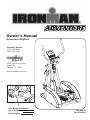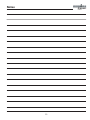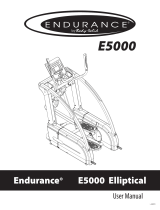Ironman Fitness Adventure Owner's manual
- Type
- Owner's manual

SERIAL TAG IS LOCATED ON THE FRAME
Model Name: Adventure
Date of Purchase:
Serial Number:
315-00121
08/07 Rev A
Owner’s Manual
Customer Service
1.800.750.IRON
1.800.750.4766
4009 Distribution Drive
Suite 250
Garland, TX 75041
www.ironmanfitness.com
Adventure Elliptical

2
Important Safety Information 3
Assembly 5
Console Instructions 11
Monitoring Your Heart Rate 16
Warm-Up Exercises 17
Troubleshooting 20
Parts List 21
Exploded Views 22
Warranty Information 23
Table of Contents

3
WARNING! Before using this unit or starting any exercise program, consult your physician.
This is especially important for persons over the age of 35 and/or persons with pre-existing
health problems. The manufacturer or distributor assumes no responsibility for personal injury
or property damage sustained by or through the use of this product.
WARNING! To reduce the risk of electrical shock, burns, fire, or other possible injuries to the
user, it is important to review this manual and the following precautions before operation.
SAFETY PRECAUTIONS AND TIPS
1. It is the owner's responsibility to ensure that all users of this unit have read the Owner's
Manual and are familiar with warnings and safety precautions.
2. This unit has a user maximum capacity of 275 pounds.
3. The unit should only be used on a level surface and is intended for indoor use only. The unit
should not be placed in a garage, patio, or near water and should never be used while you are
wet. Ironman Fitness recommends a mat be placed under the unit to protect floor or carpet
and for easier cleaning.
4. Follow safety information in regards to plugging in your unit. Do not run the power cord
underneath your unit. Do not operate the unit with a damaged or frayed power cord.
5. Wear comfortable, good-quality walking or running shoes and appropriate clothing. Do not
use the unit with bare feet, sandals, socks or stockings.
6. Always examine your unit before using to ensure all parts are in working order.
7. Allow the unit to fully stop before dismounting.
8. Pets should never be allowed near the unit.
9. Do not leave children unsupervised near or on the unit.
10. Never operate the unit where oxygen is being administered, or where aerosol products are
being used.
11. Never insert any object or body parts into any opening.
12. For safety and to prevent damage to your unit, no more than one person should use the
unit at a time.
13. Always unplug the unit before cleaning and/or servicing. Service to your unit should only be
performed by an authorized service representative, unless authorized and/or instructed by the
manufacturer.
14. Failure to follow these instructions will void the unit warranty.
Important Safety Information

4
Thank you for purchasing the Ironman Fitness Adventure Elliptical! The quality product you
have chosen was designed to meet your needs for cardiovascular exercise. Before you start,
please read the Owner’s Manual and become familiar with the operation of your new unit.
Remember to take time to perform stretching exercises, provided in this manual, to help avoid
injury.
If you are taking medication, consult your physician to see what affect the medication will have
on your exercise heart rate.
If you have heart problems, your are not active, and/or are over the age of 35 years, do not
use the pre-set programs or start an exercise program without first contacting and receiving
approval from your physician.
To avoid the risk of electrical shock, always keep the console dry. Do not spill liquids on the
console. Ironman Fitness recommends a sealed water bottle for beverages consumed while
using the unit.
Please review the following drawing below to familiarize yourself with the listed
parts.
Important Safety Information
CONSOLE
AC ADAPTER
LEVELER FEET
2 PER SIDE
PEDALS
PULSE GRIP
HANDLEBARS
HANDLEBARS

5
Getting Started - The Ironman Fitness Adventure Elliptical will require some assembly.
Unpack the box in a clear area. Remove packing material. Do not dispose of packing material
until assembly is complete and unit is working properly. Place the unit on a clean level sur-
face for assembly. Make sure there is easy access to an electrical outlet. Before assembling,
the unit should be placed as close as possible to its final location. Locate all hardware bags,
Labeled Figure 1 through Figure 9, with the exception of Figure 8. If you are missing any bags,
please call Ironman Fitness at 1-800-750-4766. Tools have been provided to assist with prod-
uct assembly.
Note: Do not tighten Screws until
you have fully completed Figure 2.
Assembly
Figure 1
Locate bag labeled Figure 1. Locate
console tube. Attach console tube to main
frame. Slide tube down into main frame.
Connect upper console wire to lead wire
assembly. Secure using three M10*80
mm hex head screws extending through
the frame and console tube, three 10x20
washers and three crown nuts, M10*1.5.
Use three M10*120 hex screws to secure
through the front of the console tube and
main frame.
Note: Ensure that all wires are secure
inside console. Be careful not to pinch
wires.
Figure 1
M10*80 HEX SCREW
CROWN NUT, M10*1.5
M10*120 HEX SCREW
UPPER CONSOLE WIRE
LEAD WIRE ASSEMBLY
CONSOLE TUBE
10*20 WASHER

6
Assembly
Figure 2
Locate Bag labeled Figure 2. Locate cover.
Secure cover to main frame by using three
M5*0.8-12 screws on the left side of unit.
Repeat for the right side.
Figure 2
Figure 3
Locate bag labeled Figure 3. Locate left
and right handrail assemblies. Secure left
handrail assembly to console tube by using
one washer, one spring washer, one M10*20
hex bolt, and one end cap. Repeat for the
right side.
Note: The handrail assembly will only go
onto the console tube one way. The connec-
tor on the middle of the handrail assembly
will face outwards.
Figure 3
M5*0.8-12 SCREW
END CAP
M10*20, HEX BOLT
SPRING WASHER
WASHER
CONSOLE TUBE
HANDRAIL ASSEMBLY
CONSOLE TUBE
COVER

7
Assembly
Figure 5
Locate bag labeled Figure 5. Locate right
pedal tube assembly. Secure pedal tube
assembly to the handrail assembly with one
M10*81.5 hex bolt and one M10*1.5 hex
nut. Please ensure that pedal arm is aligned
in the center of roller wheel while tightening
M10*81.5 bolt (Figure 5a). Repeat for the
left side.
Note: It is recommended that 2 adults
align and secure the pedal tube assemblies
to the handrail assemblies.
Figure 4
Locate bag labeled Figure 4. Lift and
place left linkage onto shaft sleeve and align
holes. Secure linkage to unit using four
M8*12 mm hex bolts. Repeat for right side.
Note: The linkage is secured to the sleeve
with three M8*12 hex bolts on the top of
the linkage and one M8*12 hex bolt on the
bottom of the linkage.
Figure 4
Figure 5
M8*12 HEX BOLT
M10*81.5 HEX BOLT
M10*1.5 HEX NUT
SLEEVE
LINKAGE
HANDRAIL ASSEMBLY
PEDAL TUBE ASSEMBLY
Figure 5a

8
Assembly
Figure 6
Locate bag labeled Figure 6. Locate brack-
et covers. Attach bracket cover to the hand-
rail assembly by lining up hole, and secur-
ing using one screw, M5*0.8-12. Repeat for
other side.
Note: Do not overtighten screw, this will
damage bracket cover.
Figure 6
Figure 7
Locate bag labeled Figure 7. Locate han-
dlebars. Attach left handlbar to handlebar
assembly using three M8*16mm hex bolts.
Repeat for other handlebar.
Figure 7
BRACKET COVER
SCREW
LEFT HANDLEBAR
M8*16 HEX BOLT
RIGHT HANDLEBAR
CONSOLE TUBE
HANDRAIL ASSEMBLY

9
Figure 8
Locate Console. Connect upper console
wire, pulse wire and ground wire to the
appropriate location on the back of the con-
sole.
Figure 8
Assembly
Figure 9
Secure console to console tube using four
screws.
Note: The four console screws will already
be installed into the back of console when
you remove it from the box.
Figure 9

10
Figure 11
Secure bottle holder to console tube using
two M5*0.8-12 screws.
Figure 11
Assembly
CONGRATULATIONS!
You have completed assembly of your Adventure Elliptical.
Figure 10
Locate bag labeled Figure 10. Connect the
pulse wires coming from the pulse handle-
bar assembly to the pulse wires from the
console. Secure pulse handlebar assembly
to console tube using six M6*10 hex socket
head bolts.
Note: Ensure that all wires are secure
inside console tube. Be careful not to pinch
wires.
Figure 10
M6*10 HEX SOCKET BOLT
PULSE WIRE

11
Console Instructions
Take a few moments to review the console layout. Below is an overview of the console keys
and their different functions.
CONSOLE BUTTONS
MODE/ENTER:
This button is used as an entry key, which will allow user to confirm settings such as time, dis-
tance, calories and pulse.
RESET:
This button is used to return to main menu screen when workout is paused. Its also used to
reset all values to zero.
START/STOP:
This button is used to start or stop training
RECOVERY:
This button is used to begin the Recovery feature of the console (refer to "Fitness Test" for
more information).
UP/DOWN:
These buttons are used to change programs and settings.
TOTAL RESET:
This button reverts console settings back to factory-default settings.

12
CONSOLE FUNCTIONS
TIME:
If a target time was not selected, time will count up from 00:00 to maximum 99:59. When
working out with a target time, time will count down from target to 00:00. When selecting
target time, use the +/- buttons, the time will change in 1 minute increments and can range
from 1:00 min to 99:00 mins.
SPEED:
Displays current training speed from 0.0 to maximum 99.9 KM or MPH.
RPM:
Displays current training revolutions per minute.
DISTANCE:
If a target distance was not selected, distance will count up from 0.00 to maximum 99.90.
When working out with a target distance, distance will count down from target to 0.0. When
selecting target time, use the +/- buttons, the distance will change in 0.1 mile increments and
can range from 0.00 miles to 99.90 miles.
CALORIES:
If target calories were not selected, calories will count up from 0 to maximum 990. When
working out with target calories, calories will count down from target to 0. When selecting
target calories, use the +/- buttons, the calories will change in 10 calorie increments and can
range from 0 calories to 990 calories.
PULSE:
Displays your current heart rate as soon as both hands are holding the pulse sensor. The mon-
itor will detect your heart rate through hand grip sensors that are located on the upright and
near the seat. Note: It may take several seconds for the electronics to detect and display an
accurate heart rate reading.
WATT:
Displays current training watt figures. A watt is a measurement of the amount of power gener-
ated by the user based on the resistance and speed.
RECOVERY:
After your workout, keep holding on hand grips and press “RECOVERY” button. All function
display will stop except “TIME” starts counting down from 01:00 to 00:00. Screen will display
your heart rate recovery status rating between F1-F6. F1 is the best, F6 is the worst. User
may keep exercising to improve the heart rate recovery status. (Press the RECOVERY button
again to return the main display.)
CALENDAR:
Screen will display year/month/day in sleep mode. When the unit is plugged in the console will
prompt user to input correct information. Use the UP and DOWN button until correct year is
found. Press MODE/ENTER to confirm selection. Repeat steps to input correct month and day.
Note: All information will be saved until unit is unplugged.
Console Instructions

13
Console Instructions
CLOCK:
Screen will display time in sleep mode. Once the calendar is set, you will be able to input the
correct time. Use the UP and DOWN buttons until the correct hour is found. Press MODE/ENTER
to confirm selection. Repeat steps to input correct minutes. Note: All information will be saved
until unit is unplugged.
TEMPERATURE:
Screen will display room temperature in sleep mode.
GENERAL INFORMATION:
1. Start Pedaling or press any button to start Console.
2. The Console will shut down after 4 minutes of no activity, and will display room temperature.
3. To Reset Console press and hold the START/STOP button for 2 seconds.
Note: The values calculated or measured by the console are for exercise purposes only, not for
medical purposes.
GETTING STARTED:
Press MODE/ENTER to enter USER SELECT. Use the UP/DOWN to select a User. Press MODE/
ENTER to select a User. Press the UP/DOWN key to select HEIGHT. Press MODE/ENTER to con-
firm the value. Use the UP/DOWN key to select WEIGHT. Press MODE/ENTER to confirm value.
Use the UP/DOWN key to select AGE. Press MODE/ENTER to confirm value. Use the UP/DOWN
key to select GENDER. Press MODE/ENTER to confirm value. Press START/STOP to enter pro-
gram mode.
PROGRAM INSTRUCTIONS
MANUAL PROGRAM:
Allows the User to manually adjust tension settings throughout their workout. The default
tension level is 6. You may set Time or Distance for your workout.
Use the UP/DOWN buttons to scroll to this program. Press MODE/ENTER to select this pro-
gram. TIME will flash in the display. Use the UP/DOWN keys to set desired TIME. Press
MODE/ENTER to confirm value. Repeat steps for DISTANCE and KCAL. Press START/STOP to
begin exercising. Grasp Pulse Grips loosely with both hands to activate PULSE function. You
can change the tension level at any time during your workout session by pressing the UP/
DOWN buttons.
PRESET PROGRAMS:
Each Program is divided into ten segments.
Use the UP/DOWN buttons to scroll to this program. Press MODE/ENTER to select this pro-
gram. TIME will flash in the display. Use the UP/DOWN keys to set desired TIME. Press
MODE/ENTER to confirm value. Repeat steps for DISTANCE and KCAL. Press START/STOP to
begin exercising. Grasp Pulse Grips loosely with both hands to activate PULSE function.
USER PROGRAM:
It allows you to customize a workout session. This program is divided into 10 segments.
TIME, DISTANCE, KCAL and Tension can be set for each interval. The program will be stored in
the Console’s memory after set-up.

14
Console Instructions
Use the UP/DOWN buttons to scroll to this program. Press MODE/ENTER to select this pro-
gram. TIME will flash in the display. Use the UP/DOWN keys to set desired TIME. Press
MODE/ENTER to confirm value. Repeat steps for DISTANCE and KCAL. Column 1 will flash on
display. Use the UP/DOWN keys to set Tension for this interval. Press MODE/ENTER to confirm
value. Repeat for segments 2-10. Press START/STOP to begin exercising. Grasp Pulse Grips
loosely with both hands to activate PULSE function. You can change the tension level at any
time during your workout session by pressing the UP/DOWN buttons. If the tension level is
changed during your exercise session, this new value will not be saved into the console.
To make a permanent change, you must call up program again and repeat steps for each seg-
ment with new tension settings.
WATT PROGRAM:
In this program, the WATT function will keep a constant value. This means that if you pedal
quickly, the tension will decrease, if you pedal slowly the tension will increase to maintain the
Watt value entered.
For this program you must choose to set TIME or DISTANCE. Use the UP/DOWN buttons to
scroll to this program. Press MODE/ENTER to select this program. TIME will flash in the dis-
play. Use the UP/DOWN keys to set desired TIME. Press MODE/ENTER to confirm value.
Repeat steps for DISTANCE, KCAL and WATT. Press START/STOP to begin exercising. Grasp
Pulse Grips loosely with both hands to activate PULSE function.
HEART RATE PROGRAMS:
Heart rate control programs are designed to automatically adjust the elliptical's resistance to
keep your heart rate at a predetermined level based on the selected Heart Rate program. Each
Heart Rate program is designed with a specific goal.
There are three Heart Rate Programs. 55% HRC (Heart Rate Control), 75% HRC and 90%
HRC. The Console will adjust the Tension to keep you within your Target Heart Rate ± 5.
Example: The tension will increase if your Heart Rate is below the Target Heart Rate. The
tension will decrease if your Heart Rate is higher than your Target Heart Rate.
Press MODE/ENTER until Program number shows on display. Use the UP/DOWN buttons to
scroll to this program. Press MODE/ENTER and set values for TIME, DISTANCE, KCAL, AGE
and TARGET HEART RATE. Use the UP/DOWN keys to adjust the values. Press MODE/ENTER
after correct value shows on display. Press START/STOP to begin exercising. Grasp Pulse Grips
loosely with both hands to activate PULSE function. You may also choose the TARGET HEART
RATE WORKING PROGRAM under the 3 main HEART RATE PROGRAMS. This allows the user to
set a TARGET HEART RATE to exercise at for a period of TIME or a set DISTANCE.
FITNESS TEST: (Pulse Recovery Feature)
The fitness test compares your pulse rate before and after training. You will notice that your
fitness will improve with regular exercise.
Press the PULSE RECOVERY button immediately after your workout. Grasp the Pulse Grips.
Timer will count down from 60 seconds. Your personal fitness will display on the screen. (F1-
F6)

15
Monitoring Your Heart Rate
Monitoring Your Heart Rate
To obtain the greatest cardiovascular benefits from your exercise workout, it is important to
work within your target heart rate zone. The American Heart Association (AHA) defines this
target as 60%-75% percent of your maximum heart rate.
Your maximum heart rate may be roughly calculated by subtracting your age from 220. Your
maximum heart rate and aerobic capacity naturally decreases as you age. This may vary from
one person to another, but use this number to find your approximate effective target zone. For
example, the maximum heart rate for an average 40 year-old is 180 bpm. The target heart
rate zone is 60%-75% of 180 or 108-135 bpm. See Fitness Safety below.
Before beginning your workout, check your normal resting heart rate. Place your fingers lightly
against your neck, or against your wrist over the main artery. After finding your pulse, count
the number of beats in 10 seconds. Multiply the number of beats by six to determine your
pulse rate per minute. We recommend taking your heart rate at these times; at rest, after
warming up, during your workout and two minutes into your cool down, to accurately track
your progress as it relates to better fitness.
During your first several months of exercising, the AHA recommends aiming for the lower part
of the target heart rate zone-60%, then gradually progressing up to 75%.
According to the AHA, exercising above 75% of your maximum heart rate may be too strenu-
ous unless you are in top physical condition. Exercising below 60% of your maximum will result
in minimal cardiovascular conditioning.
Check your pulse recovery rate – If your pulse is over 100 bpm five minutes after you stop
exercising, or if it’s higher than normal the morning after exercising, your exertion may have
been too strenuous for your current fitness level. Rest and reduce the intensity next time.
Fitness Safety The Heart Rate chart indicates average rate zones for different ages. A variety
of different factors (including medication, emotional state, temperature and other conditions)
can affect the target heart rate zone that is best for you. Your physician or health care profes-
sional can help you determine the exercise intensity that is appropriate for your age and condi-
tion.
(MHR) = Maximum Heart Rate
(THR) = Target Heart Rate
220 - age = maximum heart rate (MHZ)
MHZ x .60 = 60% of your maximum heart rate.
MHZ x .75 = 75% of your maximum heart rate.
For example, if you are 30 years old, your calculations will be as
follows:
220 - 30 = 190
190 x .60 = 114 (low end or 60% of MHZ)
190 x .75 = 142 (high end or 75% of MHZ)
30 year-old (THR) Target Heart Rate would be 114-142

16
Warm Up Exercises
EXERCISE GUIDELINES
WARNING! Before beginning this or any exercise program, you should consult your physician.
This is especially important for individuals over the age of 35 or individuals with pre-existing
health problems.
Flexibility is a key to fitness. Stretch all major muscle groups at least two to three times per
week after a 5 to 10 minute warmup. Stretch just to the point of a gentle tug. If you have
back, joint, or other health problems, talk to your doctor first.
Prone on Elbows
Lie on your stomach with
your feet together. Rest
on your forearms with your
elbows directly under your
shoulders. Relax lower back
and abdomen into oor. Hold
for 30-60 seconds or until
muscles feel looser.
Supline Lumbar Rotation
Lie on your back with your
knees bent. Keeping your
knees together and your shoul-
ders against the oor, roll your
knees to one side until you feel
a stretch in your back or hip.
Hold for 30-60 seconds or until
muscles feel looser. Repeat on
opposite side.
Knees to Chest
Lie on your back. Bend your
knees, and lift your feet off the
oor. Grasp your knees with
your arms and pull your knees
toward your chest. Hold for 20
seconds. Repeat three to ve
times.
Cat and Camel
Rest on your hands and
knees. Round your back by
contracting your abdominal
muscles and tucking in your
pelvis; hold for ve seconds.
Then allow your back to sag
toward the oor as you lift
your chest and head; hold
for ve seconds. Repeat the
combination 10 times
Cervical Side Bends
Tilt your head gently toward
one shoulder, keeping your
shoulders level and your face
pointed straight ahead. Hold
for ve seconds, then tilt your
head toward the other shoulder
and hold for ve seconds. Re-
peat ve times on each side.
Shoulder Circles
In a smooth, continuous mo-
tion, make a circle with your
shoulders: Raise them up
towards your ears, pull them
together behind you, lower
them to a resting position,
then roll them forward. Repeat
10 times.

17
Warm Up Exercises
Wrist Extensor
Extend your right arm in front
of you with your palm up and
your elbow straight. Point
your ngertips toward the
oor by bending at the wrist.
Using your left hand, pull the
back of your right hand to-
ward you gently. Hold for 20
seconds; repeat three to ve
times with each arm.
Triceps Stretch
Place your right hand behind
your head, palm facing your
head. With your left hand,
grasp your right elbow and
pull downward until you feel
a stretch in the back of your
right arm. Hold for 20 sec-
onds; repeat three to ve
times with each arm.
Piriformis Stretch
Lie on your back. Bend your
right knee and lift it halfway
to your chest. Grasp your
knee with your left hand and
pull it toward your left shoul-
der, keeping both buttocks
against the oor. Hold for 20
seconds; repeat three to ve
times with each leg.
Groin (Adductors) Stretch
Sitting with your back
straight, bring the soles of
your feet together. Let your
knees lower toward the oor.
Hold for 30-60 seconds or
until muscles feel looser.
One-Arm Pectoralis Stretch
Stand against an immobile
structure like a wall or a tree.
While facing the wall, raise
your right hand out to your
side at chest height, palm
against the wall. Turn your
body toward the left, away
from the wall and your ex-
tended arm, until you feel a
stretch. Hold for 20 seconds;
repeat three to ve times with
each arm.
WARNING! Before beginning this or any exercise program, you should consult your physician.
This is especially important for individuals over the age of 35 or individuals with pre-existing
health problems.
Wrist Flexor
Extend your right arm in front
of you, palm down, elbow
straight. Point your ngertips
toward the oor by bending
at the wrist. Using your left
hand, pull your right palm to-
ward you gently. Hold for 20
seconds; repeat three to ve
times with each arm.

18
Warm Up Exercises
Standing Quadriceps Stretch
Steady yourself with one hand.
With the other, grab outside leg
at ankle, keeping body straight
from knee to hip. Gently pull
foot up and towards the but-
tocks until you feel a stretch
along the front of the thigh.
Thigh should be pulled straight
back and not drift to outside.
Hold 20-30 seconds. For varia-
tion, grab opposite ankle (i.e.,
grab right ankle with left hand).
Do two to three repetitions per
leg.
Achilles Stretch
Face the wall with your left
foot ahead of your right, toes
straight ahead. Bend both
knees, press your hips forward,
and lean into the wall. Keep
both heels down and both
knees in line with your feet.
Hold for 20 seconds; repeat
three to ve times with each
leg.
Calf Stretch
Face a solid structure such as
a wall with your left foot ahead
of your right, toes straight
ahead. Bend your left knee,
press your hips forward, and
lean into the wall. Keep both
heels down, your right leg
straight, and you left knee
over your ankle. Hold for 20
seconds; repeat three to ve
times with each leg.
WARNING! Before beginning this or any exercise program, you should consult your physician.
This is especially important for individuals over the age of 35 or individuals with pre-existing
health problems.

19
Trouble Shooting Guide
Symptom Possible Cause Solution
DC adapter is not plugged into
wall outlet?
Plug DC adapter into wall outlet
DC adapter cord is not
plugged into ADVENTURE?
Plug DC adapter cord into ADVENTURE power socket
Console cable is not
connected?
Verify that console cable is connected properly
Console has no power
The computer is faulty? Call the Ironman Fitness service number
Check that the sensor magnet is correctly fitted and
passes in front of the sensor
Check that the gap between sensor and the magnet
is 3mm or less
Check that all the computer plugs and sockets are
correctly and firmly connected
Computer isn't receiving a
signal from the sensor?
Check that the computer wires are not damaged
The sensor is faulty? If all above checks are okay, then replace sensor
Strides/Min or Speed
shows 0
The computer is faulty? Call the Ironman Fitness service number
Check that the pulse plugs are firmly inserted into
the sockets
No HR signal or incorrect
HR signal
Computer is receiving a faint
or intermittent pulse signal
If problem still exists then call the Ironman Fitness
service number
Noise from motor
Symptoms include an
unusually loud noise coming
from the motor, which means
the gears are not meshing
correctly
Try reversing the resistance and try again. If this
fails, then replace the motor.
CLEANING/MAINTENANCE -
Your Adventure Elliptical has been manufactured to withstand many hours of use with mini-
mal maintenance.
Periodically wipe down your machine with mild, soapy water or a diluted general purpose
household cleaner. Machine should be wiped down to remove sweat after each use.

20
Ref Part # Description
Q
ty Ref Part # Description
Q
ty
01FD 314-00001 LEFT STICKER 600E 3 2GTU 313-00366 POWER SOURCE SPCKET, 600MM ACHIEVER 1
01FE 314-00002 RIGHT STICKER 600E 3 2GTW 313-00418 HARNESS, HAND PULSE 500MM 2
01HH 310-00115 BRAKE CABLE, CG 1 2GVA 313-00369 REED SWITCH, ACHIEVER/CDT 1
0J3P 302-01444 ALLEN WRENCH, REXON 1 2GVB 307-00133 AC ADAPTER, ACHIEVER/CDT/AEROS 1
0J3
R
302-00142 WRENCH HEX. 6-83MM 1 2H4J 302-01349 RETAINING RING, ACHIEVER 1
0J4Z 302-01294 FLAT WASHER, 12X20-3 4 2H66 302-01348 M10*1.5-210, HEX HEAD BOLT 1
0J6C 302-00101 FLAT WASHER 10*20-2MM 3 2H7B 306-00693 SLEEVE ASSY, ACHIEVER 1
0J93 302-01307 SPRING WASHER, M10, BLACK 4 2HDZ 302-01481 SCREW, HEX.SOC.TRUSS.HD M6X1.0X-10 ZINC 6
0J9C 302-01308 SPRING WASHER, M10, ZINC 2 2HG6 302-01482 BOLT, HEX.SOC.HD.CAP M8X1.25-16 ZINC HRC 6
0JEE 302-01346 C-RING, A-17 4 2HJB 306-00732 END CAP, LINKAGE CTM-9.2E 4
0JEG 302-00109 C-RING A-20 1 2HK7 306-00726 END CAP, CONSOLE TUBE AEROS 2
0JEJ 302-01296 C-RING A-25 2 2HMB 302-01483 NUT, CROWN M10X1.5 T=18 ZINC 3
0K2C 302-01293 HEX.SOCKET HD.CAP SCREWS M8X1.25-16 4 2HMC 302-01484 SCREW, HEX.SOC.TRUSS.HD M10X1.5-120 ZINC 3
0K2W 302-01131 BOLT M5*12 3 2HMD 302-01485 SCREWM HEX.SOC.HD.CAP, M8X1.25-16 ZINC 3
0K3X 302-01292 CR.RE. PAN HD. SCREW & WASHER M5*0.8-14 2 2HNU 311-00077 IDLER BELT TENSION ASSY, CENTER-G/CDT 1
0K4
R
302-01291 CR.-RE. TRUSS HD. SCREW M5*0.8-12 9 2J4
R
311-00098 MAGNETIC BRAKE ASSY, ADVENTURE 1
0K4T 302-01445 SCREW, CR.-RE. TRUSS HD. M5X0.8-20 24 2J6N 502-00016 DECAL GENERIC IRONMAN LOGO PAPER LARGE- 3
0K71 302-01473 CR.RE. TRUSS HD SCREW (COVER) CG1-H
R
2 2J6P 502-00012 IRONMAN M-DOT PAPER STICKER - RED 1
0K94 302-00115 CR. RE. TRUSS HD. TAPPING SCREW M5*12-16 16 2J78 302-01486 BOLT, HEX.SOC.HD.CAP, M8X1.25-12 ZINC 8
0KNM 302-01287 HEX. NUT, M10X1.5 CT=8 4 2JAW 302-01476 WRENCH 17MM 1
0KQX 302-01490 NUT, M6X1.0 T=6 BLACK 2 2JAX 302-01477 CRESCENT WRENCH 1
0KR0 302-01285 LOCKING NUT, M12*1.75 T12 4 2JAY 302-01478 SCREWDRIVER E05KY 1
0KRK 302-00144 U-TYPE NUT M5-12MM 16 2K84 307-00728 D.C. MOTOR ASSY, ADVENTURE 1
20W4 302-01284 HEX. NUT M10*1.5 T6, BLACK 2 2KX7 331-00105 BALL BEARING, 6203ZZ 4
21B8 302-01282 HEX. HD. BOLT M10*1.5-20, ZINC 2 2KX8 331-00106 BALL BEARING, 6204ZZ 2
21BA 302-01281 HEX. HD. BOLT M10*1.5-81.5 2 2KX9 331-00107 BALL BEARING, 6005ZZ 12
21K5 310-00187 MAGNET AND BRACKET, CENTER-G/ACHIEVER 1 2LGS 302-01474 BUSHING, CG1-HR 2
21X8 302-01304 SPACER, CENTER-G/ACHIEVER/CDT 3 2LXT 302-01455 BOLT, HEX. SOC. HD. CAP M12X1.75-55 BLAC 2
22L
R
302-01401 C-RING, A-16 T=1.2 BLACK 1 2MPT 330-00098 CENTER SHAFT 90 DEGREE 1
22QV 302-01277 HEX. SOC. TRUSS HD. SCREW M10*1.5-20 4 2MPU 306-00815 COLLAR, ADVENTURE 2
22R
R
302-01276 HEX. NUT M10*1.5,T8 ZINC 2 2MPV 302-01489 RETAINGING RING, ADVENTURE 2
240E 310-00216 HOLDER, WATER BOTTLE CG1-H
R
1 2MPY 306-00808 GRIP, CG1 2
25VV 302-01347 C-RING, B-47 BLACK 6 2MPZ 319-00380 SHAFT WHEEL, WITH BEARING ADVENTURE 2
26LH 310-00204 LEVELER, CDT/ACHIEVER/CG2 4 2MQ1 319-00378 BRACKET, WHEEL RIGHT 1
27J
R
302-01312 HEX. SOC SET SCREW, M5*6 4 2MQ7 306-00816 SHAFT SLEEVE, ADVENTURE 2
2874 331-00112 BALL BEARING, 6004ZZ ADVENTURE 8 2MQA 306-00817 LINKING SEAT, ADVENTURE 2
294S 302-01451 WASHER, FLAT 10X25-3 BLACK 2 2MQB 311-00099 DRIVE WHEEL, ADVENTURE 1
29Q7 306-00601 LEFT PEDAL, A7E,600E, NEW 1 2MQC 311-00100 DRIVE PULLEY, ADVENTURE 1
29Q8 306-00602 RIGHT PEDAL, A7E,600E, NEW 1 2MQJ 306-00819 END CAP, FRAME ADVENTURE 2
2AX2 306-00668 TRANSPORTATION WHEEL, CENTER-G 2 2MQV 319-00379 WHEEL BRACKET, LEFT ADVENTURE 1
2CU3 302-01301 CENTER SHAFT WASHER 2 2MQY 305-00228 COVER, SIDE RIGHT TOP, ADVENTURE 1
2CU7 302-01272 HEX. SOC. HD. CAP BOLT M12*1.75-30 4 2MSH 323-00567 CENTER SHAFT ASSY, ADVENTURE 2
2D2K 306-00680 FLYWHEEL COVER, (NEW STYLE) CENTER-G 2 2MSP 323-00566 CONSOLE MAST, ASSY ADVENTURE 1
2D3C 305-00150 SHAFT COVER RIGHT, CENTER-G 2 2MT4 304-00026 BELT, 450PJ 1
2D3E 305-00151 SHAFT COVER LEFT, CENTER-G 2 2MXF 306-00814 FOAM, ADVENTURE 2
2D3F 305-00152 BRACKET COVER, CENTER-G/ACHIEVER/CDT 2 2MXK 306-00818 BRAKE COLLAR, ADVENTURE 2
2DM4 302-01352 WASHER, HANDLEBAR 10.2MM IDX35MM 4 2N0P 307-00727 CONSOLE, ADVENTURE 1
2DUD 302-01382 SCREW, M5X0.8-12 CR.-RE. TRUSS HD ZINC 6 2N4W 314-00124 DECAL, ADVENTURE LOGO 1
2DZV 314-00027 CAUTION LABEL, CENTER-G 1 2N5A 323-00565 PEDAL TUBE ASSY, LEFT ADVENTURE 1
2GPW 305-00171 COVER, SIDE RIGHT INNER, ACHIEVER 1 2N5M 323-00564 HANDRAIL, UPPER ASSY LEFT ADVENTURE 1
2GPZ 305-00169 COVER, SIDE LEFT INNER, ACHIEVER 1 2N5N 323-00563 HANDRAIL, LOWER ASSY LEFT ADVENTURE 1
2GQS 305-00173 COVER, ACHIEVER 1 2N5P 323-00568 HANDRAIL, UPPER ASSY RIGHT ADVENTURE 1
2GS1 302-01472 PIN, CG1-HR 2 2N5Q 323-00569 HANDRAIL, LOWER ASSY RIGHT ADVENTURE 1
2GSJ 306-00727 HAND PULSE W/GRIP, AEROS 2 2N5
R
323-00571 PEDAL TUBE ASSY, RIGHT ADVENTURE 1
2GSJ 306-00727 HAND PULSE W/GRIP, AEROS 2 2N5V 323-00572 LINKAGE ASSY, RIGHT ADVENTURE 1
2GTS 313-00416 WIRE, UPPER CONSOLE 2464X24AWGX1400MM 1 2N5W 323-00573 LINKAGE ASSY, ADVENTURE 2
2GTT 313-00417 LEAD WIRE ASSY, ASCENDER 1 2N5X 323-00570 HANDLE BAR ASSY, ADVENTURE 1
Adventure Parts List Rev A
20
Parts List
Page is loading ...
Page is loading ...
Page is loading ...
Page is loading ...
-
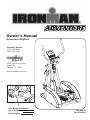 1
1
-
 2
2
-
 3
3
-
 4
4
-
 5
5
-
 6
6
-
 7
7
-
 8
8
-
 9
9
-
 10
10
-
 11
11
-
 12
12
-
 13
13
-
 14
14
-
 15
15
-
 16
16
-
 17
17
-
 18
18
-
 19
19
-
 20
20
-
 21
21
-
 22
22
-
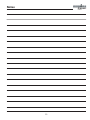 23
23
-
 24
24
Ironman Fitness Adventure Owner's manual
- Type
- Owner's manual
Ask a question and I''ll find the answer in the document
Finding information in a document is now easier with AI
Related papers
-
Ironman Fitness Achiever User manual
-
Ironman Fitness CDT User manual
-
Ironman Fitness ASCENDER User manual
-
Ironman Fitness Aeros Owner's manual
-
Ironman Fitness 530e User manual
-
Ironman Fitness 600E User manual
-
Ironman Fitness M3EL User manual
-
Ironman Fitness VIPER User manual
-
Ironman Fitness 350r User manual
-
Ironman Fitness Alpine User manual
Other documents
-
Keys Fitness CG1HR Owner's manual
-
Keys Fitness CARDIOZONE E-CZ100 User manual
-
Keys Fitness Center G CG1 User manual
-
Keys Fitness 5600T User manual
-
Keys Fitness 5500T User manual
-
Keys Fitness CARDIO ZONE E-CZ400 User manual
-
Keys Fitness Center G CG2 User manual
-
Titan 8' Crescent Firewood Rack User manual
-
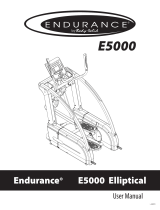 Body-Solid E5000 Owner's manual
Body-Solid E5000 Owner's manual
-
Trojan Elite 3000 User manual