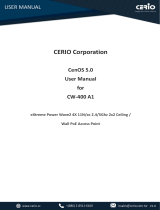Page is loading ...

202-10265-01
June 2007
NETGEAR, Inc.
4500 Great America Parkway
Santa Clara, CA 95054 USA
WFS709TP ProSafe
Smart Wireless Switch
Software Administration
Manual

ii
v1.0, June 2007
© 2007 by NETGEAR, Inc. All rights reserved.
Technical Support
Please refer to the support information card that shipped with your product. By registering your product at
http://www.netgear.com/register, we can provide you with faster expert technical support and timely notices of product
and software upgrades.
NETGEAR, INC. Support Information
Phone: 1-888-NETGEAR, for US & Canada only. For other countries, see your Support information card.
E-mail: support@netgear.com
North American NETGEAR
http://www.netgear.com
Trademarks
NETGEAR, the NETGEAR logo, and Auto Uplink are trademarks or registered trademarks of NETGEAR, Inc. Other
brand and product names are registered trademarks or trademarks of their respective holders. Portions of this document
are copyright Intoto, Inc.
Statement of Conditions
In the interest of improving internal design, operational function, and/or reliability, NETGEAR reserves the right to
make changes to the products described in this document without notice.
NETGEAR does not assume any liability that may occur due to the use or application of the product(s) or circuit
layout(s) described herein.
Certificate of the Manufacturer/Importer
It is hereby certified that the WFS709TP ProSafe Smart Wireless Switch has been suppressed in accordance with the
conditions set out in the BMPT-AmtsblVfg 243/1991 and Vfg 46/1992. The operation of some equipment (for example,
test transmitters) in accordance with the regulations may, however, be subject to certain restrictions. Please refer to the
notes in the operating instructions.
The Federal Office for Telecommunications Approvals has been notified of the placing of this equipment on the market
and has been granted the right to test the series for compliance with the regulations.
Bestätigung des Herstellers/Importeurs
Es wird hiermit bestätigt, daß dasWFS709TP ProSafe Smart Wireless Switch gemäß der im BMPT-AmtsblVfg 243/1991
und Vfg 46/1992 aufgeführten Bestimmungen entstört ist. Das vorschriftsmäßige Betreiben einiger Geräte (z.B.
Testsender) kann jedoch gewissen Beschränkungen unterliegen. Lesen Sie dazu bitte die Anmerkungen in der
Betriebsanleitung.
Das Bundesamt für Zulassungen in der Telekommunikation wurde davon unterrichtet, daß dieses Gerät auf den Markt
gebracht wurde und es ist berechtigt, die Serie auf die Erfüllung der Vorschriften hin zu überprüfen.
Regulatory Compliance Information
This section includes user requirements for operating this product in accordance with National laws for usage of radio
spectrum and operation of radio devices. Failure of the end user to comply with the applicable requirements may result
in unlawful operation and adverse action against the end user by the applicable National regulatory authority.

v1.0, June 2007
iii
NOTE: This product's firmware limits operation to only the channels allowed in a particular Region or Country.
Therefore, all options described in this user's guide may not be available in your version of the product.
United States
FCC Class A
This equipment has been tested and found to comply with the limits for a Class A digital device, pursuant to Part 15 of
the FCC Rules. These limits are designed to provide reasonable protection against harmful interference when the
equipment is operated in a commercial environment. This equipment generates, uses, and can radiate radio frequency
energy and, if not installed and used in accordance with the instruction manual, may cause harmful interference to radio
communications. Operation of this equipment in a residential area is likely to cause harmful interference in which case
the user will be required to correct the interference at their own expense.
Any changes or modifications not expressly approved by the party responsible for compliance could void the user’s
authority to operate this equipment.
This product is UL Listed (UL60950).
Canada
This digital apparatus does not exceed the Class A limits for radio noise emissions from digital apparatus as set out in the
interference-causing equipment standard entitled “Digital Apparatus,” ICES-003 of the Department of Communications.
Cet appareil numérique respecte les limites de bruits radioélectriques applicables aux appareils numériques de Classe A
prescrites dans la norme sur le matériel brouilleur: “Appareils Numériques,” NMB-003 édictée par le ministère des
Communications.
This product complies with CAN/CSA C22.2 No 60950 standards.
Europe
The WFS709TP ProSafe Smart Wireless Switch is compliant with the following EU Council Directives: 89/336/EEC
and LVD 73/23/EEC. Compliance is verified by testing to the following standards: EN55022 Class A, EN55024, and
EN60950.
Japan
This equipment is in the Class A category (information equipment to be used in commercial and/or industrial areas) and
conforms to the standards set by the Voluntary Control Council for Interference by Data Processing Equipment and
Electronic Office Machines that are aimed at preventing radio interference in commercial and/or industrial areas.
Consequently, when this equipment is used in a residential area or in an adjacent area thereto, radio interference may be
caused to equipment such as radios and TV receivers.
Warning: This is a Class A product. In a domestic environment, this product may cause radio interference
in which case the user may be required to take adequate measures

v1.0, June 2007
iv
VCCI - Class A
Korea
Class A
Australia/New Zealand
This product complies with AS/NZS CISPR 22 Class A standards.
Rest of World
This product complies with CISPR 22 Class A standards
Lithium Battery Safety Notice
This product contains a lithium battery which is replaceable only by a trained technician
Caution: The lithium battery may explode if it is incorrectly replaced. A trained technician should replace the battery
with the same or equivalent type battery recommended by the manufacturer. Dispose of used batteries according to the
manufacturer’s instructions

v1.0, June 2007
v
European Union RoHS
China RoHS
Netgear products comply with the EU Restriction of Hazardous Substances Directive
2002/95/EC (RoHS). EU RoHS restricts the use of specific hazardous materials in the
manufacture of electrical and electronic equipment. Specifically, restricted materials
under the RoHS Directive are Lead (including Solder used in printed circuit
assemblies), Cadmium, Mercury, Hexavalent Chromium, and Bromine compounds of
PBB and PBDE. Some Netgear products are subject to the exemptions listed in RoHS
Directive Annex 7 (Lead in solder used in printed circuit assemblies). Products and
packaging will be marked with the "RoHS" label shown at the left indicating
conformance to this Directive.
Netgear products comply with China environmental declaration requirements and are
labeled with the "EFUP 50" label shown at the left.

v1.0, June 2007
vi
Product and Publication Details
Model Number: WFS709TP
Publication Date: June 2007
Product Family: Wireless
Product Name: WFS709TP ProSafe Smart Wireless Switch
Home or Business Product: Business
Language: English
Publication Part Number: 202-10265-01
Publication Version Number: 1.0

vii
v1.0, June 2007
Contents
About This Manual
Conventions, Formats, and Scope .................................................................................. xiii
How to Use This Manual ................................................................................................. xiv
How to Print this Manual.................................................................................................. xiv
Revision History............................................................................................................... xv
Chapter 1.
Overview of the WFS709TP
WFS709TP System Components ...................................................................................1-1
NETGEAR ProSafe Access Points ..........................................................................1-1
WFS709TP ProSafe Switches .................................................................................1-5
WFS709TP Software ...............................................................................................1-7
Basic WLAN Configuration .............................................................................................1-8
Authentication ..........................................................................................................1-8
Encryption ..............................................................................................................1-10
VLAN ......................................................................................................................1-11
Wireless Client Access to the WLAN ............................................................................1-13
Association .............................................................................................................1-13
Authentication ........................................................................................................1-14
Client Mobility and AP Association .........................................................................1-15
Configuring and Managing the WFS709TP ..................................................................1-16
Tools .......................................................................................................................1-18
Chapter 2.
Deploying a Basic WFS709TP System
Configuration Overview ..................................................................................................2-1
Deployment Scenario #1 ..........................................................................................2-1
Deployment Scenario #2 ..........................................................................................2-2
Deployment Scenario #3 ..........................................................................................2-4
Configuring the WFS709TP ............................................................................................2-5
Run the Initial Setup .................................................................................................2-6

v1.0, June 2007
viii Contents
WFS709TP ProSafe Smart Wireless Switch Hardware Installation Guide
Configure the Switch for the Access Points .............................................................2-8
Configure a VLAN for Network Connection ............................................................2-10
Connect the WFS709TP to the Network ................................................................2-12
Configure the Loopback for the WFS709TP ..........................................................2-13
Deploying APs ..............................................................................................................2-14
Enable APs to Connect to the WFS709TP ............................................................2-15
Install APs ..............................................................................................................2-18
Provision APs .........................................................................................................2-18
Additional Configuration ...............................................................................................2-20
Chapter 3.
Configuring Network Parameters
Configuring VLANs .........................................................................................................3-1
Assigning a Static Address to a VLAN .....................................................................3-2
Configuring a VLAN to Receive a Dynamic Address ...............................................3-3
Configuring Static Routes ...............................................................................................3-5
Configuring the Loopback IP Address ............................................................................3-6
Chapter 4.
RF Plan
RF Plan Overview ...........................................................................................................4-1
Before You Begin ............................................................................................................4-2
Task Overview ..........................................................................................................4-2
Planning Requirements ............................................................................................4-2
Using RF Plan ................................................................................................................4-3
Building List Page ....................................................................................................4-4
Building Specification Overview Page ......................................................................4-4
Building Dimension Page .........................................................................................4-5
AP Modeling Parameters Page ................................................................................4-7
AM Modeling Parameters Page ...............................................................................4-9
Planning Floors Page .............................................................................................4-10
AP Planning Page ..................................................................................................4-17
AM Planning Page .................................................................................................4-19
Exporting and Importing Files ................................................................................4-20
Locate ....................................................................................................................4-21
RF Plan Example ..........................................................................................................4-22
Sample Building .....................................................................................................4-22

v1.0, June 2007
Contents ix
WFS709TP ProSafe Smart Wireless Switch Hardware Installation Guide
Create a Building ....................................................................................................4-23
Model the Access Points ........................................................................................4-24
Model the Air Monitors ...........................................................................................4-25
Add and Edit a Floor ..............................................................................................4-25
Defining Areas ........................................................................................................4-26
Running the AP Plan ..............................................................................................4-29
Running the AM Plan .............................................................................................4-30
Chapter 5.
Configuring WLANS
Before You Begin ............................................................................................................5-1
Determine the Authentication Method ......................................................................5-2
Determine the Default VLAN ....................................................................................5-4
Basic WLAN Configuration in the Browser Interface ......................................................5-4
Example Configuration .............................................................................................5-7
Advanced WLAN Configuration in the Browser Interface ...............................................5-9
Configuring Global Parameters ................................................................................5-9
Configuring Location-Specific Parameters .............................................................5-10
Add or Modify SSIDs ..............................................................................................5-10
Configure AP Information .......................................................................................5-12
Configuring Radio Settings ....................................................................................5-14
Example Configuration ...........................................................................................5-17
IntelliFi RF Management ..............................................................................................5-19
Channel Setting ......................................................................................................5-19
Power Setting .........................................................................................................5-19
Advantages of Using IRM ......................................................................................5-19
Configuring IRM .....................................................................................................5-20
Chapter 6.
Configuring AAA Servers
Configuring an External RADIUS Server ........................................................................6-1
Adding Users to the Internal Database ...........................................................................6-3
Configuring Authentication Timers ..................................................................................6-4
Chapter 7.
Configuring 802.1x Authentication
802.1x Authentication .....................................................................................................7-1
Authentication with a RADIUS Server ......................................................................7-2

v1.0, June 2007
x Contents
WFS709TP ProSafe Smart Wireless Switch Hardware Installation Guide
Authentication Terminated on WFS709TP ...............................................................7-3
Configuring 802.1x Authentication ..................................................................................7-4
802.1x Authentication Page .....................................................................................7-5
Advanced Configuration Options for 802.1x ...................................................................7-6
Chapter 8.
Configuring the Captive Portal
Overview of Captive Portal Functions ............................................................................8-1
Configuring Captive Portal ..............................................................................................8-2
Configuring Advanced Captive Portal Options ...............................................................8-3
Configuring the AAA Server for Captive Portal ...............................................................8-5
Changing the Protocol to HTTP ...............................................................................8-5
Personalizing the Captive Portal Page ...........................................................................8-6
Chapter 9.
Configuring MAC-Based Authentication
Configuring the WFS709TP ............................................................................................9-1
Configuring Users ...........................................................................................................9-2
Chapter 10.
Adding Local WFS709TPs
Moving to a Multi-Switch Environment .........................................................................10-1
Configuring Local WFS709TPs ....................................................................................10-2
Configuring the Local WFS709TP ..........................................................................10-2
Configuring L2/L3 Settings .....................................................................................10-2
Configuring Trusted Ports ......................................................................................10-3
Configuring APs .....................................................................................................10-3
Rebooting APs .......................................................................................................10-4
Chapter 11.
Configuring Redundancy
Virtual Router Redundancy Protocol ............................................................................11-1
Redundancy Configuration ...........................................................................................11-1
Configuring Local WFS709TP Redundancy ..........................................................11-2
Master WFS709TP Redundancy ...........................................................................11-4
Master-Local WFS709TP Redundancy ..................................................................11-5
Chapter 12.
Configuring Wireless Intrusion Protection
Rogue/Interfering AP Detection ....................................................................................12-1
Enabling AP Learning ............................................................................................12-2

v1.0, June 2007
Contents xi
WFS709TP ProSafe Smart Wireless Switch Hardware Installation Guide
Classifying APs ......................................................................................................12-2
Configuring Rogue AP Detection ...........................................................................12-4
Misconfigured AP Detection .........................................................................................12-5
Configuring Misconfigured AP Protection ..............................................................12-5
Chapter 13.
Configuring Management Utilities
Configuring Management Users ...................................................................................13-1
Configuring SNMP ........................................................................................................13-2
SNMP for the WFS709TP ......................................................................................13-2
SNMP for Access Points ........................................................................................13-4
SNMP Traps ...........................................................................................................13-9
Configuring Logging .............................................................................................13-12
Creating Guest Accounts ............................................................................................13-14
Managing Files on the WFS709TP .............................................................................13-16
Managing Image Files ..........................................................................................13-17
Backing Up and Restoring the Flash File System ................................................13-17
Copying Log Files ................................................................................................13-18
Copying Other Files .............................................................................................13-18
Installing a Server Certificate ......................................................................................13-19
Chapter 14.
Configuring WFS709TP for Voice
Voice over IP Proxy ARP ..............................................................................................14-1
Battery Boost ................................................................................................................14-2
Limiting the Number of Active Voice Calls ....................................................................14-3
WPA Fast Handover .....................................................................................................14-4
Appendix A.
Configuring DHCP with Vendor-Specific Options
Overview ........................................................................................................................ A-1
Windows-Based DHCP Servers .................................................................................... A-2
Configuring Option 60 ............................................................................................. A-2
Configuring Option 43 ............................................................................................. A-3
Linux DHCP Servers ..................................................................................................... A-4
Appendix B.
Windows Client Example Configuration for 802.1x
Window XP Wireless Client Example Configuration ...................................................... B-1

v1.0, June 2007
xii Contents
WFS709TP ProSafe Smart Wireless Switch Hardware Installation Guide
Appendix C.
Internal Captive Portal
Creating a New Internal Web Page ...............................................................................C-1
Basic HTML Example ..............................................................................................C-3
Installing a New Captive Portal Page ............................................................................C-4
Displaying Authentication Error Message ......................................................................C-4
Language Customization ...............................................................................................C-6
Customizing the Welcome Page .................................................................................C-12
Customizing the Pop-Up Box ......................................................................................C-14
Customizing the Logged Out Box ................................................................................C-15
Appendix D.
Related Documents
Index 1

xiii
v1.0, June 2007
About This Manual
The WFS709TP ProSafe™ Smart Wireless Switch Software Administration Manual describes how
to deploy and configure the WFS709TP ProSafe Smart Wireless Switch. It also includes
instructions for and examples of commonly used wireless LAN (WLAN) switch configurations
such as Virtual Private Networks (VPNs) and redundancy.
Conventions, Formats, and Scope
The conventions, formats, and scope of this manual are described in the following paragraphs:
• Typographical Conventions. This manual uses the following typographical conventions:
• Formats. This manual uses the following formats to highlight special messages:
Italic Emphasis, books, CDs, file and server names, extensions
Bold User input, IP addresses, GUI screen text
Fixed Command prompt, CLI text, code
italic URL links
Note: This format is used to highlight information of importance or special interest.
Tip: This format is used to highlight a procedure that will save time or resources.
Warning: Ignoring this type of note may result in a malfunction or damage to the
equipment.

WFS709TP ProSafe Smart Wireless Switch Software Administration Manual
xiv About This Manual
v1.0, June 2007
• Scope. This manual is written for the WFS709TP according to these specifications:
For more information about network amd wireless technologies, see the links to the NETGEAR
website in Appendix D, “Related Documents”.
How to Use This Manual
The HTML version of this manual includes the following:
• Buttons, and , for browsing forwards or backwards through the manual one page
at a time
• A button that displays the table of contents and an button. Double-click on a
link in the table of contents or index to navigate directly to where the topic is described in the
manual
• A button to access the full NETGEAR, Inc. online knowledge base for the product
model
• Links to PDF versions of the full manual and individual chapters
How to Print this Manual
To print this manual, choose one of the following options:
• Printing a Page from HTML. Each page in the HTML version of the manual is dedicated to
a major topic. Select File > Print from the browser menu to print the page contents.
Danger: This is a safety warning. Failure to take heed of this notice may result in
personal injury or death.
Product Version WFS709TP ProSafe Smart Wireless Switch
Manual Publication Date June 2007
Note: Product updates are available on the NETGEAR, Inc. website at
http://www.netgear.com/support.

WFS709TP ProSafe Smart Wireless Switch Software Administration Manual
About This Manual xv
v1.0, June 2007
• Printing from PDF. Your computer must have the free Adobe Acrobat reader installed in
order to view and print PDF files. The Acrobat reader is available on the Adobe website at
http://www.adobe.com.
– Printing a PDF Chapter. Use the PDF of This Chapter link at the top left of any page.
• Click the PDF of This Chapter link at the top left of any page in the chapter you want
to print. The PDF version of the chapter you were viewing opens in a browser
window.
• Click the print icon in the upper left of your browser window.
– Printing a PDF version of the Complete Manual. Use the Complete PDF Manual link
at the top left of any page.
• Click the Complete PDF Manual link at the top left of any page in the manual. The
PDF version of the complete manual opens in a browser window.
• Click the print icon in the upper left of your browser window.
Revision History
Tip: If your printer supports printing two pages on a single sheet of paper, you can
save paper and printer ink by selecting this feature.
Part Number
Version
Number
Date Description
202-10265-01 1.0 June 2007 Initial NETGEAR release.

WFS709TP ProSafe Smart Wireless Switch Software Administration Manual
xvi About This Manual
v1.0, June 2007

1-1
v1.0, June 2007
Chapter 1
Overview of the WFS709TP
The WFS709TP ProSafe Smart Wireless Switch is a full-featured wireless switch that centrally
manages NETGEAR Light access points, delivering integrated wireless mobility, security, and
converged services for both wired and wireless users.
This chapter describes the components and features of the WFS709TP ProSafe Smart Wireless
Switch, in the following topics:
• “WFS709TP System Components” on page 1-1
• “Basic WLAN Configuration” on page 1-8
• “Wireless Client Access to the WLAN” on page 1-13
• “Configuring and Managing the WFS709TP” on page 1-16
WFS709TP System Components
The WFS709TP ProSafe Smart Wireless Switch system consists of the following components:
• “NETGEAR ProSafe Access Points” on page 1-1
• “WFS709TP ProSafe Switches” on page 1-5
• “WFS709TP Software” on page 1-7
The following sections describe each of these components.
NETGEAR ProSafe Access Points
The NETGEAR ProSafe WAGL102 and ProSafe WGL102 access points (APs) are designed for
the WFS709TP, and provide the best features and easiest integration. Several other NETGEAR
access point products can also be repurposed to work with the WFS709TP. Refer to the
NETGEAR support site for a list of which NETGEAR APs can be repurposed, and for instructions
on how to do so.
An AP broadcasts its configured service set identifier (SSID), which corresponds to a specific
wireless local area network (WLAN). Wireless clients discover APs by listening for broadcast
beacons or by sending active probes to search for APs with a specific SSID.

WFS709TP ProSafe Smart Wireless Switch Software Administration Manual
1-2 Overview of the WFS709TP
v1.0, June 2007
You can connect an AP to a WFS709TP either directly with an Ethernet cable or remotely through
an IP network. Figure 1-1 shows two APs connected to an WFS709TP. One AP is connected to a
switch in the wiring closet that is connected to a router in the data center where the WFS709TP is
located. The Ethernet port on the other AP is cabled directly to a port on the WFS709TP.
Access points used with the WFS709TP are Light APs, which means their primary function is to
receive and transmit wireless RF signals; other WLAN processing is left to the WFS709TP itself.
When powered on, an AP locates its host switch through a variety of methods, including the Aruba
Discovery Protocol (ADP), Domain Name Service (DNS), or D ynamic Host Configuration
Figure 1-1
Netgear AP
connected
through an IP
network
Internet
Floor
Netgear AP connected
with an Ethernet cable
WFS709TP
Wiring
closet
Data center

WFS709TP ProSafe Smart Wireless Switch Software Administration Manual
Overview of the WFS709TP 1-3
v1.0, June 2007
Protocol (DHCP). Once an AP locates its host switch, it automatically builds a secure Generic
Routing Encapsulation (GRE) tunnel to it (Figure 1-2). The AP then downloads its firmware and
configuration from the switch through the tunnel.
Client traffic received by the AP is immediately sent through the tunnel to the host WFS709TP
(Figure 1-3), which performs packet processing such as encryption and decryption, authentication,
and policy enforcement
Figure 1-2
Internet
Data center
Floor
Wiring
closet
Netgear AP
GRE tunnel
GRE
tunnel
WFS709TP

WFS709TP ProSafe Smart Wireless Switch Software Administration Manual
1-4 Overview of the WFS709TP
v1.0, June 2007
.
Automatic RF Channel and Power Settings
IntelliFi RF Management (IRM) is a radio frequency (RF) resource allocation algorithm that you
can enable and configure in the WFS709TP system. When IRM is enabled, each AP can determine
the optimum channel selection and transmitter power setting to minimize interference and
maximize coverage and throughput. The APs scan for better channels at periodic intervals and
report information to the WFS709TP. The WFS709TP analyzes reports from all APs and
coordinates changes, resulting in a higher-performance RF environment.
If an AP fails for any reason, the system’s self-healing mechanism automatically ensures coverage
for wireless users. The WFS709TP detects the failed AP and instructs neighboring APs to increase
power levels to compensate.
Figure 1-3
WFS709TP
Internet
Floor
Wiring
closet
Netgear AP
Wireless clients
Data center
/