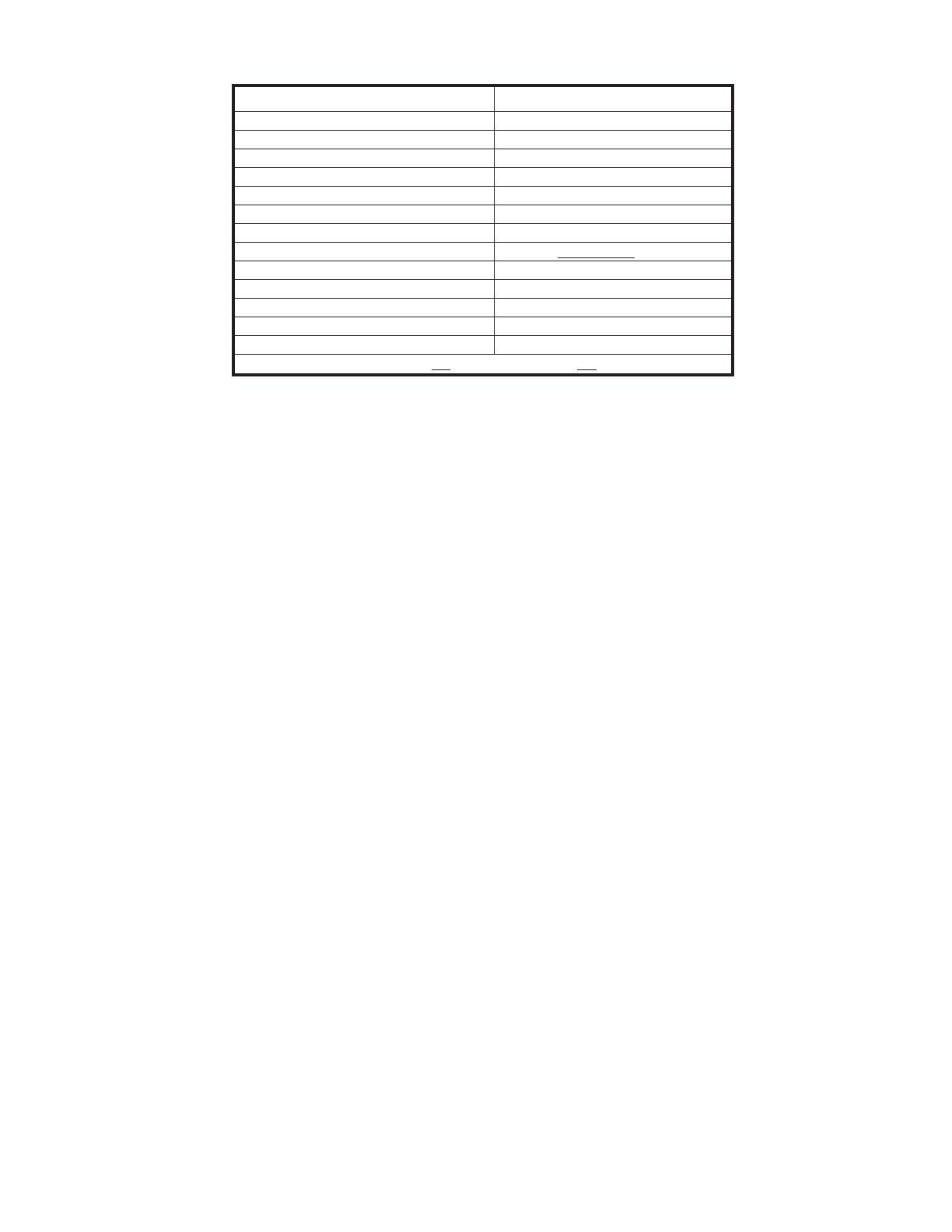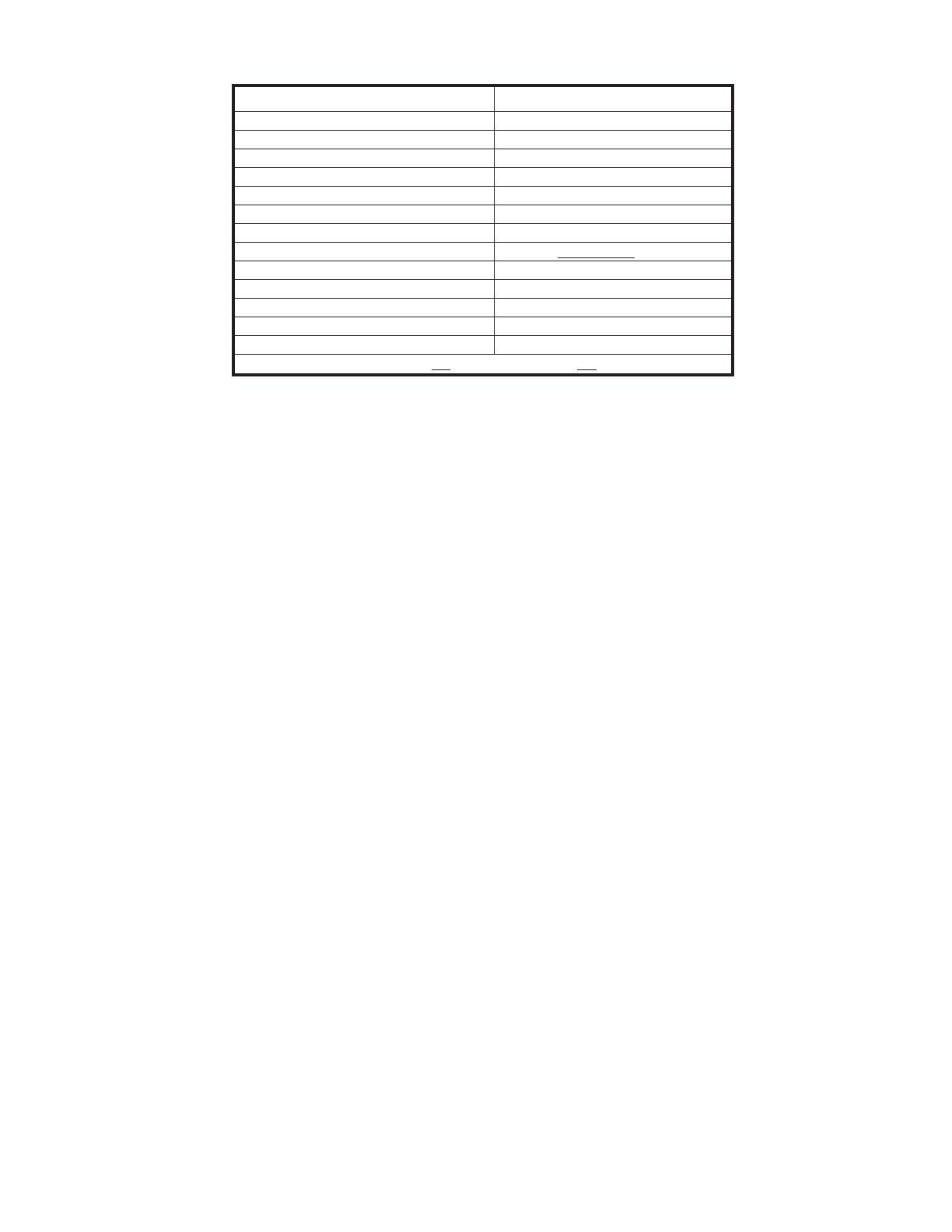
Page 2SKU 91309 For technical questions, please call 1-800-444-3353.
Save This Manual
You will need the manual for the safety warnings and precautions, assembly instructions,
operating and maintenance procedures, parts list and diagram. Keep your invoice with this
manual. Write the invoice number on the inside of the front cover. Keep the manual and
invoice in a safe and dry place for future reference.
General Safety Warnings and Precautions
WARNING: When using product, basic safety precautions should always be followed to
reduce the risk of personal injury and damage to equipment.
Read all instructions before using this product!
1. Keep work area clean. Cluttered areas invite injuries.
2. Observe work area conditions. Do not use the Battery (4) or Monitor (2) in damp or
wet locations. Don’t expose them to rain. Keep work area well lit.
3. Keep children away. Do not let them handle the Camera/Monitor system.
4. Store idle equipment. When not in use, the Camera/Monitor system must be stored
in a dry location to inhibit rust. Always lock up the Camera/Monitor system and keep
it out of reach of children.
5. Use the right product for the job. There are certain applications for which this
product was designed. Do not modify this product and do not use this product for a
purpose for which it was not intended.
6. Dress properly. Do not wear loose clothing or jewelry as they can be caught in
cables. Protective, electrically non-conductive clothes and non-skid footwear are
recommended when working. Wear restrictive hair covering to contain long hair.
7. Use eye protection. Always wear ANSI approved impact safety goggles during
setup, maintenance, and whenever handling the Battery (4). If working near water,
wear a life vest and use other appropriate safety gear, if necessary.
8. Do not overreach. Keep proper footing and balance at all times.
Specifications
Battery Sealed, Lead Acid (with fuse)
Maximum Camera Depth 65 Feet (Length of Cable)
Overall Weight 11.85 Lbs.
Camera Dimensions 1-5/8” W x 7” L x 3-7/8” H
Camera Light Source Built-in Infrared LED Bulbs
Input Voltage 12 Volts DC
Camera Operating Temperature -20° to 120° F
Camera Angle-of-View 83° (horizontal), 60° (vertical)
Camera Depth-of-View 15” (approximate; in clear water)
Monitor Image Black and White
Monitor Picture Resolution 450 (TV Lines)
Monitor Input Voltage 11 to 15 Volts DC
Monitor Operating Temperature -20° to 120° F
Monitor Dimensions 6-1/16” W x 7-5/8” L x 6” H
*Note: Battery and Monitor not water-resistant and not for underwater use.
REV 03/05