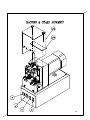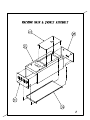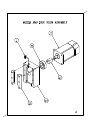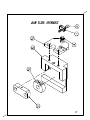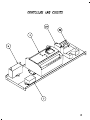Sentinel SPA100 User manual
- Category
- Audio amplifiers
- Type
- User manual
This manual is also suitable for

SENTINEL
®
CONNECTOR SYSTEMS
SPA-100 MODULAR PLUG
APPLICATOR
Sentinel Connector Systems
1953 Stanton Street
York, Pa. 17404
Ph. 717-843-4240

SENTINEL
CONNECTOR
SYSTEMS
SPA-100
MACHINE
MANUAL

INTRODUCTION
Your SPA-100 machine comes to you fully equipped and set up to terminate
the style of plug you have requested.
The SPA-100 will accommodate those small connector configurations such
as 4 position, 4 contacts (4x4); 6 position, 2 contacts (2x6); 6 position, 4 contacts
(4x6); and 6 position, 6 contacts (6x6). -Consult factory-
When set-up to do so, this machine will accommodate both small and large
connectors alike, easy changeover from one to the other.
It is also electrically powered and does not require high-pressure airlines. It
is are portable enough to be moved around easily and their straightforward design
allows setup people to make changes in minutes.
All machines have full test capability with the cable tests performed as part
of the termination procedure.
1

SPECIFICATIONS FOR SPA-100 MODEL CRIMPING
MACHINES
Crimping machine portion
1. Usable connectors…………………Recommended Sentinel Connectors
8x8, Cat 5 &Cat 6
(4x4, 2x6, 4x6, 6x6 Consult factory)
2. Function ………………………….. Crimping modular connectors onto cable
3. Power Source ……………………. AC 115v, 60Hz, 5Amp
4. Driving System …………………… Single phase induction motor with gear head
Power consumption …………… 90w
Rated current ………………….. 0.75A
Starting current ……………….. 1.9A
Gear head reduction ratio …… 30:1
Power………………………………1/10 H.P.
5. Mechanical power ……………….. Punch pressure 130Kg
Punch stroke 16mm
6. Operation speed …………………. Machine cycle time …… 1.5 sec. (1.1 sec. of
Crimping + 0.5 sec. of electrical check under
10 ft. cable)
7. Emergency release function ……Reversing motor by “Rev” switch
8. Fuse ………………………………… 5 A
9. Size ……………………………….. 5.5” (w) x 10 5/8 (h) x 13 1/8 (d)
10. Weight ……………………………. 40.4lbs
2

MANUAL FOR SPA-100 PRESS
I. Set-up
A) Refer to page 6 for a pictorial view while following instructions.
B) Plug press into the wall outlet 110 volts.
C) Plug cable tester into 110 volts outlet.
D) Attach cables (supplied) to press and cable tester as labeled.
E) Select proper combination of switches on press.
1) “Auto/Hand” (on press)
2) “Double/Single” (on press)
3) With a “known good cable” set-up a signature (on tester).
II. Ready to run
With the signature cable, insert into the nest(s). When the plug reaches
proper depth, a micro switch in rear of nest actuates a single rotation of the
press. When a single plug is required, only the left nest can be utilized.
CAUTION: When using both nests, make sure the selector switch is on
double!
After ram on press has returned to top position, maintain the position of the
plugs in the nest to insure an accurate reading on the tester. The plugs in
the nests will actuate a micro switch to cycle machine, (if plug is removed
and reinserted it will cycle again). When the ram is at it top position the test
wires are making contact with the gold pins in the plugs, this will allow the
tester to check continuity, shorts and correct polarity of plugs to wire. This
test will remain active as long as plugs remain in the nests. Once the plug
moves away from the micro switch in rear of nest, the machine resets itself
to begin a new termination.
III. Adjustments
A) Nests
Both nests are in a fixed position and cannot be adjusted. However,
They can be removed and replaced with other nests allowing termination
of various Sentinel Connector Systems connectors.
1) The nests are equipped with two ball vilers that seat the connector
into the nest securely. At times it may be necessary to remove these
and replace them with new, when doing this please be sure not to
over tighten as to damage the connector.
3

B) Punch holder assembly
The punches can also be adjusted as a unit or individually.
To move punches as a unit, loosen the two cap screws in the front of the
head (item #65, page 18), move the head up or down using the screw on
top (item #64 page13) for adjusting, and retighten screws when proper
position is located.
C) Punches
1) In order to make individual adjustments of the punches, there are
small slotted screws on the top (item #60 page 17) of punch holder
assembly. To make an adjustment first loosen screw (item #69 page
17) in front and the set screw on the side of punch holder assembly
(item #61 page17). Make the desired adjustments (NOTE: one
complete turn of #60 screw is equivalent to .020 or 5mm). When the
movement is made, push tooling up while lightly snugging the set
screws on the side (item #61); then tighten the screws in front (item
#69).
2) Any adjustment left to right can be made if necessary by loosening the
screws at (item#66) adjustment required can be made by adjusting the
proper tool unit in direction desired. (see step 3 for a detailed
description of how to make alignment.
3) Try this when lining up connector to punch. Remove the two punches
on the side needing adjustment(left or right). Leave the contact punch
installed, being held by set screw on the side of the unit. Now place a
pre-inserted connector into the nest and jog the ram down just above
the connector. With a small magnifying glass you will be able to see
which way the tools need to move in relationship to the connector.
You will now be able to make this adjustment. Loosen the proper
bolts that move this unit and adjust. Retighten the bolts and return
ram to its top position. Replace the punches and retighten them.
4) Strip the jacket cord, trim the conductor to length, place a connector
on both ends of cord and insert the plugs into the nest.
5) When a cycle is made the test fingers will remain on the conncetor and
test for shorts, continuity and miswires. If the product is ok and
meets the desired signature, the tester will display a “good reading”.
6) If there is a short or other problem, a tone will be heard and “error”
will be displayed on the screen. Test fingers will stay down, touching
the contacts, until at least one of the plugs has been removed from the
nest, deactivating the micro switch.
7) If for some reason the ram does not return to its original position after
crimping, turn the switch (labeled rev) on to return the ram manually.
When ram is at the top, turn rev switch off before.
4



TERMINATION INSTRUCTIONS
These instructions are intended for use with the SPA-100 in conjunction
with Sentinel Connectors modular plugs.
This product comes to you in single assemblies with contacts pre-inserted.
Please refer to product manual for details on determining which of Sentinel’s plugs
will work the best for your application. Any further help may be obtained by
contacting Sentinel direct and obtaining the proper guides.
Once you have determined which combination is best suited, strip the cable
back far enough to allow the individual conductors to be inserted into the plug
while also maintaining the outer jacket positioned under the jacket lock on the
plug. Position the conductors, as desired, and insert them into the plug, making
sure the conductors, as desired, and insert them into the plug, making sure the
conductors are securely positioned against the front of the plastic, to ensure the
contacts penetrate properly.
After preparing cables with connectors, you are ready for termination. If only
one plug is required to be terminated, switch machine to single. If both are
desired, switch the button to double. This will allow you to properly align both
connectors before the ram cycles down. After the ram completes the cycle,
(keeping the plugs positioned in the nests) the test leads will come down, testing
for continuity, shorts and opens. If the tested cable is defective, the tester will
indicate exactly what the defect is. For further instructions on the tester, refer to
the tester manual provided.
Once the cable is completed, a contact height check is necessary to maintain
compliance with FCC, which is .237 +/- .005 from the bottom of the plug base (not
including the tab) to the top of the contacts. This is roughly .023 from the top of
the plug to the contacts at a nominal tolerance.
The tooling can be replaced relatively simply and quickly for short down
time. Each tool can be adjusted individually or as a unit depending on what the
need is.
The machine can be adjusted manually by removing motor guard to obtain
access. Then turn the power off and rotate the fan in the direction desired (the
ram will go up or down depending on the direction fan is turned clockwise or
counter clockwise). Rotate the motor until ram comes down to a plug inserted into
the nest for any adjustment necessary (the contacts in the plug should align with
the contacts that do the driving). After making the adjustment, continue rotating
the motor either way until the ram reaches the top and makes contact with the
micro switch.
7

RECEIVING INSPECTION
This machine has been thoroughly inspected before leaving our facility. This
provides the assurance that the machine produces good termination and
Is ready to use. However, the following points should be reviewed to verify that no
problems have occurred during shipment.
1. Carefully uncrate the machine and place it on a sturdy bench and
examine it against the report sent with machine.
2. Inspect the entire machine for evidence of damage that may have
occurred during transit. If in fact the machine shows signs of damage,
contact Sentinel Connector Systems, Inc. immediately.
3. Check all components to be certain they are secure. Don’t operate
machine until all loose tooling has been tightened down safely.
4. Please maintain the crate the machine has been delivered. In the event
the machine has need of repairs or lease if terminated the machine must
be sent back in its original crate. This is to maintain proper protection of
the machine from any shipping damage. Your help in this manner is
greatly appreciated.
5.
8










Page is loading ...
Page is loading ...
Page is loading ...
Page is loading ...
Page is loading ...
Page is loading ...
Page is loading ...
Page is loading ...
Page is loading ...
Page is loading ...
Page is loading ...
Page is loading ...
Page is loading ...
-
 1
1
-
 2
2
-
 3
3
-
 4
4
-
 5
5
-
 6
6
-
 7
7
-
 8
8
-
 9
9
-
 10
10
-
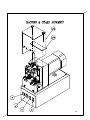 11
11
-
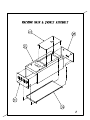 12
12
-
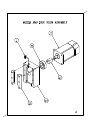 13
13
-
 14
14
-
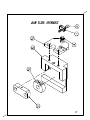 15
15
-
 16
16
-
 17
17
-
 18
18
-
 19
19
-
 20
20
-
 21
21
-
 22
22
-
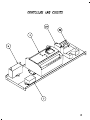 23
23
-
 24
24
-
 25
25
-
 26
26
-
 27
27
-
 28
28
-
 29
29
-
 30
30
-
 31
31
-
 32
32
-
 33
33
Sentinel SPA100 User manual
- Category
- Audio amplifiers
- Type
- User manual
- This manual is also suitable for
Ask a question and I''ll find the answer in the document
Finding information in a document is now easier with AI
Other documents
-
 Cables Direct 24 Port Cat6 Patch Panel Installation guide
Cables Direct 24 Port Cat6 Patch Panel Installation guide
-
MyBinding Master MP3 Hole Punch by Martin Yale User manual
-
LogiLink WZ0019 Datasheet
-
Fiskars 174140-1001 User manual
-
Molex TM2000 User manual
-
Molex 63801-8550 User manual
-
Molex 63816-0250 Operating instructions
-
Molex TM-3000 User manual
-
Molex 63816-0270 Operating instructions
-
Molex 207129 Series User manual