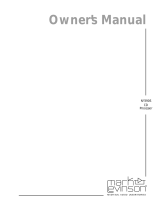5
GB
3. DISPLAY
The display provides information about playback status and about the
optical pickup’s location on the disc. The displayed track/time
information is obtained by reading inaudible “sub-codes” in the disc.
TRACK NUMBER Each disc is segmented into numbered tracks
when the recording is made; typically each numbered track will
correspond to a different song, symphonic movement, etc. These
track numbers are identified on the CD package and are encoded
in the disc by its manufacturer. In some CDs, at the manufacturer’s
option, tracks may be sub-divided into sections identified by Index
numbers. This player does not display Index numbers.
TIME Normally this display shows the time elapsed since the
beginning of the current track. Using the TIME button you can
switch the display to show the remaining number of tracks and
playing time to the end of the disc. When you load a different disc
and use the OPEN button (No. 4) to close the disc drawer, the
display shows the number of tracks and the total playing time of
all the tracks on the disc.
REMAIN REMAIN lights up in the lower-left corner of the display
if you have pressed the TIME button to show the remaining
number of tracks and time of the disc.
REPEAT 1 “REPEAT” and “1” light up respectively in the centre
and upper-left corner during repeat-play of a single track.
“REPEAT” and “ALL” light up during repeat-play of the entire
program or disc
RANDOM When the C 542’s random mode has been selected,
“RANDOM” will be shown in the Display Panel.
CALENDAR DISPLAY TRACK LISTING Displays a list of tracks
available on the disc. As each track is played its number is
blanked out on the Track Listing, giving a simple indication of how
much of the disc has been played and how much remains. The
number for the current track being played blinks. The display
shows up to 16 numbered tracks.
OVER If the loaded disc contains over 16 tracks, “OVER” will light
up in the bottom centre area of the display.
MEMORY During Program Play or programming for Program
Play, MEMORY will light up.
PROGRAM Together with MEMORY, PROGRAM will light up during
playback of a selection of pre-programmed tracks of the disc.
STATUS A right-pointing arrowhead , located near the left
edge of the time display, lights up during PLAY. Two vertical bars
indicate that the player is in PAUSE. In STOP mode the
display reverts to showing the total number of tracks and playing
time of the disc.
no dISC When no disc is present or when you load a disc that
cannot be read (because it is dirty or is upside-down) “no dISC”
lights up in the display.
REMOTE RECEIVER An infrared sensor, located at the right-
hand portion of the display window, receives commands from the
remote control. There must be a clear line-of-sight path from the
remote control to this window; if that path is obstructed, the
remote control may not work.
HDCD
®
indicator This indicator will light up when an HDCD
®
encoded disc is played. For more information on HDCD
®
refer to
chapter “HDCD”.
4. OPEN
Press this button to open the disc drawer, and press it again to
close the drawer. If this button is pressed while a disc is being
played, playback will stop, the pickup will reset to the beginning of
the disc and the drawer will open. Opening the drawer will also
delete the players memory for Program Play. When the disc drawer
is open, the drawer-closing mechanism can also be activated by
pressing PLAY or by gently pushing the drawer inward.
NOTE: The disc drawer is opened and closed by an internal
motor. Do not close the drawer by hand with the power off.
When the drawer closes, the player scans the disc’s TOC (Table Of
Contents) and displays the total number of tracks and playing time
on the disc. If you press PLAY to close the drawer this information
is skipped, and play commences immediately at Track 1.
5. PLAY/PAUSE
This dual-function button alternates between starting and stopping
playback. Press to start play or to resume play after Pause. During
play, press this button to stop playback temporarily, keeping the
optical pickup at its current position on the disc. The PLAY mode
is identified by a right-pointing arrowhead in the display. The
PAUSE mode is identified by two vertical bars . To resume
playback at the exact point where it stopped, press PLAY/PAUSE
again. If you don’t want to resume play at the same point, you may
use the SKIP and SCAN controls to cue the pickup to a different
starting point before pressing PLAY again.
6. TIME
The TIME button alternates between displaying the elapsed or
remaining tracks and time of the disc or program being played. In
the default setting, the display will indicate the current track
number and time elapsed since the beginning of the track. Press
the button once to display the total number of remaining tracks
and time of the disc or program being played. Press again to
revert to the default, elapsed time display.
7. STOP
Press the STOP button once to stop playback, and re-sets the
pickup to the beginning of the disc. The display reverts to showing
the number of tracks and total playing time on the disc. If the CD
player was programmed to play a selection of tracks, the program
will be retained in the player’s memory. Pressing STOP a second
time will also delete the program. Pressing STOP twice will also
disengage Repeat and Random play if these were engaged.
8. REPEAT
This button engages the Repeat Play mode, an endless-repeat
cycle. Press the Repeat button once to select the REPEAT 1 mode,
in which only the current track is repeated over and over again.
Pressing the Repeat button once again selects the REPEAT ALL
mode, in which the entire disc is played from beginning to end,
over and over again. Press the Repeat button a third time to cancel
the repeat cycle and return to normal operation.
FRONT PANEL CONTROLS
1. POWER ON/OFF
Press this button to switch on the power to the disc player.
Press again and release to switch the power off. The display will
light up to indicate the unit is switched on and ready for use.
2. DISC DRAWER
To play a disc, press the OPEN button to open the disc drawer.
Place the CD within the large circular recess in the drawer, with
its transparent playing surface facing down. The label must face
UP. CD-3 discs (3-inch CD “singles”) can be played without the
aid of an adapter. Place the disc in the drawer, centered in the
smaller circular recess, with its label facing UP.
NOTE: This player was not designed to accommodate a “damping
disc” placed on a CD, nor two CDs stacked together. It plays audio
CDs, but not discs identified as CD-V, DVD, CD-I, CD-ROM,
or PHOTO CD. Refer also to chapter “A note on CD-R and CD-RW
audio discs”.